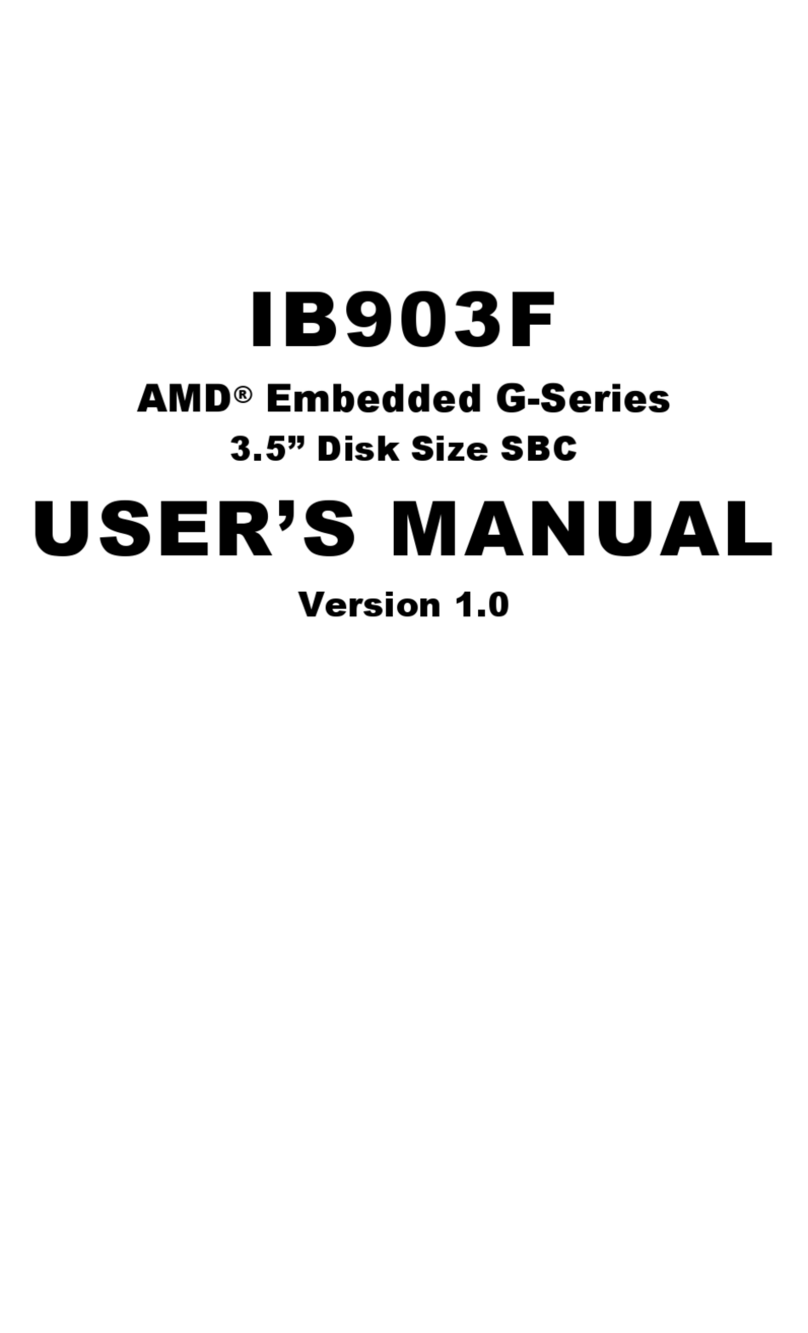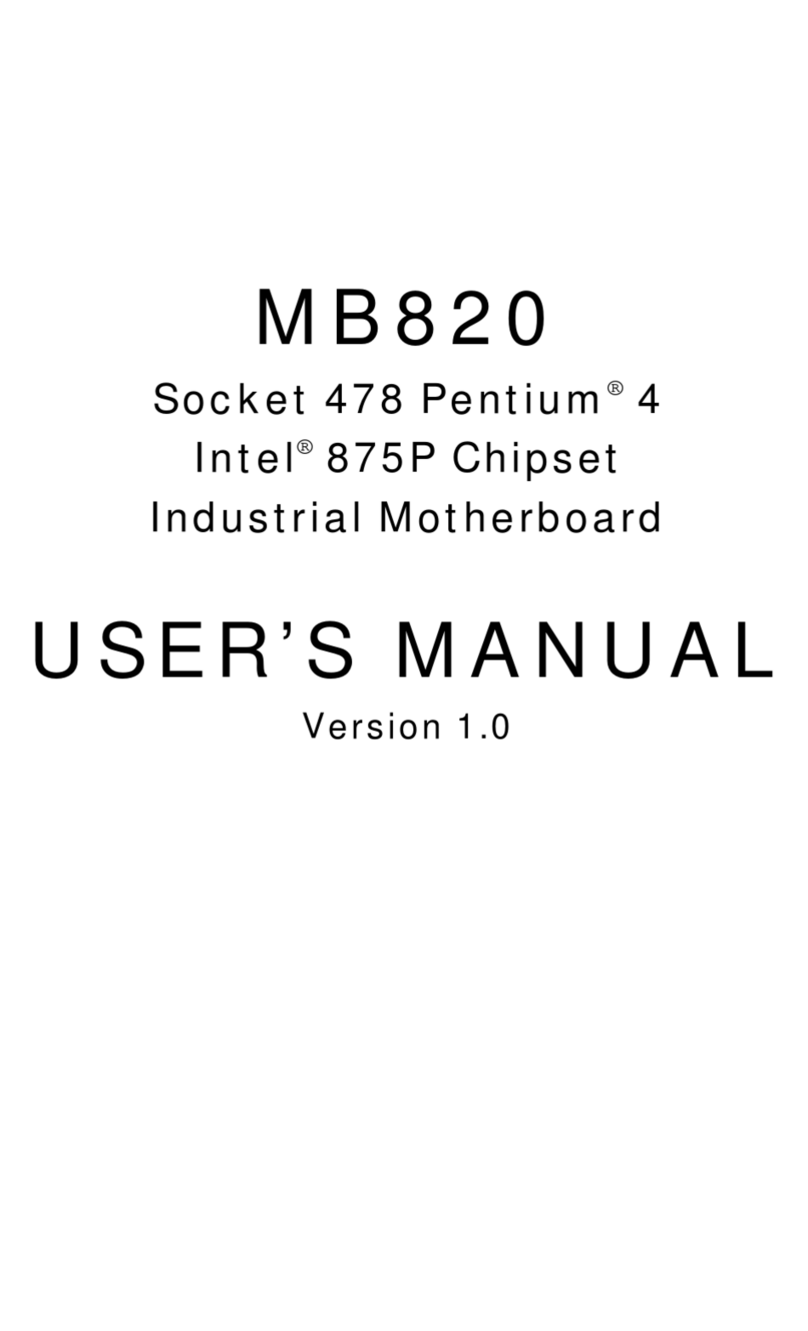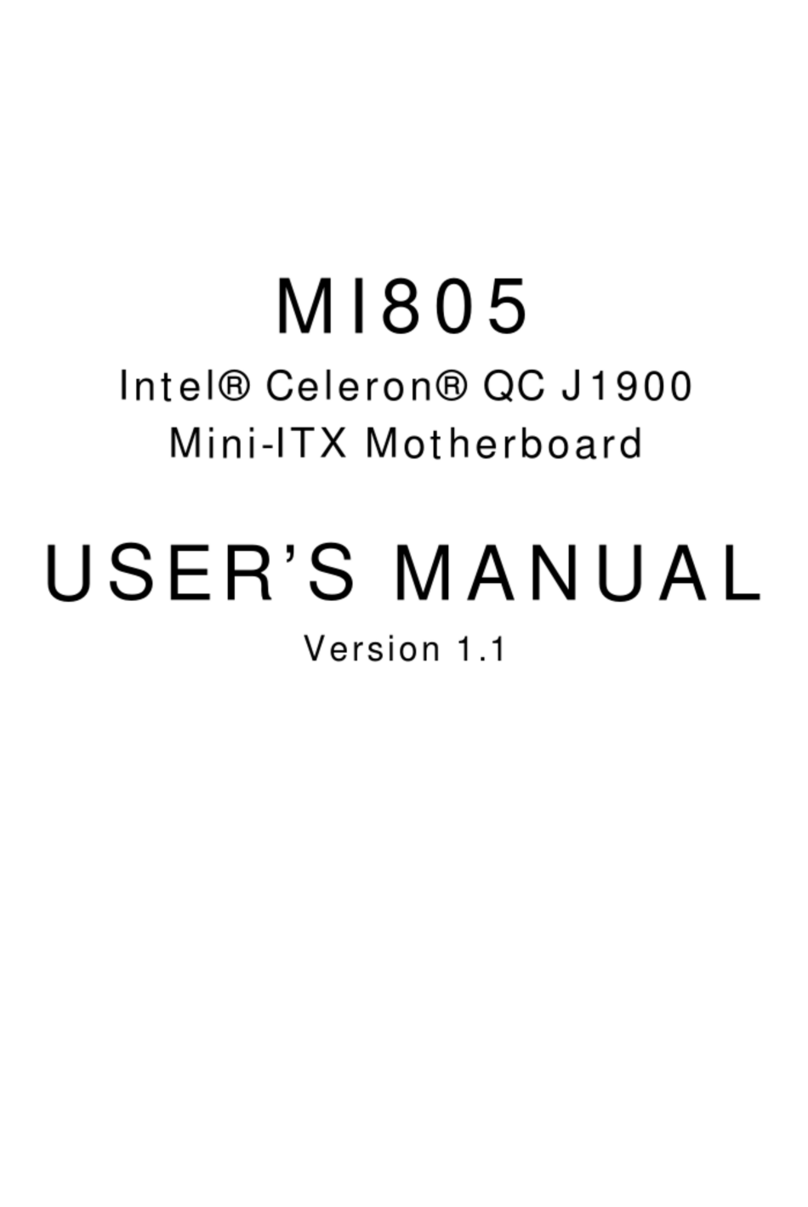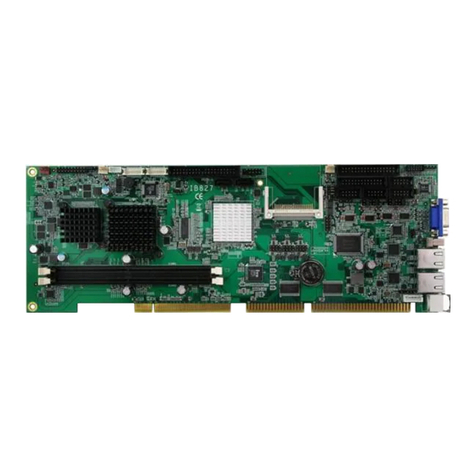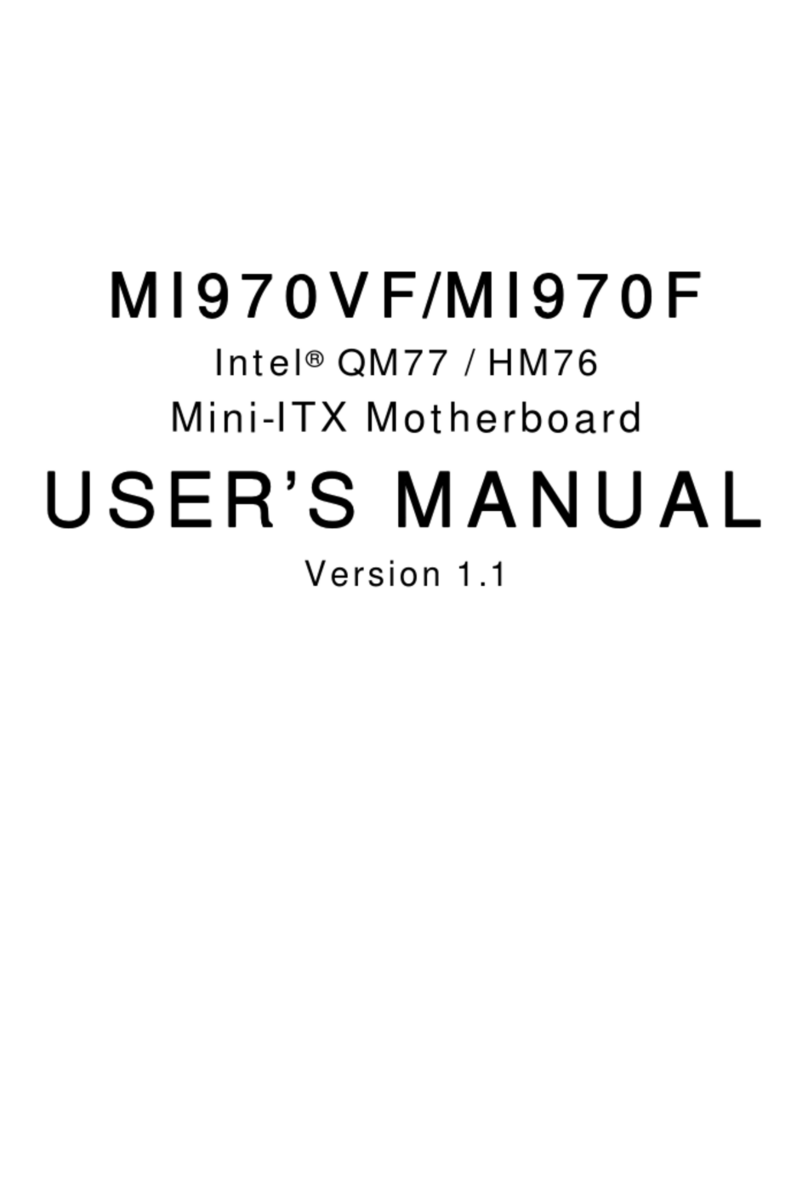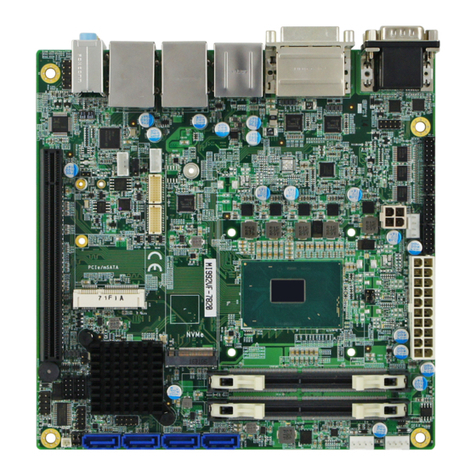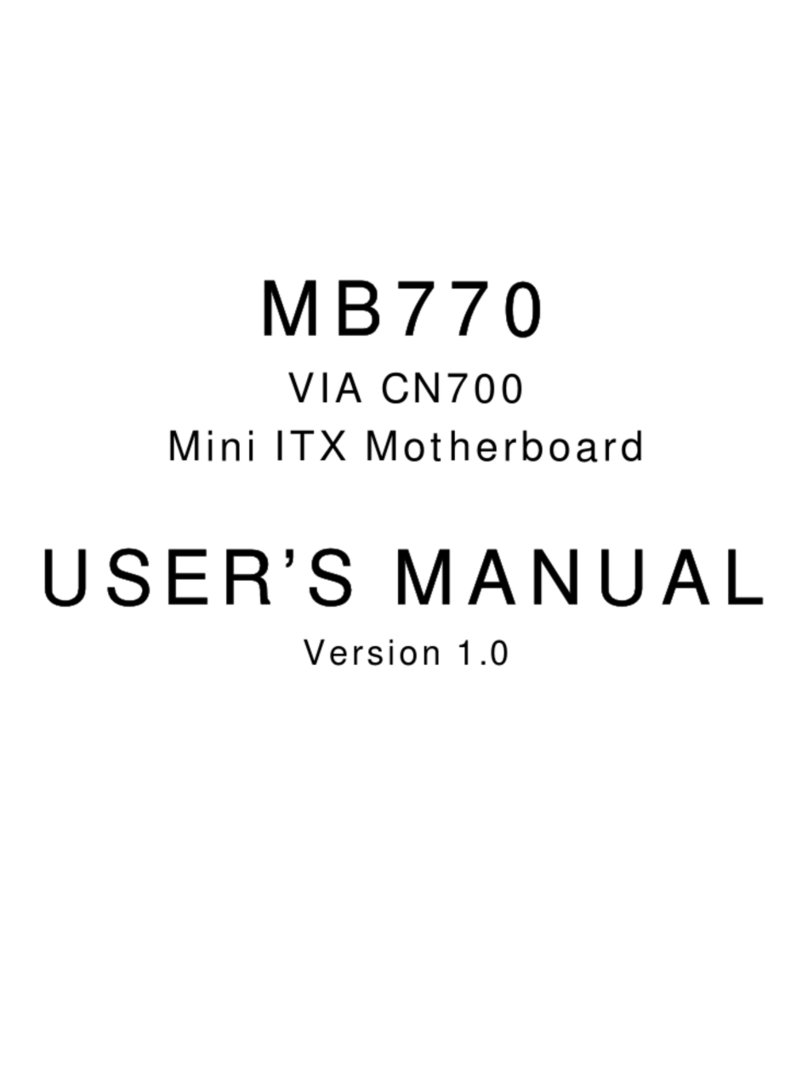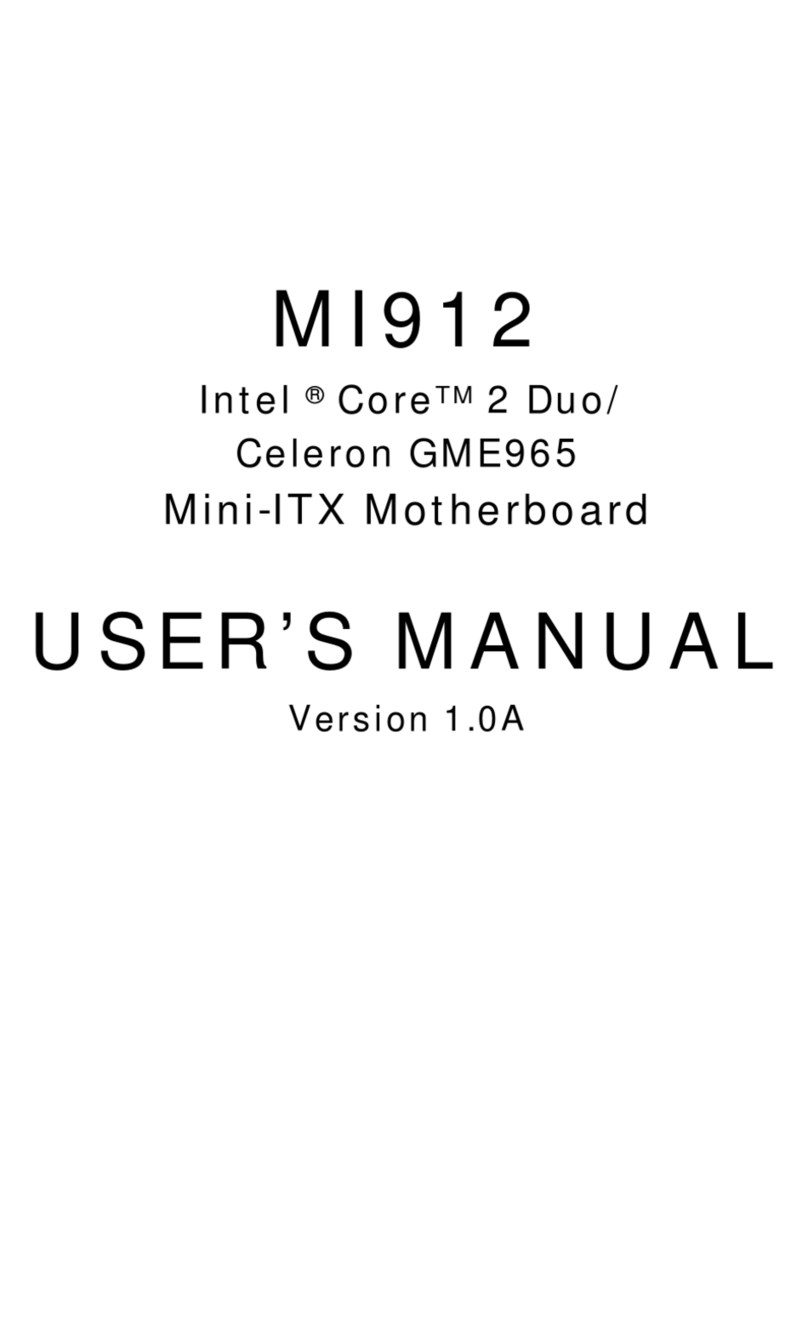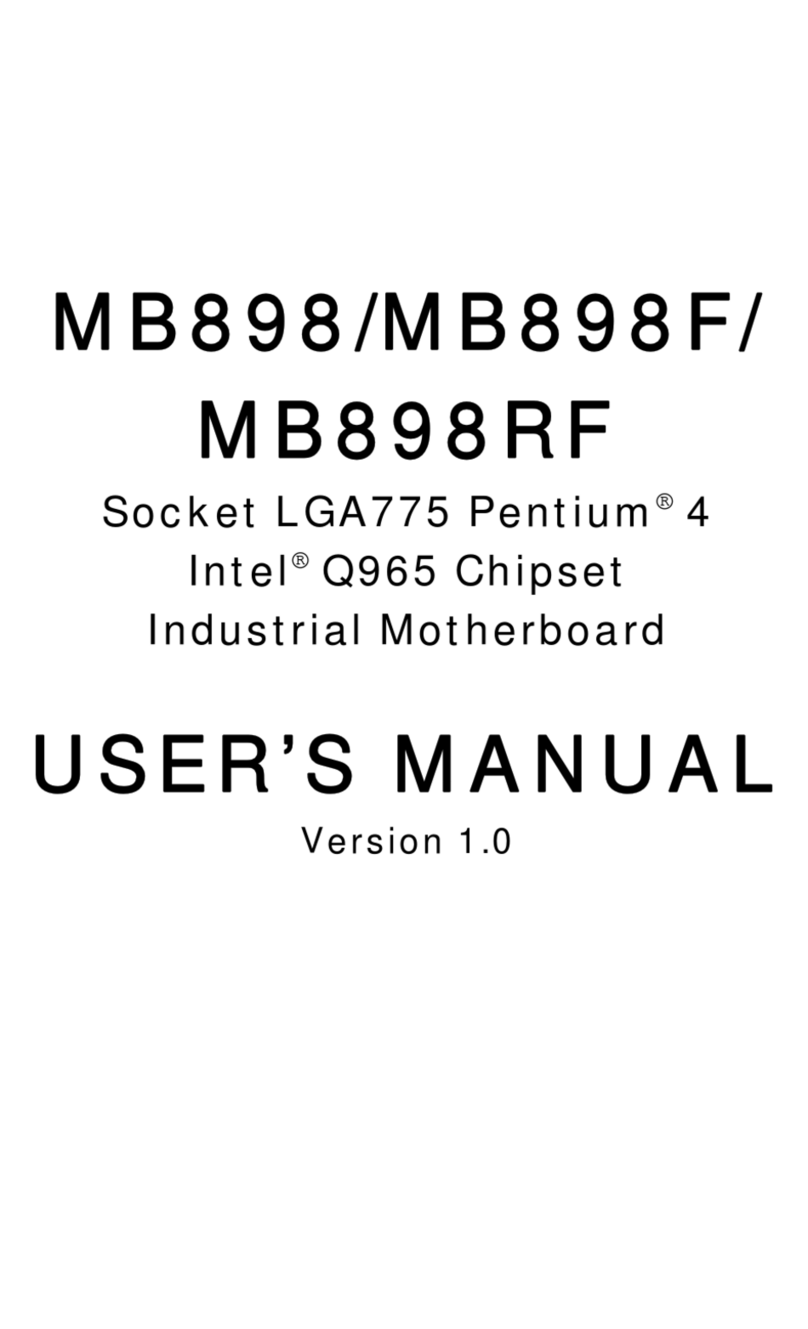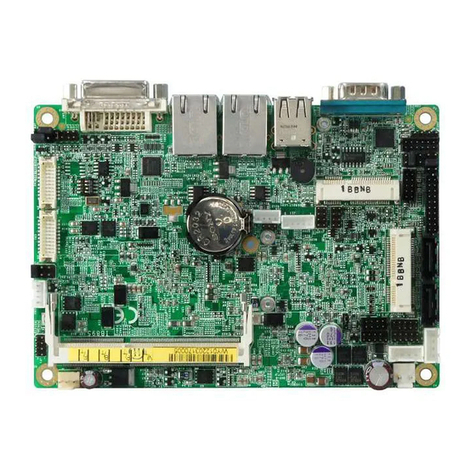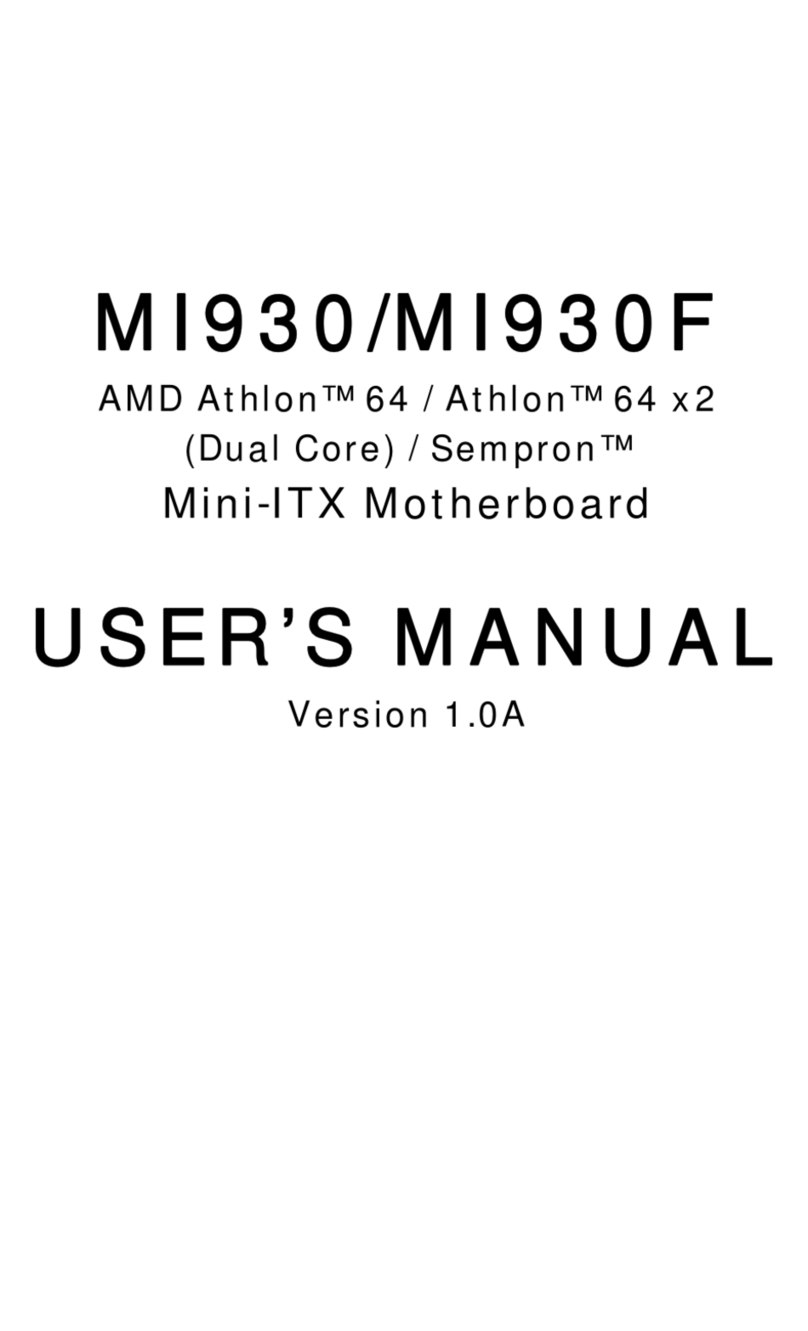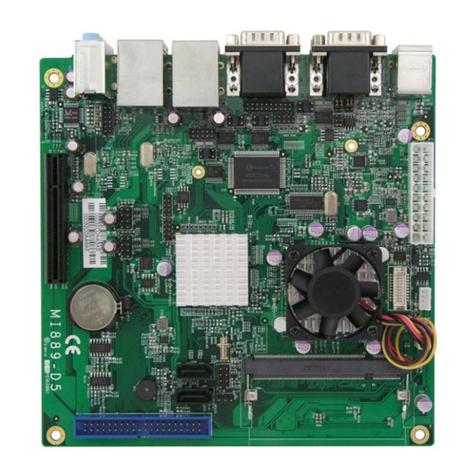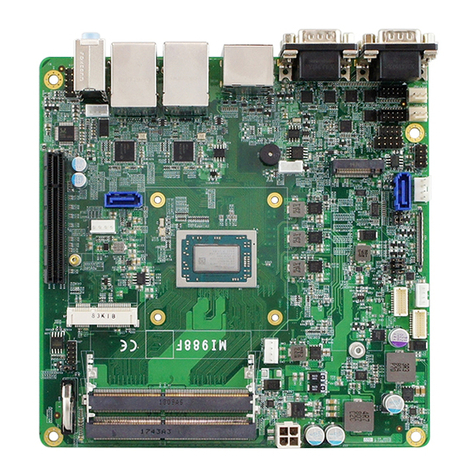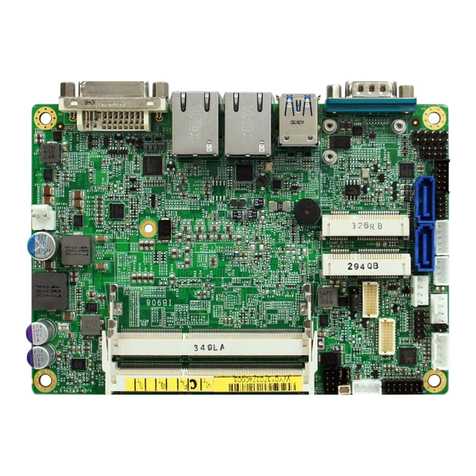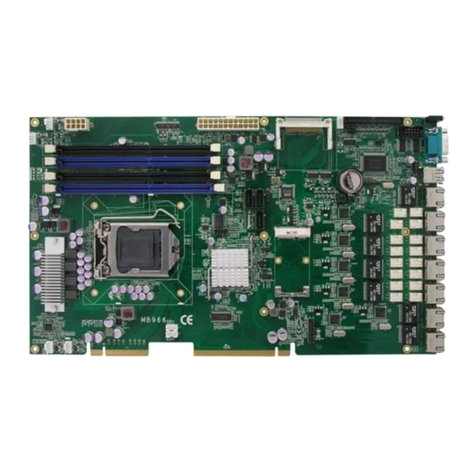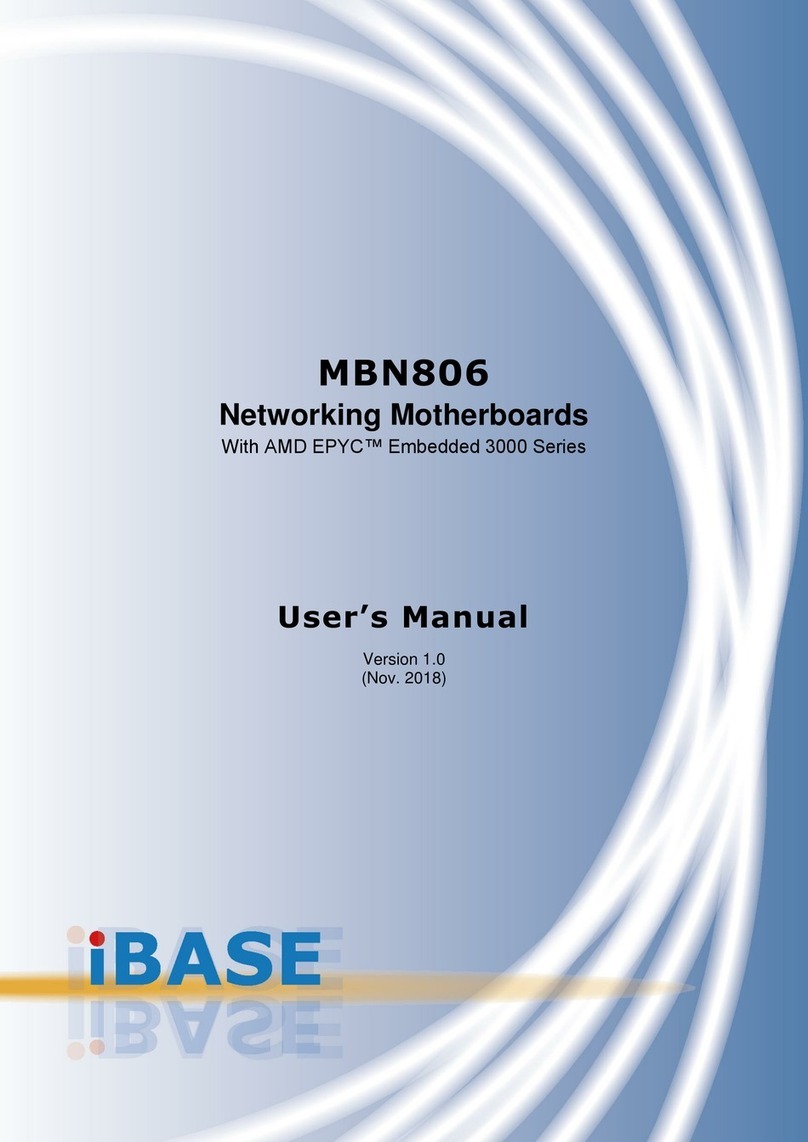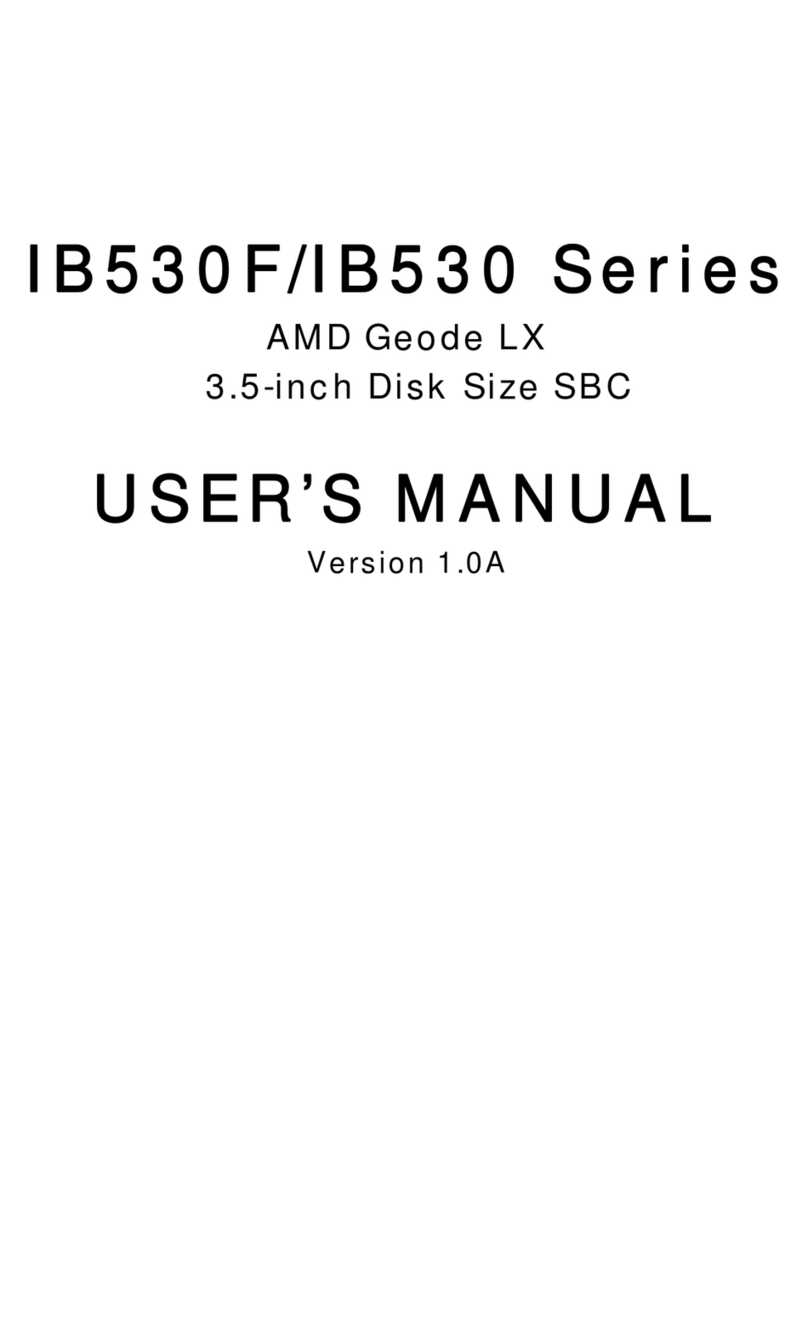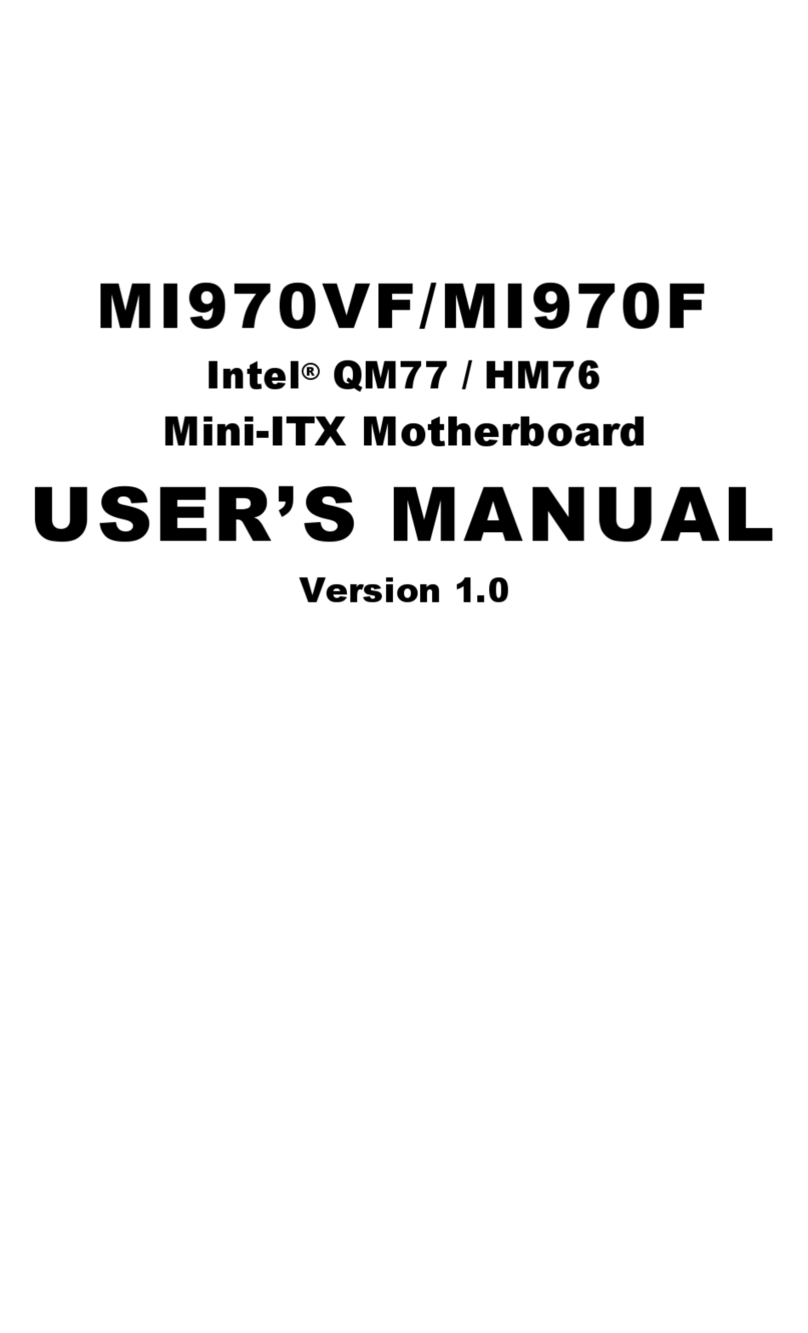Table of Contents
Chapter 1 General Information ...............................................1
1.1 Introduction .........................................................................................2
1.2 Features..............................................................................................2
1.3 Packing List.........................................................................................3
1.4 Optional Accessories...........................................................................3
1.5 Specifications......................................................................................4
1.6 Block Diagram.....................................................................................6
1.7 Overview.............................................................................................7
1.8 Dimensions .........................................................................................9
Chapter 2 HardwareConfiguration.........................................11
2.1 Installations.......................................................................................12
2.2 Setting the Jumpers...........................................................................13
2.3 Jumper & Connector Locations on MI989..........................................14
2.4 Jumpers Quick Reference.................................................................15
2.5 Connectors Quick Reference.............................................................17
Chapter 3 Drivers Installation..............................................29
3.1Introduction .......................................................................................30
3.2 AMD Ryzen V2000 Chipset Drivers Installation.................................30
3.3 AMD Ryzen V2000 Graphics Drivers Installation...............................32
3.4 Realtek High Definition Audio Driver Installation................................34
3.5 LAN Driver Installation.......................................................................35
Chapter 4 BIOS Setup ..........................................................37
4.1 Introduction .......................................................................................38
4.2 BIOS Setup.......................................................................................38
4.3 Main Settings.....................................................................................39
4.4 Advanced Settings.............................................................................39
4.5 Chipset Settings ................................................................................53
4.6 Security Settings ...............................................................................55
4.7 Boot Settings.....................................................................................56
4.8 Save & Exit Settings..........................................................................57
Appendix........................................................................................59
A. I/O Port Address Map........................................................................60
B. Interrupt Request Lines (IRQ)............................................................62
C. Onboard Connector Types ................................................................64