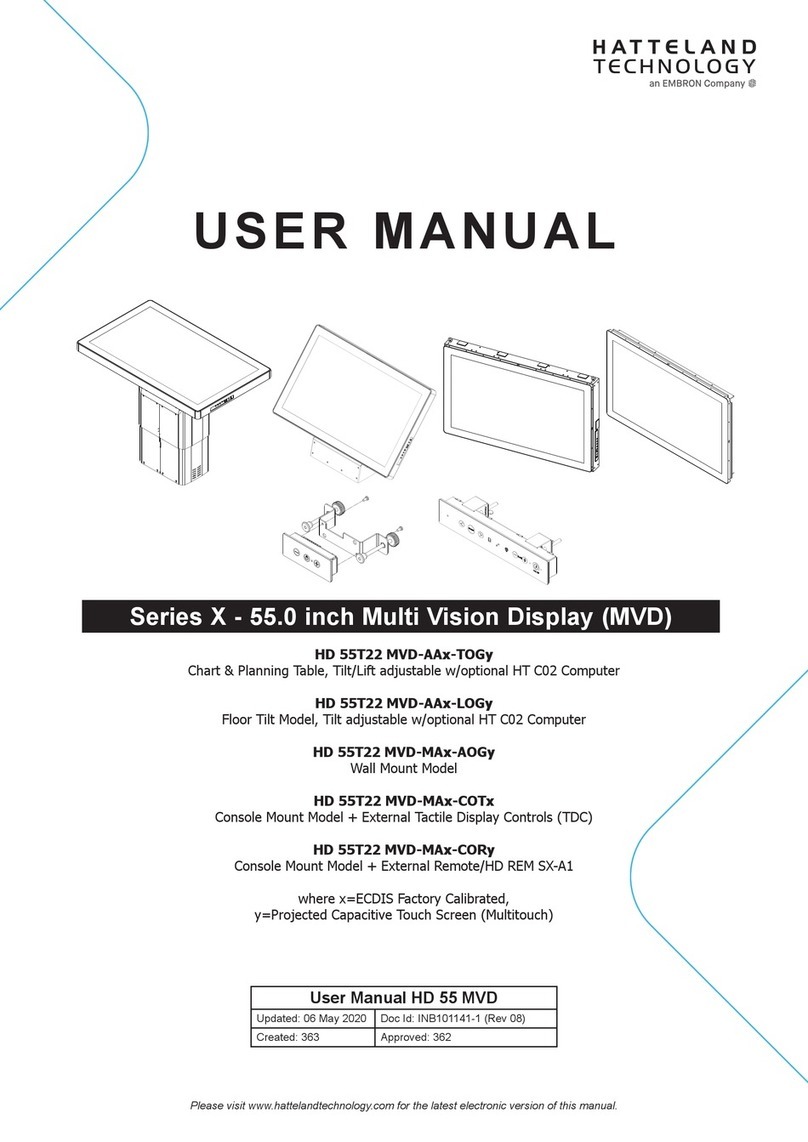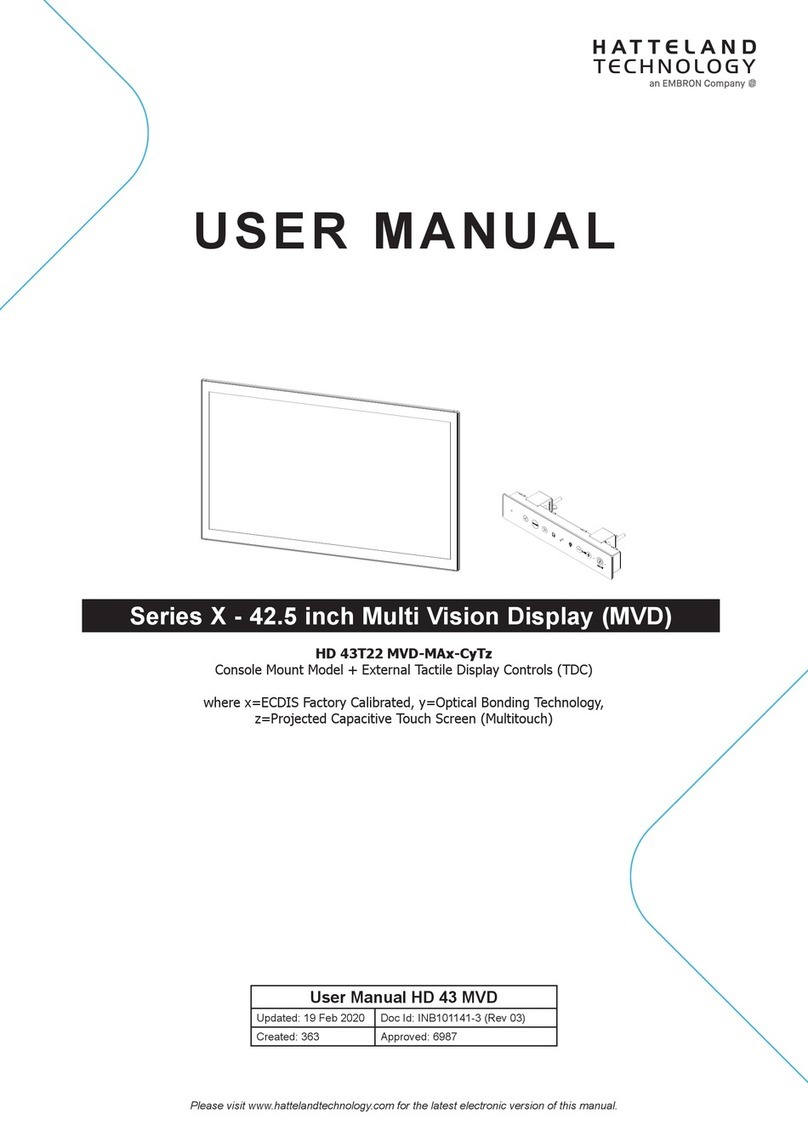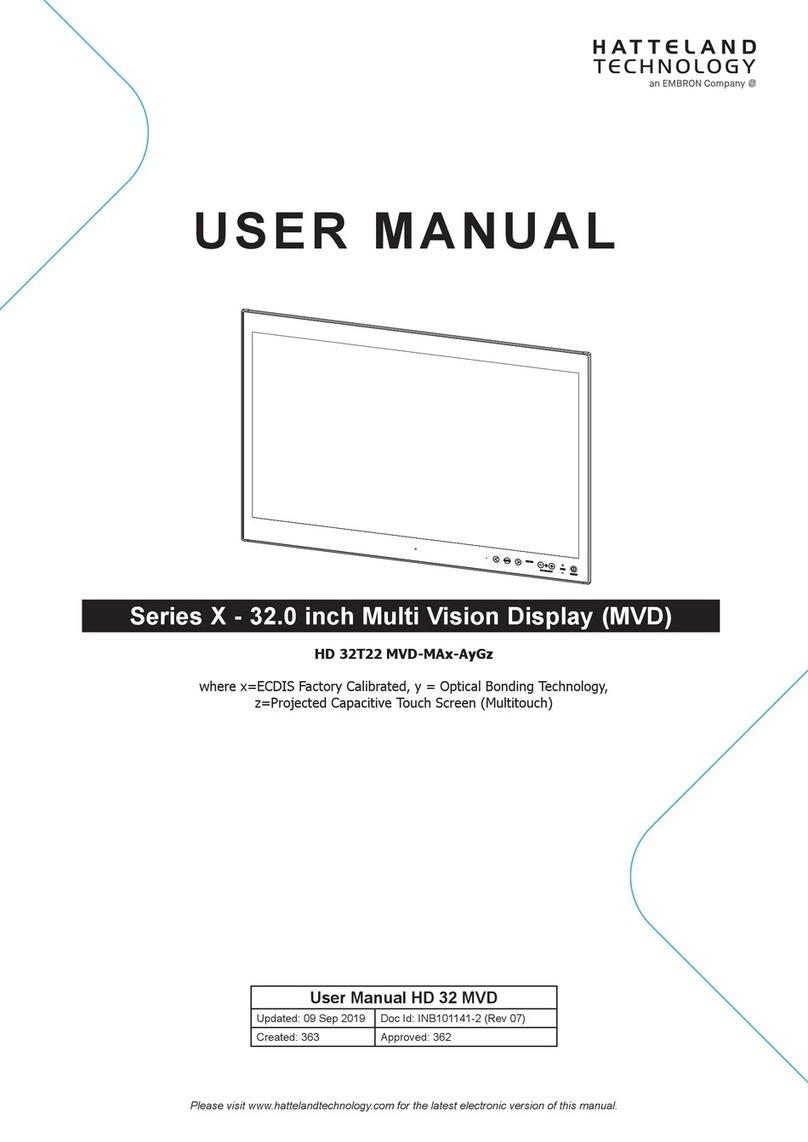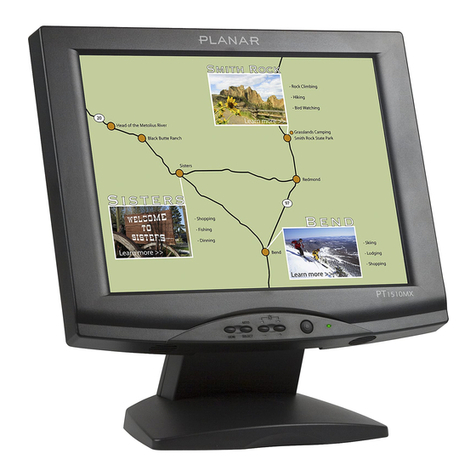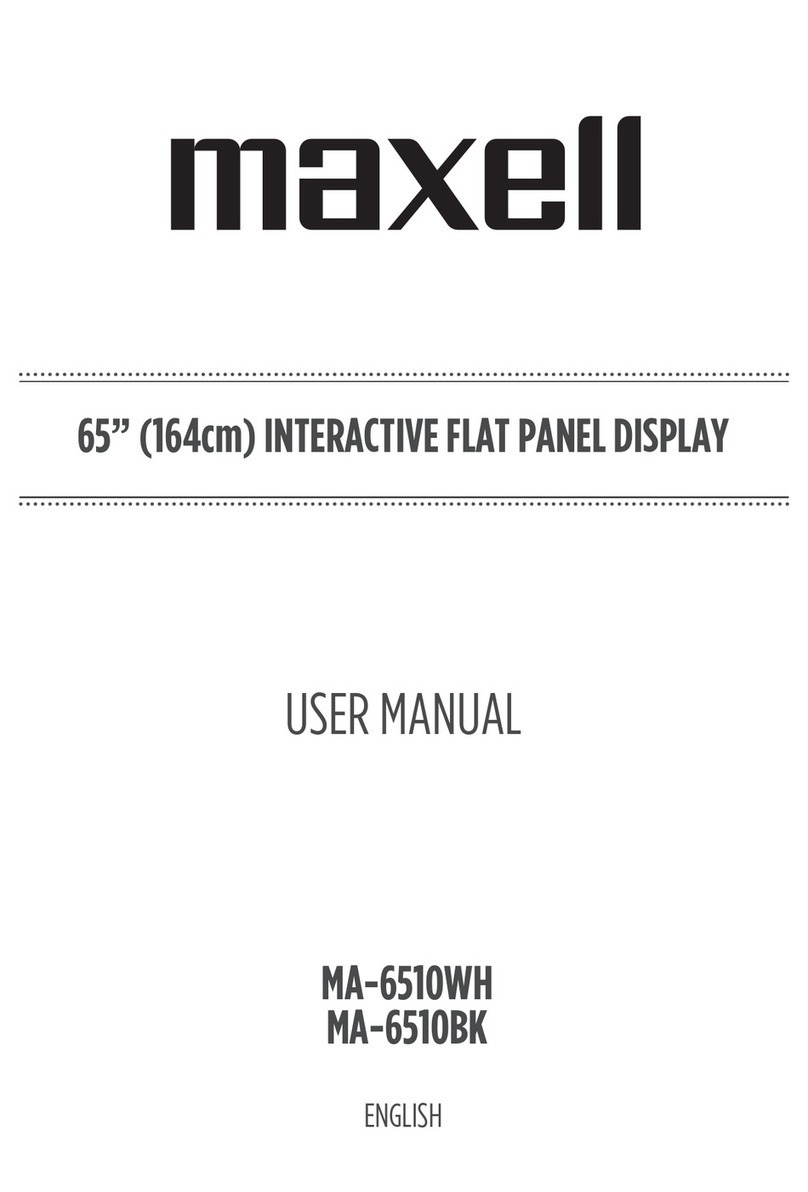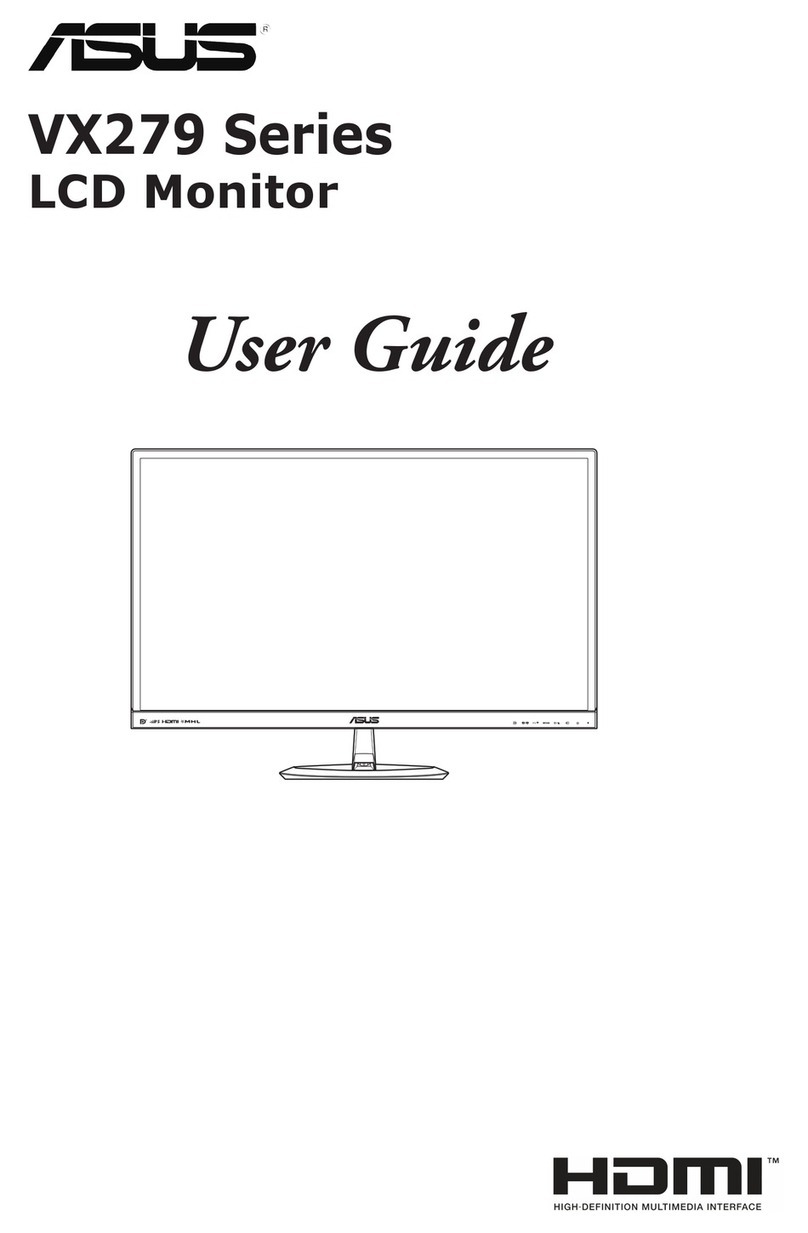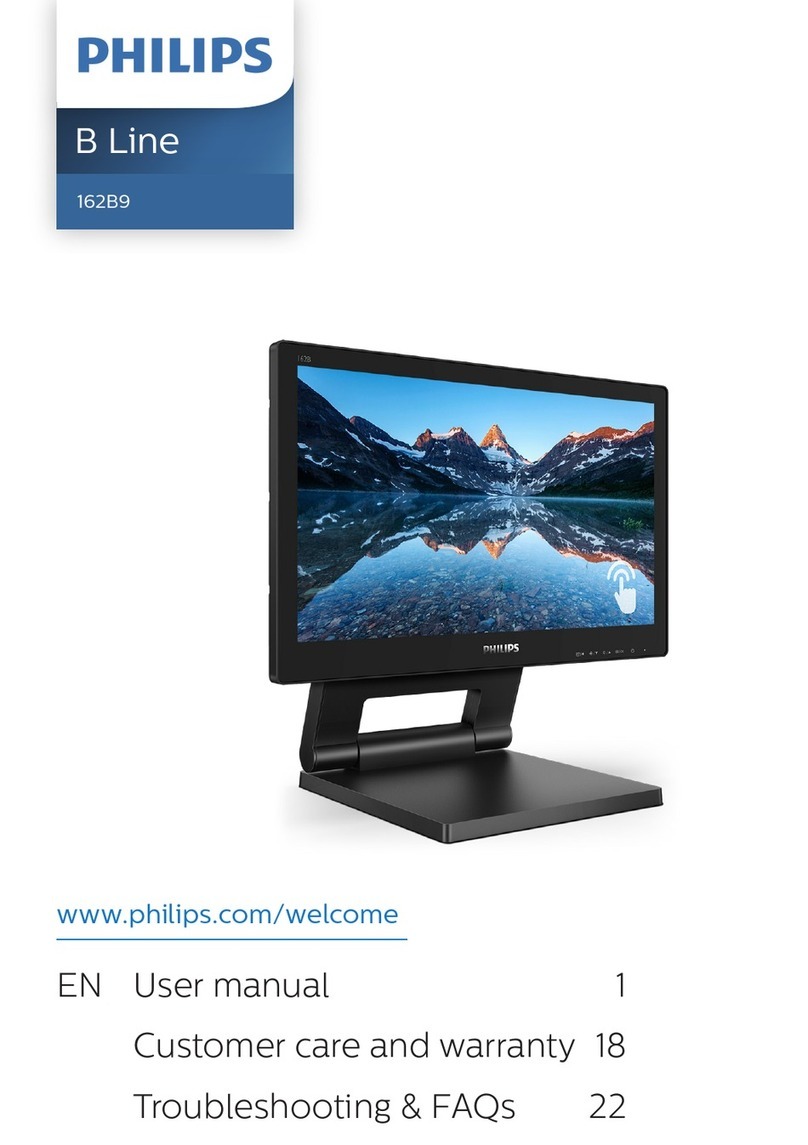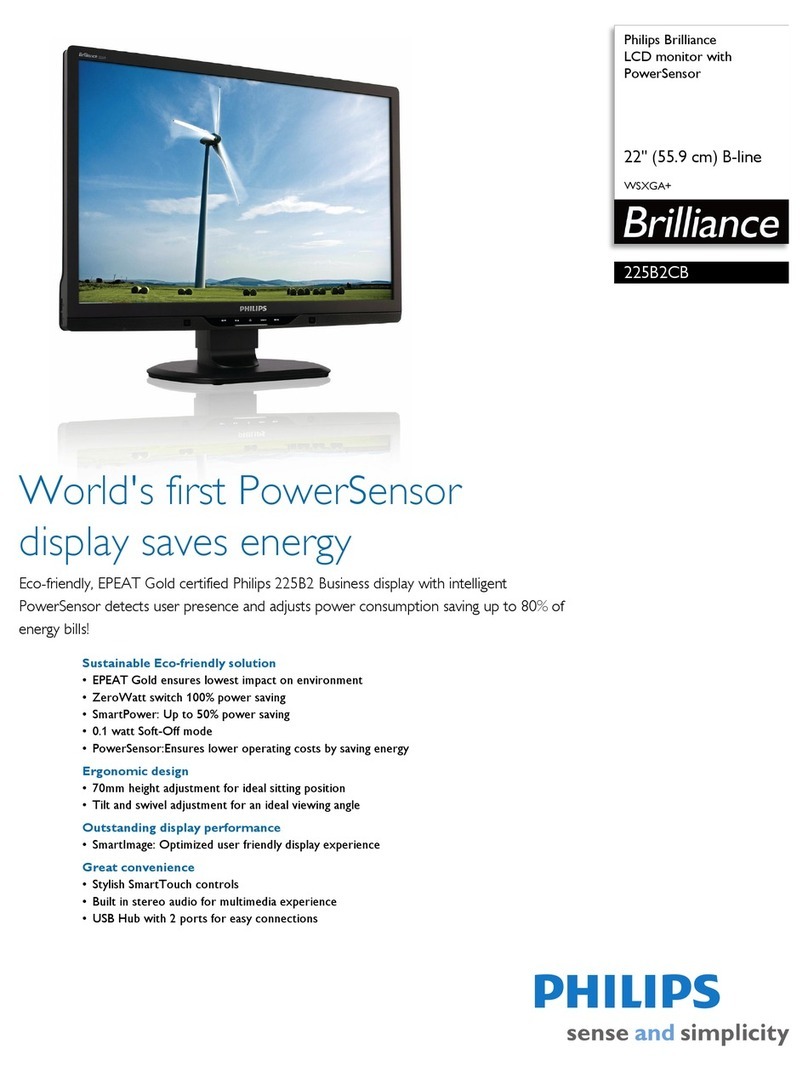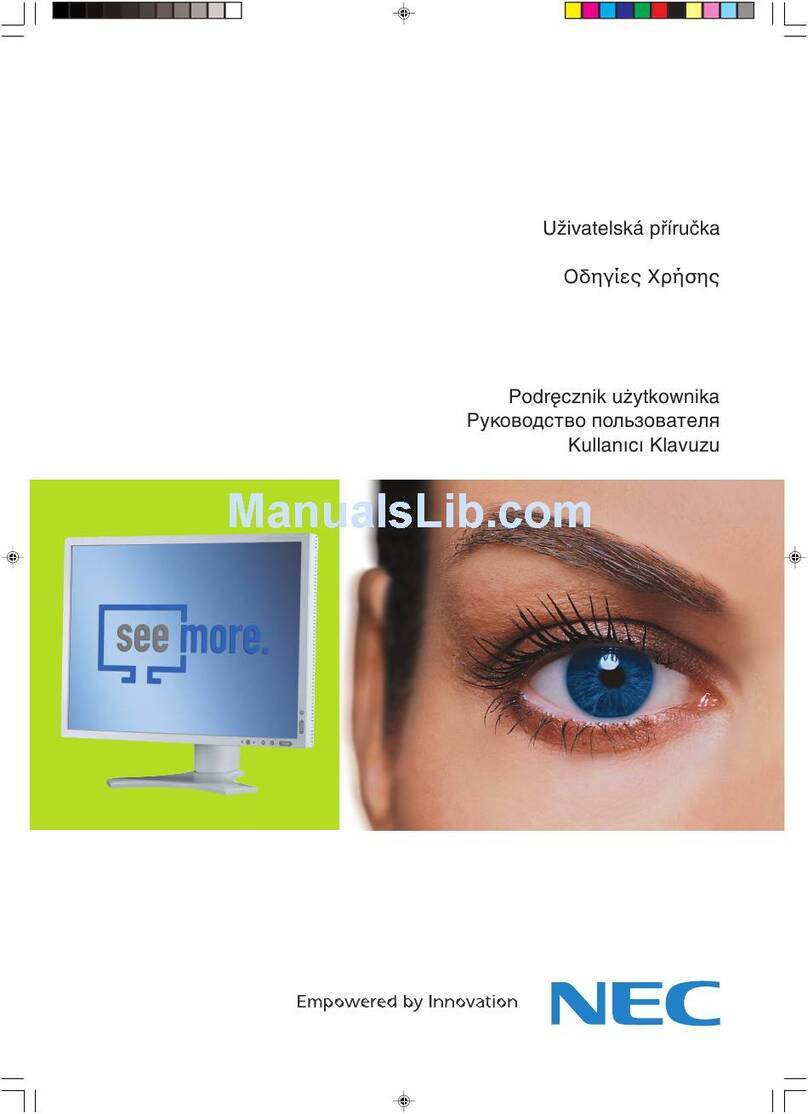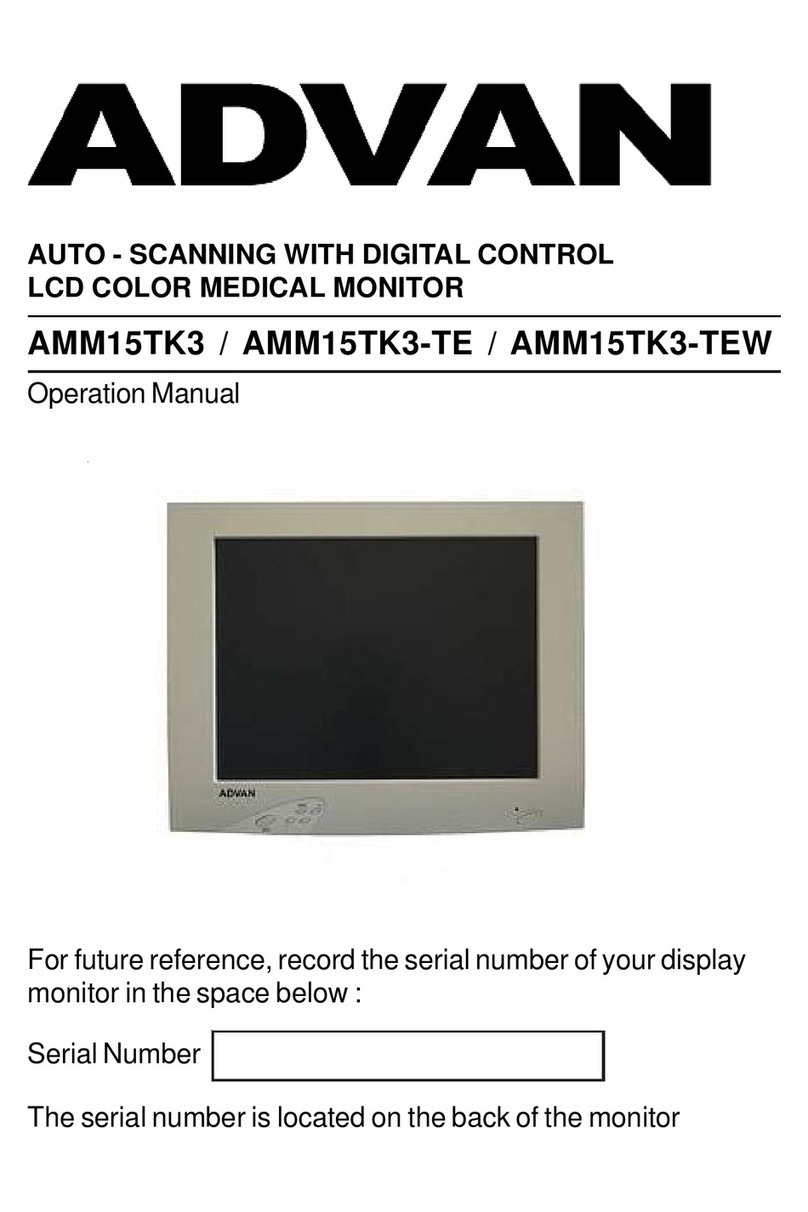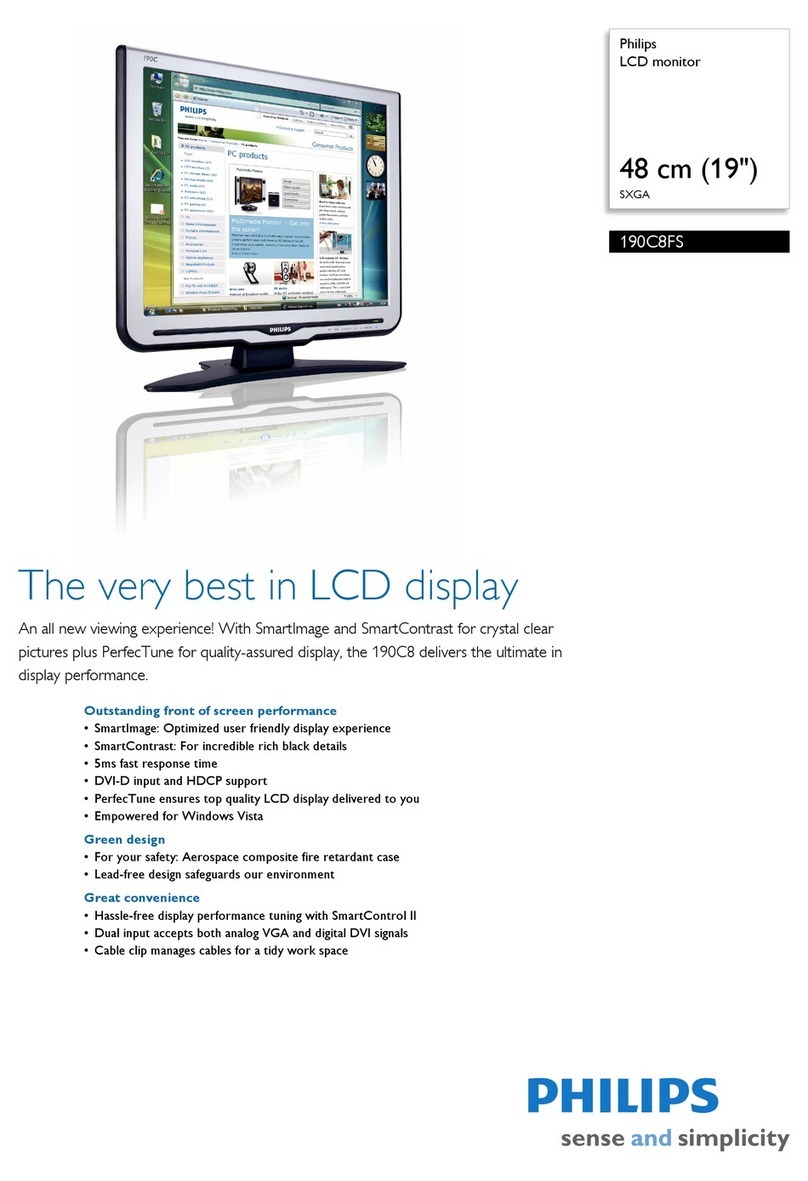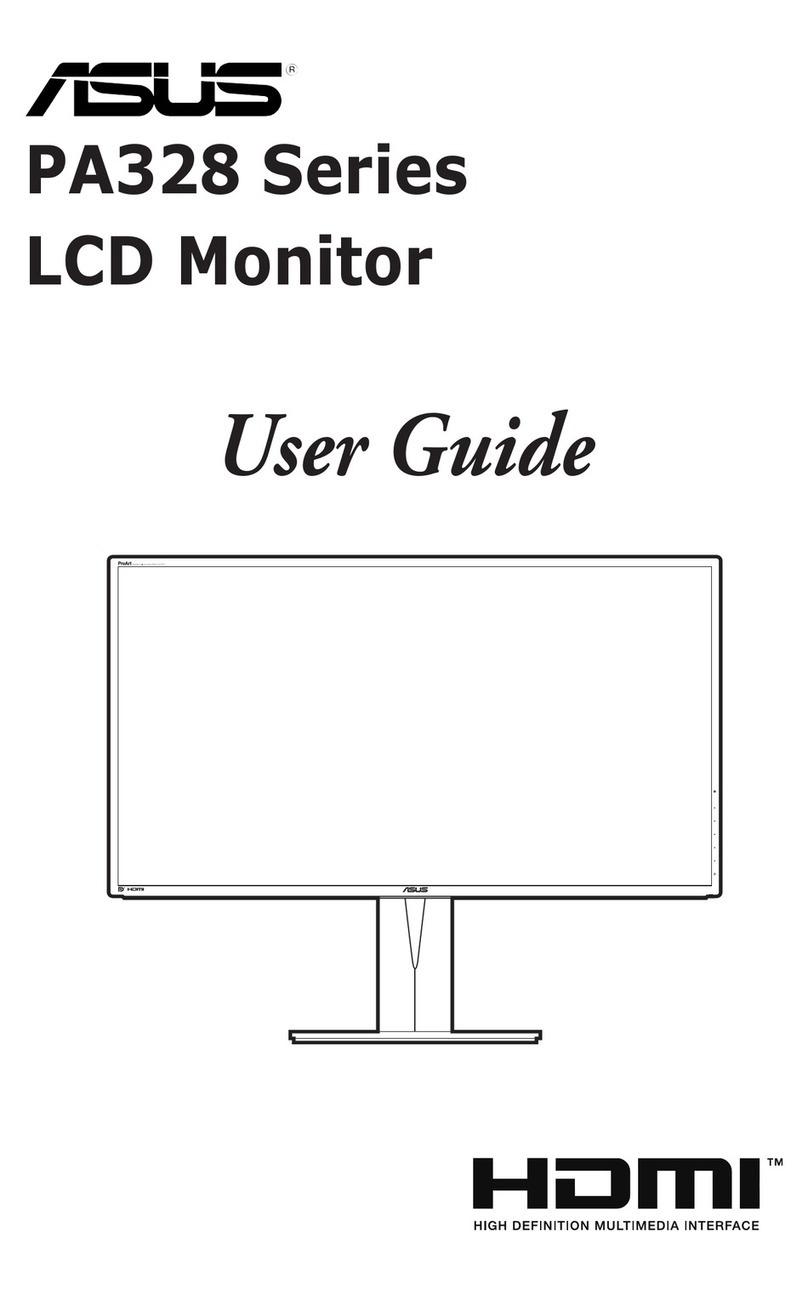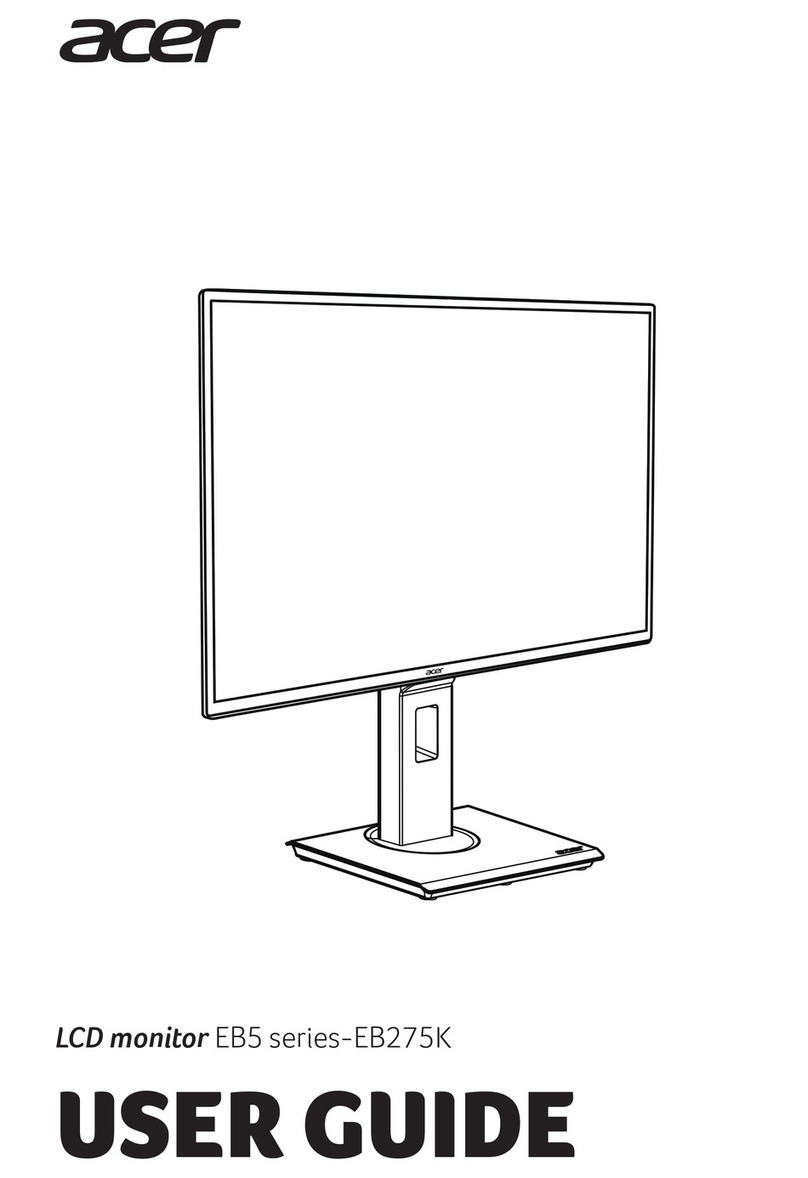EMBRON HATTELAND TECHNOLOGY STD X Series User manual

Please visit www.hattelandtechnology.com for the latest electronic version of this manual.
HD 12T21 STD-xxx-Fxxx - 12.1 inch Standard Display
HD 15T21 STD-xxx-Fxxx - 15.0 inch Standard Display
HD 17T21 STD-xxx-Fxxx - 17.0 inch Standard Display
HD 19T21 STD-xxx-Fxxx - 19.0 inch Standard Display
HD 24T21 STD-xxx-Fxxx - 24.0 inch Standard Display
HD 26T21 STD-xxx-Fxxx - 25.54 inch Standard Display
Series X - Standard Display (STD) Models
USER MANUAL
User Manual STD Series X
Updated: 31 Jul 2019 Doc Id: INB100535-1 (Rev 30)
Created: 363 Approved: 6542

Copyright © 2019 Hatteland Technology AS
Eikeskogvegen 52, N-5570 Aksdal, Norway.
All rights are reserved by Hatteland Technology AS. This information may not, in whole or in part, be
copied, photocopied, reproduced, translated or reduced to any electronic medium or machine-
readable form without the prior written consent of Hatteland Technology AS. Review also:
www.hattelandtechnology.com/hubfs/pdf/misc/doc100703-1_permission_to_create_user_manuals.pdf
The products described, or referenced, herein are copyrighted to the respective owners.
The products may not be copied or duplicated in any way. This documentation contains proprietary
information that is not to be disclosed to persons outside the user’s company without prior written consent
of Hatteland Technology AS.
The copyright notice appearing above is included to provide statutory protection in the event of
unauthorized or unintentional public disclosure.
All other product names or trademarks are properties of their respective owners !
WARNING: This is a class A product. In a domestic environment this product may cause radio interference
in which case the user may be required to take adequate measures.
Statement above last revised 31 Jul. 2019

3
IND100130-44
Contents.......................................................................................... 3
Contents of package............................................................................................................... 7
General ............................................................................................ 9
About this manual................................................................................................................. 10
About Hatteland Technology................................................................................................. 10
www.hattelandtechnology.com ............................................................................................. 10
Contact Information .............................................................................................................. 10
Standard Display (STD) - Introduction...................................................................................11
Touch screen products ......................................................................................................... 12
Product Labeling................................................................................................................... 14
Installation..................................................................................... 19
General Installation Recommendations................................................................................ 20
First Things First! .................................................................................................................. 20
Installation and mounting...................................................................................................... 20
Installation limitations ........................................................................................................... 21
Ergonomics........................................................................................................................... 23
Cables .................................................................................................................................. 23
Cable Entries & Connectors (Marked area) ...................................................................... 23
Maximum Cable Length .................................................................................................... 24
Housing / Terminal Block Connector Overview .................................................................... 25
Panel / Console Mounting Bracket Kit for 12”, 15”, 17” and 19” ........................................... 27
Panel Cutout / Console Mounting Bracket Kit for 24 inch..................................................... 28
Panel Cutout / Console Mounting Bracket Kit for 26 inch..................................................... 29
Mounting Bracket, Table / Desktop / Ceiling - 12”,15”,17”,19”.............................................. 30
Important to know about LEFT and RIGHT brackets............................................................ 31
Installation Procedure - TMB Versions ................................................................................. 32
Mounting Bracket, Table / Desktop / Ceiling - 24, 26 and 27 inch ........................................ 35
Physical Connections ........................................................................................................... 37
Contents

Contents
4
IND100130-44
Operation....................................................................................... 41
User Controls........................................................................................................................ 42
On Screen Display (OSD) Menu Introduction....................................................................... 44
OSD Key Code (password) overview ................................................................................... 44
OSD Keycode / OSD Lock Mode ......................................................................................... 45
OSD Simplied and Full Menu modes (examples)............................................................... 46
OSD Visual Feedback (examples) ....................................................................................... 46
OSD Menu Structure ............................................................................................................ 47
Source............................................................................................................................... 47
Image Settings .................................................................................................................. 47
Color Mode........................................................................................................................ 47
Management ..................................................................................................................... 48
Service .............................................................................................................................. 48
OSD Menu Functions ........................................................................................................... 49
Operation Advanced (DDC/CI)..................................................... 61
Introduction........................................................................................................................... 62
Specications ............................................................................... 65
Specications - HD 12T21 STD-xxx-Fxxx ............................................................................ 66
Specications - HD 15T21 STD-xxx-Fxxx ............................................................................ 67
Specications - HD 17T21 STD-xxx-Fxxx ............................................................................ 68
Specications - HD 19T21 STD-xxx-Fxxx ............................................................................ 69
Specications - HD 24T21 STD-xxx-Fxxx ............................................................................ 70
Specications - HD 26T21 STD-xxx-Fxxx (LED/CCFL version) ........................................... 71
Technical Drawings ...................................................................... 73
Technical Drawings - HD 12T21 STD-xxx-Fxxx ................................................................... 74
Technical Drawings - HD 15T21 STD-xxx-Fxxx ................................................................... 75
Technical Drawings - HD 17T21 STD-xxx-Fxxx ................................................................... 76
Technical Drawings - HD 19T21 STD-xxx-Fxxx ................................................................... 77
Technical Drawings - HD 24T21 STD-xxx-Fxxx ................................................................... 78
Technical Drawings - HD 26T21 STD-xxx-Fxxx ................................................................... 79

Contents
5
IND100130-44
Technical Drawings - Accessories.............................................. 81
Technical Drawings - HD CMB SX1-A2................................................................................ 82
Console Mount Kit 12”,15”,17”,19” .................................................................................... 82
Technical Drawings - HD CMB SX1-A3................................................................................ 83
Console Mount Kit 12”,15”,17”,19” .................................................................................... 83
Technical Drawings - HD CMB SX1-B1................................................................................ 84
Console Mount Kit 24 inch ................................................................................................ 84
Console Mounting 24 inch................................................................................................. 85
P006801-1 Flush Mounting 24 inch................................................................................... 86
Technical Drawings - HD CMB SX1-C1................................................................................ 87
Console Mount Kit 26 inch ................................................................................................ 87
Console Mounting 26 inch................................................................................................. 88
P007084-1 Flush Mounting 26 inch................................................................................... 89
Technical Drawings - HD VED SX1-A1 ................................................................................ 90
VESA Bracket 12”,15”,17”,19”,24”,26” .............................................................................. 90
Technical Drawings - JH 15TAP STD-C1 ............................................................................. 91
15 inch Series X to t 15 inch Series 1 Console Cutout.................................................... 91
Technical Drawings - JH 19TAP STD-C1 ............................................................................. 92
19 inch Series X to t 19 inch Series 1 Console Cutout.................................................... 92
Technical Drawings - HD 19TAP SX1-C2............................................................................. 93
19” Series X to t 19” Series 2 Console Cutout................................................................. 93
Technical Drawings - JH 26TAP STD-A1.............................................................................. 96
26 inch Series X to t 26 inch Series 1 Console Cutout.................................................... 96
Technical Drawings - HD 26TAP SX1-A1 ............................................................................. 97
26 inch Series X to t 27 inch Series 1 Console Cutout.................................................... 97
Technical Drawings - HD TMB SX1-A1 ................................................................................ 98
Desktop/Table Mounting Bracket 12”/15” .......................................................................... 98
Technical Drawings - HD TMB SX1-B1 .............................................................................. 100
Desktop/Table Mounting Bracket 17”/19” ........................................................................ 100
Technical Drawings - HD TMB SX1-C1 .............................................................................. 102
Desktop/Table Mounting Bracket 24/26/27 inch.............................................................. 102
Technical Drawings - HD 15COV SX1-A1 .......................................................................... 103
UV Sun Cover (15 inch) .................................................................................................. 103
Technical Drawings - HD 17COV SX1-A1 .......................................................................... 104
UV Sun Cover (17 inch) ................................................................................................. 104
Technical Drawings - HD 19COV SX1-A1 .......................................................................... 105
UV Sun Cover (19 inch) .................................................................................................. 105
Technical Drawings - HD 24COV SX1-A1 .......................................................................... 106
UV Sun Cover (24 inch) ................................................................................................. 106
Technical Drawings - HD 26COV SX1-A1 .......................................................................... 107
UV Sun Cover (26 inch) .................................................................................................. 107
Technical Drawings - HD REM SX1-A1.............................................................................. 108
For External Mounting..................................................................................................... 108

Contents
6
IND100130-44
Appendixes ................................................................................. 109
Pinout Assignments .............................................................................................................110
Basic Trouble-shooting ........................................................................................................112
Declaration of Conformity ....................................................................................................113
Return Of Goods Information ..............................................................................................114
General Terms and Conditions ............................................................................................115
Pixel Defect Policy...............................................................................................................116
Notes ...................................................................................................................................117
Revision History...................................................................................................................119

7
IND100131-28
Contents of package
Item Description Illustration
HA-SDM-2M
1 pcs of Standard DVI Signal Cable.
DVI-D 18+1P Male to DVI-D 18+1P Male Single Link - Length 2.0m
HA-VGA-2M-32
1 pcs of Standard VGA Signal Cable.
DSUB 15P Male to DSUB 15P Male - Length 2.0m
TP52/TC01-1,8M
1 pcs of power cable European Type F “Schuko” to IEC.
Length 1.8m
Note: Included in package for models with AC input.
EUR TYPE F
IEC
TP11/TC01-1,8M
1 pcs of power cable US Type B plug to IEC.
Length 1.8m
Note: Included in package for models with AC input.
US TYPE B IEC
MEDIA STD01
Documentation and Driver DVD/CD containing the user manual, including the Touch Screen
driver for units delivered with a factory mounted touch screen. For most recent drivers, please
visit “www.hatteland-display.com/archive”
In some cases (due to revisions) a provisonal CD (PRO02-xxx) may be delivered with the unit
instead.
Menu browser
for Microsoft®
Windows®
Operating Systems
Test Report
HD CMB SX1-A1 or
HD CMB SX1-A2
Model Dependent:
4 pcs of Key Hole Mounting Brackets for Console/Panel Mounting,
Anodized Aluminium/Stainless Steel.
The bracket kit is suitable for 12, 15, 17 and 19 inch units and is EN60945 Tested.
Note: Either -A1 or -A2 version may be delivered during Q4-2014 to Q3-2015
Reference: http://www.hatteland-display.com/mails/02_2015_ecn.html
-A1: Suitable for panel thickness 3.0 [0.12] to max: 12.00 [0.47] mm [inch]
-A2: Suitable for panel thickness 1.0 [0.04] to max: 12.75 [0.50] mm [inch]
HD CMB SX1-B1 or
HD CMB SX1-C1
Model Dependent:
Bracket Kit suitable for console/panel mounting which contains:
3 x Mounting Bracket for top, left and right side
1 x Mounting Bracket for bottom side (terminal/connector plate area)
8 x M5x16 screws
8 x C-Washers
HD CMB SX1-B1 = Suitable only for 24 inch units and is EN60945 Tested.
HD CMB SX1-C1 = Suitable only for 26 inch units and is EN60945 Tested.
Terminal Block Connector Kit
Terminal Block Connector Kit as follows (may in some cases be already factory mounted):
1 x 2-pin Terminal Block 5.08 for DC Power In
2 x 5-pin Terminal Block 3.81 for RS-422 / RS-485 / SCOM / Buzzer Module
Refer to “Conguring Housing / Terminal Block Connector” section for usage. Note: Location of module(s) may
differ between unit sizes
Note: Entries listed below are for Standard factory shipments. Customized factory shipments may deviate from this list.
Item Description Illustration
VSD100913-1
1 pcs of Touch Screen Cable USB Type A to Type B.
Length Approx 2.0m.
Only included in package if model is equipped with factory mounted Touch Screen
For High Bright / Sunlight Readable models (12-24 inch) an EPDM sealing gasket for IP66
console mount is factory pre-mounted / included with delivery.
Details / Type number reference:
Surface: RAL9011, Glue: 3M9471LE, Thickness 2mm.
P006998-1 (12), P006997-1 (15), P007130-1 (17), P007131-1 (19), P007032-1 (24)
Package may also include:

8
This page left intentionally blank

9
General

10
Hatteland Technology AS
IND100077-1
General
About this manual
The manual contains electrical, mechanical and input/output signal specications. All specications in this manual,
due to manufacturing, new revisions and approvals, are subject to change without notice. However, the last updated
and revision date of this manual are shown both on the frontpage and also in the “Revision History” chapter. This
user manual is a standard/general manual that applies to all variations of its product family, i.e. deviation from actual
conguration may exist.
Furthermore, for third party datasheets and user manuals, please see dedicated “Documentation and Driver DVD”
delivered with the product or contact our sales/technical/helpdesk personnel for support.
About Hatteland Technology
Hatteland Technology is the leading technology provider of specialized display and computer products, delivering high
quality, unique and customized solutions to the international maritime, naval and industrial markets.
The company represents innovation and quality to the system integrators worldwide. Effective quality assurance and
investment in sophisticated in-house manufacturing methods and facilities enable us to deliver Type Approved and Mil
tested products. Our customer-oriented approach, technical knowledge and dedication to R&D, makes us a trusted
and preferred supplier of approved solutions, which are backed up by a strong service network.
www.hattelandtechnology.com
You will nd our website full of useful information to help you make an informed choice as to the right product for your
needs. You will nd detailed product descriptions and specications for the entire range on Displays, Computers and
Panel Computers, Military solutions as well as the range of supporting accessories. The site carries a wealth of
information regarding our product testing and approvals in addition to company contact information for our various
ofces around the world, the global service locations and the technical help desk, all ensuring the best possible
support wherever you, or your vessel, may be in the world.
Contact Information
Head ofce, Aksdal / Norway:
Hatteland Technology AS
Eikeskogvegen 52
N-5570 Aksdal, Norway
Switchboard:
Tel: +47 4814 2200
mail@hattelandtechnology.com
Sales ofce, Frankfurt / Germany:
Hatteland Display GmbH
Werner Heisenberg Strasse 12,
D-63263 Neu-Isenburg, Germany
Uwe Scheumann:
Tel: +45 2463 9565
Elke Freisens:
Tel: +49 6102 370953
Goetz Vogelmann: (Sales Director ASIA)
Tel: +49 (0) 6102 37 09 54
Sales ofce, Oslo / Norway:
Hatteland Technology AS
Strandveien 35
N-1366 Lysaker
Norway
Switchboard:
Tel: +47 4814 2200
mail@hattelandtechnology.com
Sales ofce, Aix-en-Provence / France:
Hatteland Display SAS
Actimart- 1140, rue Ampère, CS 80544
13594 Aix-en-Provence, Cedex 3
France
Mehdi Bounoua (Sales Director Europe, Middle East & Africa):
Tel : +33 6 88 33 64 93
Sales ofce, Vista / USA:
Hatteland Display Inc
450 South Melrose Drive,
Suite #107
Vista, CA 92081
USA
Donna Pallonetti:
Tel: +1 858-282-0659
Fax: +1 858-408-1834
For an up-2-date list, please visit www.hatteland-display.com/locations

11
Displays Series X
IND101057-11
General
Standard Display (STD) - Introduction
Series X Displays and Panel Computers offer the ultimate in performance,
convenience, state of the art design and enduring quality for system integrators
and boat builders. Series X products offer a range of feature sets optimized for
varying requirements and applications.
The Series X display range is a flexible monitor solution designed and type
approved for the professional maritime segment, where reliability and long
life time are key pre-requisites for the industry. The product range combines
stunning design and technology with innovative features and options, making it
all that the integrator needs for top class type-approved marine systems.
The entry level STD models provide a wide choice of display size and format
for shipboard applications where simple data input (RGB & DVI) is required.
Be it for ship navigation or automation, this range with all it’s possible options
provides a robust and cost effective platform from which to display and manage
data.
Series X displays feature HATTELAND® Glass Display Control™, LED
backlight technology, full dimming and multipower* as standard, and can also
accomodate and combine a number of options such as multitouch screen,
optical bonding and ECDIS calibration.
* Multipower not available for 12 inch due to space restrictions.
• MULTITOUCH
• TYPE APPROVED
• ECDIS COMPLIANT
• IP22 REAR / IP66 FRONT
• SUPERIOR BONDING TECHNOLOGY
• MODULE BASED, TAILOR-MADE SYSTEMS MADE EASY!
• GLASS DISPLAY CONTROL™ (GDC), SOLID STATE MENU SYSTEM

12
IND100110-12
Touchscreen
Introduction to products with touch screen
Nearly all of our products with touch screen use Projected Capacitive Touch screen (PCTS), widely used with great
success on mobile phones and typical pad devices. PCTS can be equally effective also for marine applications.
One of the advantages of PCTS is that it has features seen in both resistive and surface capacitive touch screen
technologies.
Multitouch is dened as the ability to recognize two or more simultaneous touch points. Using projected capacitive
technology allows us to create a more intuitive form of human-device interaction. Touch interface gestures, supported by
projected capacitive sensors, can simplify the interface and provide an intuitive user experience that goes beyond the
typical "button replacement" found in most simple touch interfaces.
Please review the appropriate Product Datasheet (in this manual) to determine if PCTS are supported and/or its
advanced features of additional touch methods (example Tactor and Active Stylus Pen) are available.
The technical benets of PCTS are:
- Very good optical performance (same as surface capacitive)
- Environmentally strong, the touch sensor is inside the product (better than both surface capacitive and resistive)
- Supports Multitouch (Newer Operating System (OS) required in most cases.
- Excellent readability - light transmission of up to 91% through a standard sensor
- Stability - no drift, therefore no recalibration is required
- Pointing device - works with gloved and ungloved finger
- Resistance to contamination - by harsh cleaning fluids and other noxious substances
- Communicates via USB to external computer or internally
Comparisons between general Touch Technologies used by Hatteland Technology:
Technology Optical Performance Gloves Water Durability Multitouch Stylus Objects (Tactor)
Analog Resistive -- ++ ++ - - - --
Surface Capacitive ++ -- - + - - --
Projected Capacitive ++ + + *++ ++ ++ ++
*Projected Capacitive (PCTS) / Water: Touch Screen Glass Surface can withstand drip and direct rain, but expect reduced capability, detection and
performance if unit are exposed to these factors while powered. Hatteland Technology recommends protecting the unit from direct rain or drips if
critical touch operations are to be performed. Take necessary steps (if detected or suspected) within the installation environment to prevent accidental
touch gestures or presses not performed intentionally by a human operator.
Touch screen products

13
Touch screen
IND100110-13
Touch Screen Drivers and Documentation
All units are shipped with a Documentation and Drivers DVD or CD which
contains suitable drivers*for touch screens. (Named MEDIA STD01).
You can also visit our website www.hatteland-display.com/archive to view the same
list (or even recently new added products) for our models with touch screen.
Before using the touch screen, it should be calibrated for your system.
Please install the 3rd party software*and use the Calibrate function.
For additional touch controller/screen documentation and updated drivers*, please
visit the 3rd party manufacturer website as found in the Touch Screen Wizard menu.
*General Note:
Newer Operating Systems (OS), from year 2011 and above, do not specically require additional 3rd party drivers in order to operate the touch
screen and support “Multitouch”. For example; Microsoft® Windows® 7 and above comes with default factory installed Windows HID drivers fully
supporting “Multitouch”. You may choose to install 3rd party drivers for example during trouble-shooting situations or to review features of the 3rd
party software. Hatteland Technology suggests that you should use factory default Microsoft® Windows® 7 HID touch drivers in any case possible.
For older Operating Systems (like Microsoft® Windows® XP and older), before year 2011, the OS do not support “Multitouch” technology and the
touch screen will just operate as a ordinary single-point touch screen. Additionally, to get touch screen working at all in older OS, you need to install
3rd party drivers.
Note that the lack of “Multitouch” support is not dependent on hardware or software/rmware for the controller specically, but rather dependent on
important core functions in the Operating System which are outside control of the 3rd party software.
Summary
Microsoft® Windows® 7 / Microsoft® Windows® 8 / Microsoft® Windows® 8.1 / Microsoft® Windows® 10 IoT
- All HD xxT21 / T22 / MVD units:
- Please use Windows® Generic HID driver, no specic driver needed to use multi-touch.
Microsoft® Windows® 7 32 bit only
- HD 07T22 / HD 13T22 units:
- Please use Windows® Generic HID driver, no specic driver needed to use multi-touch.
Linux (openSUSE® 11.4, Fedora™ 15, Ubuntu® 10.04 LTS, Ubuntu® 12.04 LTS)
- All units:
- Please use Linux Generic Touch driver.
Note: Kernel before 2.6.38: Single touch support.
Note: Kernel above 2.6.38: Multi touch support.
*32bit only available for HD 07T22 / HD 13T22 units. Other units, 32/64 bit supported.
------------------------------------------------- Note: Windows® XP is End Of Life ----------------------------------------------------------
Reference: http://www.hatteland-display.com/mails/09_2016_eol.html
Microsoft® Windows® XP
- 24 and 26 inch HD xx21 units:
- Please use Touch Screen Driver Wizard and install PCT Touch Utility, example PtouchUtility-1.0.0.4-150326.exe.
Reference August 2015: http://www.hatteland-display.com/mails/21_2015_ecn.html
Microsoft® Windows® XP
- 8, 12, 13, 15, 17 and 19 inch HD xxT21 units:
- Please use Touch Screen Driver Wizard and install eGalaxTouch Drivers (XPE_5.11.0.9223).
------------------------------------------------- Note: Windows® XP is End Of Life ----------------------------------------------------------
Touch screen products

14
IND100077-115
Product Labeling
Introduction
This section details the locations, content details and specications for factory mounted labels for all currently
available standard Hatteland Technology Standard Industrial Display (STD) models. This information will in most
cases also apply for most Customized Models as well, but may differ based on customer requirements, in that case,
please refer to the customized User Manual (paper or electronic version, dependent on customer requirements).
Label Size and Types
ID Label Layout Description Specication
Please note that typenumber shown
above is a generic sample only. May
not reect products mentioned in this
manual. Please review actual product
S/N label.
Type : Serial Number Label
Name : Label B
Size : 60mm wide x 20mm high (rectangle size)
Note: Text content of label will match specications
derived from Data Sheet.
Silver with glue on back, non-
tearable and made for thermal
transfer printing.
Barcode type: CODE128 (used extensively world wide in shipping and packaging
industries. The symbology was formerly dened as ISO/IEC 15417:2007.)
Type : Touch Screen Label
Name : Label B
Size : 60mm wide x 20mm high (rectangle size)
Note: Only present if Touch Screen was part of factory
option order.
Silver with glue on back, non-
tearable and made for thermal
transfer printing.
Note: Content on label will vary based on Touch Screen type and/or Touch Screen
Controller. Label shown to the right is for illustration purposes only!
Type : Warranty Label
Size : 30mm wide x 23mm high (oval size)
Tamper-proof sticker with glue on
back.
Type : Quality Control (QC) Label
Size : 30mm wide x 23mm high (oval size)
Ordinary sticker with glue on
back.

15
Product Labeling
IND100077-115
Label Locations
Number ID and coloring based on “Label Size and Types“ table from previous page. All illustrations below are seen
from rear (and side where needed) with connectors facing down. Actual labels regarding its size and text orientation
vs product size is drawn in. Due to space restrictions on selected units, some labels will be rotated 90 degrees to t
properly. The arrangement of labels may be shifted/stacked differently as it is based on factory options, such as; Touch
Screen, but they will be grouped together where possible.
Label Positions Notes Applies for Product Range
Warranty label covers screw.
Labels placed on rear.
HD 12T21 STD-xxx-Fxxx
Warranty label covers screw.
Labels placed on rear.
HD 15T21 STD-xxx-Fxxx
Warranty label covers screw.
Labels placed on rear.
HD 17T21 STD-xxx-Fxxx
Warranty label covers screw.
Labels placed on rear.
HD 19T21 STD-xxx-Fxxx

16
Product Labeling
IND100077-115
Warranty label covers screw.
Labels placed on rear.
HD 24T21 STD-xxx-Fxxx
Warranty label covers screw.
Labels placed on rear.
HD 26T21 STD-xxx-Fxxx

17
Product Labeling
IND100077-134
Serial Number Label Layout (example)
Manufactured Date yyyymmdd
Input Voltages & Power Rating
Manufacturer and Country
Barcode (TYP+SNO)
Warranty Label
If you are to perform service on a unit still under warranty, any warranty will be void if this label show signs of removal
attempts or damaged by screw driver. This label is located on the back of the product and covers a key screw. This is
to aid service departments in determining if there has been any unauthorized service on a unit still under warranty.
Quality Control (QC) Label
This label indicates that the unit is produced, tested and packed according to the manufacture’s QA specications. It
will include a Personal ID and signature by the personnel responsible for approving the unit in production, testing and
warehouse departments.
Please note that typenumber shown above is a generic sample only. May not reect products mentioned in this manual. Please review
actual product S/N label.

18
This page left intentionally blank

19
Installation

20
Installation
IND100078-29
General Installation Recommendations
First Things First!
Applies for non-bonded product only: If exposed to humidity
in combination with temperature variations, product might
show condensation on the glass (inside and outside).
Inside condensation can be removed by power on the
product and set brightness to 100%. During minutes the
internal temperature rise will remove condensation.
Humidity Exposure Notice!
y
y
ATTENTION!
IND100148-5 - Rev 05
To prevent damage to
chassis and glass, please
review the illustrations ! Place horizontally on a smooth and clean surface (table with cloth) Do not stress the corners, nor place it on a coarse and/or dirty surface
CORRECT HANDLING! WRONG HANDLING!
CORRECT HANDLING! WRONG HANDLING!
Applies for non-bonded product only: If exposed to humidity
in combination with temperature variations, product might
show condensation on the glass (inside and outside).
Inside condensation can be removed by power on the
product and set brightness to 100%. During minutes the
internal temperature rise will remove condensation.
Humidity Exposure Notice!
y
y
ATTENTION!
IND100148-5 - Rev 05
To prevent damage to
chassis and glass, please
review the illustrations ! Place horizontally on a smooth and clean surface (table with cloth) Do not stress the corners, nor place it on a coarse and/or dirty surface
CORRECT HANDLING! WRONG HANDLING!
CORRECT HANDLING! WRONG HANDLING!
Applies for non-bonded product only: If exposed to humidity
in combination with temperature variations, product might
show condensation on the glass (inside and outside).
Inside condensation can be removed by power on the
product and set brightness to 100%. During minutes the
internal temperature rise will remove condensation.
Humidity Exposure Notice!
y
y
ATTENTION!
IND100148-5 - Rev 05
To prevent damage to
chassis and glass, please
review the illustrations ! Place horizontally on a smooth and clean surface (table with cloth)
Do not stress the corners, nor place it on a coarse and/or dirty surface
CORRECT HANDLING! WRONG HANDLING!
CORRECT HANDLING! WRONG HANDLING!
Installation and mounting
1. Most of our products are intended for various methods of installation or mounting (panel mounting, bracket
mounting, ceiling/wall, console mounting etc.); for details, please see the relevant mechanical drawings.
2. Adequate ventilation is a necessary prerequisite for the life of the product. The air inlet and outlet openings must
denitely be kept clear; coverings which restrict ventilation are not permissible.
3. Generally, do not install the unit in a horizontal position (laying down), as this will cause heat to build up inside the
unit which will damage the LCD Panel. To prevent this problem we recommend installing the unit in a vertical
position (±30 degrees) to improve the airow through the unit.
4. To further improve the thermal situation we recommend to use forced air passing by the product. In some cases,
convection based cooling can create “heat zones” around the product. This may be required in high temperature
applications and also when there is reason to expect temperature problems due to non-optimal way of mounting.
5. Exposure to extreme direct sunlight can cause a considerable increase in the temperature of the unit, and might
under certain circumstances lead to overtemperature. This point should already be taken into consideration when
the bridge equipment is being planned (sun shades, distance from the windows, ventilation, etc.). To maximize
product life, it is recommended to use Hatteland Technology's UV Sun Covers when the product is not in use.
Long term direct sun exposure might have cosmetic impacts on the product.
6. Space necessary for ventilation, for cable inlets, for the operating procedures and for maintenance, must be
provided.
7. If the push buttons of the product are not illuminated, an external, dimmable illumination (IEC 60945 Ed. 4, 4.2.2.3,
e.g. Goose neck light) is required for navigational use. The illumination shall be free from glare and adjustable to
extinction.
8. Information about necessary pull-relievers for cables is indicated in the Physical Connection section of this manual.
Attention must be paid to this information so that cable breaks will not occur, e.g. during service work.
Table of contents
Other EMBRON Monitor manuals