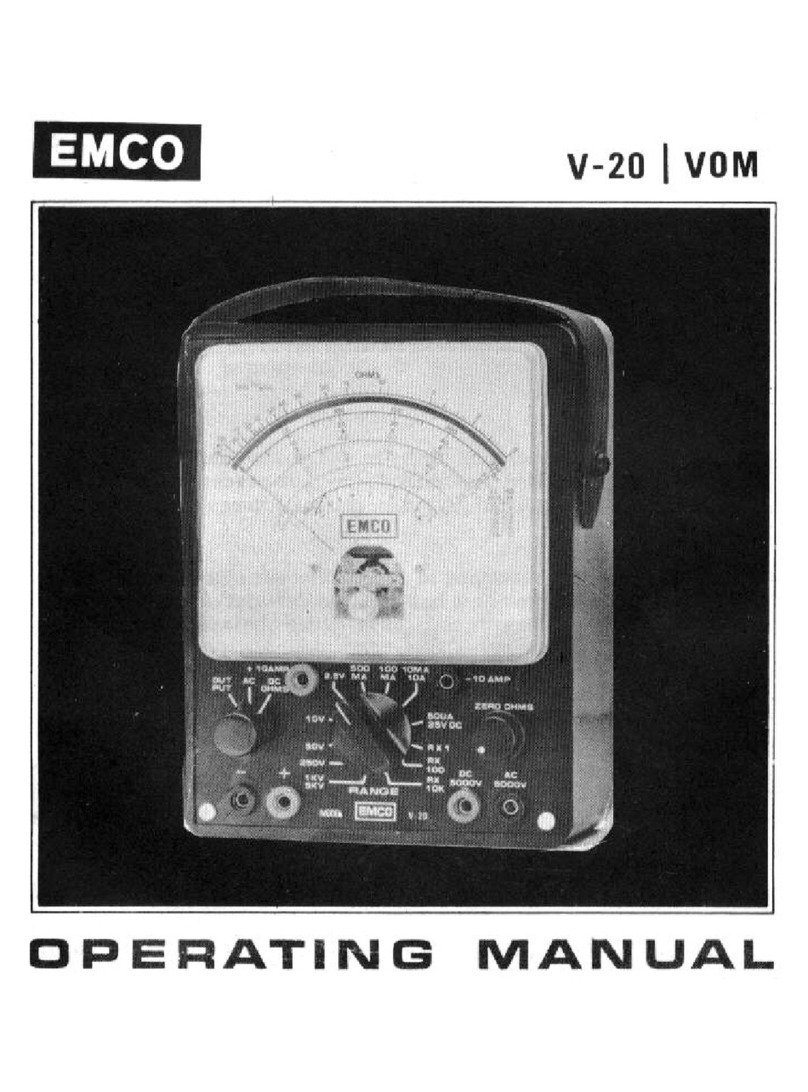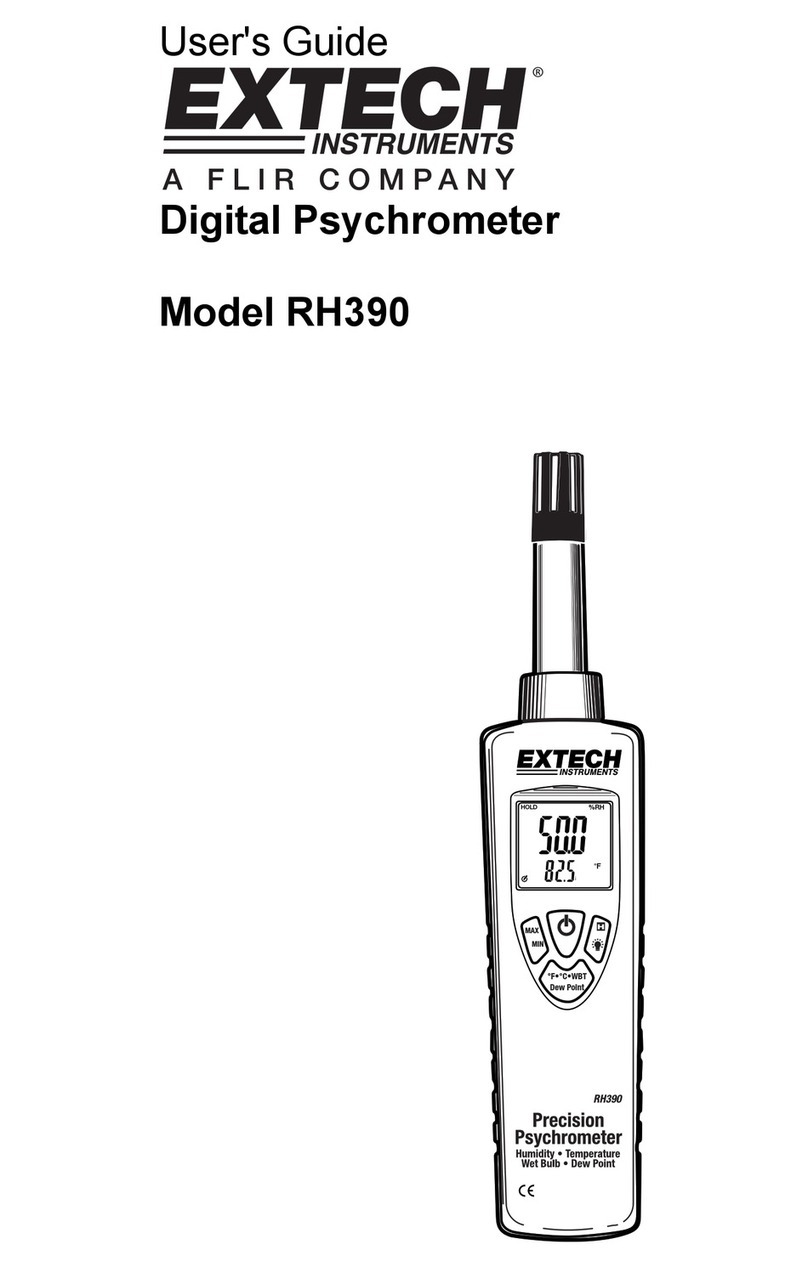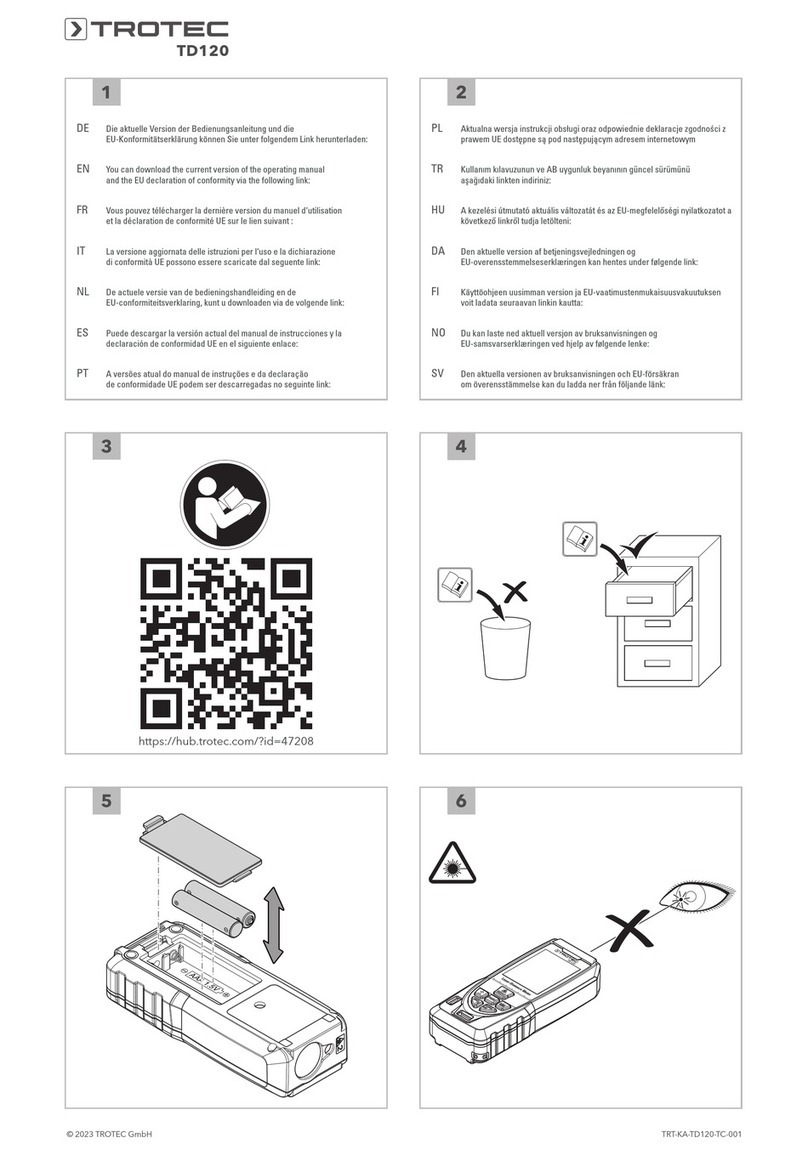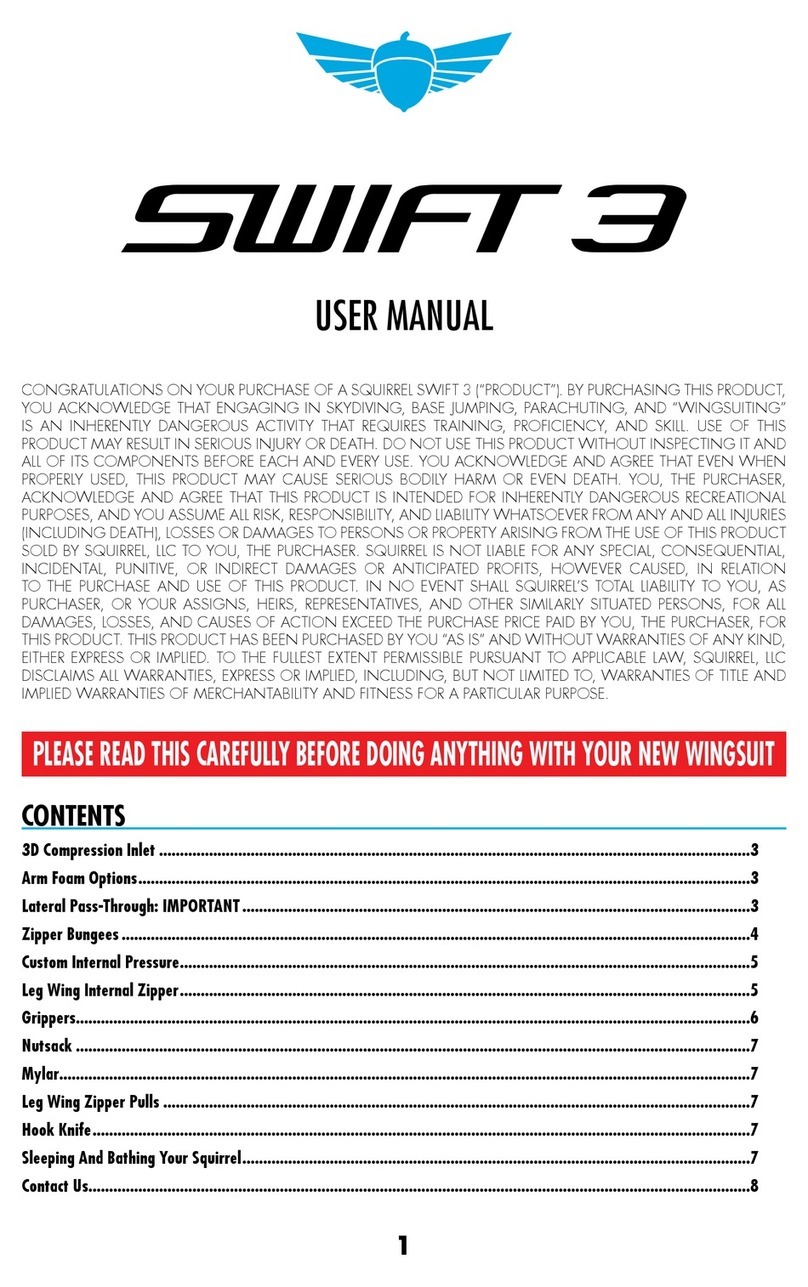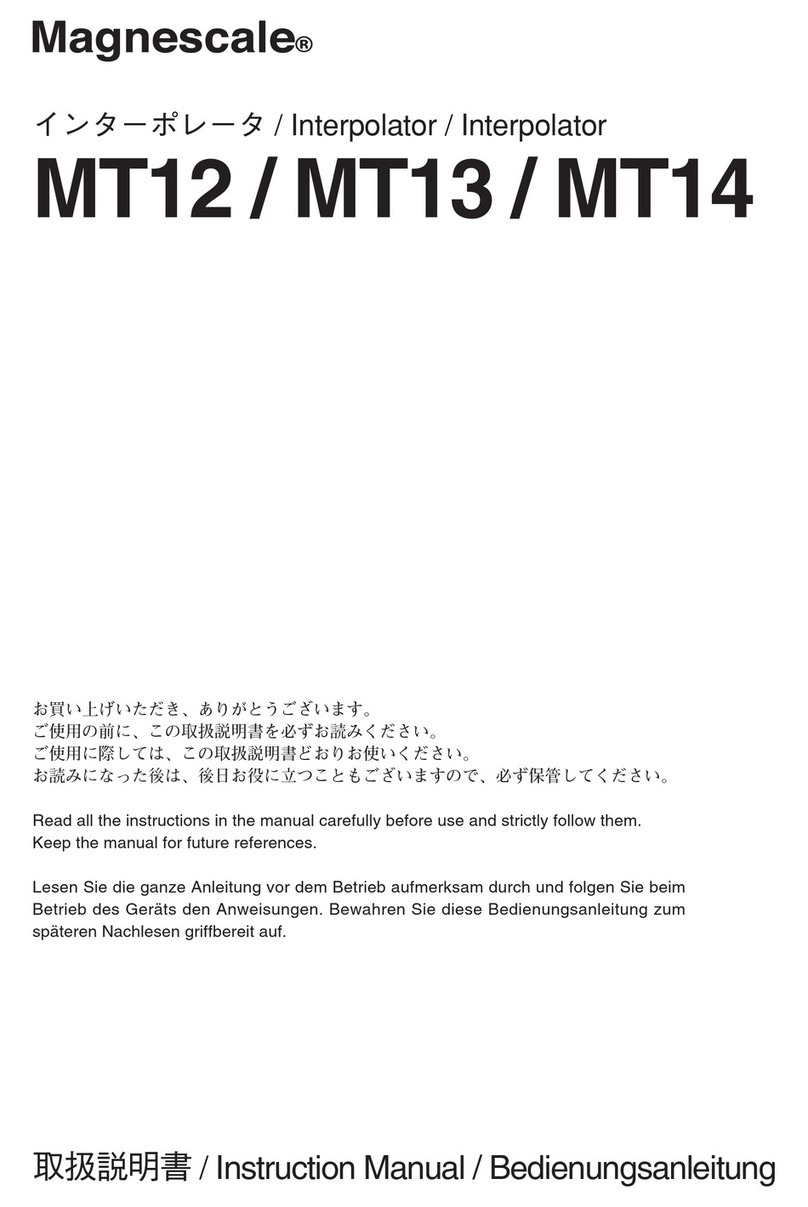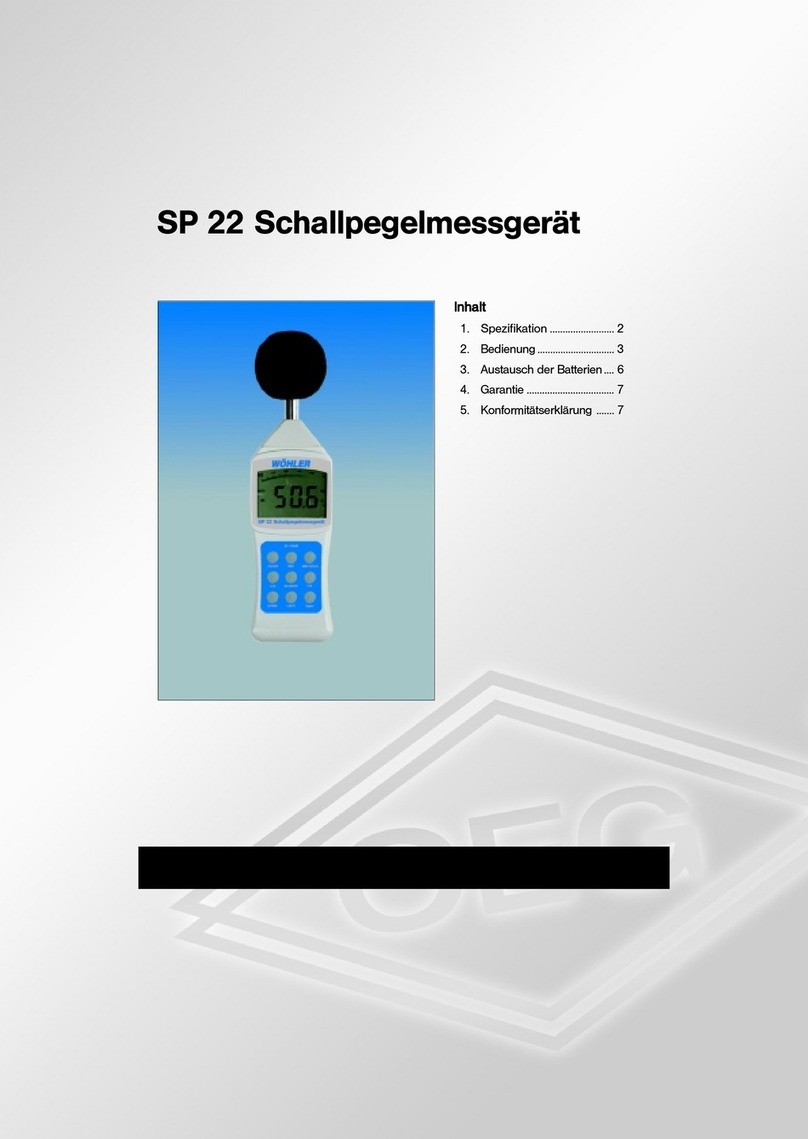Emco 101 User manual

1
EMCO THERMOGRAPHIC PHOSPHOR LABKIT
INSTRUCTION MANUAL
Model 101

2
LabKit DESCRIPTION ...................................................................................................... 2
LabKit SPECIFICATIONS ................................................................................................ 3
COMPONENTS IN THE SYSTEM................................................................................... 4
TECHNICAL BACKGROUND......................................................................................... 7
OPERATING THE SYSTEM .......................................................................................... 10
Care of the photomultiplier........................................................................................... 10
Connecting the Labkit to an oscilloscope..................................................................... 10
Turning on the Labkit. .................................................................................................. 10
Turning on the light source and pulser. ........................................................................ 11
Turning on the PMT...................................................................................................... 11
Fluorescence sample temperature controls................................................................... 12
Signal Optimization...................................................................................................... 12
Use of a computer in the system................................................................................... 13
Turning off the system.................................................................................................. 14
LabKit DESCRIPTION
The Emerging Measurements Company LabKit enables principles of fluorescence decay
to be measured and demonstrated. The emission of a key thermographic phosphor (TP),
La2O2S: Eu (lanthanum oxysulfide doped with europium), can be observed from 0 to >
100 °C. The standard LabKit is intended for university physics, chemistry, and engineer-
ing laboratories. In the standard LabKit, a copper target is coated with a thin layer of
phosphor and a thermocouple embedded in the copper target for temperature monitoring.
The copper target is in contact with a Peltier Heater/Cooler which may heat or cool the
sample as desired.
The LabKit can also act as an instrument for evaluating other TPs either onboard the
LabKit or by using an external light source such as a laser, laser diode or a light emitting
diode (LED) if another excitation wavelength is required. Another alternative is to use
fiber optics to transport the excitation light to an external target and then transmitting the
emission light back to the LabKit’s photomultiplier tube for analyzing the signal. By op-
erating in this mode, the LabKit may be used to either calibrate an external phosphor
sample or measure the temperature of an external target.

3
LabKit SPECIFICATIONS
Internal Light Source: LED at 365 nm
Trigger Input: TTL
Trigger Output: TTL
Trigger Source: internal/external
Photomultiplier (PMT): Analog Output
PMT Gain: Adjustable
Pulse Repetition Rate: 12.7 to 2000 pulses per second
Pulse Width: 0.8 to 74 microseconds
Temperature: 0 to >100 °C nominal
Heater/Cooler Current Monitor: X to Y with Coarse and Fine Control Knobs
Front Panel Temperature Readout (°C and °F)
La2O2S:Eu Coating on Cu plate
Internal Optical Filtering at 510 nm and 10 nm full width half maximum
All connections BNC
Unit Power: 120 VAC

4
EMCO THERMOGRAPHIC PHOSPHOR LABKIT
INSTRUCTION MANUAL
COMPONENTS IN THE SYSTEM
1. Pulsed LED light source is part of the LED lens tube assembly item 7 (Figure 1 and
Figure 2)
2. Circuit board to provide power and control to the Labkit, including an electronic pulser
for the LED with a range of amplitude, time duration, and frequency (Figure 1)
3. Phosphor sample holder clamped to Peltier cooler/heater (Figure 1 and Figure 2),
which has adjustments and readout on the front panel (see Figure 3)
4. Narrow band filter is housed in the PMT lens tube assembly (Figure 2)
5. Photomultiplier tube (Figure 1 and Figure 2), with gain adjustment on the front panel
(Figure 3).
6. Cooling fan (Figure 1)
7. The LED lens tube assembly is made up of two lens tubes: a 2” tube which houses the
LED focusing lens (item 8) (Figure 1 and Figure 2) and a ½” lens tube which houses the
LED (item1) and the LED input filter (item 9) (Figure 1 and Figure 2)
8. LED focusing lens (Figure 2)
9. LED input filter (Figure 2)
10. External trigger for LED pulser, with BNC cable input on back panel (see Figure 4)
11. Internal trigger from LED pulser, with BNC cable output on back panel (see Figure 4)
12. Removable panels to allow external access, including fiber optics (Figure 1)
13. Trigger source switch to select internal or external triggering of the LED pulser (see
Figure 4)
14. Photomultiplier tube output (see Figure 4)
These components are shown in Figure 1-4 and labeled by the number in the list above.
Figure 2 shows the optical cage cube assembly. Figure 3 shows the front panel of the
Labkit, which has the control and readout for the heating and cooling of the phosphor
sample (left section), the photomultiplier control, including the power switch and gain
adjustment (upper center section), and the control for the pulse width and repetition rate
of the pulser driving the light source (just below the photomultiplier controls). Figure 4
shows the back panel of the labkit. Seen there are the main power plug for 120VAC, and
on/off switch (lower center), the switch to select external or internal triggering of the
light source pulser, and three BNC plugs. The upper BNC is the signal output from the
photomuliplier. It is a high impedance signal that should be terminated at the recording
electronics (typically, an oscilloscope). The middle BNC is the internal trigger output
pulse from the light source pulser, available when the pulser switch selects internal trig-
ger. The lower BNC allows an input pulse to trigger the light source pulser when the
pulser switch is in the external position.

5
Figure 1. Photograph of LabKit interior
Figure 2. Optical Cage Cube Assembly.

6
14
13
11
10
1
8
9
Figure 3. Front panel of the Labkit.
Figure 4. Back panel of the Labkit.

7
TECHNICAL BACKGROUND
Thermographic phosphors (TPs) are fluorescent materials that have temperature-
dependent emission characteristics. In general, TPs have a molecular configuration where
a small percentage of the positive ions in the molecular lattice are replaced by an activa-
tor, or dopant, ion which has a similar electronic binding configuration to that of the more
highly abundant ion. Usually, phosphors are labeled to illustrate this molecular configura-
tion; for example, La2O2S, the principal molecule of the TP that comes with the Labkit,
activated by Eu (in the same chemical family with La), has the activator indicated by
writing La2O2S:Eu. That activator ion, when excited by absorption of energy quanta im-
pinging on the molecular system, will be relatively isolated from other ions of its same
type and therefore has a reasonably high probability of de-exciting by a photon emission,
as compared to typical molecular de-excitation by vibrational or rotational modes. When
the TP is in a certain range of temperature (its strongly temperature-dependent range),
there is a strong competition within the lattice between photon emission modes and the
vibrational or rotational modes; consequently, the lifetime of the fluorescent emission
(the photon emission mode) varies in proportion to the fraction of the de-excitation that
occurs by photon emission instead of other de-excitation routes. Typically, increases in
temperature corresponding to more vibration and rotation of the molecules will decrease
the fluorescence lifetime, since less photon emission occurs as the temperature is raised.
This behavior is illustrated clearly by data from La2O2S:Eu, shown in Figure 5.

8
Figure 5. La2O2S:Eu Calibration Curve
For most TPs, a number of emission bands result from the stimulated fluorescence. These
bands are made up of one or more peaks of various wavelength but usually clustered in
the same wavelength region. The peak widths are dependent on the molecular configura-
tion of the particular TP, and vary from very narrow (a few nanometers) to much broader
(up to 100 nanometers or more). The emission wavelengths in each of these bands can be
related to the quantum transitions in the activator ion from a particular ionic quantum
state to other, lower states. Other bands are related to quantum transitions from other ex-
cited states in the ion. La2O2S:Eu, for example, has fluorescence peaks resulting from
four different bands (four different excited ion states). In this TP these bands are often
labeled D3, D2, D1, or D0, corresponding to increasing wavelength bands (or decreasing
de-excitation energies). Near room temperature the D2transitions are highly temperature
dependent. A narrow-band filter (system component 4) is used to select the emission
band of interest and reject nearly all the signal from the other bands. A segment of the
relevant spectrum is shown in Figure 6. The transmission curve of several commercial
bandpass filters is overlaid showing the degree to which they match different emission
bands.

9
Figure 6. La2O2S:Eu fluorescence spectrum with bandpass filters.
For many phosphors, the signal amplitude, I, versus time of peaks within a particular
band will decay with the same exponential function. After the excitation source termi-
nates the decay ideally will be the following:
Where I0is the initial amplitude, τ is the characteristic decay time and is a sensitive func-
tion of temperature. In practice, there is often a significant background, c, which must be
taken into account. Sometimes it is negligible. If the logarithm is taken of that signal
(after subtracting the background if necessary), the result is a straight line. The inverse of
the slope is the signal lifetime (meaning the time required to go from some amplitude to
1/e of that amplitude.
c
t
II
exp
0
t
II
1
ln
0

10
The lifetime is correlated to temperature by calibration measurements. Each phosphor,
each band from each phosphor, and each batch of phosphor (meaning a particular activa-
tor fraction in the molecular structure) will have different lifetime values. Calibration,
consequently, is necessary to accurately deduce temperature from fluorescence lifetime
measurements.
OPERATING THE SYSTEM
Care of the photomultiplier.
The Labkit lid should be closed and locked by pressing down the corner pins on the cover
before turning on the photomultiplier (PMT). With the chamber sealed from extraneous
light, the PMT will respond only to the light generated at the sample surface. That light
consists of the fluorescence of the TP and a small amount of scattered light from the light
source.
Connecting the Labkit to an oscilloscope.
Connect the BNC labeled PMT Output to the input of an oscilloscope. If the scope input
is high impedance, a terminator should be used. 50 ohms is preferred because coaxial ca-
ble usually has 50-ohm impedance, but higher impedances, up to a few thousand ohms,
could be used. Higher impedances, however, tend to reduce the frequency response of the
signal, resulting in what appears to be longer fluorescent lifetimes.
The oscilloscope circuitry samples the input signal in a number of sequential time
intervals, producing a waveform (stored in the scope) of several hundred to many thou-
sands of points depending on the scope capability and settings. Often this waveform is
averaged with other similar waveforms produced by sequential light pulses. Averaging is
useful to reduce the random noise on the signal data that is common in PMT signals.
It can be useful to simultaneously display the waveform of voltage from the light
source pulser and the fluorescence signal, using two scope inputs. There are two options
for displaying the pulser signal: (1) to connect the BNC on the back panel, labeled Trig-
ger Output, or (2) connect an external pulser to the BNC on the Labkit back panel la-
beled Trigger Input. When option (1) is used, the Pulse Width and Rep Rate can be
controlled on the front panel (see Figure 2). When option (2) is used, an external pulser is
supplying the LED pulse, which is controlled by the external pulser.
Turning on the Labkit.
Push the toggle switch just above the AC power plug on the back panel. When 0 is
pushed down the unit is on; when 1 is pushed down the unit is off. When the Labkit is on
the temperature and heater current meters will be turned on (see Figure 2).

11
Turning on the light source and pulser.
The pulser is automatically activated when the Labkit is powered on. There is an internal
adjustment on the circuit board inside the Labkit for increasing and decreasing the pulser
voltage, but it is normally set near its maximum. If the Trigger Output or Trigger Input
BNC is connected to a scope input, a square wave pulse will be displayed on the scope.
On the front panel are the Pulse Width and Rep Rate controls. Adjusting these controls
can be guided by the scope signal, so the desired width and repetition range can be
achieved.
Turning on the PMT.
This is accomplished by switching the PMT on/off switch on the front panel to "on." At
this point a signal should appear on the scope input used for the PMT output. Often, when
the pulser signal is also connected to the scope, both waveforms are displayed together,
showing clearly the relationship in time of the pulser voltage and the fluorescence signal.
The PMT Gain knob is adjusted to optimize the signal strength of the fluorescence. (See
Signal Optimization section.)
Figure 7 shows typical averaged waveforms of the PMT Output and the pulser volt-
age. Note that the PMT signal which is negative has been inverted for the illustration.
With the signals overlaid in time, it can be noted that the fluorescence begins when the
pulse begins, grows to a steady-state amplitude, then begins to decay when the light pulse
is turned off. (The small amount of light from the bright LED source which leaks through
the narrow-band filter adds a square wave, corresponding to the amount of leakage, onto
the PMT signal, resulting in a lifting of the fluorescence signal baseline.) As the light
pulse is narrowed the PMT signal will eventually not rise to its maximum steady-state
amplitude. For greater pulse widths, this steady-state amplitude will continue as the light
pulse is widened further, the fluorescent decay beginning when the pulse ends. This char-
acteristic shape results from electrons being excited into ionic levels while these same
levels are being de-excited in the form of photon emission. At some point in the time
(some pulse width and this is related to the fluorescence lifetime) the increase in excited
levels is balanced by the de-excitation of those levels, producing the steady-state signal
output.

12
Figure 7. Typical fluorescent signal (yellow) from an LED excitation (blue).
Fluorescence sample temperature controls.
If the TP sample is to be used above or below room temperature, the Heat/Cool switch in
the upper portion of the front panel should be switched into the chosen position. The cur-
rent and direction through the thermo-electric heater/cooler on which the sample is
mounted are controlled by the Coarse Adjustment and Fine Adjustment knobs below.
The current through the thermo-electric heater/cooler is displayed by the meter below the
adjustment knobs. Below that is a display of the sample temperature, measured by a
thermocouple. The temperature range available goes down to a few degrees °C and up to
60 or more. The exact range values is dependent on the particular Labkit module.
Signal Optimization.
In order that the fluorescence signal will reproduce the single exponential nature of the
fluorescence decay, the PMT must be operating in its linear range; that is, the signal am-
plitude corresponds linearly to the light input. When too much light falls on the PMT the
PMT will go non-linear; that is, its output signal will be too low because of a space-
charge saturation in the PMT. Space-charge saturation occurs when too many electrons
are produced within the PMT, resulting in repulsive forces from their negative charges
that restrict electron flow from stage to stage in the PMT electron multiplication. To op-

13
timize the signal, then, the PMT gain should be adjusted until the resulting fluorescence
waveforms are all clean exponentials and the signal is linear; that is, twice as much light
will produce twice as much signal, etc. If the logarithm of the output waveform can be
taken (which is possible in some scopes, or with a computer program), the straight-line
nature of the signal is a direct indicator of the PMT linearity. If the log is not straight, too
much time is taken to clear out the electrons produced in the PMT, resulting in a length-
ening of the signal pulse and a distortion of the exponential waveform.
Use of a computer in the system.
In almost all cases, the PMT Output will also be routed to a computer, in one of two
ways: (1) a signal waveform collected in the oscilloscope will be streamed into the com-
puter memory, or (2) the real-time PMT output signal (which is negative) will be run di-
rectly into the computer input. Usually, when an oscilloscope is part of the system, the
first method is used. The second method can be used for computers with software capable
of collecting the data in a kind of virtual oscilloscope, producing waveforms that are
stored in the computer memory and/or permanent storage media (hard drives, etc.). Fig-
ure 8 shows a typical computer display using the software designed to go with the Labkit.

14
Figure 8. Typical EMCO analysis display for determining time constant.
With this software the fluorescence lifetime can be measured between selected cursor
(time) locations. Details of the software operation are found in a separate operating man-
ual. Points between blue cursors are averaged for offset to use in fit. Points between red
cursors are points used for time constant determination.
Turning off the system.
The PMT On/Off should be turned off first, then the Heat/Cool switch returned to the
central position (off). The PMT Gain, Pulse Width and Rep Rate, and the Tempera-
ture settings can be left as before, if desired. Then the power switch is turned off. At that
point the Labkit cover can be removed if desired. It is best to remove the power plug, be-
low the on/off switch on the back panel, if the Labkit will not be used again within a few
hours.
Table of contents
Other Emco Measuring Instrument manuals
Popular Measuring Instrument manuals by other brands

PST
PST MITCHELL S8000 -100 user manual

Sper scientific
Sper scientific 850020 instruction manual

elco
elco ELM-96BP-LON instruction manual

PCB Piezotronics
PCB Piezotronics 8162-011A Installation and operating manual

Endress+Hauser
Endress+Hauser Stamolys CA71CODcr operating instructions

Agilent Technologies
Agilent Technologies ESA-E E4407B Installation note