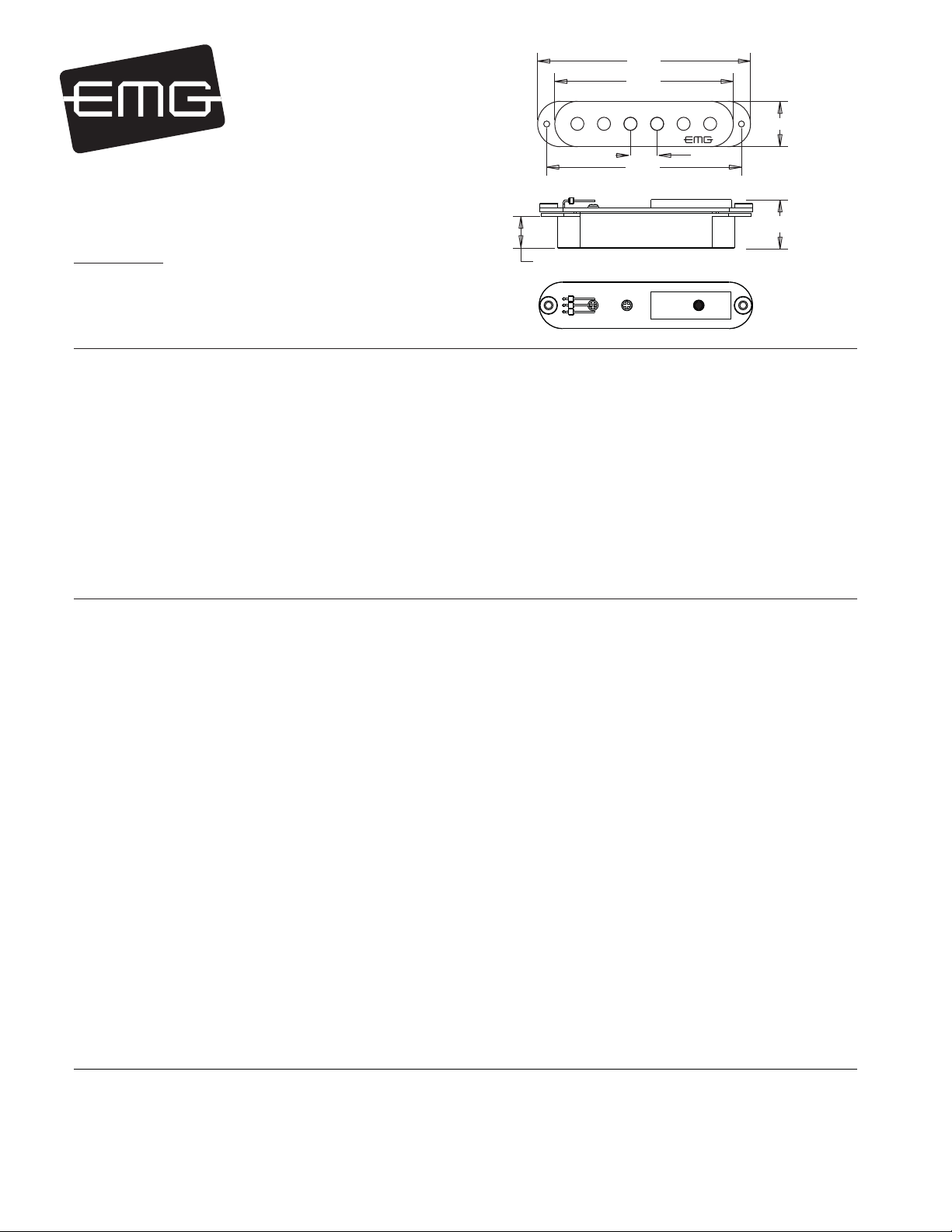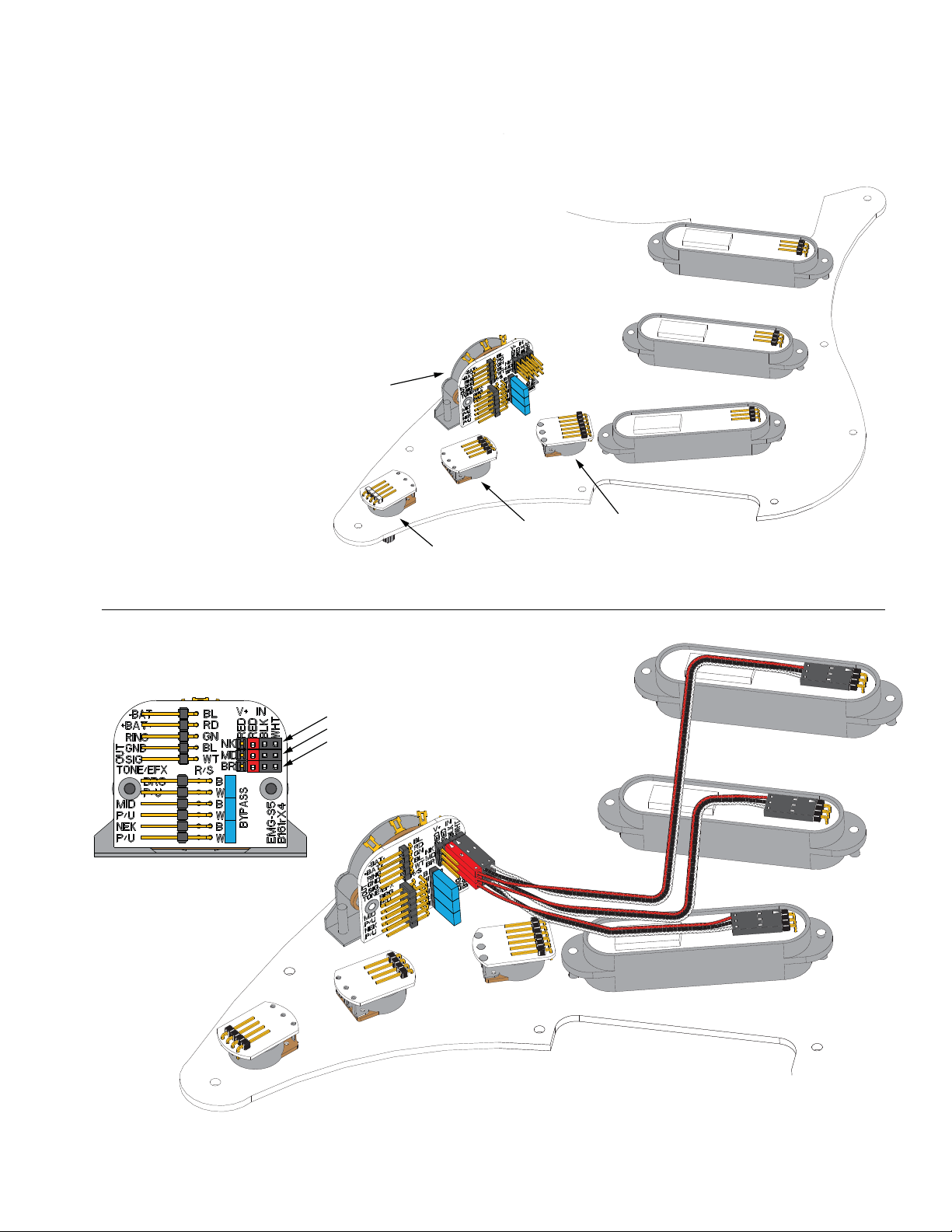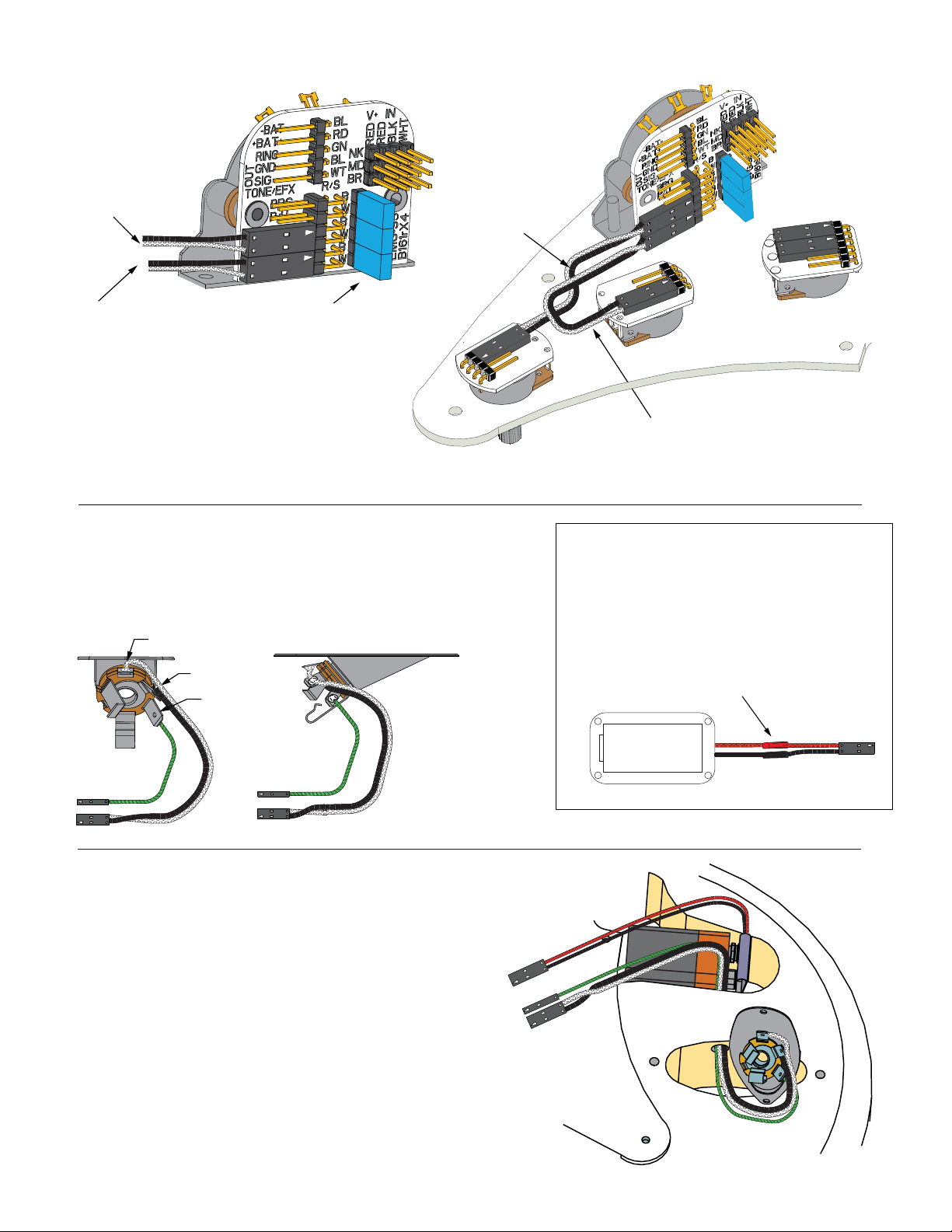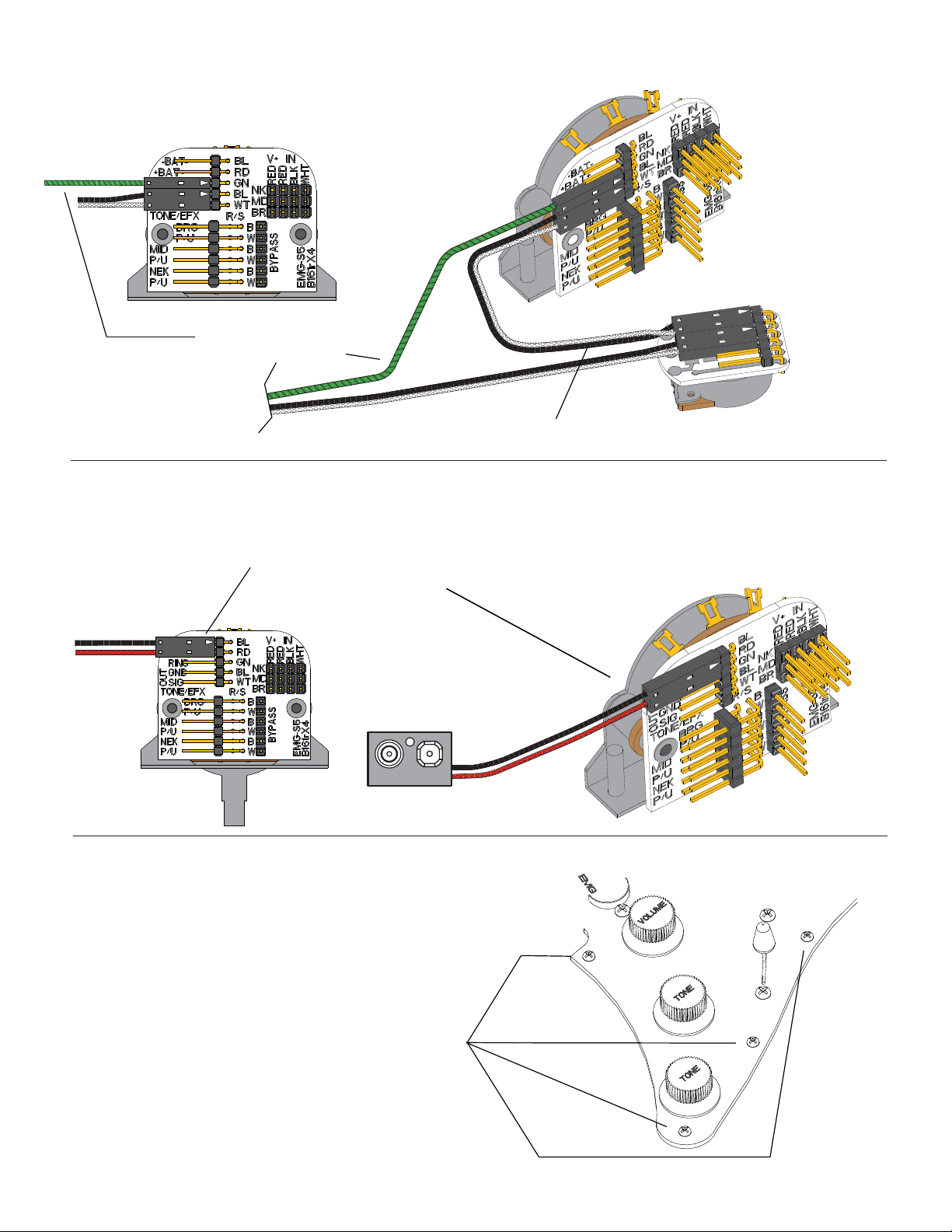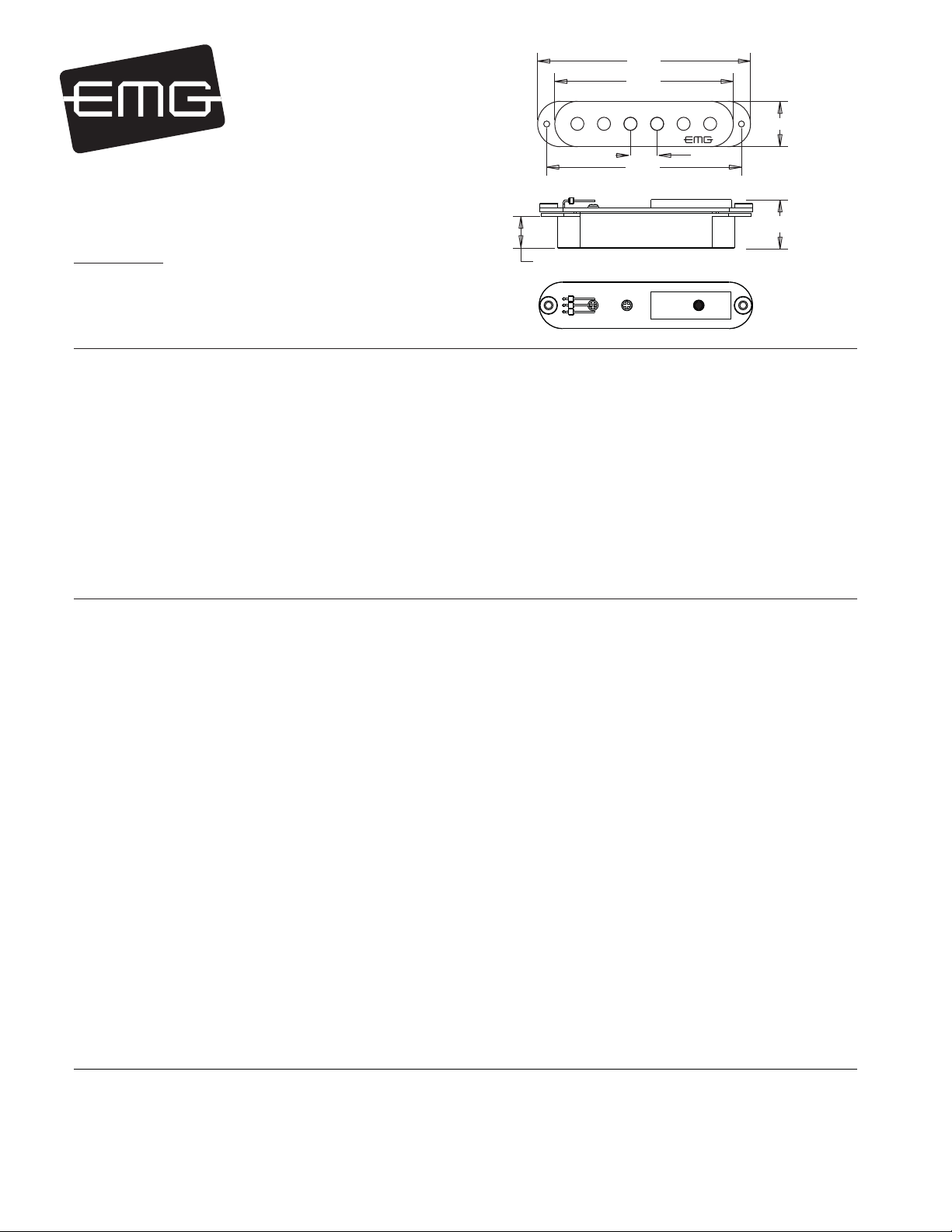
© 2017 Copyright EMG INC. All Rights Reserved.
PO BOX 4394
SANTA ROSA, CA
95402 USA
P (707) 525-9941
F (707) 575-7046
EMGPICKUPS.COM
0230-0330rA
INSTALLATION INFORMATION
EMG MODELS: RETRO ACTIVE S/S/S SET
Maverick Five (Alnico 5) and Crossroads (Alnico 2)
Warranty
All EMG Pickups and accessories are warranted for a period of two years. This warranty does not cover failure due to improper installation, abuse or damage. If
upon examination the pickup is determined to be defective, a replacement will be made. Warranty replacement products are covered by this same warranty. This
warranty covers only those pickups and accessories sold by authorized EMG Dealers. This warranty is not transferable.
3.28
2.75
3.00
.70
6/32 MOUNTING SCREWS
.412 TYP
RA-Crossroads (A2)
RA-Maverick Five (A5)
Installation notes:
All EMG Pickups are compatible with each other. The connector system is an easy method of installation, avoiding the need to solder.
Older systems may need to be soldered, while the newer systems can be easily connected and modified. If you have an older EMG
Pickup you can install the new system along with it.
EMG accessories like the VLPF, EXG, SPC or RPC Controls can be added to any EMG Pickup System without the need for an extra battery.
IMPORTANT INSTALLATION NOTES:
1) Only one 9-Volt battery is required to power the pickups and any
accessories such as the SPC, RPC, EXG, AB, PA-2, and Pi-2.
Use an Alkaline or Lithium battery for longest life.
2) The Volume and Tone controls included with this EMG System are
25K Ohm. This value is required for the system to work correctly.
3) A stereo output jack (12B) is included with the EMG Pickups;
it grounds the black battery wire to turn on the pickups when
the plug is inserted into the jack. If you are replacing passive
pickups, make sure to use the jack included. If your guitar has a
long panel jack make sure it is a stereo type, a Switchcraft 152B
is recommended.
4) When installing EMG Active Pickups, DO NOT connect the bridge
ground wire. This wire is usually soldered to a volume or tone
control casing and goes to the bridge. This wire grounds the
strings and uses them and your body as a shield against hum and
buzz. It also creates a shock hazard.
EMG Pickups are shielded internally and DO NOT require string
grounding. This greatly reduces the possibility of reverse
polarity shock from microphones and other equipment.
5) EMG Active Pickups have very little magnetism compared to
passive pickups. We recommend you adjust the pickups as
close to the strings as possible. Sustain and string movement
will not be inhibited by close adjustment. Models EMG-SV,
EMG-SAV, and EMG-SLV feature magnetic pole pieces which can
inhibit intonation and string movement.
6) If your installation is different from the diagrams in these
instructions or you need additional diagrams visit our website:
emgpickups.com for a complete listing of available diagrams.
SPECIFICATIONS: MODEL
Maverick Five Set Crossroads Set
Logo Color Gold Gold Gold Gold Gold Gold
Magnet Type * A5 A5 A5 A2 A2 A2
Gauss Strength at Poles 750 750 750 600 600 600
Resonant Frequency (KHz) 4.75 3.50 3.00 4.50 3.30 2.90
Output Voltage (String) 1.00 1.00 1.00 1.00 1.00 1.00
Output Voltage (Strum) 3.00 3.00 3.00 3.00 3.00 3.00
Output Noise (60 Hz) -103 -103 -103 -103 -103 -103
Output Impedance (Kohm) 3 3 3 3 3 3
System Current @9V (Microamps) 630 630 630 630 630 630
System Battery Life (Hours) 830 830 830 830 830 830
Maximum Supply (Volts DC) 27 27 27 27 27 27
NECK MID BRIDGE NECK MID BRIDGE
.490 (12.44)
RED
BLK
WHT
EMG B315rA
.770 (19.5)
*Note: Magnet Type: A5 (Alnico 5) A2 (Alnico 2)
**Note: Specifications shown are for the entire 3 pickup system