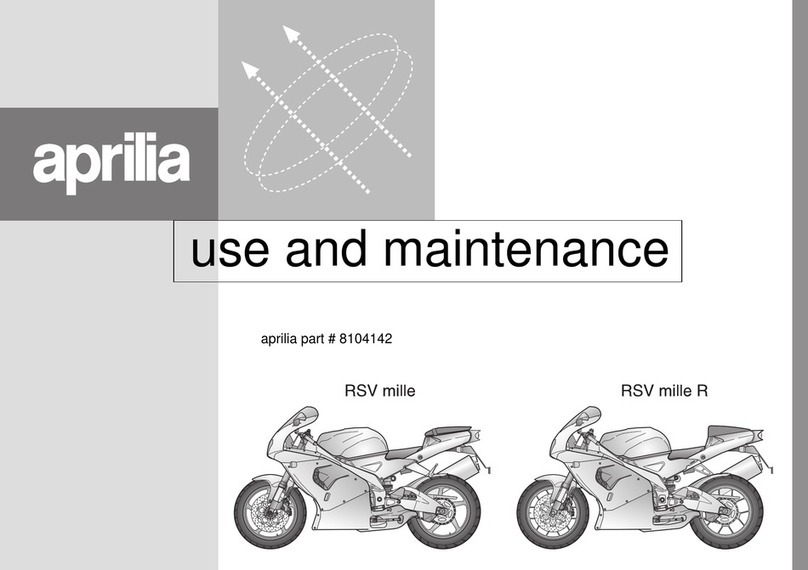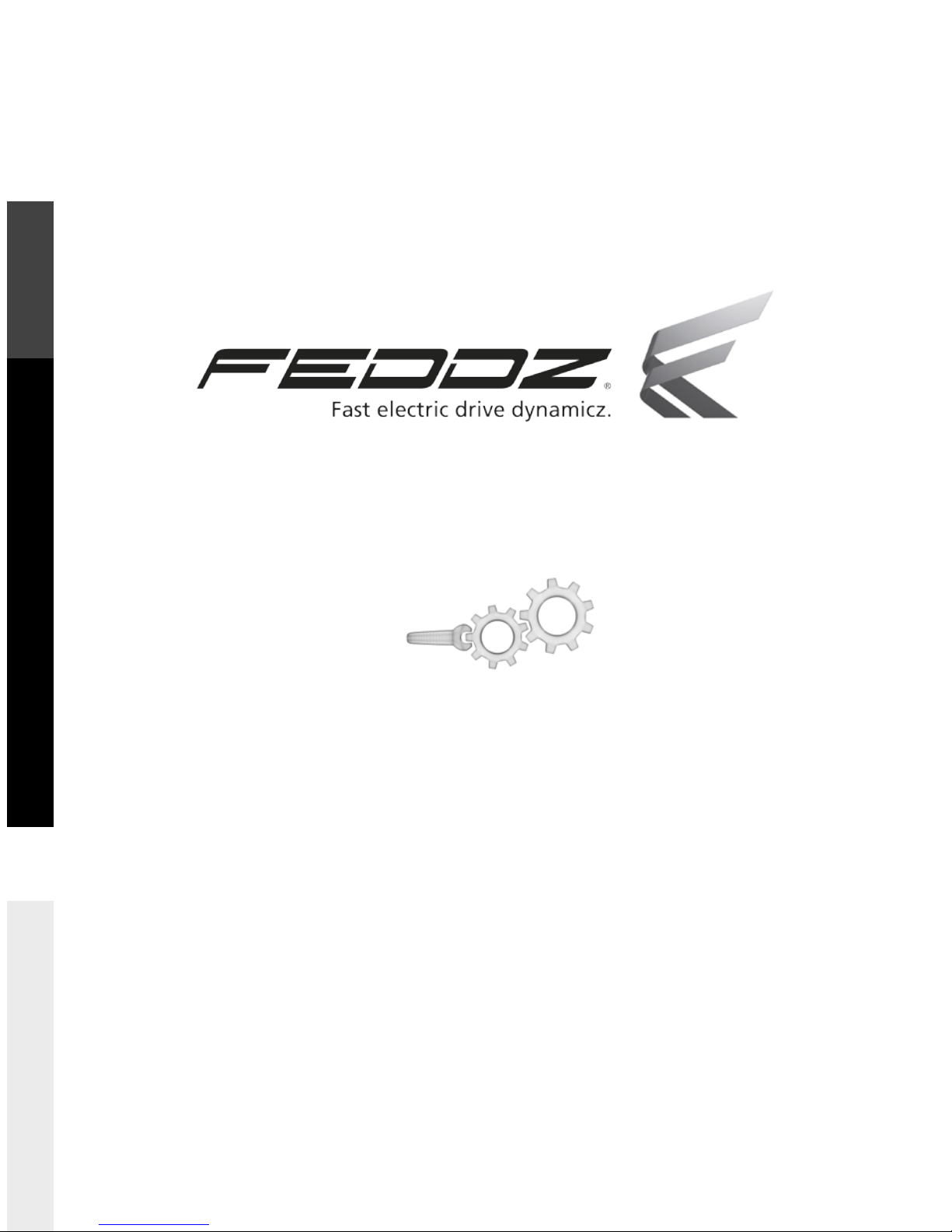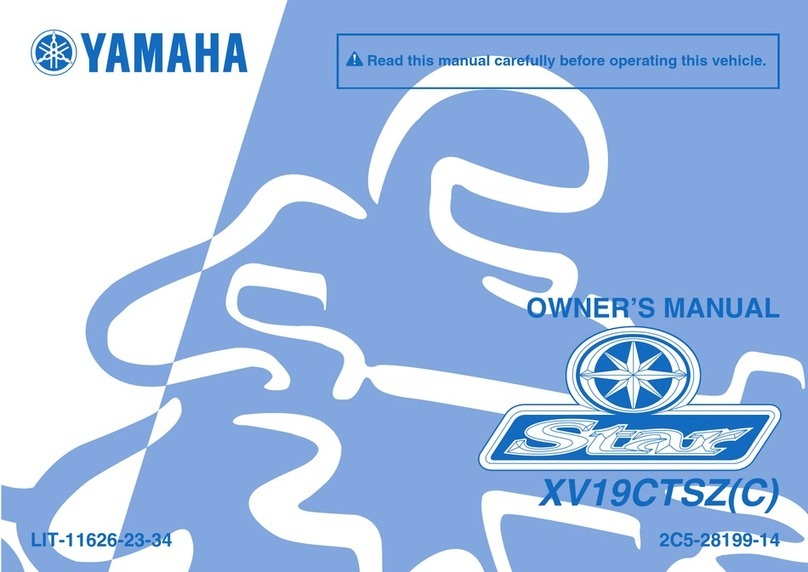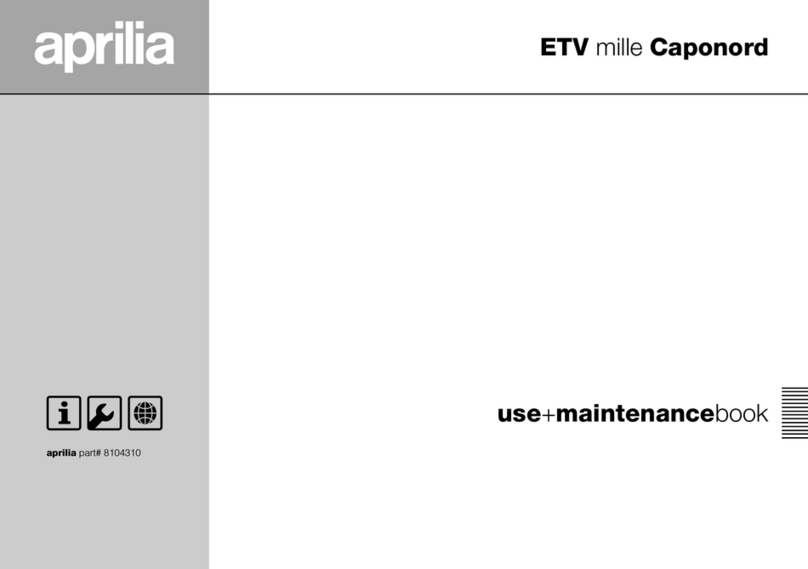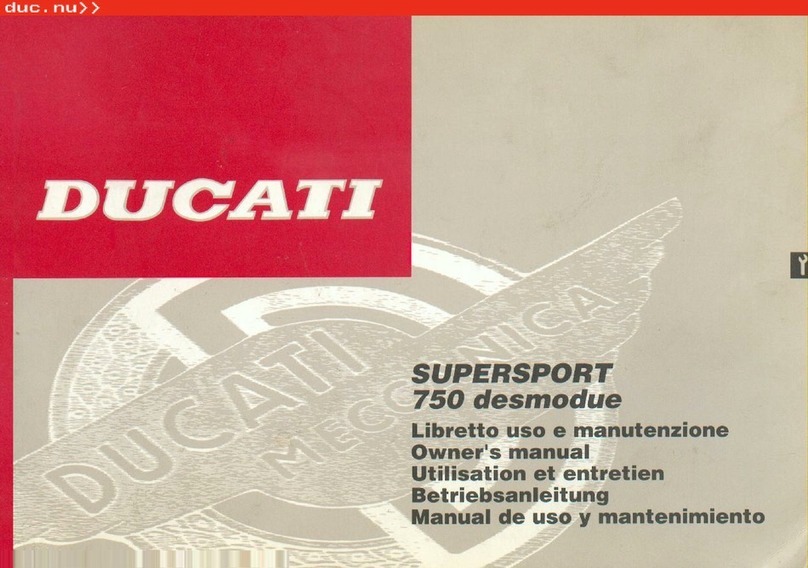5
The FEDDZ is delivered completely funconal and
ready to go.
The plasc parts have been protected during the
transportaon with a plasc foil which can be easily
removed. Please conrm that everything is present
upon unpacking. Were the correct baery (ECO/
premium) and a charger included?
Unpacking will take less than 5 min and only the
handlebar needs to be turned into posion and
secured. To do this, loosen the two screws le and
right of the handlebar head and turn the handlebar
into place at a right angle to the frame. Tighten the
two screws using an Allen wrench.
The torque for these screws is usually 5 NM; please
observe the instrucons located on the stem, which
are obligatory.
The baery is delivered with a 20% charge, such
that you can drive directly aer unpacking to con-
rm that everything is working well. We recom-
mend fully charging the baery prior to a longer
drive. Should it not be possible to start using your
FEDDZ aer delivery, the baery should be fully
charged before use. Please follow the instrucons
regarding baery charging below.
The packing box should be retained in case there
are any guarantee claims, so that it can be used
again for the return shipment. We will take care of
the transport once you have contacted us with re-
gard to the claim and to clarify the pickup.
Unpacking your FEDDZ