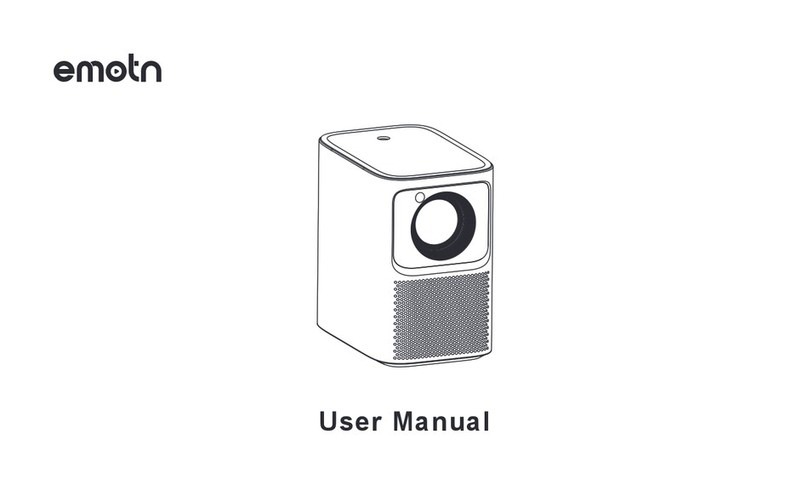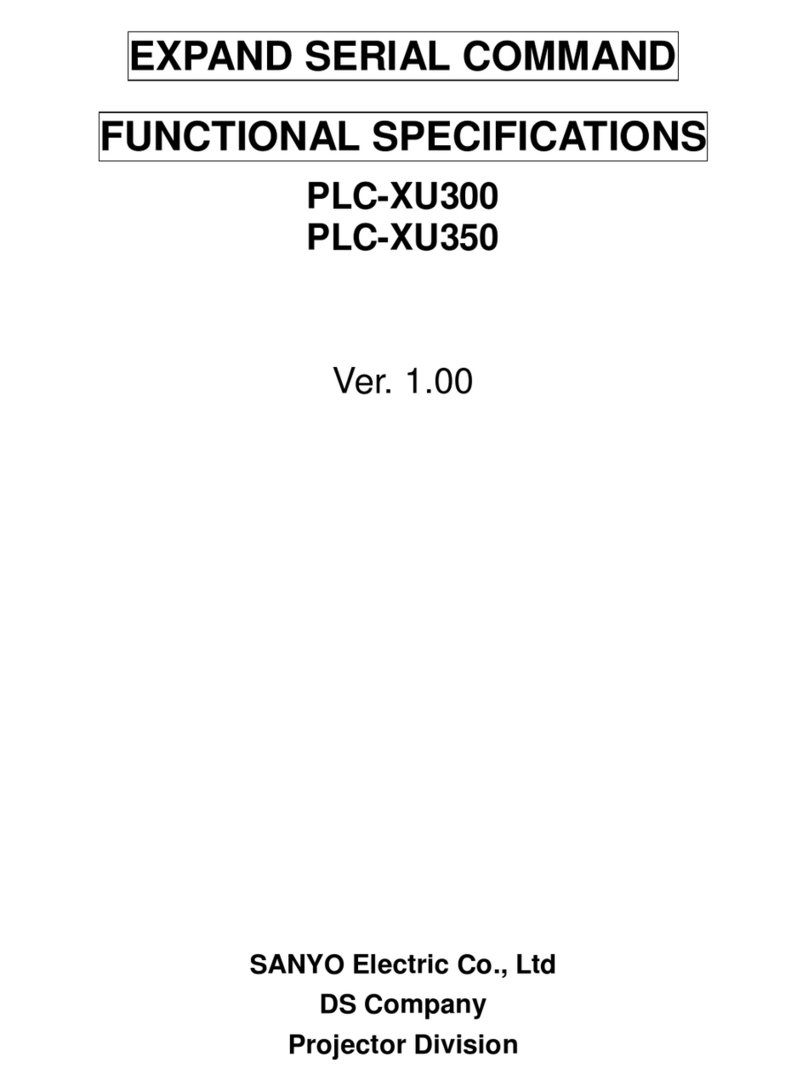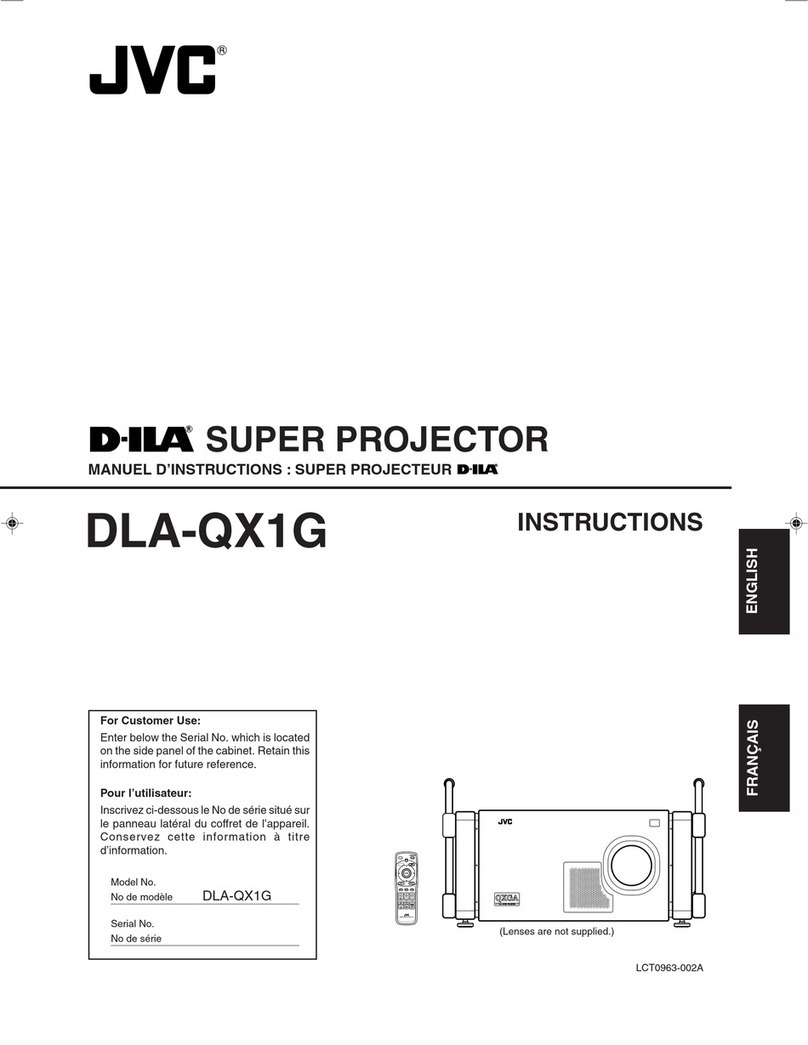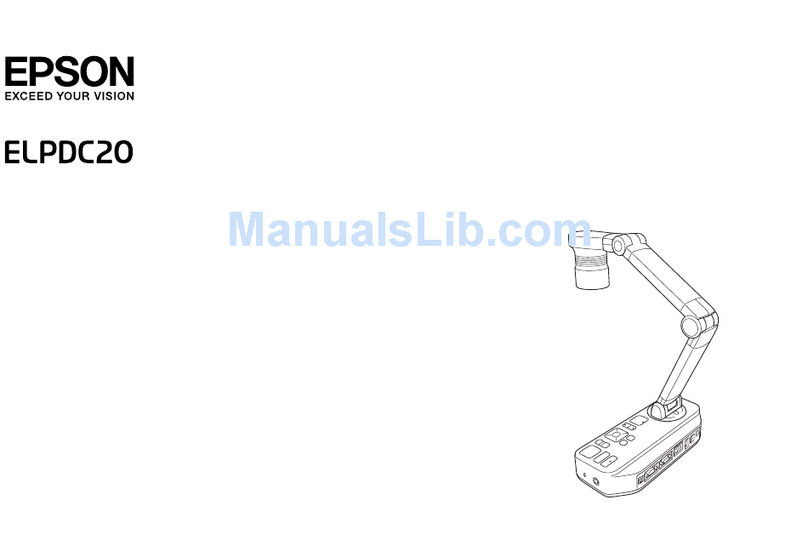emotn H1 User manual

USER MANUAL

1
PACKING LIST
2
FUNCTION OVERVIEW
12ProjectorRemote ControllerOK
Power AdapterHDMI CableUser ManualAV CableOK
PowerUpLeftDownReturnVolume UpVolume DownMuteMenuSource SwitchRightHomeKnob:Turn on/off,and volume adjustPreviousPlay/PauseFocusNextBackBluetooth Speaker ModeMicro SDUSB HDMI InLANS/P DIF OutIR ReceiverIndicator LightDC INAV InAudio OutLensPortable beltStatus LightAdjustable KickstandStereo SpeakersAir Inlet
H1 PROJECTOR USER MANUALH1 PROJECTOR USER MANUAL

Connect the power cable to the projector.Turn the knob clockwise to turn on the projector and adjust the volume to increase.Kickstand InstructionsTripodConnect your device to the projector correctly.Step1. Open the kickstand with your finger.Step2. Put the projectior on a flat surface and turn on the projector.A 1/4 threaded hole is reserved at the bottom of the projector to easily fit a 1/4 tripod. Please fix the tripod firmly to prevent the projector from falling down.Play the next song or video.11234562Turn the knob counterclockwise to reduce the volume and turn off the projector.Adjust the focus ring to get best image performance.5433
QUICK START
4
INSTALLATION
346Adjustable Kickstand1/4 threaded hole
H1 PROJECTOR USER MANUALH1 PROJECTOR USER MANUAL

PROJECTION DISTANCE & SIZE
The projector can be used to project onto a wall or screen, on a table. When projecting from the rear position, a special screen will be needed (not included) to display the image. Be sure to aim the remote at the sensor on the front or rear of the projector.5
7
PROJECTION CONNECTION
1Front TableRear Table122354678*For reference only60"4.92ft(1.5m)9.84ft(3m)13.12ft(4m)16.4ft(5.0m)19.68ft(6.0m)120"160"200"240"A. Wired ConnectionB. Bluetooth Speaker Connection1. Enter "Bluetooth Speaker Mode" via projector Bluetooth button.The Bluetooth name of the projector:H1_Speaker.2. Open your devices Bluetooth settings, search and pair the projector. 3. You can reset Bluetooth connection via long press for 2 seconds of projector Bluetooth button.6
PLACING THE PROJECTOR
3456
H1 PROJECTOR USER MANUALH1 PROJECTOR USER MANUAL

RecommendedDisplay TechnologyLight SourceNative ResolutionProjection DistanceLCDLED1920x10801.0—6.0mProjection SizeFocusKeystone Aspect RatioManual60-240inchesDigital Correction ±45°4:3 / 16:9Installation TypePower SupplyLithium Polymer Battery Net WeightDC 20V28Wh1.26KgFront/RearSpeakerPortsBluetooth Speaker NameIntegrated Watt
HDMI x1 / USB x1 / 20V DC INx1 / AV In x1 / Audio Out x1 / TF Card slot x1/ S/P DIF3W×2H1_Speaker65W
Video Format Supported Photo Format SupportedAudio Format SupportedText Format SupportedTXT8
SPECIFICATION
9
ATTENTION
910NOTRecommended
H1 PROJECTOR USER MANUALH1 PROJECTOR USER MANUAL
.mpg/.avi/.ts/.mov/.mkv/.dat/.mp4/.vob/.flv/.3g2/.3gp/.swf/.m4v.bmp/.gif/.jpg/.jpeg/.png.aac/.flac/.m4a/.mp2/.mp3/.ogg/.wav

1. Blurry Imagea. Adjust focus ring or keystone.b. Projector and screen/wall must be in effective distance.2. Remote Control Unresponsivea. Make sure remote control points at IR receiver directly.b. Do not cover IR receiver window.c. Check the battery.3. USB/TF Unrecognized a. Make sure your USB stick/TF card is not over 128GB.4. No Sound a. Turn off Dolby Audio in your device. b. If a movie's audio number is "ac3" (Dolby Digital), then the sound may not be played (this kind of movie is very rare).5. The projector can't screen mirroring? a. Firstly, please kindly check whether the projector selects the Screen Mirroring input source and whether the device is connected to the projector WiFi. b. Please make sure the device and projector connect to the same WiFi if the projector features WiFi function. c. Please unplug the power and re-apply it again if the Screen Mirroring input source is selected and the WiFi is connected while the projector still can't screen mirroring.d. Please reset the projector if it still can't work after unplugging the power. e. Please feel free to contact us. 6. Fail to connect the "Bluetooth Speaker Mode"? a. Please open the projector "Bluetooth Speaker Mode" and device Bluetooth setting.b. Long press for 2 seconds of remote control or projector button to reset.c. Please check if the device pair with the projector successfully. d.If the projector still can't work when successfully paired, please restart the projector and re-apply it again.e. Please feel free to contact us. 11
TROUBLESHOOTING
11121. Do not look directly into the projector light.2. Don't touch the projector lens.3. Use of controls or adjustments or performance of procedures otherthan those specified may result in hazardous radiation exposure.4. Changes or modified to this unit not expressly approved by the party responsible for compliance could void the user's authority to operate the equipment.5. Use of this unit near fluorescent lighting may cause interference regarding use of the remote. If the unit is displaying erratic behavior move away from any fluorescent lighting, as it may be the cause.6. Shock hazard - Please do not dismantle the projector without permission.7. To reduce the risk of fire or electric shock, do not expose thisapparatus to rain, moisture, dripping, or splashing.8. Objects fill with liquids, such as vases, shall not be placed on the apparatus.10
WARNINGS AND PRECAUTIONSH1 PROJECTOR USER MANUALH1 PROJECTOR USER MANUAL

12
NOTICE
1314Without the prior written permission of Super Creativity Limited or its subsidiaries (the "Company"), no part of this Manual shall be used in any form or by any method, including copying, transmitting, translating, storing in a retrieval system or translating into any text or computer language by electronic, mechanical, optical, chemical, handwritten or any such method. If the user or a third party suffers any damage, loss, cost or expense as a result of accident, improper use, or violation of the operating procedures of the machine, or any modification, overhaul without authorization, or replacement of the product in any form, or failure to strictly follow this Manual or the operating and maintenance manual provided by the Company during operation and maintenance, the Company shall not be held liable.To the maximum extent permitted by law, this Manual and the Product described (including its hardware, software, firmware, etc.) are provided "as is", which may have some defects or errors.The Company provides no warranty of any kind, express or implied, including but not limited to merchantability, quality satisfaction, fitness for a particular purpose, nor shall it indemnify any special, incidental, accidental or consequential damages arising from the use of this Manual or the Product, including but not limited to loss of business profit, system failure, loss of data or documents. The description and images involved in this Manual may differ from actual products, please refer to actual products.due to product version upgrade or other needs, the Company reserves the right to update this Manual at any time.This device complies with Part 15 of the FCC Rules. Operation is subject to the following two conditions: (1) this device may not cause harmful interference, and (2) this device must accept any interference received, including interference that may cause undesired operation.The terms HDMI and HDMI High-Definition Multimedia Interface, and the HDMI Logo are trademarks or registered trademarks of HDMI Licensing Administrator, Inc. in the United States and other countries.FCC STATEMENT
H1 PROJECTOR USER MANUALH1 PROJECTOR USER MANUAL

ユーザーマニュアル

1
パッキングリスト
2
機能説明
1718プロジェクターリモコンOK
アダプターHDMIケーブルユーザーマニュアルAVケーブルOK
電源スイッチ上左下戻る音量上げ音量下げミュートメニュー入力源切替右ホームページボタン:オン/オフ、音量調整フォーカス調整再生/一時停止フォーカス調整次のコンテンツ戻るブルートゥーススピーカーモードMicro SDUSB HDMI InLANS/P DIF Out赤外線受信器表示ランプDC INAV Inオーディオ出力レンズポータブルベルトステータスライト調整用スタンドステレオスピーカー吸気口
H1プロジェクターユーザーマニュアルH1プロジェクターユーザーマニュアル

電源ケーブルをプロジェクター本体に接続します。時計回りにつまみを回して電源を入れ、適宜に音量を上げます。スタンドの取付三脚使用する装置を正しくプロジェクターに接続します。手順1:指でスタンドを取り出します。手順2:プロジェクターを平面に置き、電源を入れます。プロジェクターの底面には1/4ネジ穴あり、1/4三脚を簡単に取り付けることができます。プロジェクターの落下を防ぐため、三脚をしっかりと固定してください。次のコンテンツを再生します。11234562逆時計回りにつまみを回して電源を下げるかそのまま電源を切ります。視覚体験がベストな状態になるようにフォーカスを調整します。5433
クイックスタート
4
取付方法
6調整用スタンド1/4ネジ穴あり
H1プロジェクターユーザーマニュアルH1プロジェクターユーザーマニュアル
1920

投写距離とサイズ
本機は、壁やスクリーンへの投写、卓上への設置などに使用できます。背面から投写する場合は、映像を表示するための専用スクリーン(別売)が必要になります。リモコンは、必ずプロジェクターの前面または背面のセンサーに向けて使用してください。5
7
投写接続
1正面卓上背面卓上1223546*参考のみA. 有線接続B. ブルートゥーススピーカーとの接続6
プロジェクターの設置
34561.リモコンやプロジェクターのブルートゥースボタンを押して、ブルートゥーススピーカーモードに入ります。プロジェクターID: H1_Speaker。2.装置のブルートゥース設定より、プロジェクターを見つけてマッチングします。3.リモコンやプロジェクターのブルートゥースボタンを2秒間長押しすると、プロジェクターのブルートゥースがリセットされます。
H1プロジェクターユーザーマニュアルH1プロジェクターユーザーマニュアル
60"4.92ft(1.5m)9.84ft(3m)13.12ft(4m)16.4ft(5.0m)19.68ft(6.0m)120"160"200"240"2122

推奨8
仕様
9
注意
不適切表示技術ライトソースネイティブ解像度投写距離LCDLED投写サイズフォーカスキーストーンスクリーン比例手動手動補正±45°4:3 / 16:9設置タイプ給電リチウムポリマーバッテリ純重量DC 20V正面・背面スピーカー接続口ブルートゥーススピーカー名称
HDMI x1 / USB x1 / 20V DC INx1 / AV In x1 / Audio Out x1 / TF Card slot x1/ S/P DIF3W×2H1_Speaker
対応可能な動画形式対応可能な画像形式対応可能な音声形式対応可能なテキスト形式TXT動画映画1.0—6.0m60-240インチ1.26Kg
65W
H1プロジェクターユーザーマニュアルH1プロジェクターユーザーマニュアル
232428Wh.mpg/.avi/.ts/.mov/.mkv/.dat/.mp4/.vob/.flv/.3g2/.3gp/.swf/.m4v.aac/.flac/.m4a/.mp2/.mp3/.ogg/.wav1920x1080.bmp/.gif/.jpg/.jpeg/.png

11
トラブルシューティング
10
警告と注意事項
1.プロジェクターのライトを直視しないでください。2.レンズには触らないでください。3.指定された方法以外で制御や調整を行ったり、手順を実行したりすると、危険な放射線被ばくにさらされる可能性があります。4.コンプライアンスに責任を持つ当事者が明示的に承認していない本機の変更や修正は、ユーザーの機器操作権限を無効にする可能性があります。5.本機を蛍光灯の近くで使用すると、リモコンの使用に支障をきたす可能性があります。本機の動作が不安定な場合は、蛍光灯が原因である可能性があるので、蛍光灯の近くから離れてください。6.感電の恐れがありますので、無断にプロジェクターを分解しないでください。7.火災や感電の危険を避けるため、本機を雨や湿気、水滴、水しぶきのかかる場所に置かないでください。8.花瓶など、液体の入ったものは本機の上に置いてはなりません。1.画像がぼやけますa.フォーカスかキーストーンを調整します。b.プロジェクターを壁やスクリーンから有効距離を取ります。2.リモコンが反応しませんa.リモコンを直接赤外線受信器へ向けてください。b.赤外線受信器を塞げないようにしてください。c.バッテリをチェックしてください。3.USB/TFカードが認識されません a.USB/TFカードは128GB以内のものを使用してください。4.音声が出ません a.装置のDolby Audioをオフにしてください。b.映画の音声番号が「ac3」(Dolby Digital)の場合は、音声が再生されないことがあります(このような映画は非常にまれです)5.プロ ジェクターがミラーリングできません? a.まず、プロジェクターがスクリーンミラーリングの入力ソースを選択しているかどうか、また、デバイスがプロジェクターのWiFiに接続されているかどうかをご確認ください。b.プロジェクターにWiFi機能が搭載されている場合は、機器とプロジェクターが同じWiFiに接続されていることを確認してください。c.スクリーンミラーリング入力ソースが選択され、WiFiが接続されているにもかかわらず、プロジェクターがスクリーンミラーリングできない場合は、一度電源プラグを抜いて、再度入れ直してください。d.電源プラグを抜いても動作しない場合は、プロジェクターをリセットしてください。e. お気軽にお問い合わせください。6.「ブルートゥースス ピーカーモ ード」の接 続 に失 敗しました ? a. プロジェクターの「ブルートゥーススピーカーモード」を開き、デバイスのブルートゥース設定を行ってください。b. リモコンまたはプロジェクターのボタンを2秒間長押しするとリセットされます。c. デバイスとプロジェクターが正常にペアリングされているか確認してください。d. ペアリングしてもプロジェクターが動作しない場合は、一度電源を抜いて再度電源を入れてください。e. お気軽にお問い合わせください。
H1プロジェクターユーザーマニュアルH1プロジェクターユーザーマニュアル
2526

12
声明H1プロジェクターユーザーマニュアルH1プロジェクターユーザーマニュアル
2728Super Creativity Limitedまたはその子会社(以下、「当社」という)の書面による事前の許可がなく、如何なる形若しくは方法でも本マニュアルを使用してはなりません。電子、機械、光学、化学、手書き又は当該方法によって、検索システムに複製、伝送、翻訳、格納されたり、テキストやコンピュータ言語に翻訳されたりすることを含むものとします。当社は、利用者や第三者が不慮の事故、誤用、本取扱説明書の違反、又は許可なしに本機器を変更、修理したり、如何なる形で本製品の交換したり、若しくは操作およびメンテナンスに当たって、本マニュアルまたは当社が提供する操作およびメンテナンスマニュアルに厳密に従わなかったりすることにより損害、損失、費用、支出を被った場合、一切の責任を負いません。法律で認められている最大限の範囲内において、本マニュアルおよび本マニュアルに記載されている製品(そのハードウェア、ソフトウェア、ファームウェアなどを含む)は、「現状のまま」で提供されるものであり、瑕疵や不具合が含まれている可能性があります。当社は、如何なる形でも明示又は黙示的な保証を提供いたしません。適正販売性、品質満足度、特定目的への適合性などを含むがこれらに限定されません。また、本マニュアルまたは製品の使用に起因する特別損害、付帯損害、偶発的損害または間接損害を賠償いたしません。前述の損害について、事業利益の損失、システム障害、データや文書の紛失による損害を含むがこれに限定されません。本マニュアルにおける説明や画像は、実際の製品とは異なる場合がありますので、実際の製品をご参照ください。また、当社は、製品のバージョンアップやその他の必要性に応じて、本マニュアルを随時更新する権利を留保いたします。

MANUEL DE L'UTILISATEUR

1
LISTE D'EMBALLAGE
2
APERÇU DES FONCTIONS
3132ProjecteurTélécommandeOK
Câble d'alimentationCâble HDMIManuel de l'utilisateurCâble AVOK
AlimentationHautGaucheBasRetourAugmenter duvolumeBaisser du volumeMuetMenuSource d'entréeDroitePage d'accueilSavoir: Allumer/Éteindre, et régler le volumePrécédentLecture/PauseFocusSuivantRetourMode haut-parleurBluetoothMicro SDUSB HDMI InLANS/P DIF OutRécepteur IRIndicateurlumineuxDC INAV InSortie audioObjectifCeinture portableVoyant d'étatBéquille réglableHaut-parleursstéréoRécepteur IR
MANUEL D'UTILISATION DU PROJECTEUR H1MANUEL D'UTILISATION DU PROJECTEUR H1

Connectez le câble d'alimentation au projecteur.Tournez le bouton dans le sens des aiguilles d'une montre pour allumer le projecteur et réglez le volume à la hausse.Instructions relatives à la béquilleTripodConnectez correctement votre appareil au projecteur.Étape 1. Ouvrez la béquille avec votre doigt.Étape 2. Posez le projecteur sur une surface plane et allumez le projecteur.Un trou fileté de 1/4 est réservé au bas du projecteur pour permettre l'installation d'un trépied de 1/4. Veuillez fixer le trépied fermement pour éviter que le projecteur ne tombe.Lancez la lecture de la chanson ou de la vidéo suivante.11234562Tournez le bouton dans le sens inverse des aiguilles d'une montre pour réduire le volume et éteindre le projecteur.Réglez la bague de mise au point pour obtenir les meilleures performances d'image.5433
QUICK START
4
INSTALLATION
33346Béquille réglableUn trou fileté de 1/4
MANUEL D'UTILISATION DU PROJECTEUR H1MANUEL D'UTILISATION DU PROJECTEUR H1

DISTANCE ET TAILLE DE PROJECTION
Le projecteur peut être utilisé pour projeter sur un mur ou un écran, monté sur une table. Lors de la projection depuis la position arrière, un écran spécial sera nécessaire (non inclus) pour afficher l'image. Veillez à orienter la télécommande vers le capteur situé à l'avant ou à l'arrière du projecteur.5
7
CONNEXION DE LA PROJECTION
1Table avantTable arrière12235463536*Pour référence uniquementA. Connexion filaireB. Connexion du haut-parleur Bluetooth6
PLACING THE PROJECTOR
34561. Entrez dans le "mode haut-parleur Bluetooth" via la télécommande ou le Bluetooth bouton du projecteur. Le nom Bluetooth du projecteur : H1_Speaker.2. Ouvrez les paramètres Bluetooth de vos appareils, recherchez et appairez le projecteur.3. Vous pouvez réinitialiser la connexion Bluetooth en appuyant longuement pendant 2 secondes sur la télécommande ou le Bluetooth bouton du projecteur.
MANUEL D'UTILISATION DU PROJECTEUR H1MANUEL D'UTILISATION DU PROJECTEUR H1
60"4.92ft(1.5m)9.84ft(3m)13.12ft(4m)16.4ft(5.0m)19.68ft(6.0m)120"160"200"240"

8
SPÉCIFICATION
9
ATTENTION
3738Technologie d'affichageSource de lumièreRésolution nativeDistance de projectionLCDLEDTaille de projectionMise au pointKeystoneRapport d'aspectManuelCorrection manuelle±45°4:3 / 16:9Type d'installationAlimentation électriqueBatterie aulithium-polymèrePoids netDC 20V28WhFront/RearHaut-parleurPortsNom du haut-parleur Bluetooth
HDMI x1 / USB x1 / 20V DC INx1 / AV In x1 / Audio Out x1 / TF Card slot x1/ S/P DIF3W×2H1_Speaker
Format vidéo pris en chargeFormat photo pris en chargeFormat audiosupportéFormat texte supportéTXTRecommandéNONrecommandéVIDÉOFILM1.0—6.0m60-240inches1.26Kg
65W
MANUEL D'UTILISATION DU PROJECTEUR H1MANUEL D'UTILISATION DU PROJECTEUR H1
.mpg/.avi/.ts/.mov/.mkv/.dat/.mp4/.vob/.flv/.3g2/.3gp/.swf/.m4v.aac/.flac/.m4a/.mp2/.mp3/.ogg/.wav1920x1080.bmp/.gif/.jpg/.jpeg/.png
Table of contents
Languages:
Other emotn Projector manuals