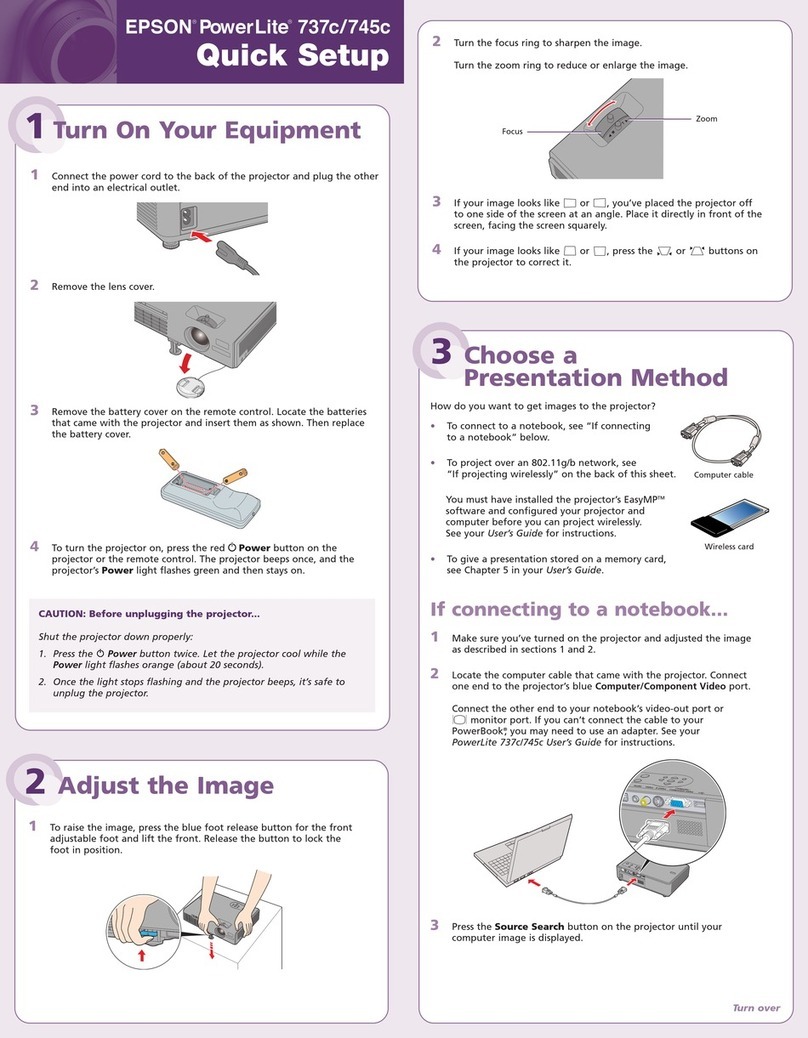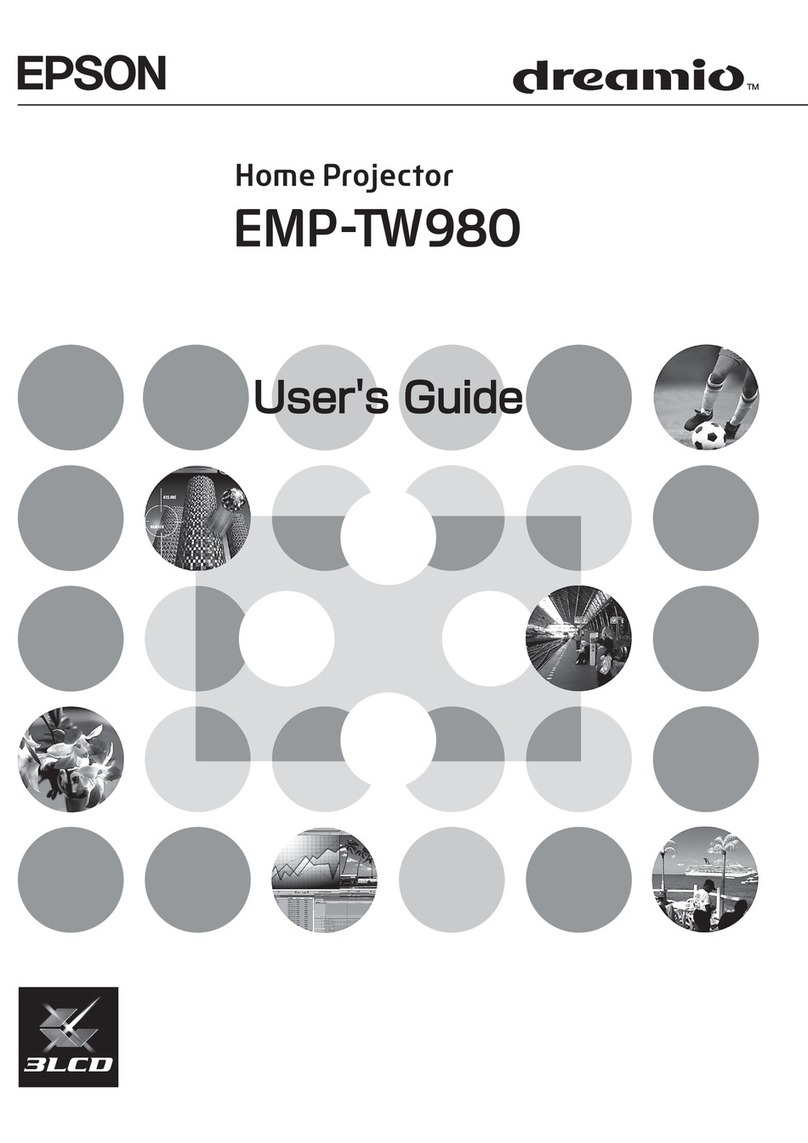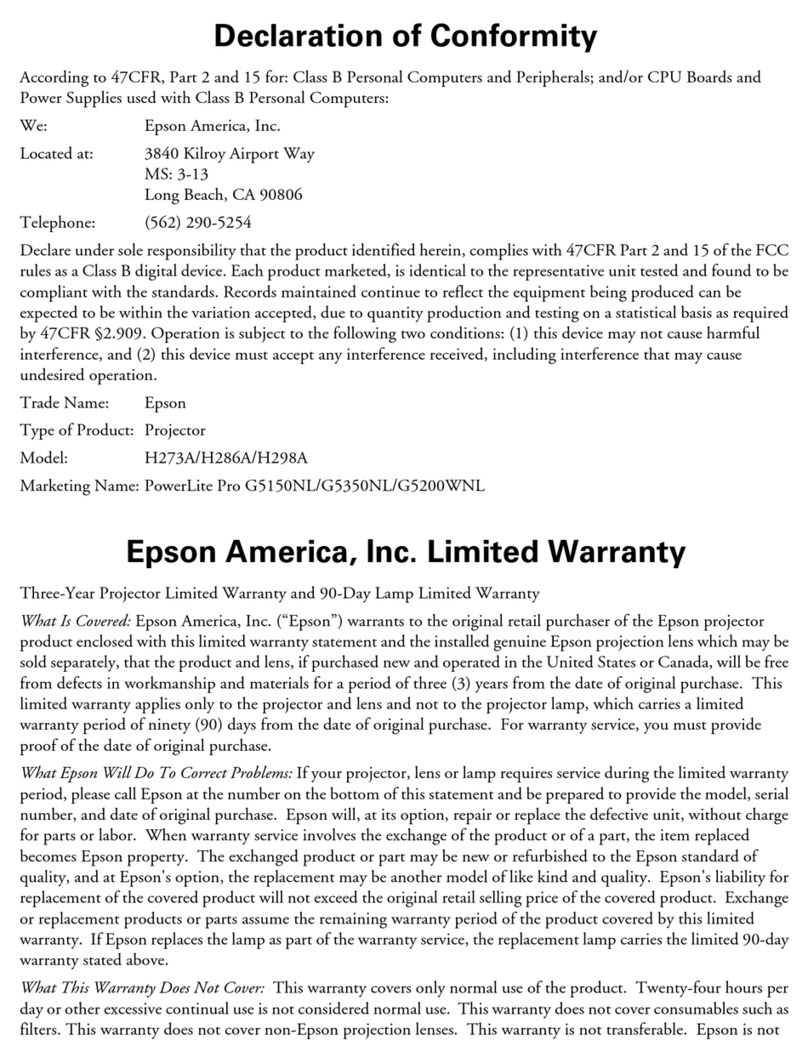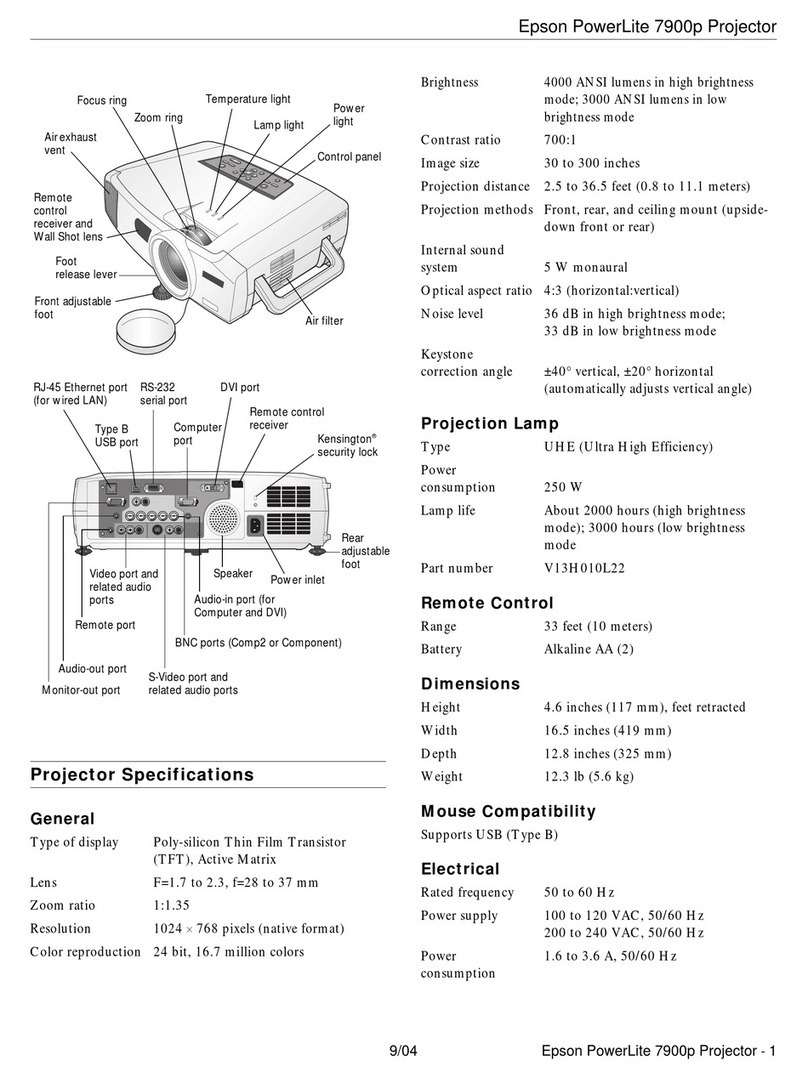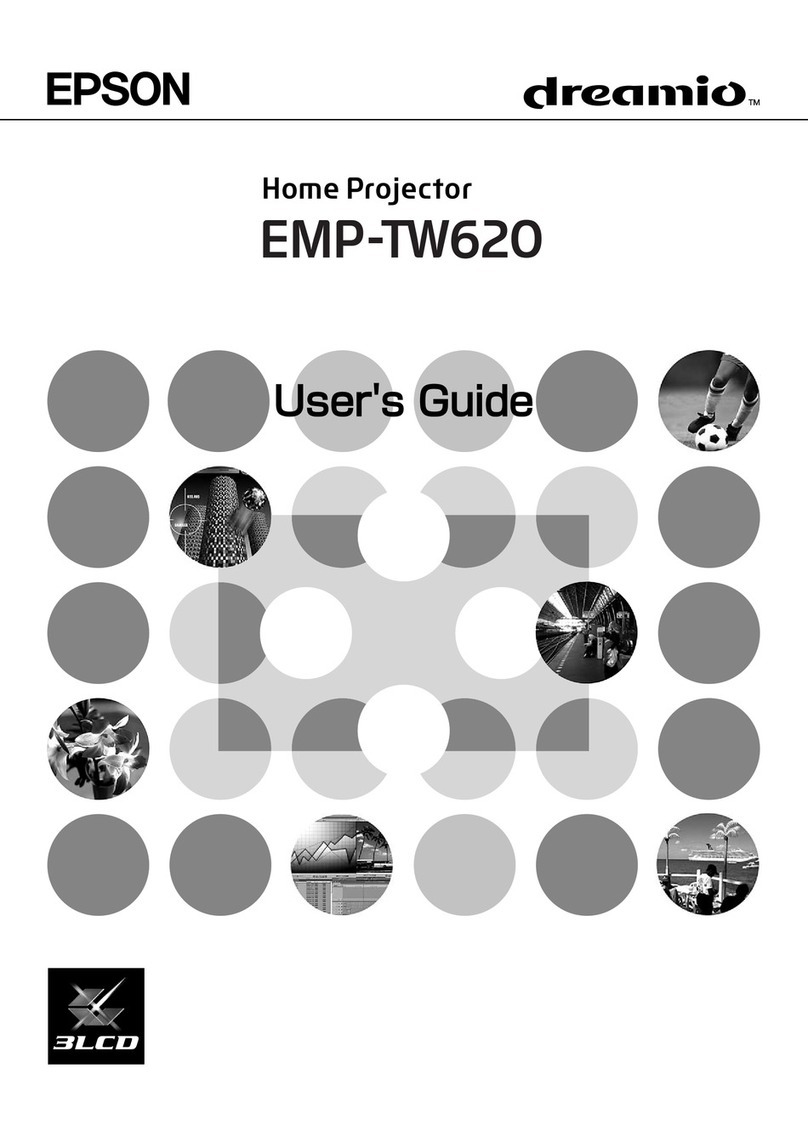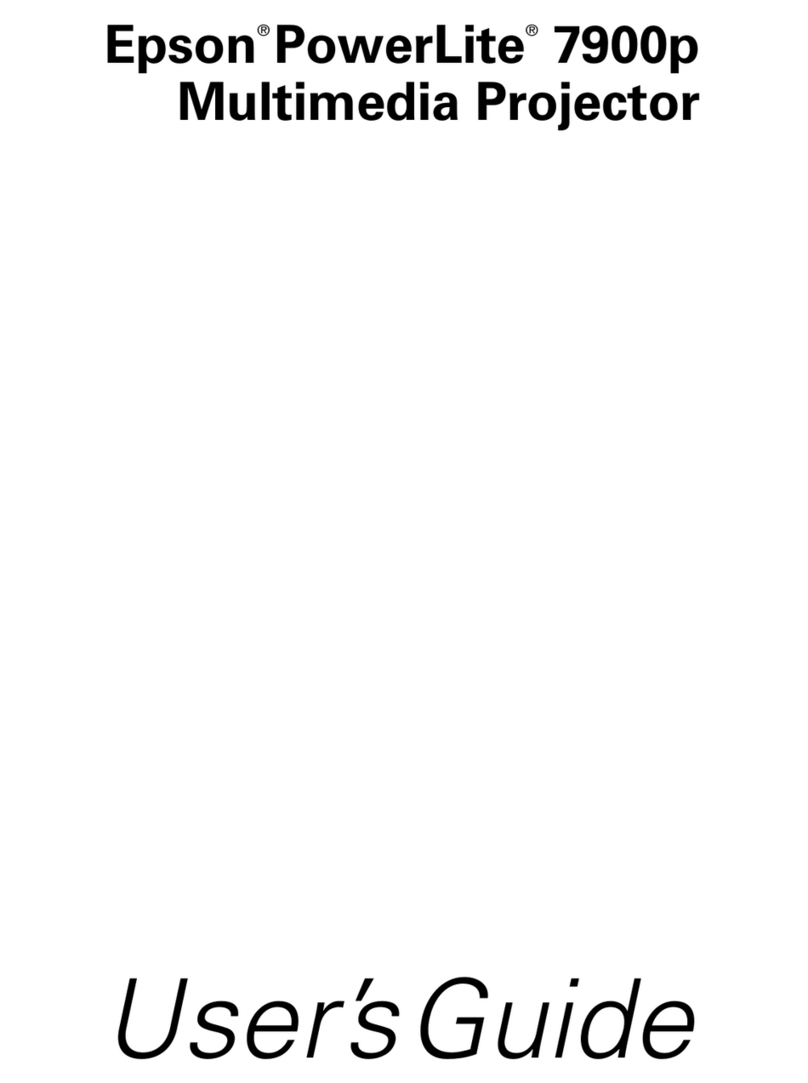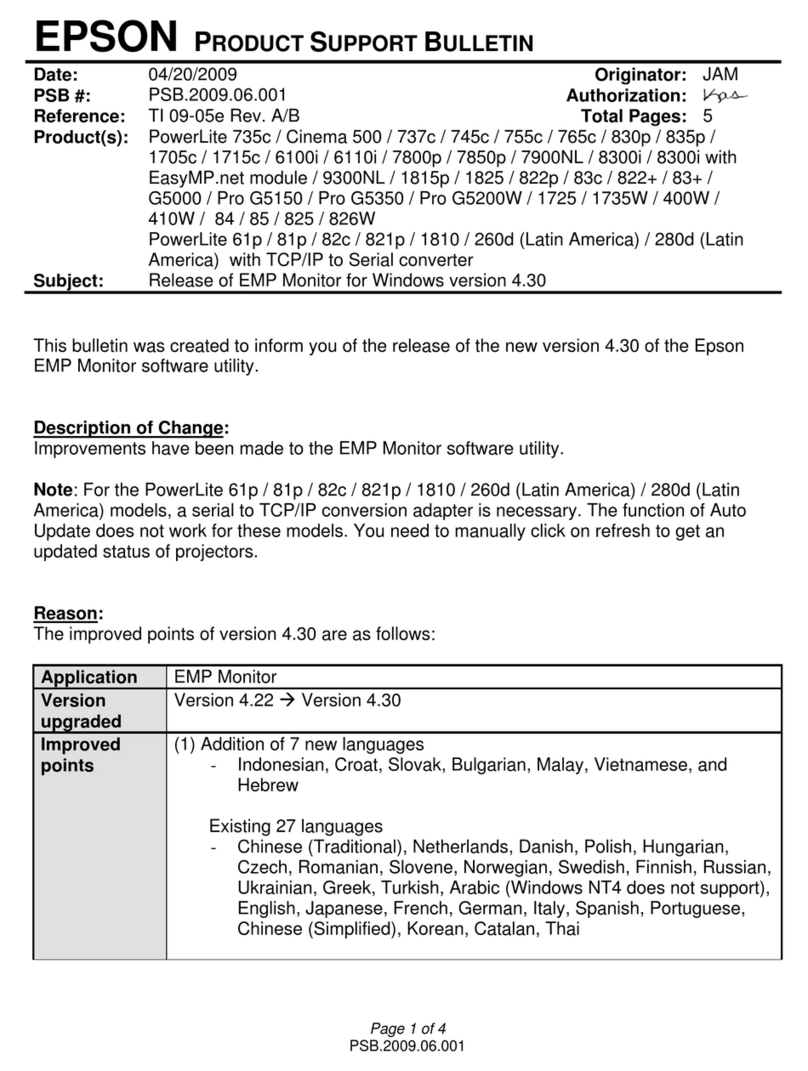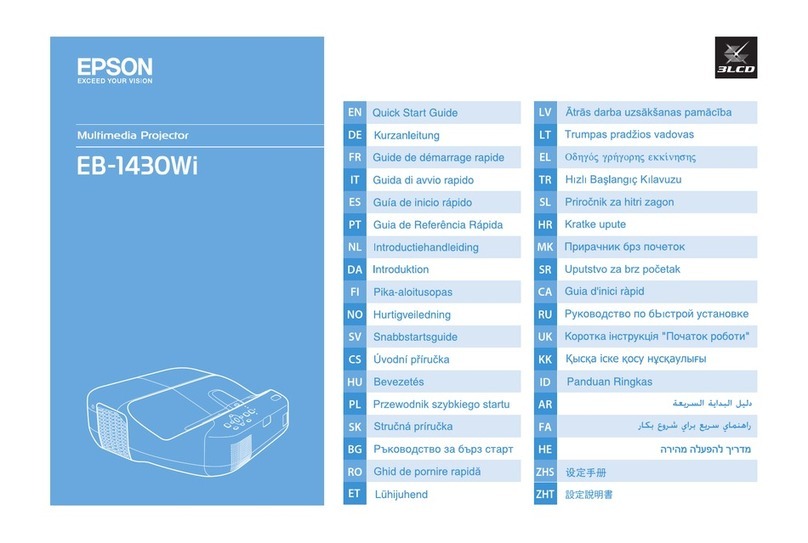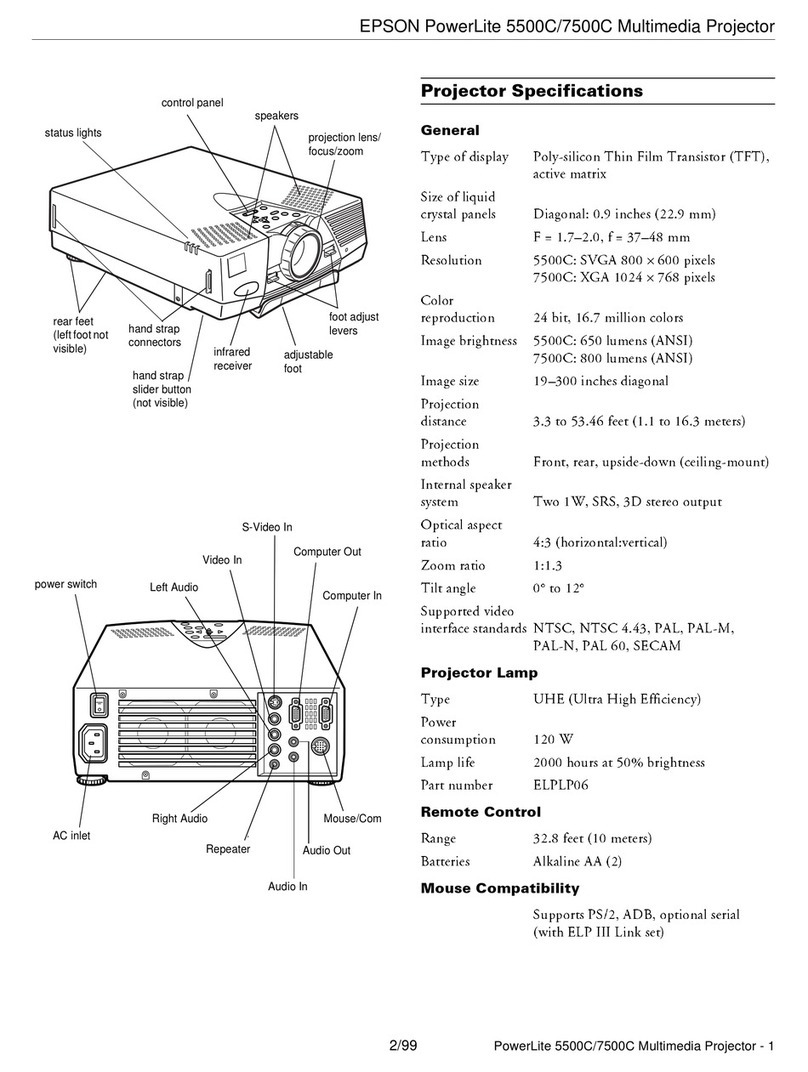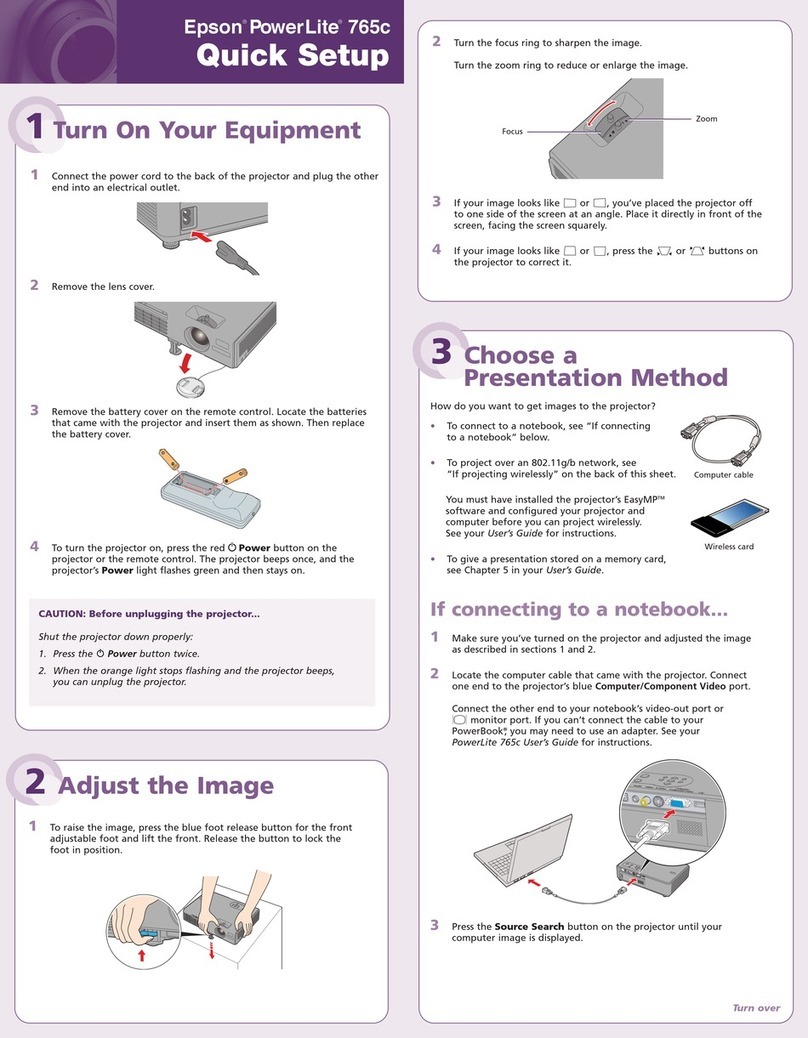TypeofPasswordProtect.......................................47
SettingPasswordProtect.......................................47
EnteringthePassword.........................................48
RestrictingOperation(ControlPanelLock).............................49
Anti-TheftLock................................................50
Installingthewirelock.........................................50
Configuration Menu
Using the ConfigurationMenu............................... 52
ListofFunctions............................................ 53
ImageMenu..................................................53
SignalMenu.................................................. 54
SettingsMenu................................................56
ExtendedMenu...............................................58
NetworkMenu(EB-1925W/1915Only)................................60
NotesonoperatingtheNetworkmenu.............................61
Softkeyboardoperations.......................................61
BasicMenu.................................................62
Wireless LAN menu (only when the supplied or optional Wireless LAN unit is
inserted)..................................................63
Security menu (available when the supplied or optional Wireless LAN unit is
inserted)..................................................64
WhenWEPisselected.........................................66
WhenWPA-PSK(TKIP/AES)orWPA2-PSK(TKIP/AES)isselected..............67
WhenEAP-TLSisselected....................................... 68
When EAP-TTLS/MD5, EAP-TTLS/MS-CHAPv2, PEAP/MS-CHAPv2, PEAP/GTC,
LEAP,EAP-Fast/MS-CHAPv2,EAP-Fast/GTCisselected...................68
WiredLANMenu.............................................68
Mailmenu.................................................69
OthersMenu............................................... 70
Resetmenu................................................71
Network Menu (EB-1920W/1910/1830 Only). . . . . . . . . . . . . ............... 72
NotesonoperatingtheNetworkmenu.............................73
Softkeyboardoperations.......................................73
Basicmenu................................................. 74
WiredLANmenu.............................................75
Mailmenu.................................................76
Othersmenu............................................... 77
Resetmenu................................................78
InfoMenu(DisplayOnly).........................................79
ResetMenu..................................................80
Troubleshooting
UsingtheHelp.............................................. 82
ProblemSolving............................................ 83
ReadingtheIndicators...........................................83
tIndicatorislitorflashingred................................... 84
moIndicatorislitorflashingorange..............................85
WhentheIndicatorsProvideNoHelp.................................86
Problemsrelatingtoimages..................................... 87
Problemswhenprojectionstarts..................................91
Otherproblems............................................. 92
Appendix
InstallationMethods........................................ 95
Cleaning................................................... 96
CleaningtheProjector'sSurface....................................96
CleaningtheLens..............................................96
CleaningtheAirfilter............................................97
ReplacingConsumables..................................... 98
ReplacingtheRemoteControlBatteries............................... 98
ReplacingtheLamp.............................................99
Lampreplacementperiod......................................99
HowtoreplacetheLamp.......................................99
Resettingthelamphours...................................... 102
ReplacingtheAirFilter..........................................102
Airfilterreplacementperiod.................................... 102
Contents
4