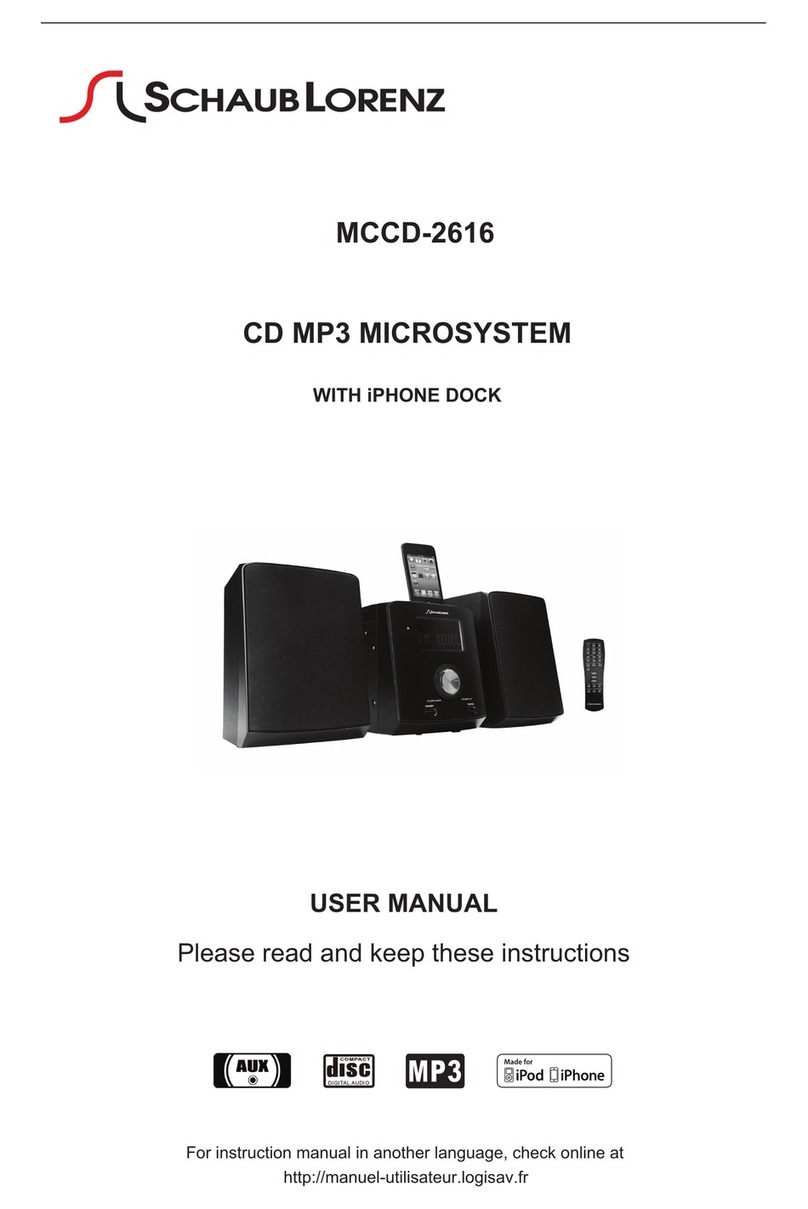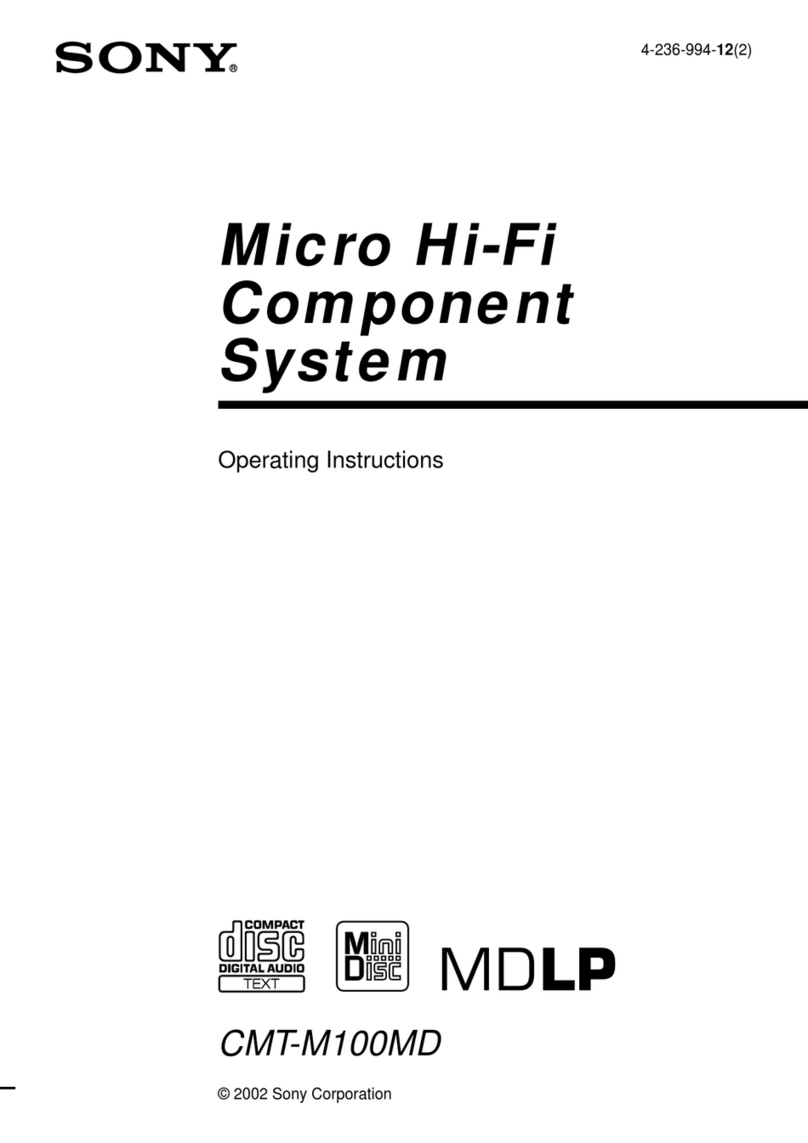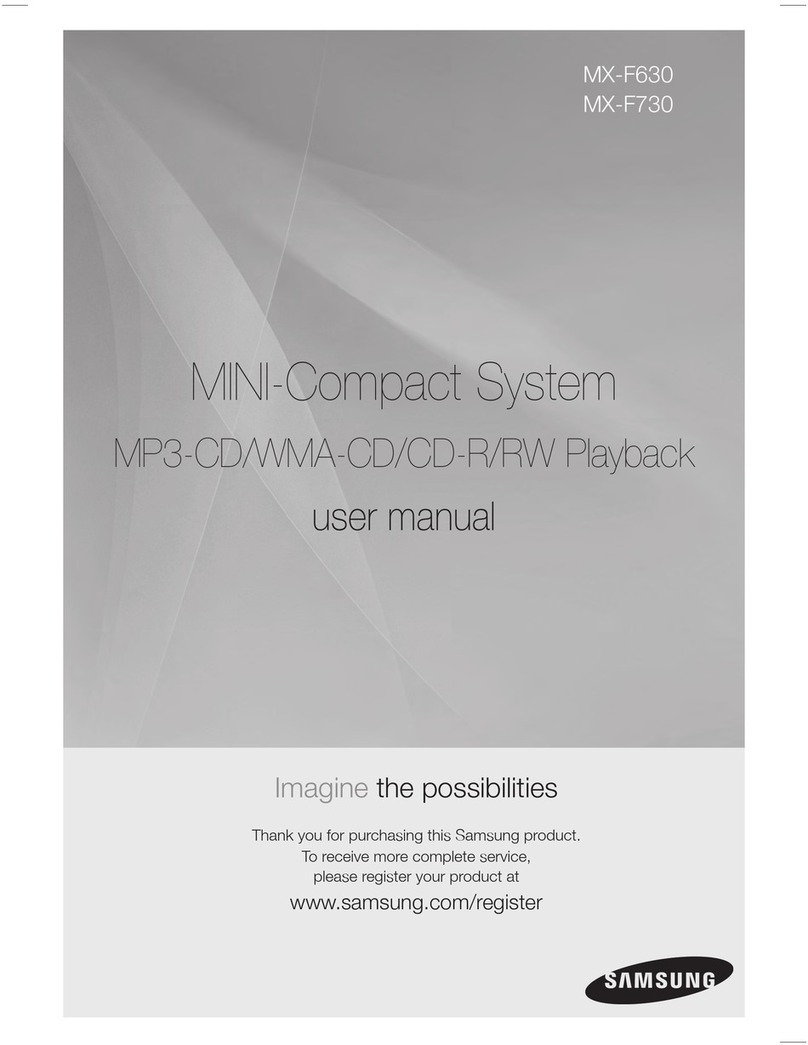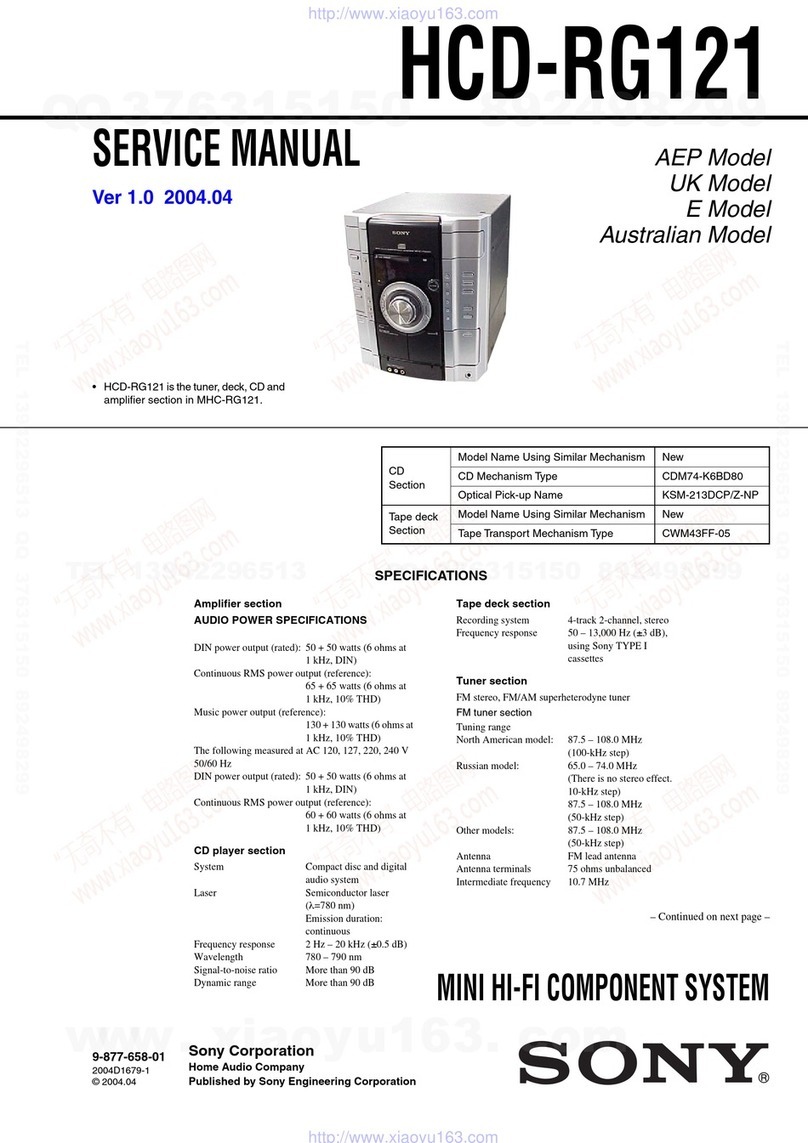EMT 128 User manual

EMT 128 Manual V1.3 1/9
EMT 128 User Manual
Thank you for choosing the EMT 128.
Take your time to install and adjust your product properly. Please remember to work carefully and
to follow the instruction manual step by step.
You will find actual information about our products on www.emt-tontechnik.ch.

EMT 128 Manual V1.3 2/9
Safety warning
-Read this manual carefully before putting the EMT 128 into operation.
-The EMT 128 is a Class I product. It is essential that it is connected to a mains socket outlet
with a protective earthing connection.
-Never try to open your EMT 128 when it is powered to prevent the risk of electric shock and
burns. Switch it OFF, remove the mains cable from the back panel and wait at least 10
minutes before any intervention into your EMT 128 such as for gain adjustment or tube ex-
change.
-Should you have any questions on how to setup or use your EMT 128, please contact your
EMT dealer.
Warranty
EMT Tontechnik certifies that this device has been inspected and tested before leaving the fac-
tory.
This product is covered by EMT’s two-year warranty for the EMT 128 and six months for the tubes,
valid from the day of purchase (dealer’s invoice). It covers all factory materials and processing er-
rors.
However, this warranty does not cover any failure caused by putting the device to improper use;
malfunction caused by neglecting the instructions elsewhere in the owner’s booklet; normal tube
wear. Unauthorized disassembly or modifications whatsoever of the product will also avoid the
warranty. In any case of warranty claims please contact your dealer.
Package contents
The package contents:
-EMT 128 Precision Phono Stage
-Mains cable, depending on the country of purchase, the cable supplied by EMT will feature
an European or Swiss plug
-User Manual
-Allen key (2.0mm) to open the left top panel

EMT 128 Manual V1.3 3/9
Positioning
The EMT 128 must not be exposed to water or liquids. Use indoors only.
There must be enough space all around the chassis for adequate ventilation. Ventilation should
not be impeded by covering the ventilation openings with any item.
The EMT 128 must rest on a stable support.
Front Panel
Power Switch (1)
Off:
The device is in standby mode.
On:
The tube amplifier circuit is set into operation. Active operation is indicated
by the red glowing LED above the switch. Please note the audio signal is
muted while heating up the tubes.
This takes ca. 20 seconds after switching to On.
Mode Switch (2)
Mono:
The device is set to mono mode.
Stereo:
The device is set to stereo mode.
Curve Switch (3)
DIN 78:
De-emphasis curve for playback of 78 records (78 rpm shellac records)
RIAA:
De-emphasis curve for playback of mono and stereo records (vinyl records)
Mute Switch (4)
Mute:
The audio output signal is muted, however the amp itself is fully running.
Sound:
The audio output signal is present at the output sockets.
1
2
3
4

EMT 128 Manual V1.3 4/9
Mains Input
Connector (1)
IEC C14:
Before connecting your EMT 128 to the mains, make sure the Input Voltage
stated on the Type Plate (2) complies with the mains of your local electricity
supply. Use the power cable provided with your EMT 128 to connect the de-
vice to the mains.
Warning:
Always switch the mains switch to “0” before connecting or disconnecting
any cable to the device.
Fuse Holder (2)
Location:
The fuse holder is located under the mains input connector. It includes a re-
placement fuse.
Replacement:
If a fuse replacement is required, make sure to use the type as indicated on
the type plate.
Power Switch (3)
Function:
Switch to “1” before setting the device into operation. If your EMT 128 is not
in use, always switch to “0”.
Type Plate (4)
CE:
Please refer to separate declaration of conformity, included in this manual.
Disposal:
For disposal. please refer to separate information, included in this manual.
Input Voltage:
Make sure the Mains Input Voltage complies with the mains of your local
electricity supply.
Fuse:
If a fuse replacement is required, make sure to use the type as indicated on
the Type Plate.
1
2
3
4

EMT 128 Manual V1.3 5/9
Connection
Line Output (1)
XLR Connector:
Connect the XLR-terminal with your preamplifier or integrated amplifier.
Pins:
1=GND
2=Hot
3=Cold
RCA Option:
On request, the output terminal can be configured to RCA terminals. For fur-
ther information, please contact your dealer.
MC Input (2)
RCA Connector:
Connect the RCA-connector with your turntable. Make sure a moving-coil
(MC) cartridge is mounted.
To avoid malfunction, do not connect the following:
- moving-magnet (MM) cartridge
- step-up-transformer
- line-level device
MC-Cartridge:
The EMT 128 is specifically designed for EMT MC cartridges. If you decide to
use other MC cartridges, the following cartridge specs are recommended:
Cart Impedance: 12…30 Ohms
Cart Output Voltage: 0,6…1mV @ 5cm/s (Gain Setting = -6dB)
Cart Output Voltage: 0,3…0,6V @ 5cm/s (Gain Setting = 0dB)
Audio GND (3)
GND-Terminal:
Connect the GND-terminal with the chassis of your turntable and tonearm.
Proper ground wiring prevents hum and electrostatic issues in your turntable
setup.
2
1
3

EMT 128 Manual V1.3 6/9
Top Cover
Top Cover Left (1)
Cover left:
The left part of the top cover can be removed in order to get access to
- the gain setting
- all audio tubes
Warning:
Disconnect the mains supply connection cable before removing this cover.
Removal:
Release and fully remove the four screws (M3x6). Use the allen-key (2.0mm)
delivered with your EMT 128. The left top cover is partly lifted by a spring-
loaded mechanism. Carefully remove the left top cover.
Installation:
Carefully place the top cover in left section of the chassis. Place and tighten
the four screws (M3x6). Use the allen-key (2.0mm).
Top Cover Right (2)
Warning:
Do not remove the right part of the top cover. No user-serviceable parts in-
side. Refer servicing to qualified service personal.
Case cleaning
Clean the EMT 128 case using a soft, non-fluffy, slightly damp cloth. Do not use any cleaning
products or liquids.
1
2

EMT 128 Manual V1.3 7/9
Gain Setting
The EMT 128 offers two settings for the gain:
Setting
Overall gain
MC-Cartridge
-6dB (nominal gain)
64dB
Output voltage: 0,6…1mV
0dB (maximum gain)
70dB
Output voltage: 0,3…0,5mV
Nominal Gain Setting
Maximum Gain Setting
Gain -6dB (nominal)
Warning:
Disconnect the mains supply before removing the cover.
Open Cover:
Open the left part of the top cover. Refer to the related description in this
manual.
Jumpers:
The gain is set by two jumpers as indicated in the above picture.
Setting:
Set the two jumpers (L & R) to the –6dB position for nominal gain.
Gain -0dB (maximum)
Warning:
Disconnect the mains supply before removing the cover.
Open Cover:
Open the left part of the top cover. Refer to the related description in this
manual.
Jumpers:
The gain is set by two jumpers as indicated in the above picture.
Setting:
Set the two jumpers (L & R) to the 0dB position for maximum gain.

EMT 128 Manual V1.3 8/9
Tube Replacement
The EMT 128 tubes are carefully selected and tested by EMT Tontechnik. Tubes have limited
lifespans, depending on the way of use, so no specific number of hours can be stated.
EMT strongly recommends switching the EMT 128 to “On” a few minutes prior to listening, and
always switch to “Off” after listening.
Note:
Tubes rarely “decease”quickly. However, there are a few typical signs indicating tube ageing or
failures:
-The sound gets slowly duller.
-The sound gets noisy, f. e. with different kind of background noise.
-The distortion gently increases to an audible level.
As soon as one of these signs appears, please contact your EMT dealer and order an EMT 128
tube replacement kit. Follow the instructions delivered with the tube replacement kit.
Disposal
Disposal of old electrical & electronic equipment (Applicable in the European Union and
other European countries with separate collection systems).
This symbol on the product or on its packaging indicates that it should be handed over
to the applicable collection point for the recycling of electrical and electronic equipment.
By ensuring this product is disposed of correctly, you will help prevent potential negative conse-
quences for the environment and human health. The recycling of materials will help to conserve
natural resources. For more detailed information about recycling of this product, please contact
your local authority, your household waste disposal service or the shop where you purchased the
product.

EMT 128 Manual V1.3 9/9
Technical specifications
Inputs:
MC, sensitivity 1mV nominal on RCA (1)
Outputs:
Line level 1.55 V on XLR (2)
Overall Gain:
64dB nominal (3) or 70dB max.
user selectable by internal jumpers
Signal to Noise:
>80dB (4)
THD & N:
-40dB @ 1kHz and nominal level
Mode:
Stereo / Mono
Curve:
RIAA / DIN 78 selectable
Mains:
Factory set for either 230, 115 or 100 VAC, +/- 5%
Power Consumption:
25 Watts
Operating temperature:
18…25°C / 65…77°F
unrestricted air flow, non-condensing humidity
Operating environment:
For indoor use only
Dimensions:
480x315x60 mm / 19x12.5x2.3 inches
Weight:
12kg / 26.5 lbs
1) EMT MC cartridge 1 KHz level @ 30 µm/5.65 cm/sec
2) Load =/> 10 KOhm, fully symmetrical and floating
3) 1mV input @ 1 KHz gives 1.55V output
4) According to ITU-R 468 standard
Features and specifications subject to change without notice.
Version: V1.3
Date: 03.01.2022