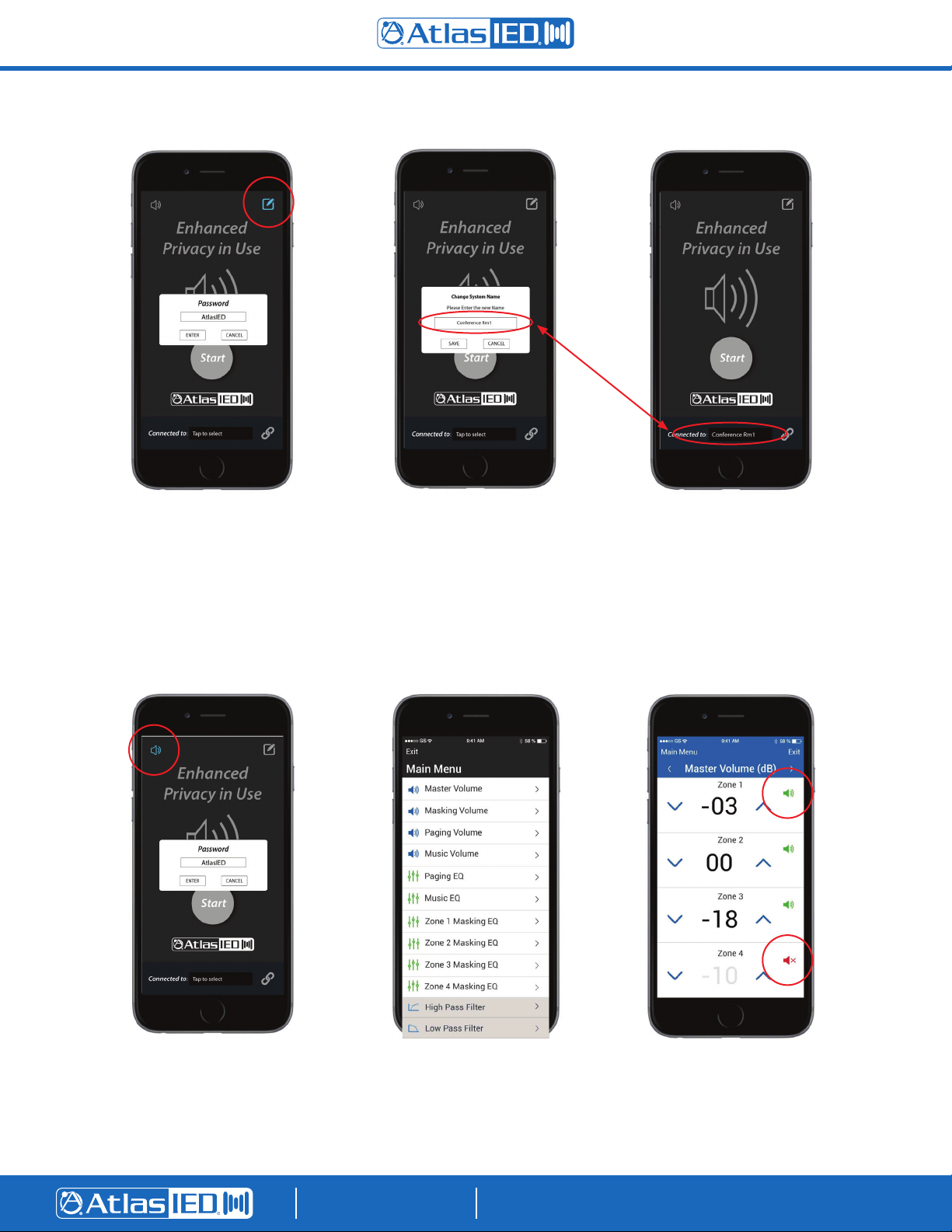©2019 Atlas Sound LP. The Atlas “Circle A”, Soundolier, and Atlas Sound are trademarks of Atlas Sound L.P. IED is a Registered Trademark of Innovative Electronic Designs LLC. All rights reserved.
All other Trademarks are property of their respective owners. No endorsement is implied. Due to continual product development, specifications are subject to change without notice. ATS005920 RevA 3/19
AtlasIED.com
TELEPHONE: (800) 876-3333
SUPPORT@ATLASIED.COM
1601 JACK MCKAY BLVD.
ENNIS, TEXAS 75119 U.S.A.
The Info page will show if the device is
a Z Series base unit or Z-SIGN. If it is a
Z-SIGN, the firmware revision and
paired base unit will be listed. To
physically identify the Z-SIGN, press
the "Find Me" button and the connected
Z-SIGN will flash green.
Tap the Z Series ID to open the
Info page.
The three selections at the bottom of
the Info page are used to configure
the Z-SIGN operating modes. Note:
When using multiple Z-SIGNs, each
sign needs to be selected individually in
order to configure the operating modes.
1. Green - Start EHP by Z-SIGN Only (Default) - This mode is best for using a Z-SIGN as a stand alone single sign. When pressing the Z-SIGN
Activation button, it wakes and transmits to the Z Series base unit. The Z Series base unit responds back and starts the Z-SIGN speaker wave pulse
indicating the EHP function is operating. After pressing the Z-SIGN Activation button to stop the EHP, the Z-SIGN switches off to save battery life.
(Best Battery Life)
Note: In this mode using the App activation button will only turn Off the EHP when the Z-SIGN is On. It will not turn it On when the Z-SIGN is in Sleep
mode.
2. Yellow - Start EHP by Sign or App - This mode allows the Z-SIGN to stay in an “App-ready” mode. In addition to using the Z-SIGN Activation button,
the Z Series iOS®or Android®App can also wake the Z-SIGN to transmit to the Z Series base unit. The App and Z-SIGN work interactively.
(Good Battery Life)
3. Red - Start EHP by Multiple Signs or App Interactively - In this mode the Z-SIGN stays in “ready” mode to receive both BLE®from the App and
UHF from the Z Series base unit. This mode is used when multiple Z-SIGNs are needed. In this mode, all Z-SIGNs and App work interactively together.
(Lowest Battery Life)
Note: All Z-SIGNs must be in Red Mode to work together.
Enhanced
Privacy in Use
Start
Connected to:Tap to select
Enhanced
Privacy in Use
Start
Connected to:Z2-3986
Enhanced
Privacy in Use
Stop
Connected to:Conference Rm1
Enhanced
Privacy in Use
Start
Connected to:Tap to select
Enhanced
Privacy in Use
Start
Connected to:Tap to select
Enhanced
Privacy in Use
Start
Connected to:Tap to select
Enhanced
Privacy in Use
Start
Connected to:Tap to select
Enhanced
Privacy in Use
Start
Connected to:Z2-3986
Enhanced
Privacy in Use
Start
Connected to:Z2-3986
Enhanced
Privacy in Use
Start
Connected to:Z2-3986
Enhanced
Privacy in Use
Start
Connected to:Conference Rm1
Z.Series
Z Series
iCON
Main Menu
Exit
Master Volume (dB)
Main Menu Exit
Masking Volume (dB)
Main Menu Exit
Paging Volume (dB)
Main Menu Exit
Music Volume(dB)
Main Menu Exit
Paging EQ (dB)
Main Menu Exit
05
Set Freq
-02
500 Hz
12
1 KHz
06
2 KHz
08
4 KHz
100 Hz
125 Hz
160 Hz
200 Hz
250 Hz
Main Menu Exit
Hi-Pass Filter (Hz)
80
Music
500
Paging
60
Zone 1 Masking
1K
Zone 2 Masking
H/L Pass Filters
Main Menu Exit
80Hz
High Pass Filter
15KHz
Low Pass Filter
Set Freq
Set Freq
Set Music HPF Frequency
80 Hz
Hz KHz
Cancel Save
Limiter (dB)
Main Menu Exit
0
-5
Music Limiter
Page Limiter
Main Menu Exit
Lo-Pass Filter (Hz) H/L Pass Filters
Main Menu Exit
80Hz
High Pass Filter
15KHz
Low Pass Filter
Set Freq
Set Freq
Set Music LPF Frequency
600 Hz
Hz KHz
Cancel Save
600
Music
2K
Paging
50
Zone 1 Masking
5K
Zone 2 Masking
EQ 1
EQ 2
EQ 3
EQ 4
EQ 5
-03
00
-18
-10
Zone 1
Zone 2
Zone 4
Zone 3
-08
-15
-28
-12
Zone 1
Zone 2
Zone 4
Zone 3
-09
-20
-08
-18
Zone 1
Zone 2
Zone 4
Zone 3
Music EQ (dB)
Main Menu Exit
05
Set Freq
-02
500 Hz
12
1 KHz
06
2 KHz
08
4 KHz
EQ 1
EQ 2
EQ 3
EQ 4
EQ 5
Exit
Paging EQ
Main Menu Exit
0dB
Set Freq
-12dB
500 Hz
12dB
1 KHz
0dB
2 KHz
5dB
4 KHz
EQ 1
EQ 2
EQ 3
EQ 4
EQ 5
-02
-10
-38
-40
Zone 1
Zone 2
Zone 4
Zone 3
Set Paging EQ1 Frequency
100 Hz
Hz KHz
Cancel Save Zone 1 Masking EQ (dB)
Main Menu Exit
03
-12
12
01
05
315 Hz
400 Hz
500 Hz
630 Hz
800 Hz
06
-12
11
00
05
1 KHz
1.25 KHz
1.6 KHz
2 KHz
2.5 KHz
05
-10
10
03
01
3.15 KHz
4 KHz
5 KHz
6.3 KHz
8 KHz
04
-12
12
08
03
100 Hz
125 Hz
160 Hz
200 Hz
250 Hz
Zone 2 Masking EQ (dB)
Main Menu Exit
03
-12
12
01
05
315 Hz
400 Hz
500 Hz
630 Hz
800 Hz
06
-12
11
00
05
1 KHz
1.25 KHz
1.6 KHz
2 KHz
2.5 KHz
05
-10
10
03
01
3.15 KHz
4 KHz
5 KHz
6.3 KHz
8 KHz
04
-12
12
08
03
100 Hz
125 Hz
160 Hz
200 Hz
250 Hz
Zone 3 Masking EQ (dB)
Main Menu Exit
03
-12
12
01
05
315 Hz
400 Hz
500 Hz
630 Hz
800 Hz
06
-12
11
00
05
1 KHz
1.25 KHz
1.6 KHz
2 KHz
2.5 KHz
05
-10
10
03
01
3.15 KHz
4 KHz
5 KHz
6.3 KHz
8 KHz
04
-12
12
08
03
100 Hz
125 Hz
160 Hz
200 Hz
250 Hz
Zone 4 Masking EQ (dB)
Main Menu Exit
03
-12
12
01
05
315 Hz
400 Hz
500 Hz
630 Hz
800 Hz
06
-12
11
00
05
1 KHz
1.25 KHz
1.6 KHz
2 KHz
2.5 KHz
05
-10
10
03
01
3.15 KHz
4 KHz
5 KHz
6.3 KHz
8 KHz
04
-12
12
08
03
50
Zone 3 Masking
2K
Zone 4 Masking
60
Zone 3 Masking
4K
Zone 4 Masking
Enhanced
Privacy in Use
Start
Connected to:Tap to select
Select the System in The Room You Are In
With the Highest Signal Strength
Z System
√
Z2-3986
Z2-3986
Z4-2318
Enhanced
Privacy in Use
Start
Connected to:Tap to select
Select the System in The Room You Are In
With the Highest Signal Strength
Z System
√
Z2-3986
Z2-3986
Z4-2318
UNIT INFO
Unit FW Rev: xxxxx
Z2-3986Base unit:
Find Me
UNIT INFO
Find Me
Change Z Sign Operating Modes
#1 = Start EHP by Z
Sign Only (default)
Best battery life
1
#2 = Start EHP by Z
Sign or APP
Good battery life
2
#3 = Start EHP by
multiple Z Signs or APP
Lowest battery life
3
Z Sign FW Revision: XXXXX
Paired to Base Unit: Z2-3986
Enhanced
Privacy in Use
Start
Connected to:Tap to select
Enhanced
Privacy in Use
Start
Connected to:Z2-3986
Enhanced
Privacy in Use
Stop
Connected to:Conference Rm1
Enhanced
Privacy in Use
Start
Connected to:Tap to select
Enhanced
Privacy in Use
Start
Connected to:Tap to select
Enhanced
Privacy in Use
Start
Connected to:Tap to select
Enhanced
Privacy in Use
Start
Connected to:Tap to select
Enhanced
Privacy in Use
Start
Connected to:Z2-3986
Enhanced
Privacy in Use
Start
Connected to:Z2-3986
Enhanced
Privacy in Use
Start
Connected to:Z2-3986
Enhanced
Privacy in Use
Start
Connected to:Conference Rm1
Z.Series
Z Series
iCON
Main Menu
Exit
Master Volume (dB)
Main Menu Exit
Masking Volume (dB)
Main Menu Exit
Paging Volume (dB)
Main Menu Exit
Music Volume(dB)
Main Menu Exit
Paging EQ (dB)
Main Menu Exit
05
Set Freq
-02
500 Hz
12
1 KHz
06
2 KHz
08
4 KHz
100 Hz
125 Hz
160 Hz
200 Hz
250 Hz
Main Menu Exit
Hi-Pass Filter (Hz)
80
Music
500
Paging
60
Zone 1 Masking
1K
Zone 2 Masking
H/L Pass Filters
Main Menu Exit
80Hz
High Pass Filter
15KHz
Low Pass Filter
Set Freq
Set Freq
Set Music HPF Frequency
80 Hz
Hz KHz
Cancel Save
Limiter (dB)
Main Menu Exit
0
-5
Music Limiter
Page Limiter
Main Menu Exit
Lo-Pass Filter (Hz) H/L Pass Filters
Main Menu Exit
80Hz
High Pass Filter
15KHz
Low Pass Filter
Set Freq
Set Freq
Set Music LPF Frequency
600 Hz
Hz KHz
Cancel Save
600
Music
2K
Paging
50
Zone 1 Masking
5K
Zone 2 Masking
EQ 1
EQ 2
EQ 3
EQ 4
EQ 5
-03
00
-18
-10
Zone 1
Zone 2
Zone 4
Zone 3
-08
-15
-28
-12
Zone 1
Zone 2
Zone 4
Zone 3
-09
-20
-08
-18
Zone 1
Zone 2
Zone 4
Zone 3
Music EQ (dB)
Main Menu Exit
05
Set Freq
-02
500 Hz
12
1 KHz
06
2 KHz
08
4 KHz
EQ 1
EQ 2
EQ 3
EQ 4
EQ 5
Exit
Paging EQ
Main Menu Exit
0dB
Set Freq
-12dB
500 Hz
12dB
1 KHz
0dB
2 KHz
5dB
4 KHz
EQ 1
EQ 2
EQ 3
EQ 4
EQ 5
-02
-10
-38
-40
Zone 1
Zone 2
Zone 4
Zone 3
Set Paging EQ1 Frequency
100 Hz
Hz KHz
Cancel Save Zone 1 Masking EQ (dB)
Main Menu Exit
03
-12
12
01
05
315 Hz
400 Hz
500 Hz
630 Hz
800 Hz
06
-12
11
00
05
1 KHz
1.25 KHz
1.6 KHz
2 KHz
2.5 KHz
05
-10
10
03
01
3.15 KHz
4 KHz
5 KHz
6.3 KHz
8 KHz
04
-12
12
08
03
100 Hz
125 Hz
160 Hz
200 Hz
250 Hz
Zone 2 Masking EQ (dB)
Main Menu Exit
03
-12
12
01
05
315 Hz
400 Hz
500 Hz
630 Hz
800 Hz
06
-12
11
00
05
1 KHz
1.25 KHz
1.6 KHz
2 KHz
2.5 KHz
05
-10
10
03
01
3.15 KHz
4 KHz
5 KHz
6.3 KHz
8 KHz
04
-12
12
08
03
100 Hz
125 Hz
160 Hz
200 Hz
250 Hz
Zone 3 Masking EQ (dB)
Main Menu Exit
03
-12
12
01
05
315 Hz
400 Hz
500 Hz
630 Hz
800 Hz
06
-12
11
00
05
1 KHz
1.25 KHz
1.6 KHz
2 KHz
2.5 KHz
05
-10
10
03
01
3.15 KHz
4 KHz
5 KHz
6.3 KHz
8 KHz
04
-12
12
08
03
100 Hz
125 Hz
160 Hz
200 Hz
250 Hz
Zone 4 Masking EQ (dB)
Main Menu Exit
03
-12
12
01
05
315 Hz
400 Hz
500 Hz
630 Hz
800 Hz
06
-12
11
00
05
1 KHz
1.25 KHz
1.6 KHz
2 KHz
2.5 KHz
05
-10
10
03
01
3.15 KHz
4 KHz
5 KHz
6.3 KHz
8 KHz
04
-12
12
08
03
50
Zone 3 Masking
2K
Zone 4 Masking
60
Zone 3 Masking
4K
Zone 4 Masking
Enhanced
Privacy in Use
Start
Connected to:Tap to select
Select the System in The Room You Are In
With the Highest Signal Strength
Z System
√
Z2-3986
Z2-3986
Z4-2318
Enhanced
Privacy in Use
Start
Connected to:Tap to select
Select the System in The Room You Are In
With the Highest Signal Strength
Z System
√
Z2-3986
Z2-3986
Z4-2318
UNIT INFO
Unit FW Rev: xxxxx
Z2-3986Base unit:
Find Me
UNIT INFO
Find Me
Change Z Sign Operating Modes
#1 = Start EHP by Z
Sign Only (default)
Best battery life
1
#2 = Start EHP by Z
Sign or APP
Good battery life
2
#3 = Start EHP by
multiple Z Signs or APP
Lowest battery life
3
Z Sign FW Revision: XXXXX
Paired to Base Unit: Z2-3986