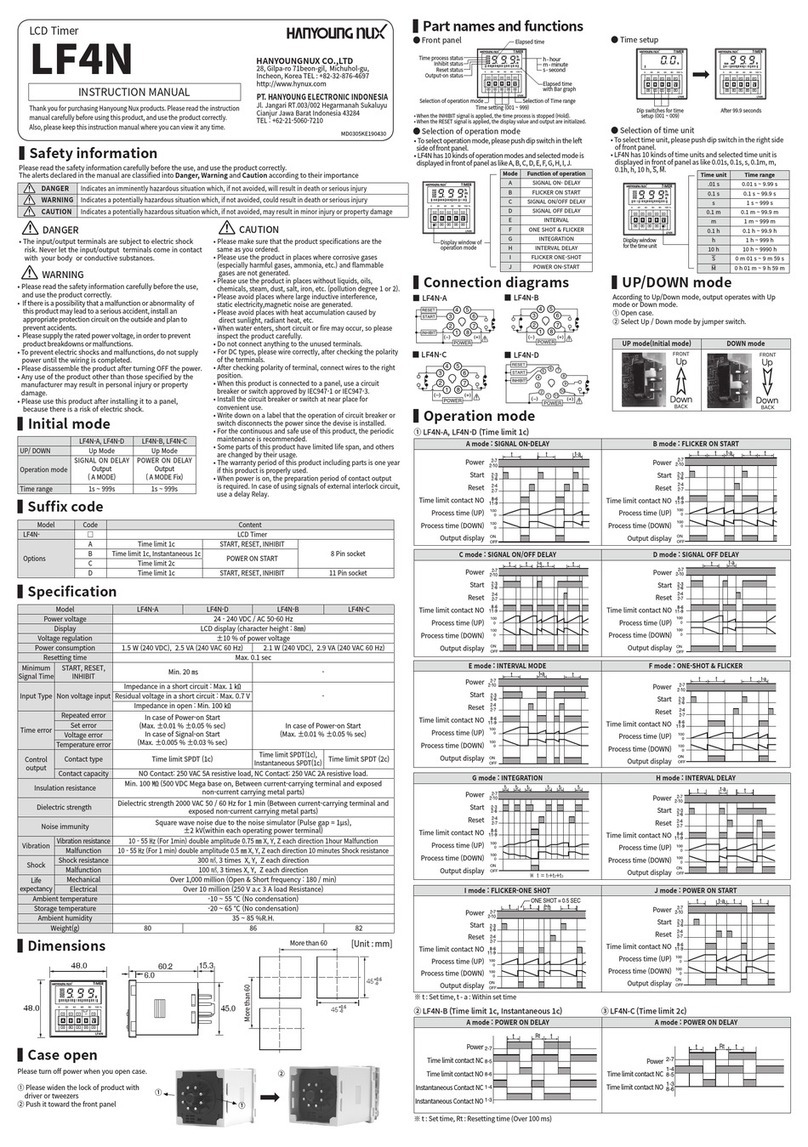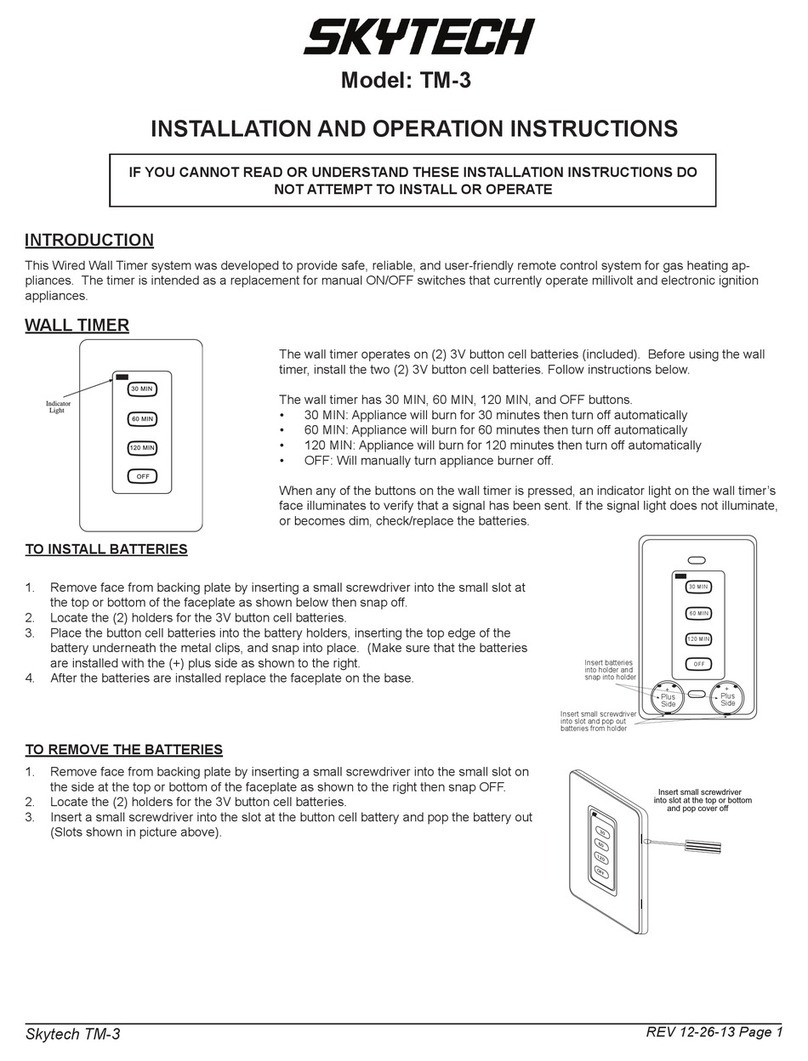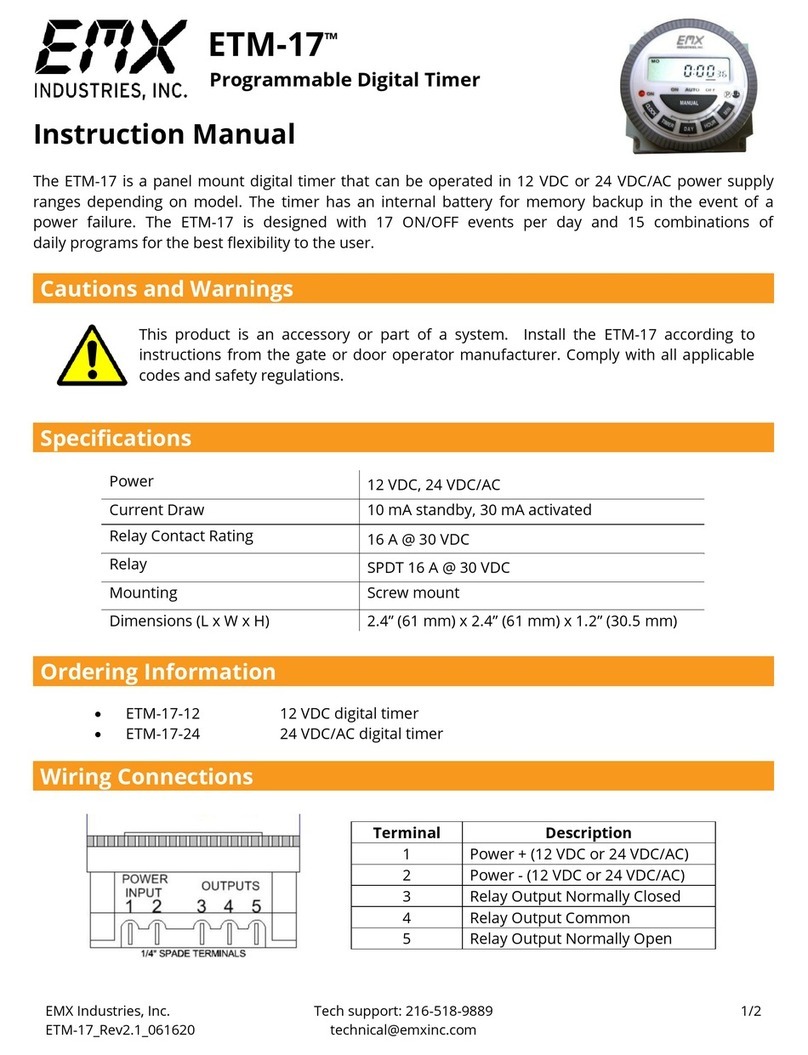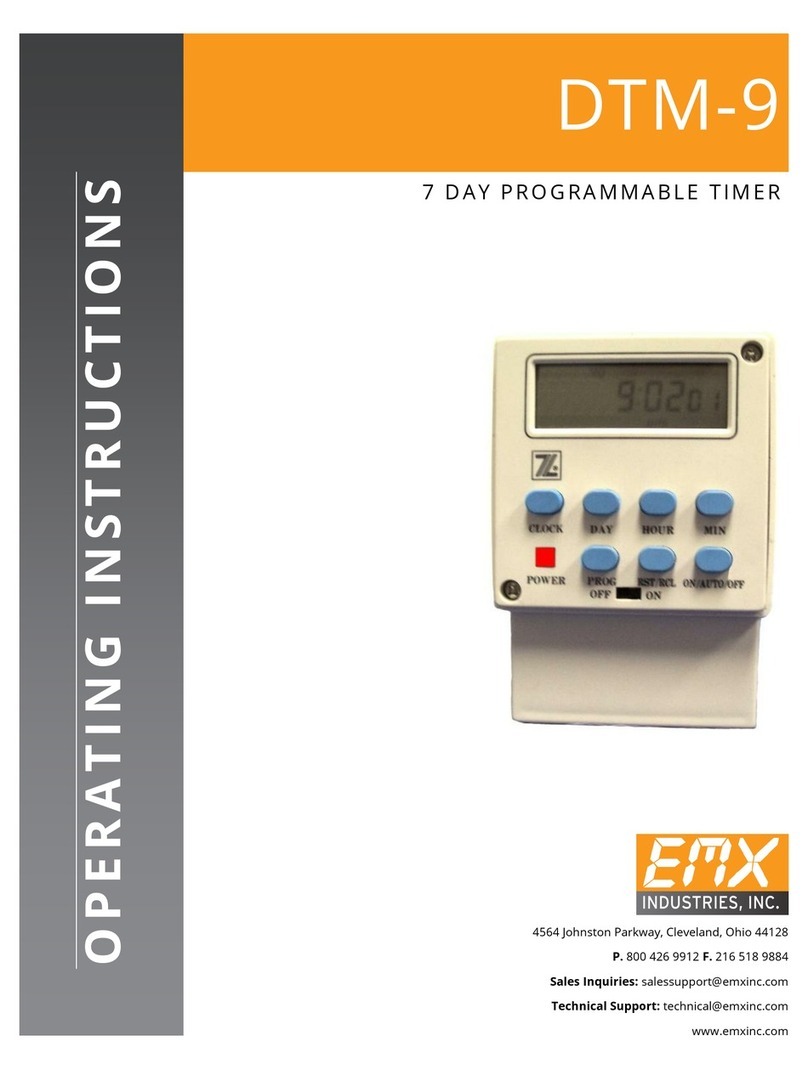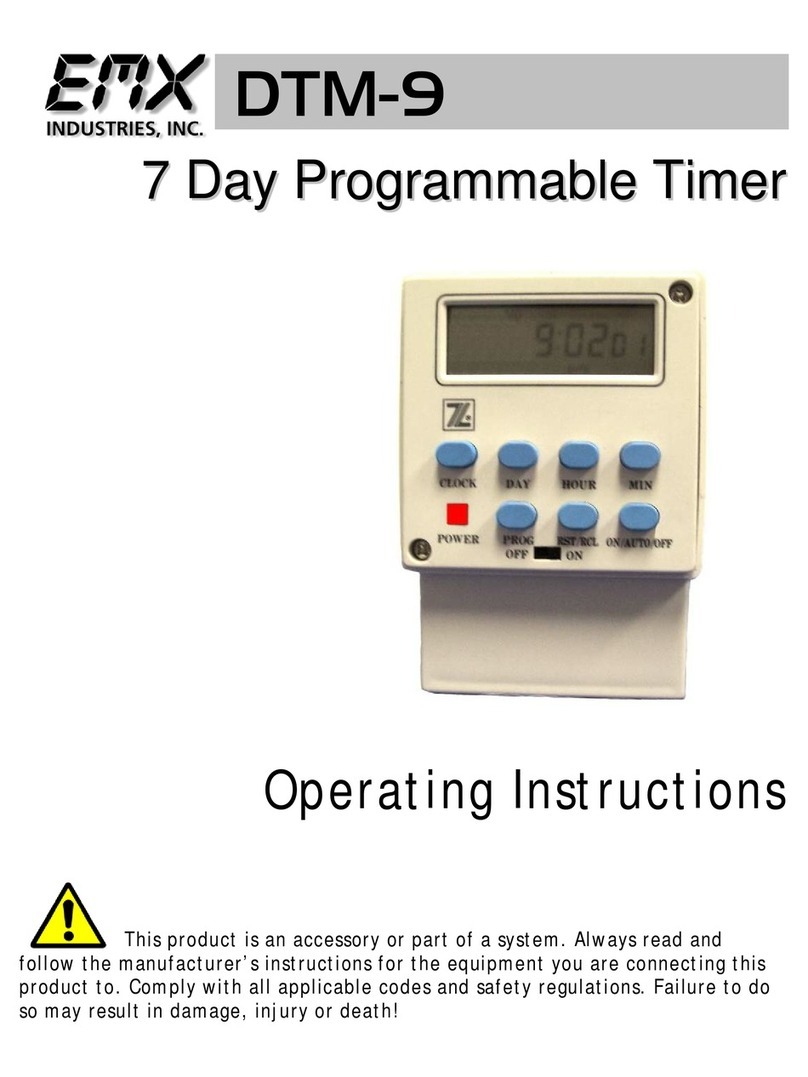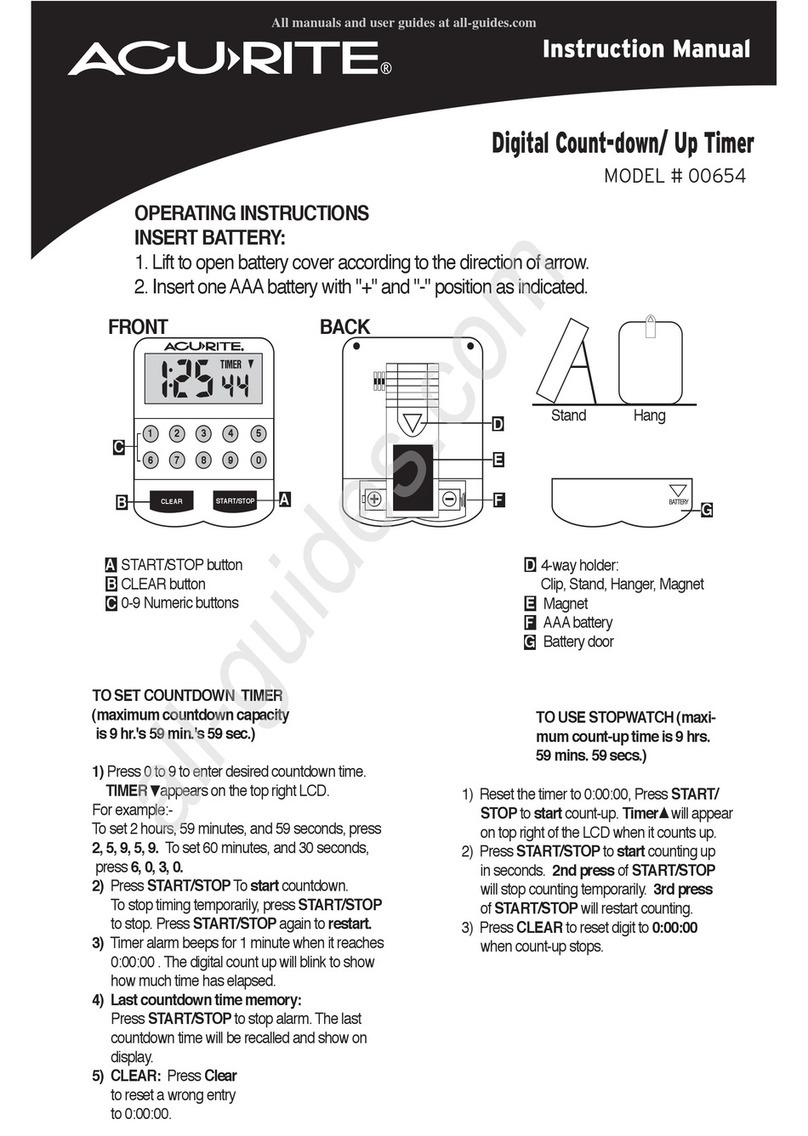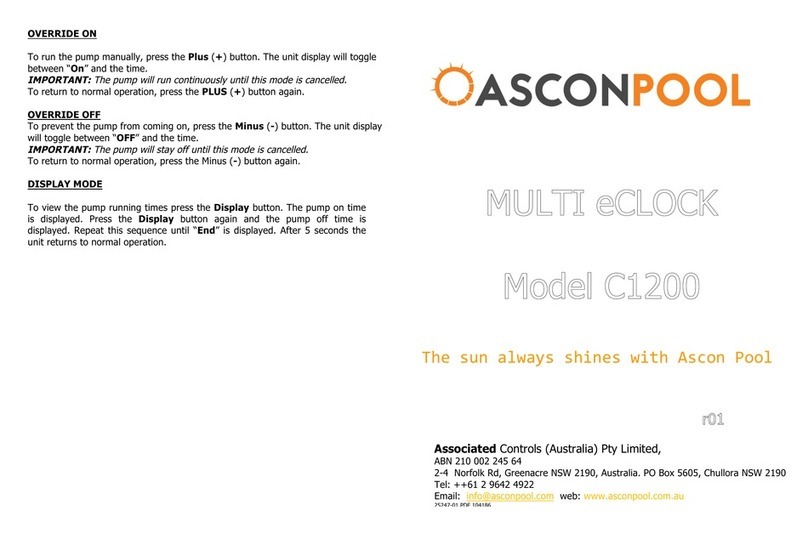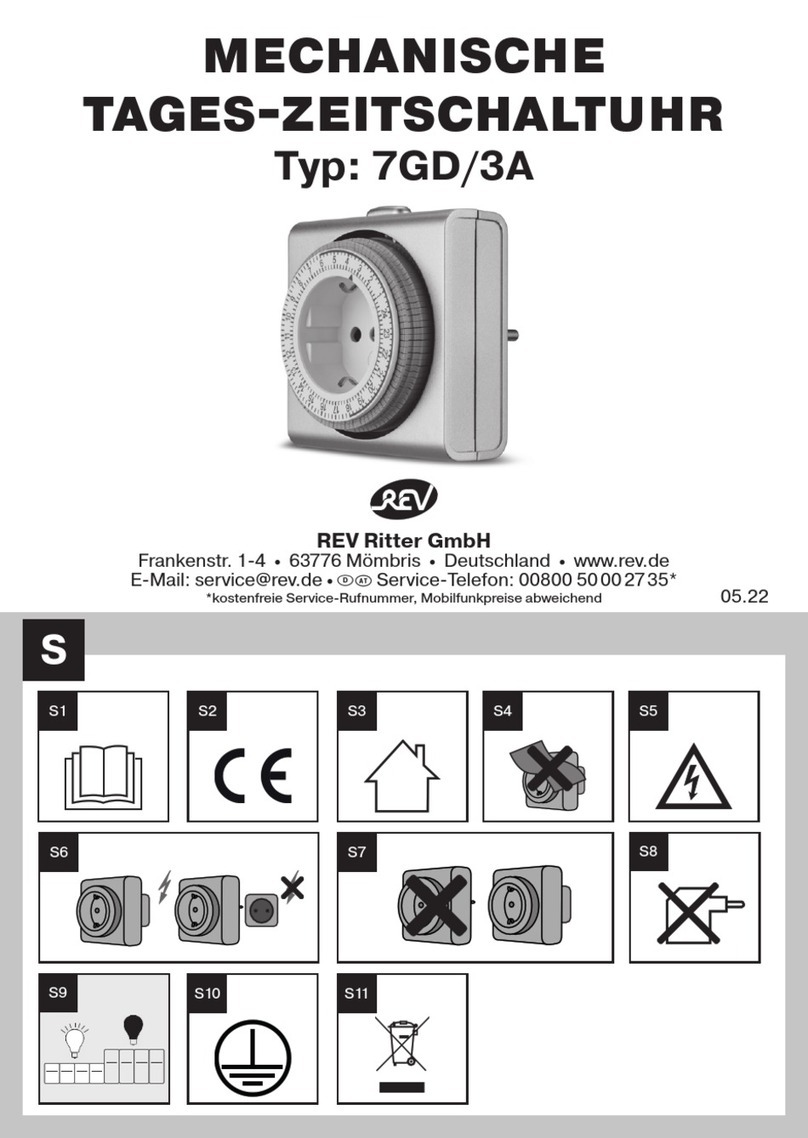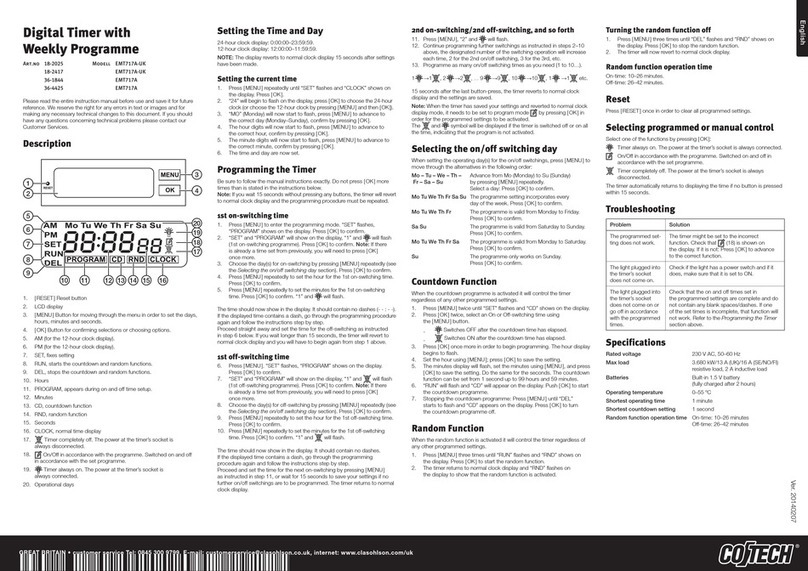EMX Industries, Inc. Tech support: 216-518-9889 2/2
1. Install the DTM-9 on DIN rail or use screws to mount base to surface. Remove clear terminal cover.
2. Connect power to terminals “A” and “B” (polarized). Connect terminal “2” (relay COM) and
terminal “1” (relay NO) to the correct terminals in the operator as specified by the manufacturer.
•Battery life will be reduced if unit is powered off repeatedly each night.
•The unit must be turned on and powered up to operate, the DTM-9 cannot run off the
memory back-up battery.
•Install the DTM-9 away from inductive loads. Inductive loads must have MOV or RC
suppressors. If possible use a separate power source for the timer.
3. Current date and time setup:
•Slide ON/OFF switch to ON. (The switch must be left in ON position during operation.
If the switch is turned off the DTM-9 will reset.)
•While holding down CLOCK button, press DAY button to set the current day.
•While holding down CLOCK button, press HOUR button to set the current hour.
The DTM-9 uses 24 hour military time.
•While holding down CLOCK button, press MIN button to set the current minute.
4. Program setup:
•Press PROG button. Event 1 ON displays in the bottom corner of the screen.
Press DAY button to display the list of days. Event 1 ON will be activated. Continue pressing
DAY until desired pattern of day(s) is displayed. Set desired time when Event 1 turns on using
HOUR and MIN buttons.
•Press PROG button. Event 1 OFF displays in the bottom corner of the screen.
Press DAY button to display the list of days. Event 1 OFF will be activated. Continue pressing
DAY until desired pattern of day(s) is displayed. Set desired time when Event 1 turns off using
HOUR and MIN buttons.
•Press PROG button. Repeat program set-up steps with events 2-6 ON/OFF if needed.
•Press CLOCK button to exit programming
5. Program onsite:
•If programming on site and it is during the time the gate should be open,
press ON/AUTO/OFF button to display LOCK ON and press again to display AUTO. LOCK ON
will open the gate and AUTO will run the program.
•If programming on site and it is during the time the gate should be closed,
press ON/AUTO/OFF button to display LOCK OFF, then press again to display AUTO.
•For example, if the DTM-9 is programmed to be open from 7:00 am –5:00 pm and
programming is being done at 10:00 am when the gate should be open and the
LOCK ON is not set, the gate will not hold open until the next day at 7:00 am.
EMX Industries, Inc. products have a warranty against defects in materials and workmanship for a period
of two years from date of sale to our customer.