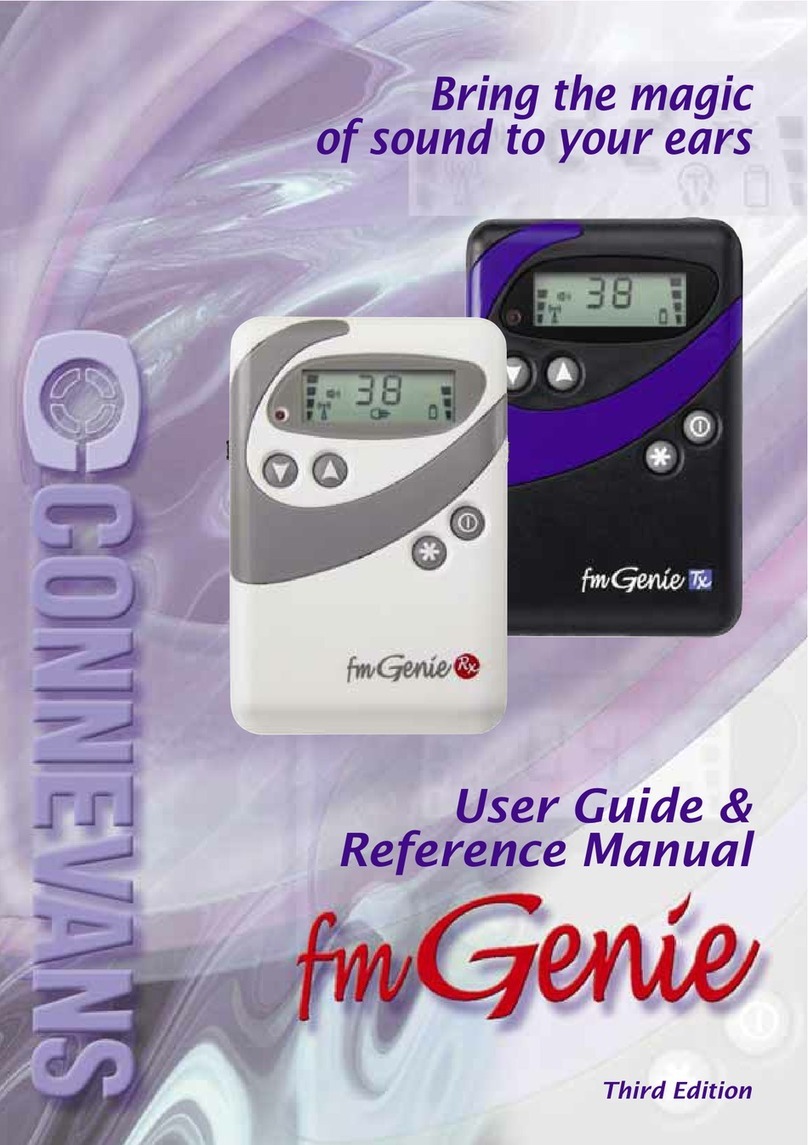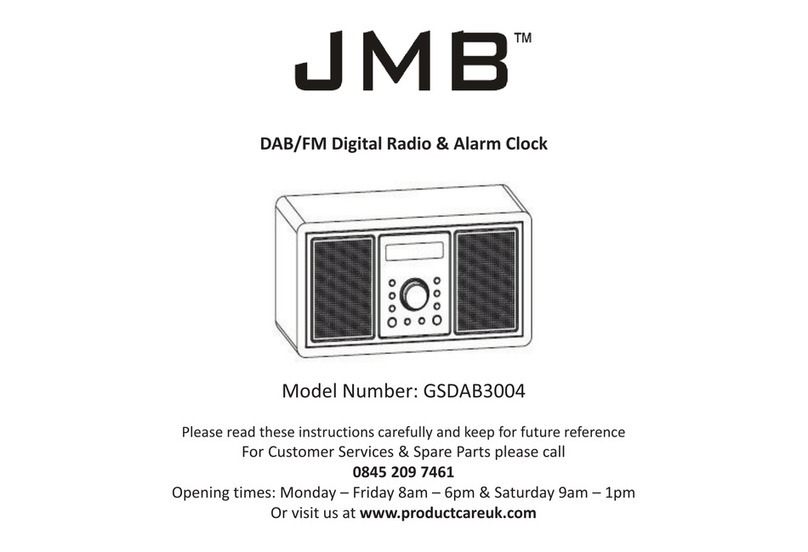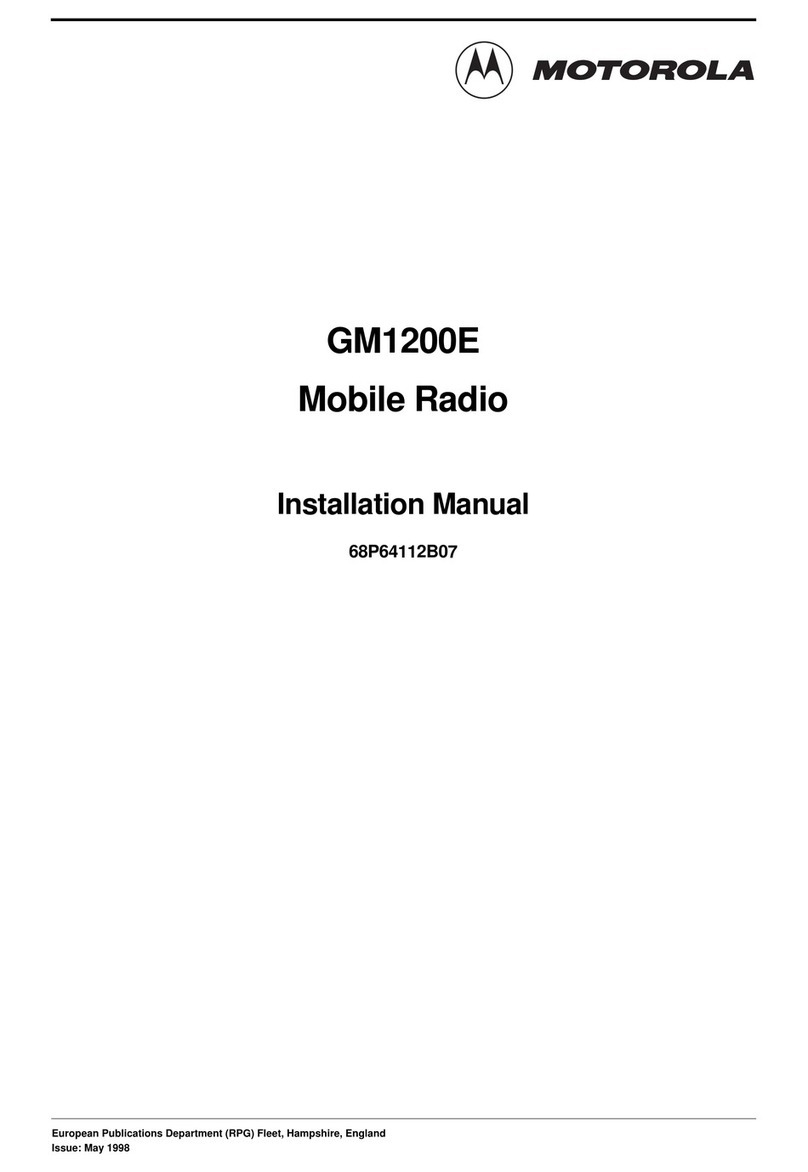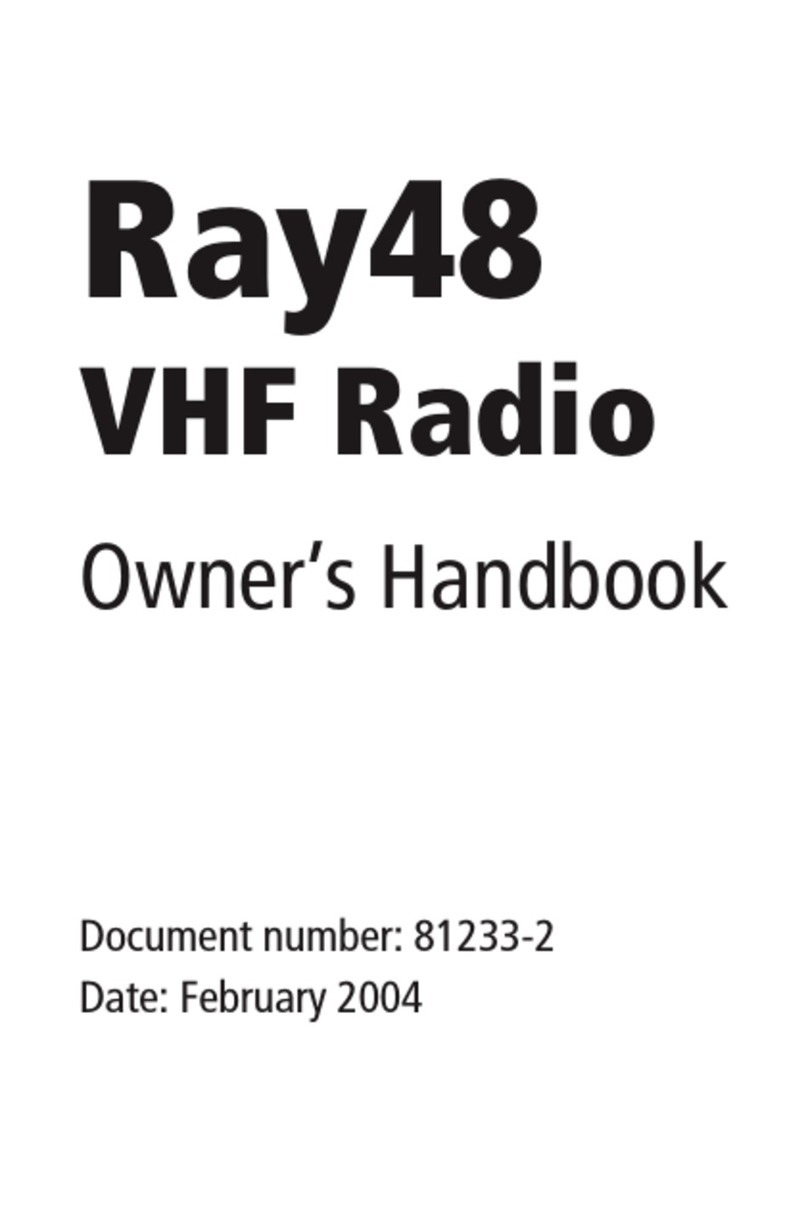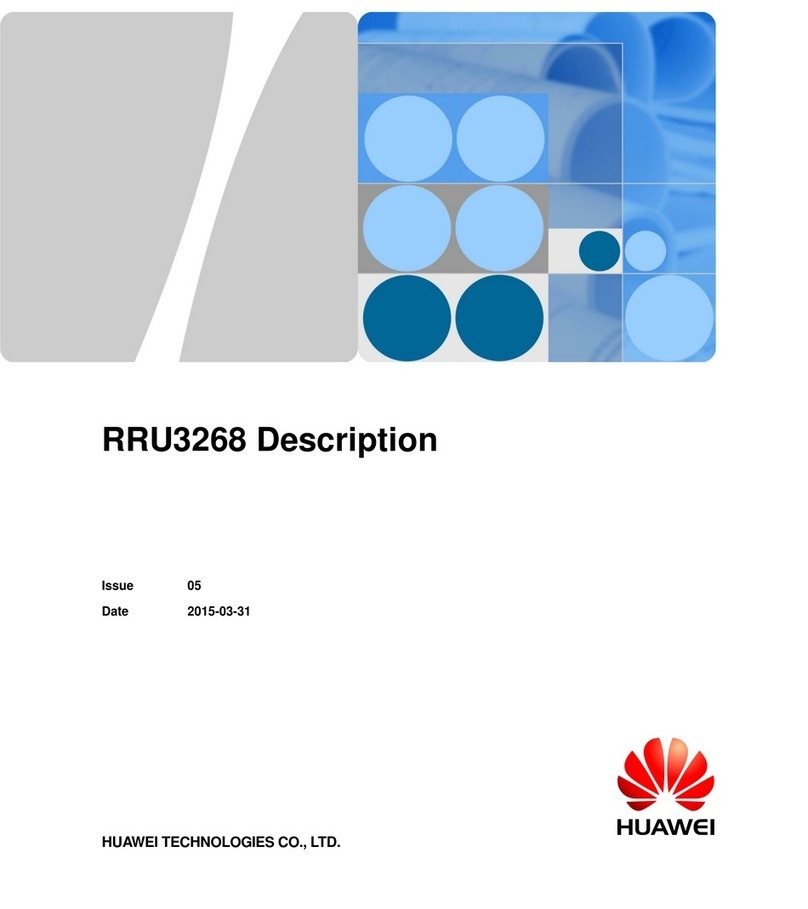Encom Pulse series User manual

Version 1.0.0
PULSE Product Installation
&
Weatherproofing Guide

PULSE Product Installation & Weatherproofing Guide
Page 2
© 2013 ENCOM Wireless Data Solutions. All Rights Reserved
Version 1.0.0
Read the following instructions before proceeding with your ENCOM Wireless
Radio installation.
Keep these instructions in safe location for referral and ensure that you
heed all warnings set out within this document.
Use only the accessories and attachments specified by the manufacturer.
Any and all servicing of the radio is to be completed by a qualified ENCOM
Wireless Technician.
Any change or modification not expressly written in this manual is not
approved by ENCOM Wireless and will result in the warranty of your radio
unit and hardware being void.
Failure to follow the above points and instructions outlined in this manual
will result in the warranty being void for your ENCOM Wireless radio and
hardware.
A site survey is high recommended to determine the best wireless
coverage and to ensure that the highest network performance is
achieved. Failure to perform a site survey can result in degraded
performance on the wireless network.

PULSE Product Installation & Weatherproofing Guide
Page 3
© 2013 ENCOM Wireless Data Solutions. All Rights Reserved
Version 1.0.0
Table of Contents
Typical Site Installation ................................................................................................................................. 4
How to Weatherproof................................................................................................................................... 5
Installing Your PULSE Radio .......................................................................................................................... 9
Installing your Antenna............................................................................................................................... 11
Feeding the Antenna Cable through existing conduit ................................................................................ 15

PULSE Product Installation & Weatherproofing Guide
Page 4
© 2013 ENCOM Wireless Data Solutions. All Rights Reserved
Version 1.0.0
Typical Site Installation
A typical site installation of the PULSE radio and accompanying hardware is shown below.

PULSE Product Installation & Weatherproofing Guide
Page 5
© 2013 ENCOM Wireless Data Solutions. All Rights Reserved
Version 1.0.0
How to Weatherproof
1. Always weatherproof all exposed connection points in your wireless system
2. Wrap vulcanizing and quality electrical tape around all exposed connectors
Wrap all exposed connections with rubber vulcanizing tape completely
Cover all vulcanizing tape with quality electricians tape; i.e. Scotch Super 88 Vinyl Electrical Tape
The electricians tape prevents UV breakdown of the rubber tape

PULSE Product Installation & Weatherproofing Guide
Page 6
© 2013 ENCOM Wireless Data Solutions. All Rights Reserved
Version 1.0.0
3. Ensure the vulcanizing tape is wrapped snuggly as shown in the 2nd picture below
WRONG
CORRECT
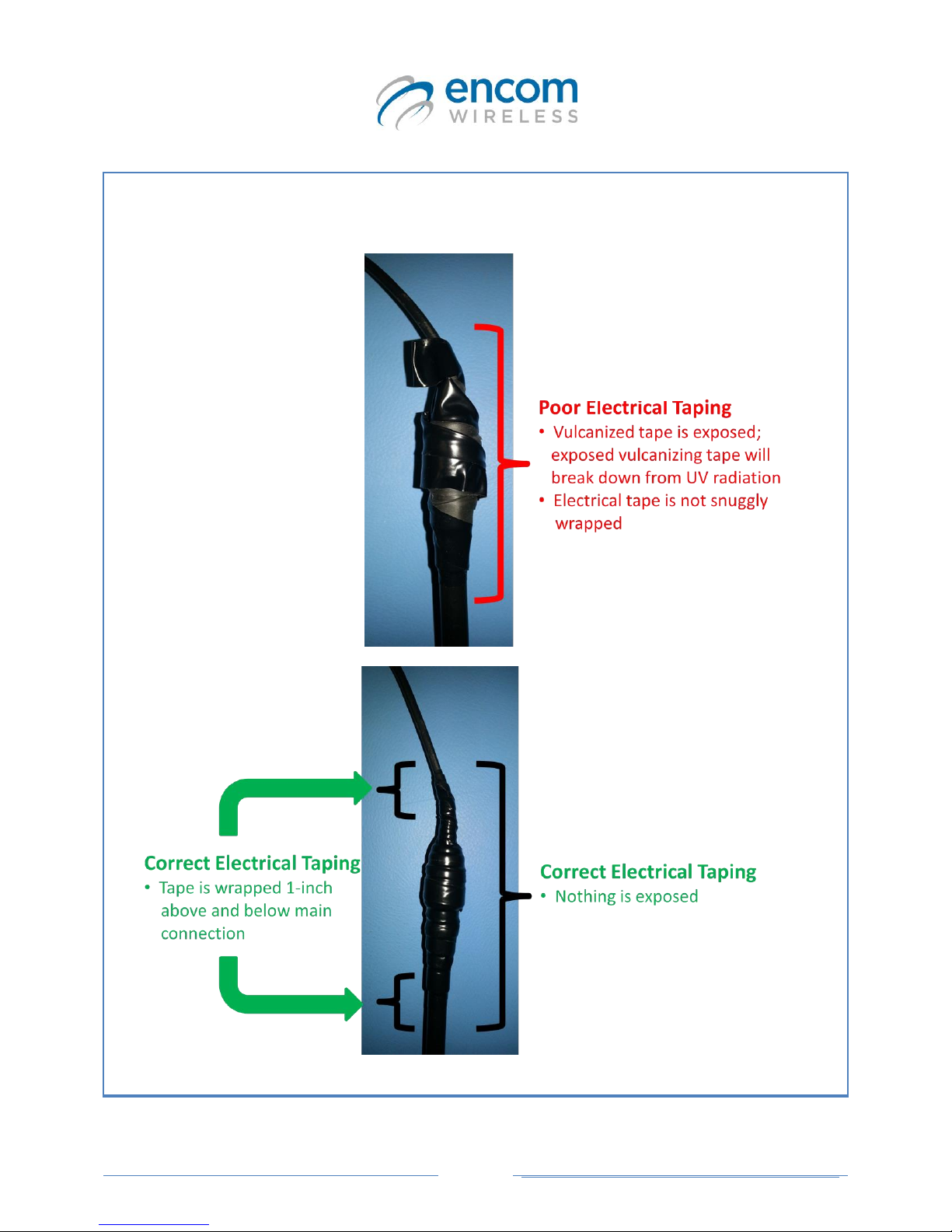
PULSE Product Installation & Weatherproofing Guide
Page 7
© 2013 ENCOM Wireless Data Solutions. All Rights Reserved
Version 1.0.0
4. Ensure the quality electricians tape is wrapped snuggly as shown in the 2nd picture
below
WRONG
CORRECT

PULSE Product Installation & Weatherproofing Guide
Page 8
© 2013 ENCOM Wireless Data Solutions. All Rights Reserved
Version 1.0.0
5. For an RF cable that plugs directly into an external radio, the connections will need to
be weatherproofed.
6. Wrap rubber tape snuggly around the exposed connector
7. Wrap electrical tape over the rubber tape to prevent UV breakdown
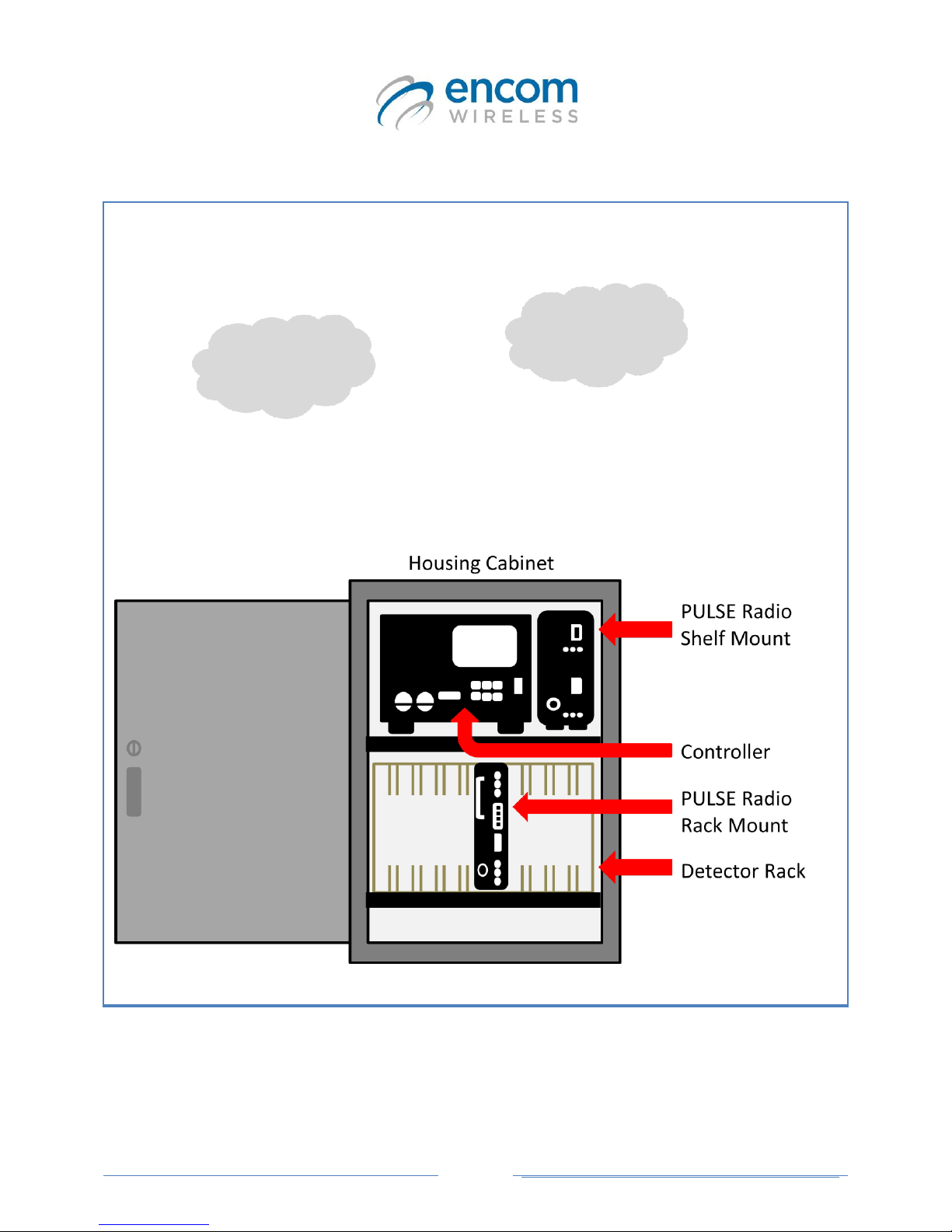
PULSE Product Installation & Weatherproofing Guide
Page 9
© 2013 ENCOM Wireless Data Solutions. All Rights Reserved
Version 1.0.0
Installing Your PULSE Radio
1. All PULSE Radio variants are designed to be installed inside a cabinet for protection
against the weather elements

PULSE Product Installation & Weatherproofing Guide
Page 10
© 2013 ENCOM Wireless Data Solutions. All Rights Reserved
Version 1.0.0
2. Always ensure an antenna is attached to the radio prior to powering the unit
3. Ensure your antenna connector is finger tight to the radio

PULSE Product Installation & Weatherproofing Guide
Page 11
© 2013 ENCOM Wireless Data Solutions. All Rights Reserved
Version 1.0.0
Installing your Antenna
1. Mount the antenna on the highest possible location with a clear a view to the next
antenna.
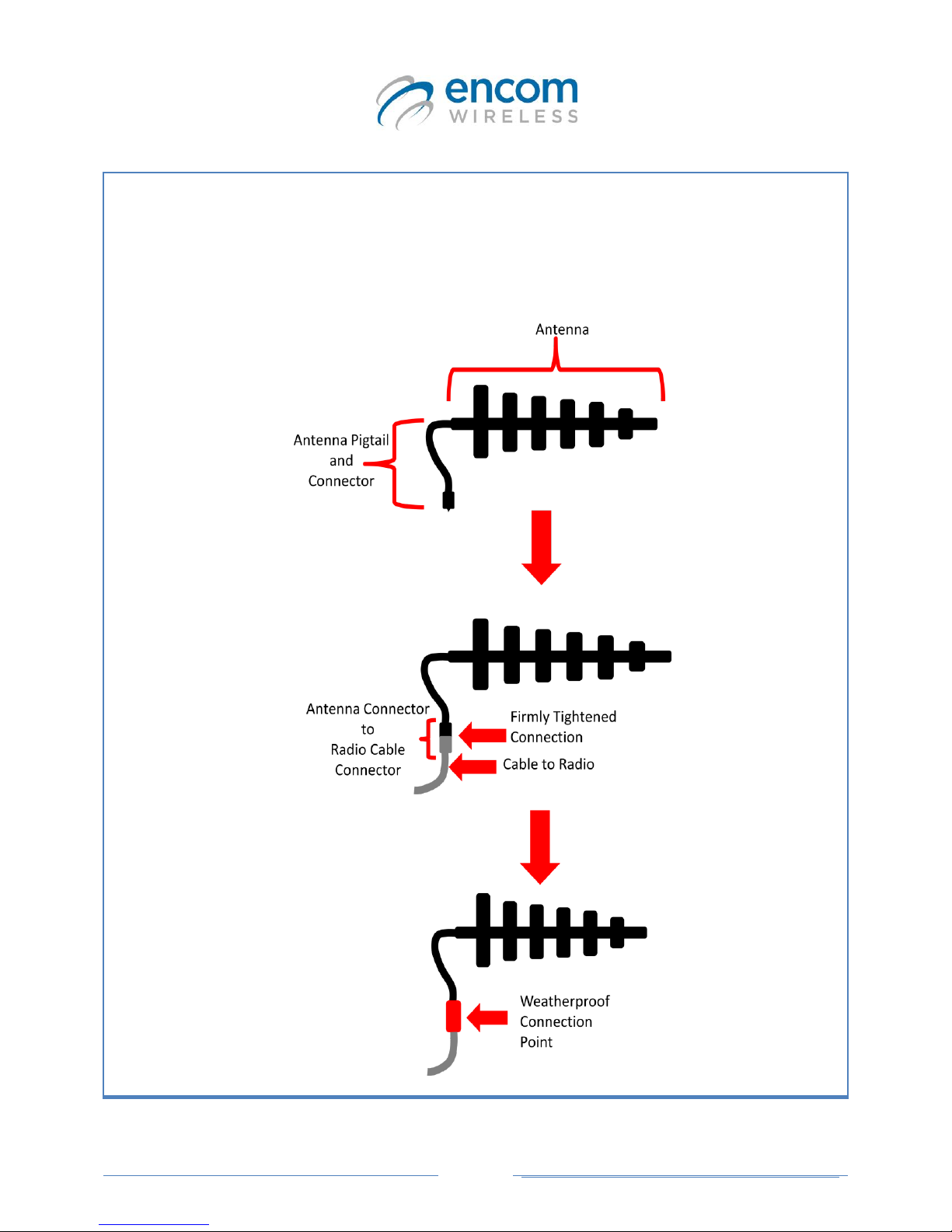
PULSE Product Installation & Weatherproofing Guide
Page 12
© 2013 ENCOM Wireless Data Solutions. All Rights Reserved
Version 1.0.0
2. Typically the antenna is mounted in the vertical position
3. The antenna pigtail connector should be firmly tightened to the radio cable
4. Weatherproof the connection point of the cable and antenna

PULSE Product Installation & Weatherproofing Guide
Page 13
© 2013 ENCOM Wireless Data Solutions. All Rights Reserved
Version 1.0.0
5. If an antenna splitter is used, mount both antennas Vertically
6. The antenna splitter is as close to the antennas as possible
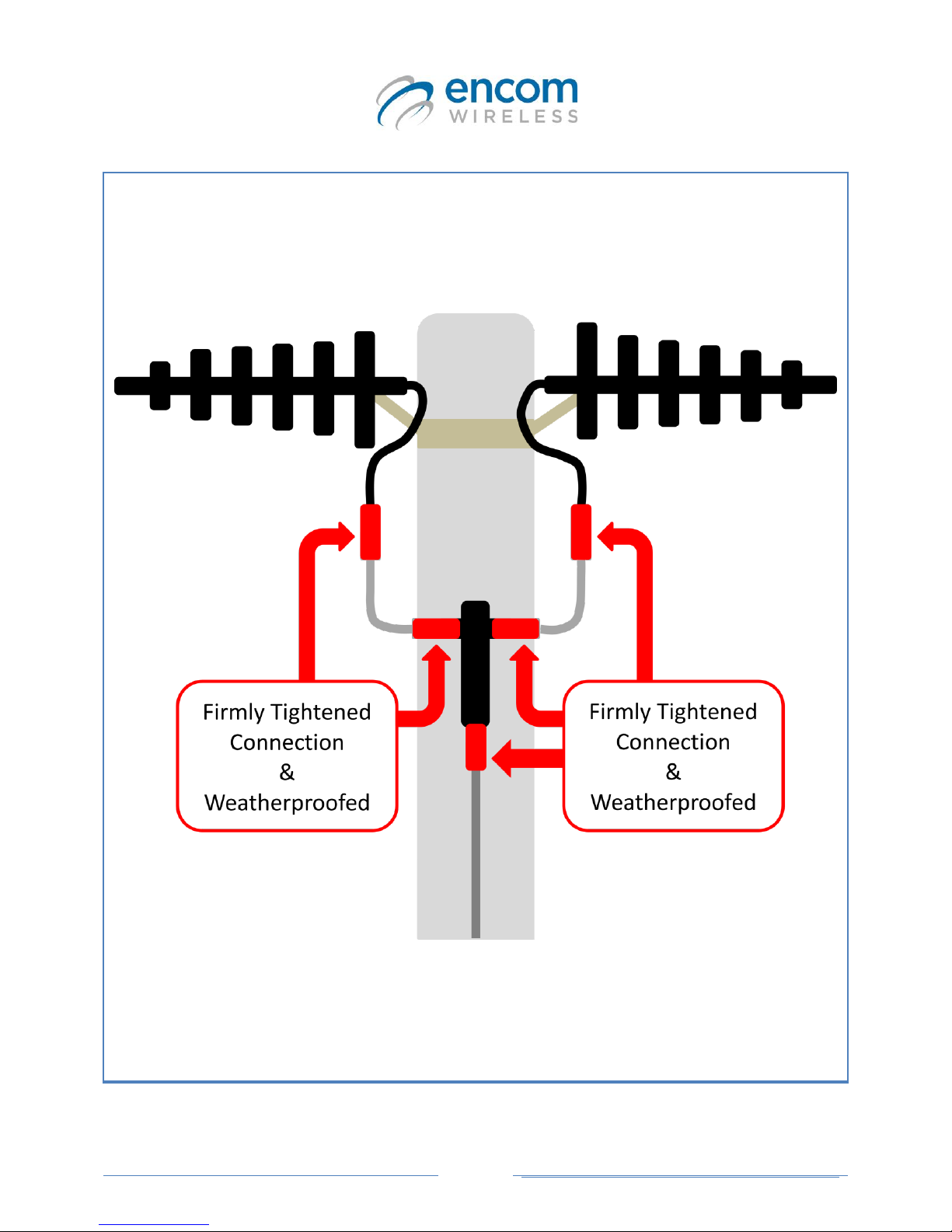
PULSE Product Installation & Weatherproofing Guide
Page 14
© 2013 ENCOM Wireless Data Solutions. All Rights Reserved
Version 1.0.0
7. The connector to the antenna should be firm but not overly tightened
8. Weatherproof all connection points that are exposed
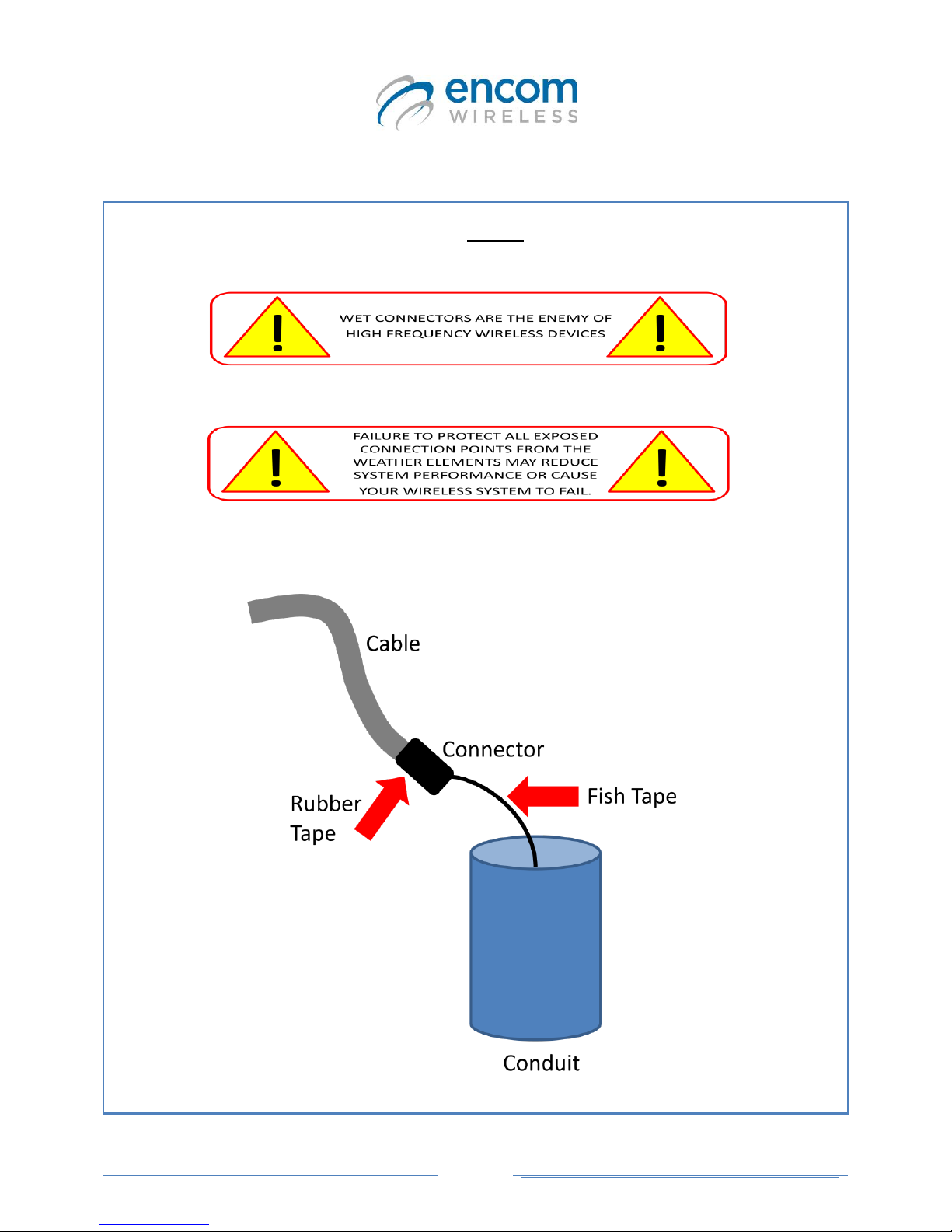
PULSE Product Installation & Weatherproofing Guide
Page 15
© 2013 ENCOM Wireless Data Solutions. All Rights Reserved
Version 1.0.0
Feeding the Antenna Cable through existing conduit
1. The conduit may be filled with water. Always waterproof the RF connector prior to
feeding the cable through the conduit and up the pole with rubber tape.

PULSE Product Installation & Weatherproofing Guide
Page 16
© 2013 ENCOM Wireless Data Solutions. All Rights Reserved
Version 1.0.0
2. Once the antenna cable has been fished through the conduit, remove the rubber tape
and ensure the antenna connector is dry and free of any water, moisture and debris.
3. If the connector is wet, allow it to dry before assembly.
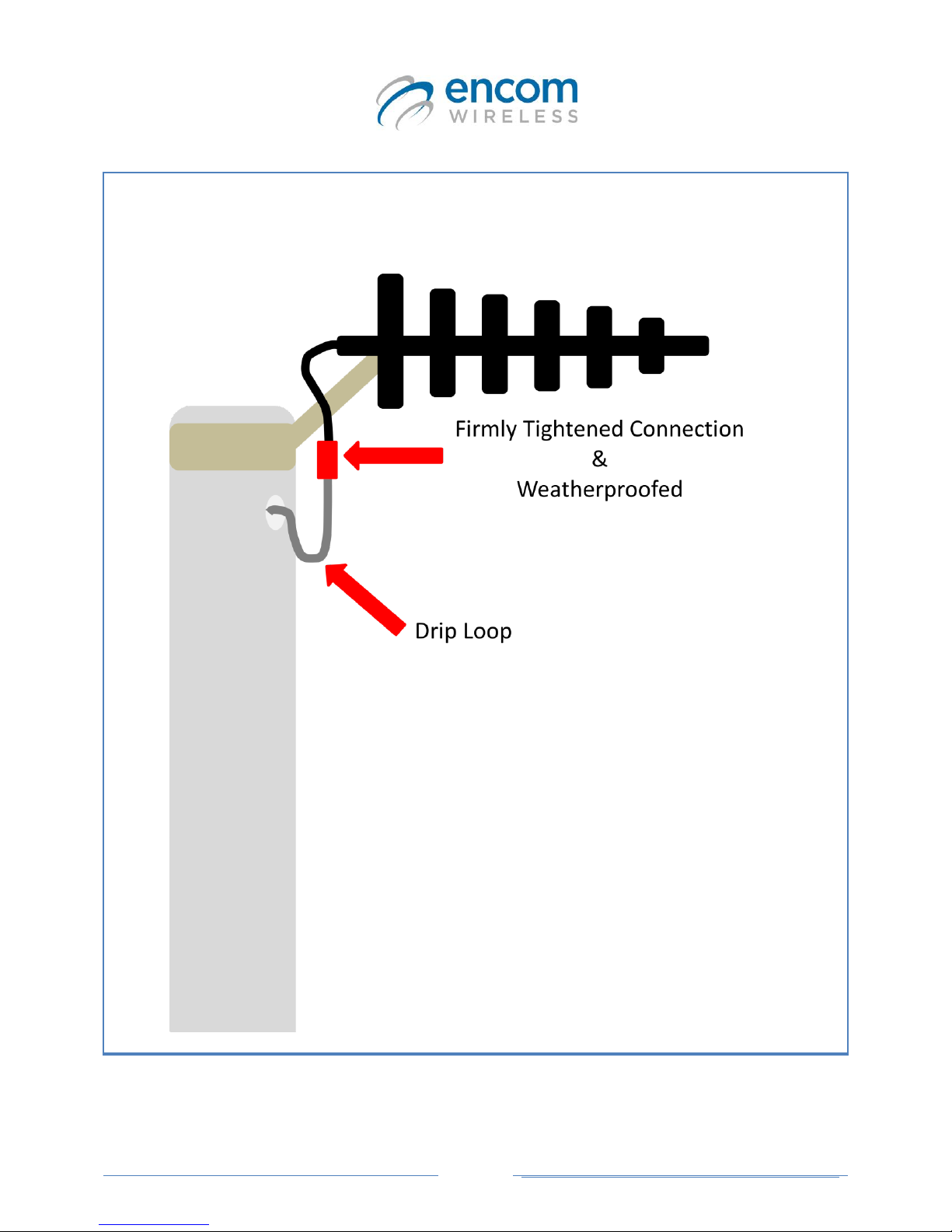
PULSE Product Installation & Weatherproofing Guide
Page 17
© 2013 ENCOM Wireless Data Solutions. All Rights Reserved
Version 1.0.0
4. Always form a drip loop with your antenna cable
5. Weatherproof all connection points

PULSE Product Installation & Weatherproofing Guide
Page 18
© 2013 ENCOM Wireless Data Solutions. All Rights Reserved
Version 1.0.0
ENCOM Wireless, based in Calgary, Canada, provides field-proven, cost-effective wireless data solutions
for municipal and industrial clients, with applications in the areas of:
* Intelligent Transportation Systems
* Public safety communications
* Municipal corporate security and IT networks
* Water and waste water management
* Electrical utilities
* Oil and gas
#7, 640 - 42 Avenue NE
Calgary, AB. T2E 7J9
403.230.1122
www.encomwireless.com
Table of contents
Popular Radio manuals by other brands
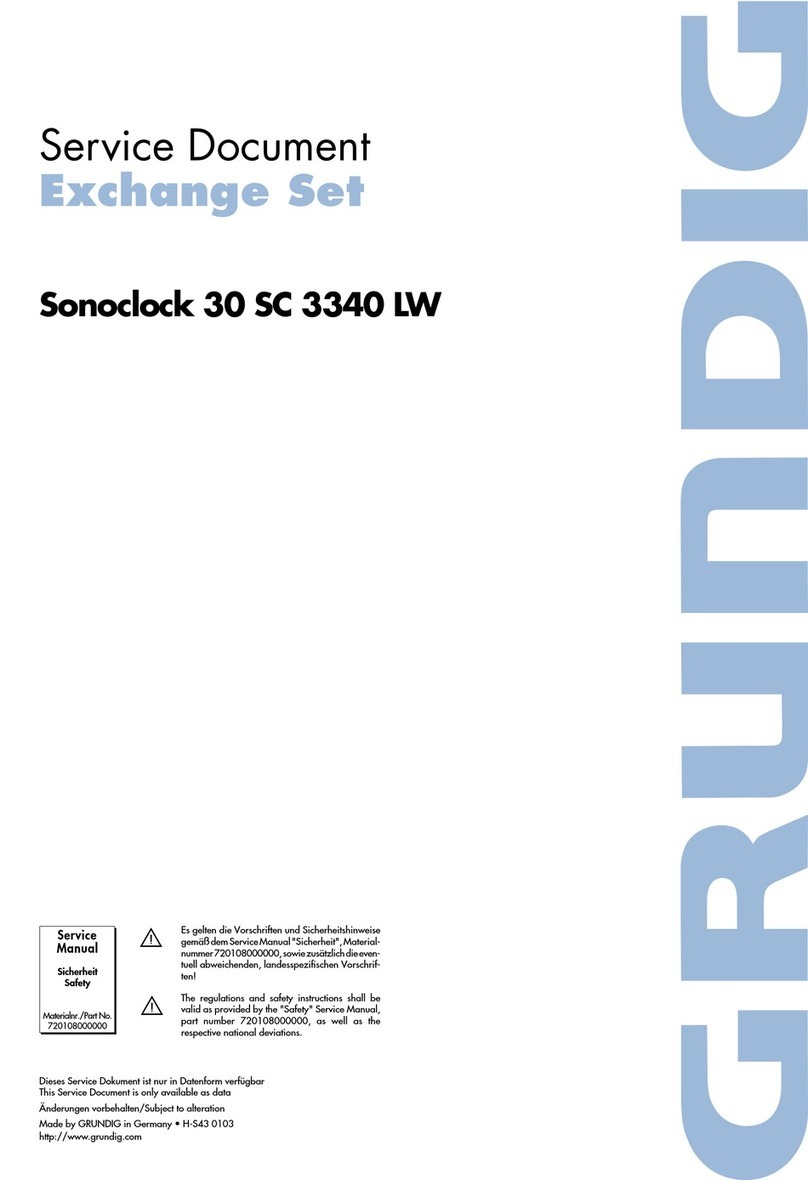
Grundig
Grundig Sonoclock 30 Service document

Blaupunkt
Blaupunkt Phoenix MP33 Operating and installation instructions

August international
August international DR245 user manual

Albrecht
Albrecht AE-5890 EU quick start guide
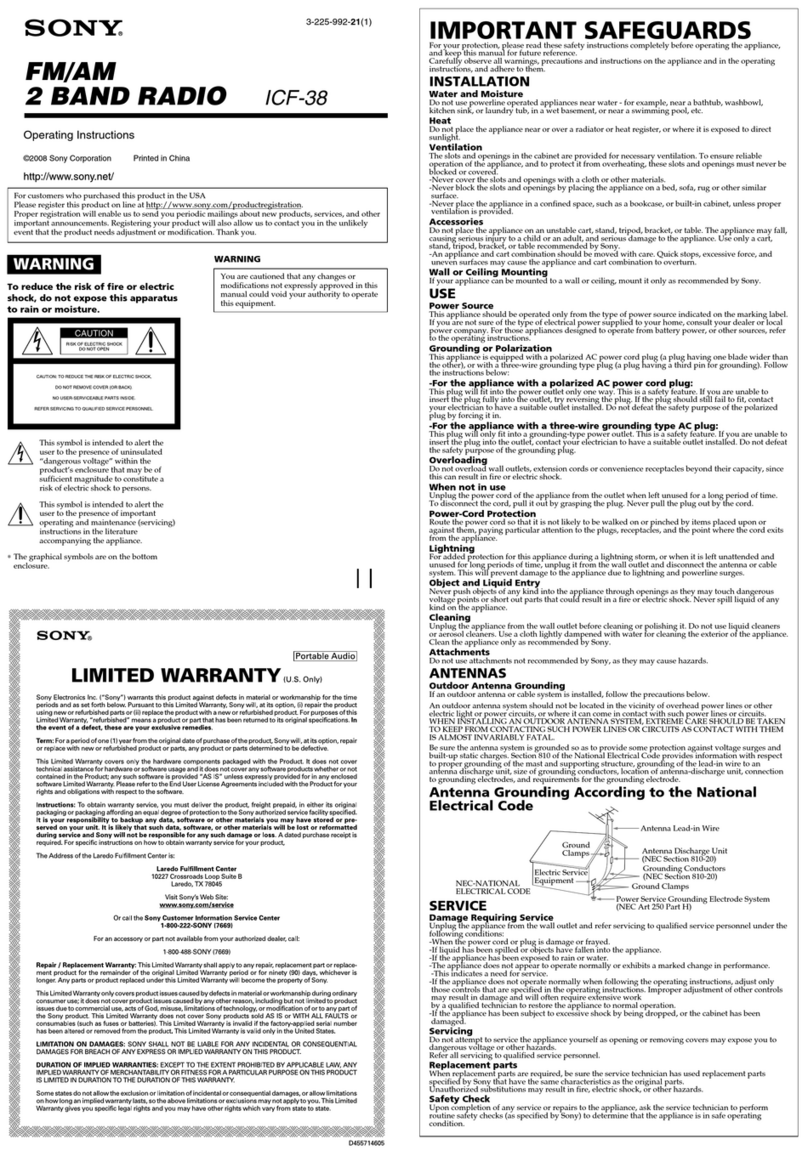
Sony Ericsson
Sony Ericsson ICF-38 operating instructions
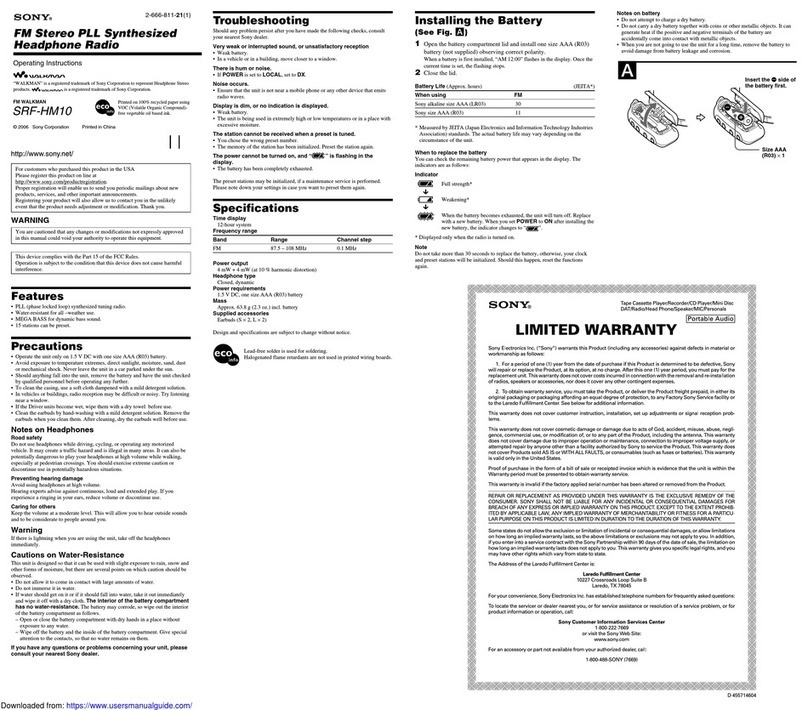
Sony
Sony Walkman SRF-HM10 operating instructions