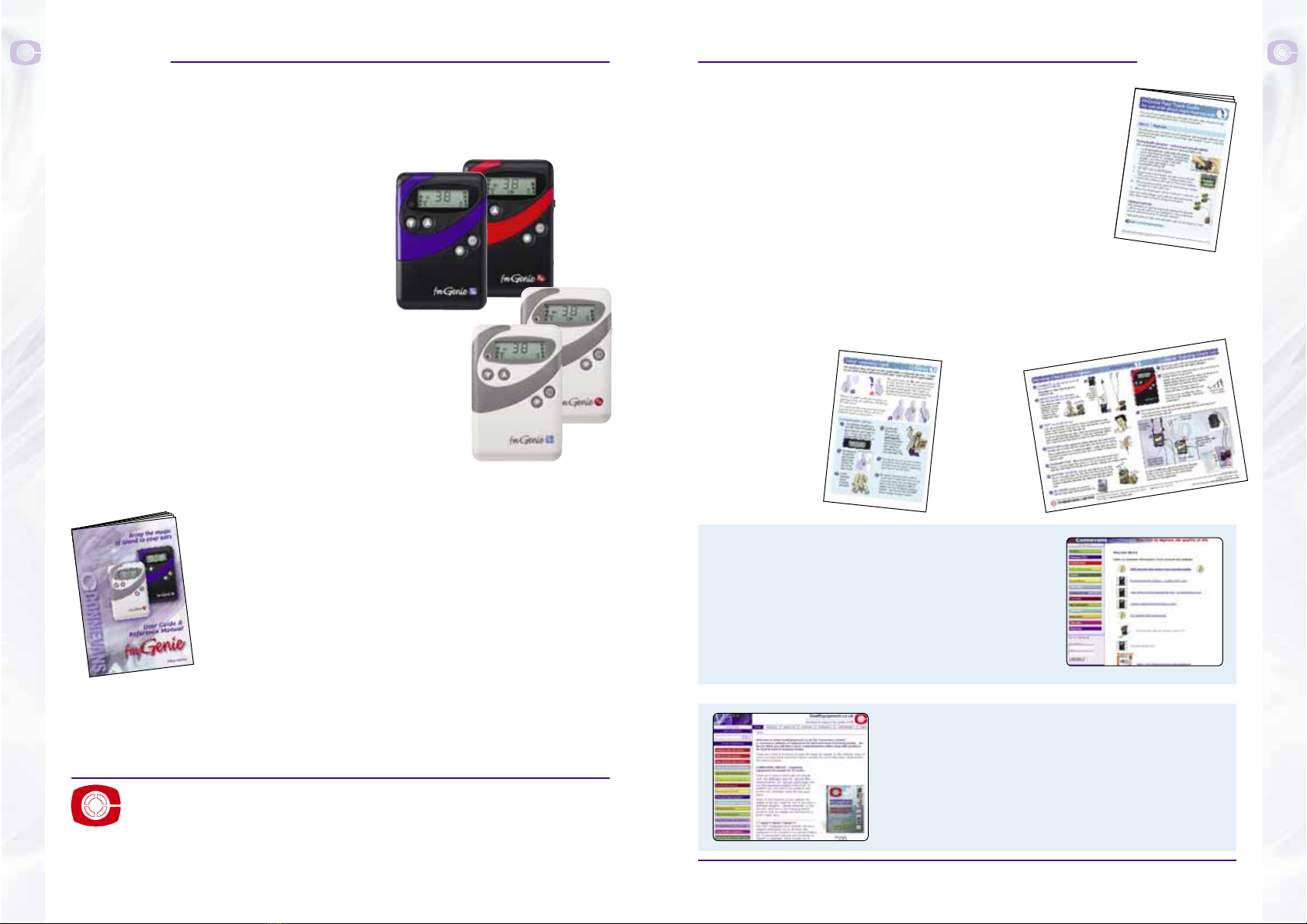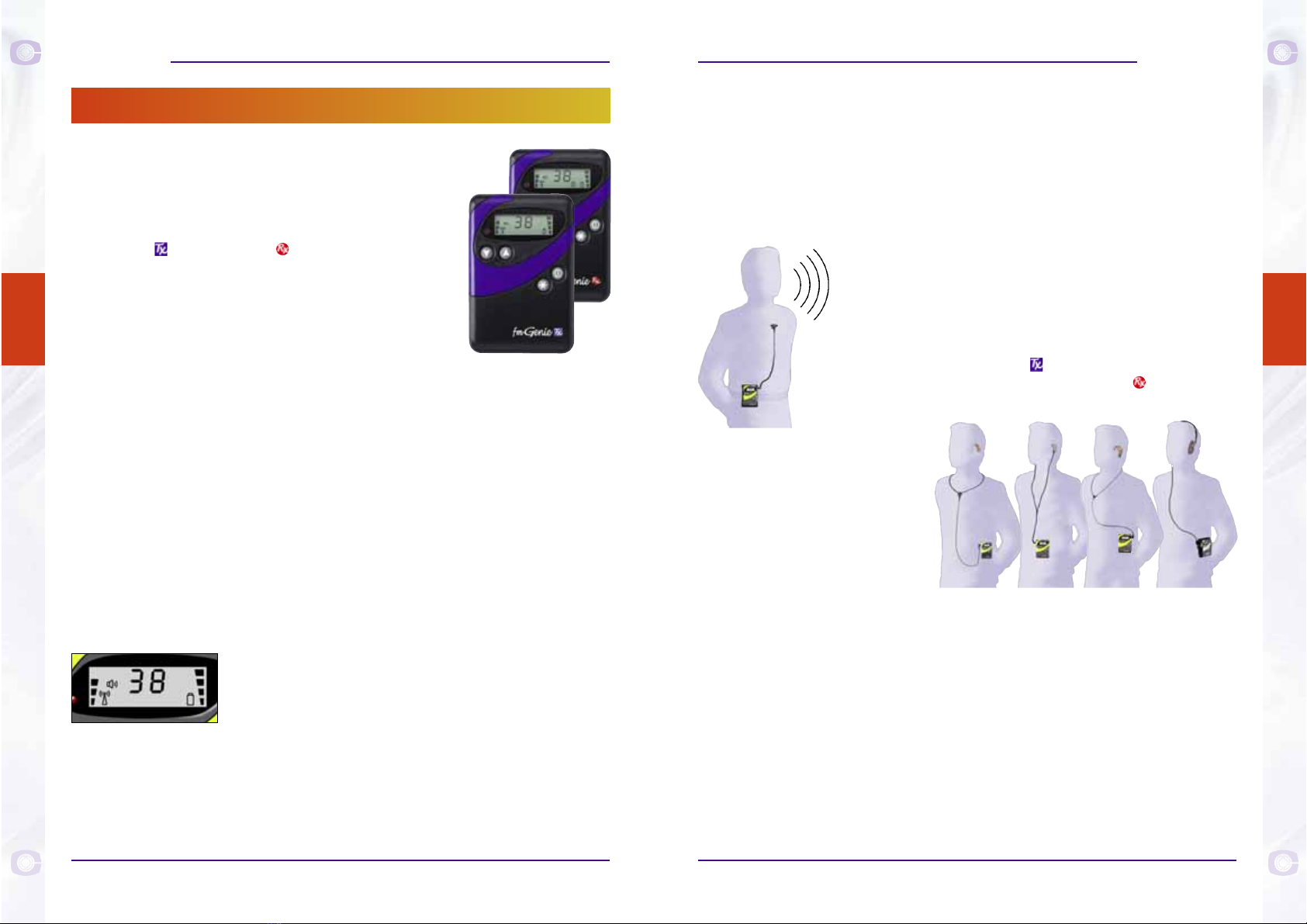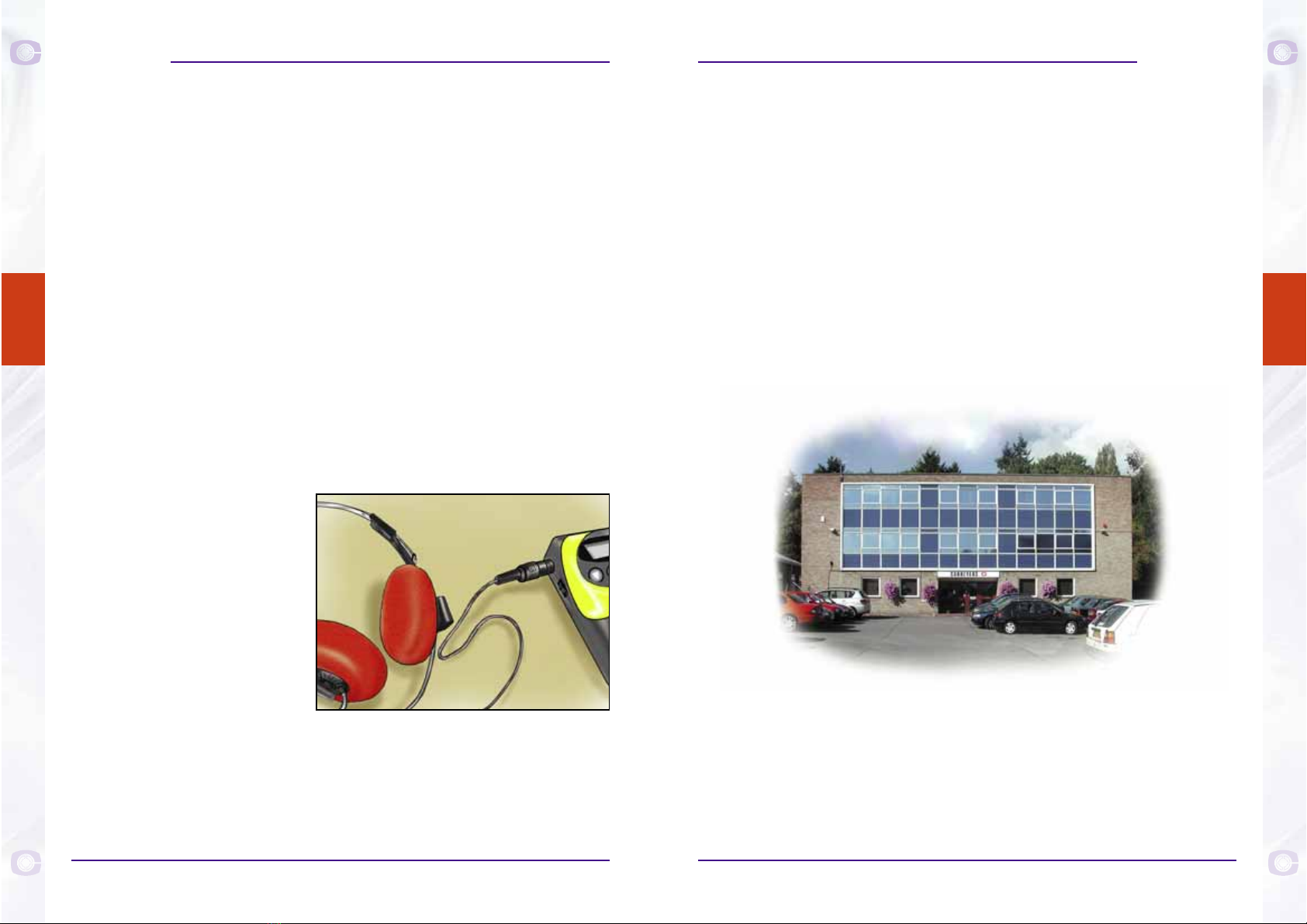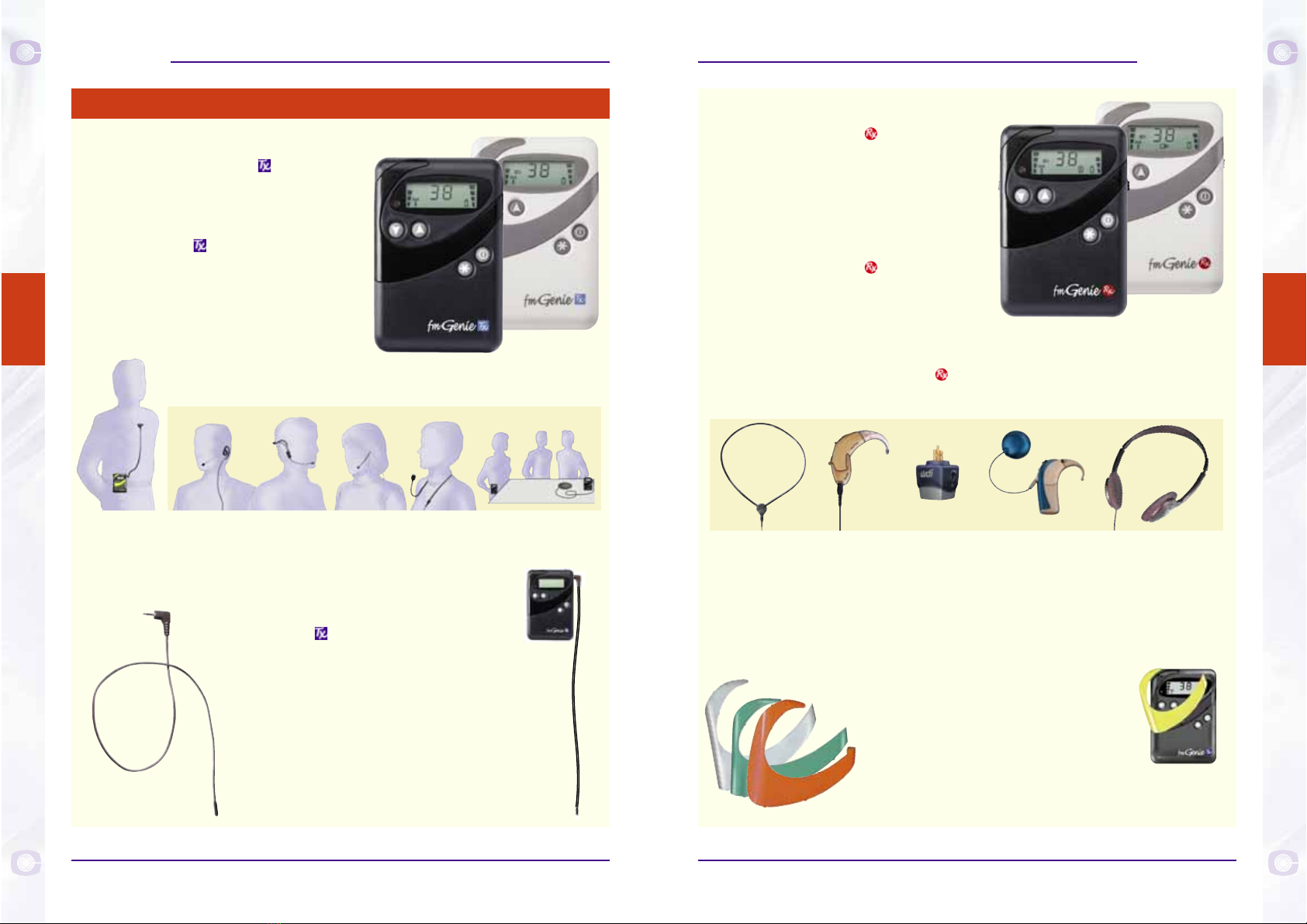What will a radio aid NOT do?
Well, a radio aid normally adds no gain (or power or volume) to a hearing
aid – so a user will not be given increased amplification. It is the power
output of the hearing aid, NOT the radio aid, that the hearing aid user
listens to.
What does it do then?
The fmGenie will provide a consistent sound feed over varying
distances just as if the person speaking was always
at arm’s length.
The system can be used in conjunction with hearing
aids, cochlear implant processors or headphones.
Who wears what?
The fmGenie transmitter unit is worn by the
person speaking. The fmGenie receiver is worn by
the user who carries it around with them wherever
they go.
When using the fmGenie
system, cochlear implant and
hearing aid users still listen
through their own aids but now
the speaker’s voice is fed
‘directly to the ear of the user’.
Headphone users simply listen
to a receiver.
How does the hearing aid ‘hear’ the radio aid?
The input to the user’s aid, or implant processor, from the radio
microphone receiver can be via a direct input connection (if available) or
an inductive loop pick-up ‘T’ coil.
The fmGenie will provide a consistent level of sound wherever the hearing
aid user or person talking may be in the room. There is a great
improvement in the ‘signal to noise ratio’ heard by the user with much less
background ‘mush’.
What happens if the person speaking talks loudly?
The Connevans fmGenie system has an automatic gain control (AGC) to
prevent loud sounds from causing discomfort or distortion.
Principle of operation
The fmGenie is a wireless communication system
designed specifically for use by people with a hearing
loss. The system consists of two main elements: a
transmitter and a receiver . The transmitter unit
collects the sound and transmits it without loss of
quality to the receiving unit. Both ‘ends’ of the system
are portable and the receiving unit presents this
relayed sound in some way to the user.
Design objectives
Radio systems for deaf and hard of hearing people have been available for
many years. The concept for the fmGenie was to design a product with
high visual appeal and acceptance combined with functionality and
features second to none.
The fmGenie has been designed to work with personal hearing aids. It is
the user’s hearing aids that provide the hearing loss correction and the
power or gain for a user. However it would be acceptable to say that a
radio aid adds “effective” gain because as the speaker moves away from
arm’s length distance there is no reduction in the volume (or power!)
presented to the hearing aid user.
The fmGenie provides a high quality sound feed to allow the hearing aids to
work to the best of their ability in a wide range of situations. Your fmGenie
has also been designed to allow you to gain maximum benefit from future
improvements in hearing aids.
What is special about the fmGenie?
The Connevans fmGenie has unrivalled sound
quality, advanced user features and a superb range
of accessories to support & extend system use.
The fmGenie is a multichannel system with team teaching, long battery life,
LCD status display and many innovative features including Wirefree Direct
Input – WDI. In this reference guide we will help you determine the features
that are of benefit to you and the options to select – we will also help you
decide which features to lock, disable or simply ignore.
fm
G
enie
fm
G
enie
15
14
fm
G
enie
fm
G
enie
THE fmGenie RADIO AID SYSTEM
BACKGROUND
3
The fmGenie radio aid system
3
The fmGenie radio aid system