August international DR245 User manual

DR245
FM / DAB / DAB+ Radio Receiver with Bluetooth
FM / DAB / DAB+ Radio Récepteur avec Bluetooth
UKW / DAB / DAB+ Radioempfänger mit Bluetooth
FM / DAB / DAB+ Ricevitore Radio con Bluetooth
FM / DAB / DAB+ Receptor de Radio con Bluetooth
FM/DAB/DAB+ Odbiornik Radiowy z Bluetooth
EN
FR
DE
IT
ES
August International Ltd
United Kingdom
Tel: +44 (0)845 250 0586
www.augustint.com
PL
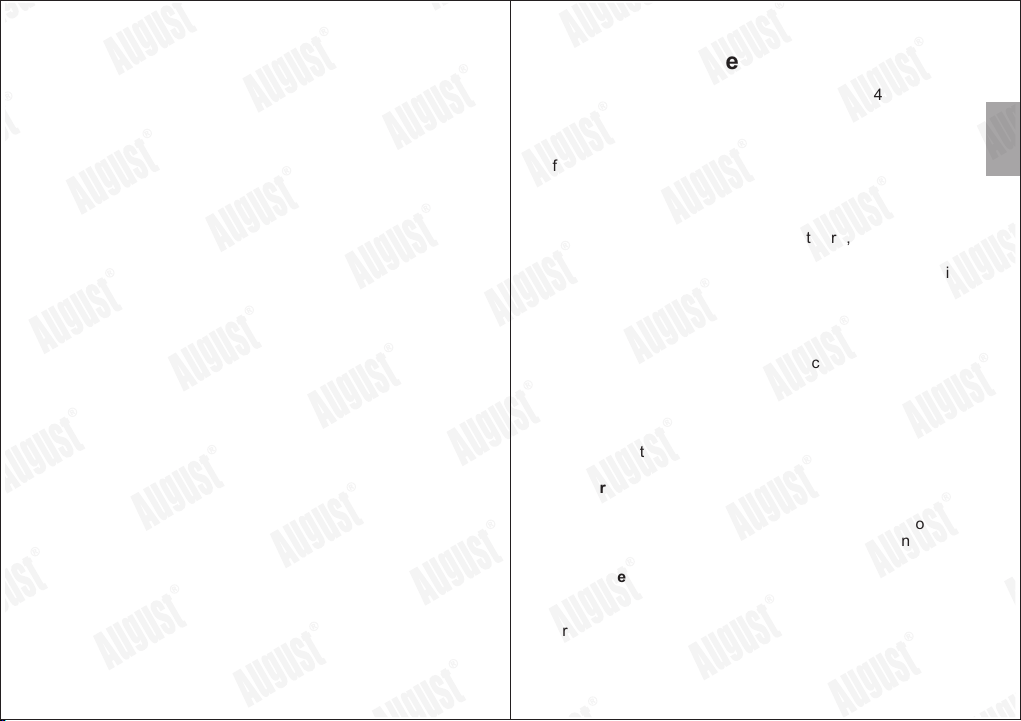
Thank you for purchasing the August DR245. This
user manual is designed to familiarize you with all the
features of this device. Please take the time to read
this user manual carefully, even if you are already
familiar with a similar product.
To ensure the safety of you and others, please read the
Safety Instructions before using this device. Please do
not disassemble the DR245, it can be unsafe and will
invalidate the manufacturer's warranty.
Disposal
Please ensure the product and accessories are
disposed of in compliance with the WEEE (Waste
Electrical and Electronic Equipment) Directive and any
other regulations applicable to your country. Always
check with the environment agency and any other
relevant authorities for current disposal regulations.
Declaration of Conformity
The Declaration of Conformity can be found on our
website at http://augustint.com/en/declaration/
Customer Service
You can contact us by phone on: +44 (0)845 250 0586
or by email at: service@augustint.com should you
require further technical support or customer service.
Safety
User Manual
English
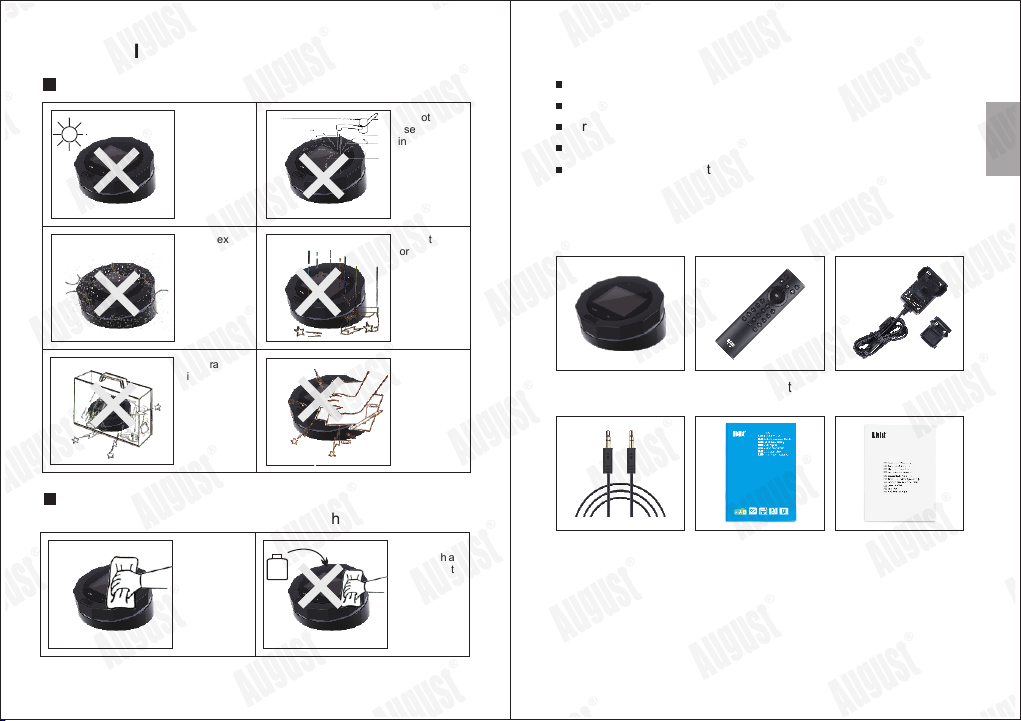
Storage and Use
Do not expose
this device to
dust, oil or
smoke.
When transporting
this device store
securely to avoid
impact damage.
Do not scratch
this device with
sharp objects.
Do not store or
use this device
in extreme
temperatures.
Do not store or
use this device
in wet or damp
environments.
Do not drop
or strike this
device.
Maintenance
Please unplug all leads before cleaning this device.
Alcohol
1. Safety Instructions
Wipe the
device and
buttons with
a soft cloth.
Never wipe this
device with an
abrasive cloth
or apply
detergent,
alcohol or
chemical based
cleaning
products.
-2-
3. Box Contents
Audio Cable
DR245
2. Main Features
DAB / DAB+ and FM Radio Tuner
Wireless Bluetooth Connection
Crystal Clear 2.4' Coloured LCD Display
Control from a Distance with included Remote Control
Add up to 20 Preset Stations for Quick Access
Power AdaptorRemote Control
-1-
Quick Start Guide Safety and Warranty
English
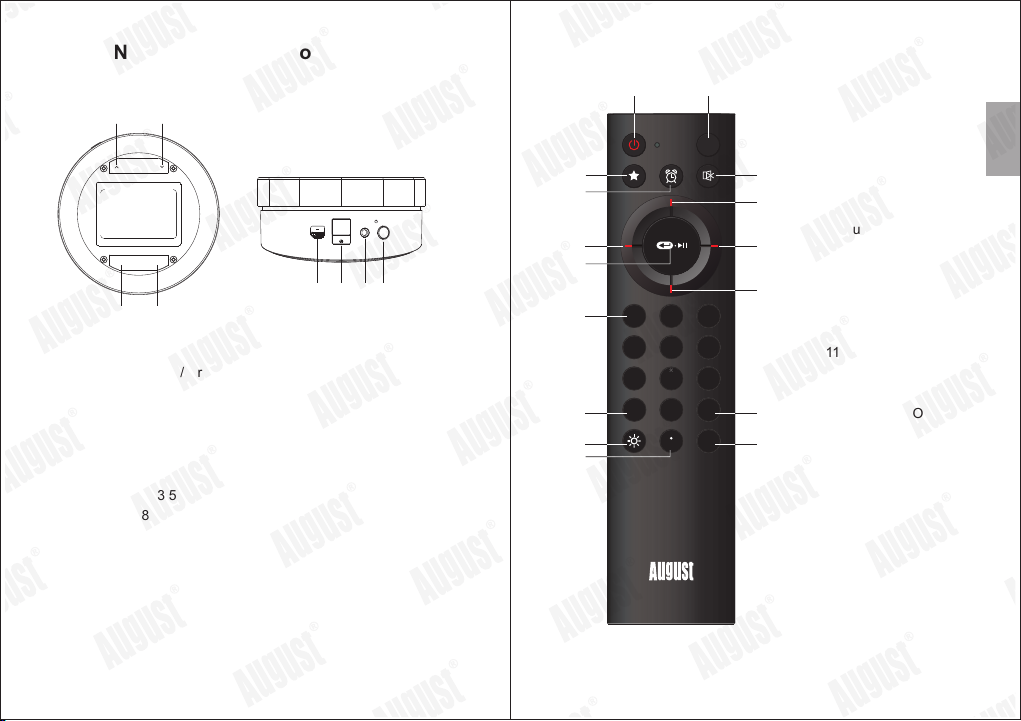
4. Part Names and Functions
1. UP / Previous
2. Down / Next
3. Menu
4. OK / Play / Pause
5. Micro USB Power Socket
6. Antenna
7. 3.5 mm Audio out Socket
8. Standby / Mode
-3- -4-
1
MENU OK
2
3 4
AUX / MODE
5V 1.5A ANT
5 6 7 8
4 2 Remote .
4 1 Device.
1 2 3
456
78 9
0
SCAN MENU
INFO
PAIR
DR245
MODE
12
3
4
15
5
6
10
7 8
9
11
12 13
14 16
1. Standby
2. Mode
3. Favourite
4. Alarm
5. Mute / Unmute
6. Up / Next
7. Left / Volume Down
8. Right / Volume Up
9. OK / Paly / Pause
10. Down / Previous
11. Number Pad
12. Scan
13. Menu
14. LED Ring On / Off
15. Pair
16. Information
English
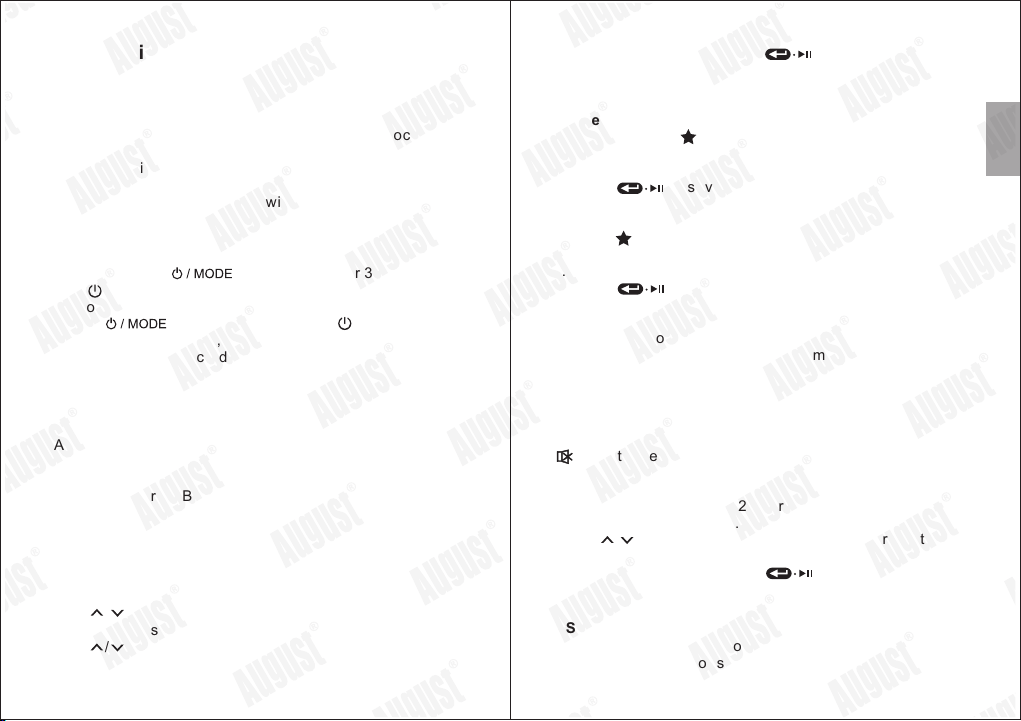
5.1 Power and connection
1. Connect the power adaptor to the micro USB power
socket.
2. Plug the power adaptor into the mains power socket.
3. Connect your audio device to the AUX socket via a
3.5mm audio cable.
Once the DR245 is powered, it will turn on and enter DAB
mode. A full scan will be launched automatically.
5.2 Mode
1. Press and hold on the DR245 for 3 seconds or
press on the remote to set the DR245 into standby
mode or wake it up from standby.
2. Press on the DR245 or press on the remote
to change between DAB, FM and Bluetooth mode. The
DR245 will enter selected mode automatically after 3
seconds.
5.3 DAB
DAB mode allows you to listen to Digital Audio Broadcasts,
DAB radio stations have a higher sound quality and less
interference than their FM equivalent.
When you enter DAB mode for the first time, or if there are
no channels saved on the DR245, a channel scan will
begin automatically. Once the scan has completed, the
channels will be saved and the DR245 will begin playing
the first channel found.
5.3.1 Stations
1. Use / on the DR245 or Up / Down on the remote to
see station list.
2. Use / on the DR245 or Up / Down on the remote to
select a station.
5. Operations
-5- -6-
3. Press OK on the DR245 or on the remote to
change the station.
5.3.2 Pre-set and Recall
To preset a station:
1. Press and hold button on the remote for 3 seconds.
2. Save to Preset will be shown on the screen.
3. Use Up / Down on the remote to select a preset number.
4. Press to save the current station to preset.
To recall a preset station:
1. Press button on the remote.
2. Preset Recall will be shown on the screen.
3. Use Up / Down on the remote to select a preset station.
4. Press to change the current station to selected
station.
20 preset stations can be saved in total, once a station is
saved in preset, user can use the number pad on the
remote to enter the preset number and change to the
saved station.
5.3.3 Volume
Use Left / Right on the remote to change the volume. Press
to mute the DR245
5.3.4 DAB Radio Settings
1. Press MENU on the DR245 or MENU on the remote to
see DAB radio settings.
2. Use / on the DR245 or Up / Down on the remote to
select one setting.
3. Press OK on the DR245 or on the remote to enter
the setting.
■ Station List
To see all DAB radio stations saved on the DR245. User
can change the stations from the list
English
Table of contents

















