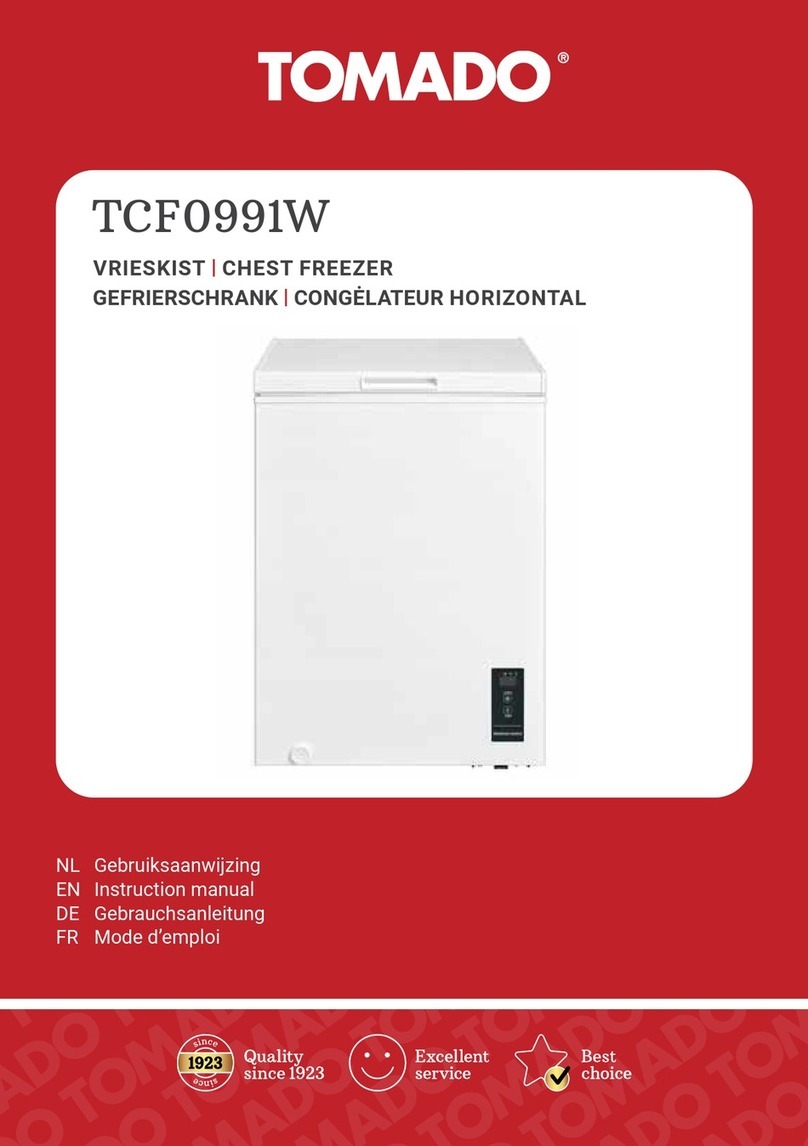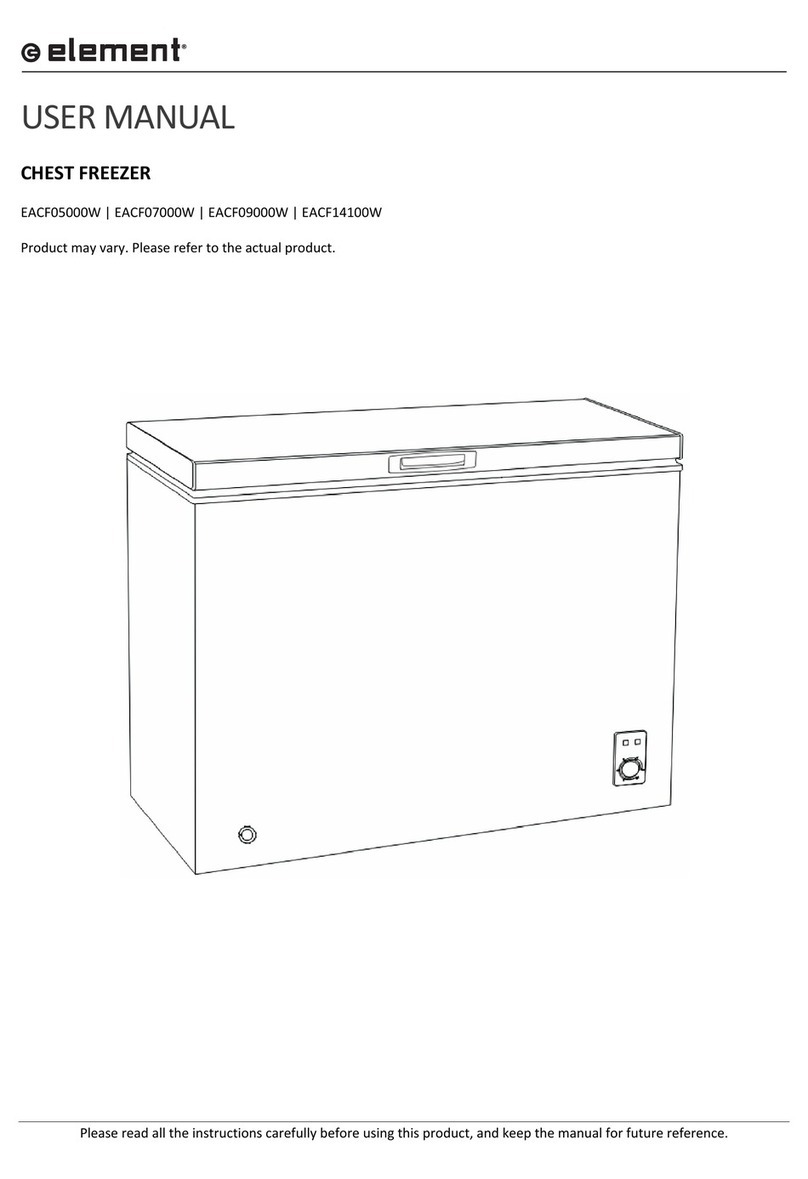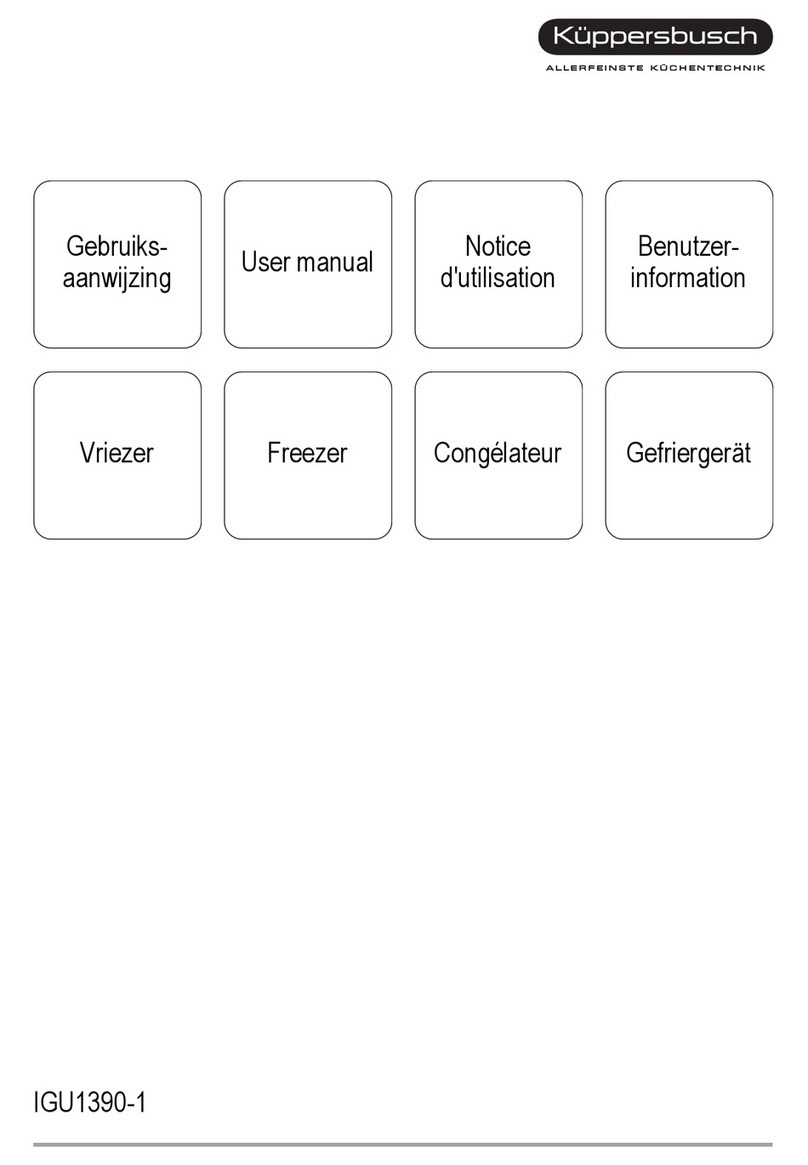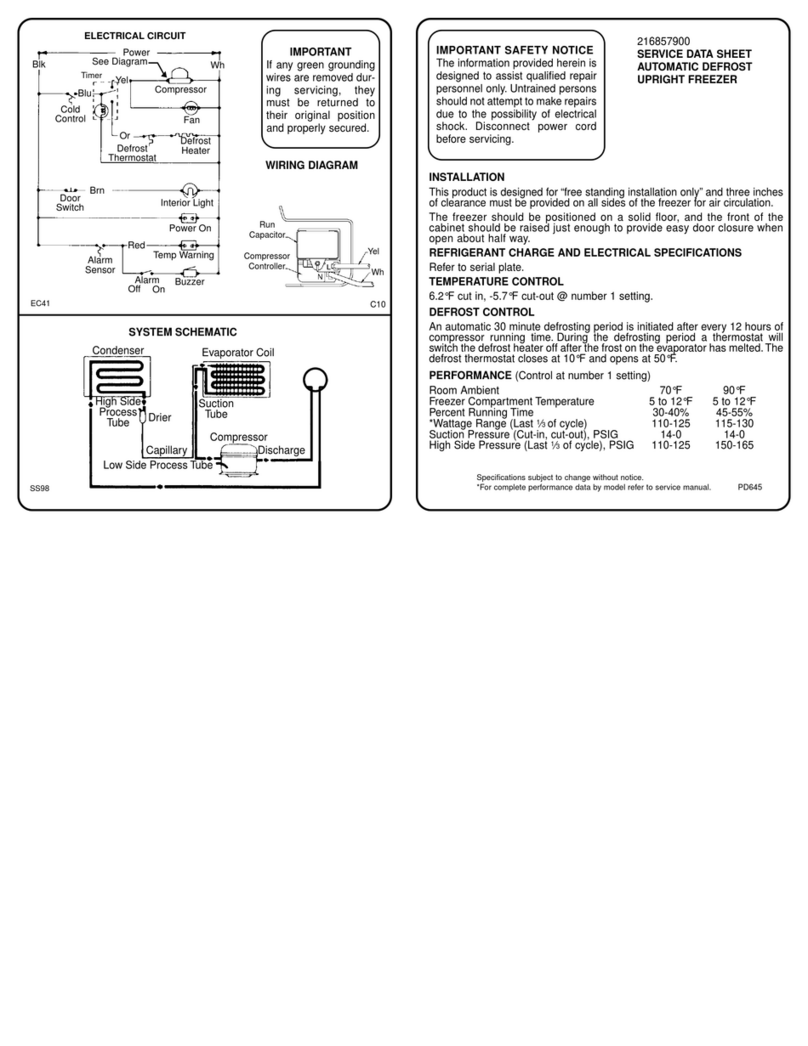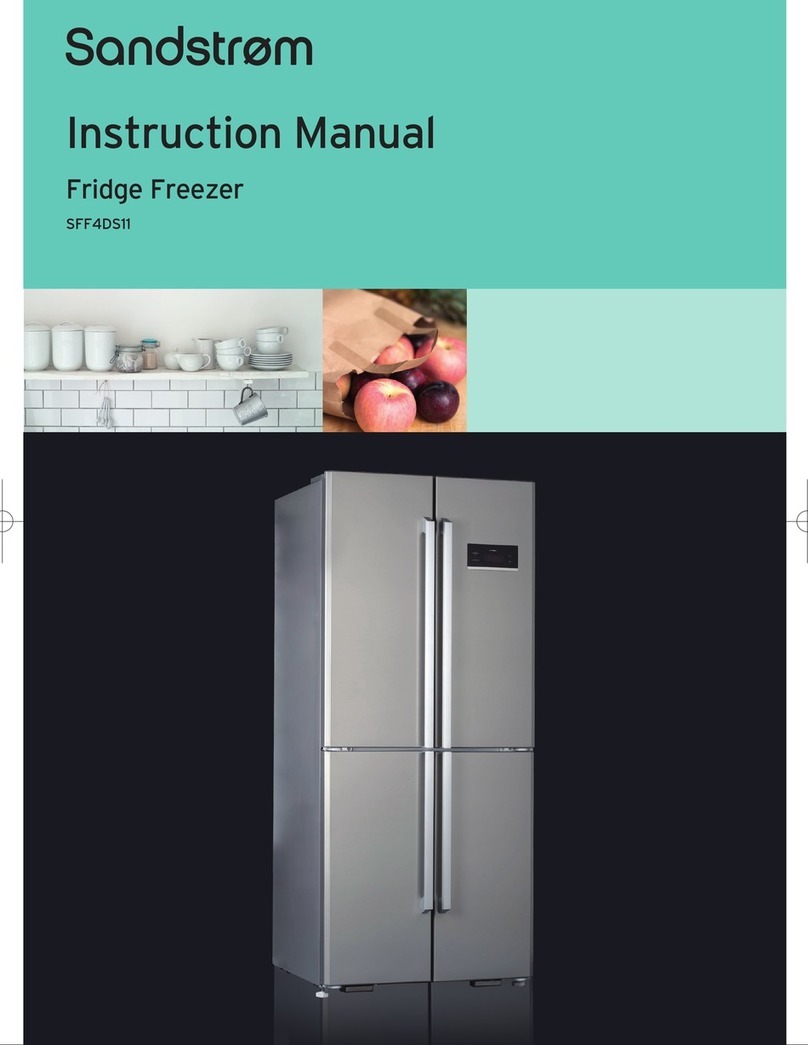Enconnex EdgeRack 3P Series User manual

EdgeRack 3P Series
USER MANUAL

Legal Disclaimer
This publication has been compiled in good faith by Enconnex LLC. The
information presented in this manual is not warranted by Enconnex to be
authoritative, error-free, or complete. This publication is not meant to be a
substitute for a detailed operational and site-specific development plan.
Enconnex assumes no liability for damages, violations of codes, improper
installation, system failures, or any other problems that could arise based on
the use of this publication.
In no event shall Enconnex LLC, its officers, its directors, or its employees
be liable for any direct, indirect, consequential, punitive, special, or
incidental damages (including, without limitation, damages for loss of
business, contracts, revenue, data, information, or business interruption)
resulting from, arising from, or in connection with the use of, or inability to
use this publication or the content, even if Enconnex has been expressly
advised of the possibility of such damages.
Enconnex reserves the right to make changes or updates with respect to or
in the content of the publication or the format thereof at any time without
notice. Copyright, intellectual, and all other proprietary rights in the content
(including but not limited to software, audio, video, text, and photographs)
rest with Enconnex or its licensors. All rights in the content not expressly
granted herein are reserved. No rights of any kind are licensed or assigned
or shall otherwise pass to persons accessing this information.
Copyright by ENCONNEX Co. Ltd
This publication shall not be for resale in whole or in part. No organization or
individual shall extract and/or duplicate this document in any form without
written permission from Enconnex.
1

Notice
Enconnex is not responsible for damages to the unit or personal injury due
to noncompliance with operation requirements as outlined in this document.
●This User Manual must be strictly complied with at the time of
installation and throughout the life of the EdgeRack 3P and the
integrated cooling unit.
●Operation of the cooling unit equipment must be completed by
professionals who are familiar with this manual.
●Only technicians that have received professional training from
Enconnex may service the system.
●Power to the EdgeRack 3P must be shut off if internal maintenance of
the equipment is required.
●Warranty of the equipment is ensured only under the premise that the
contents included in this manual are complied with.
●Parameters included in this manual are only to be used as a reference.
Enconnex reserves the right to change the parameters without prior
notice.
●In case of a lost, damaged, or misplaced manual, a replacement copy
can be requested from the Enconnex website, www.enconnex.com.
●This appliance is not intended for use by persons (including children)
with reduced physical, sensory or mental capabilities, or lack of
experience and knowledge unless they have been given supervision or
instruction concerning the use of the appliance by a person responsible
for their safety.
●Children should be supervised to ensure that they do not play with the
appliance.
●This appliance can be used by children aged 8 years and above and
persons with reduced physical, sensory or mental capabilities or lack of
experience and knowledge if they have been given supervision or
instruction concerning the use of the appliance safely and understand
the hazards involved. Children shall not play with the appliance.
2

Cleaning and user maintenance shall not be performed by children
without supervision.
●If the supply cord is damaged, it must be replaced by the manufacturer,
its service agent, or similarly qualified persons to avoid a hazard.
Enconnex LLC
Address: 4670 Aircenter Circle, Reno, NV 89502, USA
Website: www.enconnex.com
Customer service mailbox: [email protected]
Customer service number: +1 510 651 2205
3

Table of Contents
Legal Disclaimer 1
Copyright by ENCONNEX Co. Ltd 2
Notice 2
Table of Contents 4
1. General Safety Precautions 6
1.1. Overview 6
1.2. Local Rules and Regulations 6
1.3. Basic Installation Requirements 6
2. Product Overview 7
2.1. Appearance 7
2.2. Specifications 8
2.3. Components 8
2.4. Environmental requirements 11
2.4.1. Operating conditions 11
2.4.2. Storage Environment 11
2.5. Space 12
2.6. Weight capacity 14
3. Installation 15
3.1. Installation Instructions 15
3.1.1. Tools 15
3.1.2. Accessories 16
3.1.3. Self-Prepared Materials 16
3.2. Equipment transportation, unpacking, inspection 16
3.2.1. Transportation & Movement 16
3.2.2. Unpacking 20
3.3. Installation 21
3.3.1. Installing the cabinet 21
3.3.2. Installation of cooling accessories 23
3.3.3. Install the air duct 23
3.3.4. Connect the power cable 24
3.3.5. Network connection 24
3.4. Power-up and Shutdown Procedure 25
3.4.1. Inspection 25
3.4.2. Power-up procedure 25
3.4.3. Access control setting 27
3.4.4. Shutdown 28
4. Management System 30
4

4.1. Network Switch 30
4.2. Management system interface 30
4.2.1. Home page 31
4.2.2. Equipment-UPS 32
4.2.3. Equipment-Cooling 33
4.2.4. Equipment-Environment 34
4.2.5. Setting-Environment 34
4.2.6. Setting-Cooling 36
4.2.7. Log 36
4.2.8. Alarm 37
4.2.9. System 38
4.2.10. Remote access 38
5. Maintenance 39
5.1. Cooling system maintenance 39
5.2. UPS system maintenance 39
5.2.1. Check the UPS status 39
5.2.2. Replace the battery 40
5.3. Alarm reference 40
5.4. Troubleshooting 44
5.5. Electrical system layout 48
5

1. General Safety Precautions
1.1 Overview
Enconnex is not responsible for any of the following situations:
• Operation of equipment in adverse environments beyond the manual
instructions.
• Any installation and operation environment beyond regulations of any
relevant international standards.
• Altering of the product or changes in the software without prior
approval.
• Failure to follow the product and manual’s operational instructions and
safety warnings. See the end of this manual for further details.
• Equipment damage caused by natural disasters.
1.2 Local Rules and Regulations
Local rules and regulations should be followed during equipment operation.
Safety precautions in the manual serve as a supplementary guide to local
safety specifications.
1.3 Basic Installation Requirements
Personnel performing the EdgeRack 3P installation and maintenance must
receive authorized training.
• Equipment installation, operation, and maintenance can only be
conducted by qualified and trained people.
• Replacing and changing equipment or components (including software)
must be completed by professionals with Enconnex certification or
authorization.
• Operators should immediately report faults or errors which may cause
safety issues.
6

2. Product Overview
The EdgeRack 3P Series Secure Integrated Cabinet from Enconnex is a fully
integrated enclosure system that provides the power, cooling, management, and
security you need in a small footprint. Equipped with 3.5 kW of cooling, power
management, environmental sensors, remote monitoring, and intuitive controls, this
turn-key solution is 100% ready to be outfitted with whatever equipment you need for
your business to be successful. The EdgeRack 3P is ideal for areas where space is
limited and/or heat levels could be a concern and is a perfect solution for small to
medium offices, retail outlets, educational institutions, and remote edge computing
locations.
2.1. Appearance
Figure 2-1 Appearance of EdgeRack 3P
7

2.2. Specifications
Table 2-1 Specifications
Model
ECX-ER3P-42UXX
UPS
3 kVA
Input power
208~240 V 50/60 Hz
Usable IT space
26U
Rated Cooling capacity
3.5 kW
Dimension (W x D x H)
600 mm x 1100 mm x 2025 mm
Net weight
330 kg
2.3. Components
The Edge Rack 3P product mainly includes a cabinet structure, power distribution
module (PDM), UPS & Battery, cooling units, emergency ventilation system, monitoring
system, and LCD display. The system components are shown in Figure 2-2 and Table
2-2
Figure 2-2 Components
8

Table 2-2 EdgeRack 3P Main components
No.
Component Name
Part number
Functions
1
Cooling unit
ECX-EdgeRack
3P-001
The cooling unit provides clean
air for stable temperature and
humidity to critical load
equipment.
2
Temp & Humidity
sensor
ECX-EdgeRack
3P-002
Detects the temperature and
humidity of the cold air output.
3
Blanking panel
ECX-EdgeRack
3P-003
This allows for hot and cold
airflow isolation improving the
cool air utilization.
4
Integrated HMI screen
ECX-EdgeRack
3P-004
The touch-screen HMI
monitors, controls, and alarms
all the components, including
the UPS, cooling unit,
temperature and humidity
sensors, door switch, leak
detector, and other dry
contacts. All information can be
monitored remotely by the
network. For details, refer to
the monitoring system chapter.
5
Access control
ECX-EdgeRack
3P-005
This provides keypad and
fingerprint access to the
EdgeRack at the front and rear
doors.
6
Double-layered glass
door
ECX-EdgeRack
3P-006
Isolate the inside and outside
of the cabinet and protect the
equipment in the cabinet.
7
UPS
ECX-EdgeRack
3P-007
The UPS provides power
conditioning and switches to a
backup battery when mains
power is lost.
8
Battery
ECX-EdgeRack
3P-008
The battery provides backup
power through the UPS when
mains power is lost and
charges when mains is
restored.
9
Power distribution
module
ECX-EdgeRack
3P-009
Power distribution for critical
load equipment and EdgeRack
9

equipment.
10
Casters
ECX-EdgeRack
3P-010
The installed casters provide
for easy maneuverability.
11
Leveling feet
ECX-EdgeRack
3P-011
The feet are adjustable for
installation on slightly uneven
floors.
12
Water leakage sensor
ECX-EdgeRack
3P-012
This provides an alarm if a
water leak is detected at the
bottom of the EdgeRack.
13
Access control box
ECX-EdgeRack
3P-014
For access control
communication, control the
opening and closing of the
door.
14
Cable management
ECX-EdgeRack
3P-014
It is used for cable sorting and
fixing to make the cable tidier
and more standardized.
15
PDU
ECX-EdgeRack
3P-015
This provides integral power
distribution for user-installed
equipment.
16
Smoke sensor
ECX-EdgeRack
3P-016
The smoke sensor provides
alerts when activated.
17
Steel split doors
ECX-EdgeRack
3P-017
Isolate the inside and outside
of the cabinet and protect the
equipment in the cabinet.
18
Network switch
ECX-EdgeRack
3P-018
Installed for network
connection communication.
19
Mag-locks
ECX-EdgeRack
3P-019
The magnetic locks allow for
emergency ventilation in
over-heating conditions.
20
Cabinet side panel
ECX-EdgeRack
3P-020
Isolate the inside and outside
of the cabinet and protect the
equipment in the cabinet.
10

2.4. Environmental requirements
2.4.1. Operating conditions
The installation location for EdgeRack 3P should be easily accessed, away from
heat, direct sunlight, and corrosive gasses. Operating conditions are shown in
Table 2-3.
Table 2-3 Operating conditions
Items
Requirement
Temperature
18℃~45℃
Humidity
20%~80%
Altitude
Altitude < 1000 m, above 1000 m
derating capacity, power derating 6%
per kilometer
Rated voltage
208~240 V 50/60 Hz
Note
• During operation in high temperature and high humidity environments, there may be
condensation on the external surface of the front glass door. However, it is a normal
phenomenon and doesn’t affect the operations or usage.
• Derating is required for altitudes above 1000 m. For the UPS, the altitude should be
less than 1500 m. Derating is required for altitudes above 1500 m with reference to
local standards.
2.4.2. Storage Environment
Table 2-4 Storage Environment
Items
Requirement
Environment
Clean (no dust), good ventilation
Environment Temperature
-40℃~+60℃
Environment humidity
5%RH~95%RH without
condensation
11

2.5. Space
There must be sufficient space for installation, service, and maintenance of the
EdgeRack 3P unit. The figure below shows the area required on the front and rear
sides of the EdgeRack 3P unit.
A clearance of at least 2.6 ft (800 mm) is recommended on all sides of the installed
EdgeRack 3P. 2.6 ft (800 mm) is also recommended between adjacent EdgeRack
3P units. At least 400 mm space shall be reserved on the top of the unit.
Figure 2-3 Before opening the enclosure, the space required for the rear door
Edge Rack 3P model product space requirements inside the room where it is to be
installed are mentioned in the figure below.
12

Figure 2-4 Model space requirements
Figure 2-5: Top space requirements
13

2.6. Weight capacity
The EdgeRack 3P product is heavy equipment, and therefore, the weight-bearing
capacity of the computer room floor must be considered.
However, during installation, the weight-bearing capacity of the floor should also be
estimated based on the cabinet’s total weight, which also includes the installed
equipment.
Note
If the weight-bearing capacity cannot be estimated, consult the nearest ENCONNEX
office or the customer service/support center.
14

3. Installation
3.1. Installation Instructions
Please install the equipment in strict accordance with these requirements to
achieve the best operation and longest lifetime.
●Before installation, ensure that the installation environment complies with the
requirements and that the building is suitable for electrical wiring and air duct
construction.
●The installation shall strictly follow the design drawings with maintenance
space reserved.
Note
● Ensure the installation location is capable of supporting the total weight of a
fully-loaded EdgeRack.
● To ensure proper airflow, prepare to use blanking panels on the front in RU
spaces not occupied by IT equipment.
● It is recommended that the EdgeRack be installed in a room that does not have
employees working on a continual basis. The cooling runs at about 62 dBA.
3.1.1. Tools
Table 3-1 shows the usual tools used during the installation process.
Table 3-1 Install Tools
Name
Drawing
Name
Drawing
Level
Philips
screwdriver
Stepladder
Electric drill
Electric
Forklift
Hand forklift
15
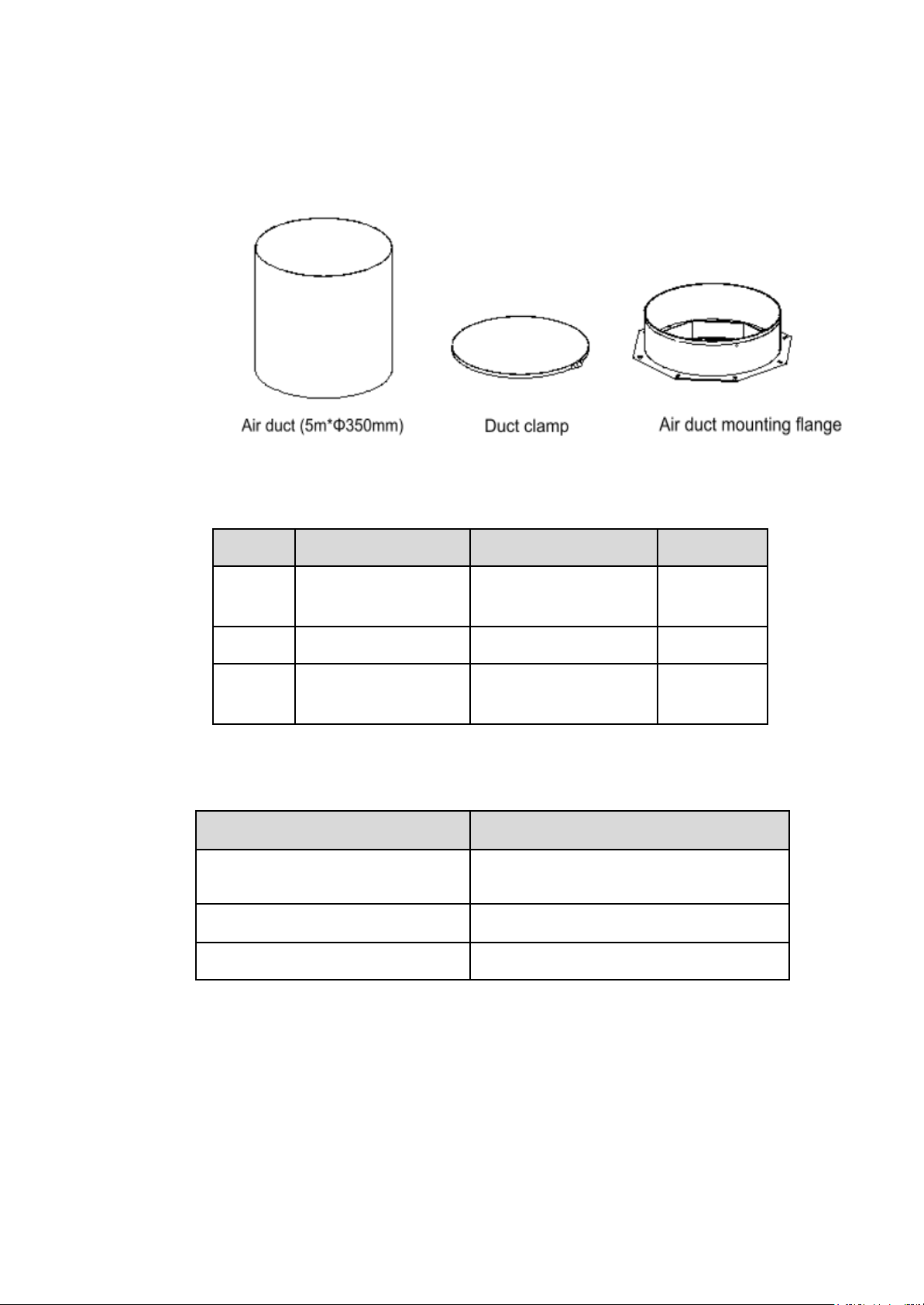
3.1.2. Accessories
Figure 3-1 Accessories
Table 3-2 Accessories
No.
Product Name
Material
Quantity
1
Air duct
(5m x Φ350mm)
Nylon + Steel wire
1
2
Duct clamp
Metal
1
3
Air duct mounting
flange
Metal
1
3.1.3. Self-Prepared Materials
Please prepare the below materials before operating the unit.
Table 3-3 Self-Prepared Materials
Parts
Specifications
Plug
EU: 2 * IEC30916 (16A)
US: 2 * L6-20P (20A)
Power wire cable
4 mm2
Network cable
CAT6
3.2. Equipment transportation, unpacking, inspection
3.2.1. Transportation & Movement
The EdgeRack should be considered fragile and care must be taken during
transport, handling, and installation.
16

The appearance of the entire package, including all the components, is
shown in Figure 3-2.
Figure 3-2 Package inclusive of components
Table 3-4 Shipping Dimensions of the unit
Item
Package
Shipping Dimension (unit:
mm)
Shipping
Weight (unit:
kg)
W
D
H
EdgeRack 3P
Wooden
710
1210
2180
374
The EdgeRack 3P, including the cabinet, closed frames, and the cooling unit,
needs to be moved to the vicinity of the installation site. EdgeRack 3P, as a
piece of equipment with large components, is on the heavier side and needs to
be transported using equipment such as a hand pallet truck or electric forklift.
Figure 3-3 shows the schematic diagram of a hand pallet truck and an electric
forklift.
Figure 3-3 Hand Pallet Truck & an Electric Forklift
17

When using a hand pallet truck or an electric forklift truck, the tines of the hand
pallet or electric forklift must be aligned with the center of gravity to prevent the
package from toppling or falling over, as shown in Figure 3-4.
Figure 3-4 Forklift Direction
During transportation and installation, in order to avoid pipes from being
damaged and refrigerant from leaking, the equipment should not be
excessively jolted or tipped.
Warning: After transportation, like any refrigerant system, you must keep it in
its final location for some hours before starting up.
●Transportation inclination shall not exceed 15 °. Stay for 8 hours before
starting up.
18

Figure 3-5 Carrying obliquity
Note
●Ensure that the equipment stands upright. Do not place the equipment
outdoors.
●While using the forklift or the hand pallet truck, ensure that the fork arms
(if adjustable and flexible) open to the greatest extent, ensuring that the
fork arms can be placed under the pallet of the equipment in a precise
manner.
●Ensure that the length of the fork arms matches with the equipment.
●Use mechanical handling tools such as forklifts or pallet jacks during the
unloading and moving process. Place the unit in the middle to guarantee
symmetry. It is important to move slowly and carefully to prevent dents
and scratches to the equipment.
●Check the quantity and type for accessories according to the packing list.
In case of missing accessories or nonconformity of models, please keep
field records and immediately contact the Enconnex Customer Service
Center or representative.
●Be careful when moving the EdgeRack after it has been operating. The
condensation tray may contain water that must be drained out before
moving the EdgeRack. Take similar steps when moving the EdgeRack as
was taken during the initial installation.
19
This manual suits for next models
1
Table of contents
Popular Freezer manuals by other brands
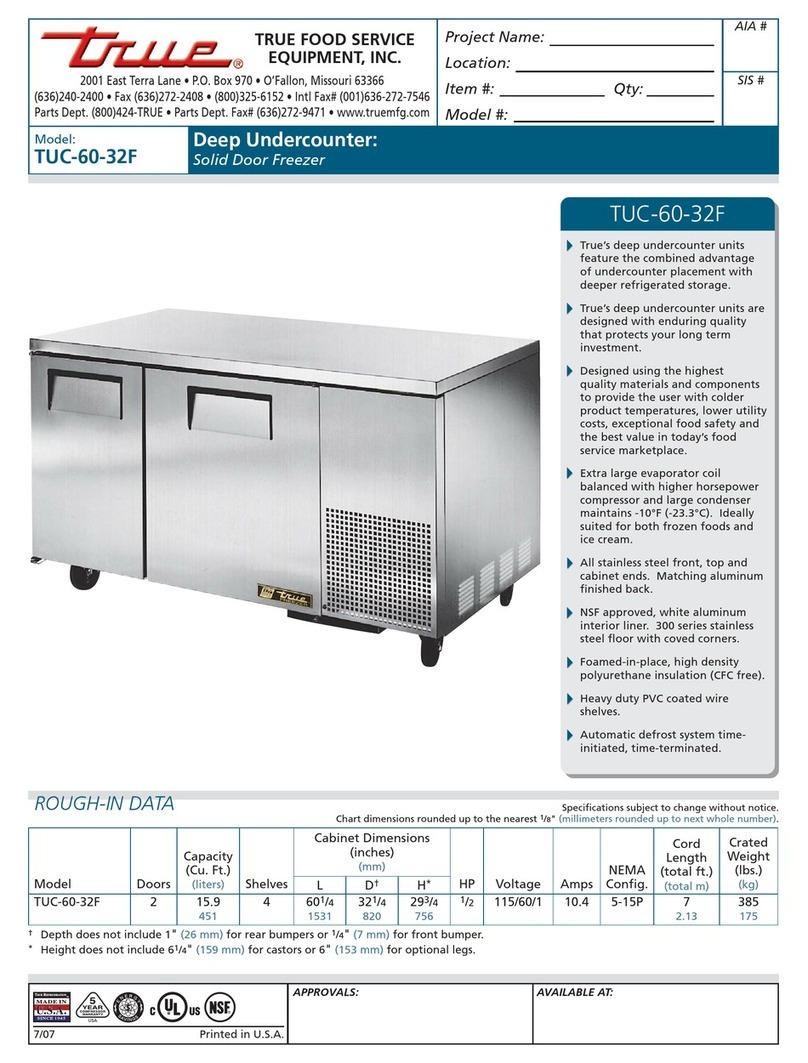
True
True TUC-60-32F Specifications
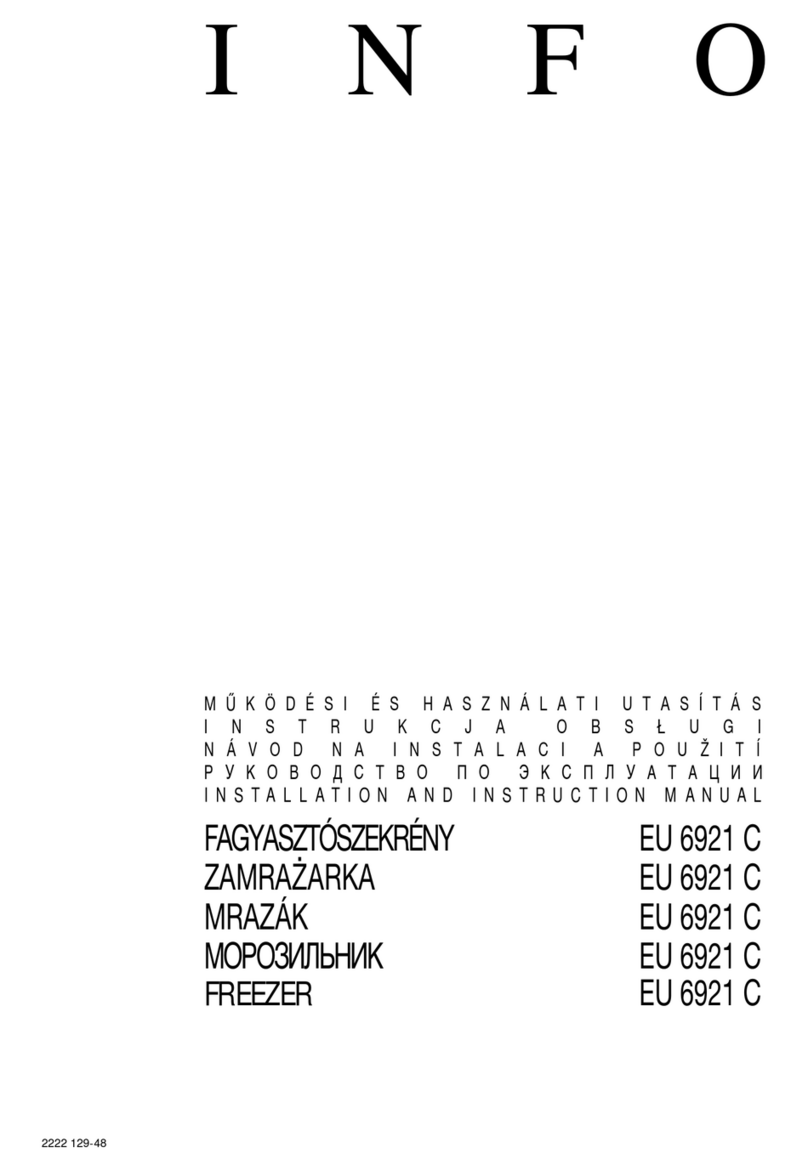
Electrolux
Electrolux EU 6921 C Installation and instruction manual
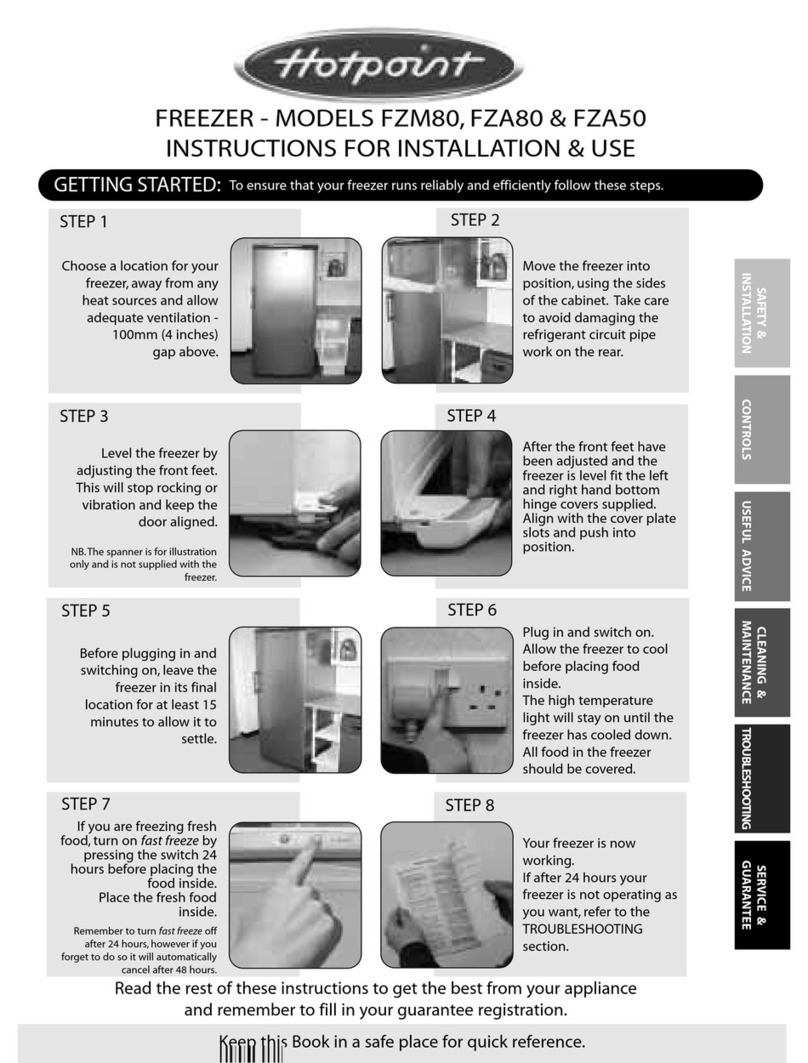
Hotpoint
Hotpoint FZM80 Instructions for installation and use

Frigomat
Frigomat Ketty 05 Series Manual of use and maintenance

Fridgemaster
Fridgemaster MUZ4965 How to use
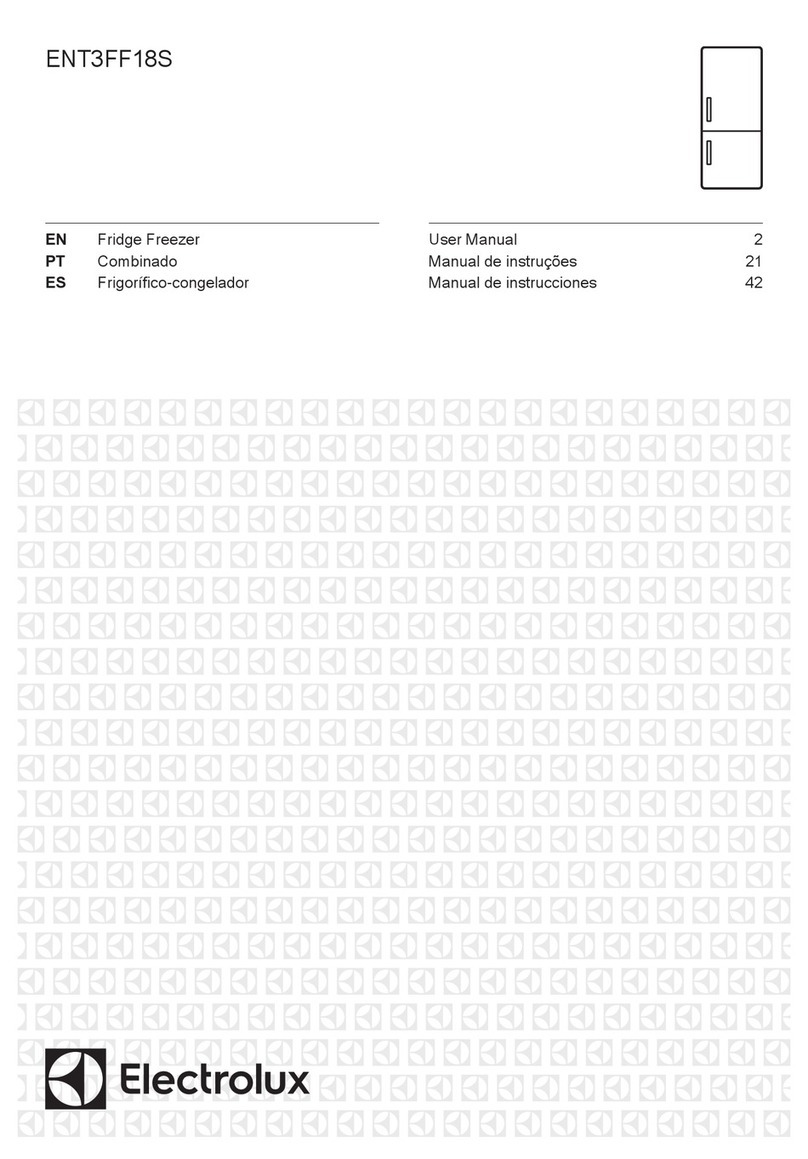
Electrolux
Electrolux ENT3FF18S user manual