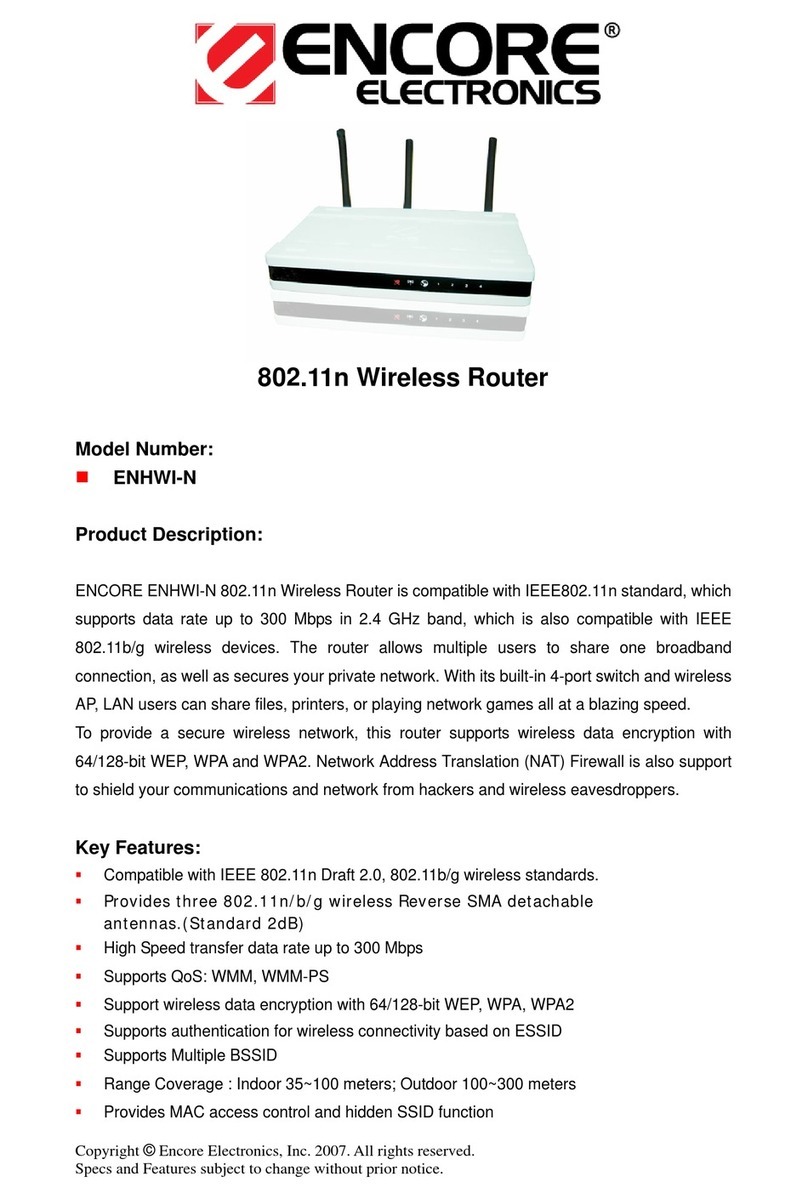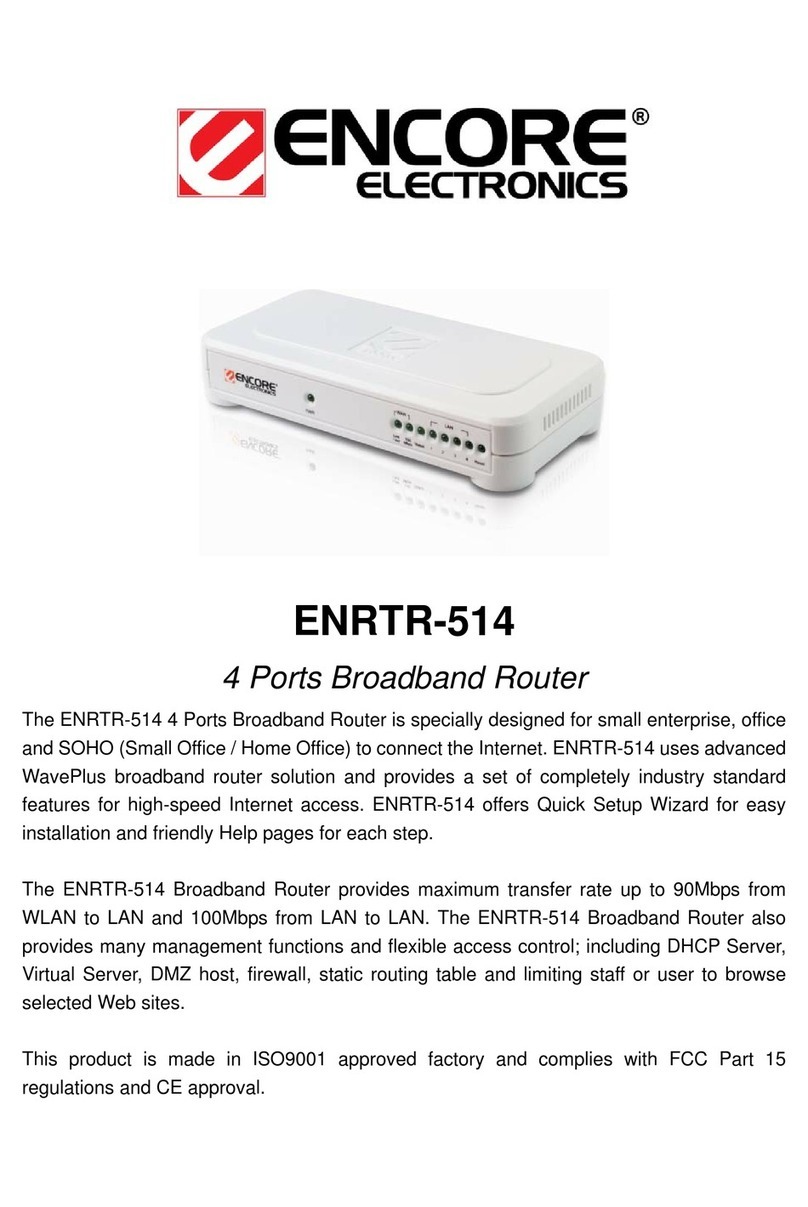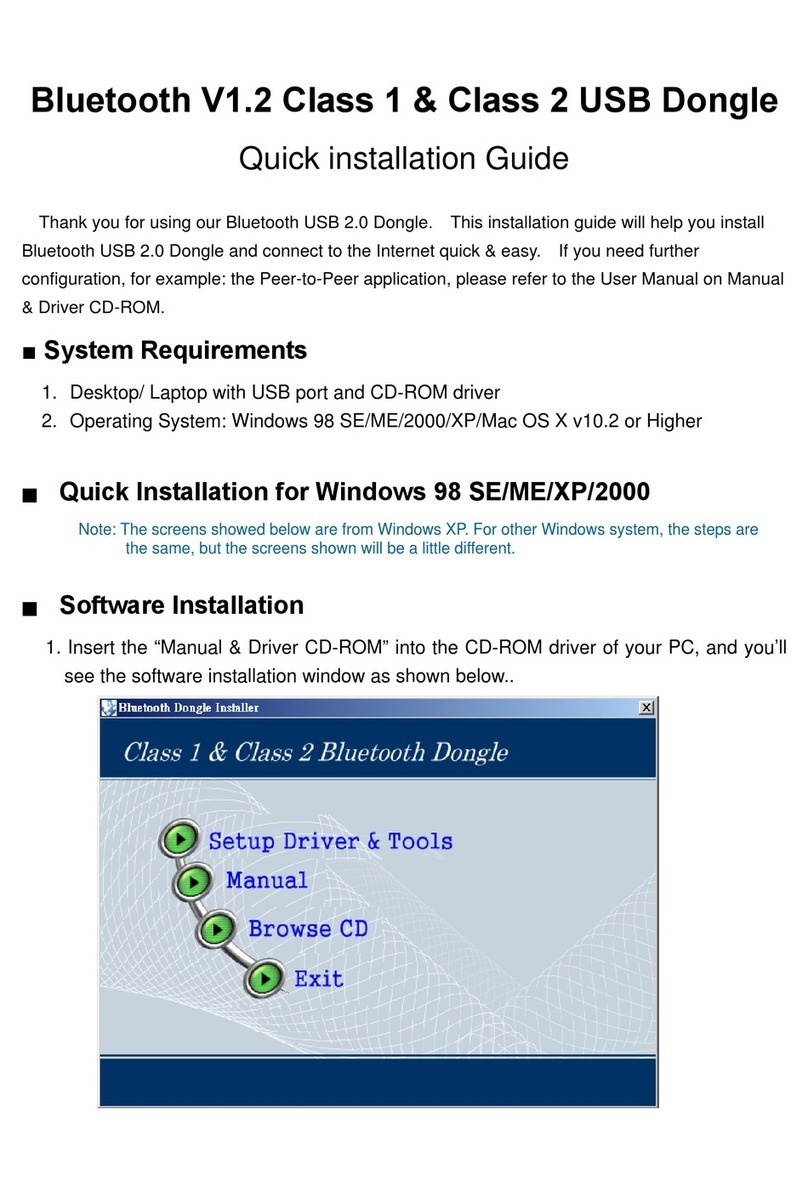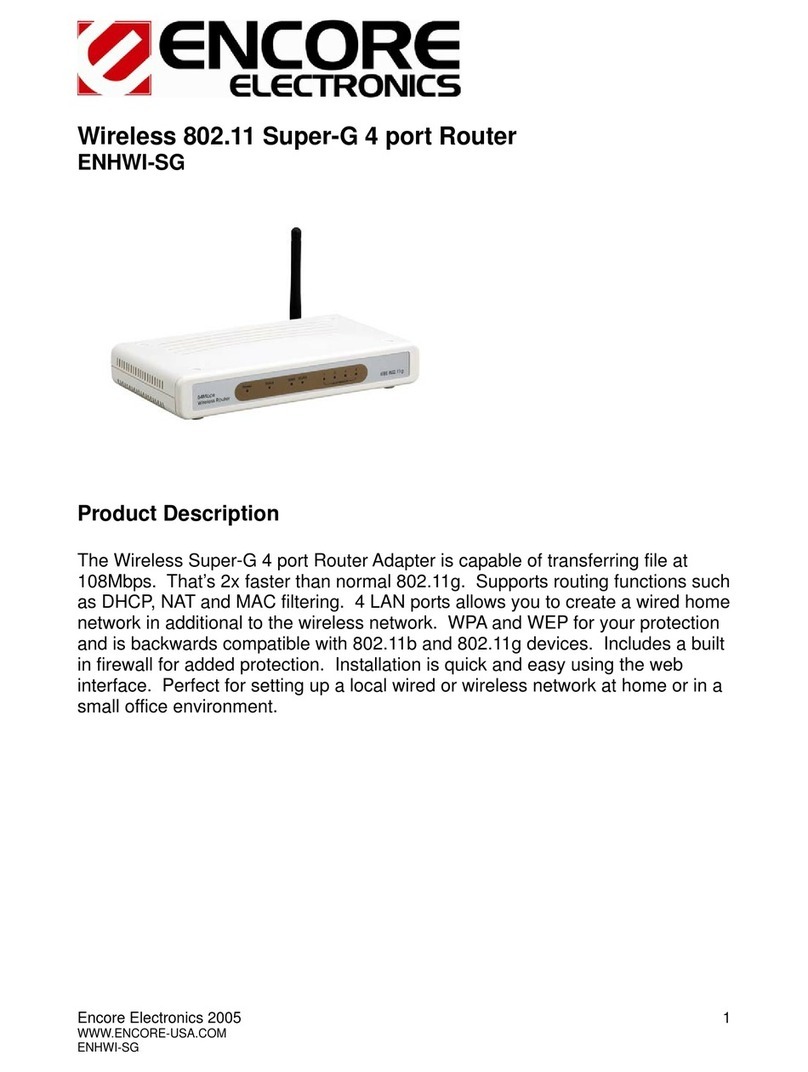Specifications:
Data Transfer Rates
54Mbps (802.11g mode)
Standard
IEEE 802.11b / 802.11g / 802.11n (Wireless)
IEEE 802.3,
IEEE 802.3u,
IEEE 802.3x Full Duplex Flow Control (Wired)
Operating Radius 100M Indoor, 300M Outdoor
Internet Access Connect to Broadband (Cable or xDSL) modem or
Ethernet backbone for Internet Surfing
WAN Connection Dynamic IP, Static IP, PPPoE, PPTP, L2TP
IP Management
NAT (Network Address Translation)
DHCP (Dynamic Host Configuration Protocol) Server/Client
Support VPN pass through – IPSec, PPTP, L2TP
Support Virtual server / Port Trigger
Support Virtual DMZ host
Support Dynamic DNS
Support UPnP (Internet Gate Device)
Security
Support 64/128-bit WEP Data Encryption
Support WPA, WPA2 (802.11i) security
Support WPS software PBC/PIN
Support MAC ACL (MAC Access Control List)
Support PAP / CHAP / MS-CHAP / MS-CHAPv2 authentication
Support 802.1x RADIUS Server
Firewall
Support IP filter
Support URL/Domain Blocking
Management
Web-based GUI Configuration / Management
Web Remote Login from WAN
Software Upgrade through Web
Support NTP update.
Support System Log
Support Configuration setting Backup/Restore/Reset Default
POWER, STATUS, LAN x 4, WAN x 1, WLAN x 1
Receiver Sensitivity
IEEE 802.11b : -88 dBm (Typical),
IEEE 802.11g : -70dBm (Typical)
IEEE 802.11n: 20Mhz -68dBm ; 40Mhz -65dBm (Typical)
11b : 18±1 dBm, 11g : 15±1 dBm , 11n : 15±1 dBm
14.5 x 9.6 x 2.6 cm (W x L x H)
5 % ~ 95 % (non-condensing)
Windows 98SE, ME, 2000, XP, Vista, Win7, Mac and Linux
ENHWI-1AN4 Specification Sheet
16483 Old Valley Blvd. La Puente, CA 91744
Tel.: (626) 336-4567 / Fax: (626) 336-2345
www.encore-usa.com