ENDAT 4066i User manual
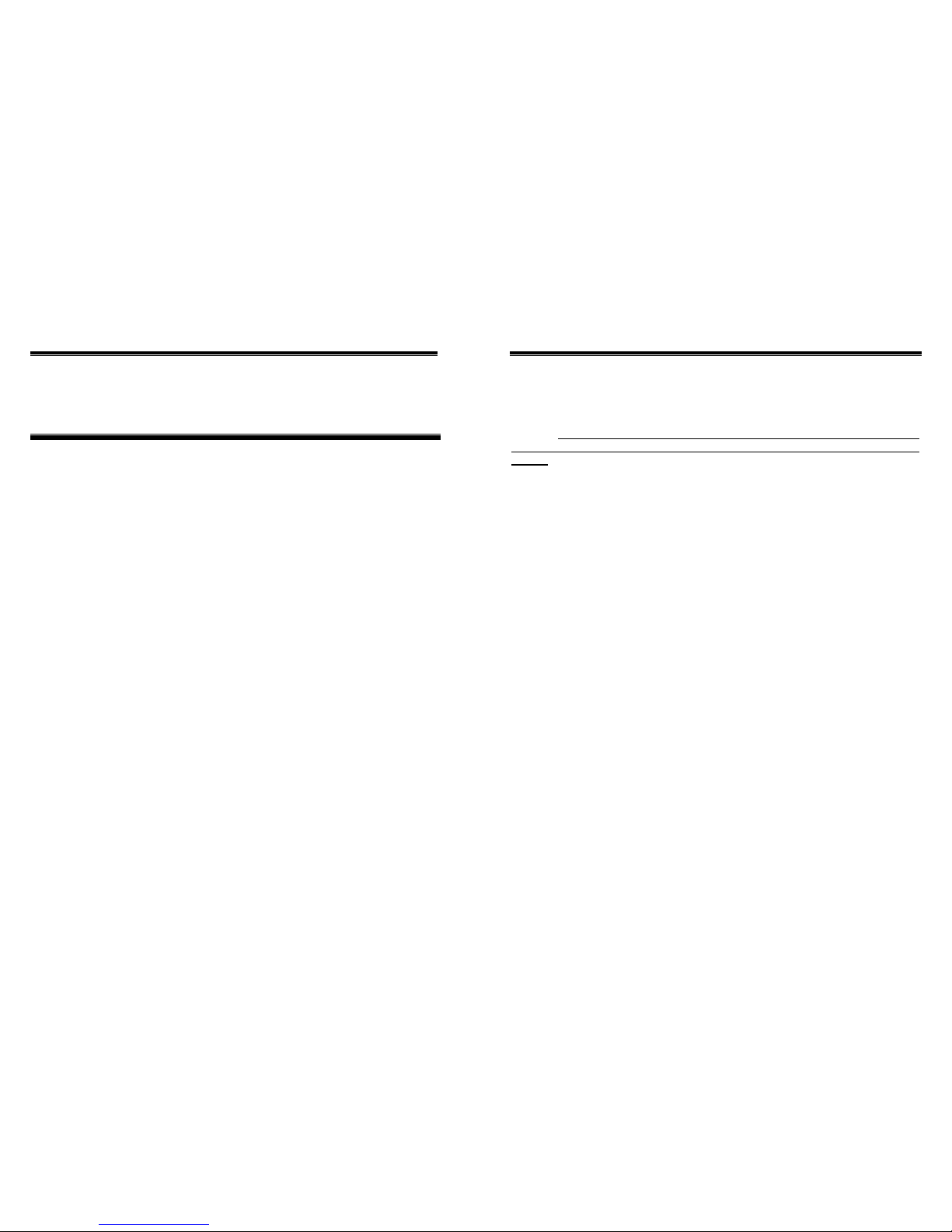
User’s Manual I
ENDAT-4066i
User’s Manual
Rev. 1A
4066i PCB ver: A2 or later
25/05/2007
II
The ENDAT-4066i System Board
Copyright Notice
The content of this manual has been checked for accuracy. The manufacturer
assumes no responsibility for any inaccuracies that may be contained in this
manual. The manufacturer reserves the right to make improvements or
modification to this document and/or the product at any time without prior
notice. No part of this document may be reproduced, transmitted, photocopied or
translated into any language, in any form or by any means, electronic, mechanical,
magnetic, optical or chemical, without the prior written permission of the
manufacturer.
Intel® Pentium4®, Celeron® and Celeron D ® is registered trademark of Intel
Incorporation
Multiscan is a trademark of Sony Corp of America
IBM, EGA, VGA, PC/XT, PC/AT, OS/2 and PS/2 are registered trademarks of
International Business Machines Corporation
Plug and Play is registered trademarks of Intel Corporation
Microsoft, Windows and MS-DOS are trademarks of Microsoft Corporation
Award is a trademark of Phoenix Software Inc.
PCI is a registered trademark of PCI Special Interest Group
Other product names mentioned herein are used for identification purpose only and
may be trademarks and/or registered trademarks of their respective companies.
Installation Notice
The manufacturer recommends using a grounded plug to ensure proper
motherboard operation. Care should be used in proper conjunction with a
grounded power receptacle to avoid possible electrical shock. All integrated circuits
on this motherboard are sensitive to static electricity. To avoid damaging
components from electrostatic discharge, please do not remove the board from the
anti-static packing before discharging any static electricity to your body, by wearing
a wrist-grounding strap. The manufacturer is not responsible for any damage to the
motherboard due to improper operation.

User’s Manual III
Specification:
Model ENDAT-4066i
Form Factor Mini-ITX 170 mm x 170 mm (6.69”x6.69”)
System Chipset INTEL 865GV + ICH5
CPU Supporting 533/400 FSB with 478 pin PENTIUM4/Celeron/Celeron D processor
Memory 1 x 184 pin DDR socket support DDR 400/333/266 up to 1GB
Ethernet INTEL 82801ER/EB (ICH5) + PHY (Intel 82562EX)
VGA INTEL 865GV Graphic Controller with DVMT up to 96MB(max)
LCD interface Onboard LVDS support 18/24/36/48bit Single/Dual Channels via internal
box header (optional)
Display ratio 4:3 and 16:9
Serial / Parallel 2 Serial Port w/+5V, +12V Power Selector / 1 Parallel port (Optional to 6
Serial ports via I/O kit)
Watchdog Timer Winbond 83627THG on-chip support 1 to 255 seconds/minutes
IDE Connector 1 x 40pin IDE connector support UDMA 33/66/100
1 x 44pin IDE connector support Slim type HDD
SATA Connector Support 1 port 150MHz Serial ATA Device
AUDIO On-board support AC'97 with 1.2W amplifier
CMOS backup EEPROM backup customized setting in system BIOS
Expansion Slot One PCI expansion up to 3 PCI slots via riser card with PCI 2.2 compliance
PS/2 Keyboard / Mouse Connector
2 x USB (2.0) + RJ-45 Connector w/LED indicator
D-sub Connector for COM 1,2 (internal box header for COM2) with
POWER
1 x 25 Pins D-Sub Connector (LPT)
1 D-Sub Connector (VGA)
MIC-IN, Line-In, SPK-Out with COM2 Module Deck
I/O Port
Internal pin header: KB, MS, USB (2.0) x4, AUX/CD-IN, SPDIF IN/OUT, RF
MIC IN, IR
Digital IO 2 bit input and 2 bit output (TTL level) by pin header
RS-422/485 Via COM2 (Optional)
USB Port 6 x USB2.0 onboard
Power Supply Support P4-ATX power supply
IV The ENDAT-4066i System Board
TABLE OF CONTENTS
CHAPTER 1. INTRODUCTION .......................................................1
1-1. FEATURES..............................................................................................2
1-2. UNPACKING............................................................................................ 3
1-3. ELECTROSTATIC DISCHARGE PRECAUTIONS................................... 3
1-4. MOTHERBOARD LAYOUT...................................................................... 4
CHAPTER 2. SETTING UP THE MOTHERBOARD.......................5
2-1. JUMPERS AND CONNECTORS.............................................................. 5
2-2. INSTALLING MEMORY.......................................................................... 14
2-3. SHARED VGA MEMORY....................................................................... 14
2-4. INSTALLING RISER CARD.................................................................... 14
2-5. ASSIGNING IRQs FOR EXPANSION CARDS ....................................... 14
2-6. WATCHDOG TIMER…………………………………………………………. 15
2-7. DIGITAL I/O…………………………………………………………...………. 17
CHAPTER 3. AWARD BIOS SETUP.............................................18
3-1. STANDARD CMOS FEATURES............................................................. 19
3-2. ADVANCED BIOS FEATURES............................................................... 20
3-3. ADVANCED CHIPSET FEATURES........................................................ 21
3-4. INTEGRATED PERIPHERALS............................................................... 23
3-5. POWER MANAGEMENT SETUP........................................................... 27
3-6. PnP/PCI CONFIGURATIONS................................................................. 28
3-7. PC HEALTH STATUS............................................................................. 29
3-8. FREQUENCY/VOLTAGE CONTROL ..................................................... 29
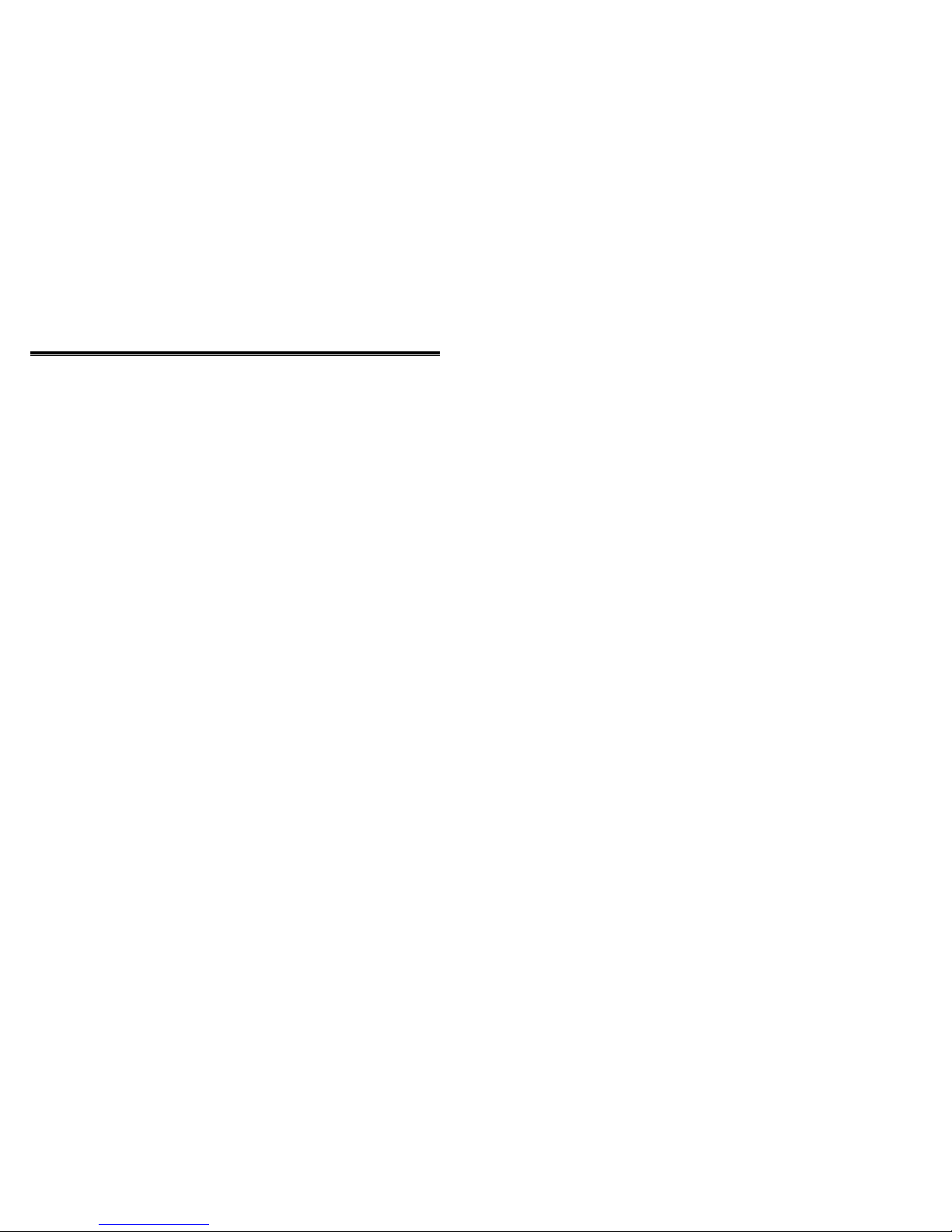
User’s Manual V
CHPATER 4. VGA, LCD, FEATURE..............................................31
4-1. VGA FEATURE....................................................................................... 31
4-2. LVDS PANELAND TV FEATURE........................................................... 32
4-3. PCI BUS AUDIO ADAPTER FEATURES................................................ 33
4-4. DRIVER UTILITY INSTALLATION GUIDE ............................................. 34
CHPATER 5. LAN ADAPTER........................................................35
5-1. FEATURES ............................................................................................ 35
5-2. UTP CABLE/RJ-45 JACK DEFINITION.................................................. 36
5-3. CONNECTING 100BASE-TX FAST ETHERNET NETWORK ................ 37
5-4. CONNECTING 10BASE-T ETHERNET NETWORK ..............................37
5-5. 10MBASE/ 100MBASE INSTALLATION NOTICE .................................. 37
5-6. REMOTE BOOT ROM FUNCTION ........................................................ 38
5-7. LED INDICATORS.................................................................................. 38
APPENDIX A: FLASH MEMORY UTILITY....................................39
APPENDIX B: CONNECTOR PIN ASSIGNMENT........................40
APPENDIX C: UC-COM56 JUMPER SETTING............................41
APPENDIX D: LIMITED WARRANTY...........................................42

User’s Manual 1
Chapter 1. Introduction
ENDAT-4066i supports high performance processor of Intel® Pentium4®,
Celeron® and Celeron D ® with 400 and 533 Front Side Bus. It also supports high
speed DDR memory with 64-bit wide interfaces with non-ECC DIMM (up to 1GB).
Only Double Data Rate (DDR) SDRAM memory is supported and the speed of
memory can be 266, 333 and 400 MHz.
ENDAT-4066i provides an integrated graphics (Intel® Extreme Graphics 2)
accelerator delivering cost competitive 3D, 2D, and video capabilities.
ENDAT-4066i video engines support video conferencing and other video
applications. Instead of a dedicated local graphics memory interface, ENDAT-4066i
uses a UMA configuration for optimal memory utilization and performance that
deliver 3D graphics with sharp images, fast rendering, smooth motion and extreme
detail.
ENDAT-4066i contains one integrated Serial ATA host controllers capable of
independent DMA operation on two ports. The SATA controllers are completely
software transparent with the IDE interface, while providing a lower pin count and
higher performance. The data transfer rate is up to 150 MB/s.
ENDAT-4066i is an ideal model for various kind of application:
-POS system
-KIOSK
-Interactive system
-Airport Terminal Controller
-Industrial controller
-Digital entertainment
-Embedded system equipment
2The ENDAT-4066i System Board
1-1.Features
Basic Feature:
zBoard format: Mini-ITX (170mm x 170 mm)
zSupports Socket 478 CPU (FSB 533/400 MHz)
zDigital I/O: 2 bits in and 2 bits out (3.3V)
zSupports DDR 266/ 333/ 400 SDRAM up to 1GB
zSerial ATA connector x 1
zEnhance IDE connector x 2
zMultiple I/O ports: COM port x 2; USB (2.0) x 6
zAll COM ports with +5V, +12V power selector
zCMOS backup: EEPROM backup
zWatchdog Timer
zIntel 10/100 LAN andAudio function onboard
zWith Intel embeddedATX PCI expansion design
Optional features:
zOn board chip provides LVDS interface (18/24/36/48 bit, single/dual
channels) or TV out signals (composite and S-video)
zSecond I/O kit for extra 4 COM ports (COM3 to COM6)
zRS 422/485 via COM 2
zBarebones system: niche into Unicorn U-8000 Chassis
Full Software Support:
zDrivers for major operating systems and APIs: Windows 9x / ME,
Windows 2000, Windows XP, Direct3D, DirectDraw and DirectShow,
OpenGL ICD for Windows 9x, and 2000, and DXVA for Windows
2000 and Windows XP
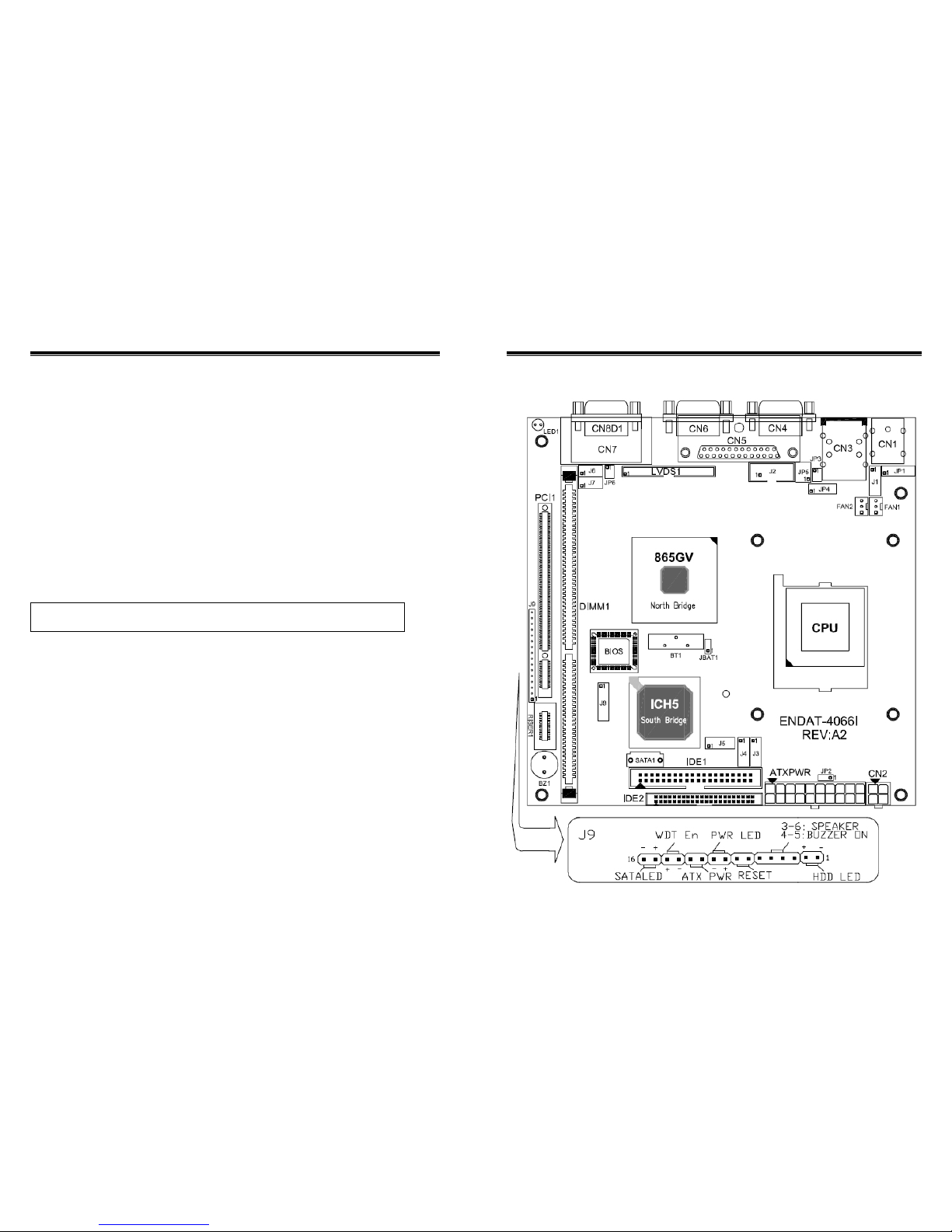
User’s Manual 3
1-2. Unpacking
The motherboard comes securely packaged in a sturdy cardboard shipping carton.
In addition to the User's Manual, the motherboard package includes the following
items:
ENDAT-4066i System Board
HDD / IO Cables
LCD cable (Optional)
CDROM Driver includes: Drivers for Windows 98, ME, 2000, XP and AMI / AWARD
FLASH ROM utilities.
Driver utilities for on-board VGA drivers, LAN adapter
If any of these items are missing or damage, please contact the dealer from whom
you purchase the motherboard. Save the shipping material and carton in the event
that you want to ship or store the board in the future.
Note:
Please leave the motherboard in its original package until you are
ready to install it!
1-3. Electrostatic Discharge Precautions
Make sure you properly ground yourself before handling the motherboard, or other
system components. Electrostatic discharge can easily damage the components.
Note: You must take special precaution when handling the motherboard in dry or
air-conditioned environments.
4The ENDAT-4066i System Board
1-4. Motherboard Layout
This manual suits for next models
1
Table of contents

















