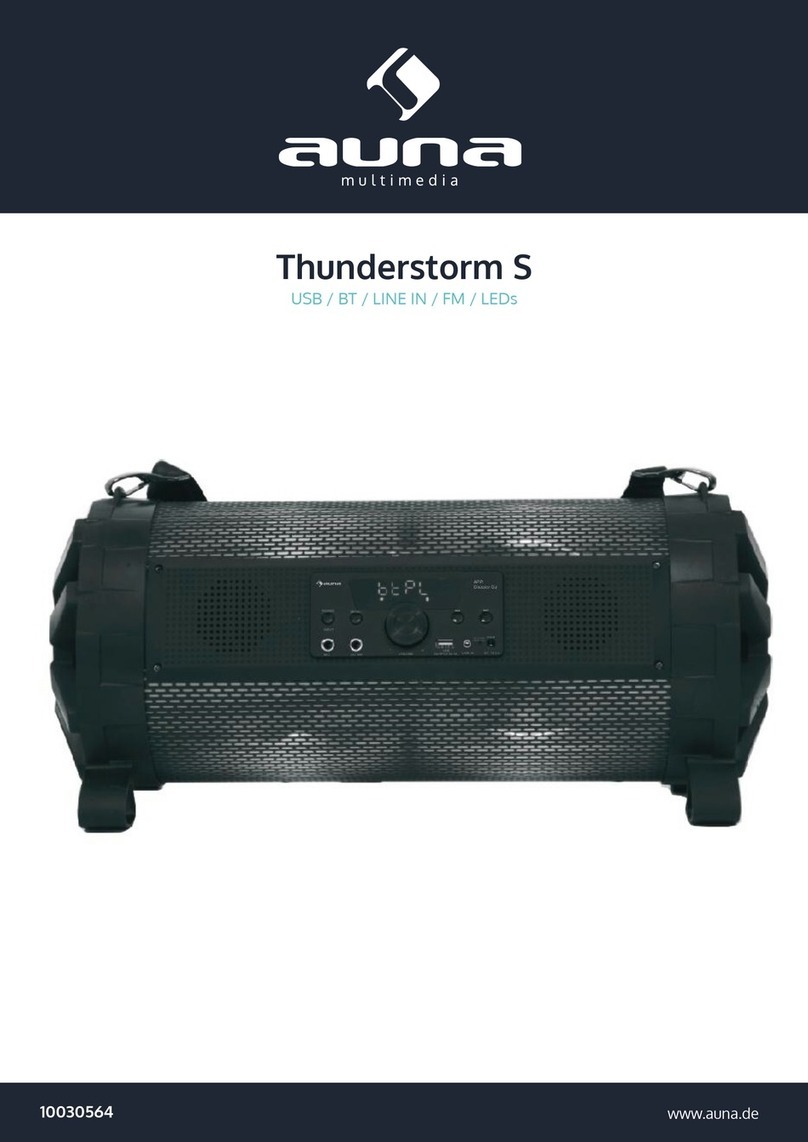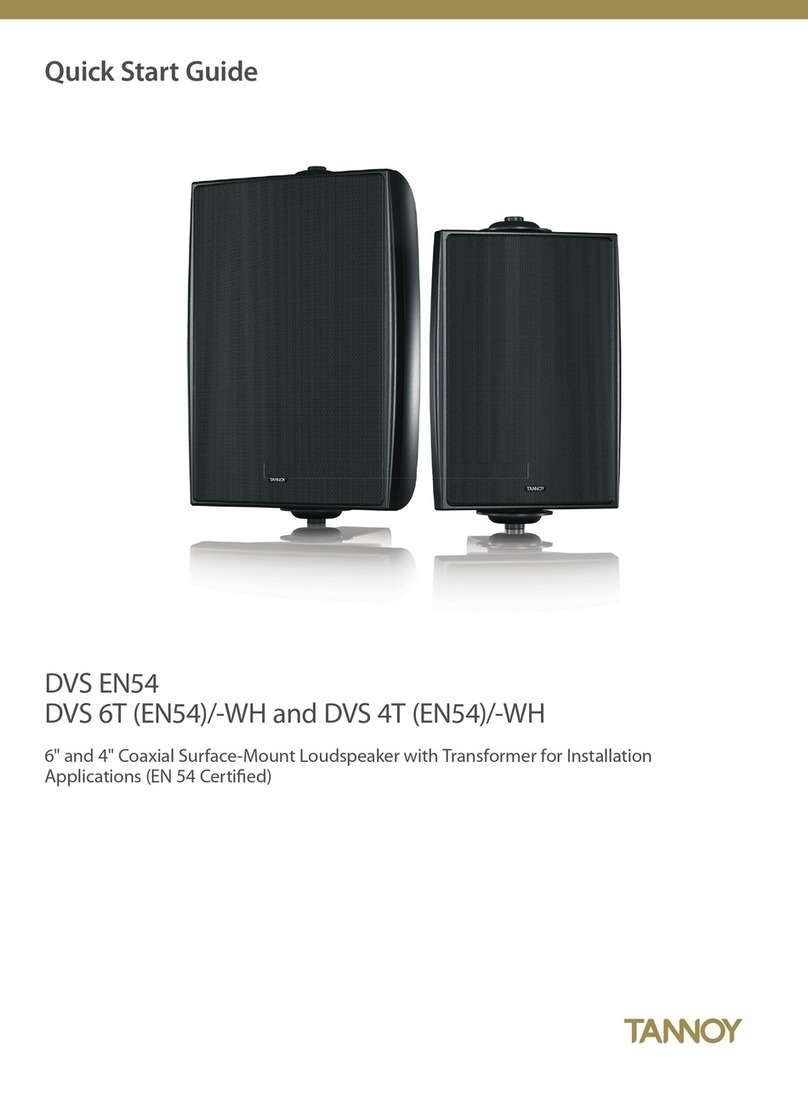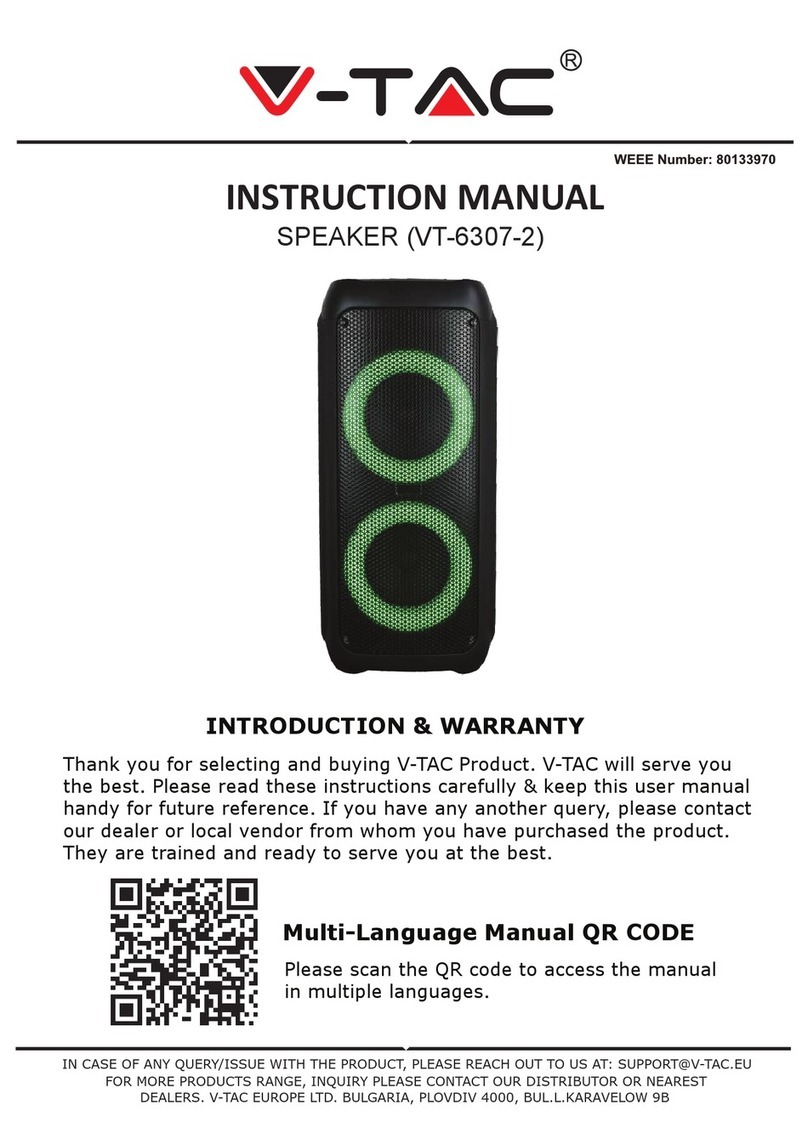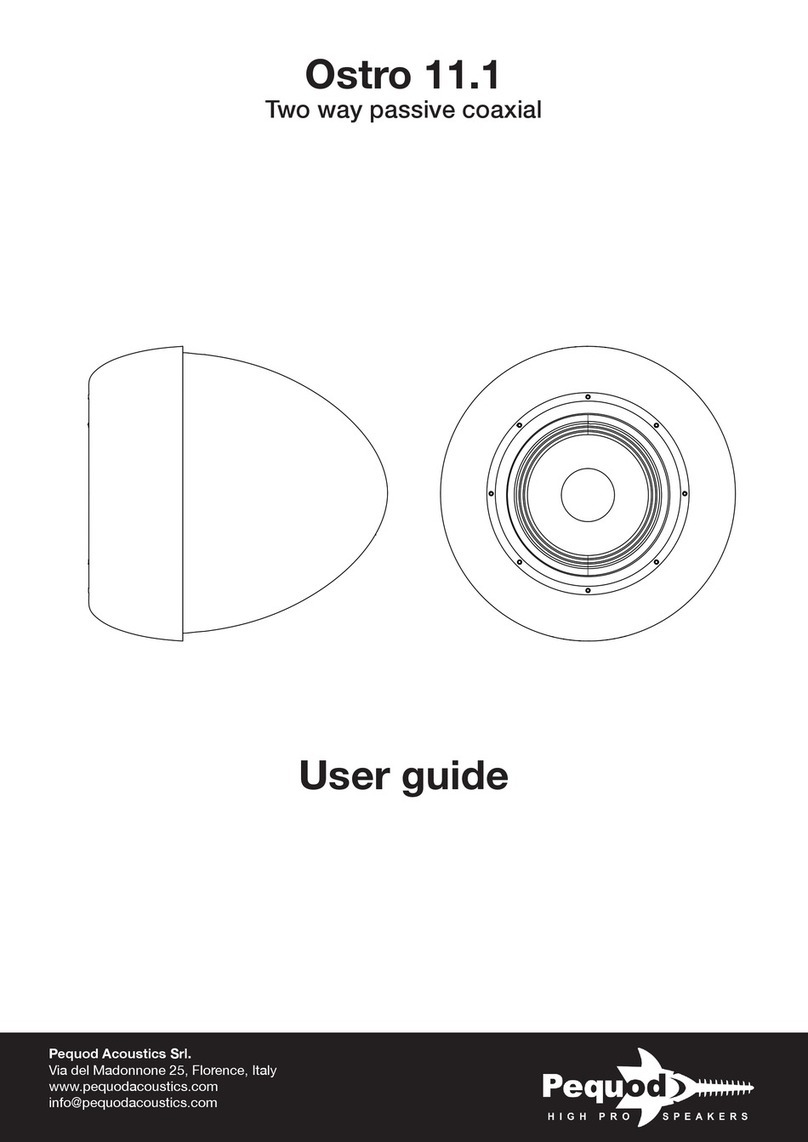Endurance Elite Hawk Series User manual

Page 1 of 9
Wearable Speaker System
(Hawk / Condor series)
USER MANUAL
EW902BTL EWB1000BTL
www.enduranceelite.com

Page 2 of 9
1. Model Name: EW902BTL
Why wearable speaker technology?
Smart phones have become so popular nowadays - people use smart phones to
listen to their favorite music while engaged in various activities. Many people
enjoy running, cycling, or hiking with their earphones on, which might not be the
best option in terms of personal safety.
With ELECWEAR™ wearable speakers, you can enjoy most of your daily activities
without being exposed to certain risks. ELECWEAR is developed with wireless
wearable (harness and backpack style) speakers so you can enjoy music without
blocking out other sounds around you. In addition, embedded LED indicator and
plenty of reflectors will make you more visible so your safety is substantially
heightened.
ELECWEAR will enable you to become a style-savvy athlete with hands-free, ears-
free and safety-focused technology. And you will still enjoy high-quality sound
system right by your ears.
4 Colors : Black, Red, Orange, and Green
2 . What's in the box?
1 Harness-type Strap (Includes 1 LED Controller, 1 Audio Controller, 2 Speakers)
OR 1 Backpack (Includes 1 LED Controller, 1 Audio Controller, 2 Speakers)
1 LED Remote Controller
1 USB Charging Cable
User's Manual

Page 3 of 9
3. Parts Description
Notice for washing: Instruction from image
We recommend to use "stain remover" as first choice.
Audio Controller, LED Controller, and Speakers must be separated before wash.
(LED Cables do not need to be pulled out while washing)
Hand wash recommended.
After washing product according to care label and thoroughly drying it, re-
assemble each part in the reverse order of disassembly.
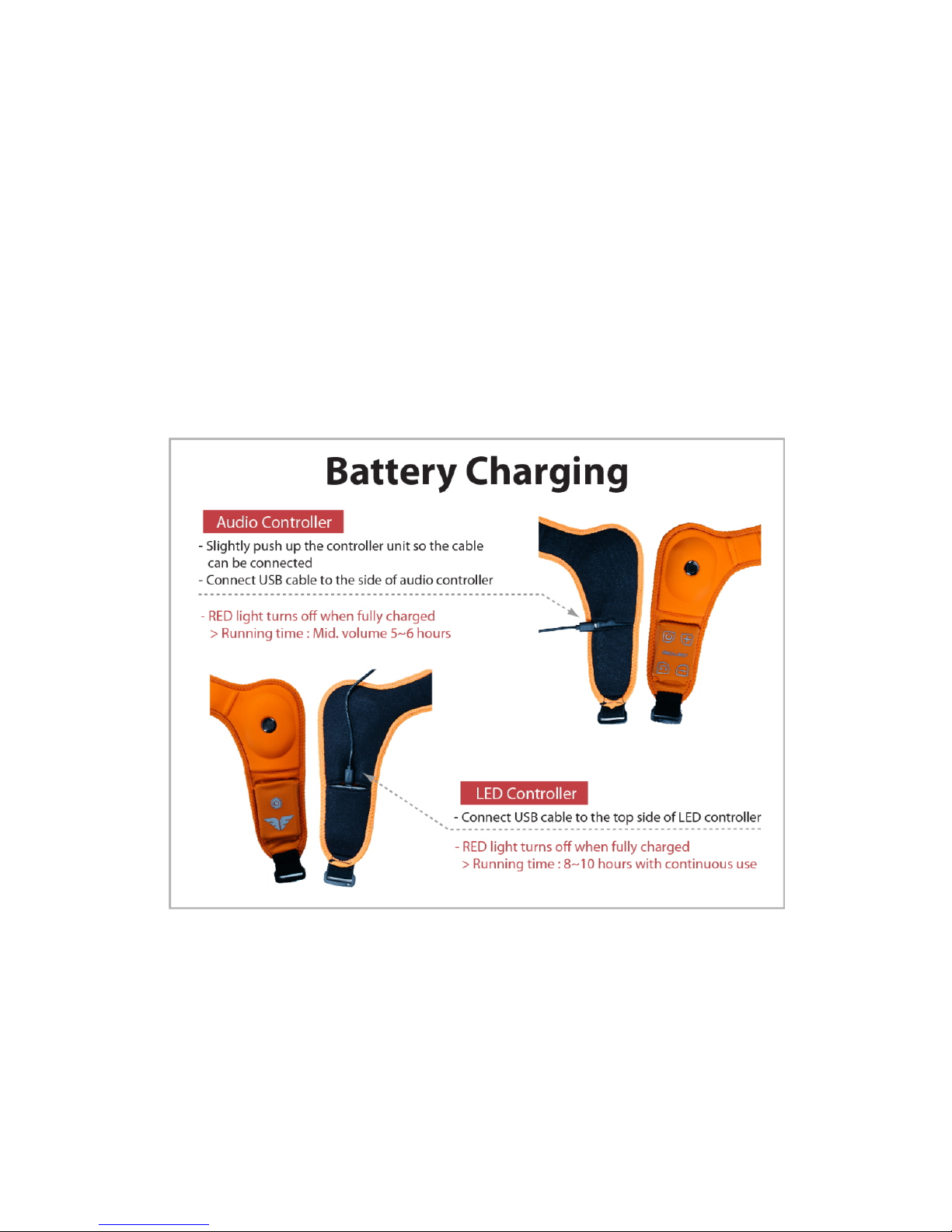
Page 4 of 9
4. Wireless Pairing
a. Turn on audio controller
(Long press ON/OFF button and you will hear notification sound)
b. Wait for your phone to show "EW90XXX", then select it for pairing.
c. Once it is connected, you will hear confirmation beep through speakers and see
LED signal turn into steady blue from blinking red/blue
5. Battery Charging
a. Harness-type strap (Hawk series)
LED Remote Controller
Battery : 3.0V CR2032 coin battery
Running time : switching signal more than 5000 times
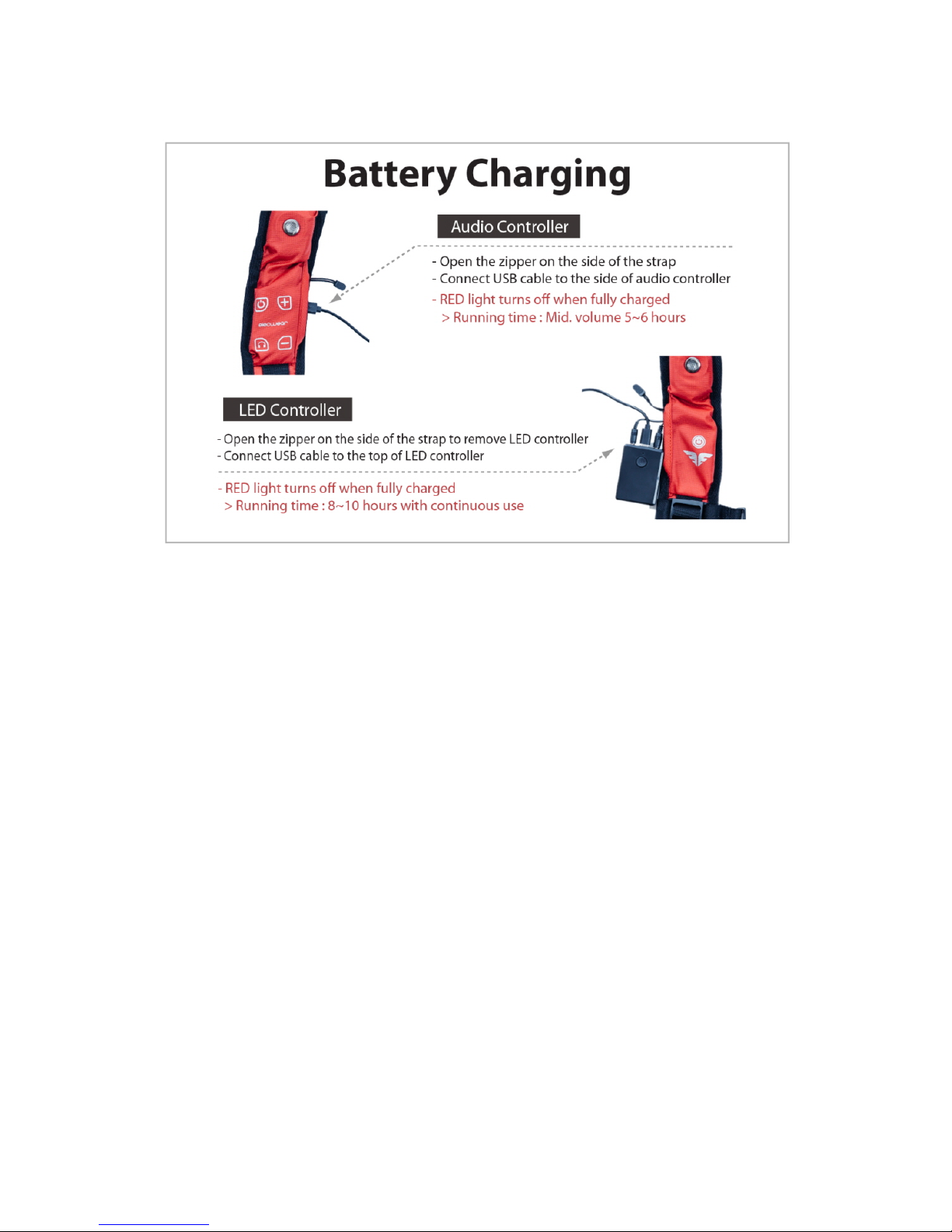
Page 5 of 9
b. Backpack (Condor series)
LED Remote Controller
Battery : 3.0V CR2032 coin battery
Running time : switching signal more than 5000 times
6. Answering Calls / Audio Controller / LED Controller / Remote Controller
(*Long press – press and hold. Short press – tap.)
Audio Controller
a. Power On or Off : Long press the Power Button
b. Play or pause music : Short press the Power Button
c. Volume up or down : Long press [+] Button or - Button
d. Change track : Short press [+] Button for next track or [-] Button for previous
track

Page 6 of 9
Answering Incoming Calls
a. When you receive an incoming call, you will hear the bell sound (music will be
paused)
b. Short press the Power Button to talk
c. When your call ends, music will resume automatically
LED Controller
a. Turning On and Off: Long press the Power Button
LED Remote Controller
a. When LED light is on, press Left, Right, or Emergency button as needed
Each signal will work for 10 seconds and automatically turn off
The Emergency button will turn on flashing red lights on both sides of the
harness
7. Specification
Audio controller
Battery : 3.7V Li-Polymer 500mA rechargeable
Speakers : 2.0Watt x 2 stereo
Wireless : V4.1
Running time : Mid. volume 5~6 hours
LED controller
Battery : 3.7V Li-Polymer 500mA rechargeable
Running time : 8~10 hours with continuous use
LED remote controller
Battery : 3.0V CR2032 coin battery
Running time : switching signal more than 5000 times

Page 7 of 9
8. Warranty
1 Year WARRANTY
Please register on our website today so you will have your warranty valid.
www.enduranceelite.com/register
12-month Warranty Terms:
a. 12-month warranty starts from the date of purchase.
b. Warranty covers any manufacturing defect.
c. Under warranty, we will ship a replacement part within 3 business days after
receipt of RMA request. Actual delivery time may vary depending on
customer's location.
d. To request a warranty replacement,
please visit www.enduranceelite.com/support/RMA.
Contact Information
This product is designed in Korea by Aprowin & Endurance Elite and made in China
Exclusive distributor: Endurance Elite, a DBA of Leeway Networks, Inc., a California
corporation
Inquiry: [email protected]om, www.enduranceelite.com
Tel: 714 676 8242

Page 8 of 9
FAQ (Frequently Asked Question)
1. Are there different sizes for wearable speakers?
- Harness type comes in 1 free size with stretchable band and Velcro adjustment,
and comes in 4 different colors (Black, Red, Orange, and Green).
- Backpack type also comes in 1 size with 2 different colors (Black & Red)
2. How long will batteries last once fully charged?
- It has batteries in 3 parts:
- 1) Audio controller will run 5~6 hours on medium volume.
- 2) LED controller will last over 8 hours with continuous use.
- 3) LED remote controller should last more than 5000 times use (CR2032 battery
recommended).
3. Is it washable?
- Yes, you can take the battery and speakers out and wash the harness/backpack.
- Hand wash is recommended but the first choice is to use "stain remover".
4. My phone is connected with Boom but I do not hear any music (no sound). Why??
- This happens when your "earphone" button is on. Push your "earphone" button
once.
- If you still do not hear anything, check the cable connection going out from
Audio controller.
5. What is the weight of the product?
- Hawk series (harness type) : 29.50 Ounces (including the box)
- Condor series (backpack type) : 24.00 Ounce)
6. Can I use earphones if I want to use it in public?
- Yes, there is an earphone jack on top of audio controller.
7. What is the input specification?
- We recommend using an adaptor with output of 5V, 1.0 A or higher.

Page 9 of 9
8. My LED light is not working properly : not turning on / only 1 side is on / etc.
- Check to see if the connection is secure.
- Charge the battery.
- Use the remote controller to activate the signal.
9. Pairing or re-Pairing between LED controller and a remote controller
- This product is designed for an exclusive communication using 2.4G RF(Radio
Frequency) technology which enables 1 on 1 communication without any
interference from other devices.
- Case 1) The LEDs on the back are not working (turn on) : More likely the LED
controller battery is dead. Recharge for 2 to 3 hours.
- Case 2) Remote controller is not working (Blinker not working)
a) Make sure the battery in the remote is not dead : Coin battery(CR2032).
Push all 3 buttons on the remote for 1 second and the light should blink
on the remote.
If remote do not light up, replace coin battery(CR2032) and follow b.
b) Paring and re-Paring process
Turn on your LED controller first (make sure you only have one product
around you).
Push all 3 buttons and make sure the light flashes on the remote, then
turn off LED controller.
Turn on LED controller and push any button for pairing.
Wait 2-3 seconds, and your remote should work.
This manual suits for next models
3
Table of contents