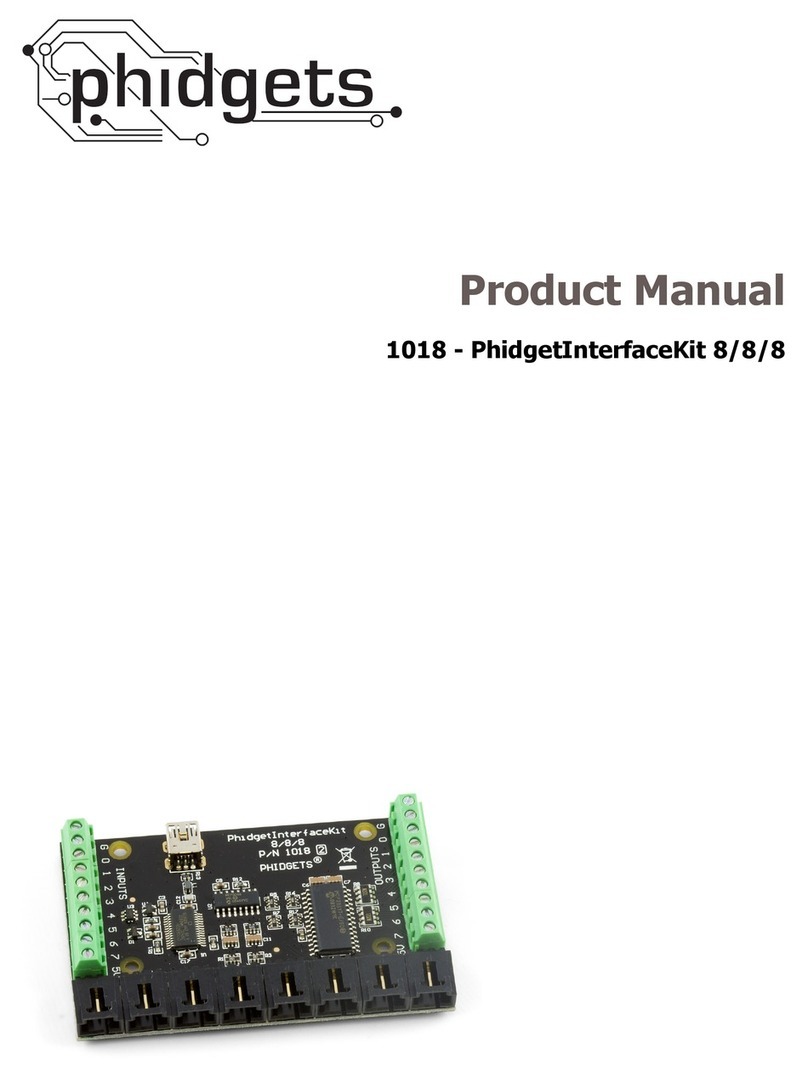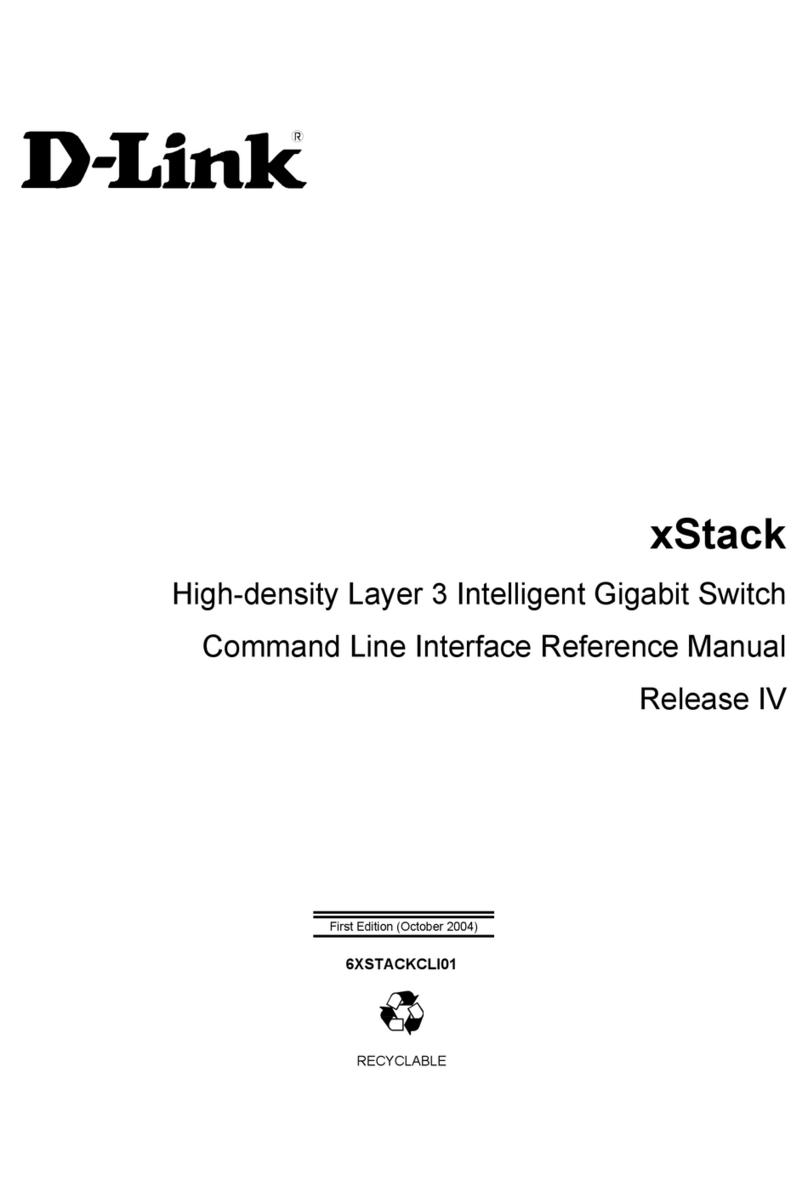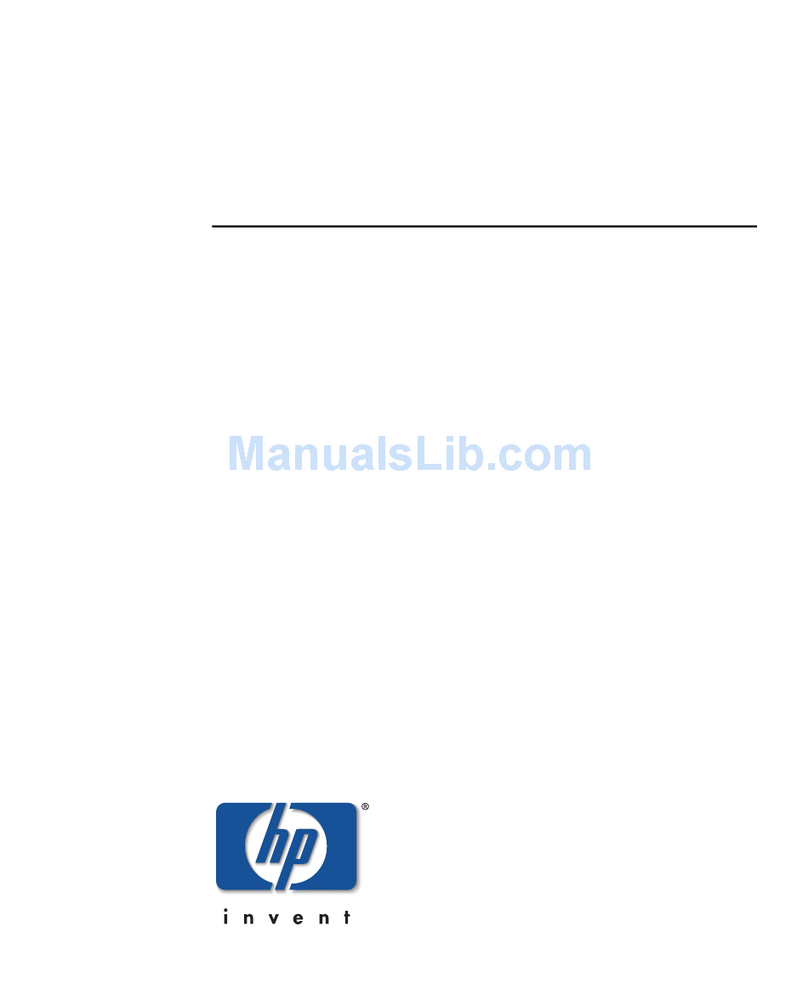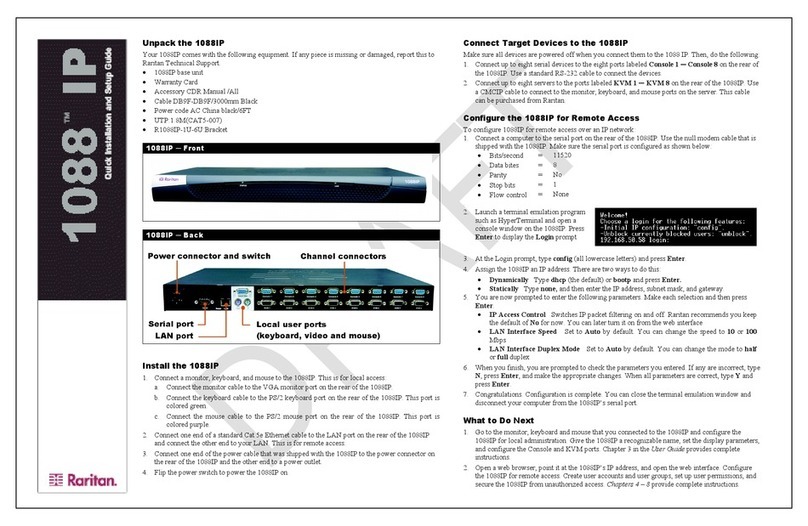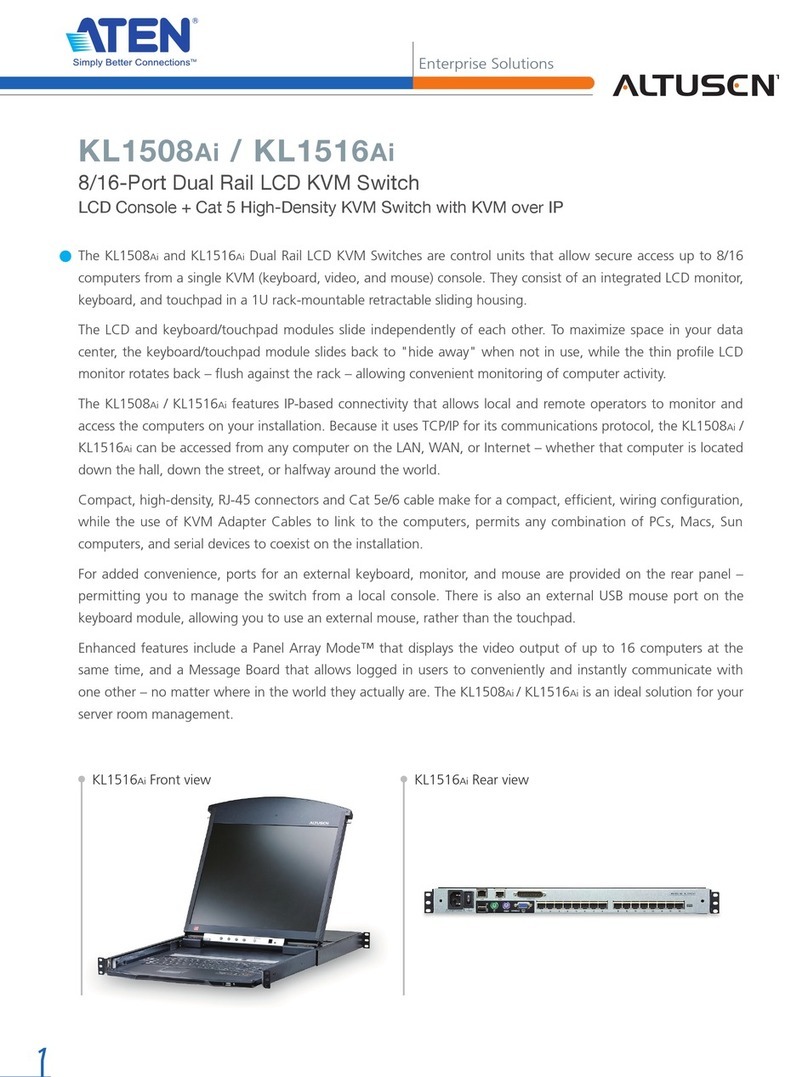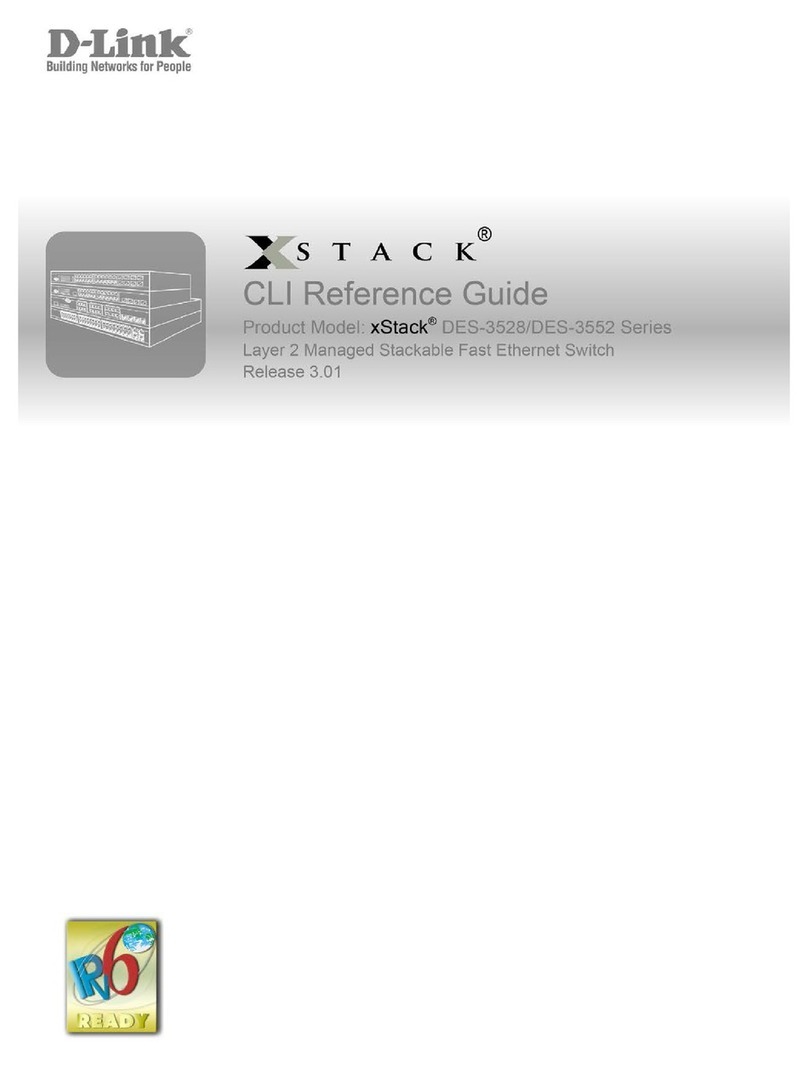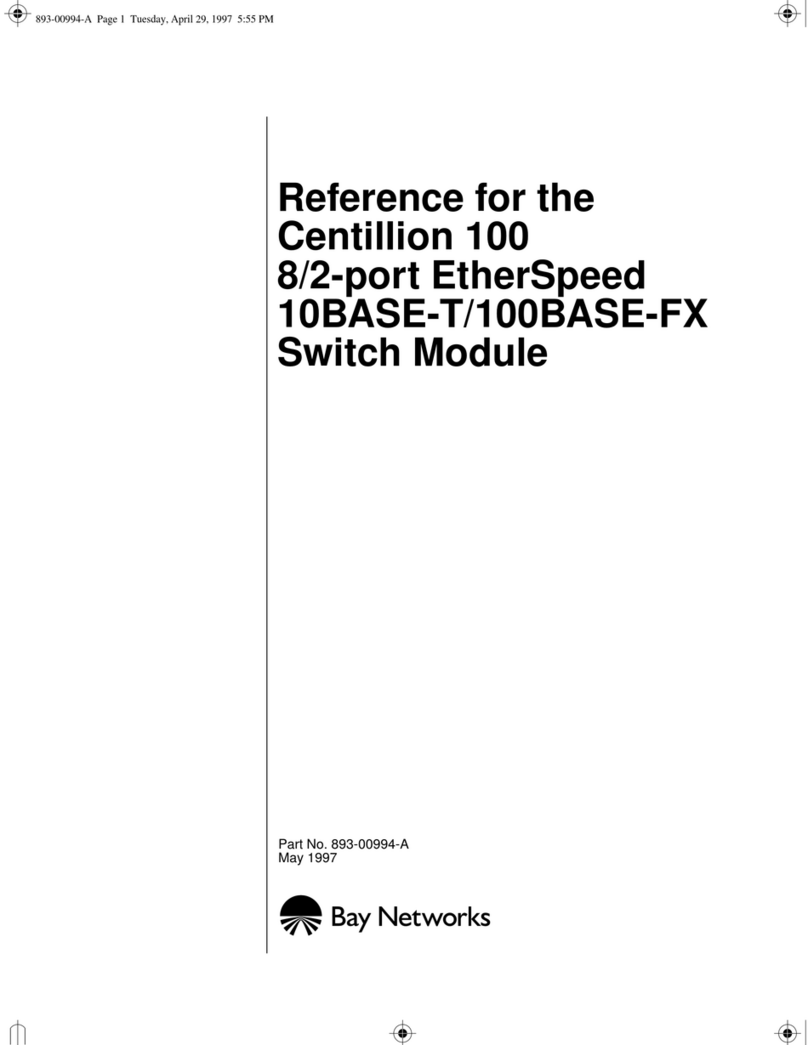EndurEnergy Systems ESP-BCU HL User manual

Rev. 1 – Aug 16th, 2023
ESP-BCU HL
User Manual

About this manual
This manual is meant for the Battery Control Unit: ESP-BCU HL. This product is designed
to enhance thecapacity ofenergy storagesystems. It is suitable for residential,commercial,
and small industrial applications. The ESP-BCU HL supports multiple communication
methods, including CAN, RS485, RS232, and Internet communication protocols.
Declaration
EndurEnergy declares that the ESP-BCU HL is compliant with the requirements of the RE
Directive 2014/53/EU.
Disclaimer
EndurEnergy cannot be responsible for system failure, damage, or injury resulting from
improper installation of their products. The information included in this manual is subject to
change without notice.

CONTENT
1Safety Introduction .........................................................................................................................................2
1.1 Important Safety Instructions.......................................................................................................2
1.2 Warnings in this Document............................................................................................................2
1.3 Battery Control Unit Handing Guide............................................................................................3
1.4 Response to Emergency Situations ............................................................................................3
1.4.1 Leaking Batteries ....................................................................................................................3
1.4.2 Fire .............................................................................................................................................. 4
1.4.3 Wet Unit...................................................................................................................................... 5
1.4.4 Damaged Battery Control Unit ........................................................................................... 5
1.5 Installers ............................................................................................................................................ 5
1.6 Disposing.............................................................................................................................................6
1.7 Contact Information .........................................................................................................................6
2Guidance for Disconnection During Shipment.......................................................................................6
3Product Introduction ......................................................................................................................................7
3.1 Technical Specifications .................................................................................................................7
3.2 Indicators and Ports........................................................................................................................ 8
3.2.1 Indicators .................................................................................................................................. 8
3.2.2 Ports and Communication Interface................................................................................. 8
3.3 System Layout ................................................................................................................................. 10
3.4 Feature................................................................................................................................................11
4Installation Prerequisites............................................................................................................................11
4.1 Installation Process ........................................................................................................................11
4.2 Installation Location ...................................................................................................................... 12
4.3 Tools.................................................................................................................................................... 12
4.4 Personal protective equipment (PPE)...................................................................................... 13
4.5 Storage............................................................................................................................................... 13
5Battery Installation.......................................................................................................................................14
5.1 Package Items .................................................................................................................................14
5.2 Mounting ............................................................................................................................................14
5.2.1 Rack Mounting (R6 / R12) ....................................................................................................14
5.2.2 Enclosure Mounting - (BU10/15/20/30)........................................................................... 17
5.3 Cable Connections of the Battery............................................................................................. 20
5.3.1 Battery Control Unit Grounding......................................................................................... 21
5.3.2 Communication Cables........................................................................................................ 21
5.4 Battery Control Unit DIP Switch Setting................................................................................. 26
6Commissioning ............................................................................................................................................. 28
7Shutting Down............................................................................................................................................... 29
8Firmware Update & Troubleshooting..................................................................................................... 29

2
1Safety Introduction
1.1 Important Safety Instructions
This manual contains crucial instructions for the ESP-BCU HL product. It is imperative
to follow this manual during installation and use of the product.
While this product is designed and tested to meet international safety requirements such
as IEC 62040, and IEC 62619, it is essential to take certain precautions when installing
and/or operating any electrical and electronic equipment.
To minimize the risk of personal injury and ensure the safe installation and operation of the
product, it is crucial to thoroughly read and adhere to all instructions, cautions, and
warnings provided in this manual.
WARNING
Failure to follow the instructions or warnings in this document can result in electrical
shock, serious injury, or death. Damage to the Battery Control Unit is also possible,
potentially rendering it inoperable.
ONLY qualified personnel should install the ESP-BCU HL.
1.2 Warnings in this Document
A warning indicates a potential hazard to equipment or personnel. It highlights procedures
or practices that, if not performed correctly, may result in damage to or destruction of the
equipment, other connected equipment, or personal injury.
Symbol
Description
Caution, risk of electric shock
Heavy enough may cause severe injure
Keep the battery away from open flame or ignition sources
Keep the battery away from children
Dispose of waste batteries according to local laws and regulations
Recycling
Read this manual before installation and operation

3
For safety reasons, it is the responsibility of installers to thoroughly review the contents of
this manual and familiarize themselves with all warnings prior to performing the installation.
1.3 Battery Control Unit Handing Guide
Please follow the guidelines below to ensure safe handling and usage of the battery control
unit:
⚫Use the battery control unit only as directed.
⚫If the battery control unit appears cracked, broken, damaged, or fails to operate,
immediately contact EndurEnergy hot line at 1-888-E2-ENDUR (1-888-323-6387).
⚫Do not attempt to open, disassemble, repair, tamper with, or modify the battery in any
way.
⚫The battery control unit is not suitable for users to handle independently.
⚫When transporting the battery control unit, handle it with care to protect the battery
control unit and its components from damage.
⚫Avoid subjecting the battery control unit to any strong force or impact.
⚫Do not insert foreign objects into any part of the battery control unit.
⚫Refrain from using cleaning solvents to clean the battery control unit.
⚫Never connect the battery control unit directly to a SELV (Separated Extra-Low
Voltage) circuit.
1.4 Response to Emergency Situations
While the ESP-BCU HL is equipped with multiple safety features to prevent hazards
caused by failures, it is important to note that EndurEnergy cannot guarantee absolute
safety in uncertain situations.
1.4.1 Leaking Batteries
The ESP-BCU HL includes an auxiliary battery to maintain operation in the absence of an
alternate power source. In case of electrolyte leakage from the auxiliary battery, it's
imperative to prevent any contact with the leaked liquid or gas. Electrolyte possesses
corrosive properties and can result in skin irritation and chemical burns. Should you come
into contact with the leaked substance, please take the following steps:
•Inhalation:
oEvacuate the contaminated area immediately.
oSeek medical attention without delay.

4
•Eye contact:
oRinse your eyes with flowing water for at least 15 minutes.
oSeek medical attention promptly.
•Skin contact:
oWash the affected area thoroughly with soap and water.
oSeek medical attention as soon as possible.
•Ingestion:
oIf the electrolyte is ingested, promptly induce vomiting.
oSeek immediate medical attention.
The previous instructions are provided to address potential risks associated with electrolyte
leakage. It is important to prioritize your safety and seek professional medical assistance
without delay in case of exposure to the leaked substance.
1.4.2 Fire
In the event of a fire, it is important to have an ABC or carbon dioxide extinguisher readily
fire.
available. Do not use water to extinguish the
WARNING
The auxiliary battery may catch fire when heated above 150°
If a fire breaks out where the battery control unit is installed, please follow these actions:
•Prioritize extinguishing the fire before the battery catches fire if it is safe to do so.
Use appropriate fire extinguishing methods and equipment according to the type
of fire (e.g., ABC or carbon dioxide extinguisher). Ensure your safety and consider
seeking professional assistance if necessary.
•If the battery control unit has already caught fire or if it is not safe to attempt
extinguishing the fire, prioritize the immediate evacuation of all individuals from the
area. Follow established emergency evacuation procedures and ensure everyone
moves to a safe location.Contact the appropriate emergency services to report the
fire.

5
Note: The above actions are intended to address fire situations where the battery is
involved. Always prioritize personal safety and adhere to established emergency
procedures.
WARNING
If the battery control unit catches fire, it will produce poisonous gases. Do not
approach.
1.4.3 Wet Unit
If the battery control unit becomes wet or submerged in water, do not attempt to access it.
Instead, please contact EndurEnergy Customer Service or reach out to your distributor for
immediate technical assistance.
1.4.4 Damaged Battery Control Unit
If you notice any damage to the battery control unit, please contact EndurEnergy customer
service or your distributor for assistance as soon as possible. It is crucial to handle a
damaged battery control unit with extreme caution, as it can be dangerous. A damaged
battery control unit is not suitable for use and may pose a risk to people and property. If
you suspect the battery control unit is damaged, promptly return it to EndurEnergy or your
distributor.
CAUTION
A damaged battery control unit may release electrolyte or flammable gas.
Additionally, please note that a damaged battery control unit can adversely affect
the functionality of connected batteries, potentially causing damage to them.
1.5 Installers
It is highly recommended that the installation of the ESP-BCU HL is carried out by a skilled
worker or electrician. A skilled worker is defined as an individual who has received proper
training and possesses the necessary qualifications as an electrician, or has acquired the
following skills and experience:
⚫Comprehensiveknowledgeofthefunctionalprinciplesandoperationofon-gridEnergy
Storage systems.

6
⚫Understanding of the potential dangers and risks associated with the installation and
use of electrical devices, as well as familiarity with acceptable mitigation methods.
⚫Proficiency in the installation of electrical devices.
⚫Familiarity with and adherence to the instructions provided in this manual, including
all safety precautions and best practices.
1.6 Disposing
When dealing with scrap battery(-ies), it is important to comply with local laws and
regulations regarding the recycling or disposal of batteries. Please ensure that you follow
the appropriate procedures as outlined by your local authorities for recycling or disposing
of Lithium Iron Phosphate batteries.
1.7 Contact Information
For technical assistance, please use the contacts provided. Please note that the phone
numbers are available for assistance during business hours on weekdays.
Customer careline
1-888-E2-ENDUR (1-888-323-6387)
Email
support@endurenergy.com
2Guidance for Disconnection During Shipment
⚫The ESP-BCU HL is not suitable for air transport.
⚫Cartons that have been crushed, punctured, or torn in such a way that the contents
are revealed shall be set aside inan isolated areaand inspected by a skilled person.
If the package is deemed to be non-shippable, the contents shall be promptly
collected, segregated, and either the consignor or consignee should be contacted.
⚫The AC circuit of the ESP-BCU HL has been disconnected and turned off prior to
shipping.
⚫We have conducted comprehensive tests to ensure that the equipment distributed
worldwide is safe for shipping. These products should be handled with care and
immediately inspected if visibly damaged. If the carton is visibly damaged, please
contact EndurEnergy customer service to confirm whether the battery control unit
can be used safely or not.

7
3Product Introduction
3.1 Technical Specifications
Product Model
ESP-BCU HL
Port Power
40 W
Power Supply
13-17 VDC / Backup battery
Nominal Discharge/Charge
Power
15 W
UPS Rated Capacity
15 Ah
UPS Nominal Current
2 A
UPS Power Supply
12 V
Communication Protocols
CAN / RS485 / Internet
Comunication Method
Protocol & Baud rate: Depend on Inverter
Protective Mode
Dual hardware protection
UPS working temperature
0-45 ⁰C
32-113 ⁰F
Port Temperature (Working)
-20-65 ⁰C
-4-149 ⁰F
Port Temperature (Storage)
-30-70 ⁰C
-22-158 ⁰F
WiFi Frequency Range
2400 MHz-2483 MHz
IP Rating
IP20
Protective Class
I
Max. Number of Parallel
Connections
4
Dimensions
442 x 300 x 89 mm
17.4 x 11.8 x 3.5 inch
Weight
5 kg
11..2 lb
Cooling Type
Natural cooling
Case Material
Steel
Color
White
Installation
Rack / Enclosure / Ground
Protections
Over-current/Over-voltage/Short circuit/ Under-
voltage/Over temperature
Hazardous Material
Classification
9
Warranty
10-Year
Lifespan
> 15 years

8
3.2 Indicators and Ports
3.2.1 Indicators
There are two LED indicators on the front of the battery control unit that show its operating
status.
Item
Designation
Definition
1
Run
Steady: The battery control unit is working
normally.
Blinking: Reset Button pressed, expecting Wi-Fi
connection from App.
2
Fault
There are failures or issues with the battery control
unit. See troubleshooting or contact EndurEnergy
Tech Support.
3.2.2 Ports and Communication Interface
Designation
Image
Number
Definition
Power Button
5
The power button on the Battery Control Unit (BCU) serves
to control the unit's operational status.
When the BCU is turned on, a green indicator light will
illuminate, signaling that the unit is active and operational.
Conversely, if the green light is not illuminated, it indicates
that the BCU is turned off and not currently functioning.

9
SW 1
1 and 2
This is a combination of two DIP switches: one rotary DIP
switch and one slide DIP switch. Both switches are used
according to the number of batteries, and the battery
clusters.
CAN/RS485
Switch
3
The DIP switch is used to select the communication mode
used between the BCU and the inverter, you can set it to
CAN or RS485. Please refer to the inverter's user manual
for detailed instructions.
•For CAN Communication, set SW1 to positions 1
and 2.
•For RS485 Communication, set SW1 to positions
3 and 4.
SW 2
6
Used for communication between the battery control unit
and the inverter, either through CAN Low or RS485B
communication. Please refer to the inverter's user manual
for detailed instructions.
SW 3
7
Used for communication between the battery control unit
and the inverter, either through CAN High or RS485A
communication. Please refer to the inverter's user manual
for detailed instructions.
PCS / EMS
8
Used for communication between the battery control unit
and the inverter:
•For CAN Communication, use the bottom port.
•For RS485 Communication, use the upper port.
Clusters
Communication
Port
9
Ethernet ports used for communication between the
battery control unit and the battery clusters.
Use one port for each battery cluster.
Reset
10
Used to reset the Wi-Fi or GPPS/GPS module
configuration.
AC Power
Switch
4
Control mechanism designed to manage the electrical
power supply to a device.
When the switch is in the "On" position, it enables the
flow of alternating current (AC) electricity to the battery
control unit.

10
Conversely, when the AC Power Switch is in the "Off"
position, it interrupts the flow of AC electricity to the
battery control unit.
AC Power
Socket
11
Power cable connection designed to deliver alternating
current (AC) electrical power to the battery control unit.
Connect this input to an AC outlet to provide energy to
the BCU. If not connected the internal battery will drain
and stop working after 3 hours.
Note: Dry contact terminals and RS232 are not used for the installation, configuration, or
connection of the battery clusters.
NOTICE
The battery control unit is designed to work on a close loop environment for
communicating with compatible inverter (check inverter compatibility list), for open loop
type of applications we do not ensure proper operation and not encourage it.
If you intend to use the battery control unit on an open loop application or not supported
inverter, call our technical support.
3.3 System Layout

11
3.4 Feature
This product is designed to enhance the capacity of energy storage systems. It is suitable
for residential, commercial, and small industrial applications. The ESP-BCU HL has the
following features:
•Support for Multi-Cluster Batteries: This unit enables seamless connectivity for
multi-cluster batteries, both in series and parallel configurations.
•Capacity for Single Cluster Batteries: The ESP-BCU HL has the capability to
support up to sixteen batteries in a single cluster, effortlessly connected in either
series or parallel configurations.
•Versatility for Multi-Cluster Batteries: Experience flexibility like never before as
this product empowers you to link up to eight-cluster batteries in configurations of
series or parallel, further expanding your energy storage options.
4Installation Prerequisites
4.1 Installation Process
The battery should be installed according to the following flowchart. The detailed
installation process is described in Section Battery Installation.

12
4.2 Installation Location
Ensure that the installation location meets the following conditions:
⚫The building is designed to withstand earthquakes as per the building code (when
applicable).
⚫It is far away from the sea to avoid saltwater and humidity.
⚫The floor is flat and level.
⚫There are no flammable or explosive materials nearby.
⚫The optimal ambient temperature is between 15°C and 30°C.
⚫The temperature and humidity remain at a constant level.
⚫There is minimal dust and dirt in the area.
⚫There are no corrosive gases present, including ammonia and acid vapor.
⚫The battery and racks are rated IP20, indicating that they are suitable for indoor
use, if required to be placed outside it will require an enclosure or cabinet.
If the ambient temperature is outside the operating range, the battery control unit will
protect itself by shutting down. The optimal operating temperature for the battery is 15°C
to 30°C. Frequent exposure to severe operating conditions would negatively affect the
performance and lifespan of the battery.
4.3 Tools
To install the battery control unit, the following tools are required:
Flat-head &
Phillips
Screwdriver
Torque wrench
Cable crimper
Wire clamp
Voltmeter
Measuring tape
Drill
Bubble Level
To ensure the safety of the operator and installer, please select and use suitable tools
and measuring instruments that are certified for precision and accuracy.

13
4.4 Personal protective equipment (PPE)
When handling the battery control unit, the following safety gear should be worn. Installers
must comply with the relevant requirements of UL1973, IEC 62040, and IEC 62619, or
applicable domestic legislation and other relevant international standards.
Insulated gloves
Safety goggles
Dielectric Safety shoes
4.5 Storage
If the battery control unit is not going to be installed immediately and needs to be stored
for a long period, please choose an appropriate location for storage. Follow these
instructions for storage:
⚫Do not stack more than four boxes.
⚫The recommended storage temperature for the battery control unit is in the range of -
20°C to 30°C.
⚫Avoid exposing the battery control unit to water.
⚫If the battery control unit needs to be stored for over 3 months, the auxiliary battery
will discharge at a minimum rate and the capacity may degrade depending on the
storage time.
⚫The boxes should be stored upright as shown in the following figure and should not
be stacked upside down.

14
5Battery Installation
5.1 Package Items
You will receive one packing carton containing the batteries. The items included are
summarized as follows:
1 x ESP-BCU HL
1 x User Manual
1 x Warranty Letter
1 x Communication Cable
1 x Grounding Wire
1 x Power Cord
Note: Product accessories are customized according to customer needs. This list
represents only the standard accessories. EndurEnergy does not provide cables for all
situations, for special projects ask sales team.
5.2 Mounting
The ESP-BCU HL is designed as a rack mount type battery control unit, this adds flexibility
on installation and modularity for different configurations.
5.2.1 Rack Mounting (R6 / R12)
1. Place the Rack in the location desired (refer to the details about the installation
location described in Chapter 4.2). The enclosure should be moved close to its
installation location inside its shipping container before it is unpacked. The
enclosure must be installed in a structurally sound area with a level floor that is
able to bear the weight of the rack + the weight of the battery control unit + the
intended number of batteries to be installed inside.
CAUTION
Our rack solutions are designed for indoor installations IP20/NEMA1.
If the battery control unit or batteries are intended to be used outdoors, a cabinet / enclosure
is required.

15
2. Adjust leveler feet (if included), lower each leveler unit it reaches the floor, make
sure each leveler contacts the floor solidly. After lowering each leveler, use the
carpenter's level / bubble level to confirm that the rack is level. Adjust levelers as
needed to get level.
3. In order to secure the rack to the building structure for stability, attach the provided
brackets to the wall or to the floor (depending on the rack model) using adequate
screws. Verify foundation for seismic installations.

16
4. Slide the battery control unit into the horizontal brackets of the rack. Ensure that
each battery control unit or batteries are vertically spaced out by 1/3 U (0.583” /
14.82 mm) to facilitate heat dissipation. Utilize M6 screws to securely fasten the
batteries in place onto cage nuts, with a maximum torque of 8.7 lb*ft. If the rack
does not feature cage nuts, employ suitable screws to affix the unit firmly into the
predrilled holes.

17
5.2.2 Enclosure Mounting - (BU10/15/20/30)
1. Place the enclosure in the location desired (refer to the details about the installation
location described in Chapter 4.2). The enclosure should be moved close to its
installation location inside its shipping container before it is unpacked. The enclosure
must be installed in a structurally sound area with a level floor that is able to bear the
weight of the enclosure + the weight of the battery control unit + the intended number
of batteries to be installed inside.
NOTICE
Our enclosure solutions are designed for outdoor installations rated IP55 / NEMA 3R.

18
2. In order to secure the enclosure to the building structure for stability, adjust the 2x wall
brackets by losing the screws, move the brackets to leave a gap of at least 0.5”
between the wall and the enclosure to allow airflow and door opening. Tighten the
screw brackets and attach both brackets to the wall with 2x adequate screws (M8 or
5/16”).
Table of contents
Popular Switch manuals by other brands

RONK
RONK VIGILANT Series Owners & installation manual

NETGEAR
NETGEAR GSM7248NA Administration guide

LevelOne
LevelOne Infinity IES-1081 user manual
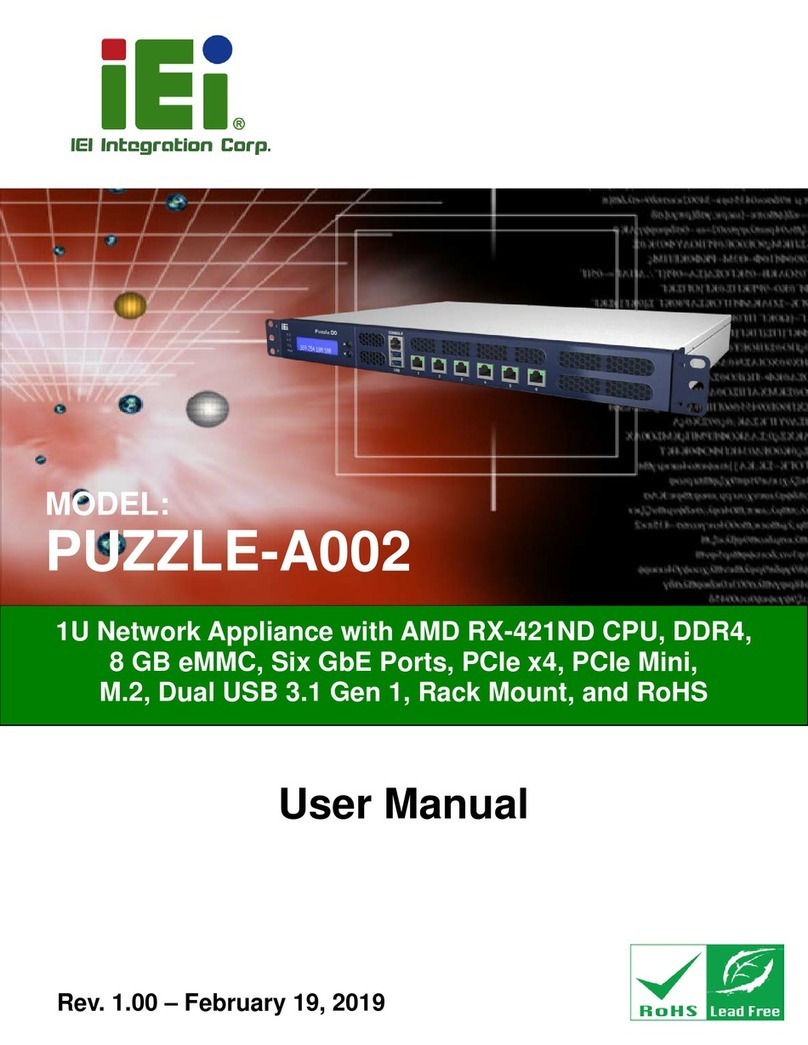
IEI Technology
IEI Technology PUZZLE-A002 user manual
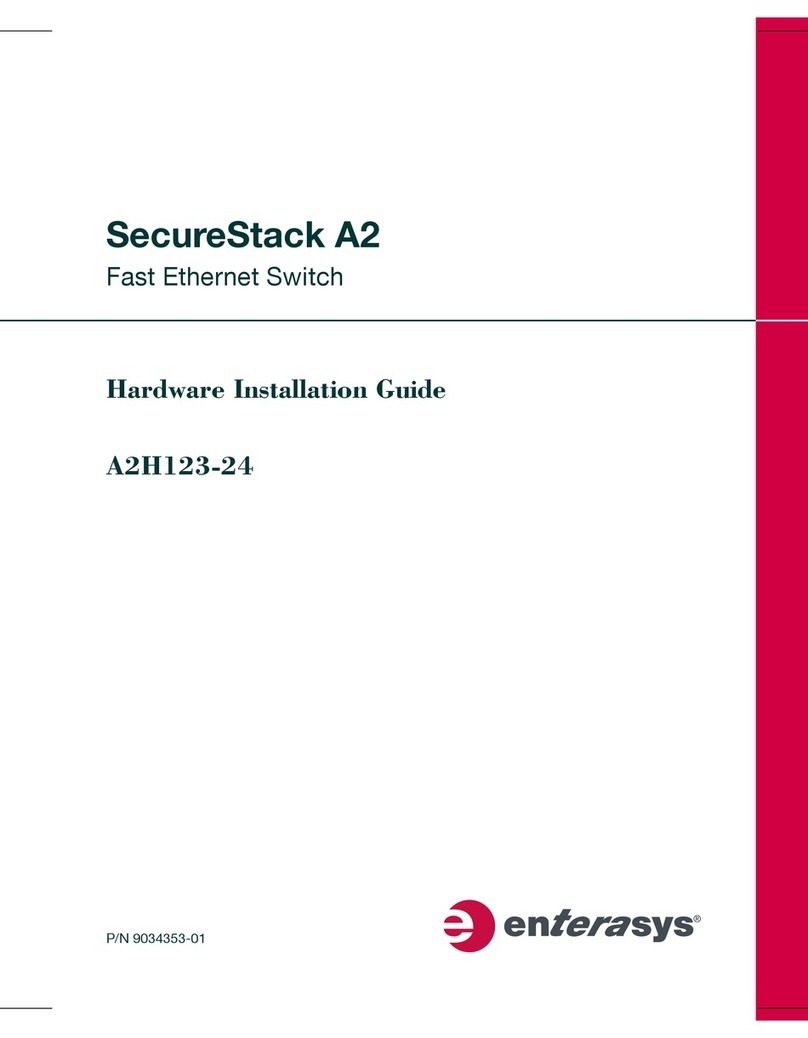
Enterasys
Enterasys SecureStack A2 A2H123-24 Hardware installation guide
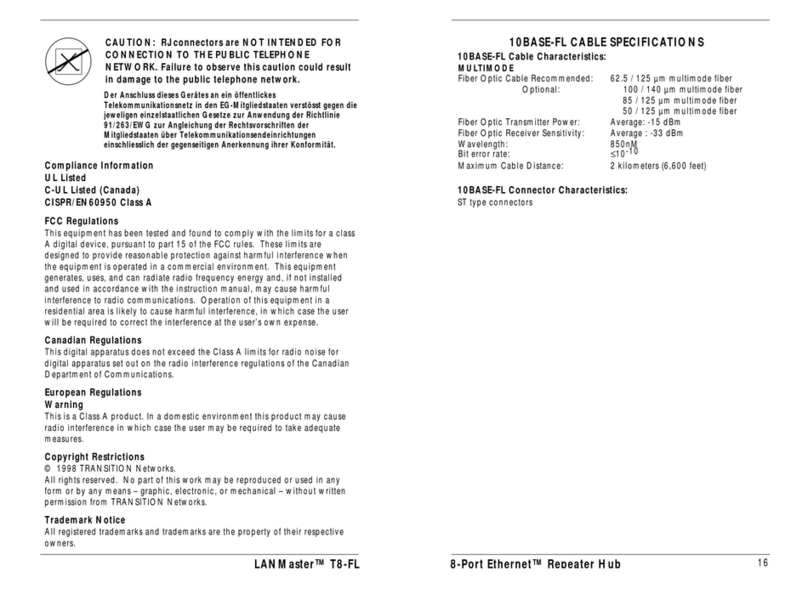
Transition Networks
Transition Networks LANMaster T8-FL user guide