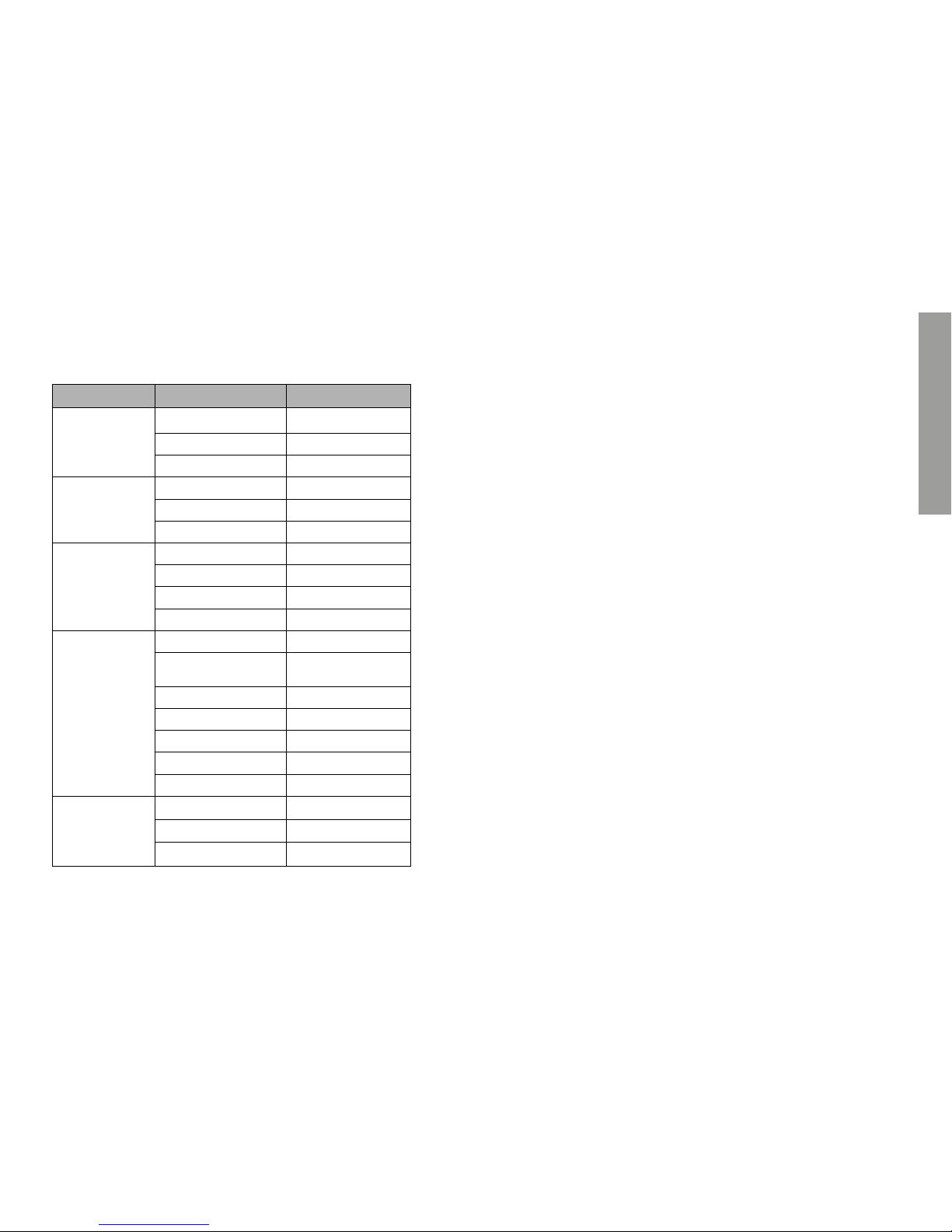17
16
ESPAÑOL
11. ESPECIFICACIONES TÉCNICAS
Categoría Item Descripción
Reproductor de
audio
Tarjetas de memoria TF
Capacidad máxima de tarjeta
32GB
Formato de audio MP3 / WMA
Pantalla
Tipo LCD retroiluminado
Tamaño 65 x 40mm
Color Blanco sobre fondo azul
Radio FM
Rango de frecuencia 87MHz – 108MHz
Número de canales 30
Antena
Externa de alta sensibilidad
Búsqueda Manual / Automática
Sistema de audio
Tipo 2.0
Altavoces
Altavoces de rango completo
con protección magnética
Tamaño 2 pulgadas
Potencia 3W x 2
Frecuencia de respuesta 100 – 20KHz
Sensitividad 600mv
Impedancia 4 Ohms
Interfaz
Entrada auxiliar de audio 3.5mm
Entrada de corriente DC 3.5mm
Entrada de memoria externa
Tarjetas TF / memorias USB
12. CONDICIONES DE LA GARANTÍA
Durante un periodo de 36 meses a partir de la fecha de la primera compra
del producto por el consumidor, de conformidad con el RDL 1/2007, Energy
Sistem Soyntec S.A. responderá ante cualquier falta de conformidad que
exista en el momento de la entrega del bien, en los términos y bajo las
condiciones establecidaen la citada norma.
En el caso de que el bien no fuera conforme al contrato, y previa entrega
del ticket de compra o factura, se reconoce al comprador el derecho a la
reparación del bien, a su sustitución o, subsidiariamente, a la rebaja del
precio o a la resolución del contrato, de conformidad con la citada Norma.
Esta garantía no será aplicable si el defecto ha sido causado por el
comprador y/o por cualquier tercero debido a uso indebido, negligencia,
uso o empleo del Bien distinto a aquel para el que fue concebido, uso o
instalación del producto no conforme con las instrucciones del manual,
o por cualquier otra causa no relacionada con defectos de material o
fabricación.
Esta garantía es independiente y compatible con la Garantía Legal estable-
cida por el RD 1/2007.