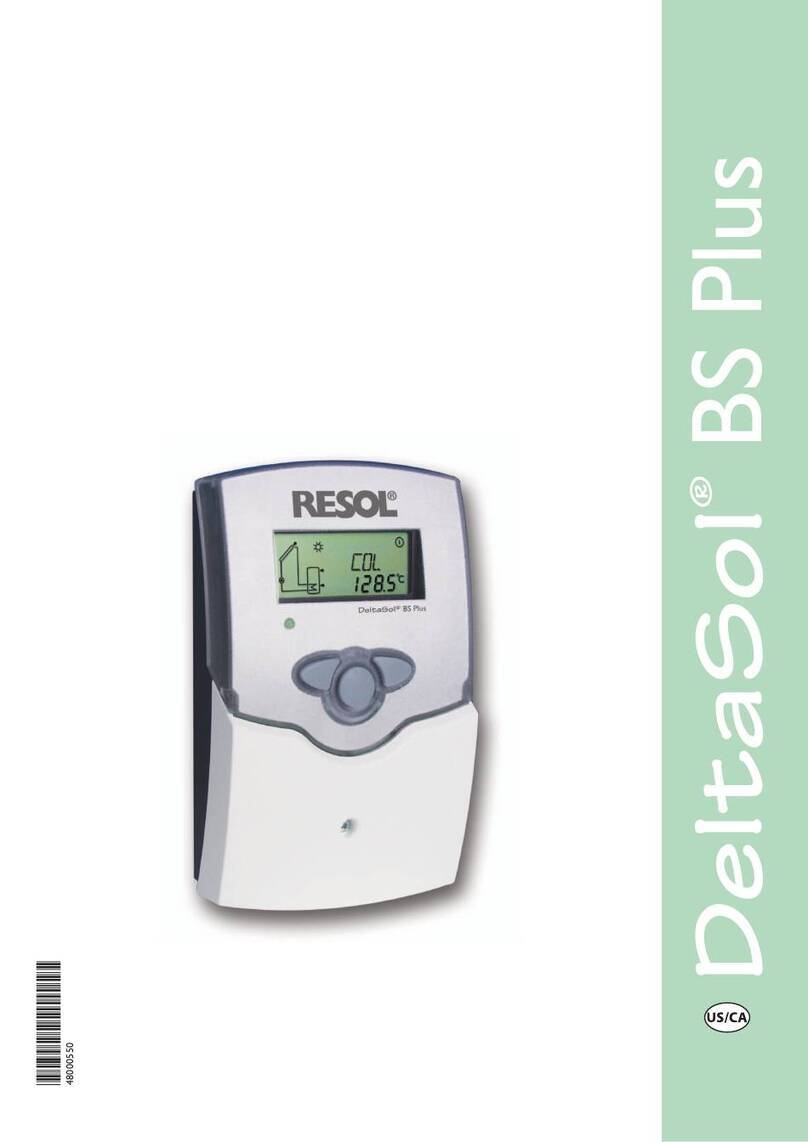Enertex MultiSense KNX Quick guide

Manual and Configuration
SynOhr® MultiSense KNXTM
Advice
The contents of this document may be wholly or partially, reproduced, transferred, distributes or stored in any form with-
out prior written approval by Enertex® Bayern mbH.
Enertex® is a registered trademark of Enertex® Bayern mbH. Other product- and company names mentioned herein
can be names of trademark or registered trademarks of their respective owners.
This manual may be changed without notifications or notice and makes no claim to completeness or accuracy.

^SynOhrMultiSenseKNX-Eng-13.odt, 2014-05-06 Page 2 of 49
Inhalt
Advices.......................................................................................................................................................... 4
Supply....................................................................................................................................................... 4
Helpfunction............................................................................................................................................. 4
Safety....................................................................................................................................................... 4
Disclaimers............................................................................................................................................... 4
Introduction................................................................................................................................................... 5
Basic
Features................................................................................................................................................... 5
Model Variants......................................................................................................................................... 5
KNX.......................................................................................................................................................... 6
nstallation................................................................................................................................................ 6
Placement................................................................................................................................................. 7
Keys.......................................................................................................................................................... 8
SD Card.................................................................................................................................................... 8
Sound-Output........................................................................................................................................... 9
Security..................................................................................................................................................... 9
Display...................................................................................................................................................... 9
Display of numerical Values.....................................................................................................................................9
Display of Symbols.................................................................................................................................................10
Text Messages.......................................................................................................................................................11
Measuring Sensors................................................................................................................................ 11
Temperature...........................................................................................................................................................11
Humidity..................................................................................................................................................................11
Sound Level............................................................................................................................................................11
Light Measurement ................................................................................................................................................11
Lighting Control...................................................................................................................................... 12
Automatic Control...................................................................................................................................................12
Display....................................................................................................................................................................12
Ring........................................................................................................................................................................12
Ambiance................................................................................................................................................................13
Operation by Voice.................................................................................................................................13
Quick Start.................................................................................................................................................. 4
ETS......................................................................................................................................................... 14
Load Vocabulary.....................................................................................................................................................14
Choose Keyword....................................................................................................................................................15
Define Command Sequences................................................................................................................................15
Create SD-Data......................................................................................................................................................16
License Key............................................................................................................................................................16
Restart....................................................................................................................................................................16
Menu Structure on the Device .................................................................................................................. 7
Operation................................................................................................................................................ 17
Menu Structure.......................................................................................................................................17
KNX ............................................................................................................................................................. 9
ETS Database........................................................................................................................................ 19
ETS Application......................................................................................................................................19
Overview.................................................................................................................................................................19
Room Controller.....................................................................................................................................................19
Sensors..................................................................................................................................................................21
Taster......................................................................................................................................................................21
Display....................................................................................................................................................................22
Object Table...........................................................................................................................................................23
Speech Recognizer.................................................................................................................................... 34
Downloads.............................................................................................................................................. 34
SD Card.................................................................................................................................................. 34
SprachSchatz......................................................................................................................................... 34
SynOhrStudio......................................................................................................................................... 34
Execution................................................................................................................................................................34
Configuration
SynOhrStudio.........................................................................................................................................................36
Configuration of the Speech Recognizer...............................................................................................37
Range.....................................................................................................................................................................37
Master Slave .........................................................................................................................................................37
Keyword..................................................................................................................................................................37
Operation.........................................................................................................................................................37
Selection of Keywords.....................................................................................................................................37
Sensitivity...............................................................................................................................................................37
Clarity......................................................................................................................................................................38
Commands.............................................................................................................................................................40
SynOhrStudio...................................................................................................................................................40
ETS..................................................................................................................................................................40
Value Commands...................................................................................................................................................41
Enertex® Bayern mbH – Ebermannstädter Straße 8 - 91301 Forchheim - mail@enertex.de

^SynOhrMultiSenseKNX-Eng-13.odt, 2014-05-06 Page 3 of 49
Percentage Output...........................................................................................................................................41
Not KNX compliant Extensions..............................................................................................................................42
Color Choice....................................................................................................................................................42
Digits................................................................................................................................................................42
Numbers...........................................................................................................................................................43
Fraction............................................................................................................................................................43
Heating/Cooling................................................................................................................................................43
Settings...................................................................................................................................................................44
Background on the Functioning.............................................................................................................................45
Keyword...........................................................................................................................................................45
Similarities.................................................................................................................................................45
Parameter Clarity.......................................................................................................................................45
Parameter Room Size...............................................................................................................................45
Override.....................................................................................................................................................45
Range and Master Slave...........................................................................................................................46
Room Acoustics.........................................................................................................................................46
Commands.......................................................................................................................................................46
Experts Settings.....................................................................................................................................................47
Basics...............................................................................................................................................................47
Noise Level......................................................................................................................................................47
Feedback Time................................................................................................................................................47
Ready Signal....................................................................................................................................................47
Feedback Signal..............................................................................................................................................47
Dynamics.........................................................................................................................................................47
Speech Quality Activation................................................................................................................................47
Speech Quality Command...............................................................................................................................48
Failure Symptoms..................................................................................................................................................48
Acoustic Feedback.................................................................................................................................................48
List of Changes.......................................................................................................................................... 49
Enertex® Bayern mbH – Ebermannstädter Straße 8 - 91301 Forchheim - mail@enertex.de

^SynOhrMultiSenseKNX-Eng-13.odt, 2014-05-06 Page 4 of 49
Advices
Supply
For the operation the Enertex® SynOhr MultiSense KNX there is no need for an external voltage
supply. The device gets the power supply from the bus (depending on the lighting max. 850 mW)
Please note the installation and commissioning instructions on page 6.
Helpfunction
This pdf-document uses the division into sections of the Acrobat Readers, which are also
referred a „Bookmark“. Click in the left margin on the Bookmark tab to view this.
Safety
This document is linked. When you read a page number, simply click on the page number and
the reader skips ahead to this point.
•The installation and assembly of electrical equipment may only be performed by
qualified electricians.
•When connecting KNX/EIB-interface specialists skills are required by KNX™-training.
•Failure to observe the instructions may cause damage to the unit, fire or other hazards
may occur.
•These instructions are part of the product and must remain with the end user.
•The device must not be used for applications with potential danger (malfunction).
•The measurement of the sound pressure is not suitable for monitoring hazardous sound
levels.
•The photometry of the built-in sensors depends on the site and the incident light. For the
monitoring of relevant building this measurement is only conditionally suitable.
•The built-speech operates with high reliability. Safety-critical operations may still use the
speech recognizer not be executed (improper user). Due to noise in the enviroment and
the unclear speech of the speaker, it may be misinterpreted. For security-related of
hazardous applications to humans this product is not suitable.
Disclaimers
•The manufacturer is not liable for any costs or damages incurred by the user or third
parties through the use of this device, misuse or malfunction of the connection,
malfunction of the device or the subscriber equipment.
•Unauthorized changes and modifications to the unit will void the warranty!
•The manufacturer is not liable for improper use.
Enertex® Bayern mbH – Ebermannstädter Straße 8 - 91301 Forchheim - mail@enertex.de

^SynOhrMultiSenseKNX-Eng-13.odt, 2014-05-06 Page 5 of 49
Introduction
Basic
Features
SynOhr MultiSense KNX is the world's first KNX room
controller with integrated voice recognition. The room
controller measures the temperature, humidity and coler
intensity.
With the aid of a dot-matrix KNX-compliant 14-byte strings
can be displayed.
A built-in speaker outputs the audio signals that can be
stored by the user on the included SD card. The output is
initiated via a 14-byte group address from the KNX bus
representing the file name on the SD card. The SD card is
formatted in the FAT file system. The data in the delivery
state are listed in Table 1.
The vocabulary of the built-in speech includes about 250
words and must not be taught separately.
The parameterization of the triggered commands is done
via ETS . Thus commands such as „COMPUTER LI HT
30 PERCENT“ are realized. The word sequence can be
changed by the user via the free software SynOhrStudio.
The central button is illuminated in color and gives also a
visual feedback for the detected sequence (see page 36).
At the lateral edges a colored ambient lighting is installed.
The brightness of the lighting can be adjusted
automatically via built-in brightness sensor to the ambient
light be adjusted or turned off. The same applies for the
display backlight.
SynOhr MultiSense KNX is fed directly from the KNX Bus and requires no external power
supply.
Model
Variants
The three available models of SynOhr MultiSense KNX enable the use of the following
functiones:
Starter Standar
d
Premiu
m
Room controller heating and cooling Yes Yes Yes
Measurement of temperature and humidity Yes Yes Yes
Measuring of the light color and light incoming Yes Yes Yes
Two touch buttons and one push button Yes Yes Yes
Output of a 14-byte text message on the dot matrix Yes Yes Yes
Speech with number of commands 6 12 40
Freely definable colors of the luminous ring - Yes Yes
Playing of WAV files from SD card - Yes Yes
Monitoring of noise levels e.g. for use as a „baby monitor“ - - Yes
Display of 28 characters with auto-scrolling on the dot matrix - - Yes
Enertex® Bayern mbH – Ebermannstädter Straße 8 - 91301 Forchheim - mail@enertex.de
Abbildung 1: SynOhr
Keyword: KOMMANDO
Command1 SHADIN ON
Command2 CEILIN LI HT
Command3 SCENE WINDOW
Command4 TV ON
Command5 TV OFF
Command6 WALL LI HT
Table 1: Delivery state

^SynOhrMultiSenseKNX-Eng-13.odt, 2014-05-06 Page 6 of 49
Use of the dot matrix for the display of symbols (from Q3/2014) - - Yes
Speech wildcard commands
One command „DIMMER_PERCENT“ can control in this way the
brightness of a KNXTM Dimmers completely
- - Yes
Conversion of the color change - - Yes
Master/Slave mode, if multiple switching points in larger rooms
available (Enertex® EibPC required)
- - Yes
The variants are software options that are enabled on the serial number of the device and have
to be licensed for the device.
KNX
This device is a product of the KNX-system and complies with the KNX directives. Detailed
technical knowledge obtained in KNX training courses is a prerequisite to understanding. The
software for the KNXTM part is in the product data base. Planning, installation and commissioning
are carried out with the help of KNX-certified software. The built-in speech is parameterized
using the freely available program SynOhrStudio. You will find the required data under
www.synohr.com. The device is powered only from the bus and does not require additional
auxiliary power supply.
f reducing the bus voltage below 23V, then a flicker of light occurs if this is set to maximum
value. Reduce in this case the illumination (s. p.11).
Installation
In the installation box (Picture 2), which is installed in a standard hollow wall box, the bus
coupler is integrated. This is in addition to the communication to KNXTM bus also produces the
power to the SynOhr MultiSense KNX main module. The exact procedure in the assembly, refer
to the Quick Start uide.
Picture 2: Dimensions of the nstallation Box – Bus Coupler
Enertex® Bayern mbH – Ebermannstädter Straße 8 - 91301 Forchheim - mail@enertex.de

^SynOhrMultiSenseKNX-Eng-13.odt, 2014-05-06 Page 7 of 49
Placement
The max. range of speech recognition is 7 m at normal volume. The range is specified in
SynOhrStudio via the parameter slider (see page 36). Increased range means that under certain
circumstances also a reduced quality of the speech recognition e.g. if additonal noise sources
are close to the SynOhr MultiSense KNX and the speaker is a few meters away. For larger living
rooms we therefore recommend the master-slave operation with multiple stations which are set
to a standard range of about 4 m. The ideal placement is between 1.1 m and 1.5 m in height, so
that radios and televisions etc. are as far away from SynOhr MultiSense KNX but close to the
„normal“ location of the speaker.
23
Picture 3: Placement Examples
Picture 3 shows examples of placement for SynOhr MultiSense KNX. Place 1 is optimal from the
perspective of speech recognition. Assuming that the TV emits sounds directly and not via
sound system, is at No. 1 the distance to the most probable location of the users (sofa) the
lowest. If there is no possibility behind the sofa place 2 should be preferred instead of place 3,
because at the door are presumed noises or speaking people.
The max. range depends on room acoustics, the place of installation (e.g. acoustic shadow
behind the wall), the speaker volume, and (to a lesser extent on) the number of used words. Up
to a distance of 4 m it is possible under difficult conditions to have a every day suitable
parameterization. In addition the similarity of the selected commands and the room acoustics
plays a large role in theses distances. If noise sources (radio) on SynOhr are louder and closer
than the speaker, a detection is not possible. If larger areas in an open building are acoustically
to be „listened“ you need more slaves.
The parameter „Sensitivity“ in SynOhrStudio (comp. p. 36) sets the range. Because in hallways
or in tiled rooms and without wallpapers resonances or hall are present, you have to work with
smaller „room size“ as in rooms with sound-absorbing elements (wood walls, wallpaper,
carpets).
Recommendation: In difficult conditions – do not change any other parameters – but choose the
range small in order to gradually bring this to the desired sensitivity. It the sensitivity is set too
high the key word recognition reacts on wrong words or is not responding robust.
Enertex® Bayern mbH – Ebermannstädter Straße 8 - 91301 Forchheim - mail@enertex.de

^SynOhrMultiSenseKNX-Eng-13.odt, 2014-05-06 Page 8 of 49
Keys
Picture 4 Shows the arrangement of the two capacitive touch buttons and their sensitivity fields
and the central pressure button. The touch keys are equipped with a repeat function which ends
after about 8 seconds. After that key must be „released“ and pressed again. Optimal operation is
achieved by gentle pressure with the thumb on the pad.
Picture 4: Controls
The optimum pressure point of the central button is as indicated in Picture 4 at the top of the
button.
SD Card
The parameterization of the speech is on the SC card. For the parameterization the free
software SynOhrStudio is required. The software is under
www.enertex.de/downloads/synohr/SynOhrStudio-win.zip for download.
The current erman language data record („Sprachschatz”) you will find under
www.enertex.de/downloads/synohr/SprachSchatz-DE.zip. On delivery the speech of SynOhr
MultiSense KNX is parameterized as shown in Table 1.
For changing the card insert the card vertically with the printed side to the visible side, comp.
Picture 5.
Picture 5: SD Card Placement
There is a file *.key on the supplied card. This file defines with which model variant (see page 5)
SynOhr MultiSense KNX is operated and might not be deleted. The data contained in the file
represent a software key for the features that are enabled for the device with that serial number.
Please be sure to make a backup copy of the key file. If you lose the key file, the
regeneration is not free.
After placing the aperture (see installation instructions) the capacitive touch keys must be
calibrated. This is done automatically by the reboot of SynOhr MultiSense KNX. After the
installation you press the central button for 10 seconds. The reset process can be detected on
the short-term disappearance of the numeric display.
The speaker is installed directly below the central button.
Sound-Output
The volume of the sound output is via the ETS or the internal menu parameterized (comp. p. S.
16). It is also possible to control them by group addresses.
Security
The built-speech operates with high reliability. Safety-critical operations should not be performed
(non-intended use) with speech.
Display
Enertex® Bayern mbH – Ebermannstädter Straße 8 - 91301 Forchheim - mail@enertex.de

^SynOhrMultiSenseKNX-Eng-13.odt, 2014-05-06 Page 9 of 49
Picture 6: The SynOhr MultiSense KNX Display
The display options of the SynOhr MultiSense KNX room controller are shown in Picture 6 in the
overview. The display can be devided into the following areas:
•Display of numerical values, time
•Symbols
•Dot matrix to the text display
Display of
numerical
Values
In addition to time up to five different values can be displayed alternately (time is parameterized)
are shown.
Symbol Description
–Time display: Colon
–Numerical value/temperature „.“ (Dot) according to the
numerical value
–For display of °C or °F: internally measured or externally
measured temperature, at external temperature additionally
extern-symbol.
–Clock symbol for indicating a time
–Lux display o the brightness value in Lux
–kLux display of the brightness in Kilolux
–W: Display of the measured value for white light
–R: Display of the measured value for red light
–G: Display of the measured value for green light
–B: Display of the measured value for blue light
–%: Display of humidity
–dB: Display the measured sound pressure
Note: This measurement is not suitable for the monitoring of
hazardous noise
Display of
Symbols
The display of symbols is partly set due to the operating mode (heating, cooling, standby, etc.)
some are switchable via this group address.
Symbol Description
Enertex® Bayern mbH – Ebermannstädter Straße 8 - 91301 Forchheim - mail@enertex.de

^SynOhrMultiSenseKNX-Eng-13.odt, 2014-05-06 Page 10 of 49
Room controller is in standby mode
Room controller in comfort mode
Room controller in night mode
The internal controller of the room controller indicates a heating size greater than 0% to the bus.
The height of the bar indicates the value of the controller quantized on 5 levels (20% steps).
The internal controller of the room controller indicates the cooling size greater than 0% to the bus.
The height of the bar indicates the value of the controller quantized on 5 levels (20% steps).
Weather symbols. These can be controlled separately by group address.
If the speech is in active mode the microphone is automatically displayed. If the speech is
deactivated the microphone is displayed by „strikeout“-symbol.
–Plus (+) for the operation/adjustment value
–High-symbol for usage the menus
–Speaker symbol will be turned on automatically while sound output (playing a song)
–Minus (-) for the operation/adjustment value
–Down-symbol for usage the menus
–Enertex symbol and @ symbol for displaying errors
The lamp symbol is switched on if switched off automatic dimming of the LCD-displays, the ring or
ambient light.
Text Messages
In the dot matrix can be displayed any text. However, the representation of 14 bytes (14
characters) long text messages are not always possible in one line depending on the characters
used, in this particular SynOhr MultiSense KNX scrolls the text message.
In addition, the Premium-Edition can also process 28 bytes long messages. These are
automatically scrolled.
Measuring
Sensors
Temperature
The built-in SynOhr MultiSense KNX temperature sensor is used as input to the room controller,
the cooling and heating mode.
Humidity
Enertex® Bayern mbH – Ebermannstädter Straße 8 - 91301 Forchheim - mail@enertex.de

^SynOhrMultiSenseKNX-Eng-13.odt, 2014-05-06 Page 11 of 49
SynOhr MultiSense KNX allows the measurement of the humidity.
Sound Level
The measurement of sound pressure takes place via the built-in microphones and is relative to
the selected „room size“ (comp. p. 36).
Light
Measurement
The built-in light measurement is taken in four areas: red, green, blue and white. The
measurement in performed as shown in Picture 7 (clear = white).
Picture 7: Light Measurement
Lighting
Control
Automatic
Control
For each of the three lights (ambience, ring, display) an automatic lighting control depending on
the ambient lighting, can be turned on. Starting from the max. illumination is specified via the
ETS or the internal menu (comp. page 16), will increase the backlight with increasing ambient
light to the maximum.
Display
The intensity of the display backlight can be set by the user in steps from 0 to 100 %. This will be
parameterized by the ETS or the internal menu (comp. page 16). It is also possible to regulate
the brightness of light on the sensor automatically.
Ring
The intensity of the ring illumination of the central speaker button can be specified by the user in
Enertex® Bayern mbH – Ebermannstädter Straße 8 - 91301 Forchheim - mail@enertex.de

^SynOhrMultiSenseKNX-Eng-13.odt, 2014-05-06 Page 12 of 49
steps from 0 to 100 %. This will be parameterized by the ETS or the internal menu (comp. page
16). It is also possible to regulate the brightness of light on the sensor automatically. The color
can be changed via a group address. If the speech recognizer is active the color changes
automatically to the fixed values.
The color of the ring illumination can be set via a group address if the recognizer is not active
(not in Starter Edition).
In the Premium-Edition the brightness of the ring illumination and the lighting effects can be
changed via a group address. The pulsation of the color can be converted into a pulsation of the
brightness or the pulsation can be completely deactivated.
If the pulsation of the color is selected only the green component of the illumination is changed.
Ambiance
The intensity of the side ambient lighting of the center speaker button can be specified by the
user in steps from 0 to 100 %. This will be parameterized by the ETS or the internal menu
(comp. page 16). It is possible to regulate the brightness of light on the sensor automatically.
The color can be specified via a group address.
Operation by
Voice
Each operation of the speech must be initiated with predetermined command word (see page
36). Is the keyword recognized, a confirmation sound is output depending on the parameter-
ization. The speech remains for about three seconds in this mode and waits for speaking the
actual command e.g. to turn on the light. During this waiting period the ring flashes in yellow. The
operator must necessarily wait to speak until the ring lights in yellow (respectively the sound was
played). The ambient lighting is turned off during this phase.
If this active state of the speech a command is spoken and recognized a confirmation sound is
output depending on parameterization. The ring will light green for a moment. The ambient
lighting then turns on and the ring illuminates in the selected primary color.
Enertex® Bayern mbH – Ebermannstädter Straße 8 - 91301 Forchheim - mail@enertex.de

^SynOhrMultiSenseKNX-Eng-13.odt, 2014-05-06 Page 13 of 49
Quick Start
In the following section we show you how the speech parameterization of SynOhr MultiSense
KNX is implemented.
In a few steps to the individual language data set.
1. Speech commands parameterized via ETS
2. With the SynOhrStudio assigning to each speech command a command sequence
1. Load vocabulary
2. Choose keyword
3. Define command sequences
4. Create SD-data
5. License key
6. Restart
ETS
Picture 8: ETS Parameterization
In the ETS each speech command is assigned to an action and linked to the corresponding
group address (see page 39).
Load
Vocabulary
At the first start of SynOhrStudio it will be asked for the vocabulary (see picture 9). This is
contained in the same zip-file, in which the SynOhrStudio is to be found.
Select the appropriate directory.
Picture 9: Select ETS Vocabulary
After the file was successfully loaded the possible commands are located in the left side (see
picture 10).
Enertex® Bayern mbH – Ebermannstädter Straße 8 - 91301 Forchheim - mail@enertex.de

^SynOhrMultiSenseKNX-Eng-13.odt, 2014-05-06 Page 14 of 49
Picture 10: Successfully loaded Vocabulary
Choose
Keyword
You can choose one of seven keywords (see picture 11). With the selected word the SynOhr®
MultiSense KNX for the speech control is focused.
Picture 11: Choose Keyword
Define
Command
Sequences
Using Drag and Drop command sequences can be set for each speech command (see picture
12).
Picture 12: Define Command Sequences
The following applies:
No. 1 = ETS speech command 1
No. 2 = ETS speech command 2
etc.
Each command consists of up to four individual commands.
For a sensible parameterization refer to the chapter „Setting Rules“ on page 43.
Enertex® Bayern mbH – Ebermannstädter Straße 8 - 91301 Forchheim - mail@enertex.de

^SynOhrMultiSenseKNX-Eng-13.odt, 2014-05-06 Page 15 of 49
Create SD-Data
If all required command sequences are specified, they must be compiled (see picture 13).
Picture 13: Compile Data
Here a directory „SD“ is created and filled with all for the SynOhr MultiSense KNX necessary
data.
Then copy the contents of this directory into the top level directory of the supplied already pre-
configured SD card. The configuration in the SynOhrStudio can be saved and reloaded.
License Key
There is a file*.key on the supplied card. This file defines with which model variant (see page 5)
SynOhr MultiSense KNX is operated and might not be deleted. The data contained in the file
represent a software key for the features that are enabled for the device with that serial number.
Please be sure to make a backup copy of the key file. If you lose the key file, the
regeneration is not free.
Restart
Insert the SD card into the the SynOhr MultiSense KNX and restart while pressing the central
button for about 10 seconds.
Your SynOhr MultiSense KNX can now be addressed by keyword – command sequence and
executes the parameterized switching commands.
Enertex® Bayern mbH – Ebermannstädter Straße 8 - 91301 Forchheim - mail@enertex.de

^SynOhrMultiSenseKNX-Eng-13.odt, 2014-05-06 Page 16 of 49
Menu
Structure on
the Device
Operation
On the device some settings can be made directly, for that are in each case the main menu and
sub menu items.
With a long keystroke (approximately 3 seconds) of the central button you get to the menu level
which is left automatically after 2 minutes without input respectively via the menu item „Exit“. If
the central button is pressed longer than 1 second, so a bargraph appears in the dot matrix. If
this is filled out completely, the three seconds have elapsed for changing the menu level and
takes you on release automatically to the second menu level.
With the touch button as you scroll in the first menu level. The scrolling is endless at the upper
and lower end, i.e. reaching the last point so start pressing again at the first respectively the
other way round.
Pressing the central button to access the submenu that you leave by long button-press. By
pressing again you get into the setting of the submenu item. There the values are displayed or
changed.
If you are in the menu level, the numeric display shows each the level and the submenu in the
form Mainmenu. Submenu e.g. 1.02.
The touch buttons work per step function (with small dead time) and key repeat. The key repeat
is switched off after about 7 seconds and there will be a relaese and possibly re-touching of the
touch keys necessary.
Menu
Structure
Numerical
display
Display
. Menu level
Display
2. Menu level
Explanation Displayed values
(bold values are default
settings)
1 CONTROL
1.01 SETPOINT Basic setpoint Adjustment from 7°C to 40°C
(2 °C)
1.02 NI HT H Heating temperature at night Setting of 0K to 25,5K in 0,1 K
steps (2K)
1.03 STBY H Heating temperature in the
standby mode
Setting from 0K to 25,5K in 0,1
K steps (2K)
1.04 NI HT C Cooling temperature at night Setting of 0K to 25,5K in 0,1 K
steps (2K)
1.05 STBY C Cooling temperature in the
standby mode
Setting of 0K to 25,5K in 0,1 K
steps (2K)
1.06 UP Exit the menu Up one level
2 DISPLAY
2.01 LCD LCD-brightness LCD dimming of 0 to 100%
(25%)
2.02 AUTO LCD dim depending on the
ambient light
ON / OFF
2.03 AMBIENT Ambiente-R B LEDs light
intensity
0 to 100 % (50%)
2.04 R B R B light intensity of the front
lighting
0 to 100 % (50%)
2.05 AUTOAMB Control ambiente-R B LEDs on
the ambient light level
ON / OFF
Enertex® Bayern mbH – Ebermannstädter Straße 8 - 91301 Forchheim - mail@enertex.de

^SynOhrMultiSenseKNX-Eng-13.odt, 2014-05-06 Page 17 of 49
2.06 AUTOR B Control R B light intensity of the
front lighting via ambiente light
intensity
ON / OFF
2.07 DOT Adjustment of the display (text
below). In automatic normally the
date is displayed in speech
recognition respectively more info.
Date / Recog / Auto / None
2.08 UP Exit the menu Up one level
3 NUMBER
3.01 LEVELS Number of ads which alternate in
the numeric display
1 .. 5 (3)
3.02 TIME Time between two displays 1 .. 10 s (5)
3.03 NUM1 Display options for the first
exchange
CLOCK /TEMP / HUM / EXT /
R / / B / W
3.04 NUM2 Display options CLOCK / TEMP / HUM / EXT /
R / / B / W
3.05 NUM3 Display options CLOCK / TEMP / HUM / EXT /
R / / B / W
3.06 NUM4 Display options CLOCK / TEMP / HUM / EXT /
R / / B / W
3.07 NUM5 Display options CLOCK / TEMP / HUM / EXT /
R / / B / W
3.08 UP Exit menu Up one level
4 RECO
4.01 ACTIVE On and Off of the speech
recognition
ON / OFF
4.02 REBOOT Restart the speech recognition
after update of the SD card
ON / OFF
4.03 TRAINER Setting the language trainer
(respectively not on all versions)
Male / Female
4.04 UP Exit menu Up one level
5 AUDIO
5.01 AMP Volume of output 0 bis 100 % (25%)
5.02 DEMO Playing a demo wave file ON / OFF
5.03 CONFIRM Confirm-Sound turn ON and OFF ON / OFF / PARAM
The Confirm-Sound
(confirmation of the command
word) can be turned off. Default
is the value of the
parameterization.
5.04 EXEC Execute-Sound turn ON and OFF ON / OFF / PARAM
The Execute-Sound
(confirmation of the command
word) can be turned off. Default
is the value of the
parameterization.
5.05 UP Exit menu Up one level
6 FW Firmware
6.01 DSP A Firmware recognizer, Dualcore A Firmware version of the speech
recognizer in the format X.xxx.
6.02 DSP B Firmware recognizer, Dualcore B Firmware version of the speech
recognizer in the format X.xxx
6.03 MC Firmware KNX Firmware version of the KNXTM
Moduls
6.04 OPTION Enabled options STARTER /STANDARD/
PREMIUM
6.05 UP Exit menu Up one level
7 EXIT Exit menu
Enertex® Bayern mbH – Ebermannstädter Straße 8 - 91301 Forchheim - mail@enertex.de

^SynOhrMultiSenseKNX-Eng-13.odt, 2014-05-06 Page 18 of 49
KNX
ETS Database
For project design and commissioning of the equipment at least the ETS3.0 from version d patch
A is required. Only if this ETS-version or later versions are advantages with regard to the
download (significantly shorter loading times) and for parameter configuration through the
integrated database PlugIn usable.The required product database ist available in *.VD4-format.
For the ETS2 and older versions of ETS3 is no product database available.
ETS
Application
Overview
Picture 14: Main Dialog of the ETS Application
The ETS application must be included on the product database and does not require the
integration of Plugins.
Room
Controller
The room controller has the following features (comp. Picture 14, Picture 15 and Picture 16):
Picture 15: Setpoints in the ETS
Enertex® Bayern mbH – Ebermannstädter Straße 8 - 91301 Forchheim - mail@enertex.de

^SynOhrMultiSenseKNX-Eng-13.odt, 2014-05-06 Page 19 of 49
Picture 16: Setpoints in the ETS
•Different operating modes can be activated for the room controller: comfort, standby,
night- and building protection.
•Each operating mode can be its own temperature setpoints (for heating and/or cooling)
assigned.
•Parameterizable duration of comfort prolongation.
•Changing of the operating modes by 1byte object to KONNEX or by up to 4 individual 1
bit objects.
•Frost-/heat protection switching by window status.
•Display of the room temperature controller information on the device display.
•Modes „Heating“, „Cooling“, „Heating and Cooling“ with or without auxiliary step.
•For each heating or cooling stage are different types of control configurable. PI-control
(continuous or switching PWM) or 2-point control (switching).
•Control parameters for PI-controller (if desired: proportional band, reset time) and 2-
point controller (hysteresis) is adjustable.
•The temperature setpoints for the additional stage are derived via a configurable level
distance from the values of the basic level.
•Automatic or object oriented switch-over between „Heating“ and „Cooling“.
•Setpoint shift temporarily or permanently possible by operating the function keys on the
device or via communication objects (e.g. by a controller extension).
•Complete (1 byte) or partial(1 bit) status information about objects parameterized and
transmitted to the bus.
•Deactivation of the control or of the additional stage via separate 1 bit objects possible.
•Internal and external temperature sensor for room temperature measurement is
possible.
•The room temperature measurement (actual value) can be adjusted via parameter
separately for internal and external sensor.
•The actual and desired temperatures can be issued after a configurable deviation on the
bus (also cyclic).
•Separate or joint alternate size output in heating and cooling mode. Thereby one or two
variables objects per level.
•Normal or inverted alternate size output configurable.
•Automatic transmission and cycle time for alternate size output configurable (Note: the
parameter „Cyclical Turn (min)“ is only relevant if a PI-controller is configured with
switching alternate size).
Enertex® Bayern mbH – Ebermannstädter Straße 8 - 91301 Forchheim - mail@enertex.de

^SynOhrMultiSenseKNX-Eng-13.odt, 2014-05-06 Page 20 of 49
Sensors
The built-in sensors can be parameterized as follows:
•Automatic transmission and cycle time for output configurable (0 = function deactivated
•Measurement of the ambient temperature
•Measurement of the humidity
•Measurement of the light in the colors white, red, green, blue
•Measurement of luminous intensity (areas 0,0 to 9,9 Lux and 10 to 9999 Lux)
•Measurement of the sound level (Premium Edition only in association with Enertex®
EibPC) with setting a threshold.
The default values can be taken from the pictures 17-19.
Picture 17: Temperature Sensor in the ETS
Picture 18: Humidity Sensor in the ETS
Picture 19: Lighting Sensor in the ETS
Taster
The device has two touch buttons (left, right) and a central switch which can also trigger
telegrams. Picture 4 Shows the arrangement, Picture 20 the configuration.
Enertex® Bayern mbH – Ebermannstädter Straße 8 - 91301 Forchheim - mail@enertex.de
Table of contents
Popular Controllers manuals by other brands

Basler
Basler DGC-2020 instruction manual
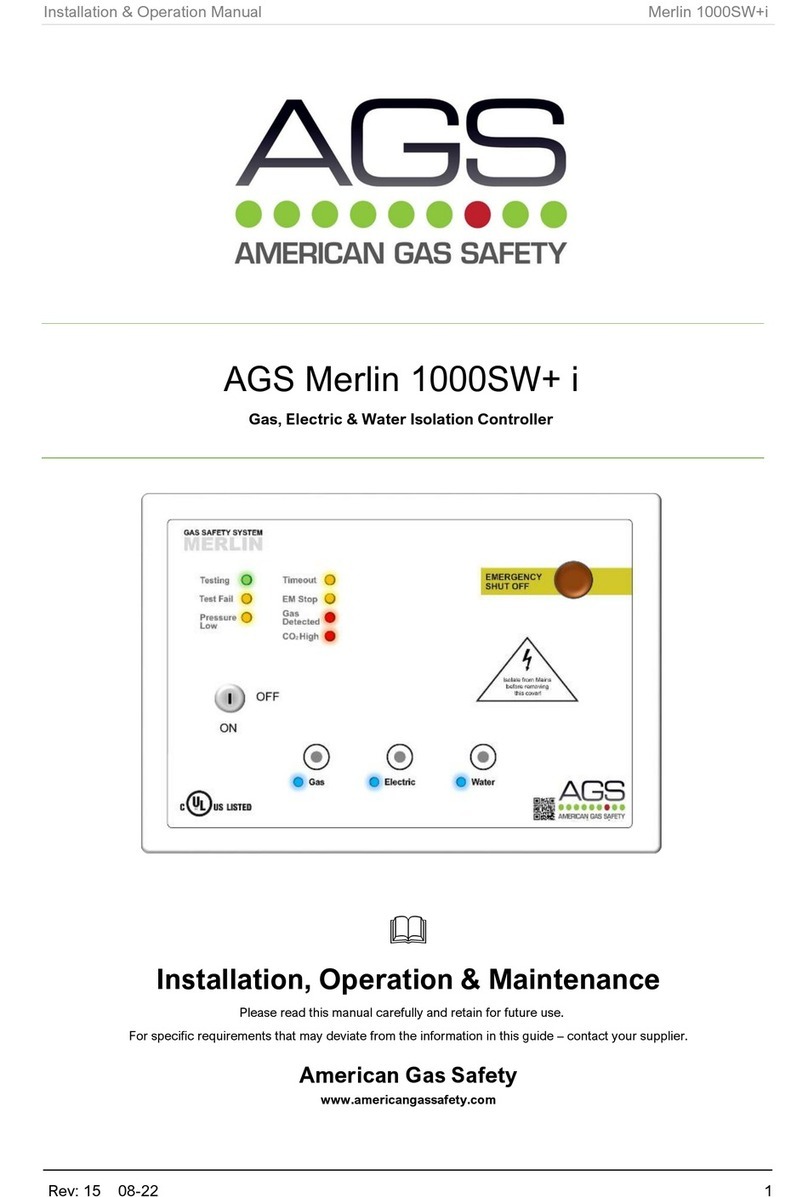
AGS
AGS Merlin 1000SW+ Installation operation & maintenance

Curtiss-Wright
Curtiss-Wright EXLAR GTX Series Installation & service instructions

Aphex
Aphex Compellor 320A owner's manual

Westinghouse
Westinghouse IWB-PC02 user manual

Xantrex
Xantrex SOLAR CHARGE CONTROLLER 30 owner's guide
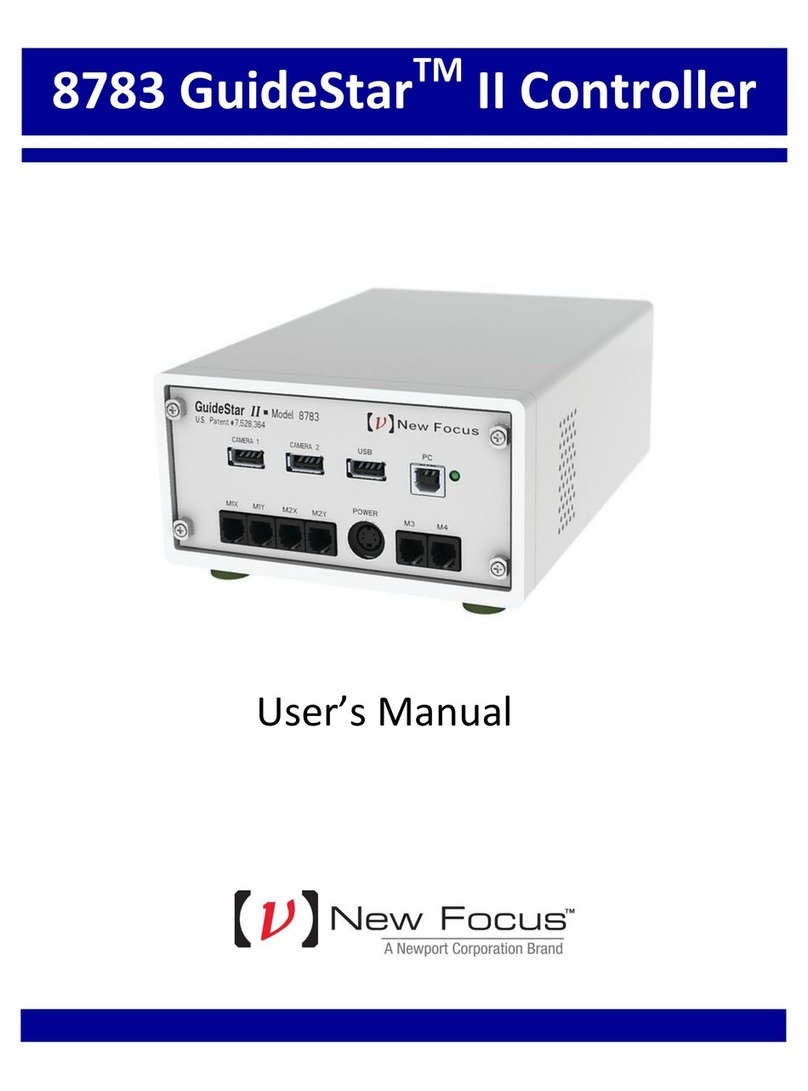
New Focus
New Focus 8783 GuideStar user manual

Fisher Scientific
Fisher Scientific 2100 Instruction and operation manual

Milesight
Milesight UC50 Series user guide
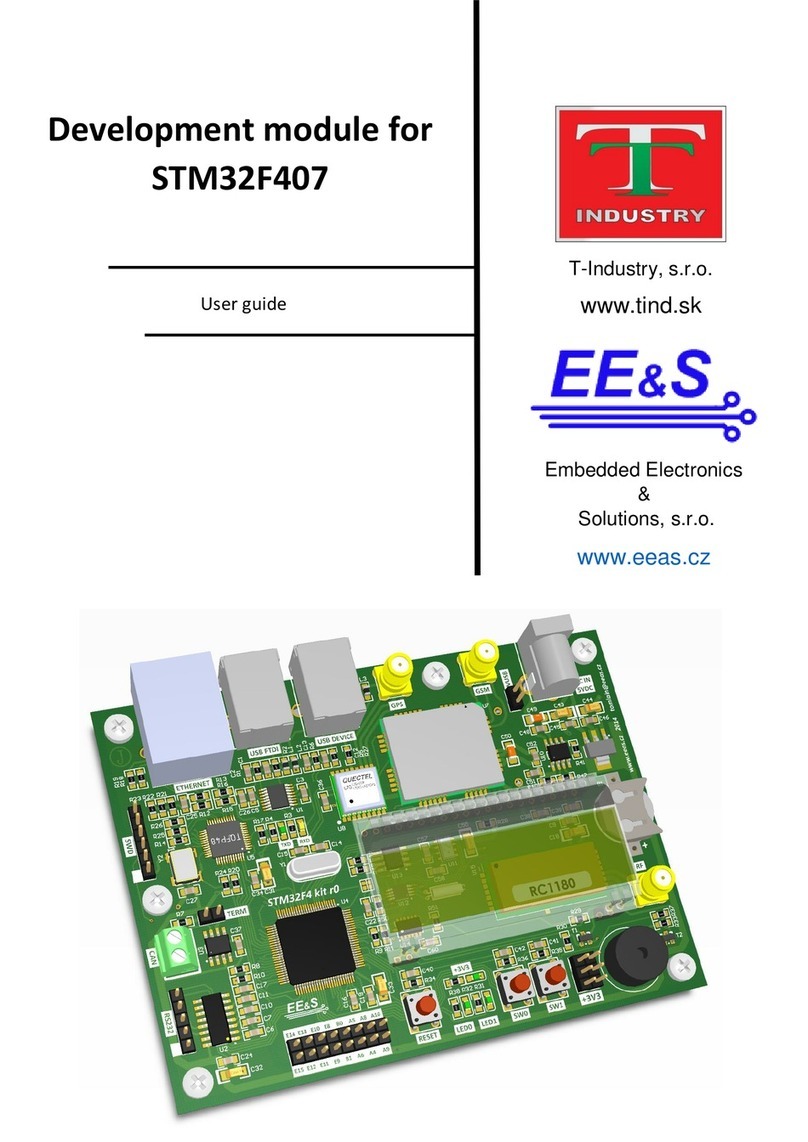
T-Industry
T-Industry STM32F407 user guide

CLIMAVENETA
CLIMAVENETA EVOLUTION instruction manual
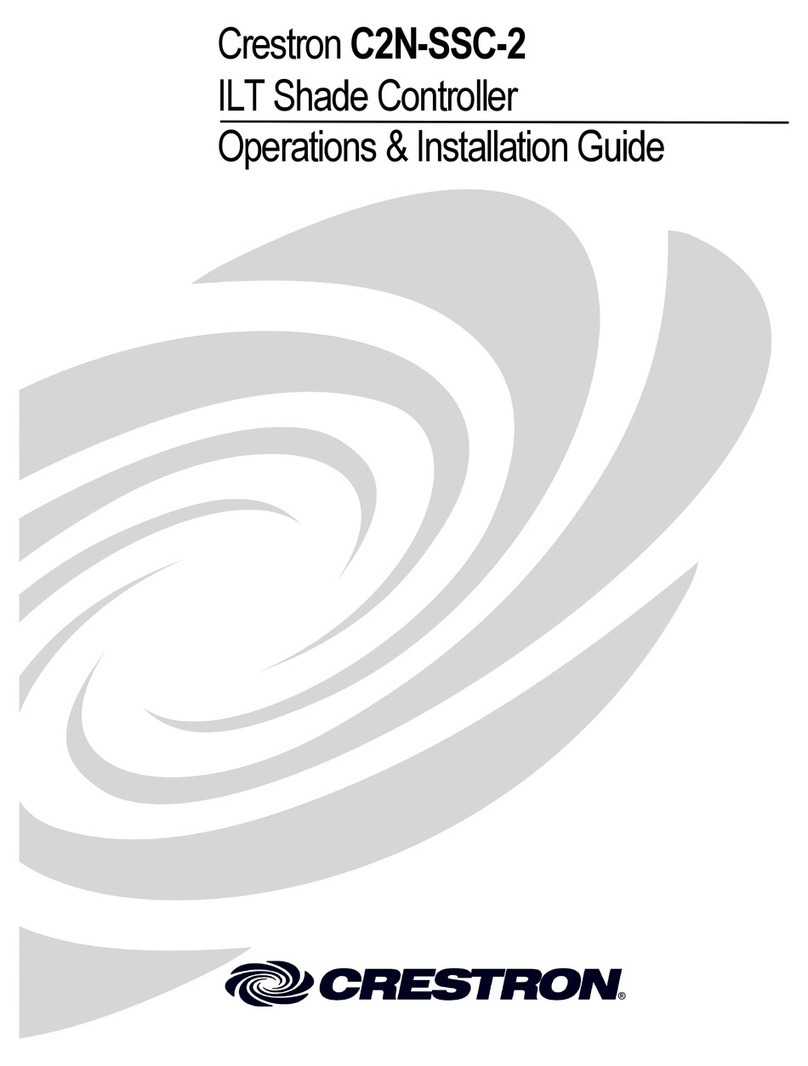
Crestron
Crestron C2N-SSC-2 Operations & installation guide