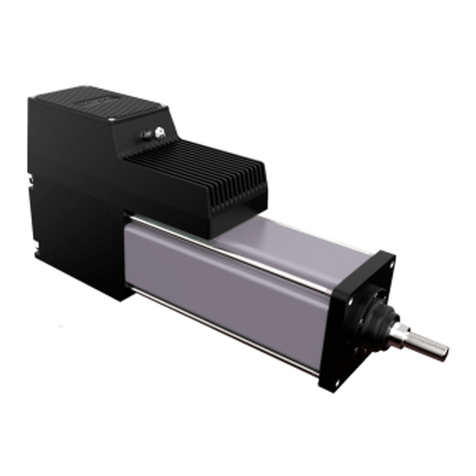2| GTX Installation & Maintenance Instructions Curtiss-Wright | Rev J | PN75557 | 12/19/23
CONTENTS
1.0 INTRODUCTION .................................................................................................................3
1.1 GENERAL PRODUCT DESCRIPTION .....................................................................................................3
1.2 PRODUCT FEATURES ..............................................................................................................................3
1.3 SAFETY CONSIDERATIONS ....................................................................................................................4
2.0 SYSTEM CONFIGURATION ..............................................................................................5
2.1 GTX SERIES ACTUATOR..........................................................................................................................5
2.2 OPTIONS.....................................................................................................................................................5
2.2.1 Servomotor Ampliers........................................................................................................................5
2.2.2 Feedback Devices .............................................................................................................................5
2.2.3 Resolvers...........................................................................................................................................5
2.2.4 Encoders............................................................................................................................................5
2.2.5 Internal Holding Brake .......................................................................................................................5
2.2.6 Anti-Rotation Assembly......................................................................................................................5
2.2.7 Splined Rod Options..........................................................................................................................6
2.2.8 External Limit Switch .........................................................................................................................6
2.2.9 Stainless Steel Rod Options ..............................................................................................................6
3.0 MECHANICAL INSTALLATION ..........................................................................................6
3.1 MOUNTING CONFIGURATIONS ..............................................................................................................6
3.2 MOUNTING CONSIDERATIONS ..............................................................................................................8
3.2.1 Actuator Alignment.............................................................................................................................8
3.2.2 Feedback Device Alignment ..............................................................................................................8
3.2.3 Anti-Rotation Assembly......................................................................................................................9
3.2.4 External Limit Switch .......................................................................................................................10
3.3 LUBRICATION .......................................................................................................................................... 11
4.0 ELECTRICAL INSTALLATION..........................................................................................11
4.1 SAFETY CONSIDERATIONS .................................................................................................................. 11
4.2 CABLE ROUTING..................................................................................................................................... 11
4.3 AMPLIFIER PINOUTS AND CONNECTIONS ........................................................................................12
4.4 CONNECTING OPTIONAL EQUIPMENT...............................................................................................12
4.4.1 Feedback Devices – Encoders ........................................................................................................12
4.4.2 Internal Holding Brake .....................................................................................................................12
4.4.3 External Limit Switch ......................................................................................................................12
5.0 STARTUP ...........................................................................................................................13
5.1 CONSIDERATIONS FOR STARTUP.......................................................................................................13
5.1.1 Safety Considerations......................................................................................................................13
5.1.2 Amplier Software............................................................................................................................13
5.1.3 Rotary-To-Linear Motion Relationship .............................................................................................13
5.1.4 Amplier Wiring................................................................................................................................13
5.2 GENERAL STARTUP PROCEDURE ......................................................................................................13
6.0 MAINTENANCE PROCEDURES .....................................................................................15
6.1 LUBRICATION ..........................................................................................................................................15
Grease Renewal Procedure ....................................................................................................................15
6.2 SEAL MAINTENANCE..............................................................................................................................15
6.3 REPLACEMENT FACEPLATE ASSEMBLY KIT.....................................................................................16
7.0 TROUBLESHOOTING ......................................................................................................16
8.0 PRODUCT RETURNS.......................................................................................................17
9.0 CERTIFICATIONS .............................................................................................................17
9.1 IMPORTER REQUIREMENTS ................................................................................................................18
9.2 DISTRIBUTOR REQUIREMENTS ..........................................................................................................19
10.0 WARRANTY INFORMATION..........................................................................................20