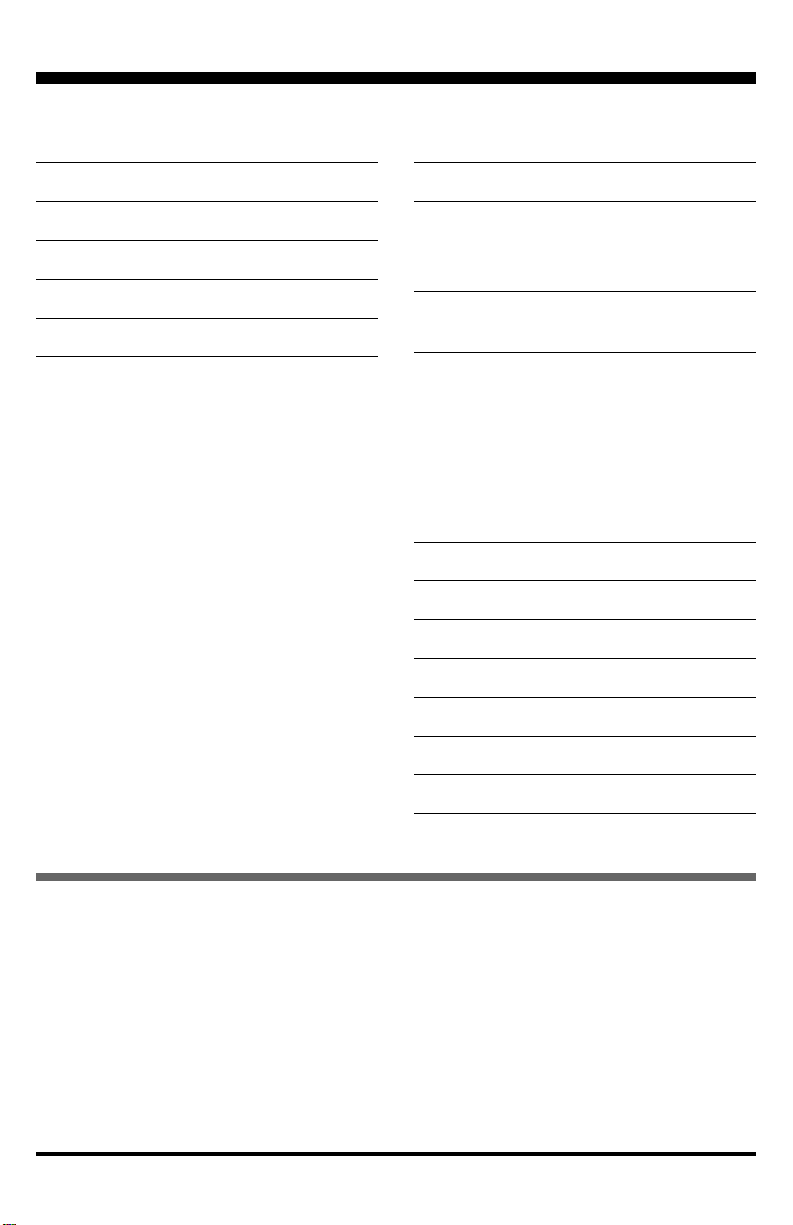ENFORCER SLI 820R/-4 Tech Manual
SECO-LARM U.S.A., Inc.
Page 8
Siren BL CK wire (ground)
Siren RED wire
(siren +12V input)
larm PINK wire
(Siren +12V output,
2 max.)
Ø
Fig. 4 — Co nne c ting to the sire n
Connector 2 (8-pin connector)
PINK WIRE (to siren), fig. 4
A. Mo unt the siren under the ho o d to the
vehicle’ s metal b o dy as clo se to the grill as
po ssible fo r b est so und. The siren must no t
to uch the eng ine. Mo unt with the mo uth
facing do wn so wa ter will no t co llect inside .
B. C o nne ct the siren’ s BLACK WIRE d irectly to
the vehicle’ s me tal cha ssis. Scrape paint
fro m the metal surface, and use a facto ry
g ro unding bo lt o r a sta r washer.
C . C o nnect the alarm’ s PINK WIRE d irec tly to
the siren’ s RED WIRE.
Connector 2 (8-pin connector)
YELLOW WIRE (to ignition switch
voltage input)
Co nnect to a fuse o r wire which o utputs
+ 1 2VDC whe n the ig nitio n key is in the O N and
START po sitio n, b ut no t the AC C po sitio n. This
wire must b e co nne cted at all time s to ensure
pro per arming and disarming, as well as to
o perate the VEPLe push-butto n switch.
Connector 3 (6-pin connector)
BLUE WIRE (neg. door trigger input),
fig. 5
A. Existing car do o r switches – Use a VO M
meter to lo cate a wire (usually in the driver’ s
kick pane l) which sho ws g ro und when any
do o r is o pe n, and which is no t g ro und when
all the do o rs are clo sed. Co nnect to the
BLUE WIRE. (NO TE – If this wire sho ws
+ 1 2VDC when a do o r is o pened, see
PURPLE WIRE belo w.)
B. If the vehicle (such as a delivery van) has no
existing car do o r switches – Mo unt a pin
switch in every do o r yo u wish to pro tect.
Co nnect each switch to the BLUE WIRE.
Connector 3 (6-pin connector)
PURPLE WIRE (pos. door trigger input),
fig. 6
Use a VO M meter to lo cate a wire (usually in the
driver’ s kick panel) which sho ws + 1 2 VDC when
any vehicle do o r is o pen, a nd which is no t
+ 1 2VDC when all the do o rs are clo sed.
Co nnect to the PURPLE WIRE.
Connector 3 (6-pin connector)
BLUE/WHITE WIRE (negative hood/
trunk trigger input), figs. 7 & 8
A. If the vehicle has a trunk switch, b ut no ho o d
switch – Use a VO M meter to lo cate the wire
which sho ws gro und when the trunk is o pen,
and which is no t gro und when the trunk is
clo sed. Mo unt a pin switch in the ho o d.
Co nnect bo th to the BLUE/ WHITE WIRE as
sho wn in fig. 7 .
B. If the vehicle has no existing ho o d o r trunk
switches – Mo unt a pin switch in bo th the
ho o d and the trunk. C o nnect b o th switche s
to the BLUE/ WHITE WIRE as sho wn in fig. 8 .
Connector 3 (6-pin connector)
BROWN/WHITE WIRE ( (-) factory
honking horn output), fig. 9
Pro grammable - Supplies a pulsing 2 00mA
o utput to drive a (-) facto ry ca r ho rn relay.
A. O peratio n - When the alarm is trig gered, this
wire pulses 2 0 0 mA to activate the (-) facto ry
ho rn ho nk relay fo und in mo st vehicles. This
allo ws the alarm to ho nk the ho rns and blast
the siren at the same time.
B. C o nnectio n - Co nne ct the BRO WN/ WHITE
WIRE directly to the neg ative input o f the
vehicle’ s fa cto ry ho rn relay (it sho uld sho w
(–) when the vehicle’ s ho rn butto n is
pressed). Make sure this input draws less
tha n 2 00 mA o f current. O the rwise, add a
3 0A relay to ho nk the ho rns.
Connector 3 (6-pin connector)
BLACK/WHITE WIRE (2nd ch. output),
fig. 10
No te -- 2 nd channel o utput wo rks o nly if the
o ptio nal ENFO RCER remo tes a re used.
Domelight
+12VDC
×larm BLUE wire (neg. door trigger input)
Door
switch
Fig. 5 — Co nne c ting to ne g ative do o r
trig g e rs