ENGCOM S40-S80 User manual

FOR ENGCON TILT MOUNTING S40–S80, S1–S3
– THE WIDEST RANGE ON THE MARKET
Increase your excavator’s efficiency and precision
Instruction manual
Tilt mounting S40–S80, S1–S3
English

2
Instruction manual
Congratulations for choosing engcon’s tilt mounting. This product has been developed
since 1985, and is highly adapted to its purpose. However, the quality of a product
depends on the maintenance it receives. To optimise the product’s safety, function and
lifespan, please read the information in this instruction manual carefully. The manual
describes the things you should check and the safety measures to observe.
We welcome you as a customer of engcon Nordic AB and look forward to a long, fruitful
collaboration. Do not hesitate to contact us for further information.
Kind regards,
Örjan Westerlund, CEO
engcon Nordic AB

3
Tilt mounting
CERTIFICATION OF CONFORMITY
According to AFS 1994:48, Appendix 2 A
Manufacturer’s name: engcon Nordic AB
Address: Box 111
Postal address: 833 22 STRÖMSUND
Country: SWEDEN
Phone: + 46 670 178 00
Fax: + 46 670 178 28
Email: [email protected]
hereby certifies that:
Machine specification
Type: Serial no.:
Upper mounting: Implement hitch:
Hydraulic diagram: Delivery date:
Miscellaneous:
was manufactured in accordance with Ordinance AFS 1994:48 of the Swedish Occupational Safety and
Health Administration (equivalent to EU Machine Directive 98/37/EG) with regulations on machines and
certain other technical devices, with special reference to the Ordinance’s Appendix 1 regarding basic
health and safety requirements for machine design and manufacture.
The following standards and regulatory directives have been applied and complied with:
• Machine Directive 98/37/EG
• Swedish standards SS-EN ISO 12100-1 and SS-EN ISO 12100-2
NB: This certification and engcon’s warrantees will immediately cease to be valid if the product is altered
or modified without engcon’s authorisation.
Title: CEO Name: Örjan Westerlund
Date: Signature:

4
Instruction manual
Type certificate for lifting hook
The below certificate regards tiltrotators/rotators supplied with a lifting hook.

5
Tilt mounting
Table of contents
1 Introduction 6
1.1 General 6
1.2 Identification and marking of tilt mounting 6
1.3 Decals and warning signs 6
1.4 System description and application areas 6
2 Safety regulations 7
2.1 General 7
2.2 Check list, safety 7
2.3 Warning decals 9
3 Technical data 10
3.1 Tilt mounting S40-S80 10
3.2 Tilt mounting S1-S3 11
4 Assembly and installation 12
4.1 Installation of tilt mounting 12
5 Handling 17
5.1 Connection of bucket (implement) 17
5.2 Disconnection of bucket (implement) 18
6 Maintenance 19
6.1 Daily maintenance 19
6.2 Lubrication instructions 19
6.2.1 Lubrication schedule TF S40 20
6.2.2 Lubrication schedule TF S45, TF S50, TF S60 21
6.2.3 Lubrication schedule TF S70, TF S80 22
6.2.4 Lubrication schedule TF S1, TF S2, TF S3 23
7 Exploded views 24
7.1 TF S40 24
7.2 TF S45, S50 26
7.3 TF S60 28
7.4 TF S70 30
7.5 TF S80 32
7.6 TF S1 34
7.7 TF S2 36

6
Instruction manual
1 Introduktion
1.1 General
This instruction manual provides relevant
information on installation, handling and
maintenance of the tilt mounting delivered
by engcon. The safety information in this
manual relates directly to the tilt mounting,
and does not regard the base machine.
In addition to this information, you should
carefully read the safety information
regarding the base machine and any other
equipment you will be using.
CAUTION
Do not attempt to install, use or perform
maintenance on the tilt mounting and
its accompanying equipment before
carefully reading all the information
regarding the tilt mounting, supplemen-
tary equipment and base machine.
Observe all safety instructions and
cautions carefully.
1.2 Identification and marking of
tilt mounting
Check that the information in “Certification
of conformity” corresponds to the information
on the tilt mounting (Figure 1), equipment
and documentation. In the event of devia-
tions, contact your supplier before starting
assembly.
Figure 1
1.3 Decals and warning signs
All the machine’s instructions and decals,
for instance warning signs, must be clearly
legible at all times. Contact your supplier to
order new instructions and decals.
1.4 System description and
application areas
Because of its functionality and the
number of implements on the market, the
tilt mounting has unlimited application
areas. However, please note that the tilt
mounting’s weight and the increased reach
may lead to reduced stability, causing risk
of damage and personal injury.
To avoid increased wear and abnormal
strain, engcon recommends that you avoid
using the tilt mounting in combination with
a hydraulic hammer.
Checkyourbasemachinemanufacturer’s
recommendations for calculating tipping
load, and make sure you include the
increased weight and reach caused by the
tilt mounting in these calculations.

7
Tilt mounting
2 Safety regulations
2.1 General
This instruction manual contains several
warning texts, which should be read care-
fully before assembling or using the tilt
mounting and its accompanying equip-
ment. The warning texts explain potential
risks and how to avoid them. If in any doubt,
contact your employer or the tilt mounting’s
supplier for further explanation of the
warning texts.
Remember: Sound judgment and
thorough knowledge of your machinery
reduces many unnecessary risks. Conse-
quently, operators should take the time to
learn correct use of the tilt mounting before
starting operation.
2.2 Safety check list
CAUTION
Do not attempt to install, use or per-
form maintenance on the tilt mounting
and its accompanying equipment before
carefully reading all the information
on the tilt mounting, its accompanying
equipment and the base machine.
Observe all safety information carefully.
CAUTION
Faulty installation can be dangerous.
If in any doubt about your knowledge or
the equipment, contact your dealer or
engcon Nordic AB.
CAUTION
Ensure that the hydraulic system is
decompressed before starting work on
the system. Risk of personal injury.
CAUTION
Never use your hands to check for
leaks in the hydraulic system. Hydraulic
oil can penetrate your skin under pres-
sure causing serious injury.
CAUTION
The mountings are safety features
and require regular inspection and
adaptation. Check carefully for cracks.
CAUTION
If in any doubt about your knowledge,
the equipment or the safety features,
contact your dealer or engcon Nordic
AB.
CAUTION
When mounting the tilt mounting
and implement hitches, check the
limits for tipping load to minimise risk of
accidents.
CAUTION
Implements connected to the tilt
mounting may only be used if correctly
locked into place. Always check that
the lock bolts have protruded according
to the specification for the relevant
implement hitch.

8
Instruction manual
CAUTION
Defective or faulty machinery and/or
equipment can cause harm to people,
property or the environment. Make
sure that the recommended servicing
and maintenance are performed on the
machine.
CAUTION
Exceeding the recommended maxi-
mum capacity for the tilt mounting can
damage the machine.
CAUTION
Do not attempt to upgrade the
equipment’s maximum capacity by
making modifications not approved by
the supplier.
CAUTION
Replace damaged and/or illegible
decals and warning signs before using
the machine. Risk of personal injury.
CAUTION
Short circuiting of electrical cabling
causes risk of personal injury. Insulate
the cable sockets.
CAUTION
Risk of burn injuries from hot hydraulic
oil.
CAUTION
Never operate the machine with the
implement lock switch in the activated
position except when connecting or
disconnecting a bucket or other imple-
ment.
CAUTION
Risk of catching in moving parts. Risk
of personal injury.

9
Tilt mounting
2.3 Warning decals
Take care when handling
long objects because of
the extra forces generated
by living weights and the
increased risk area.
Implement lock switch
deactivated.
NEVER stand or walk
beneath lifted implements.
Implement lock switch
activated.
Allow space for tilting and
laterally moving objects.
Risk area: 3 metres.
Manoeuvring of lock bolts.
Risk of catching in moving
parts.
Lock bolts in extended
locked position.
NEVER exceed the
machine’s approved tipping
load for the relevant arm.
Lock bolts in contracted
position.
Read the instruction
manual.
Figure 2

10
Instruction manual
3 Technical data
3.1 Tilt mounting S40-S80
Tilt mountingType
S40 S45/S50 S60 S70 S80
Width (A) [mm] 250 320 350 430 560
Width (B) [mm] 220 250 265 385 415
Width (C) [mm] 100 250 265 385 415
Build height (D) [mm] 220 310 340 580 630
Length (E) [mm] 360 540 550 770 900
Weight [kg]* 40 125 160 240 330
Min./Max. hydraulic flow [l/min] 15/35 30/60 40/70 50/80 50/100
Max. hydraulic pressure [MPa] 22 22 22 22 22
Tilt angle [°] 2x40 2x40 2x40 2x40 2x40
Tilt time** during hydraulic flow [s / l/min] 5 / 7.5 5 / 19 5 / 21 5 / 48 5 / 75
Base machine weight [t] 3-6 6-12 12-16 18-22 22-32
Table 1. *Depending on mounting. ** From tip to tip
D
A
BC E

11
Tilt mounting
3 Tekniska data
3.2 Tilt mounting S1-S3
Tilt mounting Type
S1 S2 S3
Width (A) [mm] 450 475 500
Width (B) [mm] 600 600 770
Build height (C) [mm] 370 485 510
Length (D) [mm] 830 875 875
Weight [kg]* 280 380 875
Min./Max. hydraulic flow [l/min] 15/35 30/60 40/70
Max. hydraulic pressure [MPa] 22 22 22
Tilt angle [°] 2x40 2x40 2x40
Tilt time** during hydraulic flow [s / l/min] 5 / 48 5 / 48 5 / 75
Base machine weight [t] 18-22 20-26 24-32
Table 1. *Depending on mounting. ** From tip to tip.
C
A
BD

12
Instruction manual
4 Assembly and installation
Check that the necessary supplementary documentation is available before starting
assembly. Your supplied tilt mounting and supplementary documentation are adapted
as far as possible to your base machine.
The below assembly and installation instructions only apply to direct mounting of the
tilt mounting. If the tilt mounting is mounted onto an implement hitch, you should use
the base machine’s manual for connection of implements.
4.1 Connecting the tilt mounting
Before starting assembly
1. Check the limits for tipping load. The tilt mounting’s
weight and the increased reach might make it necessary,
for instance, to reduce the bucket volume.
CAUTION
Check the limits for tipping load when connecting
the tilt mounting and implement hitches, to mini-
mise risk of accidents.
Faulty installation can be dangerous. If in any
doubt about your knowledge or the equipment,
contact your dealer or engcon Nordic AB.
Risk of catching in moving parts. Risk of personal
injury.
2. Place the base machine and tilt mounting on a flat,
non-slip surface. Make sure the tilt mounting is standing
straight and is aligned with the stick and dog bone (see
Figure 4).
3. During installation, use a ladder or other equipment that
does not cause risk of falling.
Figure 4

13
Tilt mounting
Figure 5
Assembly
1. Install the “O” rings (if using).
2. Position the dog bone so that it aligns with the
appropriate holes in the upper part of the tilt mounting.
3. Insert the supplied stub axle.
Figure 6
4. Mount the stub axle lock, making sure it locks
completely.
Figure 7
5. Position the stick so that it aligns with the appropriate
holes in the upper part of the tilt mounting.
6. Lower the stick carefully, making sure there are no
breaks.
7. Adjust the width with shims if necessary.
8. Insert the supplied stub axle.
9. Mount the stub axle lock, making sure it locks
completely. See Figure.
CAUTION
Faulty installation can be dangerous. If in any
doubt about your knowledge or the equipment,
contact your dealer or engcon Nordic AB.

14
Instruction manual
Bild 8
Electrical installation
1. Dismantle the relevant safety plates on the underside
of the base machine to facilitate installation.
CAUTION
Faulty installation can be dangerous. If in any
doubt about your knowledge or the equipment,
contact your dealer or engcon Nordic AB.
2. Mount the fastening plate on the lower part of the stick,
on the connector block for the hydraulics.
3. Connect the machine cable to the connector piece on
the fastening plate.
4. Connect the tilt mounting’s cable to the connector
piece on the fastening plate.
5. Fasten the machine cable along the hydraulic tube
for the hydraulic coupling using stripes (approximately
7 stripes per metre).
6. Run the machine cable along the whole stick and boom
into the cab through an appropriate cable grommet.
NB: When installing the cable, it should be placed in
a well-protected location. Take care that no damage is
caused to the cable. The cable’s length and position
should be adapted to the base machine’s built-in mobility
to avoid unnecessary stress or abrasion.
Figure 9
7. Install the implement lock switch (if included in the
control system) in a secure place.
8. Install the tilt mounting’s control unit in a location
that is protected and safe but easily accessible for
maintenance.
9. Install the push buttons (if included in the control
system) on the existing joysticks and run the cables
through the consoles and out behind the operator’s seat
(only applies to certain control systems, see enclosed
wiring diagram).
10. Connect all cable assemblies to the tilt mounting’s
control unit according to the enclosed wiring diagram.
CAUTION
Short circuiting in electrical cabling causes risk of
fire and personal injury. Insulate the cable sockets.
11. Connect the supply current to the control unit. A
suitable solution is a reserve fuse connected over the
ignition switch. If unsure about where to connect the
supply current, consult an authorised workshop or the
base machine’s dealer.
12. Replace the safety plates.

15
Tilt mounting
Figure 10
Installation of hydraulic tubes
When installing the tubes, make sure that their length
is correct. They should neither hang down too far or
stretch when the tilt mounting is angled. See Figure 10.
1. Mount the hydraulic tubes according to the enclosed
hydraulic diagram.
CAUTION
Ensure that the hydraulic system is decom-
pressed before starting work on the system.
Risk of personal injury.
NB: The maximum input pressure and input
flow must never be exceeded. This applies to all
control systems. See Technical Data, Point 3.
Final precautions
1. Stick the enclosed warning decal in the operator area
in a position that is clearly visible but does not disturb the
operator.
CAUTION
Replace damaged or illegible decals and
warning signs before using the machine. Risk of
personal injury.
2. Perform a functional inspection.
• Check that the tilt mounting works. Tilt and activate the
implement hitch.
• Check that the tubes and cables are not damaged by
crushing, cutting or stretching.

16
Instruction manual
Functional irregularity Measure
None of the functions work Check the supply current to the control unit
and the fuse.
Check that the pressure and the return line to
the tilt mounting are correctly connected.
Check that all cable assemblies are correctly
connected.
One function doesn’t work Check the cable assemblies and connections.
The implement lock doesn’t work Check that all cable assemblies are correctly
connected.
Check that the pressure and return line to the
tilt mounting correspond to the chosen oil flow
direction.
CAUTION
Switch off power when working on
the electrical system and remove rings,
watches etc. before starting work. Risk
of personal injury.
CAUTION
Ensure that the hydraulic system is
decompressed before starting work on
the system. Risk of personal injury.

17
Tilt mounting
5 Handling
The following instructions regard the general handling of
the tilt mounting.
5.1 Connection of bucket (implement)
The following instructions regard the general handling
of engcon’s adaptor bracket. For further information and
instructions, see separate instruction manual for the relevant
adaptor.
1. Push the quick hitch towards the bucket (implement)
(Figure 1)
2. Connect the quick hitch to the bucket (implement) (Figure
2)
3. Lift the tilt mounting so that the bucket (implement)
engages with the quick hitch (Figure 3)
4. Activate the implement lock switch (Figure 4)
5. Activate the hydraulics by pressing the pedal (if used for
the tilt mounting). If a pedal is not used, press a button for
extra hydraulics. The lock cylinder will be activated and a blue
indicator rod will show that the implement hitch is in the open
position. (Does not apply to universal hitch.)
6. Deactivate the implement lock switch. In other words, lock
the bucket (implement) when the bucket has engaged into its
rear mounting point.
7. Make sure that the lock bolts are protruding. For the engcon
RF implement hitch, the indicator rod should not protrude from
the hitch anymore (Figure 5). For other implement hitches,
make sure that the lock bolts are protruding as specified for
the relevant implement hitch.
CAUTION
The machine may never be operated with the
implement lock switch in the activated position except
when connecting or disconnecting a bucket or other
implement.
1
2
3
5
4

18
Instruction manual
5.2 Disconnection of bucket (implement)
Before disconnecting a bucket or implement, check the
underlying surface and surrounding area to rule out any risk of
tipping or other damage.
1. Position the bucket as shown in Figure 1, with the lock
bolts pointing away from the cab.
2. Activate the implement lock switch (Figure 2)
3. Activate the hydraulics by pressing the pedal (if a pedal
is used for tilt/rotation). If a pedal is not used, activate the
extra hydraulics. The lock cylinder will be activated and a blue
indicator rod will show that the implement hitch is in open
position. (Does not apply to universal hitch.) (Figure 3)
4. The lock bolts are now in the open position and the
bucket (implement) is loose. Carefully remove the tilt mounting
(Figure 4).
1
2
3
4

19
Tilt mounting
6 Maintenance
To avoid impairing the safety and lifespan
of the tilt mounting, daily maintenance
and lubrication must be performed as
specified.
6.1 Daily maintenance
Clean earth and stones from the tilt mounting.
Check:
• that the tilt mounting is not cracked or
damaged
• that the tilt mounting is correctly
attached to the machine and implement
CAUTION
Faulty installation can reduce safety. If
in any doubt regarding your knowledge
or the equipment, contact your supplier
or engcon Nordic AB.
Implements connected to the tilt
mounting may only be used if correctly
locked into place.
Risk of catching in moving parts. Risk of
personal injury.
• that warning decals are clearly displayed
and legible.
CAUTION
Replace damaged or illegible
decals and warning signs before using
the machine. Risk of personal injury.
• that the implement hitch is clean and
works correctly, and that there are no
gaps.
• that there is no hydraulic leakage.
Replace worn or damaged tubes.
CAUTION
Ensure that the hydraulic system is de-
compressed before starting work on the
system. Risk of personal injury. NB: The
maximum input pressure and maximum
input flow should be observed for all
control systems. See Technical Data,
Point 3.
Risk of burn injuries from hot hydraulic
oil.
Never use your hands to check
for leaks in the hydraulic system. The
hydraulic oil can penetrate your skin
under pressure causing serious injury.
6.2 Lubrication instructions
Lubricate the tilt mounting according to
the lubrication schedule.
Recommended grease:
As a lubricant, we recommend a lithium-
based grease with a viscosity (NLGI) of
2 or lower.

20
Instruction manual
6.2.1 Lubrication schedule TF S40
This manual suits for next models
1
Table of contents
Popular Rack & Stand manuals by other brands

sanus accents
sanus accents SAN22BB instruction manual

New Star Computer Products
New Star Computer Products FPMA-WTB050 instruction manual
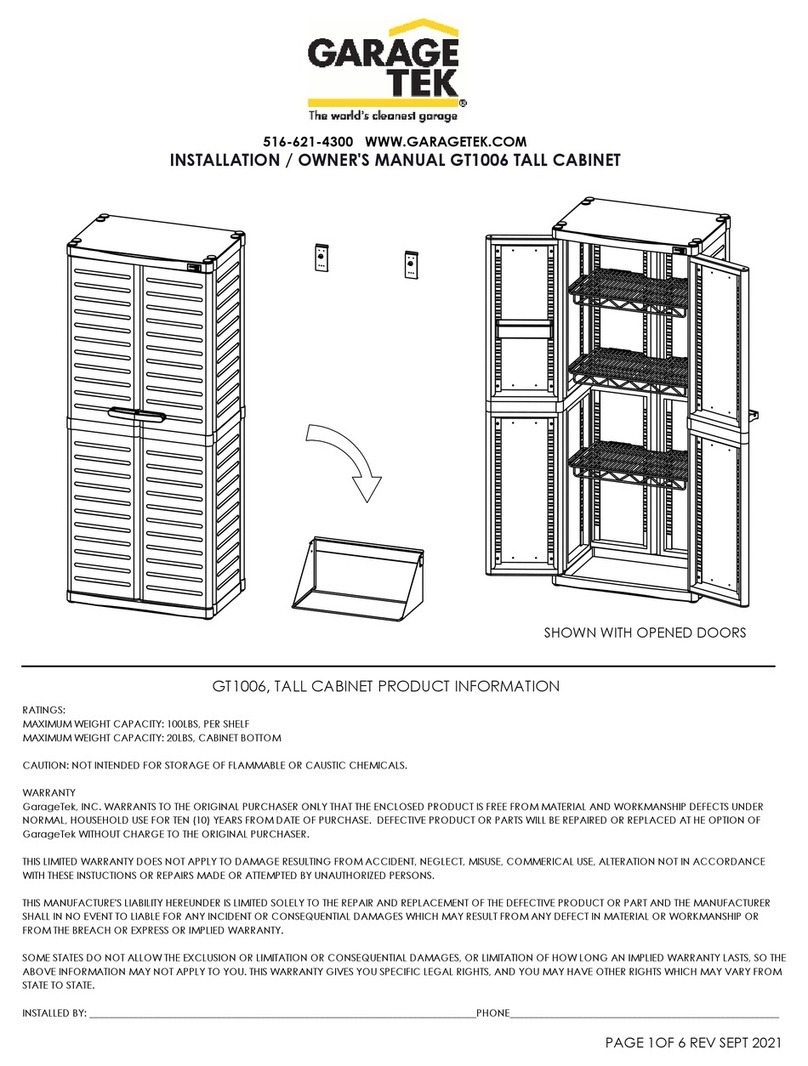
Garage Tek
Garage Tek GT1006 Installation & owner's manual

Wiremold
Wiremold 30TP-Series installation instructions

EuroLite
EuroLite ALU 3 user manual

HumanCentric
HumanCentric 101-2078 Quick installation manual











