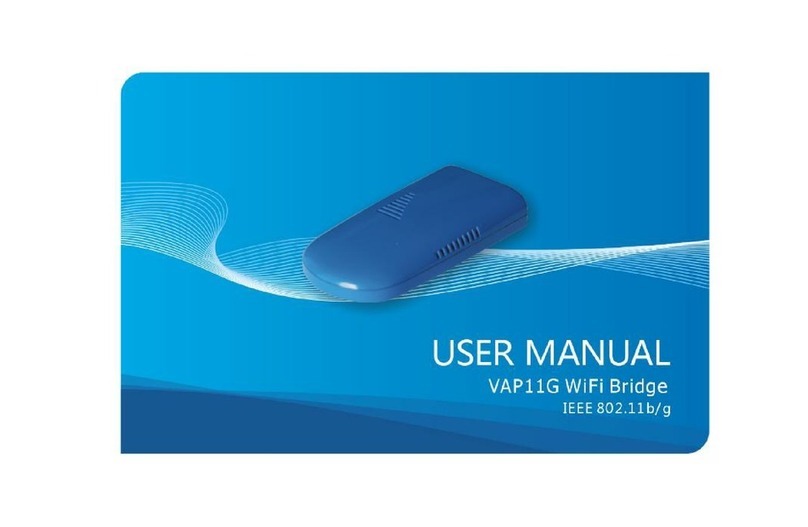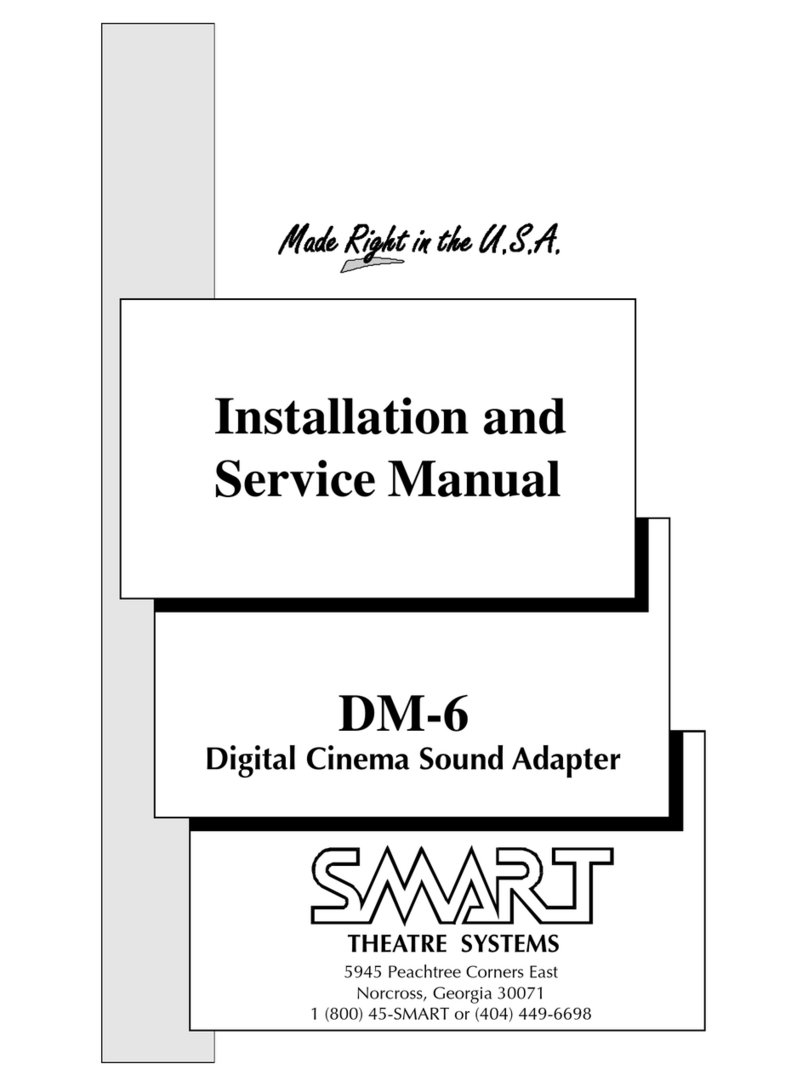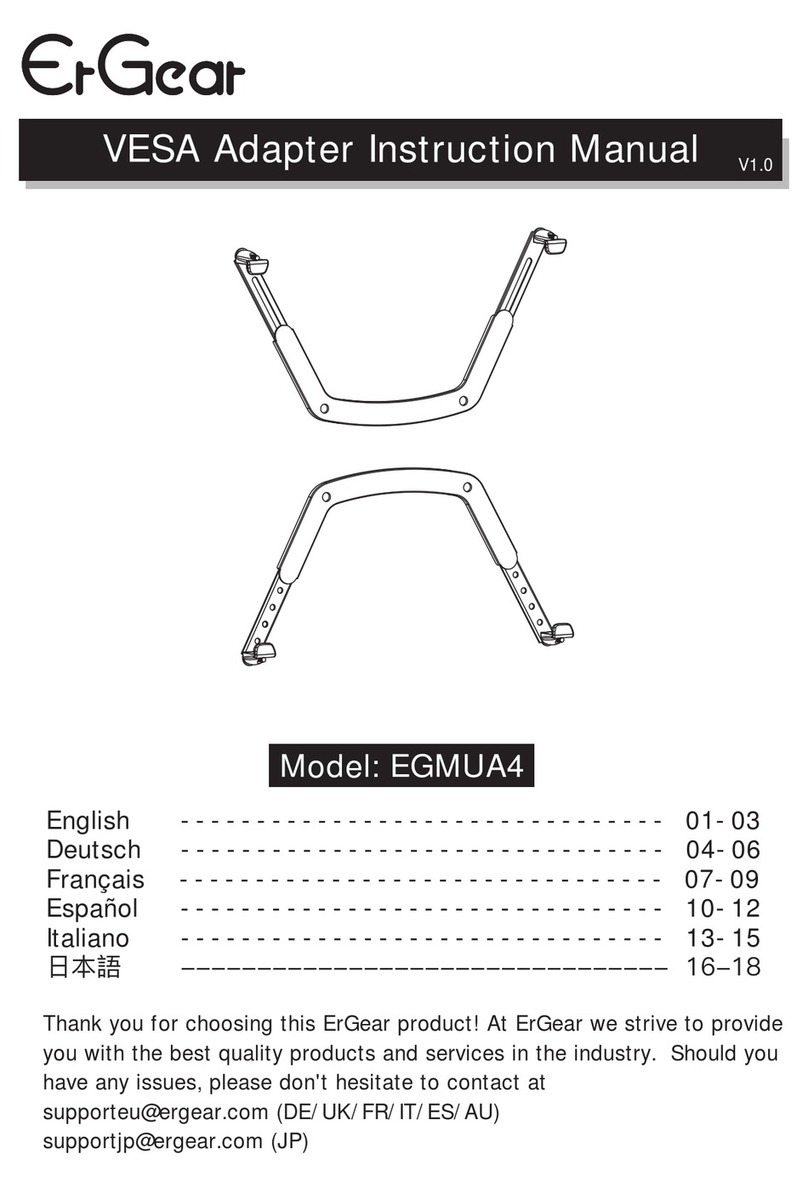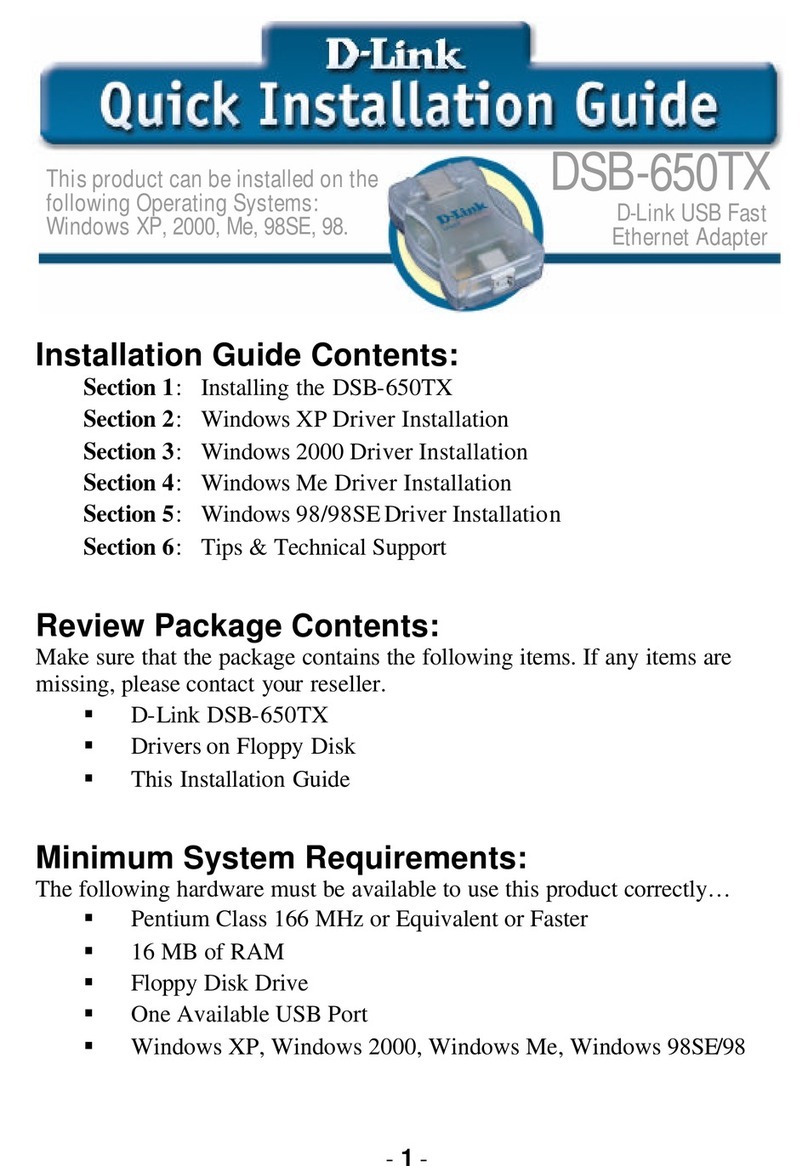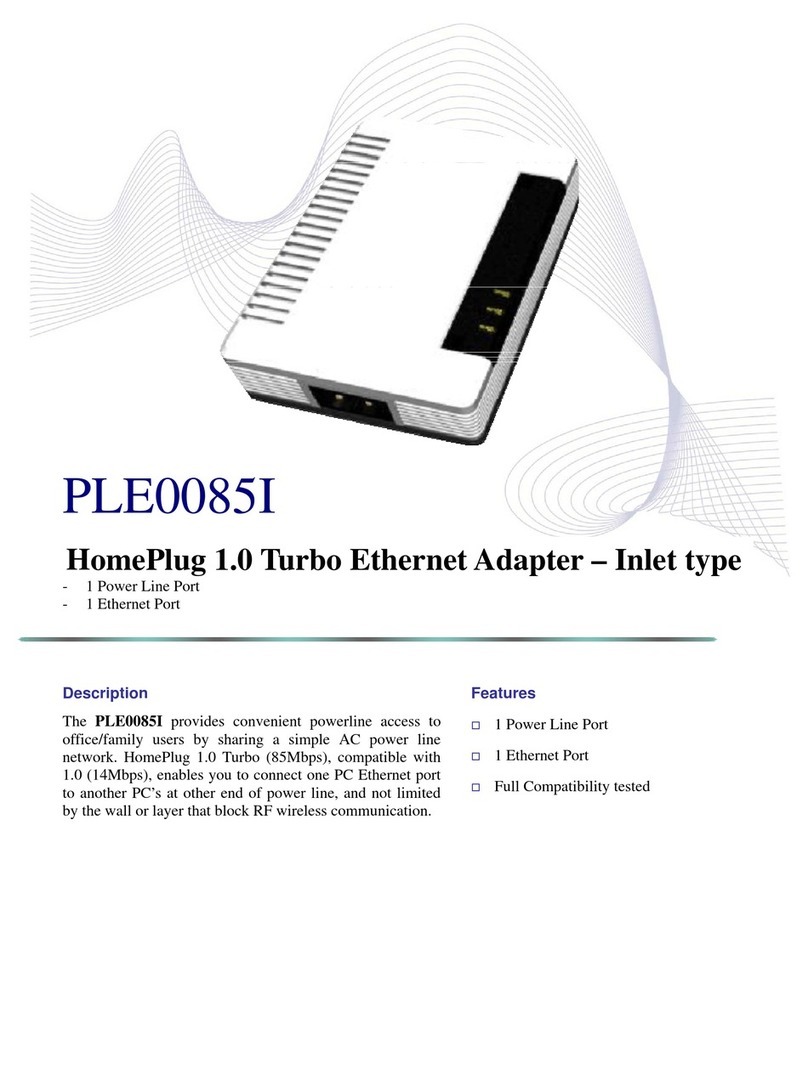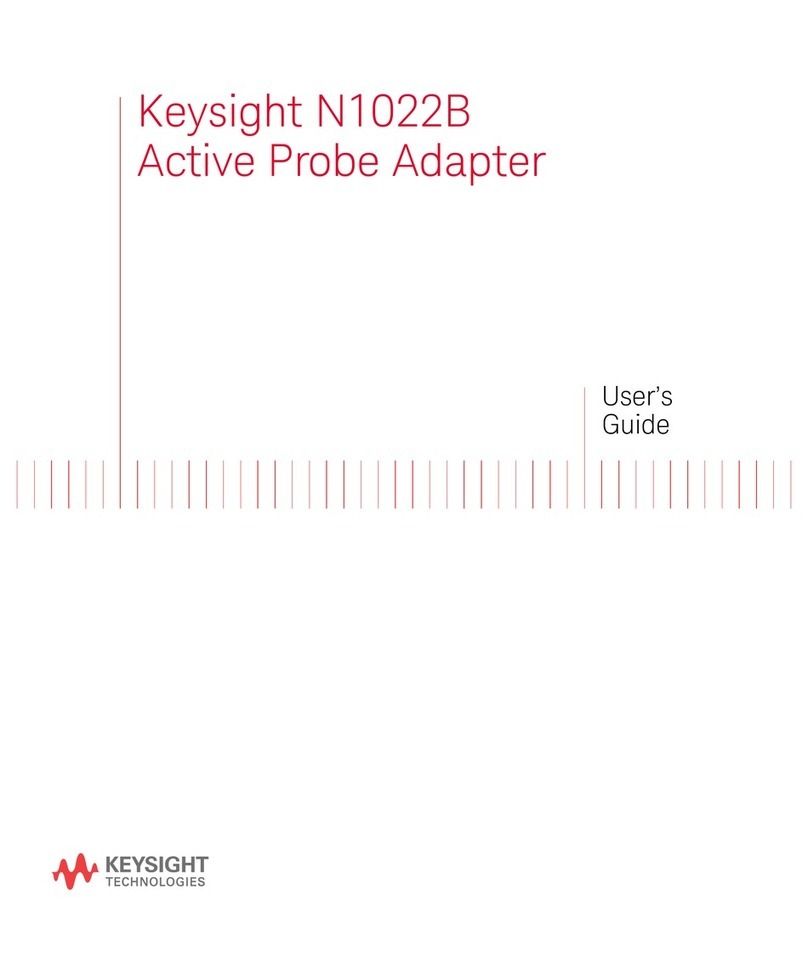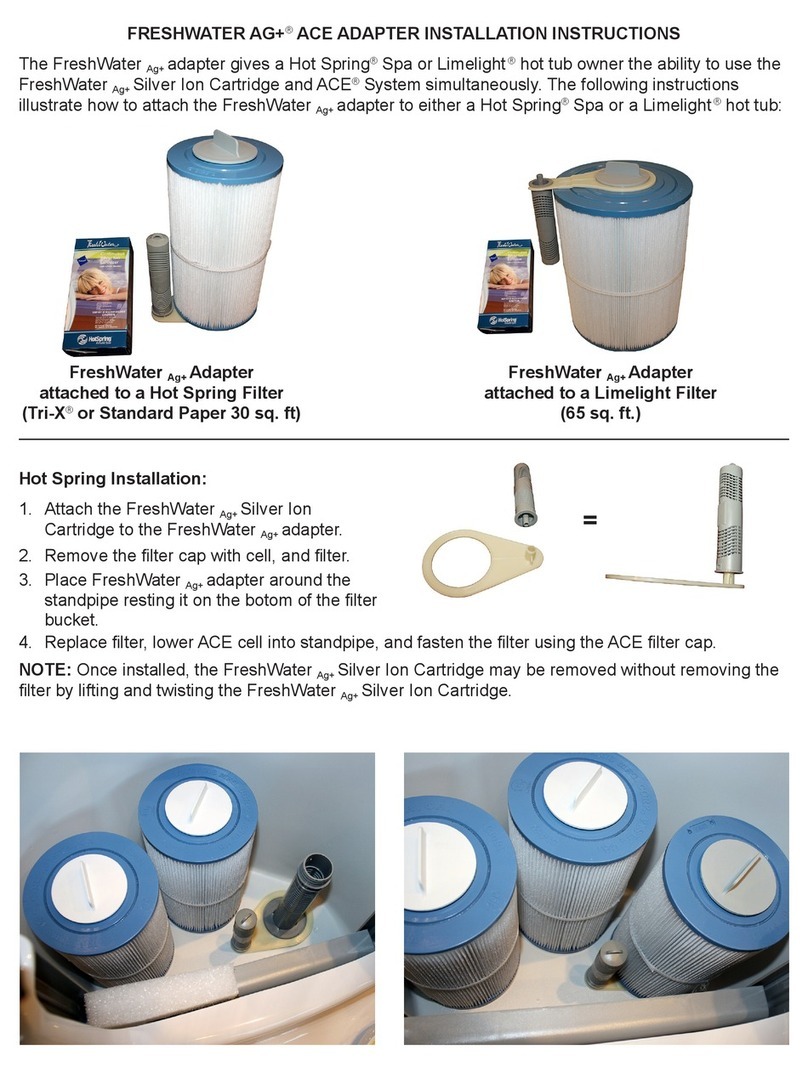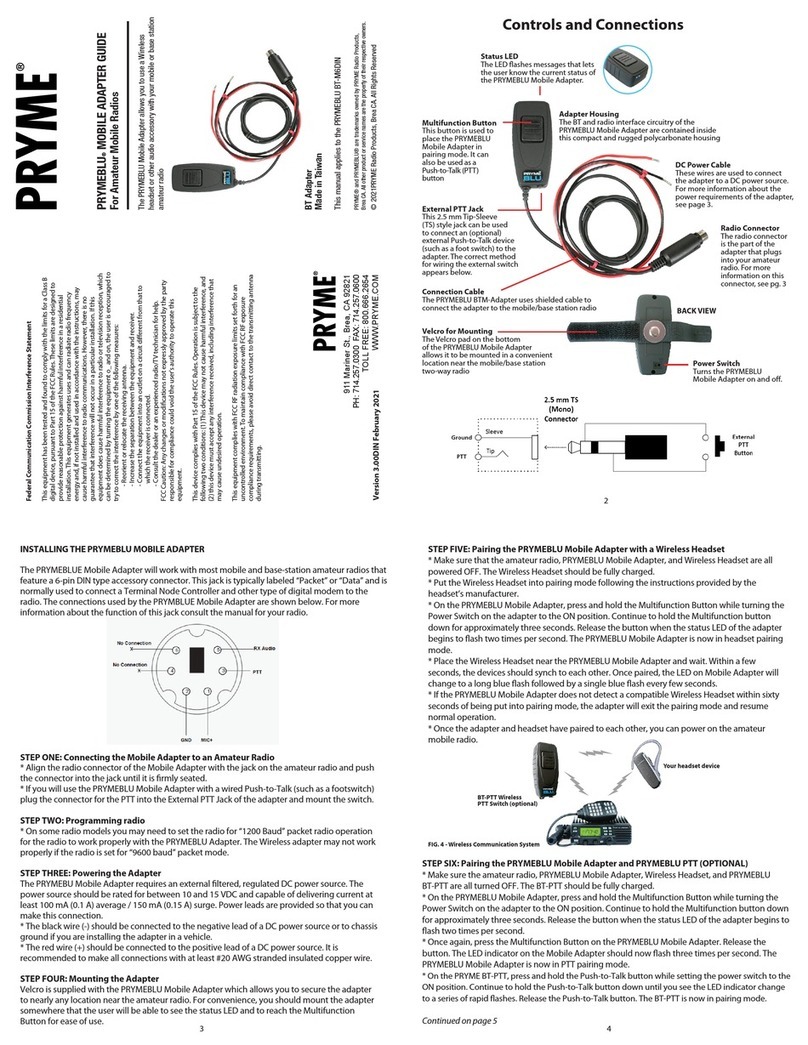Enginuity OnSite 5U User manual

SOA-5U Sep 2016
001-01-000088 Rev. 000
OnSite™ is a trademark of Enginuity Communications, Inc. ©2016 Enginuity Communications, Inc. Page 1 of 4
OnSite™ 5U Wall Rack Swing-Out Adapter
Model SOA-5U
1.!OVERVIEW ............................................................... 1!
2.!APPLICATIONS ........................................................ 1!
3.!DESCRIPTION ......................................................... 1!
4.!INSTALLATION ........................................................ 2!
5.!TESTING AND TROUBLESHOOTING ................... 3!
6.!CUSTOMER SERVICE ............................................ 3!
7.!WARRANTY & REPAIRS ........................................ 3!
8.!SPECIFICATIONS .................................................... 4!
1. OVERVIEW
The SOA-5U swing-out adapter (Figure1) is a wall-
mounted accessory for Enginuity’s Model WR-5UI2 wall
rack. The SOA-5U provides a hinge mechanism that
allows the WR-5UI2 to swing out for access to the rear of
equipment mounted in the rack. The adapter’s flexible
cable guide and ground strap ensure that cabling remains
kink-free while using the swing-out feature.
Document Status
This is the initial release of this technical publication.
Product Features
• Supports Enginuity WR-5UI2 wall rack
• Allows wall rack to swing out up to 90° for rear access
to equipment
• Easily installed on a wall or backboard
• Versatile mounting and grounding options
• Includes flexible cable guide and ground strap
• Carrier-class design
2. APPLICATIONS
Enginuity’s Model WR-5UI2 wall rack supports any
combination of standard 19-inch rack-based equipment,
up to a total of five rack units high. When equipment in
the WR-5UI2 requires rear access to connectors, plug-
ins, etc., the SOA-5U swing-out adapter enables the wall
rack to pivot up to 90°.
The symmetrical design of the SOA-5U allows it to be
mounted in a swing-left or swing-right position, providing
flexibility when choosing an installation location. The
swing-out adapter adds minimal depth to the wall rack
assembly. The SOA-5U gets mounted to the wall before
the WR-5UI2 is mounted onto the SOA-5U. Figure 2
illustrates the complete assembly. Equipment cables and
ground wiring are groomed and secured by the cable
management features of the SOA-5U and WR-5UI2.
3. DESCRIPTION
The SOA-5U is constructed of heavy-gauge steel for
service provider applications. Its integrated hardware
fasteners provide a precise fit to the WR-5UI2. The
product’s frame, hinge mechanism, and cable guide are
preassembled and ready for wall mounting. Figure 3
highlights the main features of the SOA-5U.
Figure 1. SOA-5U Swing-Out Adapter
Figure 2. SOA-5U with WR-5UI2 wall rack

001-01-000088 Rev. 000 Page 2 of 4
4. INSTALLATION
The SOA-5U shipping carton contains the following:
• Pre-assembled swing-out frame
• Ground strap with dual-hole connectors
• Twelve (12) 1/4” x 1” hex-head wood screws
• Twelve (12) #10-32 hex nuts, with self-contained lock
washers
• Product documentation
Installation steps are described in detail below.
A. Unfasten swing-out latches
! The swing-out feature of the SOA-5U is held shut by
two 1/4"-20x1” hex-cap screws, one in each of two
latches on the frame. Remove both screws before
installing the frame and set them temporarily aside.
This will allow the swing-out portion to be opened or
closed as needed for access to mounting holes.
B. Mounting the SOA-5U frame
! Select an appropriate location on a wall or backboard
to install the swing-out frame. Choose a mounting
surface and hardware that can support the combined
weight of the SOA-5U, WR-5UI2, and equipment that
is to be installed. Mounting to a 3/4” thick backboard is
recommended. Maximum weight capacity of the SOA-
5U is 100 pounds.
" Determine the desired orientation. The symmetrical
design of the SOA-5U frame allows it to be installed
for the WR-5UI2 rack to swing left or right.
# Hold the back of the frame firmly against the wall or
backboard in a level position and mark screw locations
at all four corners (see Figure 4). Four screws will be
used in each of the top corners and two screws in
each of the bottom corners.
$ Remove the SOA-5U frame from the wall and drill pilot
3/16” holes for each of the marked screw locations.
% Align the frame’s mounting holes with the pilot holes
and securely fasten the frame to the surface with the
twelve included 1/4” x 1” hex-head wood screws.
C. Mounting the WR-5UI2 wall rack
! Before mounting the WR-5UI2 onto the SOA-5U,
reinsert and tighten the two 1/4"-20x1” screws
(removed in step A) that hold the swing-out portion
closed.
" Locate eight of the included #10-32 hex nuts.
# Align the mounting holes of the WR-5UI2 with the four
pairs of threaded studs on the face of the SOA-5U
frame (one pair in each corner). Securely fasten the
WR-5UI2 to the SOA-5U by installing and tightening a
hex nut on each threaded stud, as shown in Figure 5.
Figure 3. SOA-5U features (swung open)
Figure 4. Mounting screw locations
(swing-out mechanism omitted for clarity)
Flexible fiber
cable guide
Hinge
Cable
tie-downs
Latch
Ground studs
Swing-out
mechanism
for WR-5UI2

001-01-000088 Rev. 000 Page 3 of 4
D. Grounding
! Locate the included ground strap and two of the #10-
32 hex nuts. Referring to Figure 6, fasten one of
strap’s the dual-hole connectors to the grounding
studs on the SOA-5U frame with both hex nuts.
Ground studs are located on both the top and bottom
of the frame, accommodating either orientation of the
WR-5UI2 ground bus.
" Fasten the other end of the ground strap to the ground
bus on the WR-5UI2, using screws supplied with the
wall rack.
# Install a dual ground lug (customer provided) with
holes on 5/8” centers to the adjacent ground studs on
the SOA-5U, use two of the included #10-32 hex nuts
to fasten the lug securely.
$ Connect a ground wire of appropriate gauge to the
ground lug, and attach the other end of the wire to a
bonded ground point, per local procedures for network
equipment.
E. Cable Management
! Use the SOA-5U tie-down points to hold equipment
cables in place with tie-downs or other fasteners that
are appropriate for the cable type.
" Fiber jumpers or pigtails can be fed through the
corrugated flexible tube that is pre-attached to the
SOA-5U frame.
5. TESTING AND TROUBLESHOOTING
Operate the swing-out feature of the SOA-5U/WR-5UI2
assembly. Ensure that all fasteners are adequately
tightened and cables are properly groomed.
6. CUSTOMER SERVICE
If technical or customer assistance is required, please
contact Enginuity at the following address or phone
number:
Enginuity Communications
3545 Stern Avenue
St. Charles, Illinois 60174
Toll Free: 1-800-980-3266
www.enginuitycom.com
7. WARRANTY & REPAIRS
Warranty
Enginuity warrants this product for one (1) year from date
of purchase. Any attempt to repair or modify the
equipment by anyone other than an authorized Enginuity
representative will void the warranty.
This limited warranty does not cover any losses or
damages resulting from shipment to or from the
customer, or from improper installation, abuse,
modifications, or unauthorized repair by other than
Enginuity personnel.
Figure 5. WR-5UI2 attachment (one corner shown)
Figure 6. Ground strap attachment
Hex nuts on
threaded studs
WR-5UI2
SOA-5U
frame

001-01-000088 Rev. 000 Page 4 of 4
Repair and Return
Enginuity equipment will be repaired or replaced without
cost during the warranty period if the product is defective
for any reason other than abuse, improper use, or
improper installation. Before returning defective
equipment, first request a Return Material Authorization
(RMA) number from Enginuity. Once an RMA number is
obtained, return the unit, freight prepaid, along with a brief
description of the problem, to:
Enginuity Communications
3545 Stern Avenue
St. Charles, Illinois 60174
ATTN: Repair & Return Dept.
Replacements will be shipped in the fastest manner
consistent with the urgency of the situation. Repair or
replacement of faulty equipment beyond the warranty
period is available for a nominal charge.
8. SPECIFICATIONS
Part Number
SOA-5U
Description
OnSite™ 5U wall rack swing-out adapter
Height
10.5 inches
Width
26.5 inches
Depth
4.0 inches (16.0 inches with WR-5UI2 attached)
Weight
13.0 pounds (23.2 pounds with WR-5UI2 attached)
Capacity
Total installed weight (WR-5UI2 and rack equipment) not to exceed 100 lbs.
Operating Temperature
0 to 50°C
Standards Compliance
Meets applicable Telcordia NEBS requirements, including Zone 4 seismic.
This manual suits for next models
1
Popular Adapter manuals by other brands
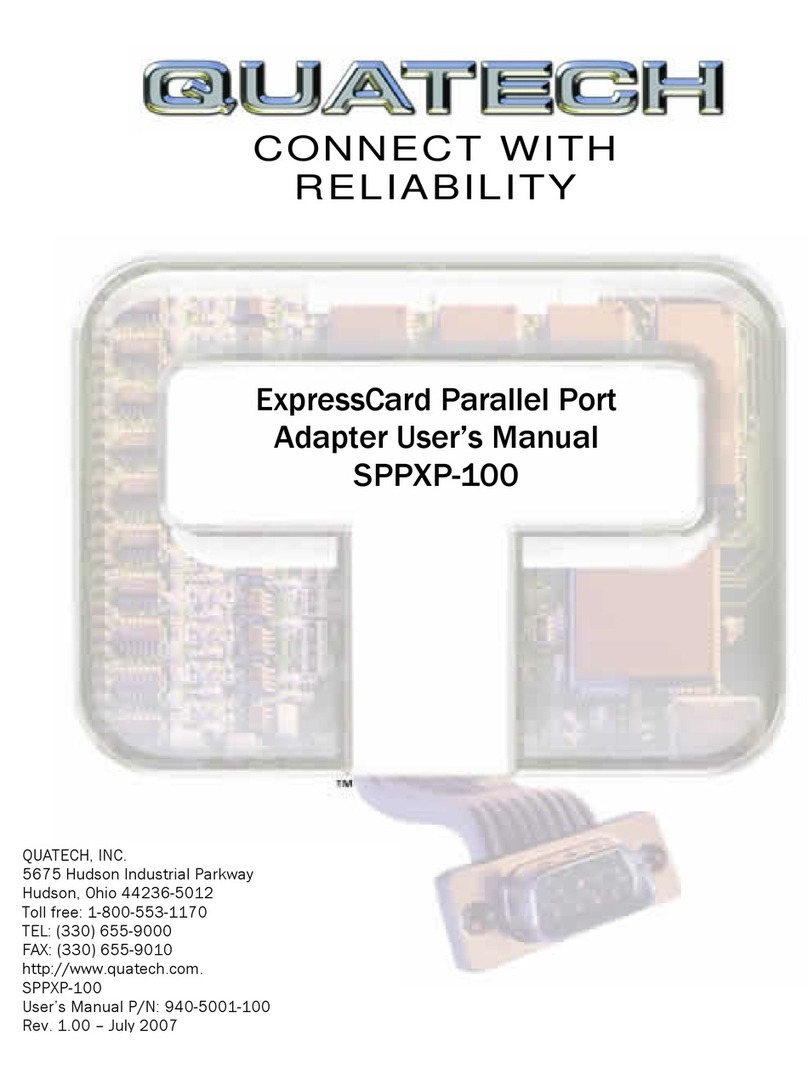
Quatech
Quatech SPPXP-100 user manual

ZyXEL Communications
ZyXEL Communications PowerLine PLA-402 user guide
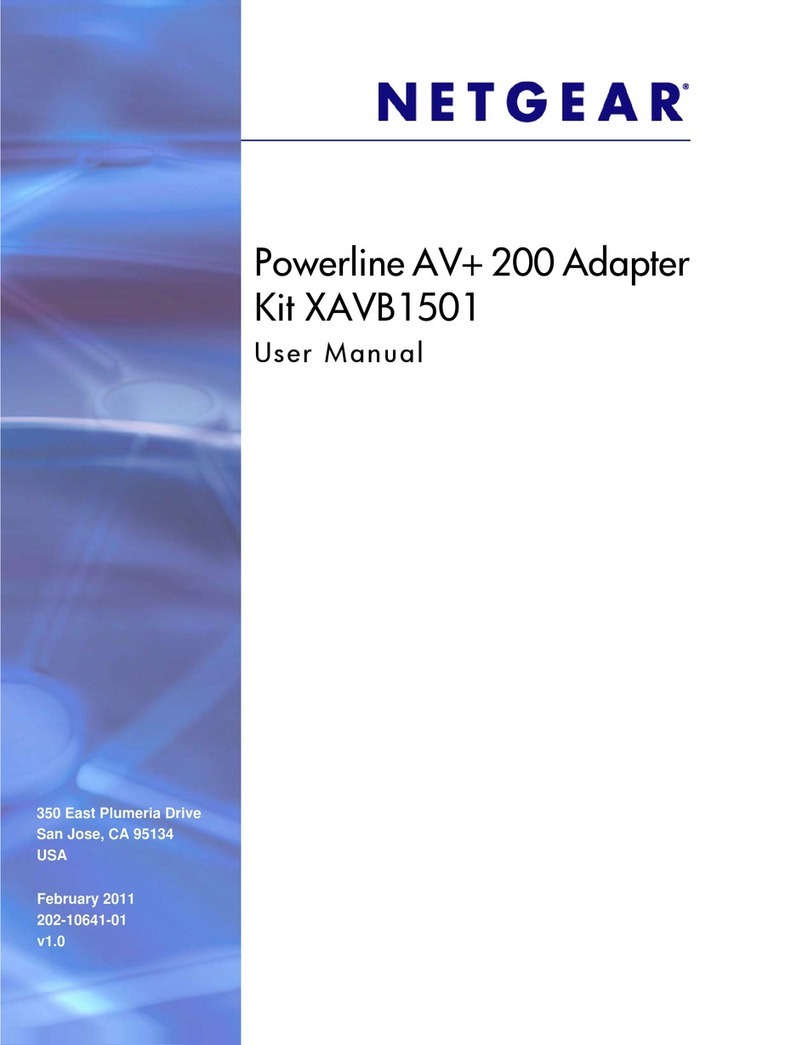
NETGEAR
NETGEAR XAVB1501 user manual

Hawking
Hawking Hi-Gain HWU54DM Specification sheet
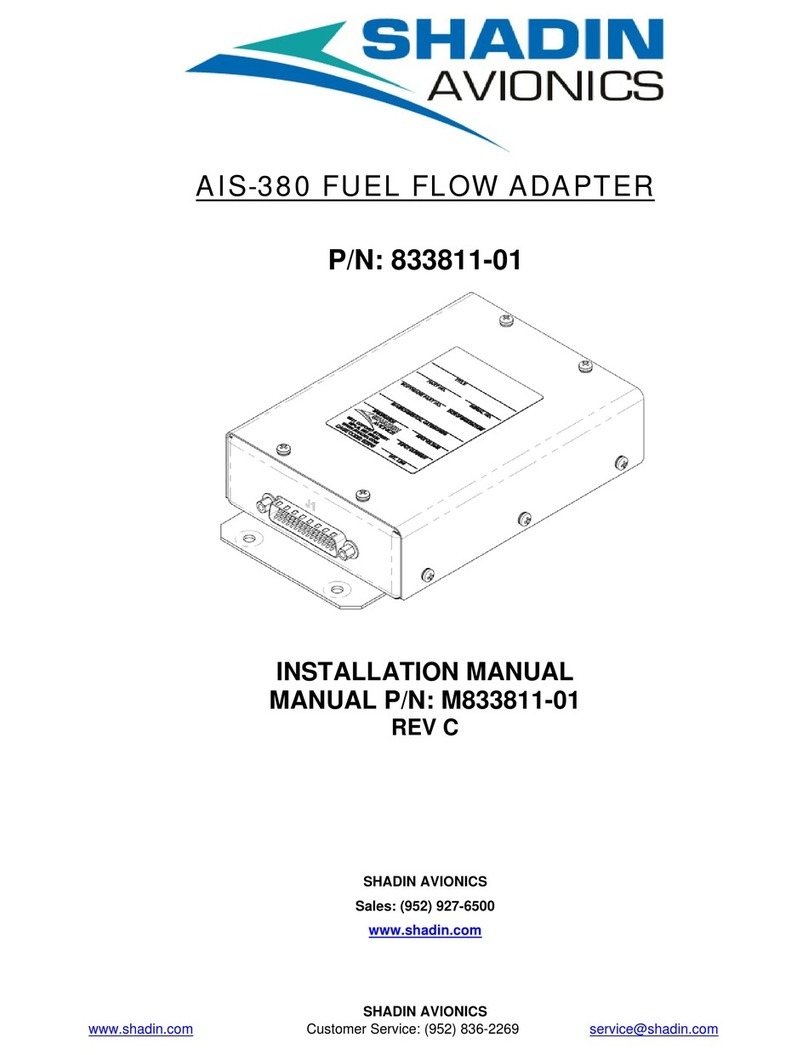
Shadin Avionics
Shadin Avionics AIS-380 installation manual

Radial Engineering
Radial Engineering J-Rak R800 1015 Operator's manual