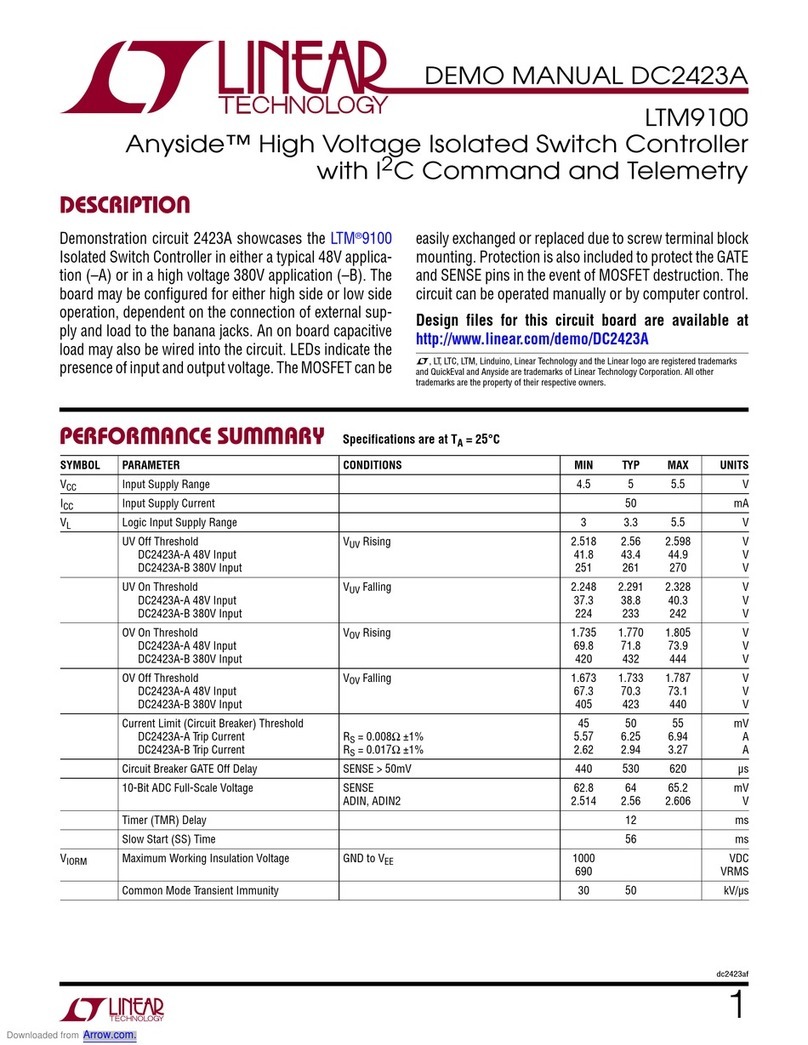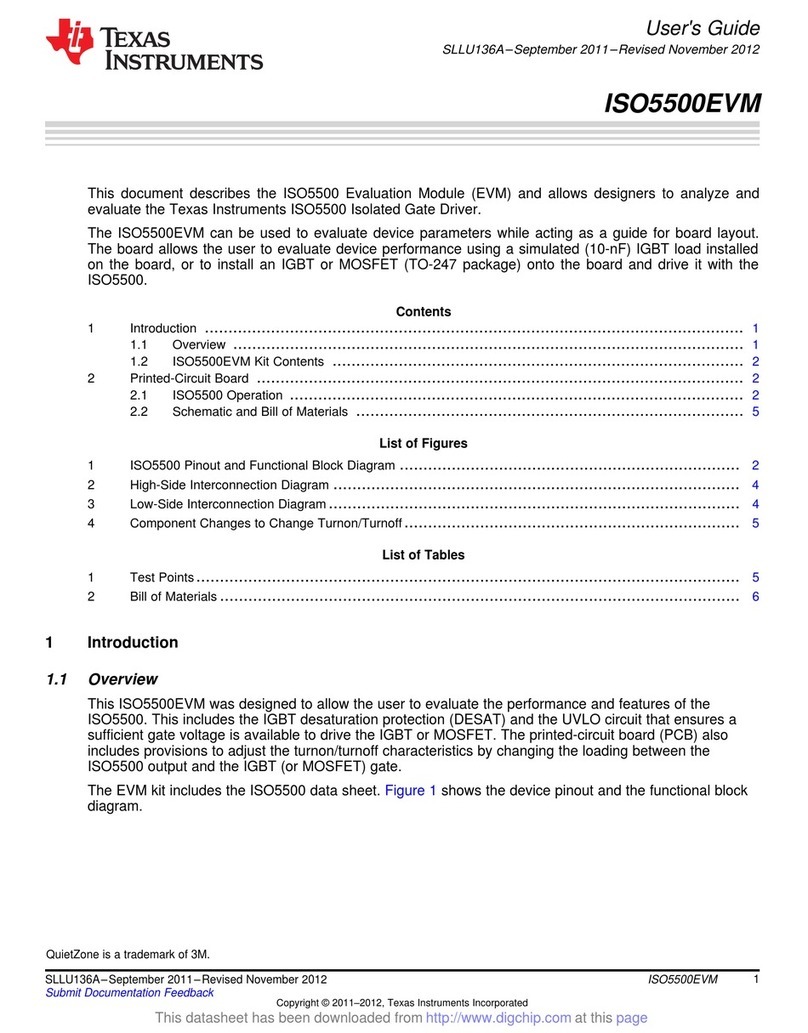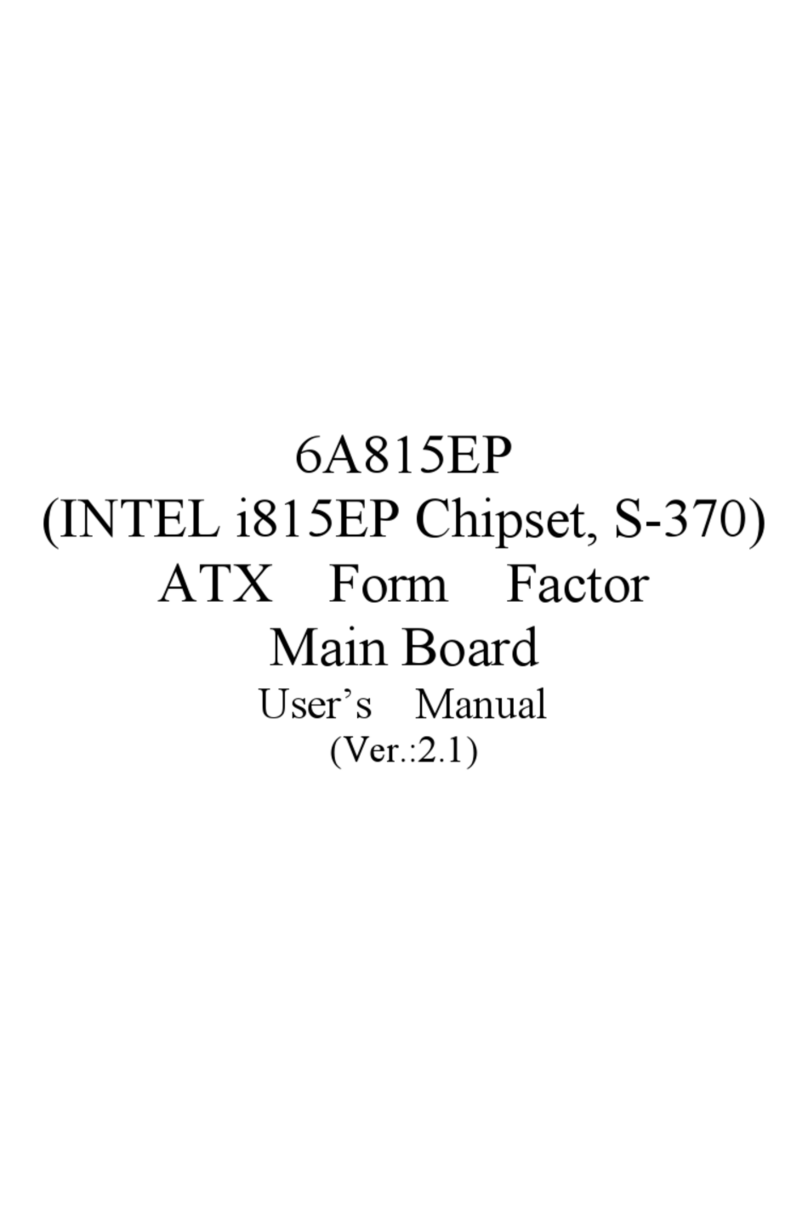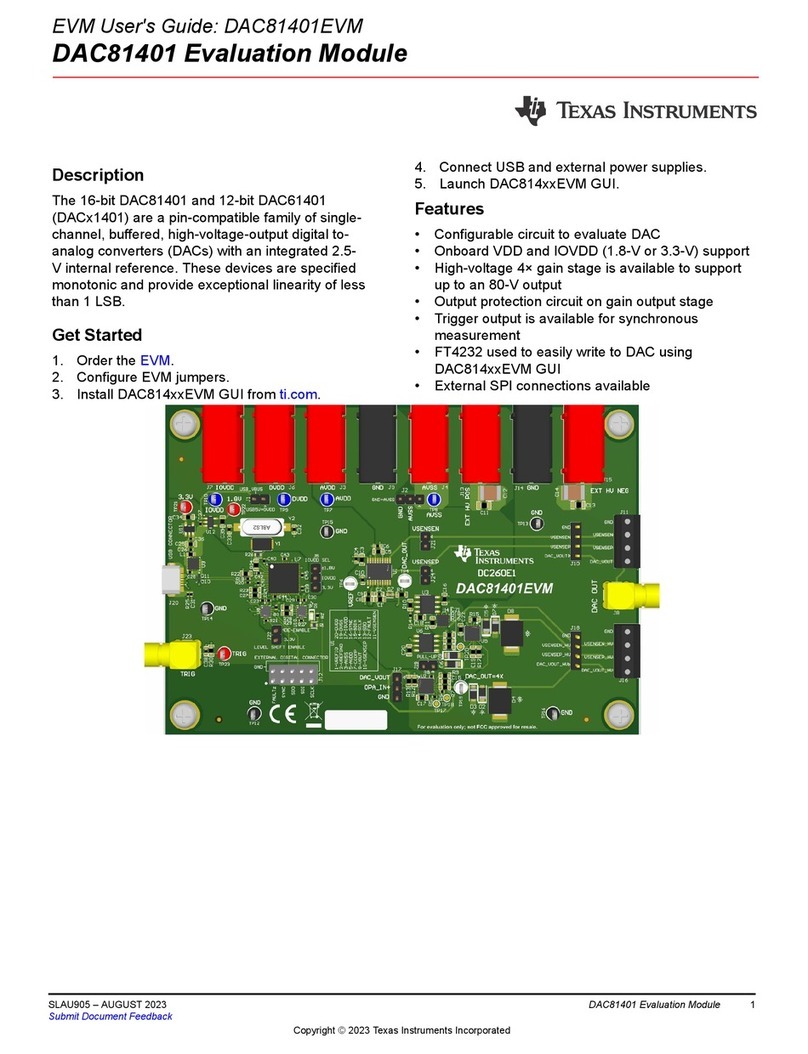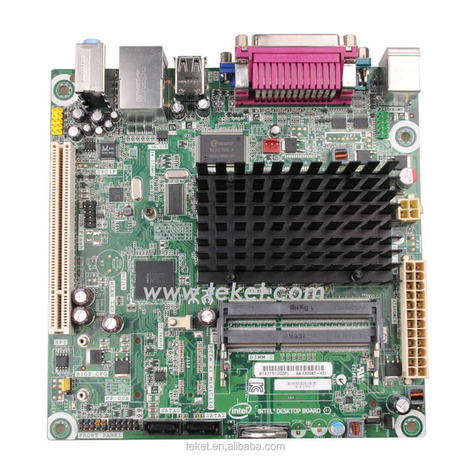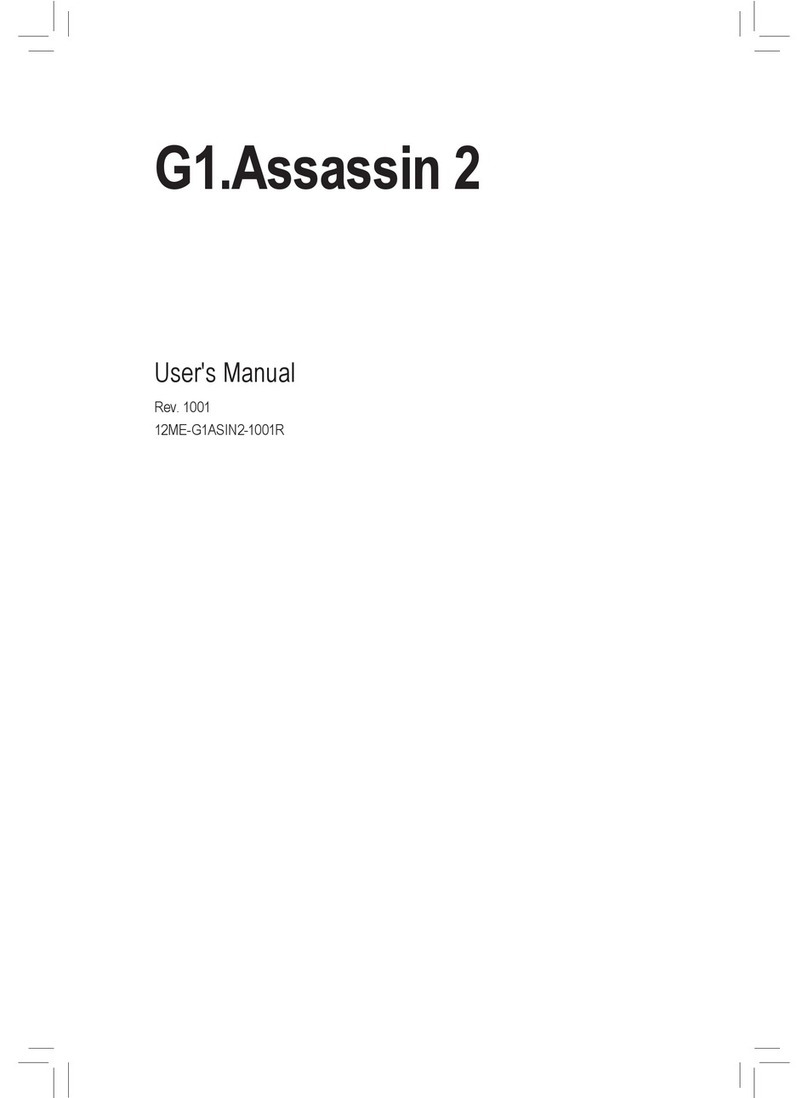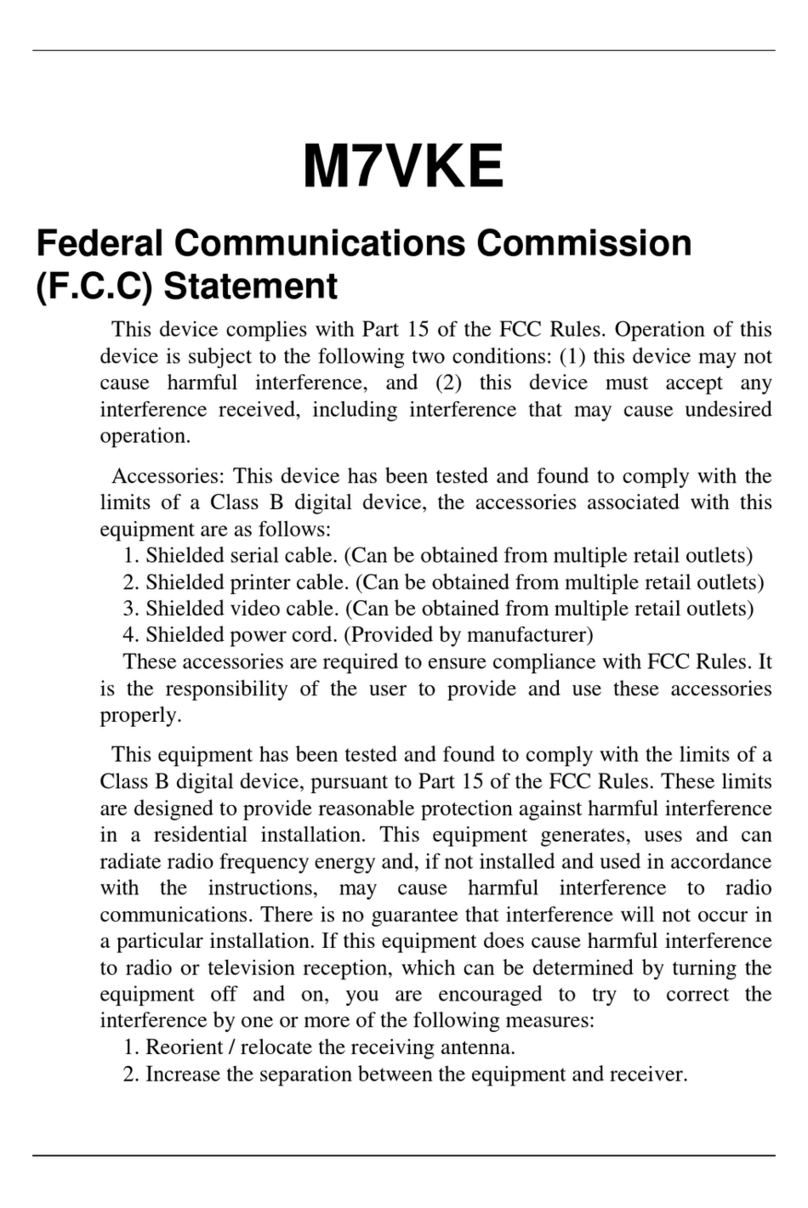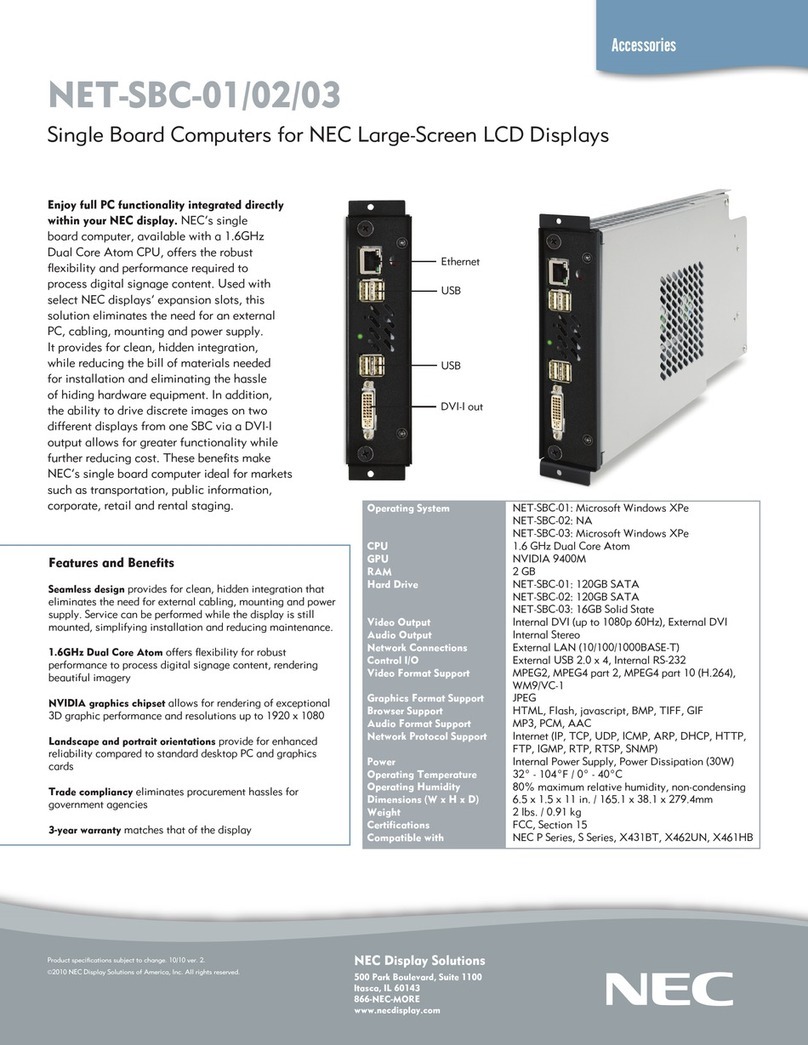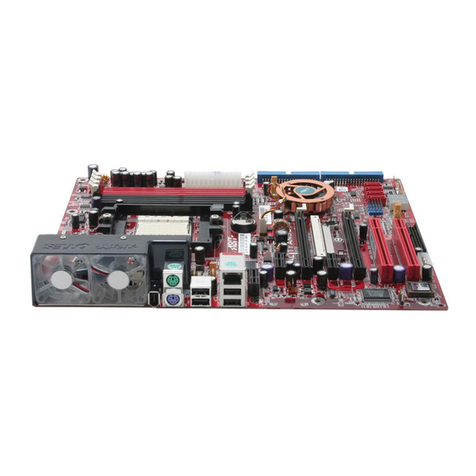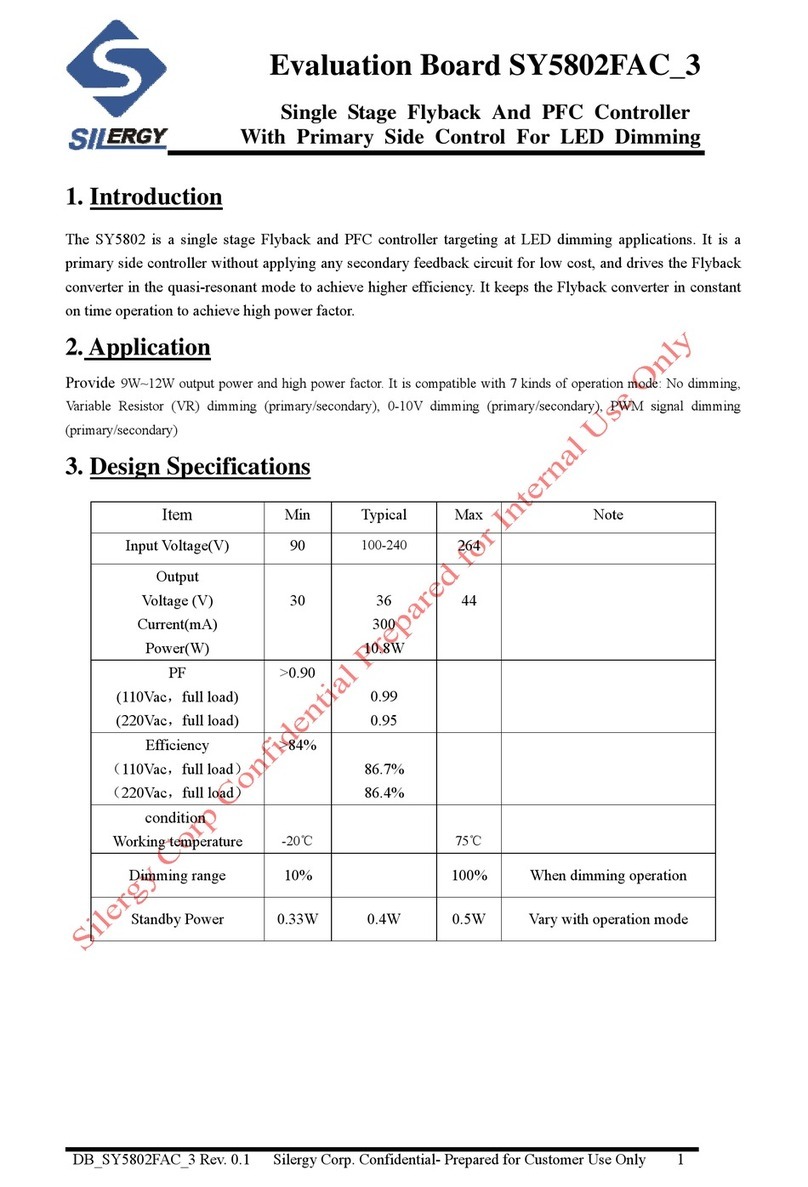Enovation Controls EControls ECOM User manual

ECOM™DriverE204600X
InstallationManual
DocumentNo:EPC0062RevC
Page1of11
EnovationControlsLLC.Confidentialand/orproprietaryinformation.Donotcopyordistributewithoutpriorwrittenapproval.
ECOM™Driver
InstallationManual
ForAllECOM™E204600XProductVariations
WEICHAI & PSI SERVICE MANUALS AVAILABLE ONLINE AT FLYPARTSGUY.COM
GET YOUR WEICHAI & AFTERMARKET SERVICE PARTS AT FLYPARTSGUY.COM

ECOM™DriverE204600X
InstallationManual
DocumentNo:EPC0062RevC
Page2of11
EnovationControlsLLC.Confidentialand/orproprietaryinformation.Donotcopyordistributewithoutpriorwrittenapproval.
CHANGERECORD
REVDATESECTION/PAGEREASON/REMARKSMODIFIEDBY
A07/03/08AllInitialReleaseR.Rader
B07/22/13AllUpdatedpicturesandtextforlatest
install.Removedlastsection
regardingEDIS
J.Kaufmann
C11/18/14AllUpdatestolatestdriverinstallPEARSON
WEICHAI & PSI SERVICE MANUALS AVAILABLE ONLINE AT FLYPARTSGUY.COM
GET YOUR WEICHAI & AFTERMARKET SERVICE PARTS AT FLYPARTSGUY.COM

ECOM™DriverE204600X
InstallationManual
DocumentNo:EPC0062RevC
Page3of11
EnovationControlsLLC.Confidentialand/orproprietaryinformation.Donotcopyordistributewithoutpriorwrittenapproval.
1TABLE OF CONTENTS
1
T
ABLEOF
C
ONTENTS
............................................................................................3
2
I
NTRODUCTION
...................................................................................................4
3
ECOM
I
NSTALLATION
P
ROCEDURE
.........................................................................5
3.1
RunningtheSetupProgram............................................................................................5
3.2
ConnectingtheECOM.....................................................................................................9
4
T
ROUBLESHOOTING
ECOM
P
ROBLEMS
.................................................................10
TRADEMARKSTATEMENT:
ECOM™,CANCapture™andEDIS™aretrademarksofEnovationControls,LLC.
WEICHAI & PSI SERVICE MANUALS AVAILABLE ONLINE AT FLYPARTSGUY.COM
GET YOUR WEICHAI & AFTERMARKET SERVICE PARTS AT FLYPARTSGUY.COM

ECOM™DriverE204600X
InstallationManual
DocumentNo:EPC0062RevC
Page4of11
EnovationControlsLLC.Confidentialand/orproprietaryinformation.Donotcopyordistributewithoutpriorwrittenapproval.
2INTRODUCTION
ThankyouforpurchasinganECOMcablefromEControls(asubsidiaryofEnovationControls,
LLC).
TheECOMcableisaUSB2.0devicethatallowsControllerAreaNetwork(CAN)traffictobe
transmittedandreceivedusingacomputerorlaptop.ItwasoriginallydesignedbyEControlsto
provideaCANinterfaceforourOEMcustomerstocommunicatewithourECUs,butitisnow
offeredforuseincustomsoftwaredevelopment.
ECOMisavailableinmultiplevariationswhicharedesignatednumberedasE204600X,where
E204600=theECOMfamilypartnumberroot,and
X=anapplication‐specificpartnumbermodifier..
Forexample,thefollowingECOMvariationsaredesignatedbypartnumberandlogocoloras
follows:
ECOMPartNumberLogoColorApplication
E2046002GreenGCP/4GEngineControlModule(ECM)interface
withEDISPCDisplay
E2046003BlueGCP/4GEngineControlModule(ECM)interface
withCANCapture
TostartusinganyvariationofECOMvariationyouwillfirstneedtoinstallthesoftwaredriver.
Pleaserefertothestepscontainedinthefollowingsectionsofthisdocumentforsoftware
driverinstallationinstructions.
WEICHAI & PSI SERVICE MANUALS AVAILABLE ONLINE AT FLYPARTSGUY.COM
GET YOUR WEICHAI & AFTERMARKET SERVICE PARTS AT FLYPARTSGUY.COM

ECOM™DriverE204600X
InstallationManual
DocumentNo:EPC0062RevC
Page5of11
EnovationControlsLLC.Confidentialand/orproprietaryinformation.Donotcopyordistributewithoutpriorwrittenapproval.
3ECOM INSTALLATION PROCEDURE
3.1 Running the Setup Program
IMPORTANT:Beforeproceeding,makesurethatallECOMdevicesare
detachedfromyourcomputerandthatallprogramsareclosed.
1) DownloadandruntheECOMdriverinstallationapplication.Versions3.1.0.15ornewer
willworkon32‐bitand64‐bitWindowsoperatingsystemsincludingWindowsXP,
WindowsVista,Windows7,andWindows8.
WEICHAI & PSI SERVICE MANUALS AVAILABLE ONLINE AT FLYPARTSGUY.COM
GET YOUR WEICHAI & AFTERMARKET SERVICE PARTS AT FLYPARTSGUY.COM

ECOM™DriverE204600X
InstallationManual
DocumentNo:EPC0062RevC
Page6of11
EnovationControlsLLC.Confidentialand/orproprietaryinformation.Donotcopyordistributewithoutpriorwrittenapproval.
2) Afterthe
WELCOME to the ECOM Drivers and Software Setup Wizard
opens,click
onthe
[NEXT>]
button
3) Selectthefolderyouwishtouseforinstallingthedriversoftware.Thisfolderwill
containafewexampleprogramsandtheuninstaller,dependingontheoptionsyou
selectinthenextstep.
WEICHAI & PSI SERVICE MANUALS AVAILABLE ONLINE AT FLYPARTSGUY.COM
GET YOUR WEICHAI & AFTERMARKET SERVICE PARTS AT FLYPARTSGUY.COM

ECOM™DriverE204600X
InstallationManual
DocumentNo:EPC0062RevC
Page7of11
EnovationControlsLLC.Confidentialand/orproprietaryinformation.Donotcopyordistributewithoutpriorwrittenapproval.
4) Selecttheoptionstoinstall:
DriverSupportFiles–requireddriversforusingtheECOMdevice.Allsoftwarethat
usestheECOMmusthavethistofunctionproperly
LibraryandHeaderfiles–optionalfilesthatareonlyrequiredifyouplantodevelop
customsoftwareusingtheECOManddeveloper’sAPI.
SampleFiles–includesanumberofsamplefilestodemonstratehowtoprograma
customapplicationusingtheECOMlibrary.ThisincludesafewMicrosoftExcel
examples,aC#example,aLabViewexample,andaJavaexample.
NOTE:Thisinstallation*doesnot*includeEControlsDisplayand
InterfaceSoftware(EDIS)forconnectingtoanyEControlsECMsorother
CANbaseddevices.IfyouareplanningonusingtheEDISsoftwareto
connecttoanEControlscontroller,thenyouonlyneedtoselect“Driver
SupportFiles”andmusttheninstalltheappropriateEDISapplication
separately.
5) The
Ready to Install
windowwillnowopen.Verifyallsettingsandclick
Install
.
WEICHAI & PSI SERVICE MANUALS AVAILABLE ONLINE AT FLYPARTSGUY.COM
GET YOUR WEICHAI & AFTERMARKET SERVICE PARTS AT FLYPARTSGUY.COM

ECOM™DriverE204600X
InstallationManual
DocumentNo:EPC0062RevC
Page8of11
EnovationControlsLLC.Confidentialand/orproprietaryinformation.Donotcopyordistributewithoutpriorwrittenapproval.
6) Waitfortheinstallationtocomplete.WhileWindowsinstallsthehardwaredevice
drivers,theinstallationmayappeartobeunresponsiveforuptoaminute.
7) Oncetheinstallationiscomplete,the
Completing the ECOM Drivers and Software
Setup Wizard
windowwillopen.Tofinishtheinstallationplacethemousecursorover
the[
Finish]
buttonandclickwiththeleft‐handmousebuttononcetoclose.
TheECOMdriversarenowreadytouse.
WEICHAI & PSI SERVICE MANUALS AVAILABLE ONLINE AT FLYPARTSGUY.COM
GET YOUR WEICHAI & AFTERMARKET SERVICE PARTS AT FLYPARTSGUY.COM

ECOM™DriverE204600X
InstallationManual
DocumentNo:EPC0062RevC
Page9of11
EnovationControlsLLC.Confidentialand/orproprietaryinformation.Donotcopyordistributewithoutpriorwrittenapproval.
3.2 Connecting the ECOM
ThefirsttimeyouinsertanECOMdeviceintoanewUSBslot,Windowswillcompletethe
hardwareinstallationforthatspecificECOMandport.
AFoundNewHardwareECOMCommunicationsDevicebubble–followedbyaFoundNew
HardwareE2046000CommunicationsDevicebubble–shouldappearatthebottomofyour
computerscreen,indicatingthatitrecognizestheECOMdevice.
Subsequentlyabubbleshouldappearatthebottomofyourcomputerscreenmessagewill
appearstatingthatthedriversareinstalledandthenewhardwareisreadytouse.
Amessagemayappearaskingyouifyouwanttorestartyourcomputertoenableyoutouse
thenewsoftware.
IfyouareplanningonusingtheECOMatthistimeselect[
Yes]
.
Otherwiseitissafetoselect[
No]
andwaituntilalatertimetoreboot.Untilyoudoso,
anysoftwarethatusestheECOMmaynotfunctionproperly.
WEICHAI & PSI SERVICE MANUALS AVAILABLE ONLINE AT FLYPARTSGUY.COM
GET YOUR WEICHAI & AFTERMARKET SERVICE PARTS AT FLYPARTSGUY.COM

ECOM™DriverE204600X
InstallationManual
DocumentNo:EPC0062RevC
Page10of11
EnovationControlsLLC.Confidentialand/orproprietaryinformation.Donotcopyordistributewithoutpriorwrittenapproval.
4
TROUBLESHOOTING ECOM PROBLEMS
1) WhentheECOMdriversareproperlyinstalledandloaded,thepowerlightontheECOM
devicewillturnfromredtogreen.ThusifthepowerLEDisred,thenyoushouldfocus
ondriverinstallationproblems,andifitisgreen,thenyoushouldfocusonother
problemssuchastheCANwiring.
2) WhentheECOMdriverisproperlyloaded,anentryshouldappearinyour“Device
Manager”asseeninthescreenshotbelow.Ifanerrorornoiconappears,thenplease
checkallconnectionsandtrytheinstallationagain.
3) Althoughnotnecessarilyasoftwareinstallationproblem,physicalCANhardwareissues
andotherwiringproblemswillpreventyoufromcommunicatingwithotherCANnodes.
ThesetypesoferrorscanbeeasilyidentifiedbylookingforaredflashingLEDonthe
ECOMdevice.ThisflashingLEDindicatesaphysicalCANerror,whichcanoftenbefixed
byresolvingoneofthefollowingcommonproblems:
WiringisdisconnectedorCAN‐HandCAN‐Lwiresarereversed
ThesoftwareusingtheECOMdeviceisconfiguredfortheincorrectbaudrate.
Pleasechecktheproperbaudrateforyourbusandcontrollersandthen
reconfigureyoursoftwaretomatch.
WEICHAI & PSI SERVICE MANUALS AVAILABLE ONLINE AT FLYPARTSGUY.COM
GET YOUR WEICHAI & AFTERMARKET SERVICE PARTS AT FLYPARTSGUY.COM

ECOM™DriverE204600X
InstallationManual
DocumentNo:EPC0062RevC
Page11of11
EnovationControlsLLC.Confidentialand/orproprietaryinformation.Donotcopyordistributewithoutpriorwrittenapproval.
TheCANbusrequiresatleastone120ohmterminatingresistorconnected
betweenCAN‐HandCAN‐Linordertofunctionproperly.IftheCANbusyouare
connectingtoisalreadyfunctionalthenthiswouldimplyitalreadyhasthe
terminatingresistorandthusshouldnotbeaproblem.Pleaseconsultyour
documentationonCANforspecificsabouttheterminatingresistors.
TheredflashinglightontheCANLEDwillalsooccurifthereisnoothernodeon
theCANbuswhentheECOMattemptstotransmitaCANpacket.Inthiscaseyou
mustconnectandactivateanotherCANdeviceinordertoresolvethiserror.
WEICHAI & PSI SERVICE MANUALS AVAILABLE ONLINE AT FLYPARTSGUY.COM
GET YOUR WEICHAI & AFTERMARKET SERVICE PARTS AT FLYPARTSGUY.COM
This manual suits for next models
2
Table of contents