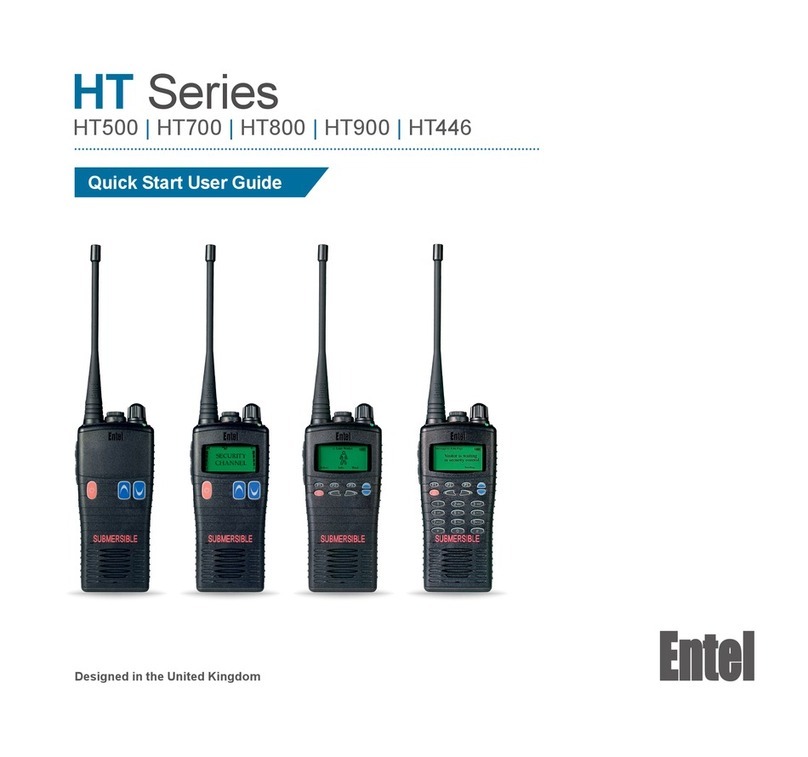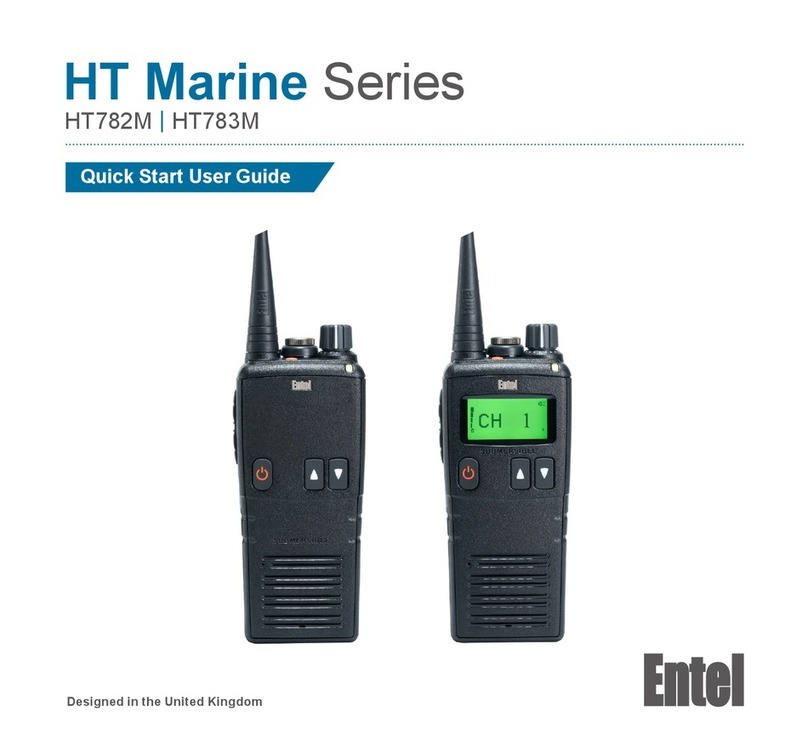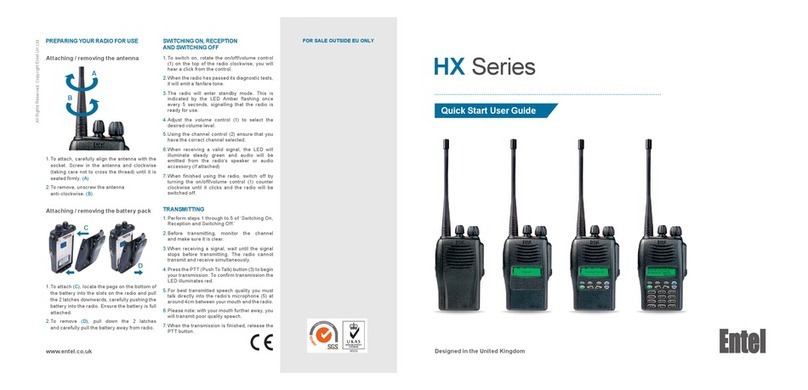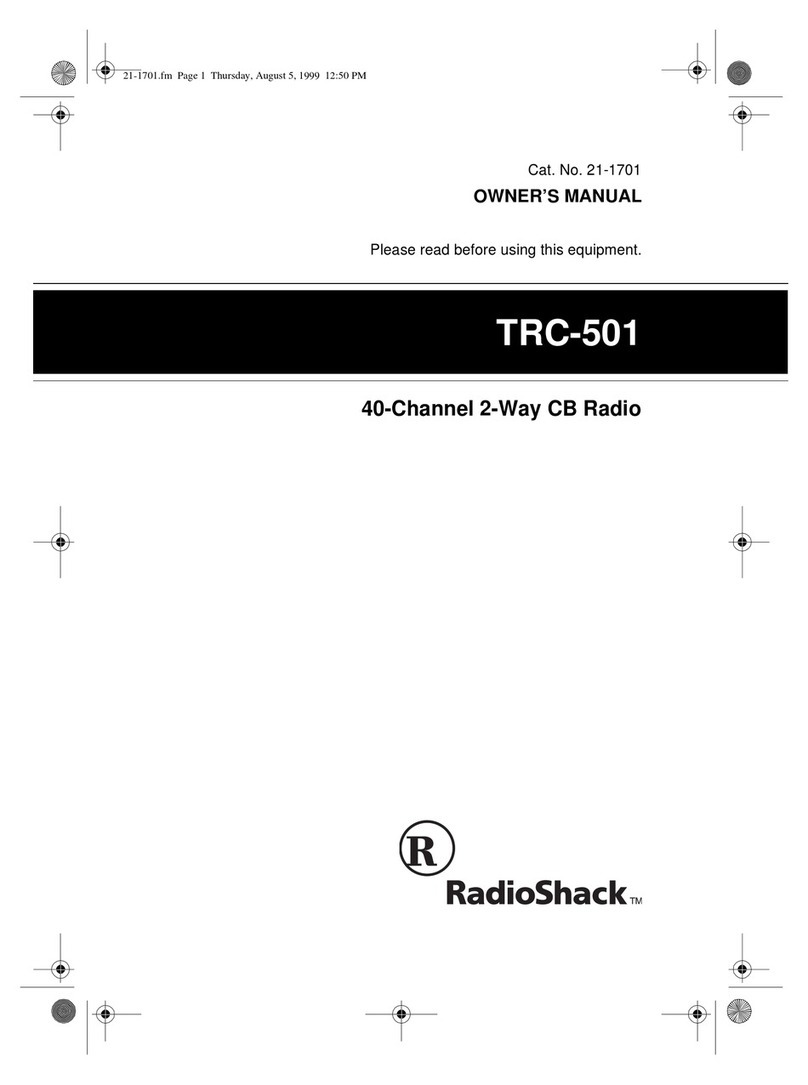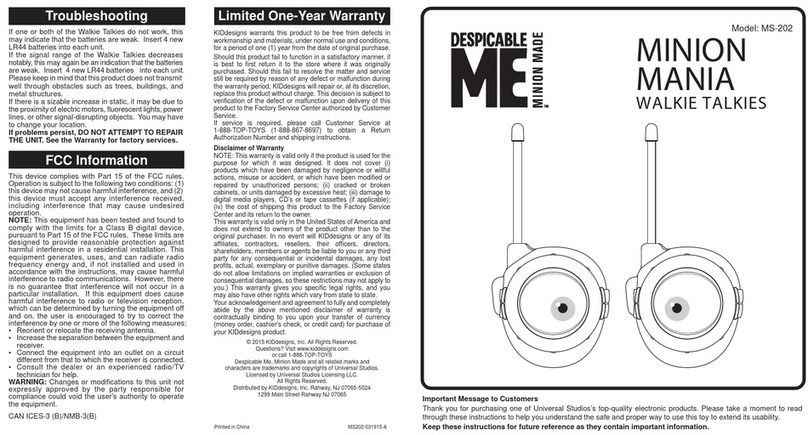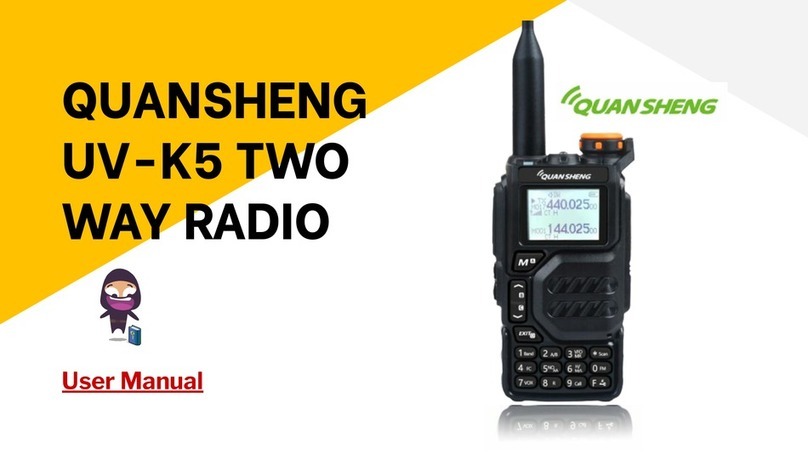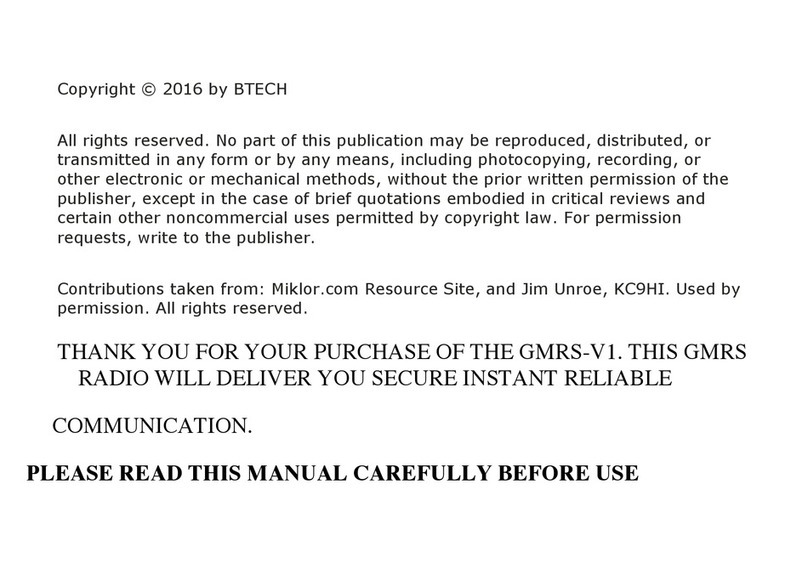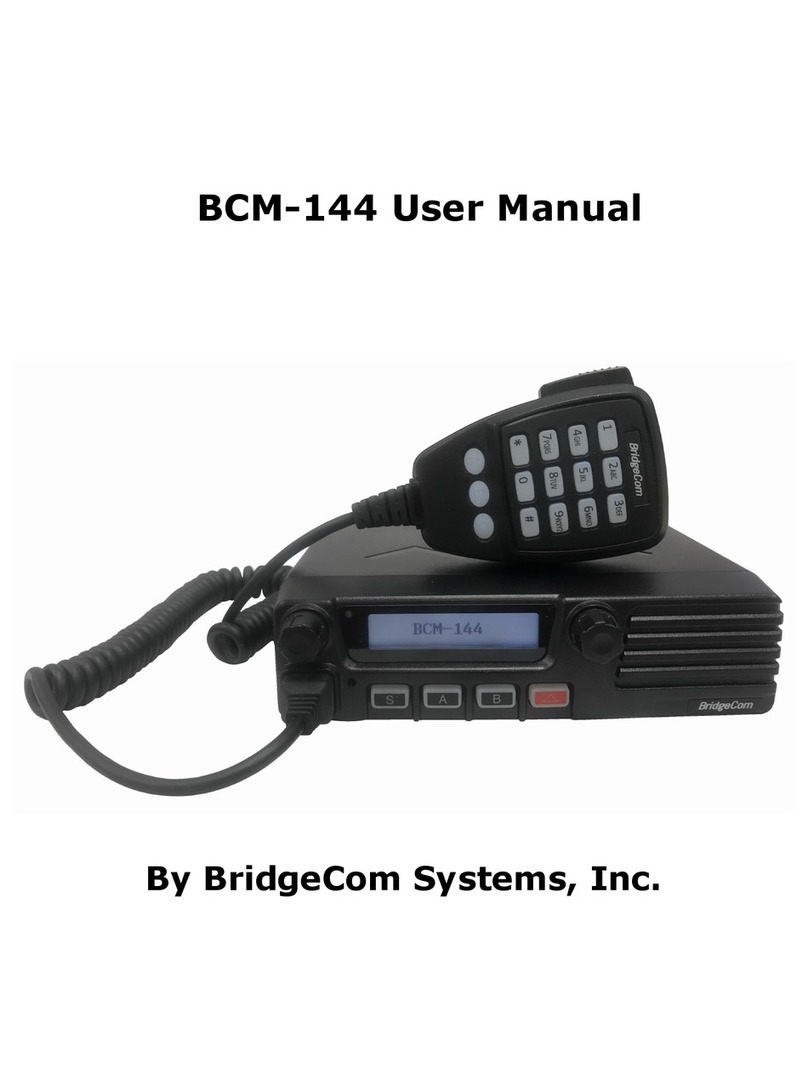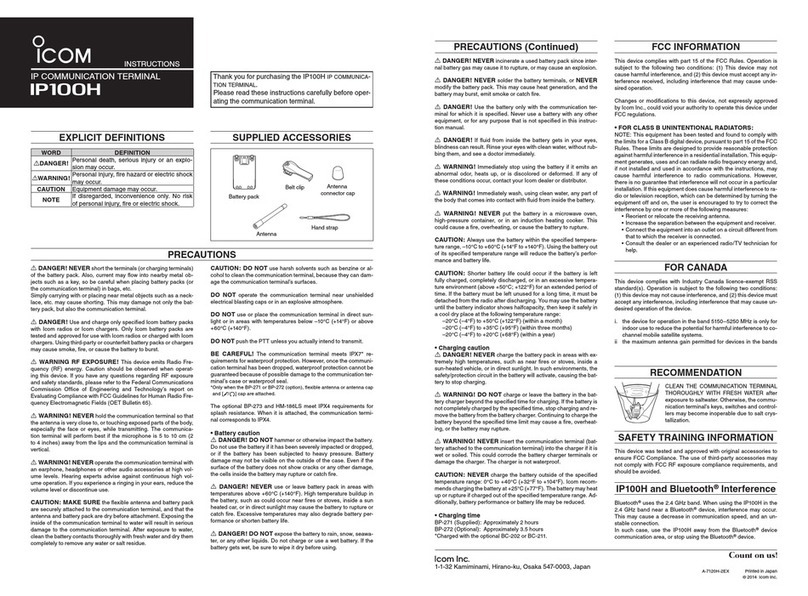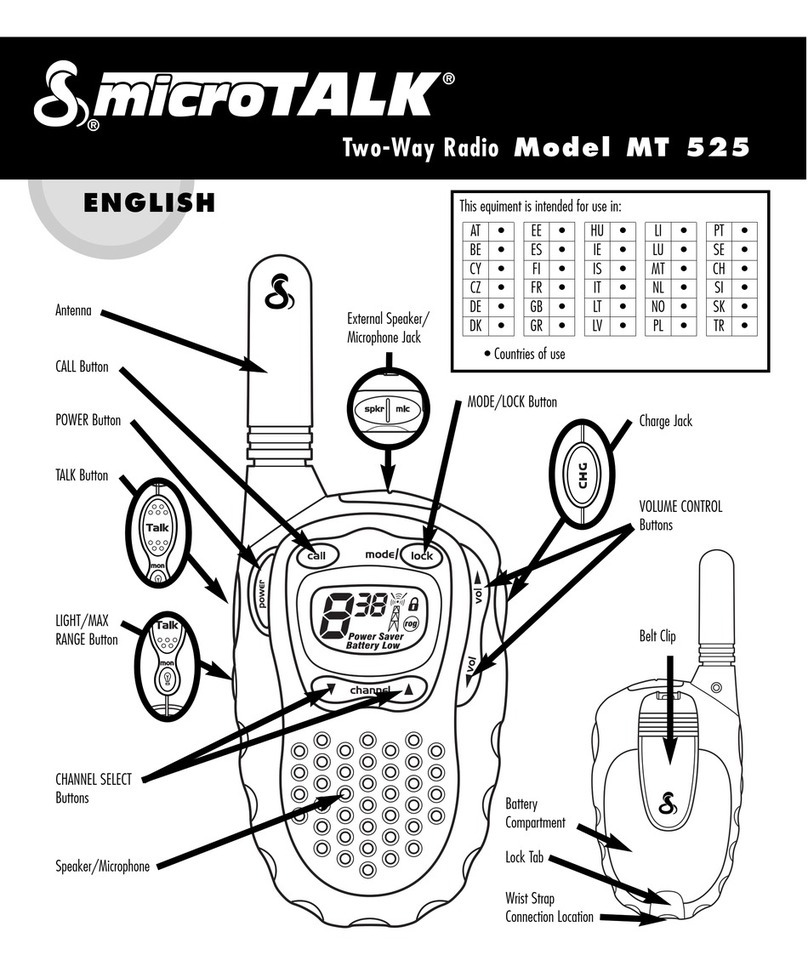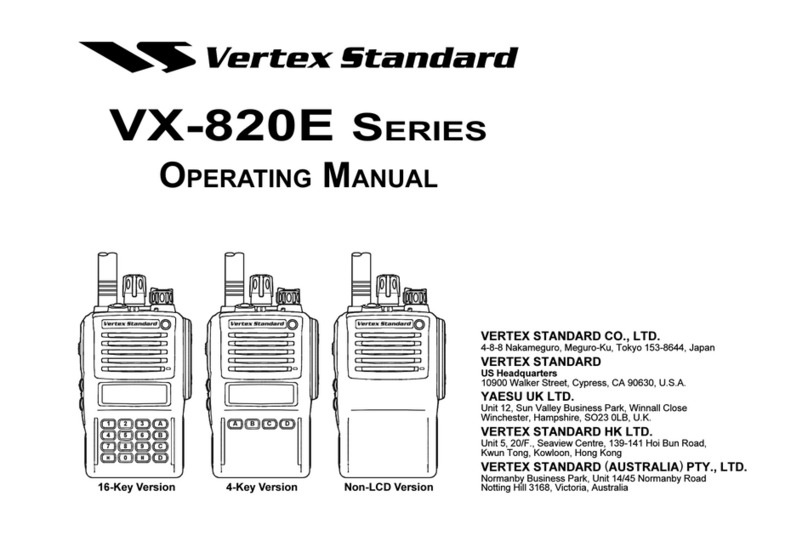Page: 2/2 © Copyright Entel UK 2012 All Rights Reserved REF: ED025
3
3
U
US
SE
ER
R
P
PR
RO
OG
GR
RA
AM
MM
MA
AB
BL
LE
E
K
KE
EY
Y
L
LO
OC
CK
K:
:
TheuserprogrammableKeyLockfunctionallowstheKeyLocktobeassignedtothelowersidebuttonand
enabled\disabledviatheradioscontrolswithouttheuseofacomputer.
CheckingTheStatusOfTheKeyLock
Tocheckwhetherthekeylockiscurrentlyenabled
ordisabled:
•PuttheradiointoUserProgrammingMode(UPM)
bypressingandholdingthetopsidefunction
buttonandthePTTbuttonwhentheradiois
turnedon.Thiswillcausetheradiotoemita
beepandtheLCDwilldisplaythe
message“ButtonProgrammingMode”followedby
amenushowingthesettingsfortheradioandthe
currentchannelincludingeither"KL0"meaningthe
keylockisdisabledor"KL1"meaningthekeylock
isenabled.
Note:IfthePTTispressedwhileinUser
ProgrammingModeitwillemitabeep&savethe
settingsofthecurrentchannel,itwillnotemitbeeps
forthestatusofthekeylock(asintheentry
models).
Enabling\DisablingTheKeyLock
•PuttheradiointoUserProgrammingMode
(UPM).
•Enter"KeyLockButtonProgrammingMode"by
pressingandholdingthePTTuntila‘warble’sound
isemittedfromtheradioandtheradiodisplaysthe
currentstateofthekeylock.
•ToDisabletheKeyLockpresstheupperside
buttonandtheradiowillemit2lowtonebeepsto
confirmitisdisabledandtheLCDwilldisplay“Key
LockDisable”.
OR
•ToEnabletheKeyLockpressthelowerside
buttonandtheradiowillemit2hightonesto
confirmitisenabledandtheLCDwilldisplay“Key
LockEnable”.
TosavethesettingpressthePTTbutton,theradio
willconfirmthiswithasinglebeepandreturntothe
UserProgrammingMode.
ExitingKeyLockButtonProgrammingMode
ToexitKeyLockButtonProgrammingwithoutsaving
anychanges,presstheorangebuttonontopofthe
radiowhileinKeyLockButtonProgrammingMode,
theradiowillgiveasinglelowtonedbeepandwill
returntoUserProgrammingModewithoutanyof
thechangesbeingsaved.
UsingTheUserProgrammableKeyLock
•Ifnofunctionsareassignedtotheshortpressof
thelowersidebutton,thenthekeylockwill
automaticallybeassignedtotheshortpressofthe
lowersidebutton.
•Ifafunctionisassignedtotheshortpressofthe
lowerbutton,butnofunctionisassignedtothe
longpress,thenthekeylockwillbeassignedtothe
longpressofthelowersidebutton.
•Iffunctionsareassignedtoboththeshortand
longpressofthelowersidebutton,thenthekey
lockfeaturecannotbeusedandifthelowerside
buttonisheldforalongpresstheradiowillemit
anerrorbeepandtheLCDwilldisplaythemessage
"CannotOverride".
Disclaimer
Informationinthisdocumentissubjecttochangewithoutnotice.
Themanufacturerdoesnotmakeanyrepresentationsorwarranties(impliedorotherwise)regardingtheaccuracy
andcompletenessofthisdocumentandshallinnocircumstancebeliableforanylossofprofitoranyother
commercialdamageincludingbutnotlimitedtospecial,incidental,consequentialorotherdamageresultingfrom
theuseofthisdocument.