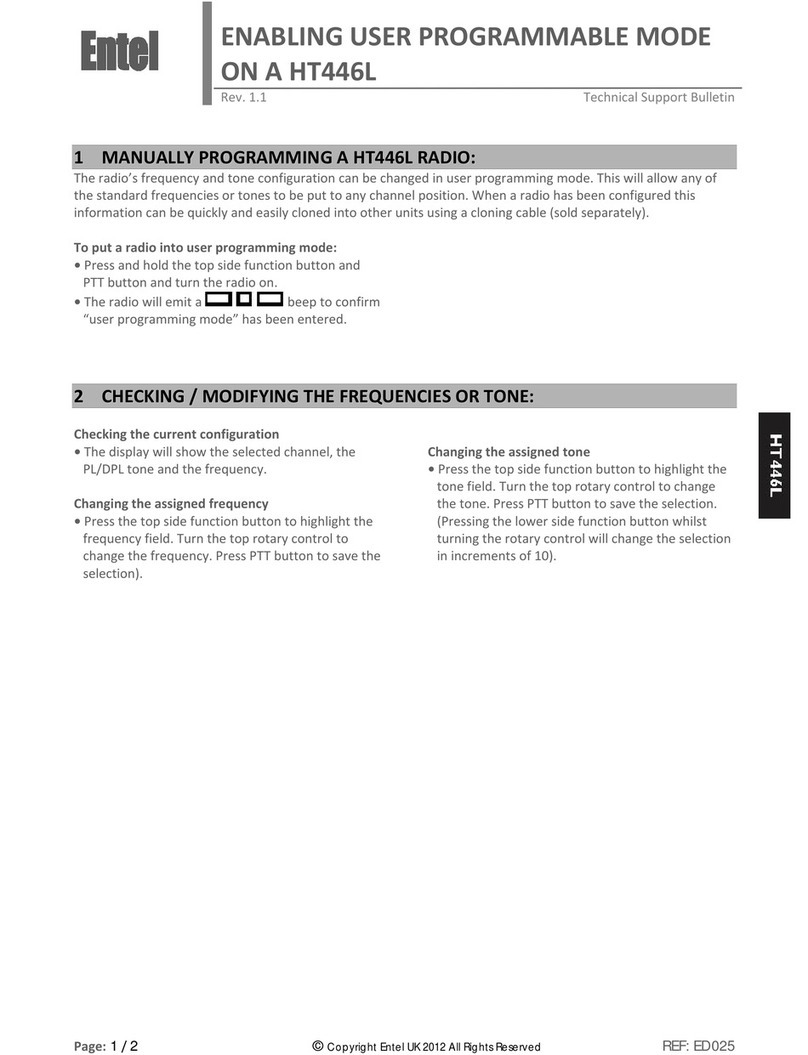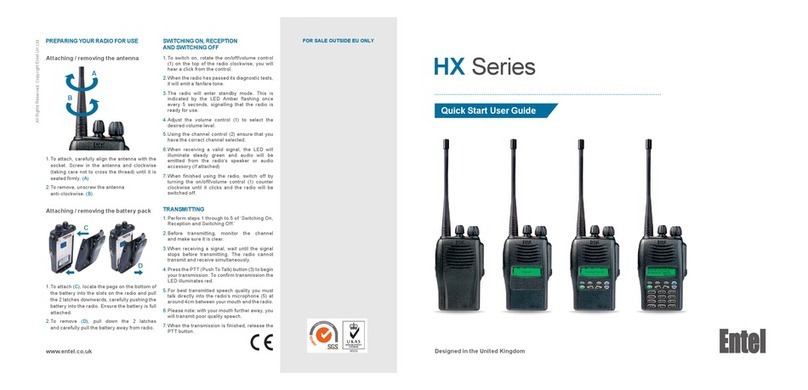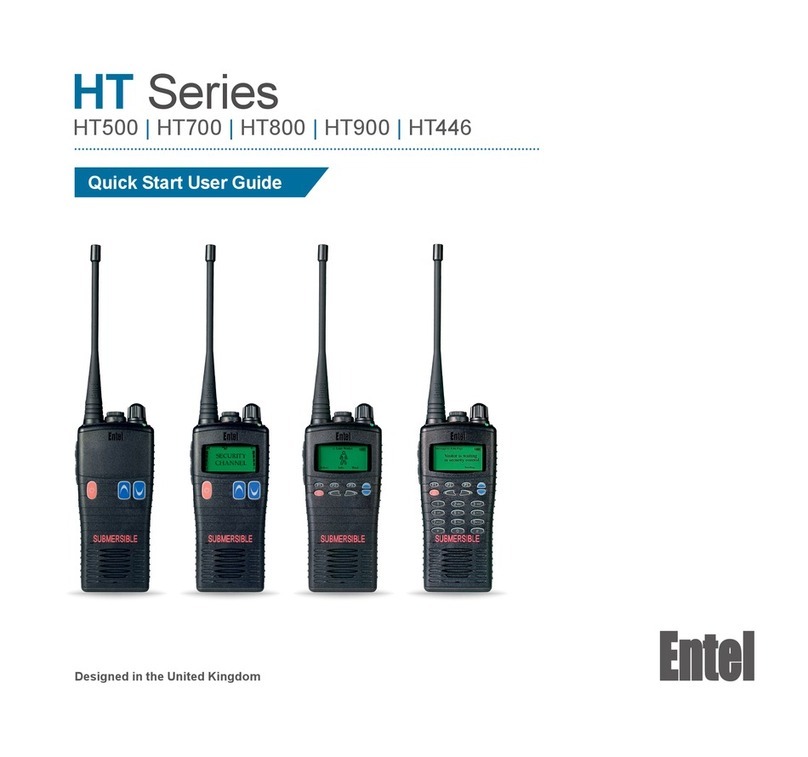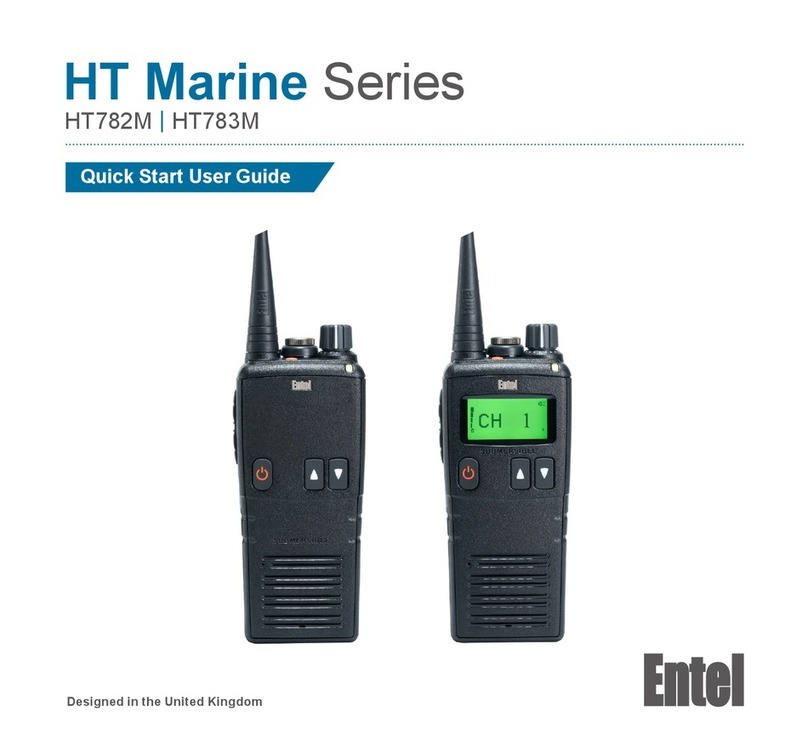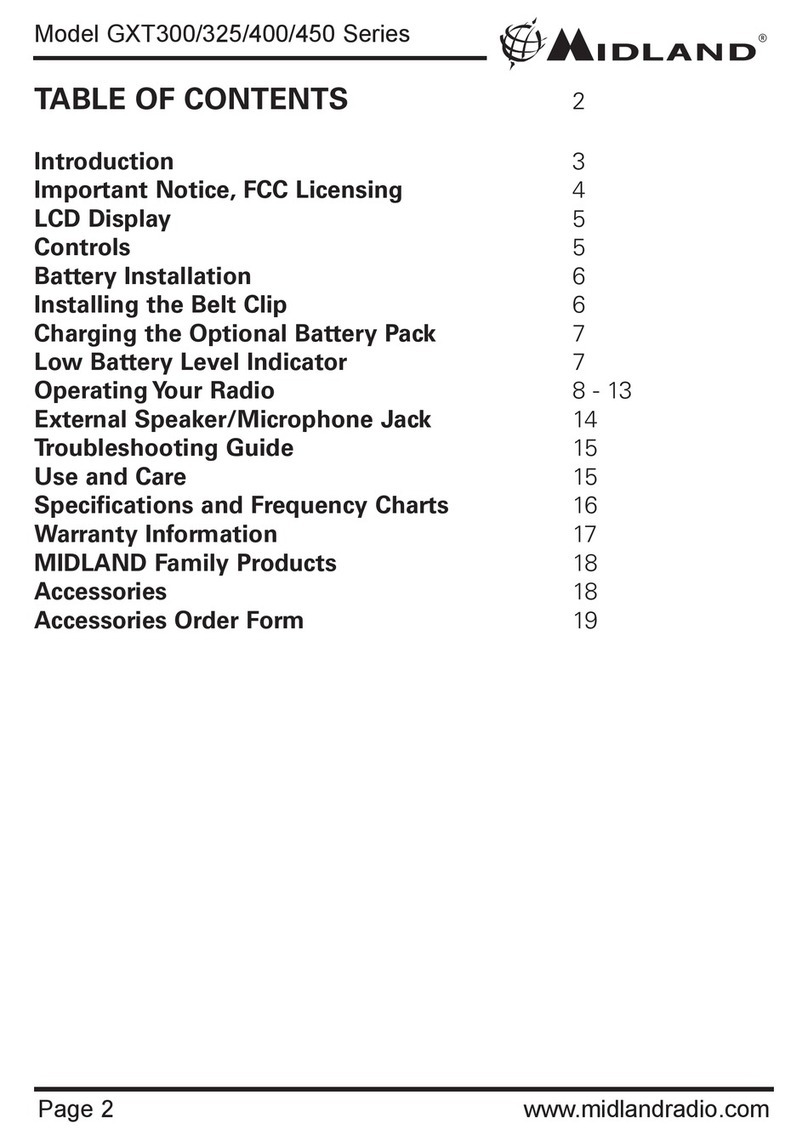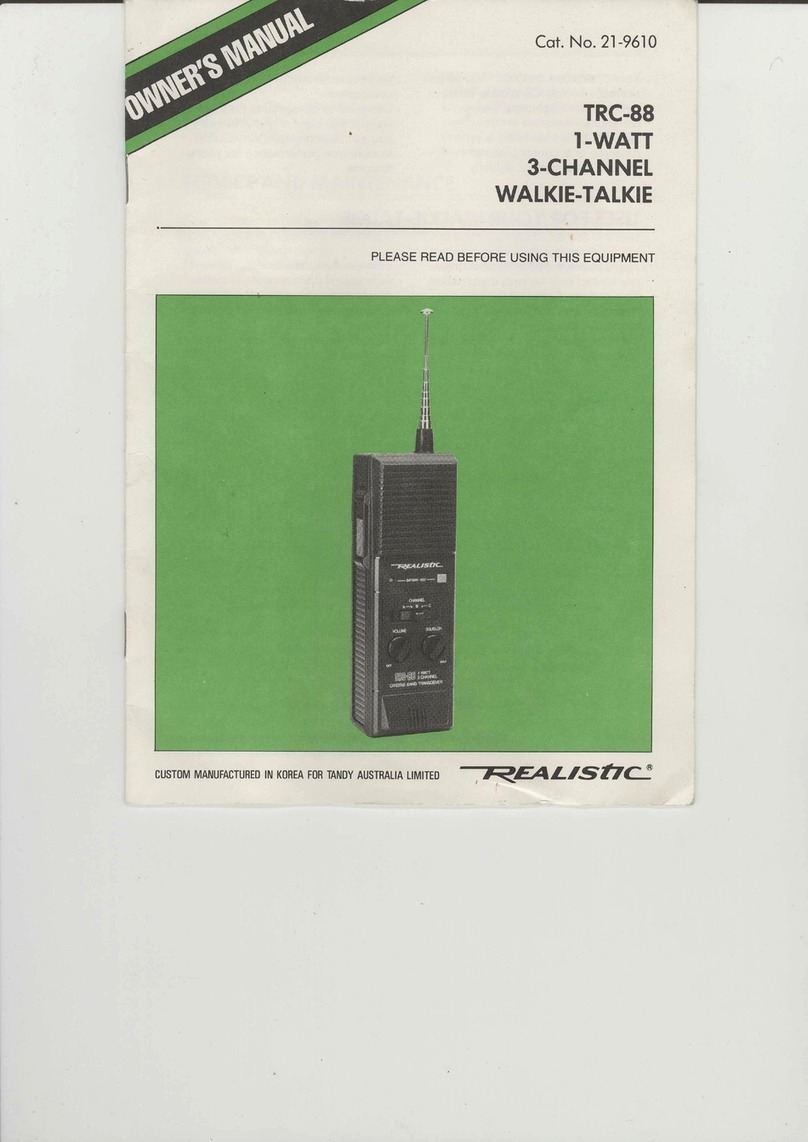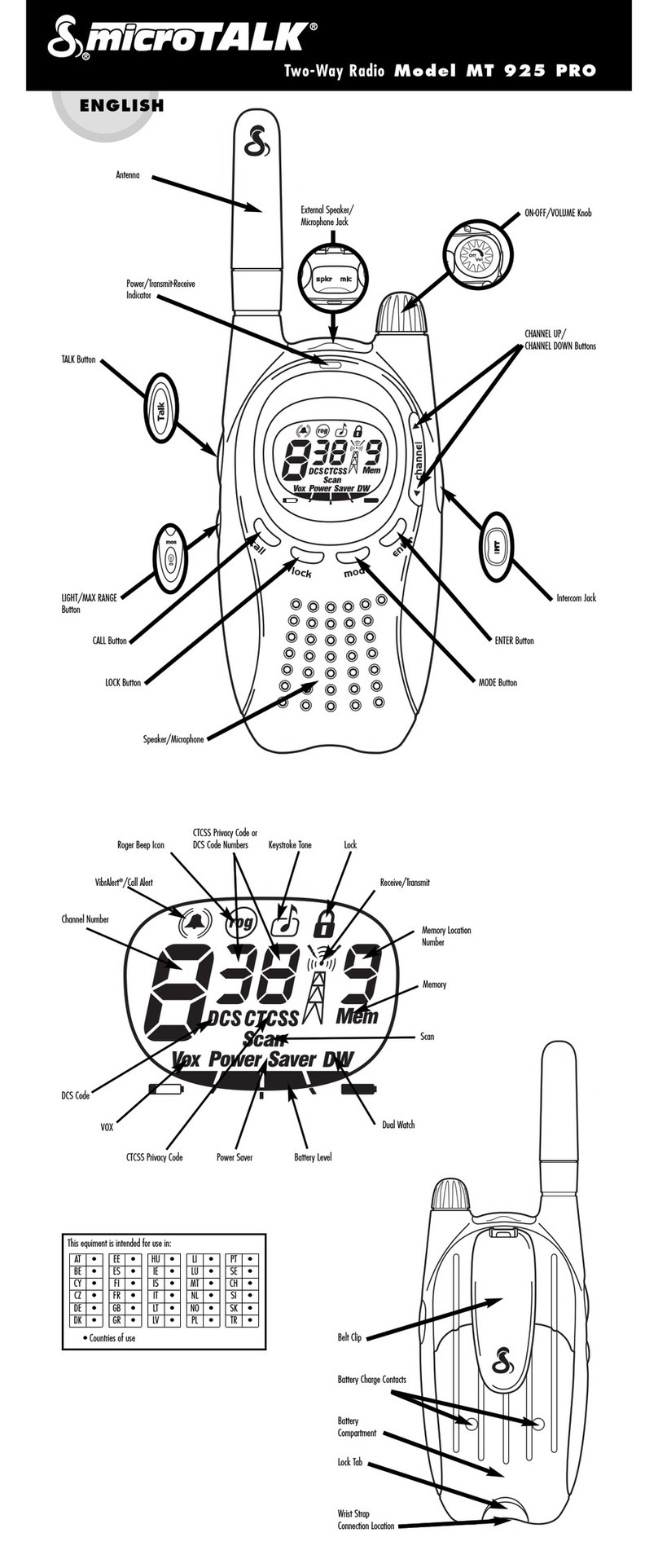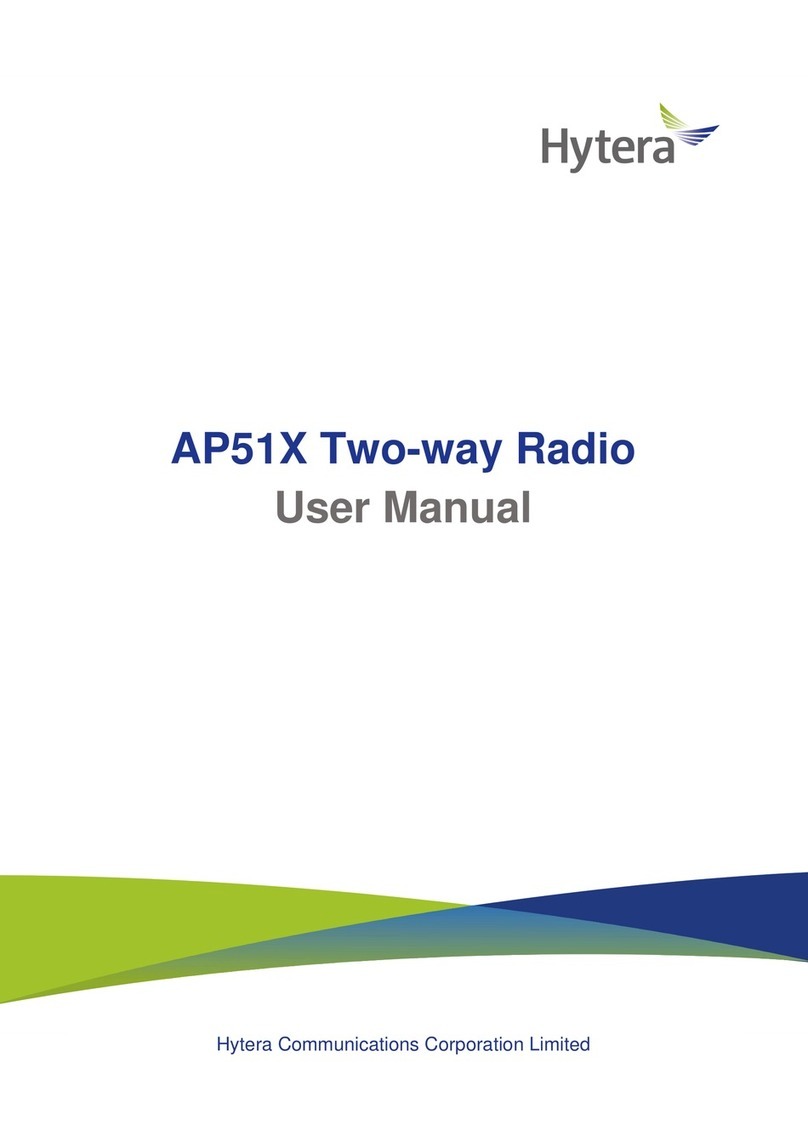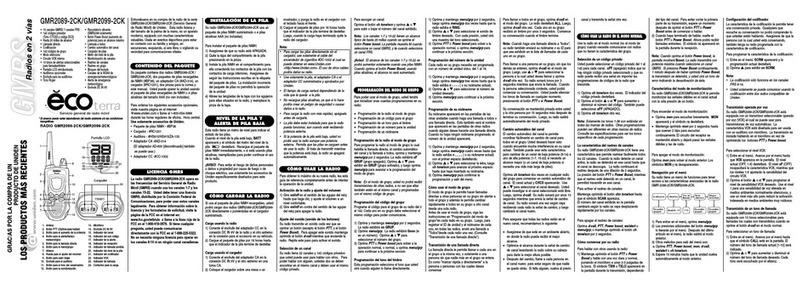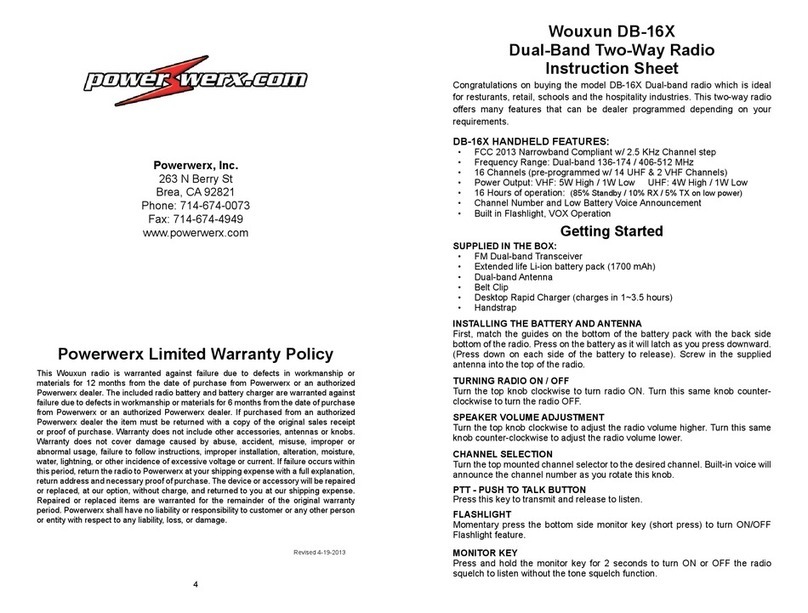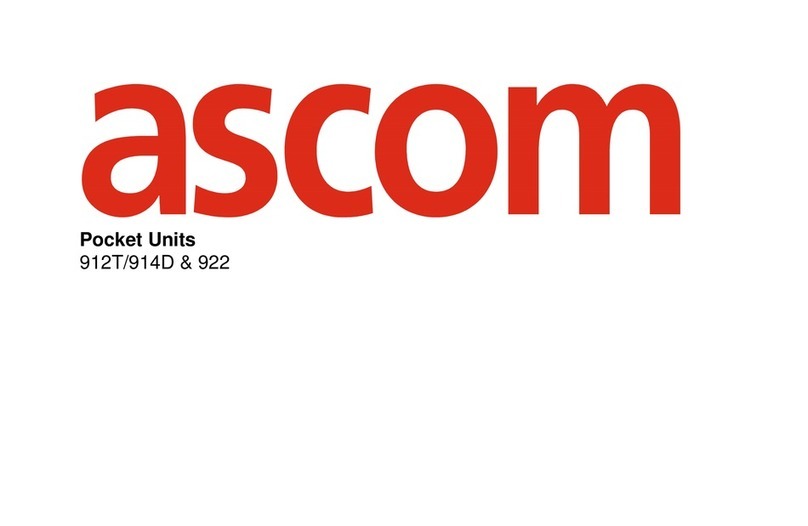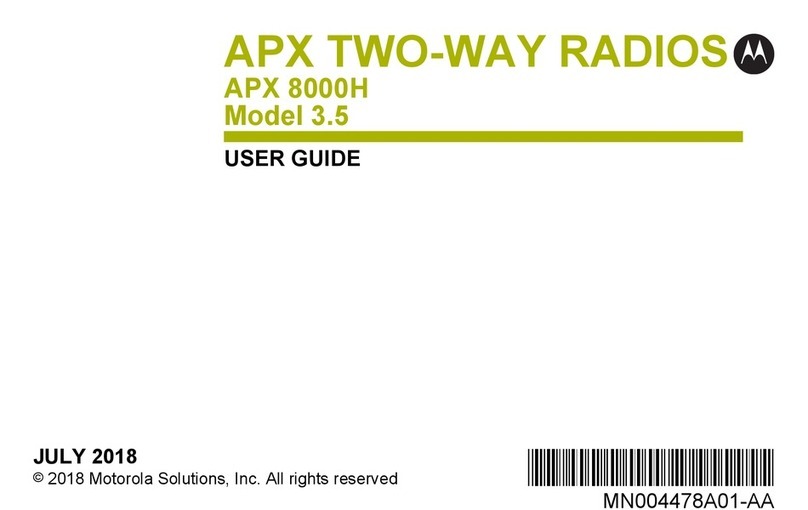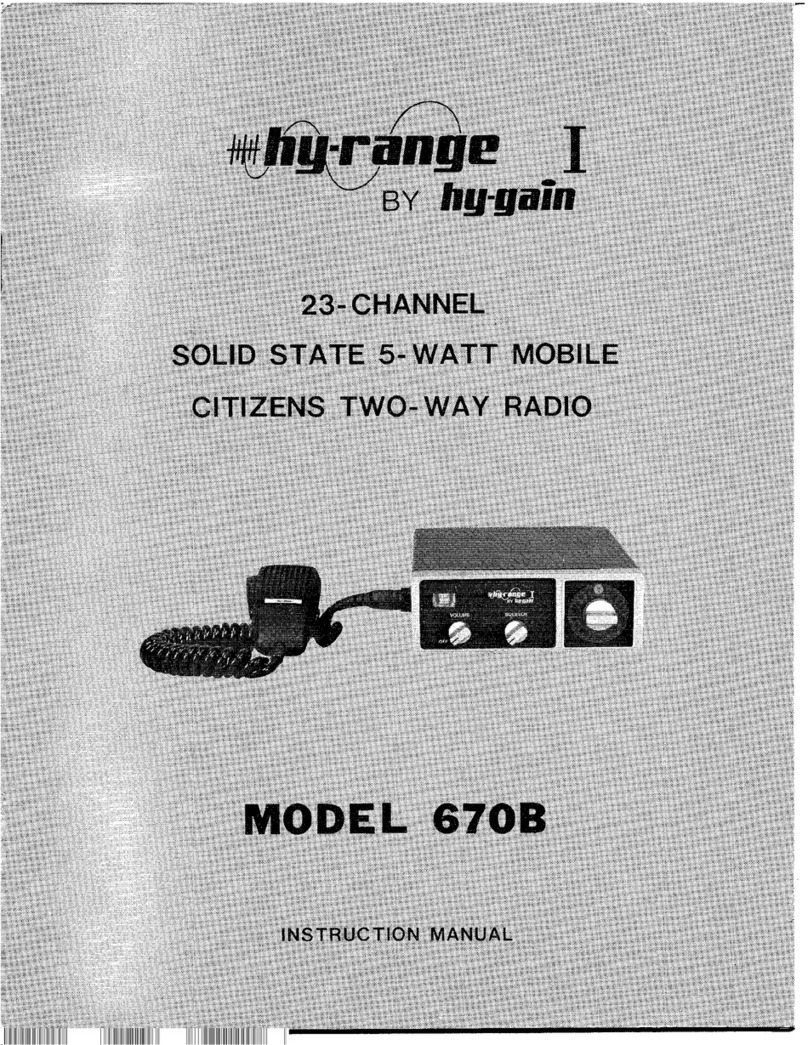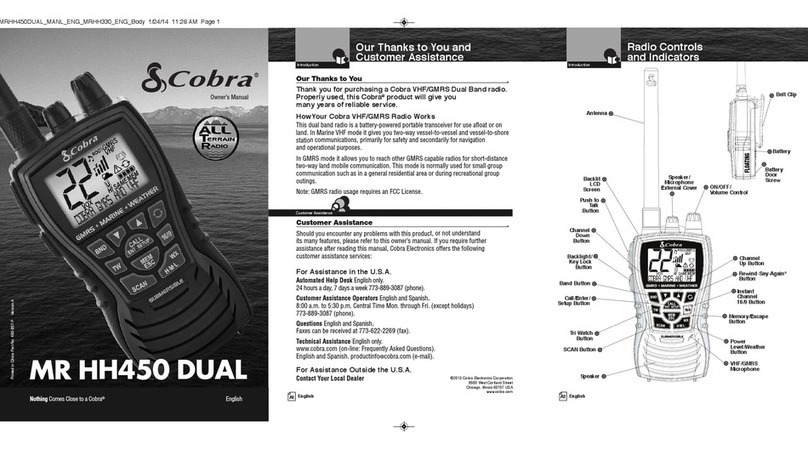Quick Start User Guide V1.1
INTRODUCTION
The DX-IS Series is a commercial grade radio intrinsically safe certified to UL913
5th Ed by SGS. Your radio can be configured with Digital and Analogue channels
(VHF models analogue only) and to meet your exact requirements the radio may
have been customised by your Entel Dealer.
These features will be explained in a separate guide issued by the Dealer.
BATTERY INFORMATION
Battery charging
1. Connect the AC adapter to the charger pod and plug in.
2. Turn the radio off.
3. Insert the battery pack into the charger pod, either with or without the radio
attached. The charger LED status light changes to red and charging begins.
4. When charging is complete the charger LED status changes from red to green.
A fully discharged battery pack will take approximately 3 hours to recharge.
A ashing red LED on the charger indicates there is a problem with the battery.
Remove the battery from the charger and consult your Entel Dealer.
CAUTION
BATTERY PACK PRECAUTIONS
• Do not recharge the battery pack if it is already fully charged. Doing so may
reduce the life of the battery pack.
• After charging is complete, remove the battery from the charger. If the power
to the charger is turned off and on again, charging will restart and the battery
will become overcharged.
• Please ensure that the radio is turned off before placing it in the charger and
never switch a radio on whilst in the charger.
• Only use battery pack product code CNB450E-IS.
• Do not short the battery terminals or dispose of the battery in a fire.
• Do not charge the radio and/or battery pack if they are wet.
• Risk of explosion if battery is replaced by an incorrect type.
• Dispose of used batteries according to the instructions.
• Storage temp: -20°C ~ +25°C / humidity range: 65 ±20%RH.
• Keep out of reach of children.
DANGER
DO NOT DISASSEMBLE OR MODIFY THE BATTERY IN ANY WAY!
Your Entel battery pack incorporates a safety circuit to avoid danger. If the safety
circuit is damaged or bypassed, or the battery cells are damaged directly, they
may generate extreme heat, smoke, rupture and emit ames.
REPAIR & MAINTENANCE
Repair and maintenance of this product can only be carried out by Entel. Any
damage to the anti-tamper seal will invalidate the product approval. Should you have
any difficulties in operating this product please contact your Entel Dealer for support.
OPTIONAL ACCESSORIES
Attaching and removing accessories
To attach an accessory, remove the
accessory cover by unscrewing the
locking screw anticlockwise (leave
cover attached or store in a safe place).
Plug the accessory into the socket,
then carefully tighten the locking screw
clockwise until finger tight (do not over-
tighten or use any implement).
To remove an accessory, unscrew the
locking screw of the accessory by hand
in an anticlockwise direction.
To prevent corrosion or damage to the
accessory connector terminals ensure
either a) the accessory cover is fitted or
b) an accessory is securely fitted, never
leave the terminals exposed.
PACKING LIST
DXxxx-IS Radio
CSAHX
Rapid charger
CNB450E-IS Rechargeable Li-Ion battery
CBH450E Spring loaded belt clip
CATxxx High efficiency antenna
DX-IS Series
Only use Entel original accessories, use of non-approved 3rd party
accessories will invalidate your intrinsically safe approval.