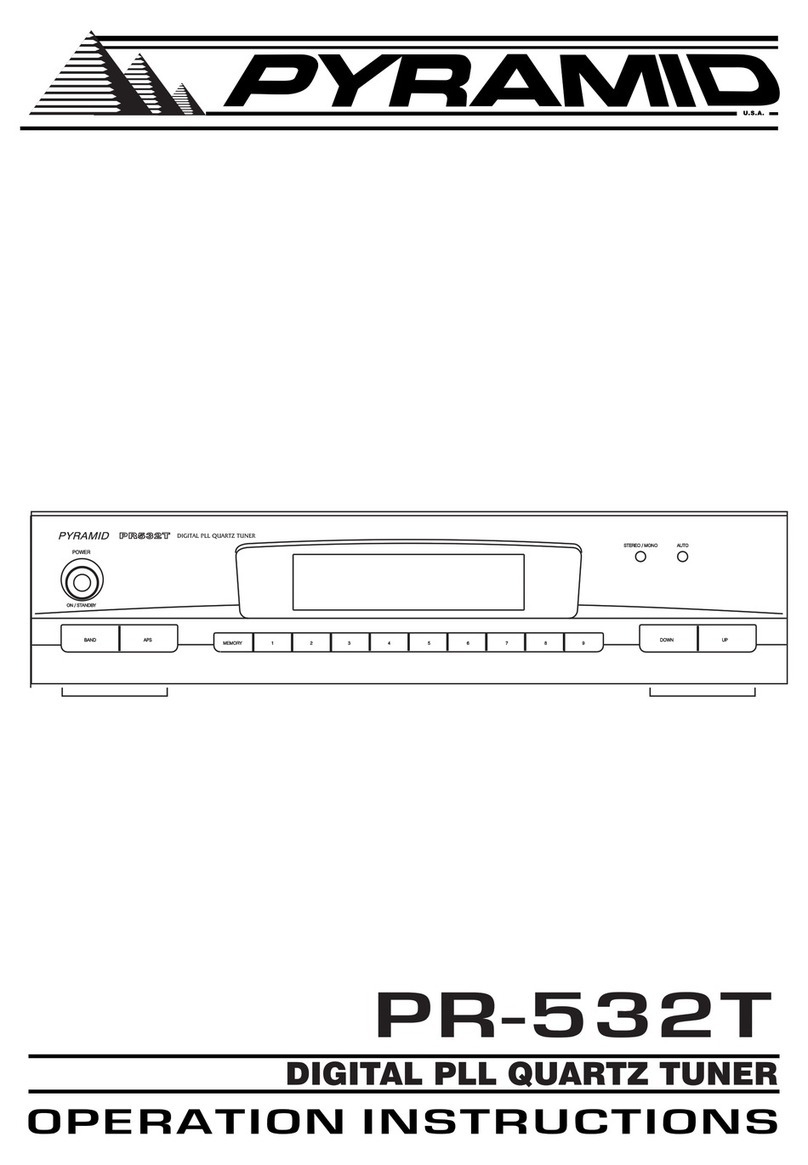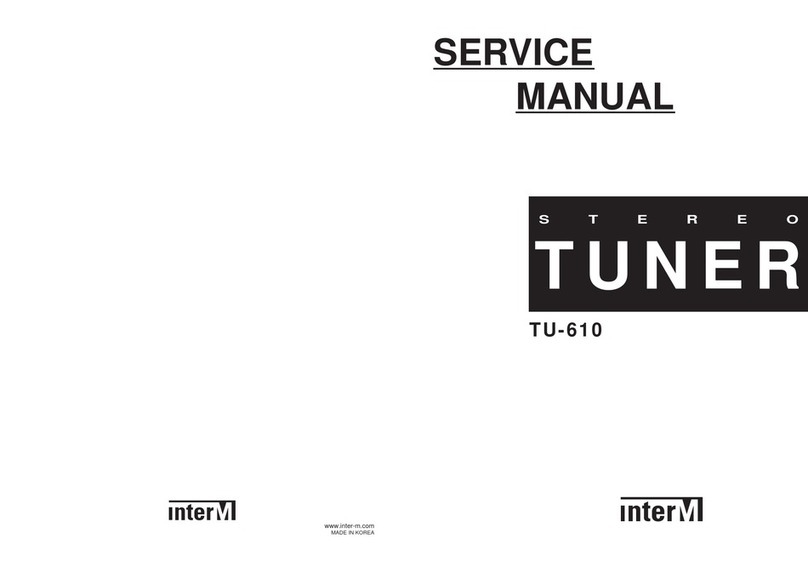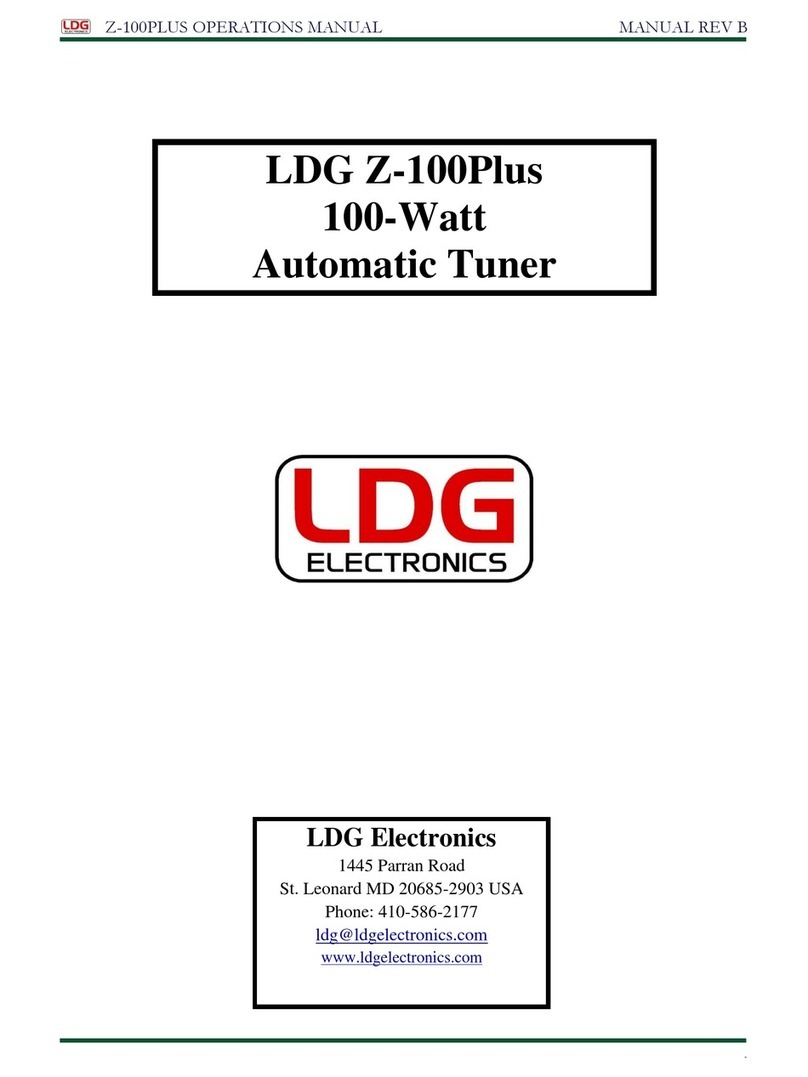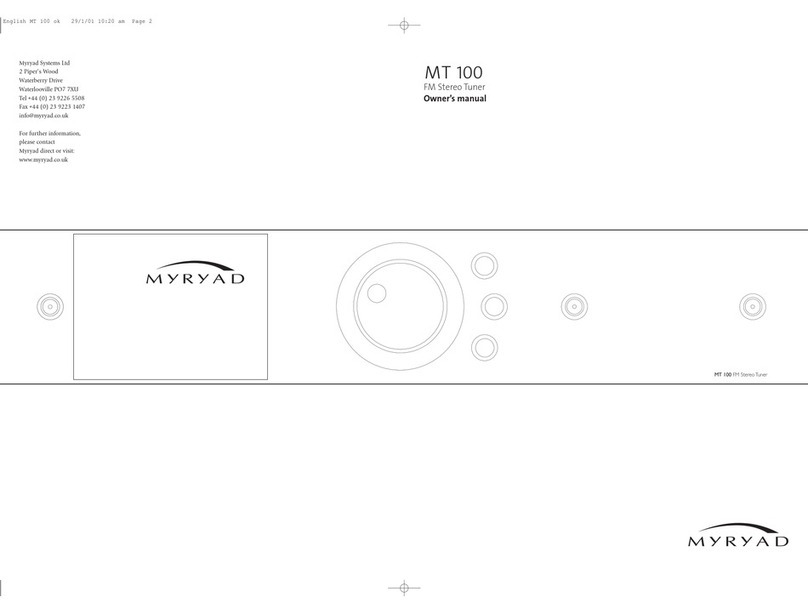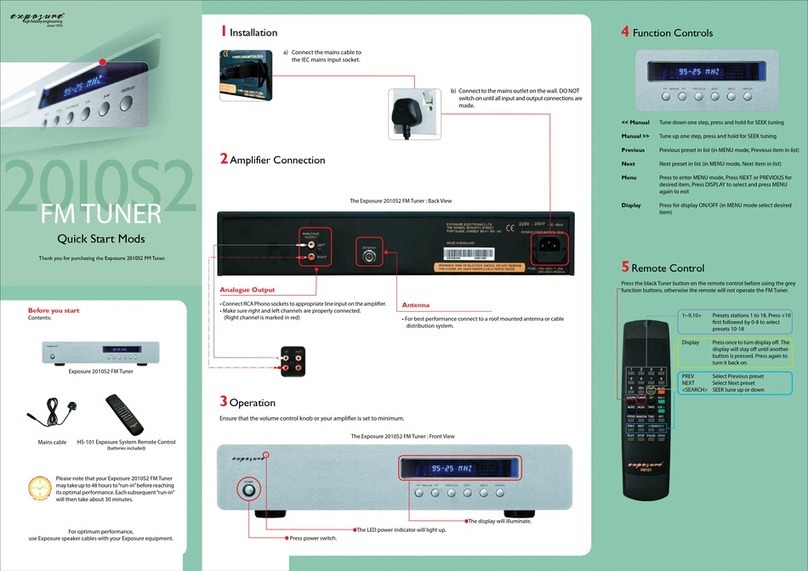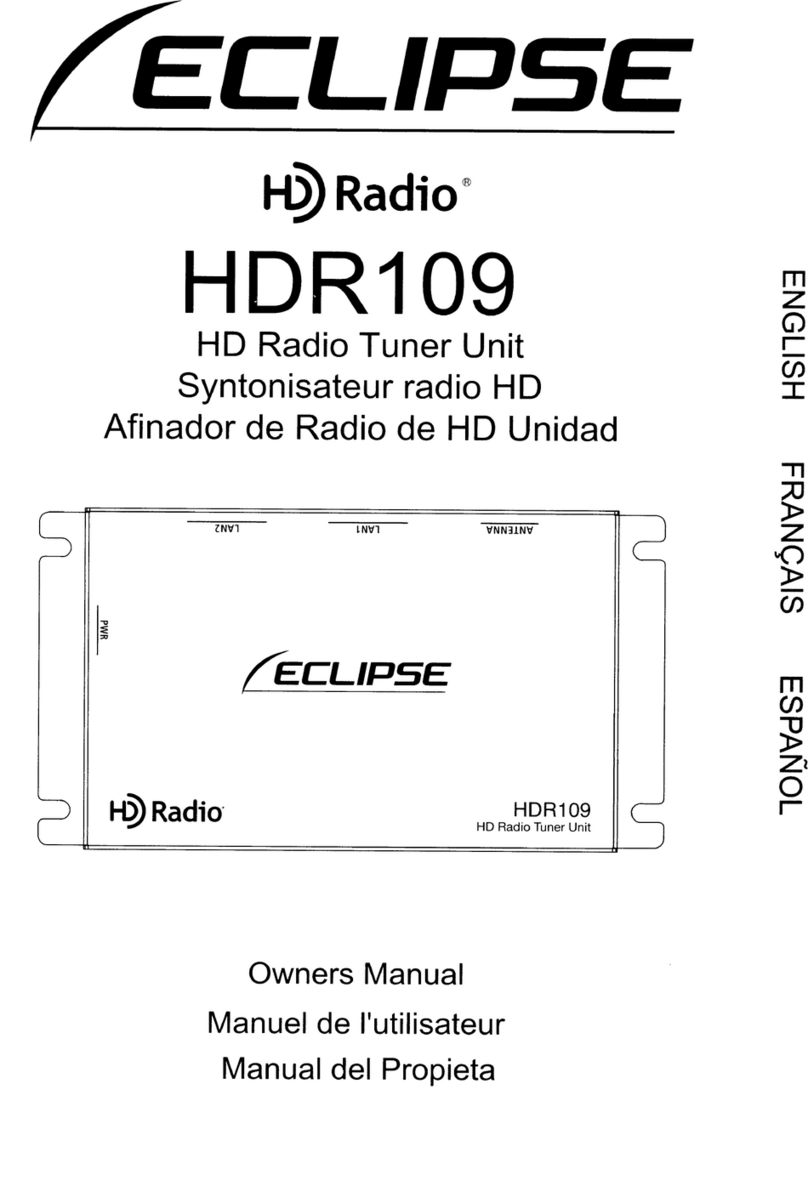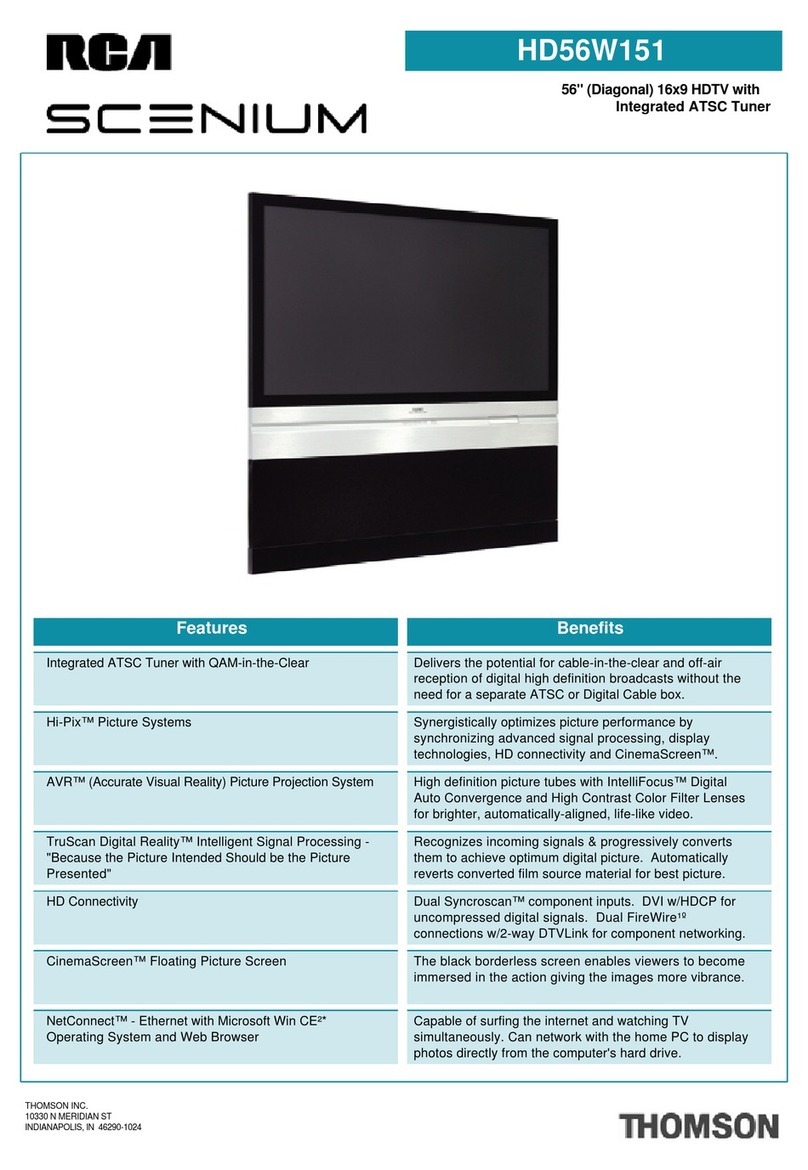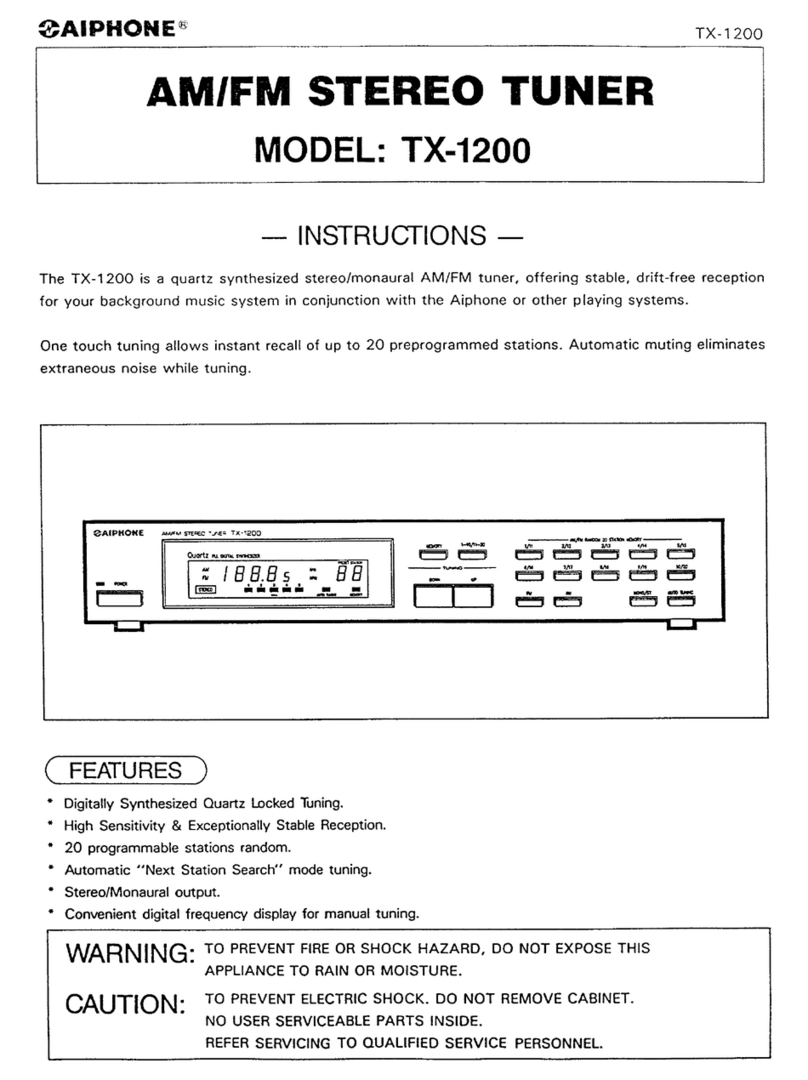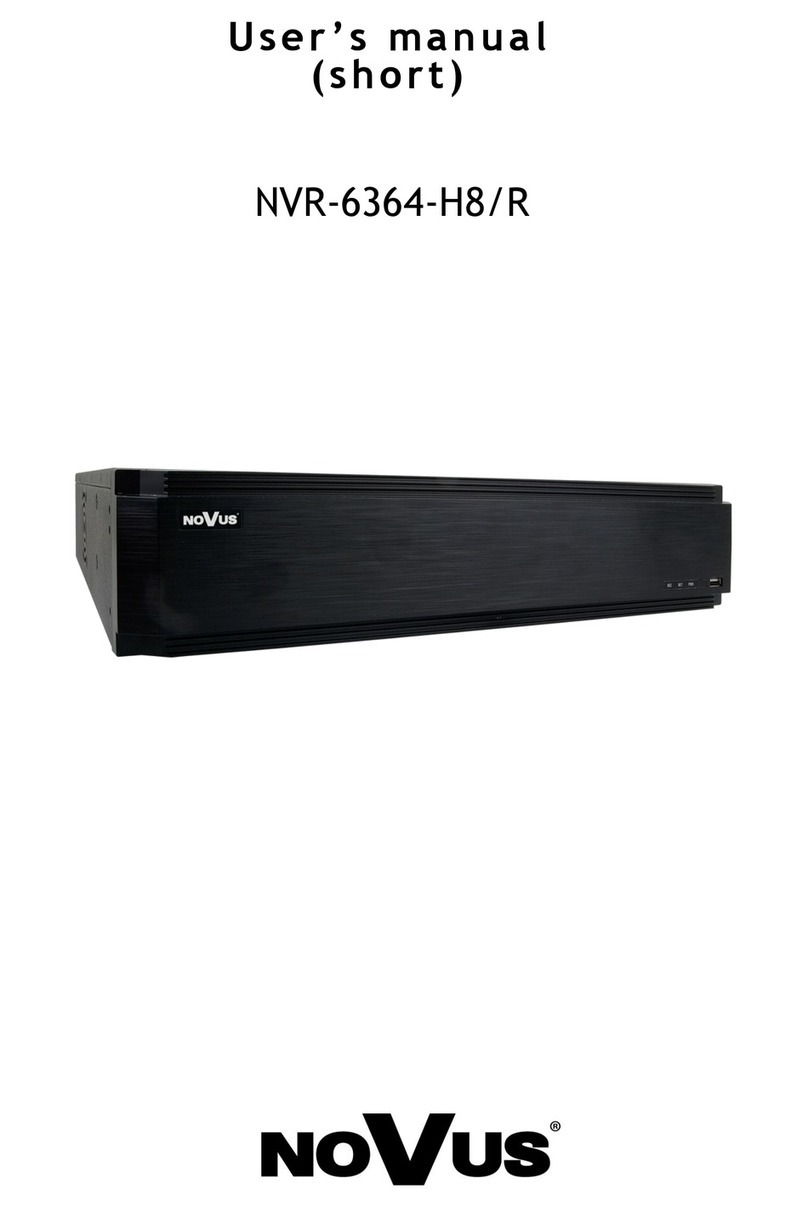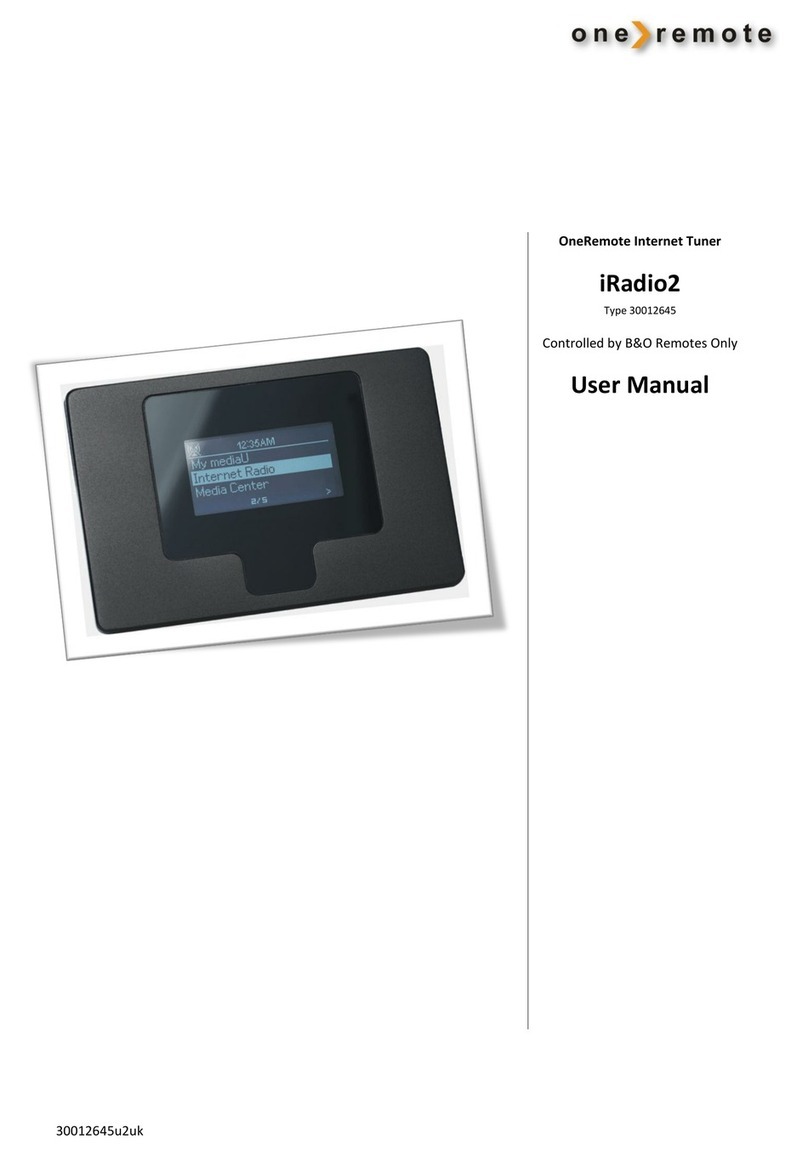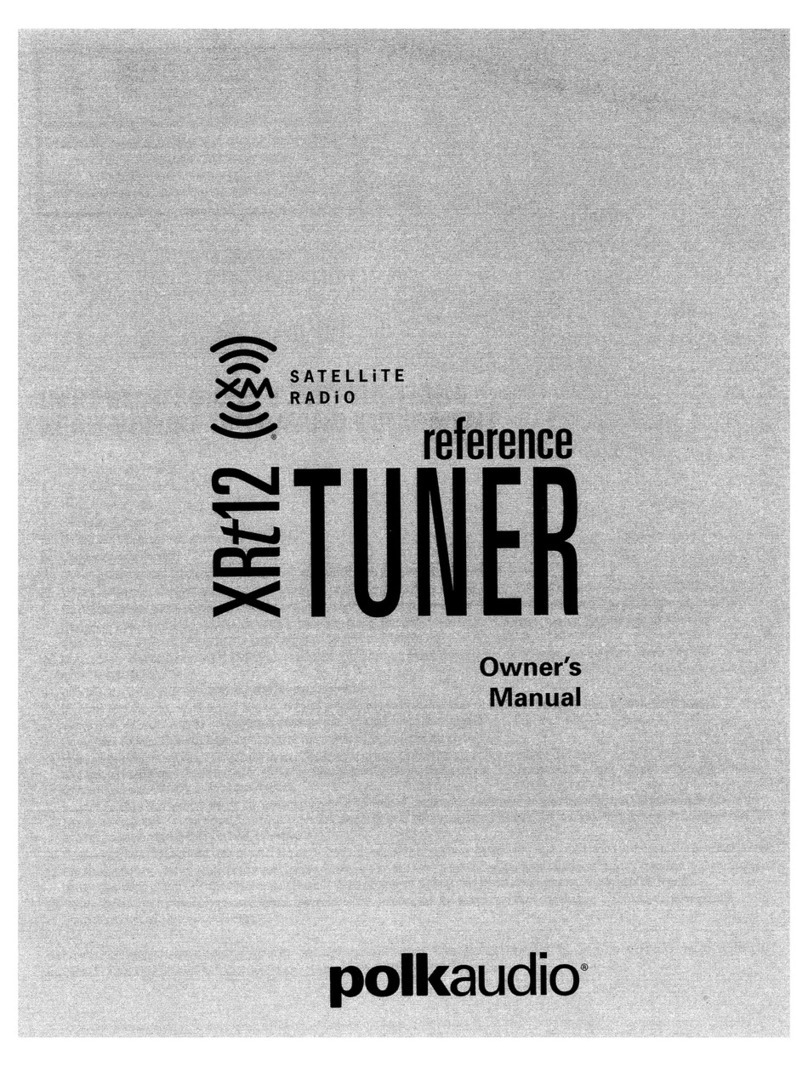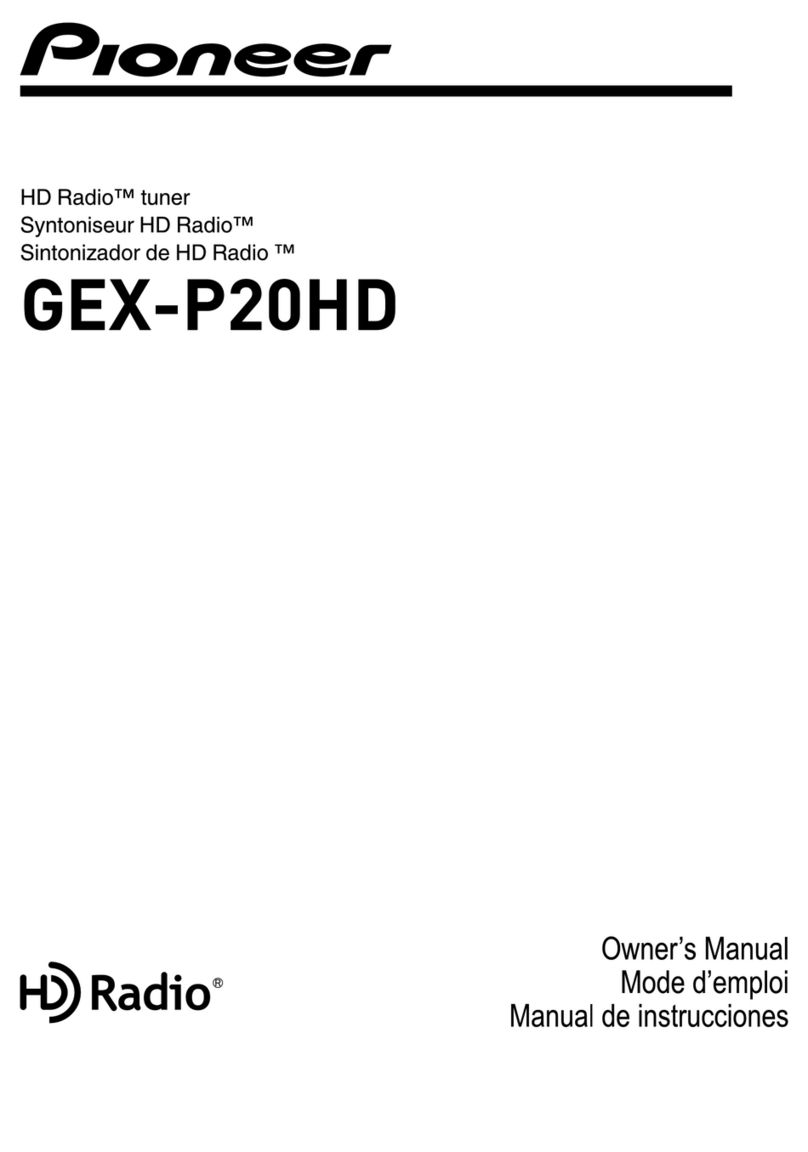Entone Kamai 510b User manual

The ENTONE Kamai 510b
series offers optional off-air
and
digital
cable tuner
options to help reduce
retransmission fees and
network bandwidth
demand.
It supports worldwide
terrestrial broadcast
standards (ATSC, DVB-T,
DAB, T-DMB, ISDB-T, CMMB,
CTTB) and is also compatible
with world- wide cable
broadcast standards (DVB-C,
ITU-T J.83 Annex A, B, C).
ENTONE Kamai
510b

Specification
Video Formats
• VC-1 Advanced Profile Level 3
• AVC/H.264 High Profile Level 4.1
• MPEG-2 Main Profile High Level
• MPEG-4 Part 2 Advanced Simple Profile
• DivX versions 3.11, 4.1, 5.X, and 6.X
• XVID
• MPEG-1/H.261/H.263
• AVS decode with support for AVS1-P2
• MPEG still picture decode
• MVC
Audio Formats
• AAC LC, AAC LC+SBR Level 2, AAC HE Level 2,
AAC HE Level 4
• Dolby Digital, Dolby Digital Plus
• MPEG I Layer 1, 2
• MPEG I Layer 3 (MP3) encode/decode
• Windows Media Audio (WMA)
• WMA pro
• AAC HE 5.1 decode plus DTS 5.1 encode SPDIF
output
• AAC HE 5.1 decode plus AC3 5.1 encode SPDIF
output
Video Outputs
• NTSC-M, NTSC-J, PAL-BDGHIN, PAL-M,
PAL-Nc, SECAM analog outputs
•480i/480p/576i/576p/720p/1080i/1080p
output formats
• Component RGB or YPrPb output
• DCS support
• Rovi 7.1 support
• Euro-SCART
• HDMI 1.4a with 3D format support
Hybrid Tuner Options
• DVB-C
• DVB-T
Wireless Networking
• Internal 802.11n (2.4 GHz) Wi-Fi
• External pre-802.11ac (5.4 GHz) Wi-Fi

Options
‒ Real-time Transmit Digital Beam Forming
‒ Baseband 3Tx3R, up to 3 spatial streams
‒ Client-to-client direct connection (TDLS)
‒ Digital beam forming for up to 4.5db gain
‒ Standards: pre-802.11ac, 802.11a,
802.11h, 802.11n,
802.11e, 802.11i
‒ Wi-Fi Compliant: WMM, WMM-PS, WPA,
WPA2, WPS
‒ Encryption: AES, TKIP, WEP64/128
‒ RF: 2.4GHz, 4.9GHz –5.85GHz
‒ Modulations: BPSK, QPSK, 16-QAM, 64-
QAM
‒ FEC: 1/2, 2/3, 3/4, 5/6
‒ Max PHY Rate: 450 Mb/s
Front & Side Panels
• Illuminated standby indicator (on/standby)
• IR receiver
• USB 2.0 Host Type A
• SD memory card
• Reset to factory
Back Panel Connectors
• Optical digital audio
• Mini DIN connector for SCART fan-out cable
• HDMI 1.4a
• RJ-45 10/100 Base-T Ethernet with
integrated status LEDs
• DC power
CPU & Memory
• Broadcom BCM7229
• MIPS4380 dual thread core 495MHz
• 512MB DDR3-1600
• 4MB NOR flash
• 256MB NAND flash
Mechanical
• 100w x 100d x 25h mm
• 5-35°C (40-95°F) operating temperature
• 30-95% relative humidity
Energy Management
• Power 7W maximum at 90-264VAC,
48-63Hz

Entone Kamai 510 b Application
1. Connecting to TV
Select only one TV option, then proceed to TV Source
OPTION 1 connect Via HDMI
OPTION 2 connect via din-to-scart
2. Connect TV Source
Connect to basic unencrypted cable TV Source or antenna Source
Security measures
The detailed Safety Guide is part of the User's Guide, please read and
follow the instructions carefully.
•Do not look directly at the fiber source of the optical cable or the end
of the connected optical cable, as the radiation is invisible to the human
eye and may damage the retina.
•Do not bend the optical cable. Bending the cable can cause internal
damage to the optical fiber.
• Do not touch the end of the optical cable. For best performance, it is
important to keep it clean.

SAFETY INSTRUCTIONS
PLEASE READ THE FOLLOWING INSTRUCTIONS CAREFULLY BEFORE INSTALLING OR USING THE
PRODUCT.
MAKE SURE TO FOLLOW THE INSTRUCTIONS FOR USE.
To reduce the risk of fire, electric shock, and injury to persons, follow basic safety precautions
when using this product including:
- Always follow the installation instructions in the User's Guide.
- Do not connect or use the product during a storm. Interference transmitted by the electrical
and / or telephone network may cause product malfunction and electric shock.
The product must be installed and used indoors; the lid of the product must not be covered.
Plastic bags can cause suffocation. Keep these out of the reach of children.
ENVIRONMENTAL CONDITIONS
The product is intended for stationary use in offices or residential areas with temperatures up to
45 ° C (113 ° F).
Do not install in a location exposed to direct and excessive sunlight and / or radiant heat.
It must not be placed in a place where heat build-up may occur and may not be exposed to
moisture or condensation. Can be installed in an environment of pollution level 2
WATER AND MOISTURE
Do not install the product in a humid or dusty environment. Do not allow to come into contact
with water or other liquids. No liquids should get inside the product. Do not use the product on
wet fixtures near the bathtub, washbasin, sink, washing machine, in the wet cellar or by the
swimming pool. If liquid or any other substance gets inside the machine, turn off the machine
immediately or unplug the power cord from the electrical outlet. Continued use may result in
electric shock or fire. When the product is transferred from a cold to a warm environment,
condensation may form on some internal components. Allow the appliance to dry before
operating it again.
MAINTENANCE AND CLEANING
Before cleaning, unplug the machine from the electrical outlet, and then unplug the computer
and the computer.
Do not use liquid cleaners or sprays, chemicals that can damage plastic batteries, or substances
that contain alcohol, benzene, thinner, or other flammable products. Use of these products may
result in fire. To reduce the risk of electric shock, do not disassemble this product.
The device does not contain non-professional replaceable parts; it is therefore unnecessary to
open it. Opening or removing covers may expose you to dangerous voltage points. Improper
assembly may result in electric shock the next time you use it. If the device malfunctions,
contact your service provider's customer service.

ELECTRIC POWER SUPPLY
Use the product only with the supplied AC adapter. Connect them to the mains as described in
the installation instructions and on the identification sticker (mains voltage, current, frequency)
on the device's power supply.
Using a power source other than that recommended for this product may cause the product to
overheat or deform, resulting in electric shock or fire.
ACCESSIBILITY AND ELECTRICAL OVERLOAD
To disconnect the device in the event of a problem, make sure that the outlet to which the
power cord is connected is easily accessible and as close as possible to the device.
Do not overload wall outlets and extension cords as this might increase the risk of fire or electric
shock.
DAMAGES REQUIRING REPAIR
Unplug this product and contact your service provider if you experience any of the following:
•if the power supply or plug is damaged;
•if any of the supplied cables are damaged or broken;
•if liquid has been spilled into the unit or if the unit has been exposed to rain or water;
•if the device does not work properly or there are significant differences in performance;
•if the device has been dropped or damaged in any way;
•if you notice signs of overheating;
Kamai certifies that this product meets the essential requirements and requirements set
out in Directive 2014/53 / EU.
This mark certifies the safety of the equipment for the safety and health of users, the
electromagnetic compatibility of the equipment, the proper use of the radio frequency
spectrum and the reduction of the environmental impact of the product.
The frequency bands and maximum transmission power used by the product are as follows:
•2400 - 2483.5 MHz: 100 mW
•5150 - 5350 MHz: 200 mW
•5470–5725 MHz: 1 W
This symbol indicates that your old electronic equipment should be collected separately and not can be
disposed of with household waste. To this end, the European Union has set up a
special collection and recycling system for which producers are responsible.
• Local collection points are available
• A free return system is available at distribution points to purchase equivalent
equipment.
• Follow sorting rules for packaging waste to facilitate recycling.
Table of contents
Other Entone Tuner manuals