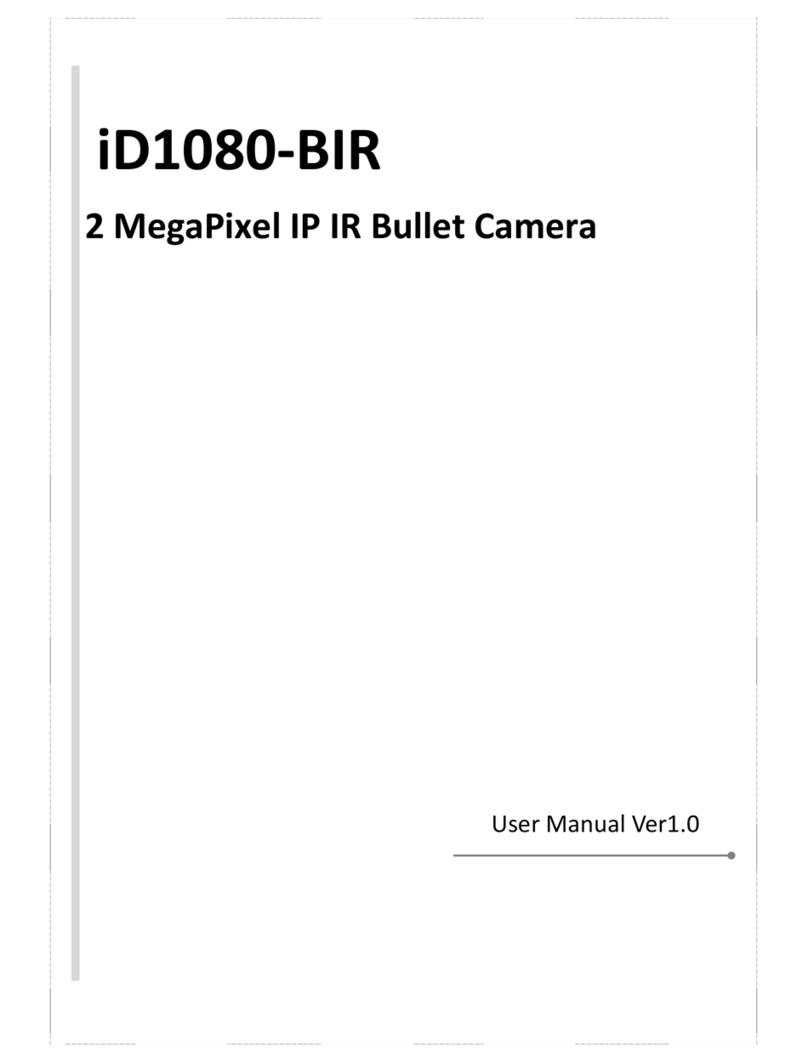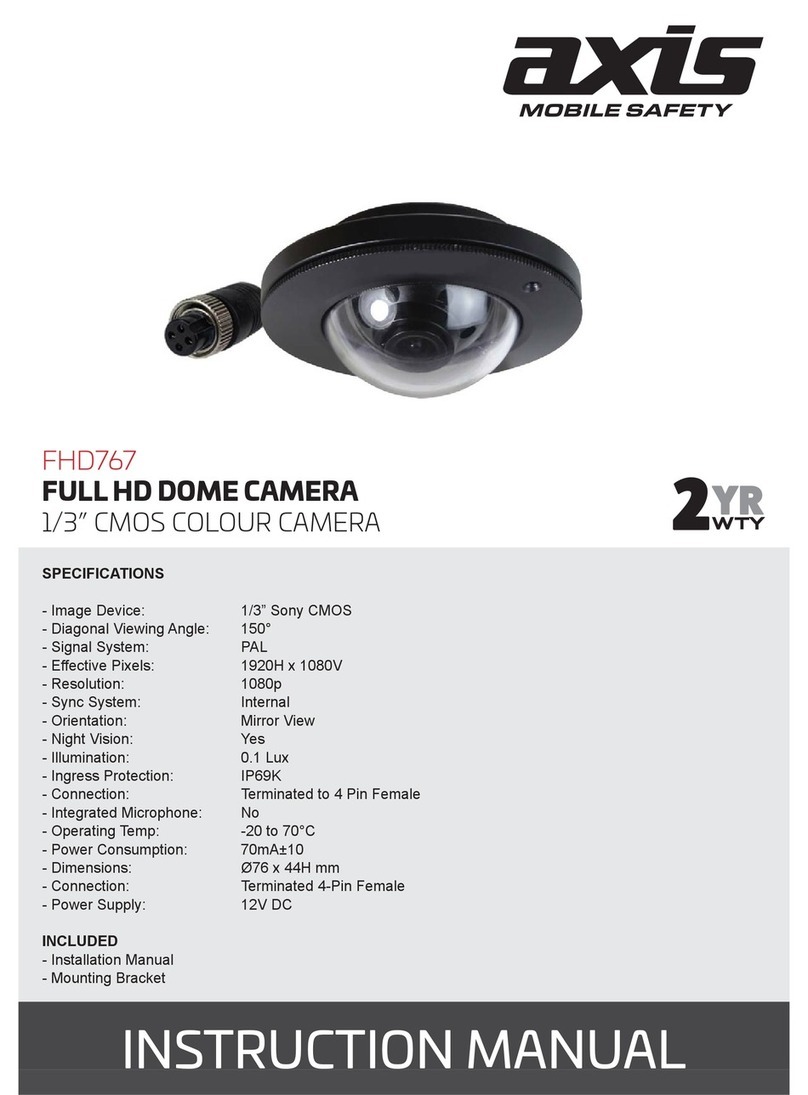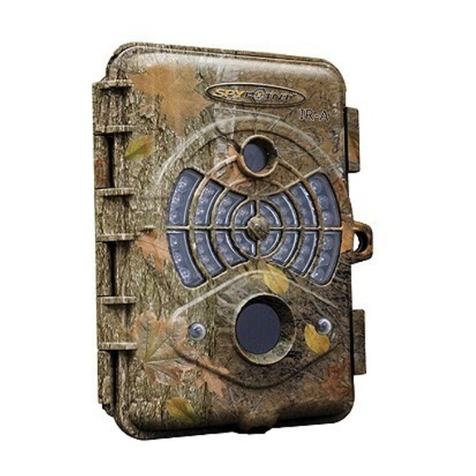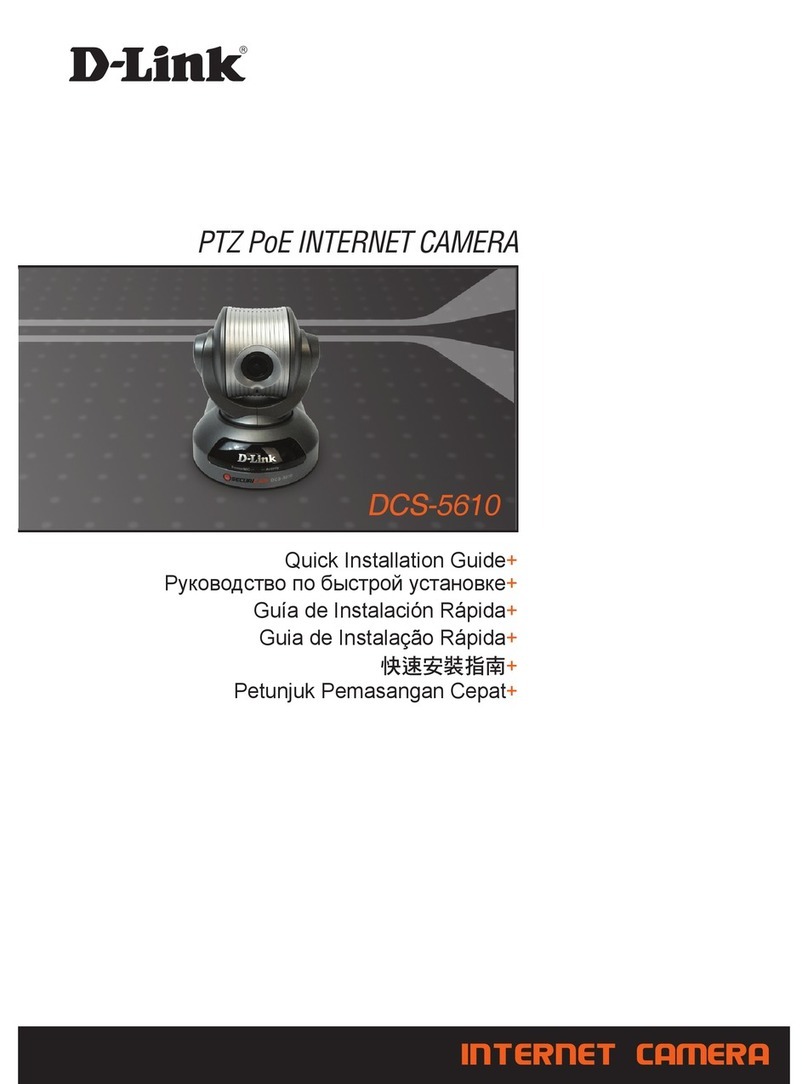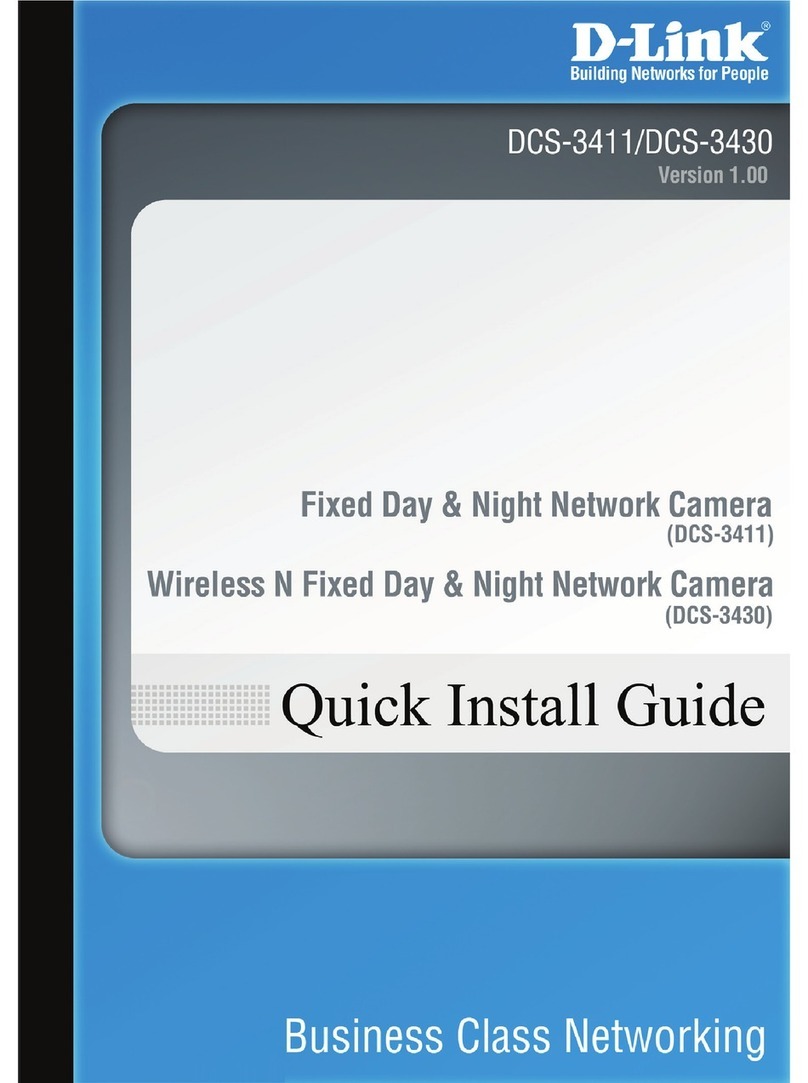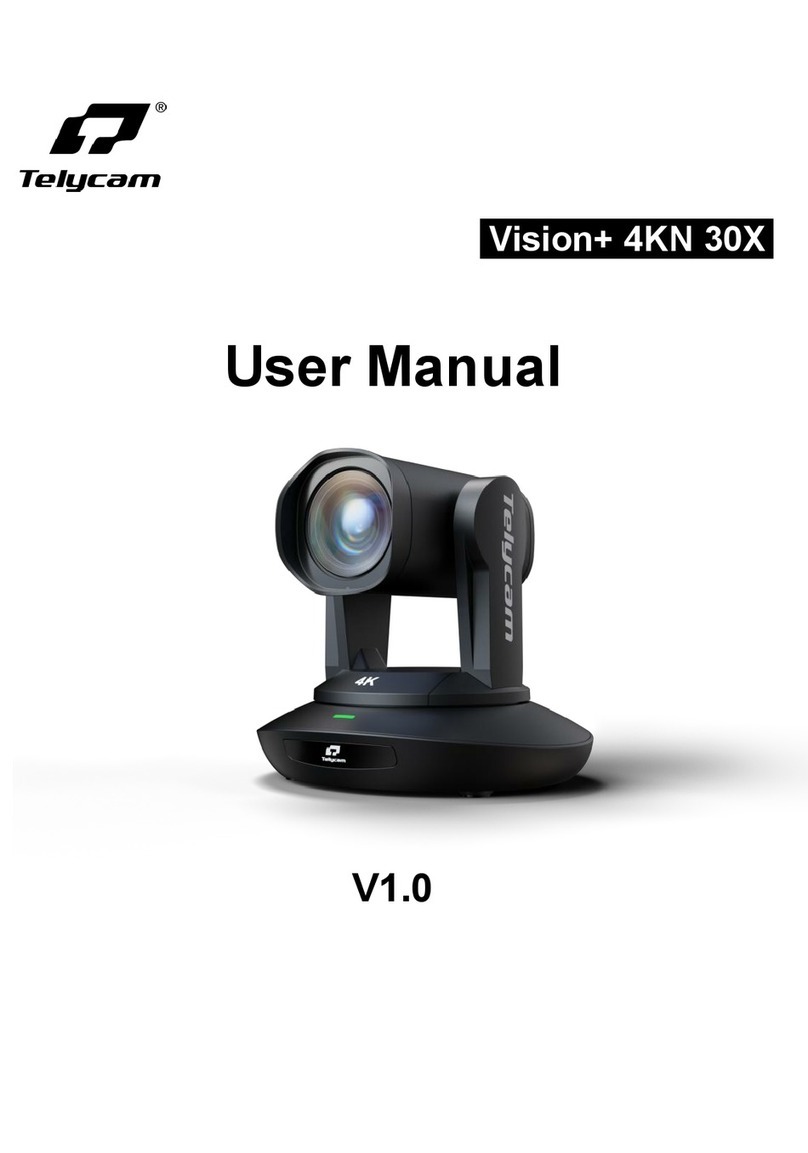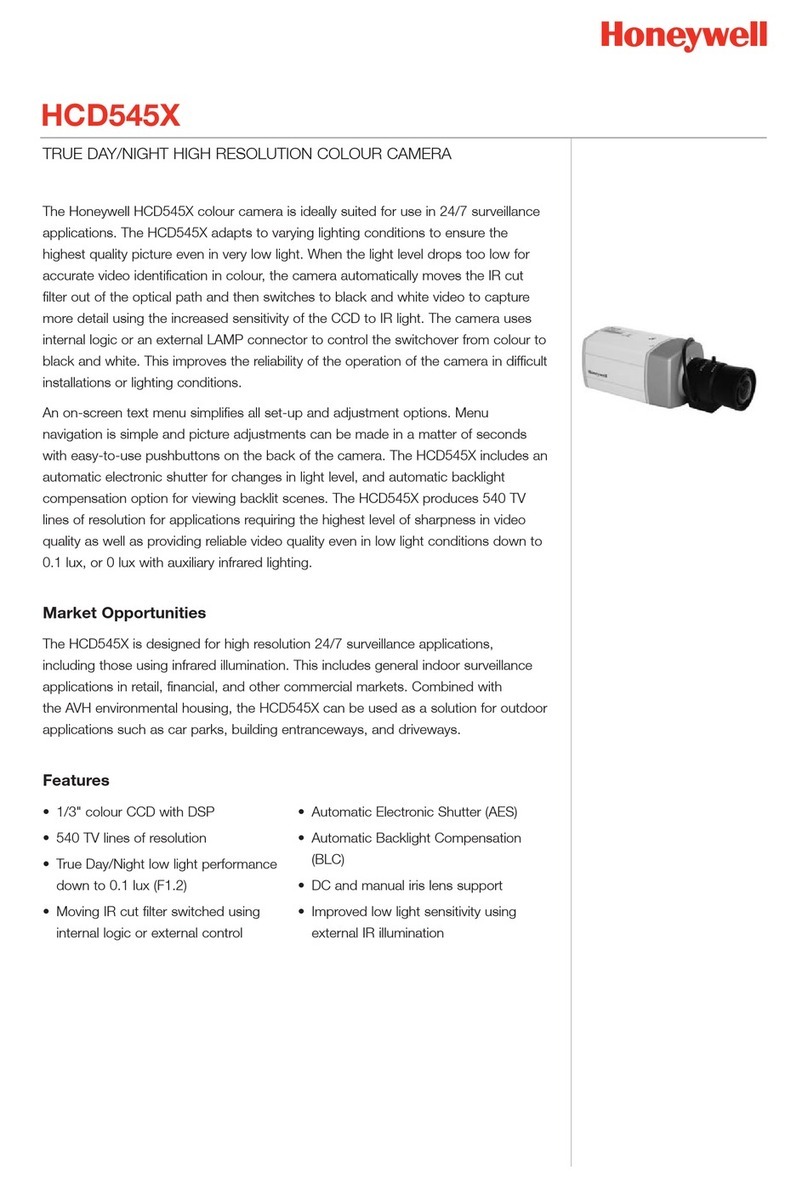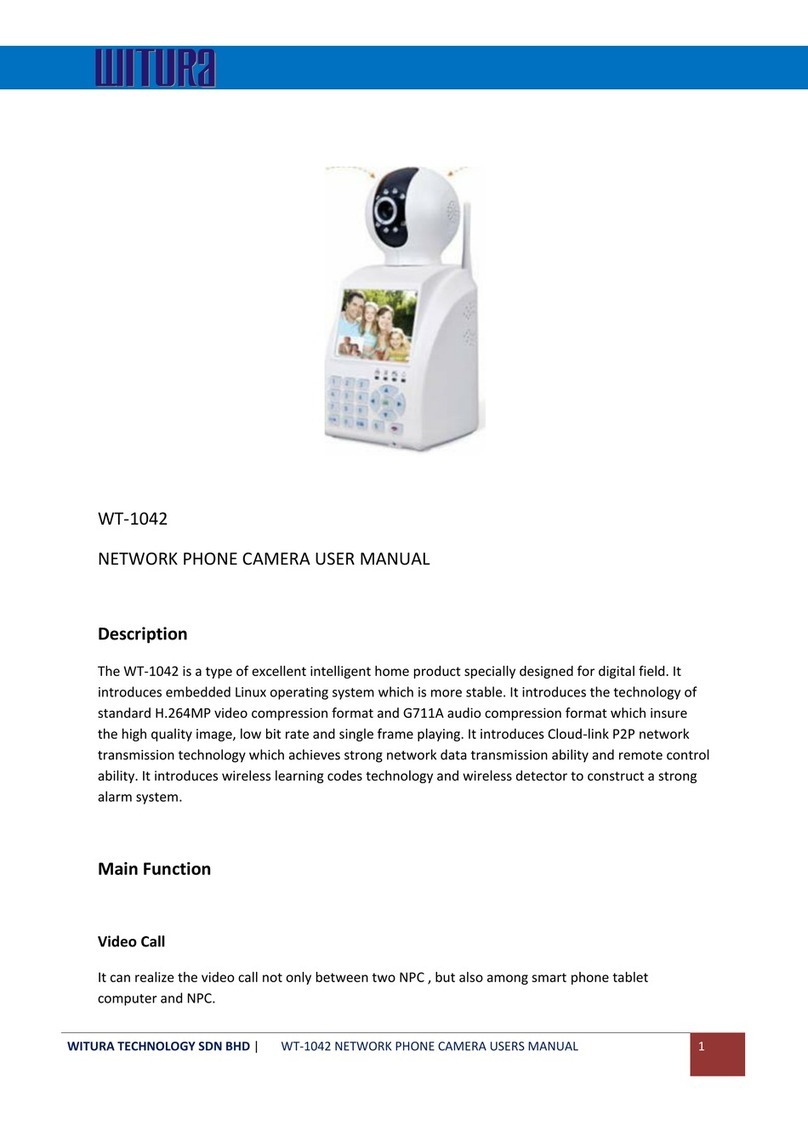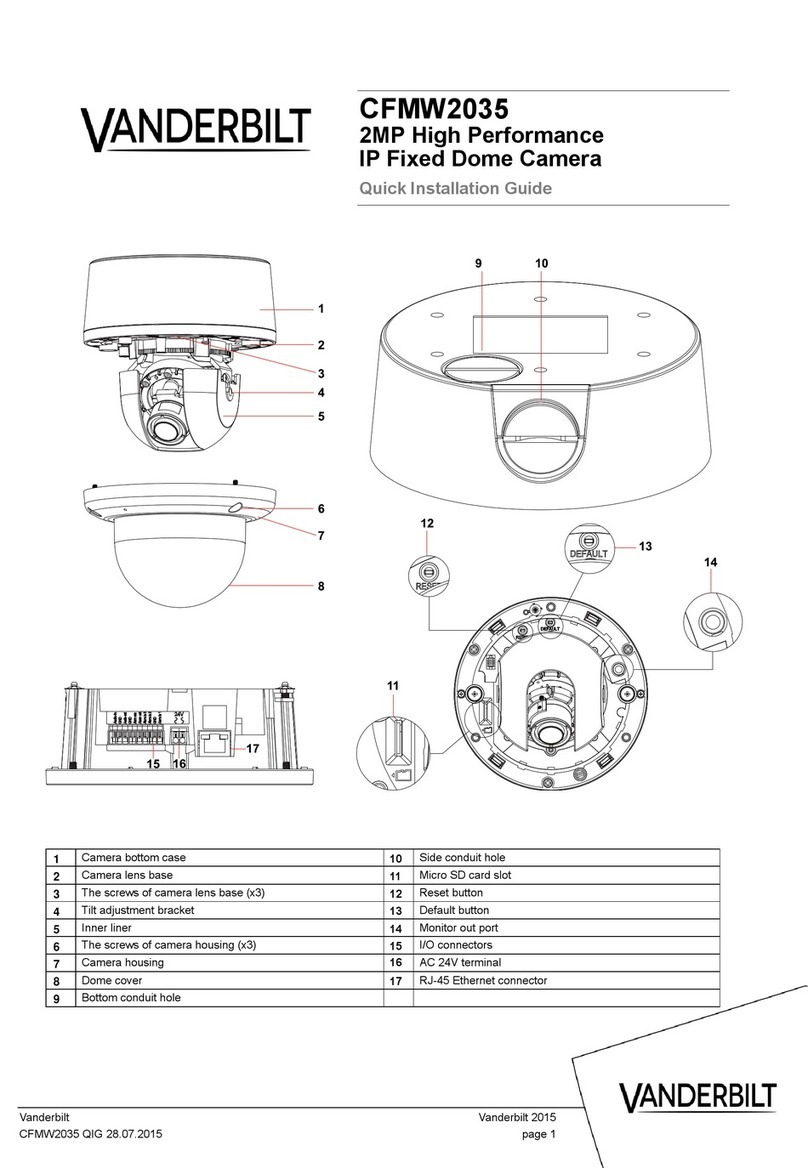EOC iD1080?BX User manual

iD1080‐BX
2MegaPixelIPBOXCamera
UserManualVer1.0

FULL HD NETWORK CAMERA
1
Contents
Safty Warning and Caution -------------
-
-------------
-
-------------
-
02
CHAP 1. INTRODUCTION
1-1. Features -------------
-
-------------
-
-------------
-
-------------
-
05
1-2. Product & Accessories -------------
-
-------------
-
-------------
-
06
1-3. Dimension -------------
-
-------------
-
-------------
-
-------------
-
06
1-4. Specification -------------
-
-------------
-
-------------
-
-------------
-
07
1-5. Part Names & Functions -------------
-
-------------
-
-------------
-
08
CHAP 2. INSTALLATION
2-1. LENS -------------
-
-------------
-
-------------
-
-------------
-
09
2-2. Network Connection (LAN) -------------
-
-------------
-
-------------
-
10
2-3. Speaker / Mic. -------------
-
-------------
-
-------------
-
-------------
-
11
2-4. Alarm / Sensor -------------
-
-------------
-
-------------
-
-------------
-
11
2-5. Check Computer Settings -------------
-
-------------
-
-------------
-
12
2-6. Typing the IP address directly on Web Browser -------------
-
13
2-7. Using UPnP(Universal Plug and Play) function -------------
-
14
2-8. Connection of cameras at long distance -------------
-
-------------
-
15
CHAP 3. SYSTEM OPERATION
3-1. View live video -------------
-
-------------
-
-------------
-
-------------
-
16
3-2. MENU - General
● System Info -------------
-
-------------
-
-------------
-
-------------
-
18
● User -------------
-
-------------
-
-------------
-
-------------
-
-------------
-
18
● Date & Time -------------
-
-------------
-
-------------
-
-------------
-
19
3-3. MENU - Video & Audio
● Camera -------------
-
-------------
-
-------------
-
-------------
-
-------------
-
20
● Video Stream Setup -------------
-
-------------
-
-------------
-
-------------
-
22
● Audio Setup -------------
-
-------------
-
-------------
-
-------------
-
23
3-4. MENU - Network
● TCP/IP -------------
-
-------------
-
-------------
-
-------------
-
24
● RTP -------------
-
-------------
-
-------------
-
-------------
-
-------------
-
25
● IP Filtering -------------
-
-------------
-
-------------
-
-------------
-
26
● UPnP -------------
-
-------------
-
-------------
-
-------------
-
27
3.5. MENU - Event
● Alarm -------------
-
-------------
-
-------------
-
-------------
-
-------------
-
28
● Motion Detection -------------
-
-------------
-
-------------
-
-------------
-
29
● Motion Detection Schedule -------------
-
-------------
-
-------------
-
30
● Event Server -------------
-
-------------
-
-------------
-
-------------
-
31
● SD Card Management -------------
-
-------------
-
-------------
-
33
3-6. MENU - Maintenance
● Upgrade -------------
-
-------------
-
-------------
-
-------------
-
34
SAFTY WARNING
& CAUTION
INTRODUCTION
INSTALLATION
SYSTEM
OPERATION

FULL HD NETWORK CAMERA
2
PleasebeawareofthefollowingprecautionsbeforeinstallingtheCamera.
Avoidanyplacewithmoisture,dust,orsoot.
Avoidanyplacewithdirectsunlightorheatingappliances.
Keeptheproductawayfromelectricshockormagneticsubstances.
Avoidhighorlowtemperature.
(Recommendedoperationtemperatureisbetween0℃~40℃)
Donotplaceanyconductivematerialthroughtheventilation.
Turnoffthesystembeforeinstallation.
Ensureenoughspaceforcableconnections.
Placethesystemonasolidsurfacewithsufficientairventilation
Avoidanysurfacethatvibrates.
Donotdisassembletheproductwithoutassistancefromthemanufacturer.
Donotplaceanyheavyobjectonthesystem.
Thefollowingarewarningandcautionstatementsforthesafetyoftheusersandforthe
preventionofanypropertydamage.Pleasereadbelowthoroughly.
WarningandCautionsigns
Warning Caution
Ifyouarenotawareofthiswarning,Ifyouarenotawareofthiswarning,youmaybe
youmaybeinjuredorbekilledinjuredorcausepropertyloss.
SAFTY WARNING AND CAUTION
TO REDUCE THE RISK OF ELECTRICAL SHOCK, DO NOT OPEN COVERS.
NO USER SERVICEABLE PARTS INSIDE REFER SERVICING TO QUALIFIED
SERVICE PERSONNEL

FULL HD NETWORK CAMERA
3
Turnoffthesystembeforeinstallingthesystem.Donotpluginseveralelectricdevicesto
thesameoutlet.Thismaycauseheating,fire,orelectricshock.
Preventpowercablefrombeingseverelybentorpressedbyaheavyobject.
Thismaycausefire.
Donotplaceanyliquidcontaineronthesystem,suchaswater,coffee,orbeverage.
Ifliquidispouredontothesystem,itcancauseasystembreakdownorcausefire.
Cleanthedustaroundthesystemonregularbasis.Whencleaningthesystem,alwaysusedrycloth.Donot
usewetclothorotherorganicsolvents.
Thismaydamagethesurfaceofthesystemandcancausesystembreakdownorelectricshock.
Whenpullingthepowercablefromtheplug,dosogently.Donottouchtheplugwithwethandsandavoid
usingtheplugiftheholesontheoutletaretooloose.
Thismaycausefireorelectricshock.
Avoidanyplacewithmoisture,dust,orsoot.
Thiscancausefireorelectricshock.
Donotattempttodisassemble,repair,ormodify,thesystemonyourown.
Itisextremelydangerousduetohighvoltagerunningthroughthesystem.
Thismaycausefire,electricshock,orseriousinjuries.
Checkforanydangersignssuchasmoistfloor,loosenedordamagedpowercable,orunstablesurface.If
youencounteranyproblems,askforassistancefromyourdealer.
Thismaycausefireorelectricshock
Installthesysteminacoolplacewithoutdirectsunlightandalwaysmaintainroomtemperature.Avoid
candlelightandheat‐generatingdevicessuchasheater.
Keepthesystemawayfromplaceswheremanypeoplepass.Thismaycausefile.
Installthesystemonaplainsurfacewithsufficientairventilation.
Donotplacethesystemonelevatedsurface.
Thismaycausesystembreakdownorseriousinjuries.
Warnin
g

FULL HD NETWORK CAMERA
4
Donotinstallthesysteminaplacewithhighmagnetic,electricwave,orwirelessdevicessuchasradioor
TV.
Installthesysteminaplacewithappropriatemoistureandtemperaturelevel
Avoidinstallingthesystemwithhigh(over40℃)orlow(under0℃)temperature.
Preventanysubstancesfrombeinginsertedintothesystem.
Thismaycausesystembreakdown.
Donotplaceanyheavyobjectonthesystem.
Thismaycausesystembreakdown.
Thesystemcanbedamagedfromastrongimpactorvibration.
Avoidthrowingobjectswithinthevicinityofthesystem.
AvoiddirectsunIightoranyheatingappliances.
Theoutletmustbeplacedontheground.
Ifthereisstrangesoundorsmell,unplugthepowercableimmediatelyandcontacttheservicecenter.This
maycausefireorelectricshock.
ItisrecommendedtouseAVR(AutomaticVoltageRegulator)forstablepowersupply.
Inordertomaintainstablesystemperformance,haveyoursystemcheckedregularlybytheservicecenter.
Themanufacturerisnotheldresponsibleforsystembreakdowncausedbymishandling.
Itisrecommendedtocoilthecore‐ferritearoundtheconnectorofthesystemtoavoid
electromagneticInterference.
Caution

FULL HD NETWORK CAMERA
5
CHAP1.INTRODUCTION
iD1080SeriesIPCamerasarehigh‐definition,feature‐richmegapixeldigitalcamerasdesignedforsuperior
performanceinawidevarietyofvideosurveillanceapplications.Thecamerasemploytruehigh‐definition(HD)
videoandH.264compression,streamingupto30framespersecond(fps)at1080p(1920x1080)resolution,
offeringefficientnetworkutilizationwiththehighest‐qualityvideo.
1‐1. Features
Camera
‐1/3inch2MegaPixelCMOSImageSensor
Video
‐HighDefinitionResolution:Upto1920*1080@30fps
‐Highlyefficientcompressionalgorithm:H.264,MJPEG
‐DualStreaming:H.264/H.264,H.264/MJPEG
‐Resolution:CIF(352x240)–HD(1920x1080)
‐VariousTransmissionMode:CBR,VBR
‐CompositeVideoOutput
‐MotionDetection
‐ImageImproveFunction:AGC,AE,AWB,2D/3DNR,Natural‐WDR,De‐Fog,DPC,LSC
*LSC:LensShadingCorrection,DPC:DeadPixelCorrection
Network
‐StaticIP,DynamicIP(DHCP)
‐VariousProtocols:TCP/IP,UDP,DHCP,SMTP,HTTP,SNMP,RTP,RTSP,ONVIF
‐Unicast,Multicast
AlarmOut,SensorInTerminal
MicroSDCard
UPnP
PoE

FULL HD NETWORK CAMERA
6
CHAP1.INTRODUCTION
1‐2.Product&Accessories
ContentsName Qty Use
Camera 1
CD
Manuals,Software
1
CMountAdapter 1 CLensInstall
Wrench 1FixtheLens
AutoIris
LensConnector
1
1‐3.Dimension

FULL HD NETWORK CAMERA
7
CHAP1.INTRODUCTION
1‐4.Specification
Description Remark
ImageDevice/ScanningSystem
1/3inchCMOS/ProgressiveScan
EffectivePi xe l s arraysize
1,944(H)X1,092(V):2.1M
Mi n.Illumination
0.1Lux
Visualra n ge 20M
Lens Moun t C/CSmount
FocalLe ngth Lens dependent
ApertureRatio Le ns dependent
Angul a rFieldofView Lensdependent
Audi oInput/Output 1*Mi n i StereoInput/1*Mi ni StereoOutput
Audi oCo mp re s s i o nMe thod G.711PCMU,G.711PCMA,G.726
Day&Night Auto,Col o r,B/W,EXTOptica lICRFilter
BacklightCom pe n s a ti on BLC,HSBLC,ON/OFF
Moti onDetection ON(5programmablezones)/OFF
WhiteBalance Auto/Indoor/Outdoor
Electroni cShutterSpeed Auto/Fl i cke rl es s (ON/50Hz,60Hz)/Ma nu a l (1/6~1/1000s e c)
PrivacyMasking 8regions
FlipMode Horizontal,Verti cal
VideoOut CVBS:Comp o s i te NTSC/PAL,BNCconne ctor
Ethernet RJ‐45(10/100BASE‐T)
VideoCo mp re s s i o nFormat H.264/MJPEG
Ma x.Res olution@FPS H.264/MJPEG:1920x1080/1280x720/704x480/352x240@30fps
VideoQu a l i tyAdjustment
H.264:CompressionLevel ,TargetBitrateLevel Control
MJPEG:QualityLevel Control(5step)
BitratesControl Method H.264:VBR,CBR/MJPEG:VBR
StreamingCapability Primary,Secondary
IP DHCP/IPv4
Protocol ONVIF,TCP/IP,UDP/IP,RTP(UDP),RTP(TCP),RTSP,NTP,HTTP,HTTPS,
DHCP,FTP,SMTP,ARP,DNS,DDNS
Security HTTPSLogi nAuthenti cati on,IPAddressFiltering,Usera cces s Log
StreamingMe thod Unicast,Mul ti ca s t
Ma x.Us erAcces s 4users
RecordingMode
Al wa ys /MotionDetection/Event/Schedule
MemorySlot
SD/SDHCMemorySlot
WebpageLanguage Engli sh
SupportedOS:WindowsXPHigher
SupportedWebBrowser:InternetExpl orer7.0orHigher
Ce ntra l ManagementSW EVMS(9CHBundleSoftware)
Mobi leViewer M‐EYES
MemorySlot
SD/SDHCMemorySlot
Ala rm/Sensor 1*Ala rmOutput(NO)/1*SensorInput(NO)
Operati ngTemperature/Humidity ‐10°C~+50°C(+14°F~+122°F)/20%~80%RH
Powe rConsumption 12VDC:max600mA,Option:PoE:I EEE802.3a f
Dimension/Weight 62.5(W)x54(H)x114(D)mm/Ma te ri a l :Alumini um/340g
Others
Fetures
WebViewer
Network
Lens
Ca me ra
Function
Audio

FULL HD NETWORK CAMERA
8
CHAP1.INTRODUCTION
1‐5.PartNames&Functions
PartsFunctions
1MicroSDCARDInsertHallforMicroSD Card
2.AUDIOAudioOut :PortforSpeaker
AudioIn:PortforMicrophone
3POWERPowerportforDC12V
4VIDEOOUTCompositeVideooutforVideotesting
5RESET(FactoryDefault)ButtontoconvertsettingvaluestoFactorydefault.
6ALARM/SENSORSensorInput/AlarmOutput
7NetworkLANporttoconnectPoE,Ethernetcable
OntheleftlocatestheLEDtocheckthePowerconnection,
Ontheright,theLEDtochecktheNetworkconnection.

FULL HD NETWORK CAMERA
9
CHAP2.INSTALLATION
2‐1.LENS
InstallCSMountLens
**MegaPixelCLensandCSLensshouldbepurchaseseparately.
TurntheCSMountLensclockwiseintocamera.
InstallCMountLens
TurnCMountadapterandCMountLensclockwiseintocamera.
InstallAutoIrisLensConnector
Connectingthecameralensirisconnectorsnapintothegroove.
FOCUS
Rotatethezoomlevertoadjustthemagnificationcanbeseenclearlythatthesubjectfocus.
PinNo.DCControlType
1Damp(‐)
2Damp(+)
3Drive(+)
4Drive(‐)
CSLens
CLensCMount

FULL HD NETWORK CAMERA
10
CHAP2.INSTALLATION
2‐2.NetworkConnection(LAN:LocalAreaNetwork)
1. RunaninternetbrowseronthelocalPC.
2. Intheaddressfieldofyourbrowser,entertheIPaddressofthecamera,please.(Default:192.168.0.100)
3. Loginwindowappears,enterIDandPW.ID:admin,Password:1111.
Ethernet
Monitor
Power
Camera
LocalPC
Switch Internet
LongDistancePC
Server

FULL HD NETWORK CAMERA
11
CHAP2.INSTALLATION
2‐3.Speaker/Microphone
ConnectanEthernetcabletoconnecttothelocalNetworkortheInternet.
DC12Vadapterforpowersupply(1Aorhigher)connection.
‐AudioinjacksonthecameraMic.AmplifierisconnectedtotheLineoutjackortheMic.Connect.
‐SpeakerofthecameraisconnectedtotheAUDIOOUTjacksontheAmplifierorSpeakeroftheLINEINjackstoconnect.
2‐4.Sensorin/Alarmout
ALARMOUT:Usedtoconnectthealarmoutputsignal.
SENSORIN:Dayandnightsensorsorexternalalarminputisforconnectingsensors.
Am
p
lifier
Mic.
Mic.
S
p
eaker Am
p
lifier
S
p
eaker
Mic.
Network
PC

FULL HD NETWORK CAMERA
12
CHAP2.INSTALLATION
2‐5.CheckComputerSettings
1
TurnonthecomputerandrunWindows.
2[Start]→[ControlPanel]
Please,Loginasa'Administrator'.
3
Select[NetworkandSharingCenter]→
[Viewyourbasicnetworkinformationand
setupconnections]
4
Checkyournetworkconnectiononmenu
[Viewyouractivenetworks].
5‐A
Ifthereisnoactivenetworkconnection,
5‐B
Ifnetworkconnectedproperly,
Please,checktheconnectionofcablesbetween
ComputerandHuborRouter.MovetothePage16<ViewLiveVideo>.

FULL HD NETWORK CAMERA
13
CHAP2.INSTALLATION
2‐6.TypingtheIPAddressdirectlyonWebBrowser
1Please,checkifthecameraison.
2
Please,opentheInternetWindow
Incaseof‘Window7’,loginasa‘Administrator’.
3
Please,EntertheIPaddressonaddressbar.
Defaultaddressis[192.168.0.100].
4
EnterIDandPassword.
Default[ID:admin],[PW:1111]
AndChosetheLanguage.
5
Livevideowillbedisplayed.

FULL HD NETWORK CAMERA
14
CHAP2.INSTALLATION
2‐7.UPnP(UniversalPlugandPlay)
1Please,checkifthecameraison.
2[Start]
→ [All Programs] →[Windows Explorer] → [Network]
3
ChooseoneoftheCamerafrom[OtherDevices],
Searched.
4
Livevideowillbedisplayed.

FULL HD NETWORK CAMERA
15
CHAP2.INSTALLATION
2‐8.Connectionofcamerasatlongdistance
SomesettingsofRoutershouldbechangedinordertocheckthelivevieworchangethesettingsofthe
camerathatisconnectedatlongdistance.(ex.Addressconverting)
Eachmanufactureshasownwaytosetup.Formoreinformation,pleaserefertotheinstructionmanual
suppliedtoeachrouterorcontactthemanufacturerofrouter.

FULL HD NETWORK CAMERA
16
CHAP3.SYSTEMOPERATION
3‐1.Viewlivevideo
‐
Viewlivevideoonwebbrowserwindow
LivevideoviewwillbedisplayedafterenteringIPAddressonwebbrowseraddressbar.
Click[Setup]inordertochangethesettings.
Userlevelshouldbesameorhigherthan‘Administrator’incaseoflongdistanceconnection.
DefaultID:admin/PW:1111
Enter IP Address. Click [SETUP] Menu.

FULL HD NETWORK CAMERA
17
CHAP3.SYSTEMOPERATION
3‐1.Viewlivevideo
SelectVideoStreaming:
ThiscamerasupportDualStreaming.(PrimaryStream/SecondaryStream)
Settheconnectionprotocol:
Changeaccordingtoyournetworkprotocol.(TCP/UDP)
Adjustthescreensize:
Thesizeofentirescreenwillbechangeddependingonthevalueyouset.(100%/50%/25%)
D‐Zoom(DigitalZoom):
Choose[D‐Zoom]menuonlivevideowindow.Acollapsedwindowappearsinthelower‐rightcornerofthescreen.
Onthiscollapsedwindow,youcanselectzoomratiomenubyclickingrightbuttonofamouse.
Thescreenappearsinfullsizeinselectedratio,usingthecursortothedesiredpartinreducedscreen.
Expandedtoamaximumof16timesdigitalzoomisavailable.
Capture:ThecapturedimageissavedasaJpegfile.
Rec:InstantrecordonSDMemorCard.
FullScreen:Livevideowillbedisplayedinfullscreen.
'ESC'key,orbyclickingthemousetwicetoreturntothepreviousscreen.
SpkON/OFF(Speaker):TurnontheSpeakerorturnoff.
Mic.ON/OFF:TurnontheMicrophoneorturnoff.
12 3
1
2
3
1245
1
2
4
5
3
6
6
3

FULL HD NETWORK CAMERA
18
CHAP3.SYSTEMOPERATION
3‐2.MENU‐General
SystemInfo
Camerainformationisdisplayed.
(ModelName/firmwareversion/serialnumber/hardwareID/MACaddress)
SystemSetting
YoucanputownModelnameandLogoimage.
*FileNamemust:‘logo.png’.Firstlettershouldbesmall‘L’.
*FileFormatOnly‘.png’.
*FileSize:200*50pixelrecommended.
User
Tomanagetheusernameandpasswordtothemenutoaddauseraccount,youcandelete.
<SettingAuthority>
‐Administrator:Allmenuscanbeoperated
‐Operator:Allmenuscanbeoperatedexceptmanagementofuseraccount
‐User:Only[Video,Audio]oflivevideomode,canbeset
‐Guest:Onlyviewinglivevideo
1
2
2
1

FULL HD NETWORK CAMERA
19
CHAP3.SYSTEMOPERATION
3‐2.MENU‐General
Date&Time
SettingtheTimeZone:
Thecameraisinstalled,selectthetimezoneoftheplace.
Inmostcountries,theUnitedKingdomandtheprimemeridianofGreenwich‐1hourforeveryunitchange
Eachcountryhasitsownabroadzone.
SynchronizewithNTPserver:
NTP(NetworkTimeProtocol)serverusingtheNetworkTimeProtocoltosynchronizetimewiththecamera.
NTPservername[NTPServermenu]issuretobefilled.
**WhatisNTP(Networktimeprotocol)?
NetworkTimeProtocol(NTP)isanetworkingprotocolforclocksynchronizationbetweencomputersystems
overpacket‐switched,variable‐latencydatanetworks.
NTPwasoriginallydesignedbyDavidL.MillsoftheUniversityofDelaware,whostilldevelopsandmaintainsit
withateamofvolunteers.Now,itbecamethestandardininternet.
NTPprovidesCoordinatedUniversalTime(UTC)includingscheduledleapsecondadjustments.
NTPcanusuallymaintaintimetowithintensofmillisecondsoverthepublicInternetcanachieve1millisecond
accuracyinlocalareanetworksunderidealconditions.
1
2
1
2
Table of contents
Other EOC Security Camera manuals