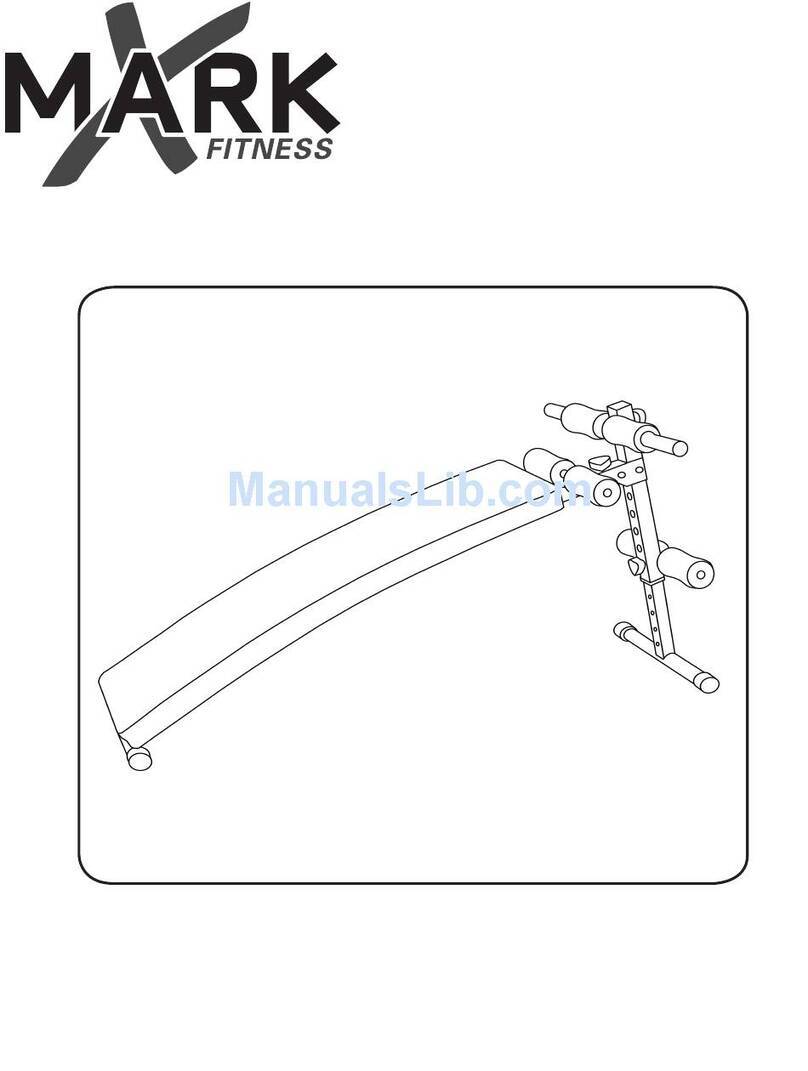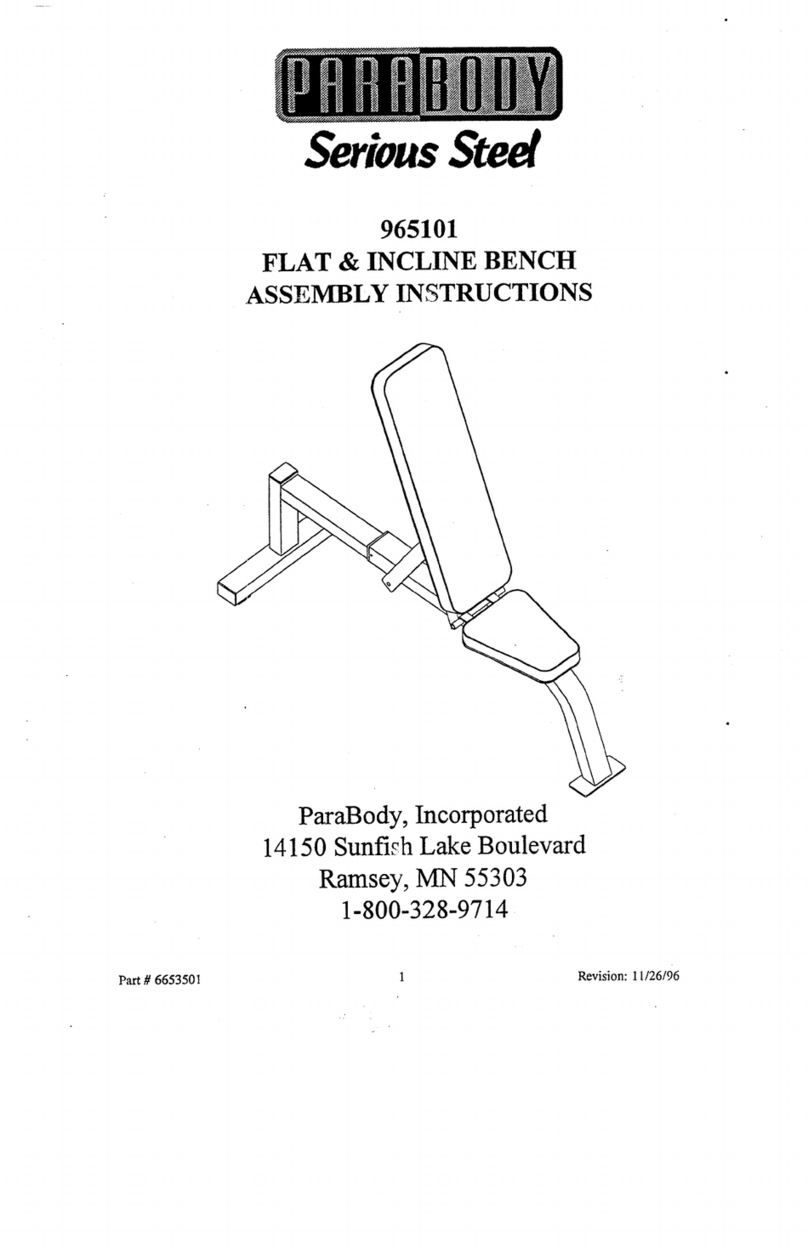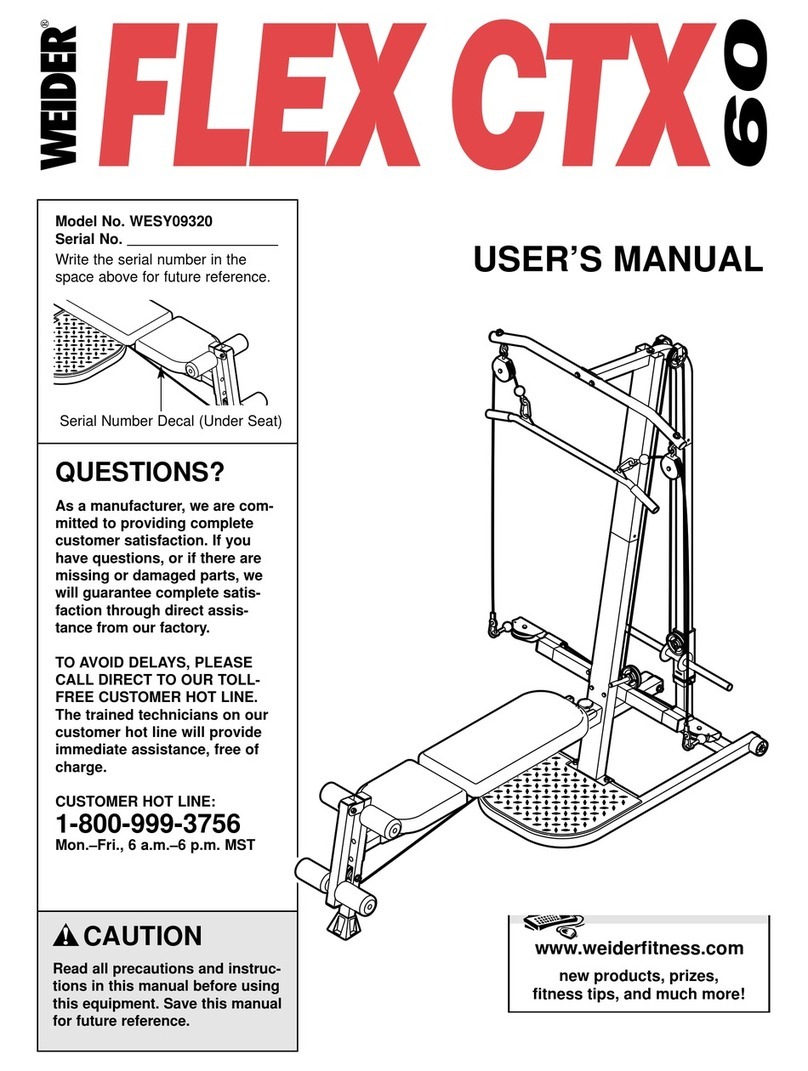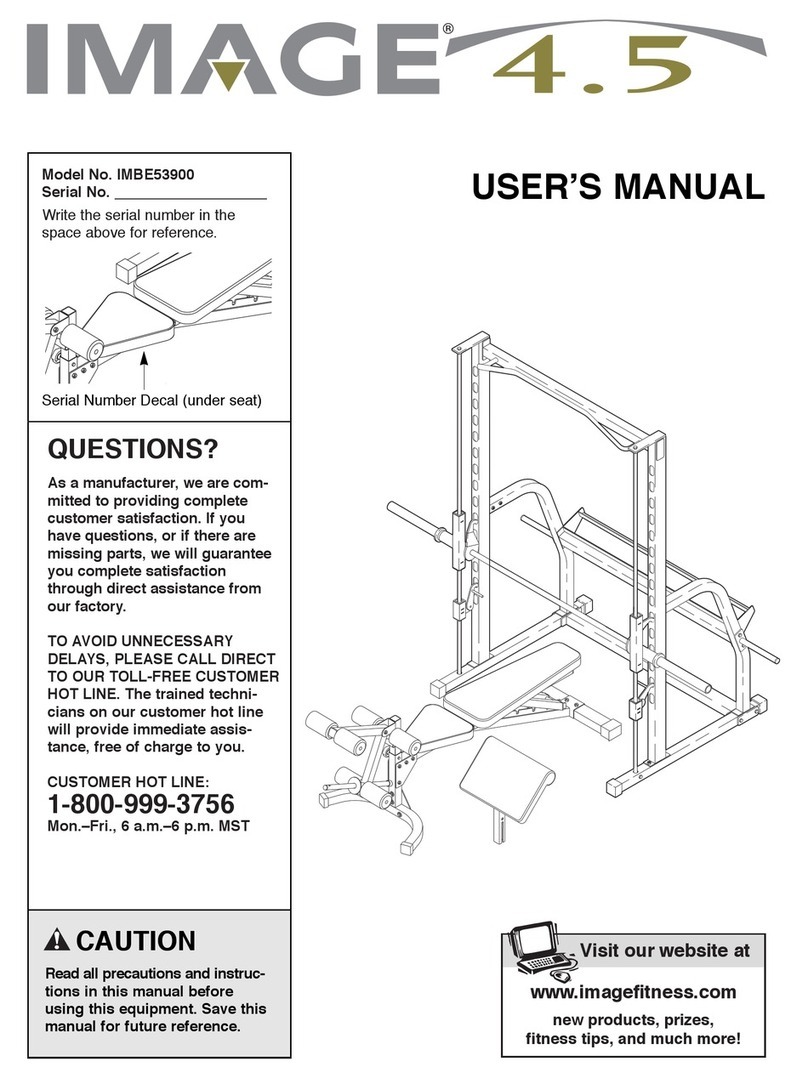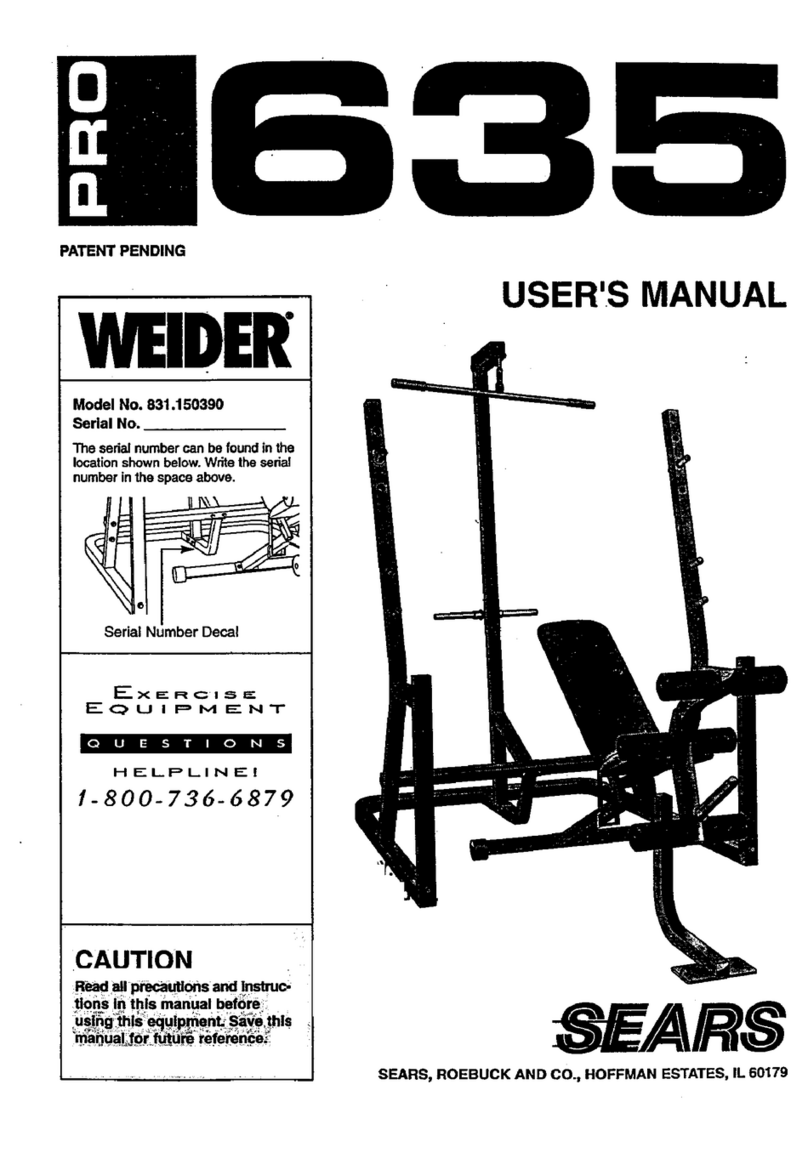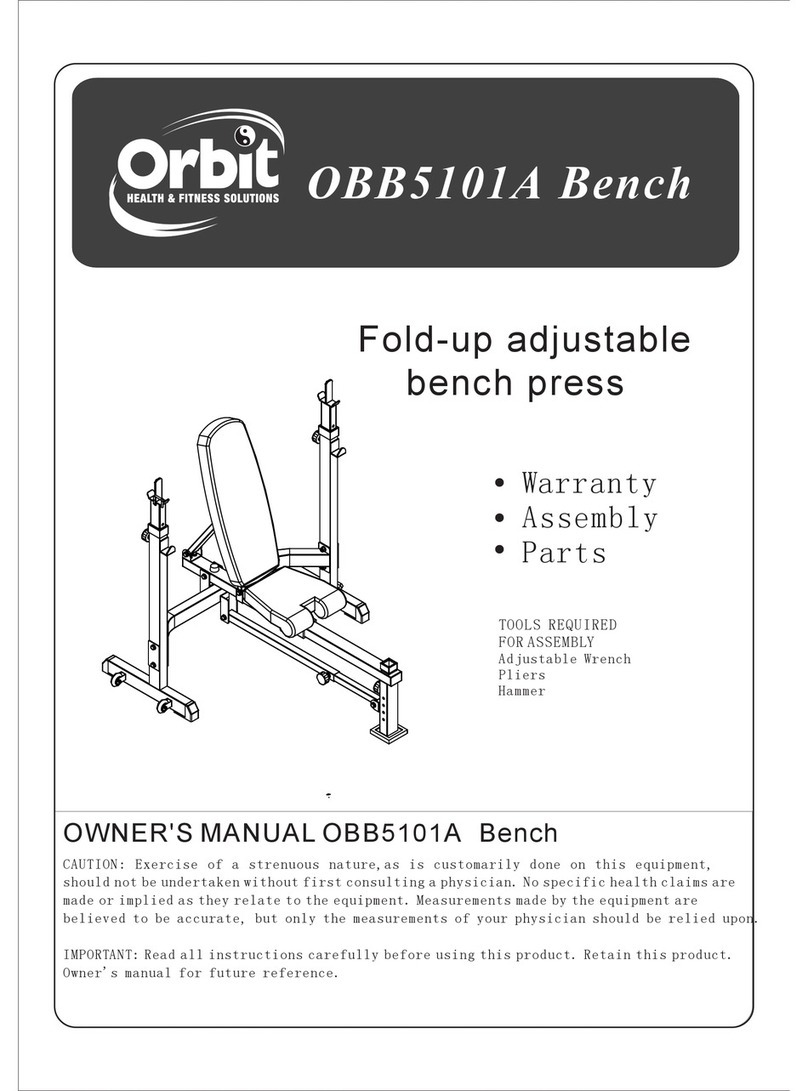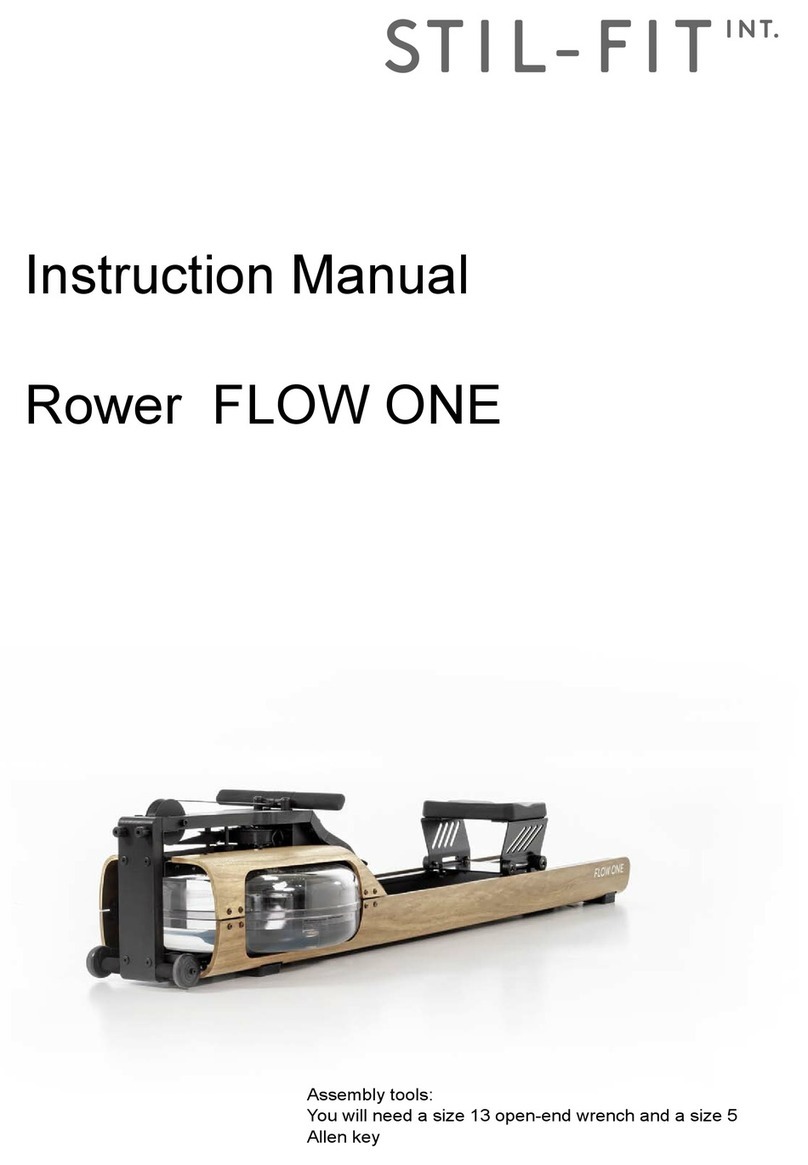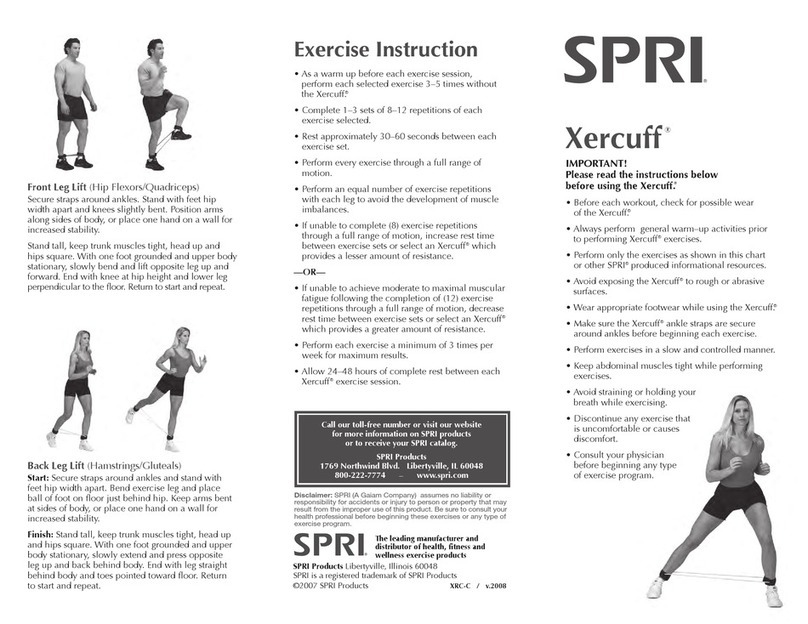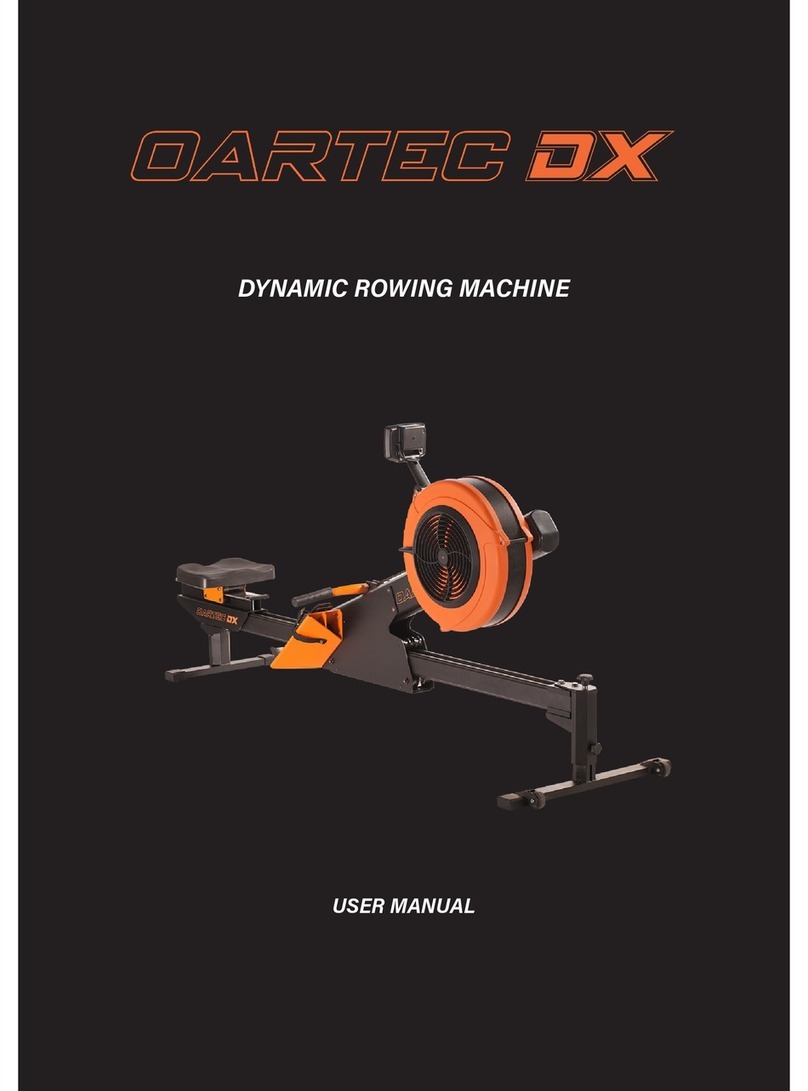Epsilon Electronics RX90 User manual
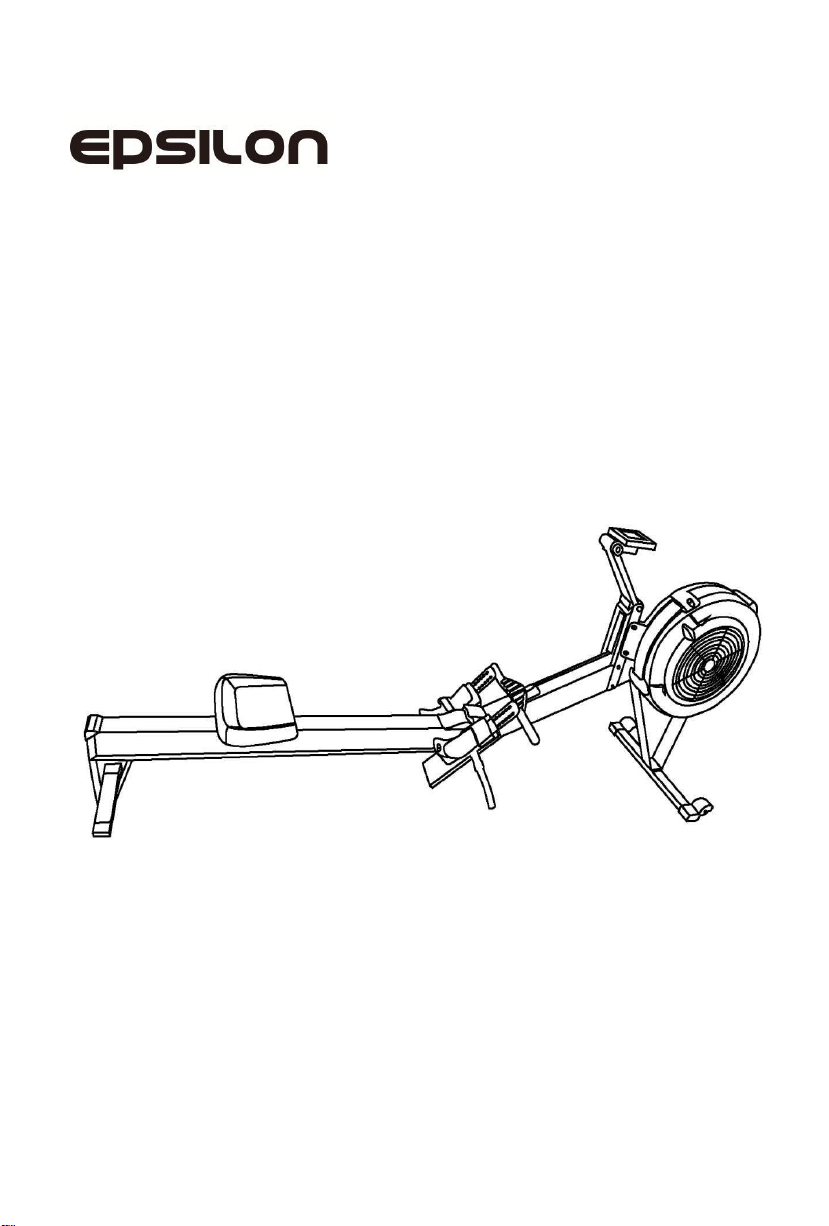
RX90
USER’S MANUAL
ROW MACHINE

1.IMPORTANT SAFETY STATEMENT
1.1.
SafetyNotice
1.1.1.
Using a rowing machine that is damaged or has aging parts cancause physical
injury to the user. If the user suspects that the parts of the machine are already in this
condition, it is strongly recommended that the user immediately replace the original
rowing machineparts.
1.1.2.
Toavoid possiblepersonalinjury, be careful when attaching the monorail
section to the flywheel section, and when operating the rack lock.
1.1.3.
Don't stand windresistance rowing machineuprighttoavoid tippingover.
1.2.Instructionsforfirstuse
1.2.1.
Consult adoctor to ensure that performing strenuousexercise is not dangerous;
1.2.2.
Carefully read the rowing machine manual. Improper operations such as
extreme back tilt orseat removal may cause personal injury;
1.3.
Introduction
1.3.1.
Start the exercise. Do not exercise for more than five minutes on the first day.
Adjustyour physical conditionfornewexercises.
1.3.2.
In the first two weeks, gradually increase exercise time and intensity, and
practice for at least one week. Do not exercise at fullpower before the skills are good;
Similarto other physical activities, increasing the amount and intensity of exercise too
quickly orusing it improperly willincrease the risk ofpersonal injury.
1.3.3.
The arm stroke rate during exercise should be between 24 and 30 spm (per
minute stroke), start practicing for 3-5 minutes, then take a break, perform stretching
exercises and walk around. If it feels good, perform four groups;This is enough for the
first day oftraining.
1.4.
Flywheelgearsettings
The regulator is like a bicycle gear, it affects the feeling of movement, but it does not
directly affect the resistance. After a few tries, you'll find the regulator settings that
will give you the best results. Werecommend setting the regulator to 3-5 to achieve
the best aerobic exercise. This setting range is most like smooth and fast boating on
water.At higher settings, itfeels likea larger, slower boat.
2.
RECOMMENDED MAINTENANCE SCHEDULE
2.1.
Every twodays.
Wipe the rail by hand, cloth or non-abrasive cloth.
2.2.
Every50using hours or every month.
You can lubricate the chain with a spoonful of pure mineral oil, triple oil, or 20W
motor oil. Pour the oil on a kitchen towel and use it to wipe the entire chain. Wipe off
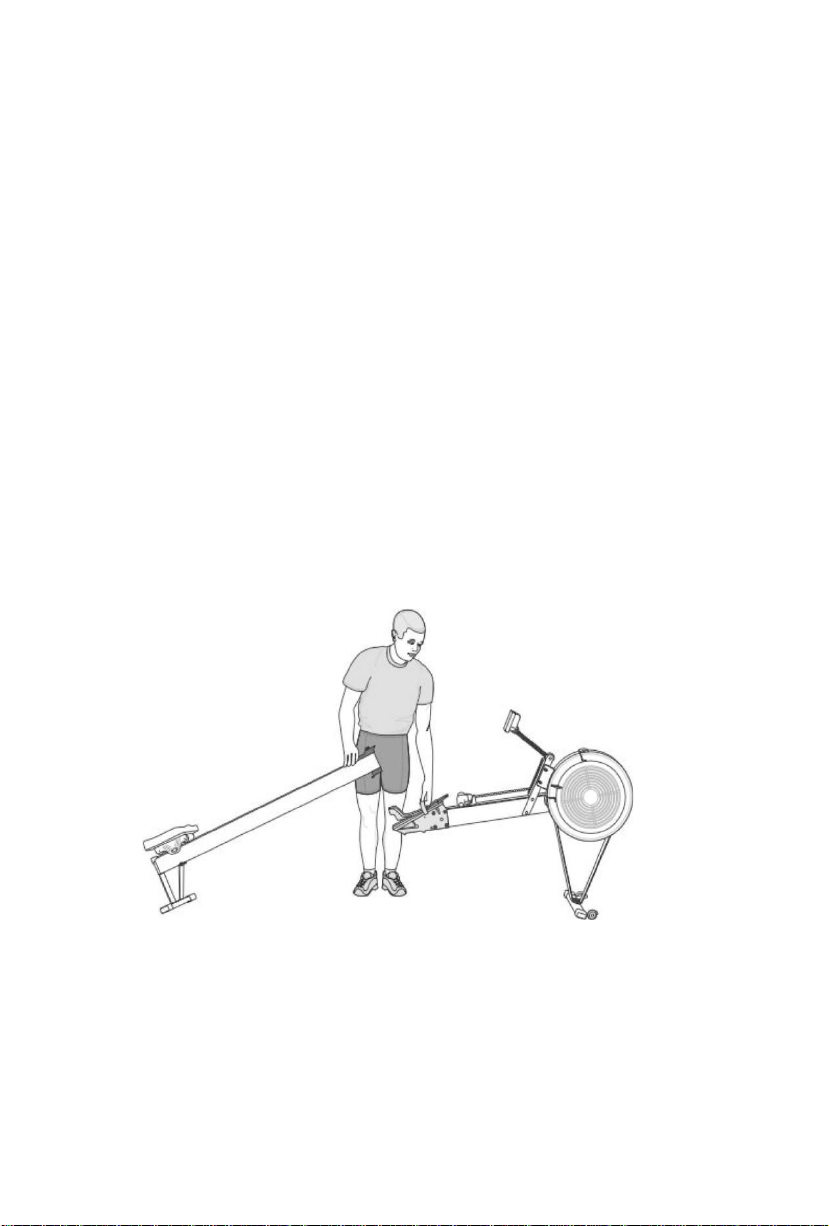
spilled oil. Repeat wiping if necessary. Do not use any cleaners or solvents for chain
cleaning.
2.3.
Every 250 using hours orevery month
2.3. I.Check the key bar for hard links. If lubrication does not solve the problem, the
chain should be replaced.
2.3.2.Inspect the chain and handle bar connections for wear. If the holes become
longer or the U-bolts are worn to half, the entire connection should be replaced
2.3.3.Check whether the screws including the component screws are tightened.If
necessary, loosen or tighten the nut on the electronic arm connector.
2.3.4.Use a flashlight to check for dust inside the flywheel and vacuum if necessary
Note: The electronic control console is a sealed device and should never be
disassembled. Attempts to dismantle will exempt the security interest. If there is a
problem with this part, please contact the manufacturer.
3.
ASSEMBLY AND DETACHING INSTRUCTION.
3.1.ASSEMBLY INSTRUCTION
Place the flywheel and monorail sections of the Indoor Rower end to
end.

A
=
Weight: 57 l b (26 kg)
Dimcesioas: 8 ft , 2 ft (244 cm , 61 cm)
Space Rcquiccd fo,·Use: 9 ft , 4 f t (274 cm , 122 cm)
Weig
ht Capacity : 5 00 lb (227 kg)
( 4 ) 314" (6,16mm)
3
TTTT
I 4l Y4" I 6'10mm l
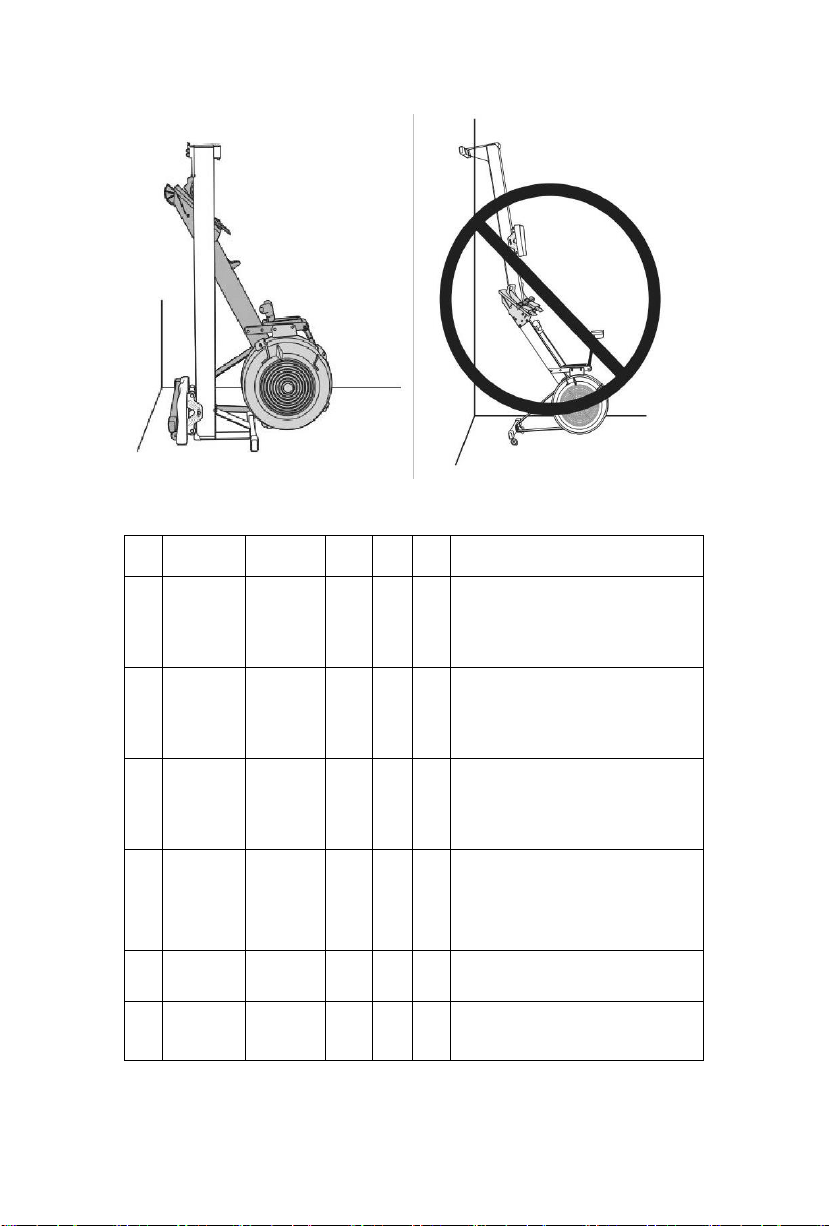
4.
MAIN FUNCTIONTABLE
NO.
CONTENT
RANGE
SET
MEMOR
ABLE
RESET
BRIEF IINTRODUCTION
1
TIME
0:00-99:59
(MIN:SEC)
±1MIN
YES
YES
1
、
Count up count when no setting;
2、Count down when set,ring at 0 (Beep 4 times);
3
、
No input signal for 4 minutes, enter standby screen.
2
DIST
(DISTANCE)
0-9999 KM
0-9990
±10K
±10M
YES
YES
1
、
Count up count when no setting;
2、Count down when set,ring at 0 (Beep 4 times);
3
、
No input signal for 4 minutes, enter standby screen.
3
CAL
(CALORIES)
0-9999 CAL
0-9990
(±10)
YES
YES
1
、
Count up count when no setting;
2、Count down when set,ring at 0 (Beep 4 times);
3
、
No input signal for 4 minutes, enter standby screen.
In the START state:
1.Afterthesensorsignalisinputfor3seconds,itsvalueis
4
SPM
(SPEED)
0-999
NO
NO
YES
displayed.
2.Afternosensorsignalisinput,thevaluereturnstozero
after 4.6seconds.
3.
The display window shared with WATT is therefore
displayed interactively every 5 seconds.
5
STROKES
0-9999
0-9990
(±10)
YES
YES
ROWING SOROKES and TOTAL STROKES share the
display window so it takes 5 seconds to display
interactively.
6
TOTAL
STROKES
0-9999
NO
YES
NO
The sum of STOKES
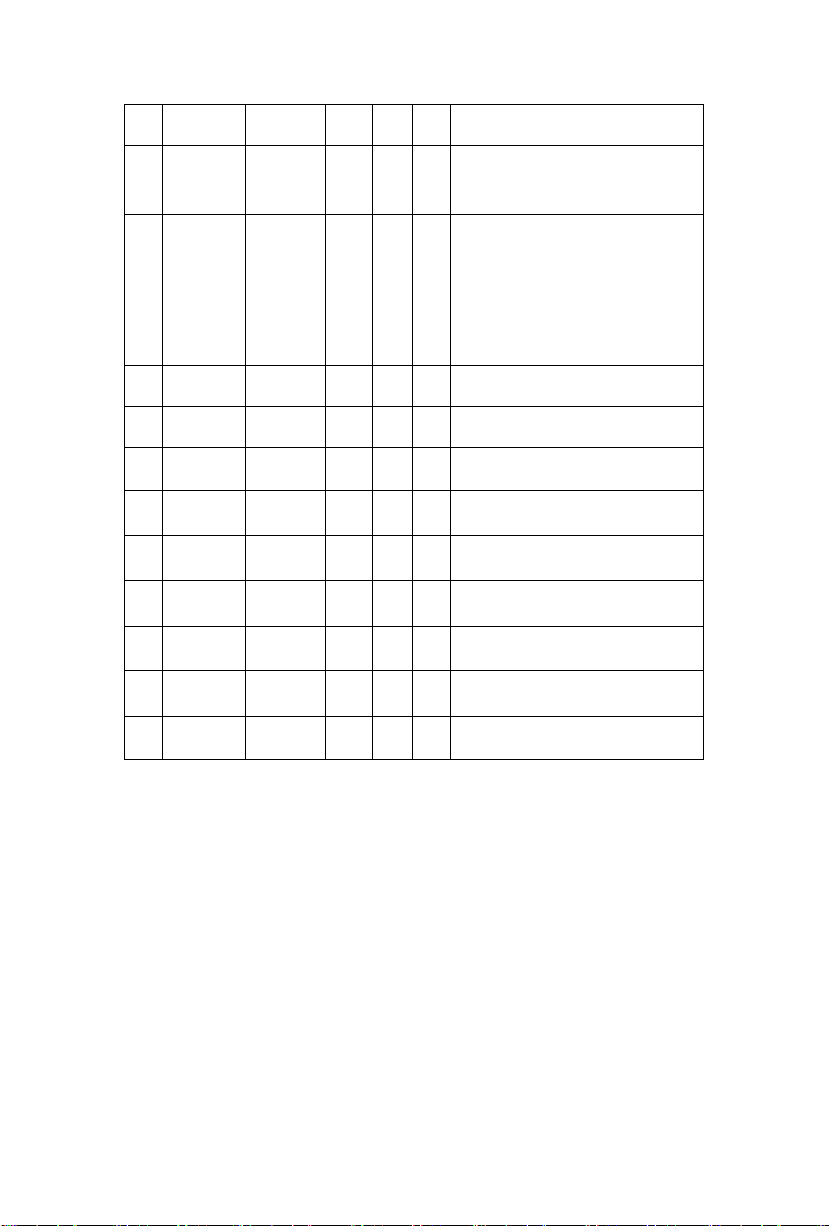
NO.
CONTENT
RANGE
SET
MEMOR
ABLE
RESET
BRIEF IINTRODUCTION
7
WATT
0-999
NO
NO
NO
1.
Afterthesensorsignalisinputfor3seconds,itsvalueis
displayed.
2.
After no sensor signal is input, the value returns tozero
after 4.6 seconds.
8
PULSE
(HEART RATE)
P-30-230BPM
0-30-230
(±1)BPM
YES
YES
1.
When there is a pulse signal input, the initial value is
displayed for 7.5 seconds (from the first pulse).
2.
After no pulse signal is input, its value returns to zero
after 6seconds.
3.
Refer to Appendix I for the calculation of heart rate.
4.When the value is higher than the set value, the value of
the PULSE visual indicator blinks every second. PULSE
OVERALARM=2ALARMisBl-Blpersecond.
9
Manual Program
Whennomodeisentered,whenRPMsignalisdetected,it
is QUICKSTARTO
10
INTERVAL 20-10
1.
Intermittent exercise mode.
2.20 seconds of exercise and 10 seconds of rest.
11
INTERVAL 10-20
1.
Intermittent exercise mode.
2.10 seconds of exercise and 20 seconds of rest.
12
INTERVAL
1.
Intermittent exercise mode.
2、Users can set exercise time and rest time.
13
TARGET
TIME
The user can set the exercise time.
14
TARGET
DISTANCE
The movement distance is set by the user.
15
TARGET
CALORIES
The user sets CALORIES.
16
TARGET
STROKES
It is up to the user to set STROKES
17
TARGET PULSE
The target pulse is set by the user.
5.
POWERONANDOFF
5.1.
POWERON
Power on LCD CONSOLE full display for 2 seconds (Figure 1)At the same time
there will be a long beep for 2 seconds, enter standby mode.
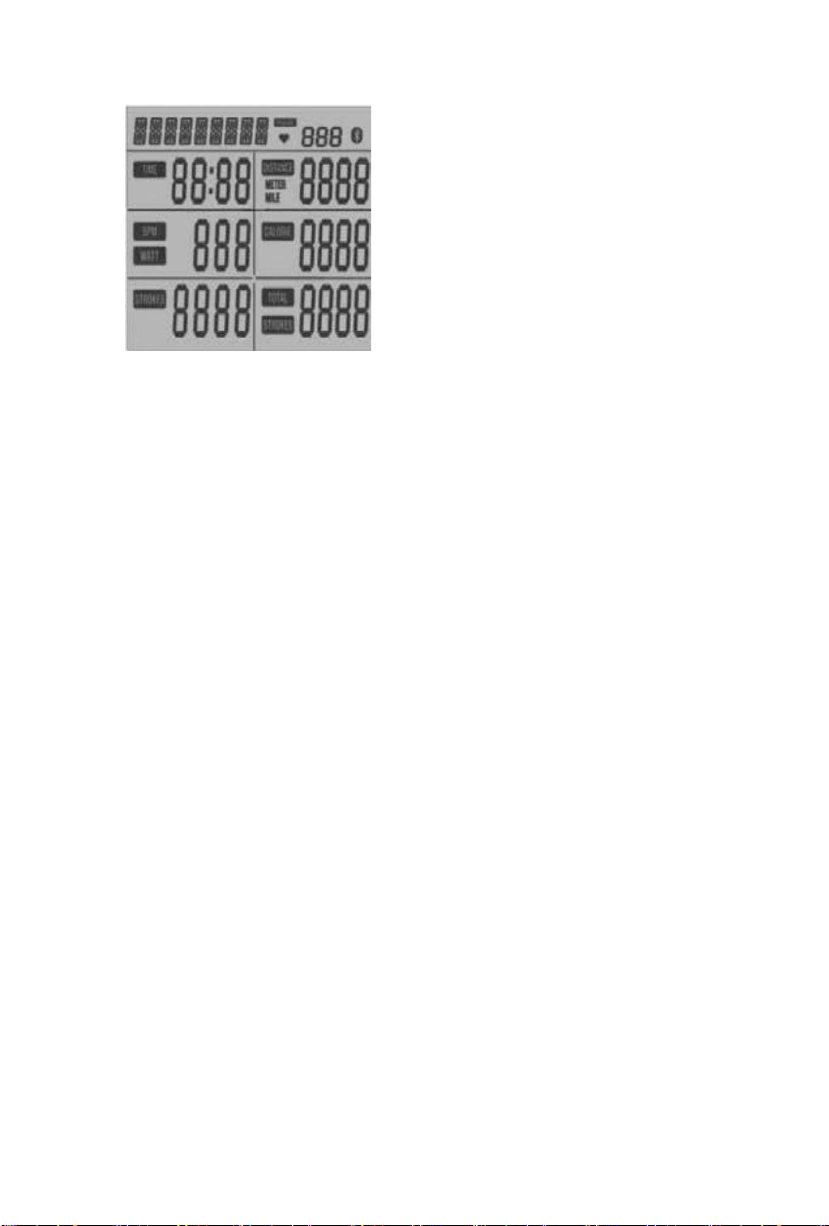
Figure 1
5.2.
POWEROFF
5.2.1.
Nosignal inputwithin4 minutes, LCD CONSLOLE entersASLEEPmode.
5.2.2.
When there is signal input orkey input, LCD CONSOLE wakes up.
6.
OPERATION INSTRUCTIONS
6.1.
POWERON
6.1.1.
After LCD CONSOLE is powered on (or press MODE / RESET for 3 seconds),
after 2 seconds of beeping, the LCD will enter standby mode after 2 seconds of full
display.
6.2.
STAND BYMODE
After booting, the LCD CONSOLE enters the standby mode. MANUAL, INTERVAL,
TARGET,TIME, DISTANCE, CALORIE, PULSE, SPM, WATT,TOTAL STROKES
are displayed cyclically in SCAN mode for 1 second.
6.3.
In standby mode, 4 minutes after no key is pressed, no RPM signal, orheartbeat
signalisinput, LCD CONSOLEentersASLEEPmode.
6.4 MANUAL
6.4.1 If there is RPM signal input during standby, LCD CONSOLE will
QUICKSTARTimmediately, and the buzzer will sound for 1 second at the same time.
6.4.2.In standby mode, press MODE KEY,LCD CONSOLE displays MANUAL, and
then press MODE KEY,the buzzer sounds for 1 second, the MANUAL function is
activated, the LCD screen displays MANUAL, TIME, DISTANCE. CALORIES.
PULSE, SPM, WATT.TOTAL STROKES and STOKES start counting display
according to the calculated value, SPM andWATTswitch the display every 5 seconds.
Press the MODE key during exercise to switch between SPM and WATTrespectively.
6.4.3.When no button is pressed, no RPM signal, heartbeat signal is input 4 minutes
later, the buzzer sounds for 0.5 seconds to enter standby mode.
6.4.4.
During the exercise, press START/ STOPKEY to pause the exercise. The LCD
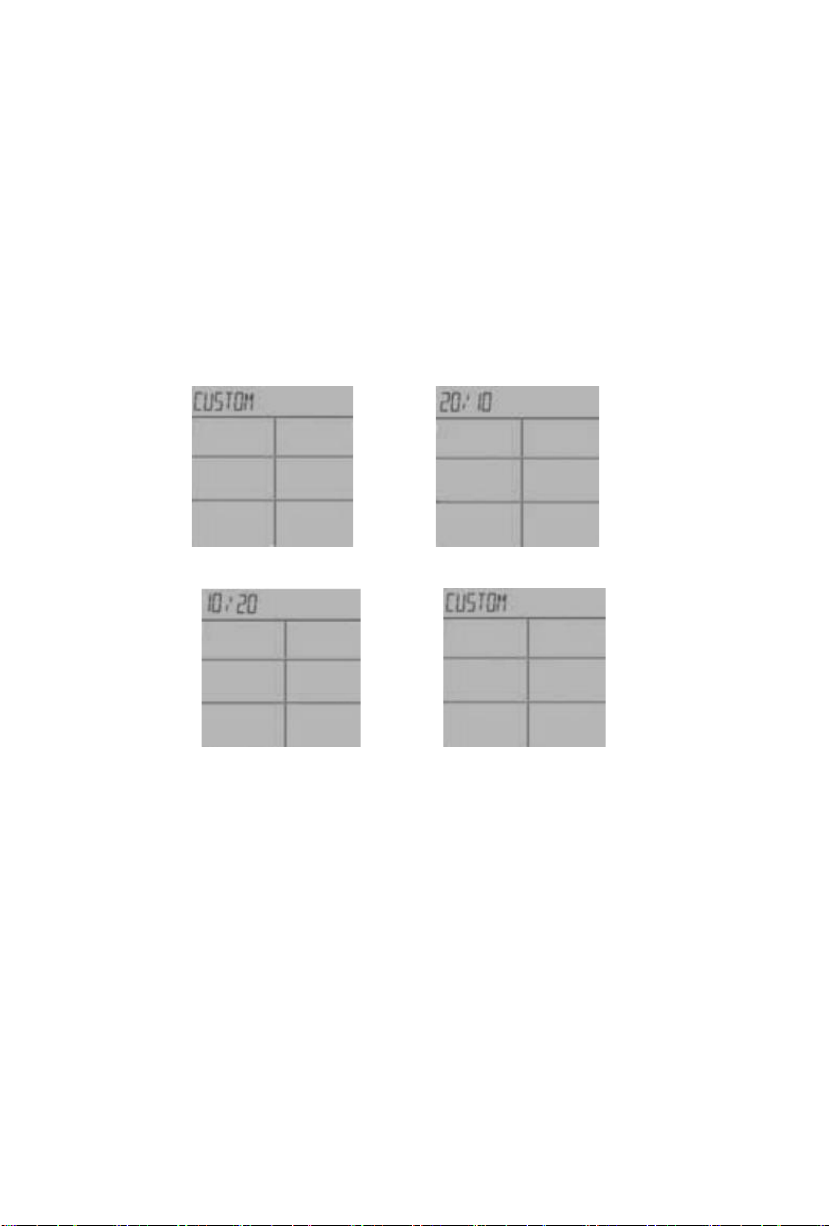
display "STOP" blinks, TIME, DISTANCE, TOTAL STROKES, STROKES,
CALORIE constantly display the current exercisevalue, PULSE displays the instant
heartbeatvalue.
6.4.5.
When the motion is paused and the LCD display "STOP" flashes, press START/
STOPKEY,LCD CONSOLE will continue to display the motion picture. If you press
RESET KEYin "STOP"state, LCD CONSOLE will enter the standby screen.After 4
minutes without pressing any button or ending the exercise, the LCD CONSOLE
enters thestandbyscreen.
6.5.
INTERVAL
In standby mode, press MODE KEY,press UP key to select INTERVALfunction,
LCD display “INTERVAL”flashes as figures(2- 5)below.
(Figure2)
(Figure 3)
(Figure4) (Figure5)
6.5.1.
INTERVAL10/20
A.When the LCD displays "INTERVAL" flashing screen, press MODE KEY, the
LCD display 10/20 flashes, press START / STOP KEY to start the 10/20 function.
B.When the LCD screen "READY" flashes, theTIME window displays a countdown
of3 seconds and the buzzer sounds for 0.5 seconds per second.
C.After 3 seconds of READY, the buzzer sounds for 0.5 seconds, the LCD displays
"WORK01 / 08", TIME starts counting down for 10 seconds, and TIME, DISTANCE,
CALORIES,PULSE,SPM,WATT,TOTALSTROKESandSTROKESstartcounting
display according to the calculated value.
D. The LCD displays "REST01 / 08", the buzzer sounds for 0.5 seconds per second,
and TIME starts counting down for 10 seconds. TIME, DISTANCE, CALORIES,
PULSE, SPM, WATT,TOTAL STROKES and STROCES start counting display
according tothe calculated value. SPM, WATTswitches display every 5seconds, and
the LCD display “READY” flashes in the last 3 seconds.

E.Step C and step D continue to repeat the cycle. Each cycle count is increased by 1
until the LCD displays “WORK08 / 08”. After entering the end screen, the buzzer
sounds for 0.5 seconds. Press MODEM during exercise to switch between SPM and
WATT display.
F.
After the exercise, the LCD display STOP blinks, TCALORIES, PULSE, SPM,
WATT,TOTAL STROKES,STROKES shows the completed value of the motion
constantly,and PULSEdisplays theinstant heartbeatvalue.At thistime,press START
/ STOP KEYagain to execute the INTERVAL10/20 function again; When LCD in
showing the end screen, press RESET KEY, LCD CONSOLE enters standby mode,
the buzzer sounds for 0.5 seconds; if you do not press any button or end the exercise
for 4 minutes in the exercise end screen, the LCD CONSOLE enters the standby
mode and the buzzer sounds for 0.5 seconds.
G.
During the exercise, press START / STOP KEY,the exercise is paused, the LCD
showsSTOPblinking,TIME,DISTANCE,CALORIES,PULSE,TOTALSTROKES,
TROKES shows the current exercise value, PULSE shows the instant heartbeat value,
press again START / STOP KEY,LCD CONSOLE Continue to display the motion
picture. If you press RESET KEY, LCD CONSOLE enters the standby screen. If you
do not press any button or stop the exercise for 4 minutes in STOP state, LCD
CONSOLEentersthestandbyscreen.
H.When the WORK function is executed, 4 minutes since no button pressed, no RPM
signal, heartbeat signal is input, the buzzer sounds for 0.5 seconds, then enters
standbymode,theLCD CONOLEentersASLEEPmode.
6.5.2.
INTERVAL20/10
A.When the LCD displays "INTERVAL" flashing screen, press MODE KEY,then
UP/DOWNKEYto switch to 20/10function,the LCD displays 20/10 flashes,press
START/ STOP KEYto start the 20/10 function.
B.When the LCD screen "READY" flashes, theTIME window displays a countdown
of3 seconds and the buzzer sounds for 0.5 seconds per second.
C.After 3 seconds of READY, the buzzer sounds for 0.5 seconds, the LCD displays
"WORK01 / 08", TIME starts counting down for 10 seconds, and TIME, DISTANCE,
CALORIES,PULSE,SPM,WATT,TOTALSTROKESandSTROKESstartcounting
display according to the calculated value.
D. The LCD displays "REST01 / 08", the buzzer sounds for 0.5 seconds per second,
and TIME starts counting down for 10 seconds. TIME, DISTANCE, CALORIES,
PULSE, SPM, WATT,TOTAL STROKES and STROCES start counting display
according tothe calculated value. SPM, WATTswitches display every 5seconds, and
the LCD display “READY” flashes in the last 3 seconds.
E.Step C and step D continue to repeat the cycle. Each cycle count is increased by 1
until the LCD displays “WORK08 / 08”. After entering the end screen, the buzzer
sounds for 0.5 seconds. Press MODEM during exercise to switch between SPM and
WATT display.
F.
After the exercise, the LCD display STOP blinks, TCALORIES, PULSE, SPM,
WATT,TOTAL STROKES,STROKES shows the completed value of the motion
constantly,and PULSEdisplays theinstant heartbeatvalue.At thistime,press START

/ STOP KEYagain to execute the INTERVAL20/10 function again; When LCD in
showing the end screen, press RESET KEY, LCD CONSOLE enters standby mode,
the buzzer sounds for 0.5 seconds; if you do not press any button or end the exercise
for 4 minutes in the exercise end screen, the LCD CONSOLE enters the standby
mode and the buzzer sounds for 0.5 seconds.
G.
During the exercise, press START / STOP KEY,the exercise is paused, the LCD
showsSTOPblinking,TIME,DISTANCE,CALORIES,PULSE,TOTALSTROKES,
TROKES shows the current exercise value, PULSE shows the instant heartbeat value,
press again START / STOP KEY,LCD CONSOLE Continue to display the motion
picture. If you press RESET KEY, LCD CONSOLE enters the standby screen. If you
do not press any button or stop the exercise for 4 minutes in STOP state, LCD
CONSOLEentersthestandbyscreen.
H.When the WORK function is executed, 4 minutes since no button pressed, no RPM
signal, heartbeat signal is input, the buzzer sounds for 0.5 seconds, then enters
standbymode,theLCD CONOLEentersASLEEPmode.
6.5.3INTERVAL CUSTOM
A.
In the LCD display INTERVALflashing screen, press MODE KEY, and then press
UPKEYto switch the CUSTOM motion function, the LCD display CUSTOM flashes,
press MODE KEYto enter the CUSTOM setting function.
B.
The LCD displays “SET ROUND”, the TIME window display 01flashes, press UP
to set ROUND, the setting range of ROUND is 01 ~ 99, can be set cyclically, the
buzzer will sound for 0.5 seconds after pressing MODE KEY, and enter the next
Optionsetting.
C.
LCD display “SET WORK”, TIME window display 0:05 flashes, press SET toset
WORKTIME, WORKTIME setting range is 0: 05 ~ 10: 00, can be set in a cycle,
buzzer will sound 0.5 after pressing MODE KEY Seconds and go to the next option
setting.
D.
LCD display “SET REST”, TIME window display 0:05 blinks, press SET to set
RESTTIME, REST TIME setting range is 0: 05 ~ 100: 00, can be set in a cycle, press
START/ STOP KEYThe buzzer sounds for 0.5 seconds to enter the sports interface.
E.
The LCD screen displays "READY" blinking, theTIMEwindow displays a
countdown of 3 seconds, and the buzzer sounds for 0.5 seconds per second.
3 seconds after F.READY,the buzzer sounds for 0.5 seconds, the LCD displays
"WORK01 / XX",TIME starts counting down according to theWORK setting time,
TIME,DISTANCE,CALORIES,PULSE, SPM,WATT,TOTALSTROKESand
STOKES start from the calculated valueCount display,SPM, WATTdisplayswitch
every 5seconds.
G.LCD display "REST01 / XX", buzzer sounds for 0.5 seconds per second, TIME
starts to count down according to REST setting time,TIME, DISTANCE, CALORIES,
PULSE, SPM, WATT,TOTAL STROKES and STOKES start counting display
according to the calculated value , SPM, WATTdisplay switch every 5 seconds, the
last3 secondsLCD display "READY" flashes.
H.
Steps C and D continue to repeat the cycle. Each cycle count increases by 1 until
the LCD displays “WORKXX / XX” movement,enter the end screen, and thebuzzer

sounds for 0.5 seconds.
I.
When the exercise is over, the LCD will show STOP flashing, TIME, DISTANCE,
CALORIES, PULSE, TOTALSTROKES and STOKES will display the exercise
value, PULSE will display the instant heartbeat value, and then press START / STOP
KEY to execute the INTERVAL CUSTOM function again If you press RESET KEY
in the end of exercise screen, LCD CONSOLE enters the standby screen, the buzzer
sounds for 0.5 seconds; if you do not press any button in the end of exercise screen or
4 minutes after the end of exercise, the LCD CONSOLE enters the standby screen, the
buzzer Ring for0.5 seconds.
J.
During exercise, press START / STOPKEY, exercise pause, TIME, DISTANCE,
CALORIES, PULSE, TOTALSTROKES andSTOKES todisplaythe exercisevalue,
PULSE to display the instant heartbeat value, press START / STOPKEY again at this
time, you can Perform the INTERVALCUSTOM function once; if you press RESET
KEYin the end ofexercise screen, the LCD CONSOLE enters the standby screen, the
buzzer sounds for 0.5 seconds; if you do not press any key in the end of exercise
screen orend the exercise for 4 minutes, the LCD CONSOLE enters Standby screen,
buzzer sounds for 0.5 seconds
K.
In WORK mode, if no key input, no RPM signal, heartbeat signal is input for 4
minutes, the buzzer will enter 0.5 second to enter standby mode.
6.6.
TARGET
In standby mode, press MODE KEY, press UPto selectTARGETfunction, LCD
displayTARGETflashes.
6.6.1.
TARGET TIME:
A.
On the LCD displayTARGET flashing screen, press MODE KEY, and then press
SET to switch to select the TARGETTIME function. The LCD displays TARGET
constant light, TIME window TIME flashes, press MODE KEY KEY to start the
TIMEsettingfunction.
B.
LCD display "SET" is constantly lit, TIME window flashes at 0:00, press UP to set
the target time, the setting range is 0: 00-99:00, can be set cyclically,and beep will be
heard after pressing START / STOPKEY The instrument sounds for 0.5 seconds and
enters the sportmode.
C.LCD screen LCD display "TARGET", "TIME" two-second interactive display,
TIME starts counting down according to the set value, TIME, DISTANCE,
CALORIES,PULSE,SPM,WATT,TOTALSTROKESandSTOKESstartcounting
display according to the calculated value, SPMWATTdisplay switches every 5
seconds.
D.
During the exercise, press START/ STOPKEY,the exercise is paused, the LCD
displays STOP blinking, TIME, DISTANCE, CALORIES, PULSE, TOTAL
STROKESand STROCES display the currentexercise value, PULSE displays the
instant heartbeat value, and then press START / STOPKEY, LCD CONSOLE
continues to display the motion picture. If you press RESET KEY,the LCD
CONSOLE enters the standby screen. If you do not press any button or stop the
exercise for4 minutes in the STOP state, the LCD CONSOLE enters the standby

screen.
E.
When the exercise isover, the LCD display "STOP" flashes, TIME, DISTANCE,
CALORIES, PULSE, TOTALSTROKES and STROKES display the movement
value.At this time, press START / STOPKEY again to execute the TARGETTIME
function again. In the screen, press RESET KEY,LCD CONSOLE to enter the
standby screen, the buzzer will sound for 0.5 seconds; if you do not press any button
or end the exercise for 4 minutes in the exercise end screen, LCD CONSOLE will
enter the standby screen, and the buzzer will sound for 0.5 second.
F.
During exercise, no key input, no RPM signal, 4 minutes after the heartbeat signal
is input, the buzzer sounds for 0.5 seconds to enter the standby mode.
6.6.2.TARGET DISTANCE
A.
Under the TARGET flashing screen on the LCD, press MODE KEY, and press the
UPbuttontoselect theTARGETDISTANCEfunction.
DISTANCE
Flashes, press MODEKEY to activate DISTANCE setting function.
B.
The LCD display "SET" is constantly on, the DISTANCE window blinks at0:00,
the SUP sets the target distance, the setting range is 0-9990, which can be set
cyclically. Press START / STOPKEYto confirm that the peak beep sounds for 0.5
seconds and Entersport mode.
C.LCD screen LCD display "TARGET", "DISTANCE" two-second interactive
display, DISTANCE starts counting down according to the set value, TIME,
DISTANCE,CALORIES,PULSE, SPM,WATT,TOTALSTROKESandSTOKES
start counting display according to thecalculated value,SPM WATT5display
switchesevery5 seconds.
D.
During the exercise, press START/ STOP KEY,the exercise is paused, the LCD
displays STOP blinking, TIME, DISTANCE, CALORIES, PULSE, TOTAL
STROKES and STROCES display the current exercise value, PULSE displays the
instant heartbeat value, and then press again START/ STOP KEY,LCD CONSOLE
continues todisplay the motionpicture. If you press RESETKEY,LCD CONSOLE
enters the standby screen. If in STOP state, no button is pressed or the exercise is
finished for 4 minutes, LCD CONSOLE enters the standby screen.
E.
When the exercise is over, the LCD display “STOP” flashes, TIME, DISTANCE,
CALORIES, PULSE, TOTALSTROKES and STROKES display the movement
value. At this time, press START/ STOP KEY again to execute the TARGET
DISTANCEfunction again. In the screen, press RESETKEY,LCD CONSOLE enters
the standby screen, the buzzer sounds for 0.5 seconds; if you do not press any button
or end the exercise for 4 minutes in the end of exercise screen, LCD CONSOLE
enters the standby screen, the buzzer sounds for0.5 second.
F.
During the exercise, no key input, no RPM signal, and heartbeat signal input stop
for 4 minutes, the buzzer will sound for 0.5 seconds to enter standby mode.
6.6.3TARGET CALORIES
A.
In the TARGET flashing screen displayed on the LCD, press MODE KEY,and
then press UPto select TARGET,DISTANCEfunction.
Yes, LCD display TARGET constant light, CALORIES window

CALORIES setting function.
B.
The LCD display "SET" is constantly on,and the CALORIES window 0 flashes.
Press UP/ DOWN to set the target CALORIES. The setting range is 0 ~ 9990. The
setting can be cycled. The buzzer will sound for 0.5 seconds after pressing START /
STOPKEY.And enter sport mode.
C.LCD screen LCD display "TARGET", "CALORIES" two-second interactive
display, CALORIES starts counting down according to the set value, TIME,
DISTANCE,CALORIES,PULSE, SPM,WATT,TOTALSTROKESandSTOKES
start counting display according to the calculated value,SPM WATTdisplay switches
every 5seconds.
D.
During the exercise, press START/ STOP KEY, the exercise is paused, the LCD
displays STOP blinking, TIME, DISTANCE, CALORIES, PULSE, TOTAL
STROKES and STOKES display the current exercise value, PULSE displays the
instant heartbeat value, and then press again START/ STOP KEY,LCD CONSOLE
continues to move the screen. If you press RESETKEY,LCD CONSOLE enters the
standby screen. If in the STOPstate, no button is pressed or the exercise is finished
for 4 minutes, LCD CONSOLE enters the standby screen.
E.
When the exercise is over, the LCD displays “STOP” and flashes TIME,
DISTANCE,CALORIES, PULSE,TOTALSTROKES, and STROKES todisplay the
exercise value. At this time, press START / STOP KEY again to execute TARGET
DISTANCE again. Press RESET KEY,LCD CONSOLE enters the standby screen,
and the buzzer sounds for 0.5 seconds. If you do not press any button or end the
exercise for 4 minutes in the exercise end screen, LCD CONSOLE enters the standby
screen, and the buzzer sounds for0.5 seconds.
F.
During exercise, no key input, no RPM signal, and heartbeat signal input stop for 4
minutes, the buzzer will sound for 0.5 seconds to enter standby mode.
6.6.4.TARGET STROKES
A.
In the TARGET flashing screen displayed on the LCD, press MODE KEY,and
then press UPto select TARGET,DISTANCEfunction.
STROKES setting function.
B.
The LCD display "SET" is constantly lit, and the STRECES window 0 flashes.
Press UPto set the target STRECES. The setting range is 0 to 9990. The setting can
becycled. After confirming by pressing START/ STOP KEY,the buzzer will sound
for 0.5 seconds and enter. Sport mode.
C.
TheLCD screen displays "TARGET","STROKES 'is displayed interactively every
two seconds, and STROCHES starts counting downaccording tothe setvalue. TIME,
DISTANCE,CALORIES, PULSE,SPM, WATT,TOTALSTROKES and STROKES
startcounting displayaccordingto thecalculatedvalue.
D.
During exercise, press START/ STOPKEY, the exercise is paused, STOPflashes
onthe LCD display,TIME, DISTANCE,CALORIES, PULSE, SPM,WATT,TOTAL
STROKES and STOKES show the current exercise value, PULSE shows the instant
heartbeat value, this When you press START / STOP KEY again, LCD CONSOLE
continues to move the picture. If you press RESET KEY,LCD CONSOLE enters the
standby screen. If you do not press any button or stop the exercise for 4 minutes in

STOP state, LCD CONSOLE enters standby. Screen.
E.
When the exercise is over, the LCD display “STOP” flashes,TIME, DISTANCE
show the completed value of theexercise, CALORIES, PULSE,TOTALSTROKES
and STROCES show the exercise value. At this time, press START / STOP KEY
again to execute the TARGET DISTANCE function again; If in the exercise end
screen, press RESET KEY,LCD CONSOLE to enter the standby screen, the buzzer
will sound for 0.5 seconds; if in the exercise end screen, no button is pressed or 4
minutes after the end ofthe exercise, the LCD CONSOLE enters the standby screen,
the bee The buzzer sounds for 0.5 seconds.
F.
During exercise, no key input, no RPM signal, and heartbeat signal input stop for 4
minutes, the buzzer will sound for 0.5 seconds to enter standby mode.
6.6.5.TARGET PULSE
A.
In the TARGET flashing screen displayed on the LCD, press MODE KEY,and
then press UPto select the TARGET PULSE function.
B.
The LCD display "SET" is constantly on, the PULSE window displays the preset
value of 100 blinking, press UP / DWON to set the target PULSE, the setting range is
30 ~ 230, can be set cyclically, press START / STOPKEY to confirm the buzzer
Beeps for 0.5 seconds and enters sport mode.
C.
LCD screen display "TARGET", "PULSE" two-second interactive display,TIME,
DISTANCE,CALORIES, PULSE,SPM, WATT,TOTALSTROKES and STROKES
startcounting displayaccordingto the calculated value, SPM,WATTdisplay switches
every 5seconds.
D.
During the exercise, when the actual heartbeat value exceeds the preset heartbeat
value, the buzzer beeps for 1 second.
E.
During the exercise, press START / STOP KEY,the exercise is paused, the LCD
displays STOP blinking, TIME, DISTANCE, CALORIES, PULSE, TOTAL
STROKES and STOKES show the current exercise value, PULSE shows the instant
heartbeat value, press again START/ STOPKEY,LCD CONSOLE continues to move
the screen. If you press RESET KEY,LCD CONSOLE enters the standby screen. If
you do not press any button or stop the exercise for 4 minutes in STOP state, LCD
CONSOLEentersthestandbyscreen.
During exercise. No key input, no RPM signal, 4 minutes after the heartbeat signal
input is stopped, the buzzer sounds for 0.5 seconds to enter standby mode.
7.
SHORTCUT FUNCTION KEY DESCRIPTION
7.1.
UPKEY
A. Press once to increase once, long press for fast increase setting;
B.TIME setting range: 0: 00 ~ 99: 00 (INTERVAL function 毎adjust once to rise
0:01, TIME function 毎adjust once to rise 1:00);
C.CAL setting range: 0 ~ 9990 (up 10 each time);
D.DIST setting range: 0 ~ 9990 (毎adjust once and increase by 10);
E.STROKES setting range: 0 ~ 9990 (10 for each adjustment);
F.PULSE setting range: 30 ~ 230 (preset value 100, increase 1 by each adjustment);
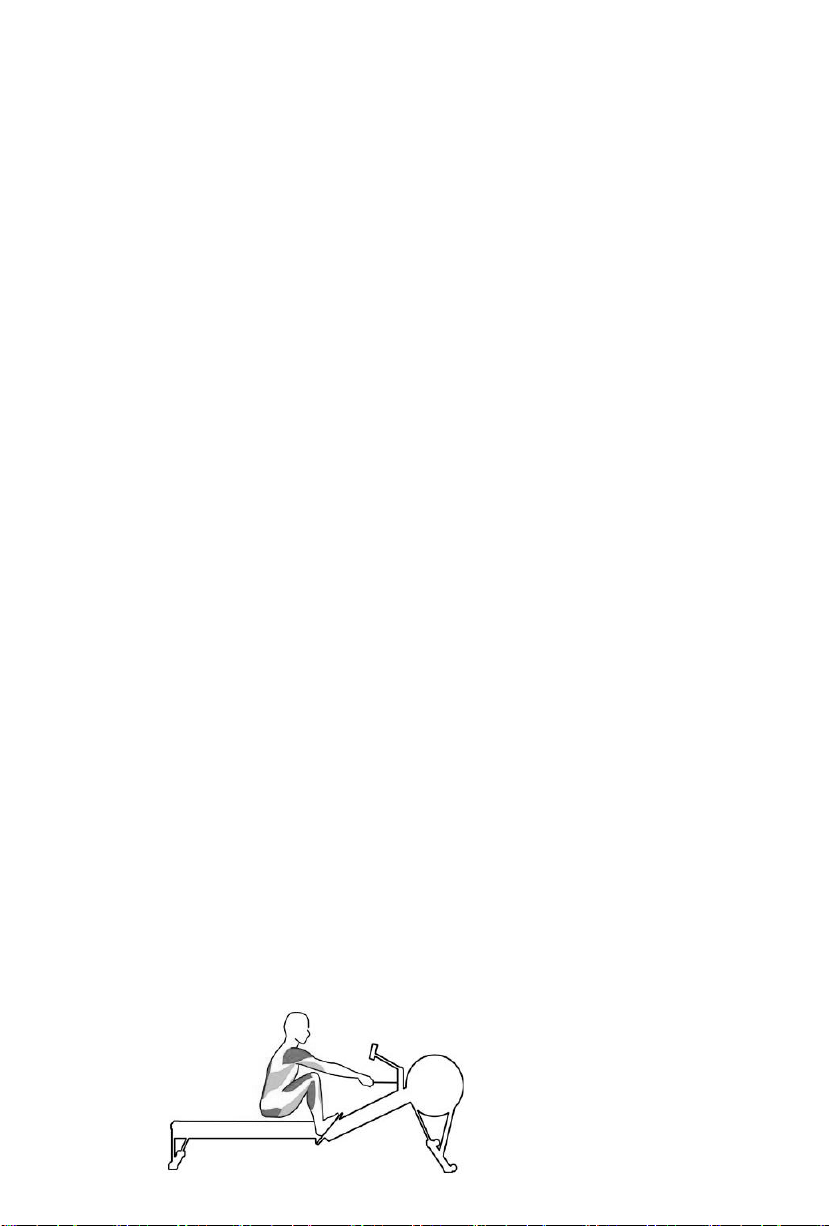
G.Pressand holdtheMODEKEYfor2 secondsinstandbymodeto switchDIST
units(METERorMILE).
7.2.
MODE KEY
A.
Inthefunctionselectionmode,pressonceforthefunctionconfirmationkey;
B.
Inthesettingmode,pressonceforthesettingconfirmationkey;
C.
In sportsmode,pressoncetopauseor start;
D.
There will beaBIsoundpromptfor eachkeypress;
E.
PressandholdSETKEYfor2 secondsinstandbymodetoswitchbetweenmetric
and imperial.
7.3.
INTERVAL 20-10KEY
Press this key to directly enter 20-10 intermittent exercise mode.
7.4.
INTERVAL 10-20 KEY
Press this key to enter 10-20 intermittent exercise mode directly.
7.5.
RESET KEY
A.
In thefunctionselectionmode,eachpresswillreturntothepreviousfunction
level;
B.
In settingmode,pressoncetoclearthecurrentsettingvalue;
C.
In thepausemode,pressoncetoreturntothestandbyscreen;
D.
There will beaBIsoundpromptfor eachkeypress;
E.
Pressandholdfor3secondstoputtheLCD CONSOLEinto standbymodeafter
poweron.
7.6.
RECOVERYKEY
Whenthereisaheartbeatinput,pressthiskeytodirectlyenterthe60-second
countdownheartraterecovery.F1-F6willbedisplayedafterthecountdown.
8.INSTRUCTIONSFORUSE
8.1.
The catch
Atthecatch,your legsarecompressedandyourshinsarevertical.Yourtricepswork
to extend your arms, and the flexor muscles of your fingers and thumbs grip the
handle.Yourback musclesarerelaxed,andyourabdominalsareflexingyourtorso
forward.

8.2.
TheDrive
You initiate the drive with the powerful muscles of your legs, and all of the shoulder
muscles are contracting.As you work through thedrive sequence, your biceps engage
to pull the handle toward your abdomen, your back muscles work more as you swing
your torso open, and your glutes and hamstrings contract to extend the hip. As the
drive finishes with the arm pull-through, nearly all the muscles of your upper body
engage.
8.3.
TheFinish
At the finish, the abdominals stabilize the body, and the glutes and quads are
contracting. The biceps and many ofthe back muscles are also contracting to help
keep the torso in the finish position and to internally rotate the upper arms.

8.4.
TheRecovery
The triceps engage to push the arms forward and away from the body. The abdominals
flex the torso forward, and the hamstrings and calves contract as you slide up to the
catch.
Table of contents