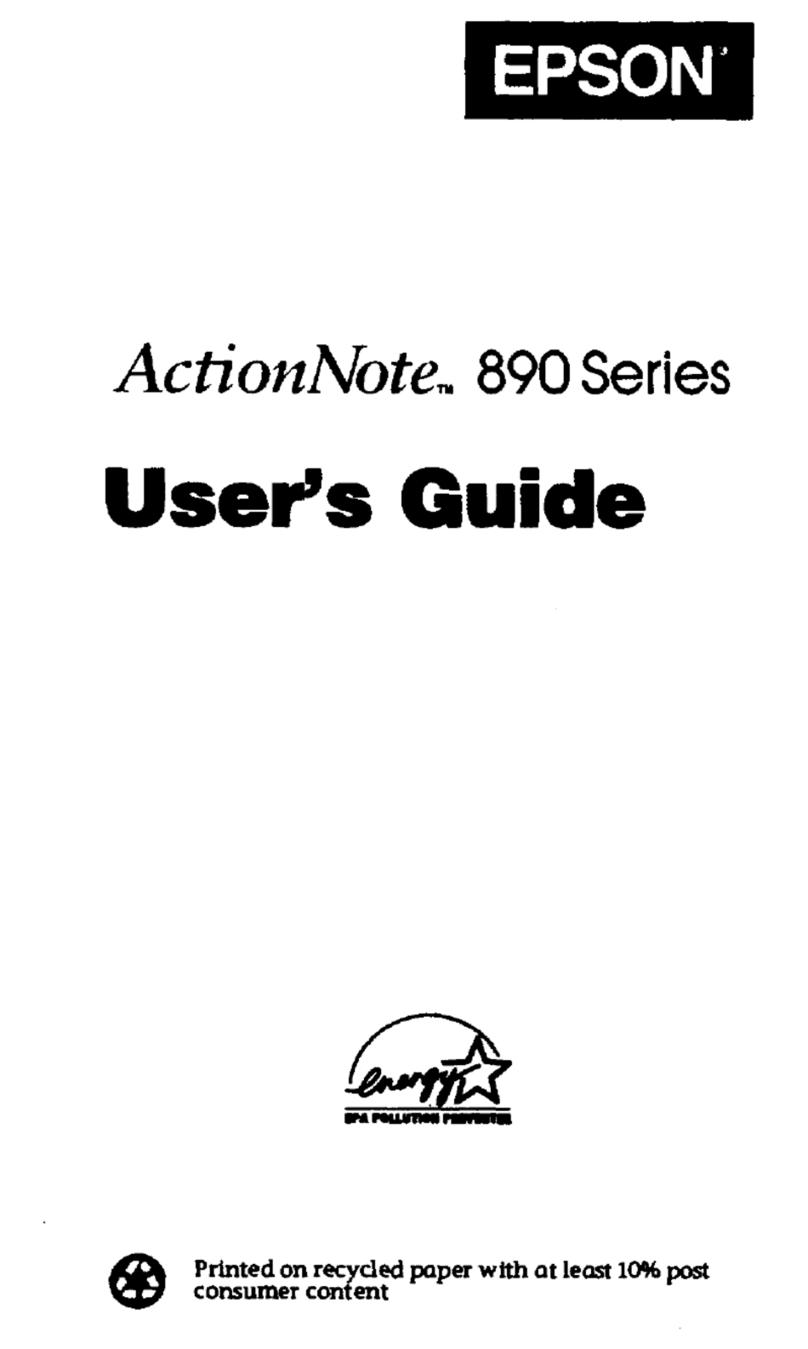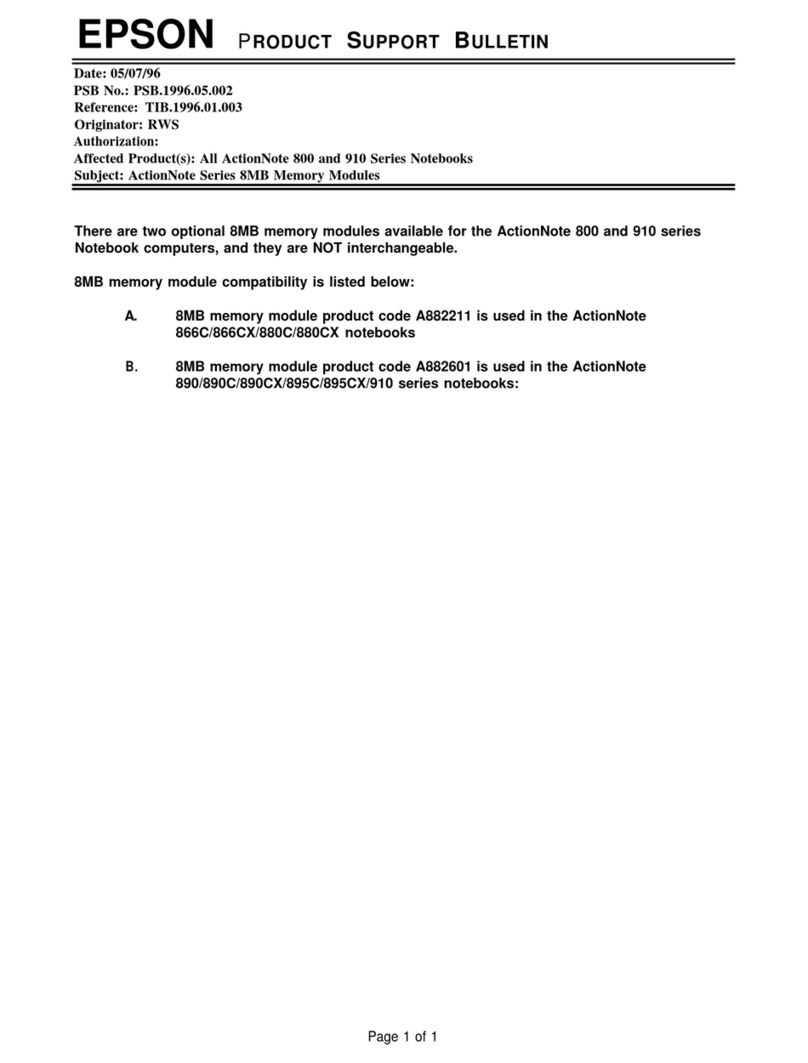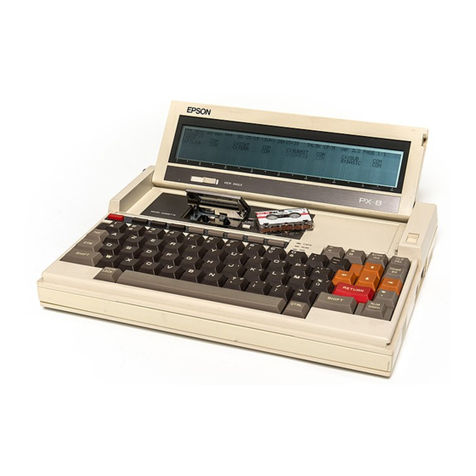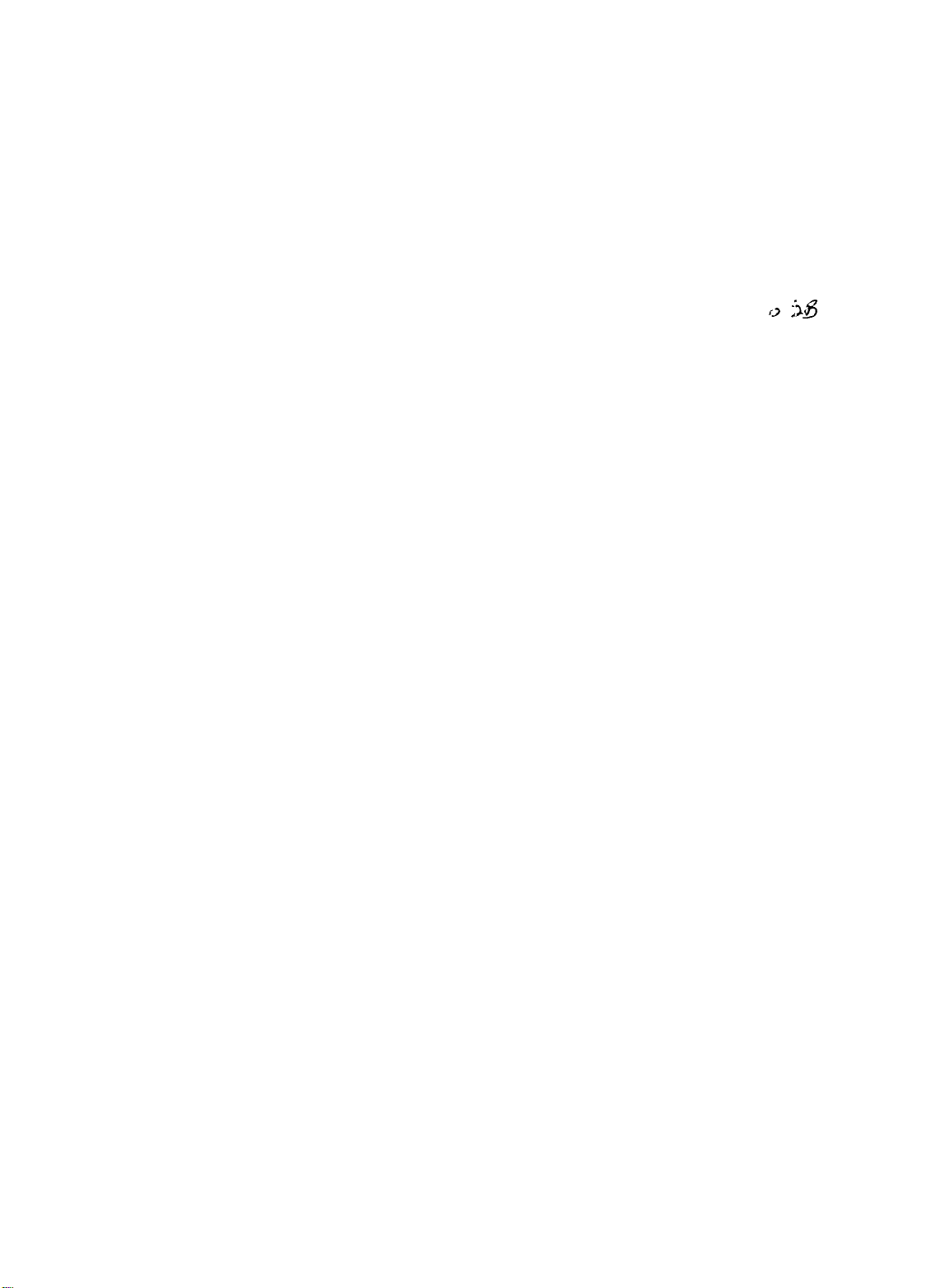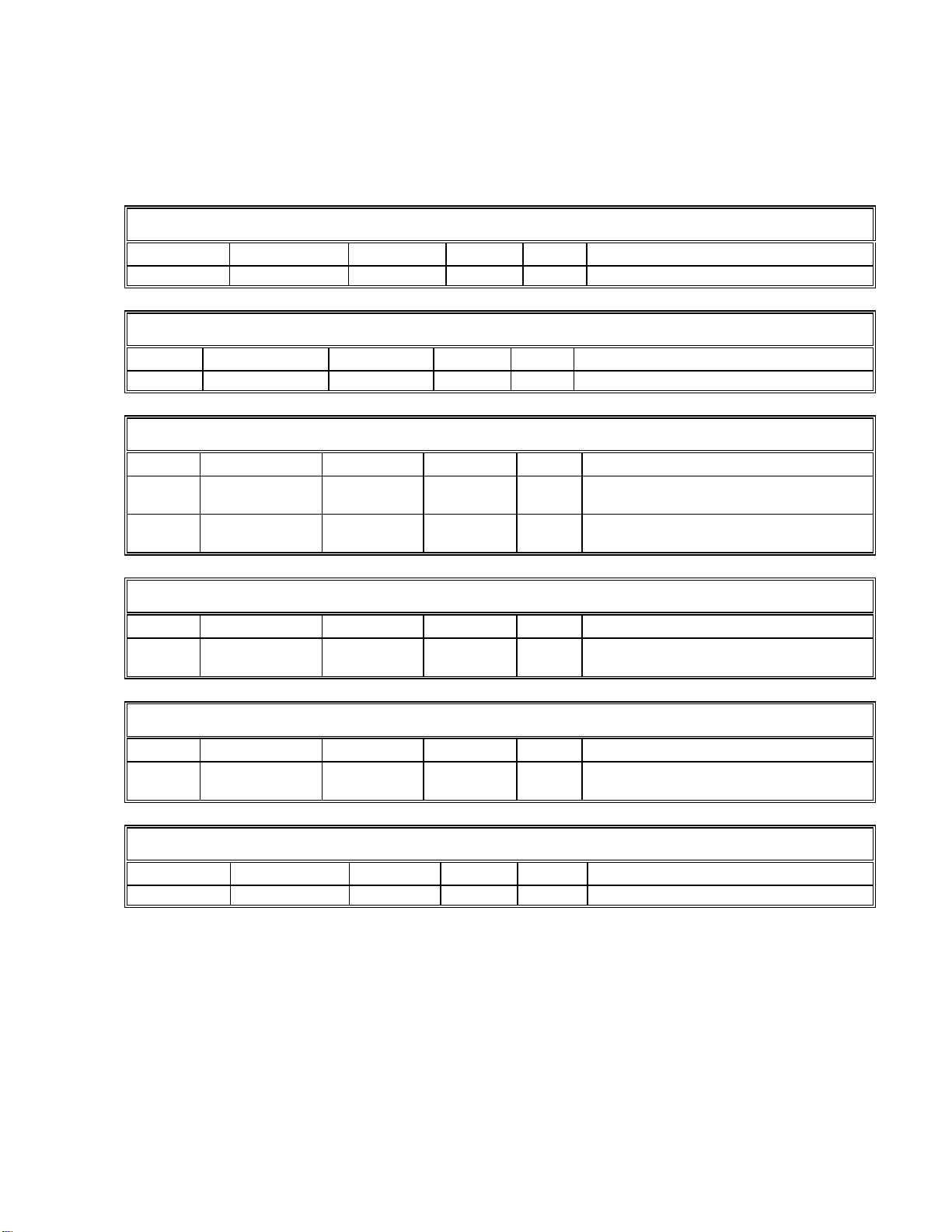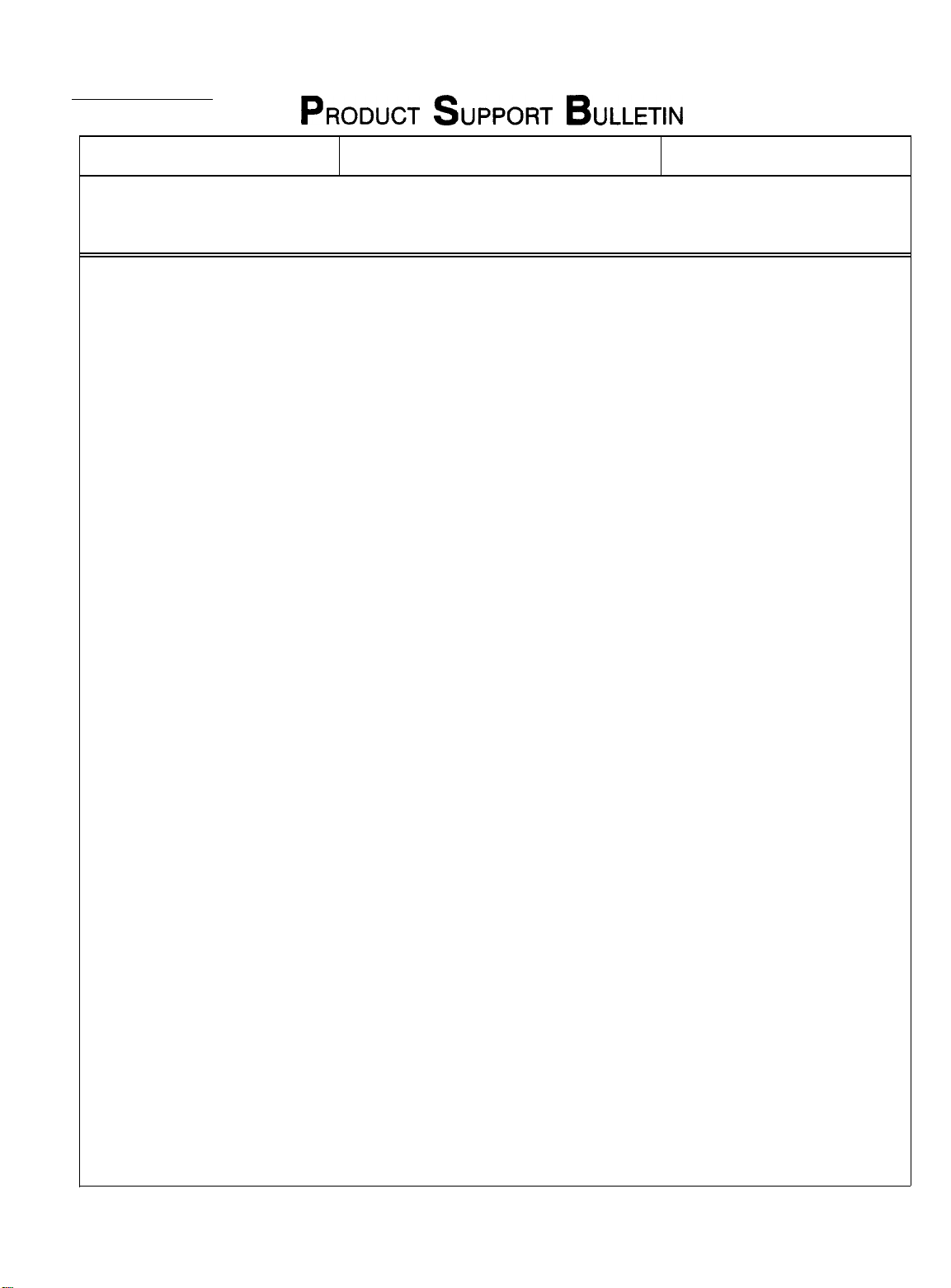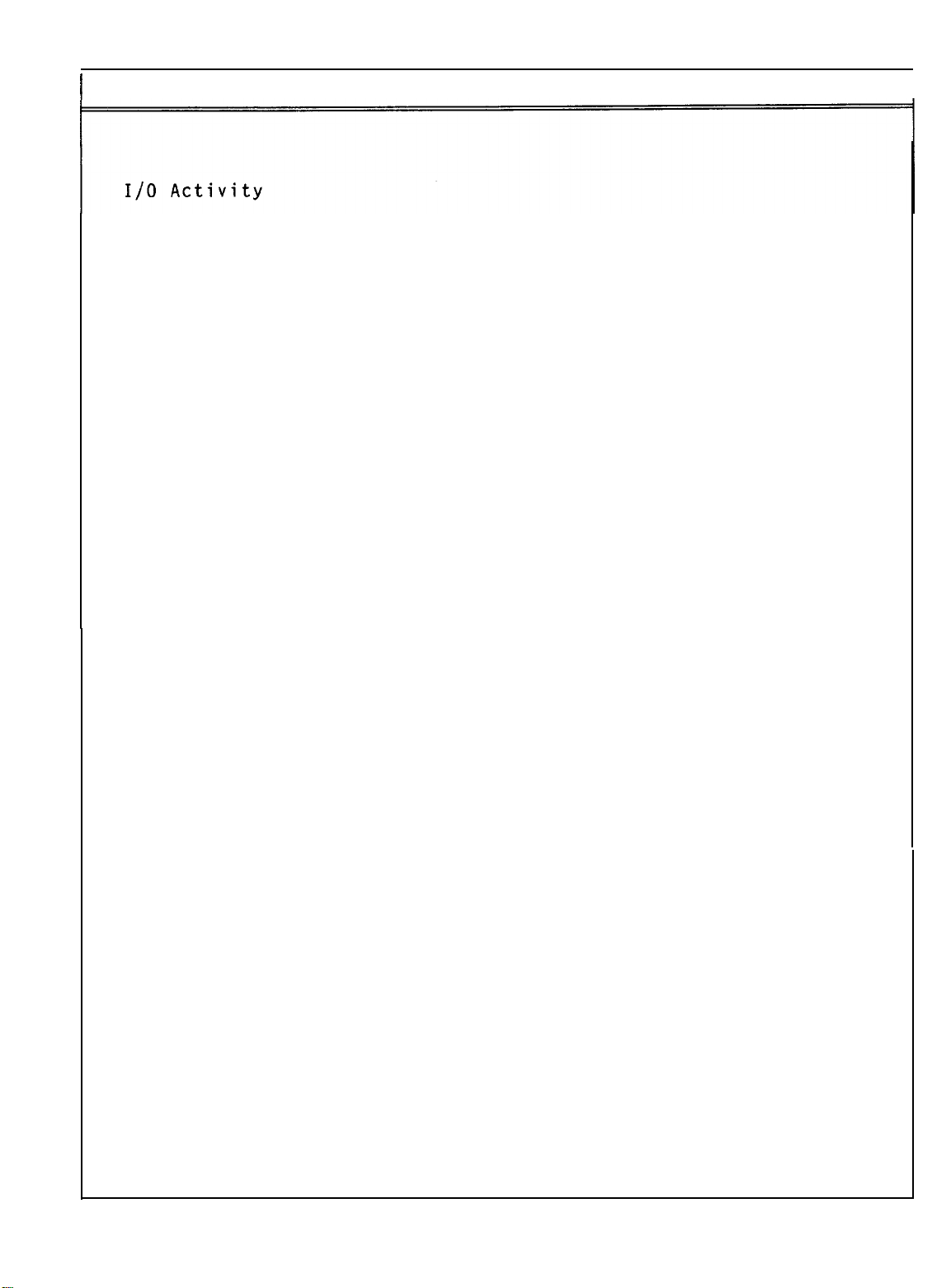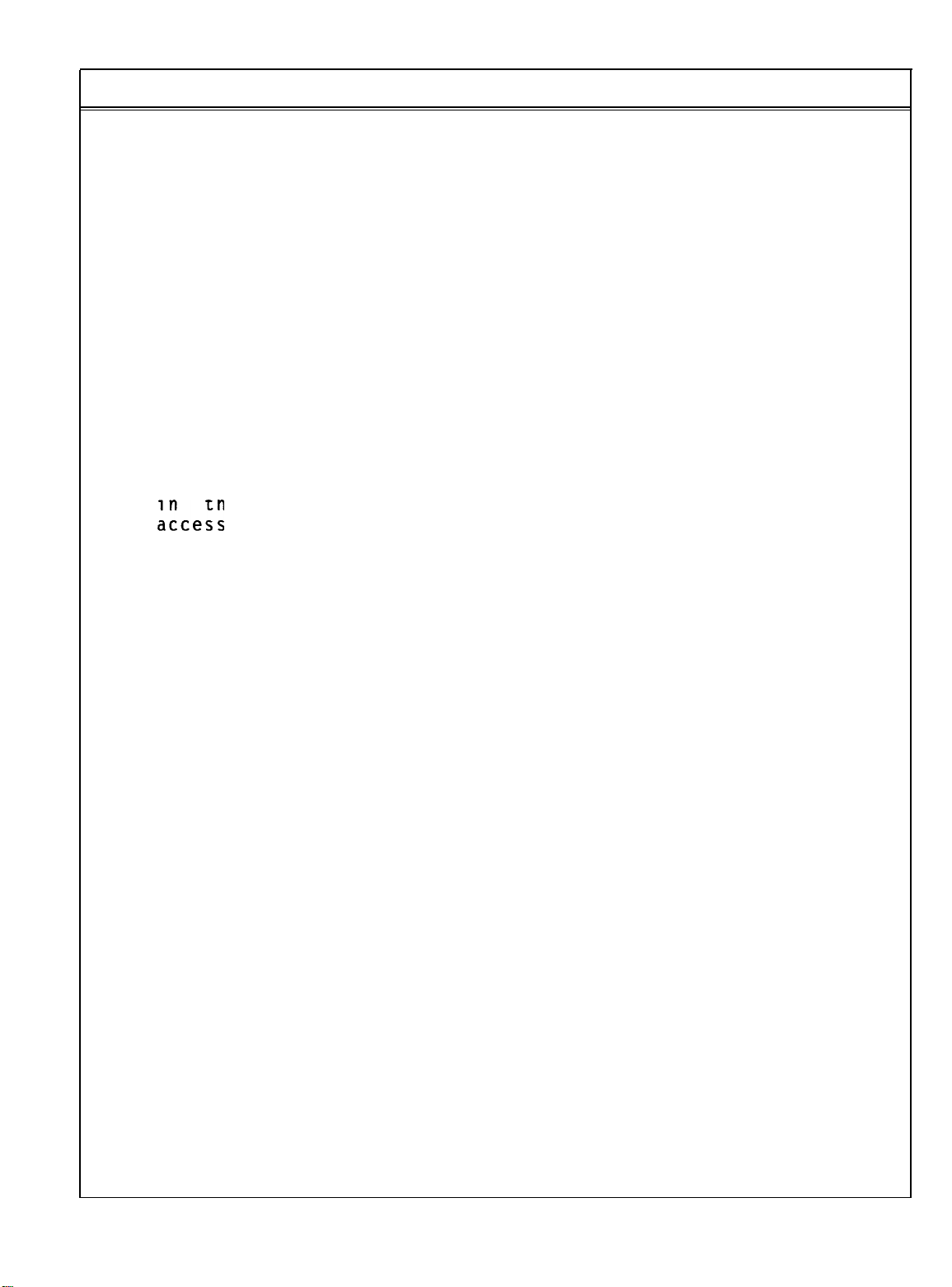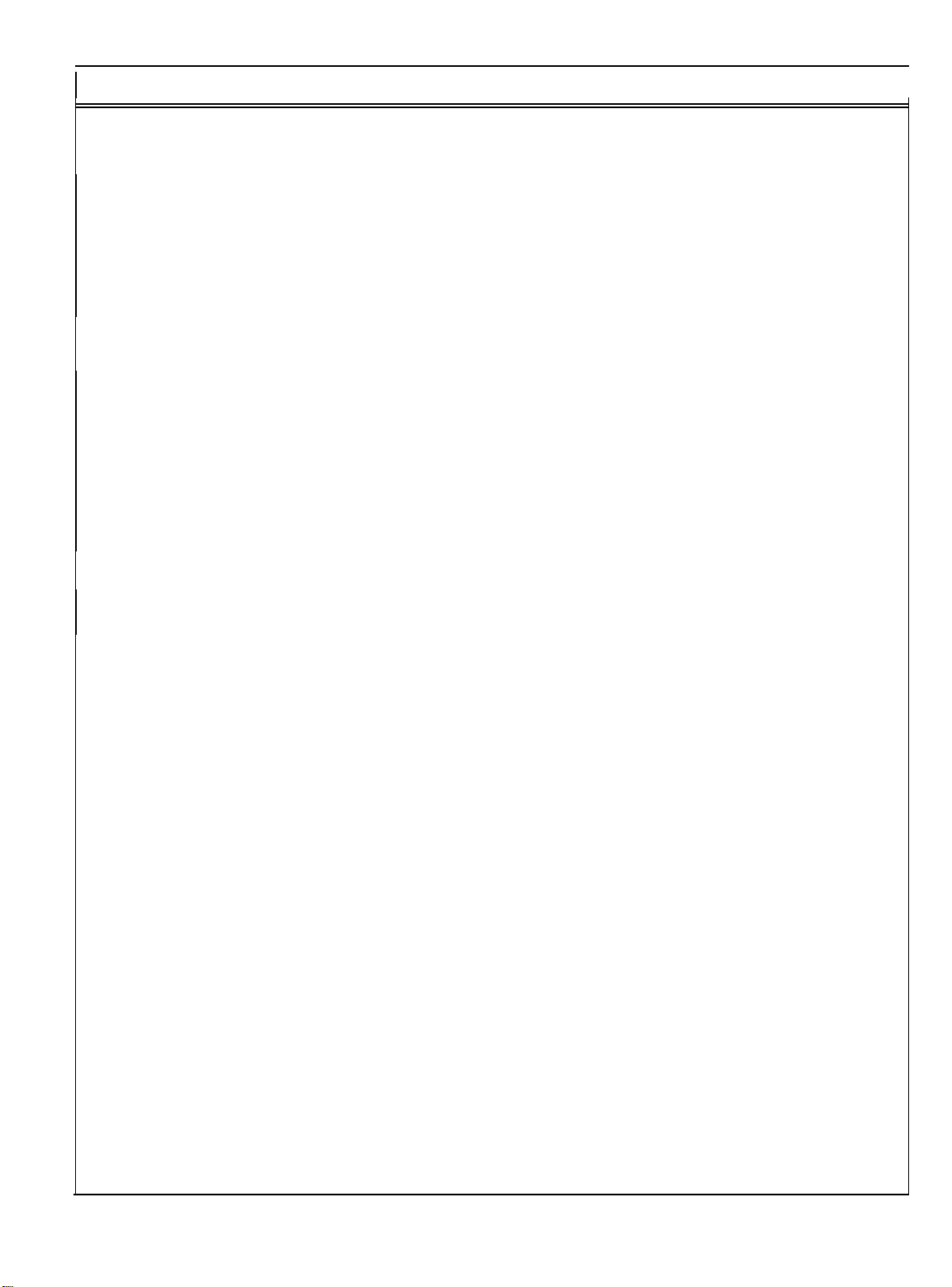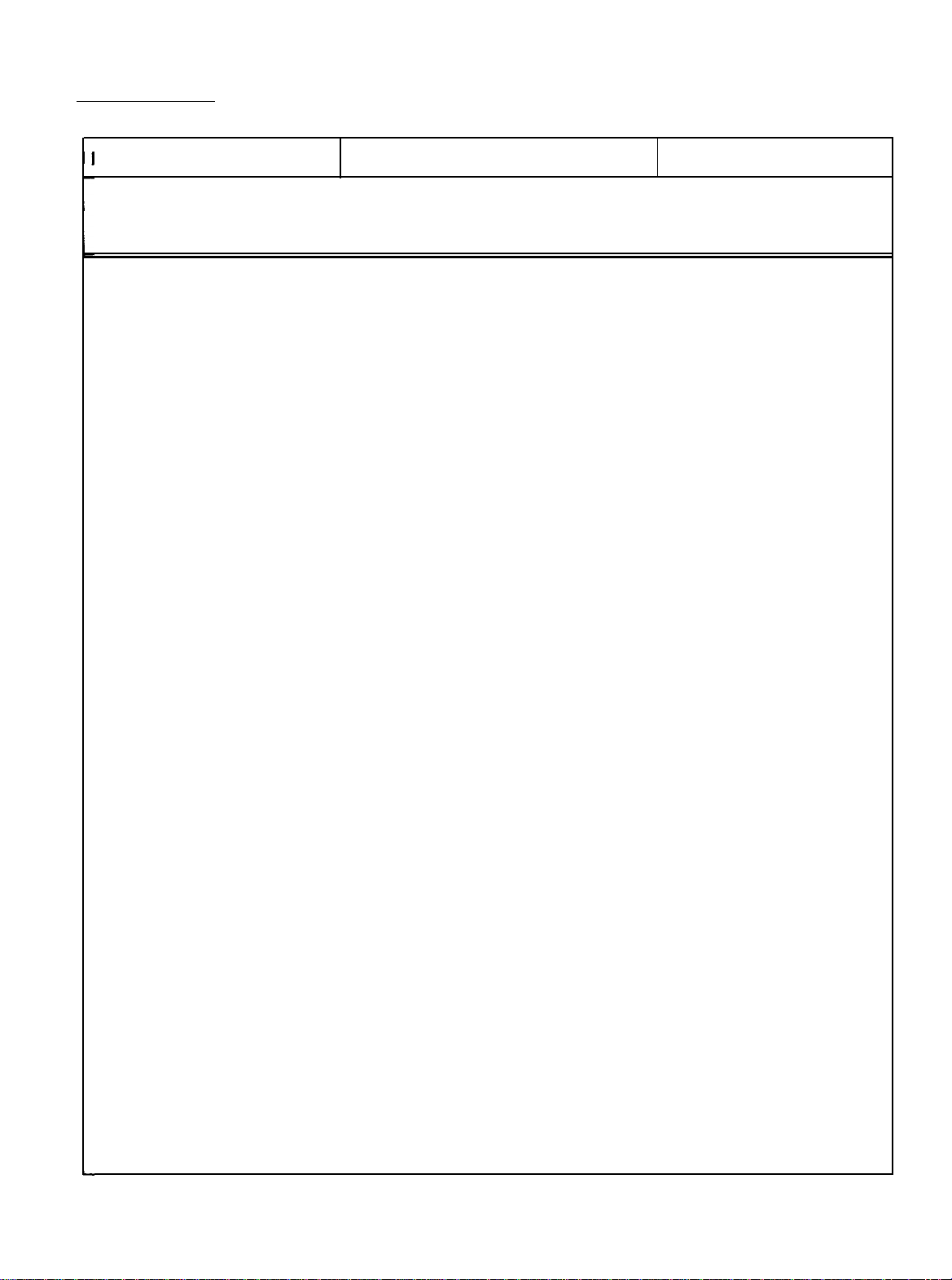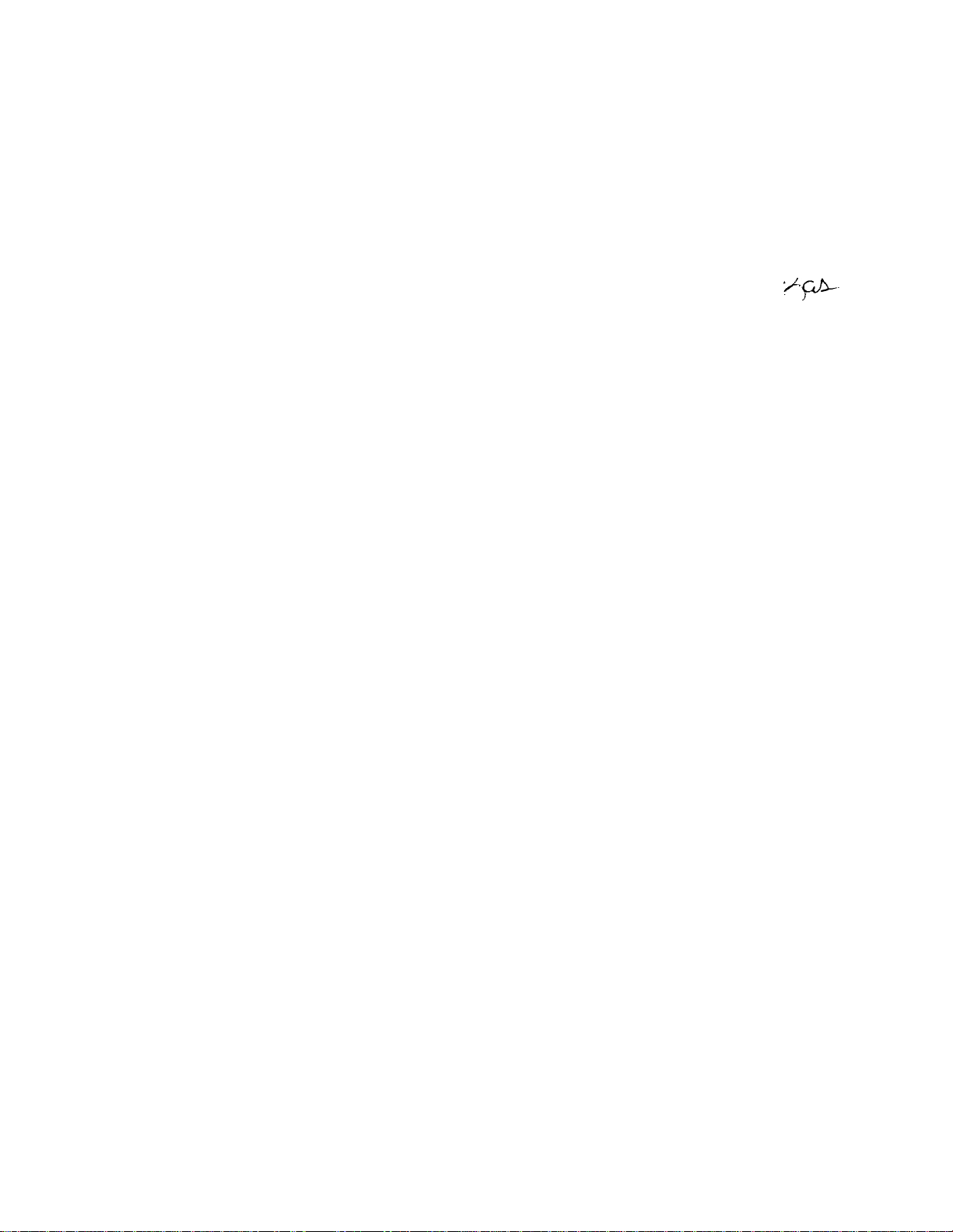Epson Equity LT Dimensions
Other Epson Laptop manuals
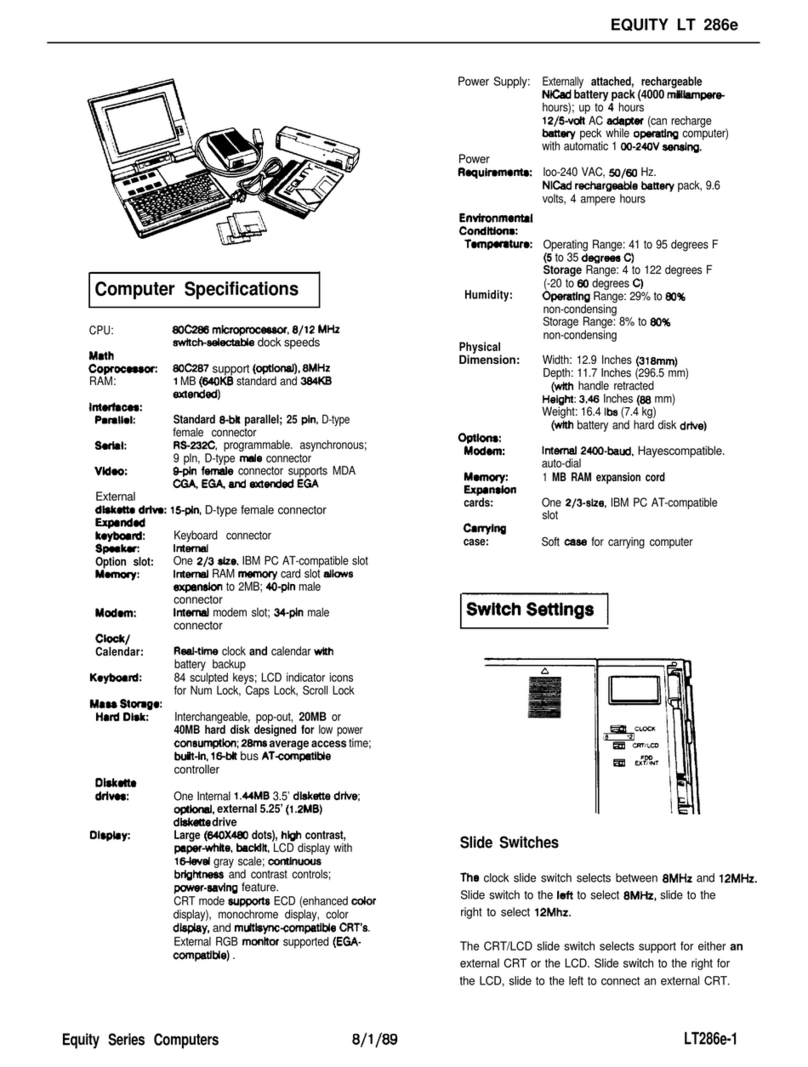
Epson
Epson Equity LT-286e Installation and operation manual
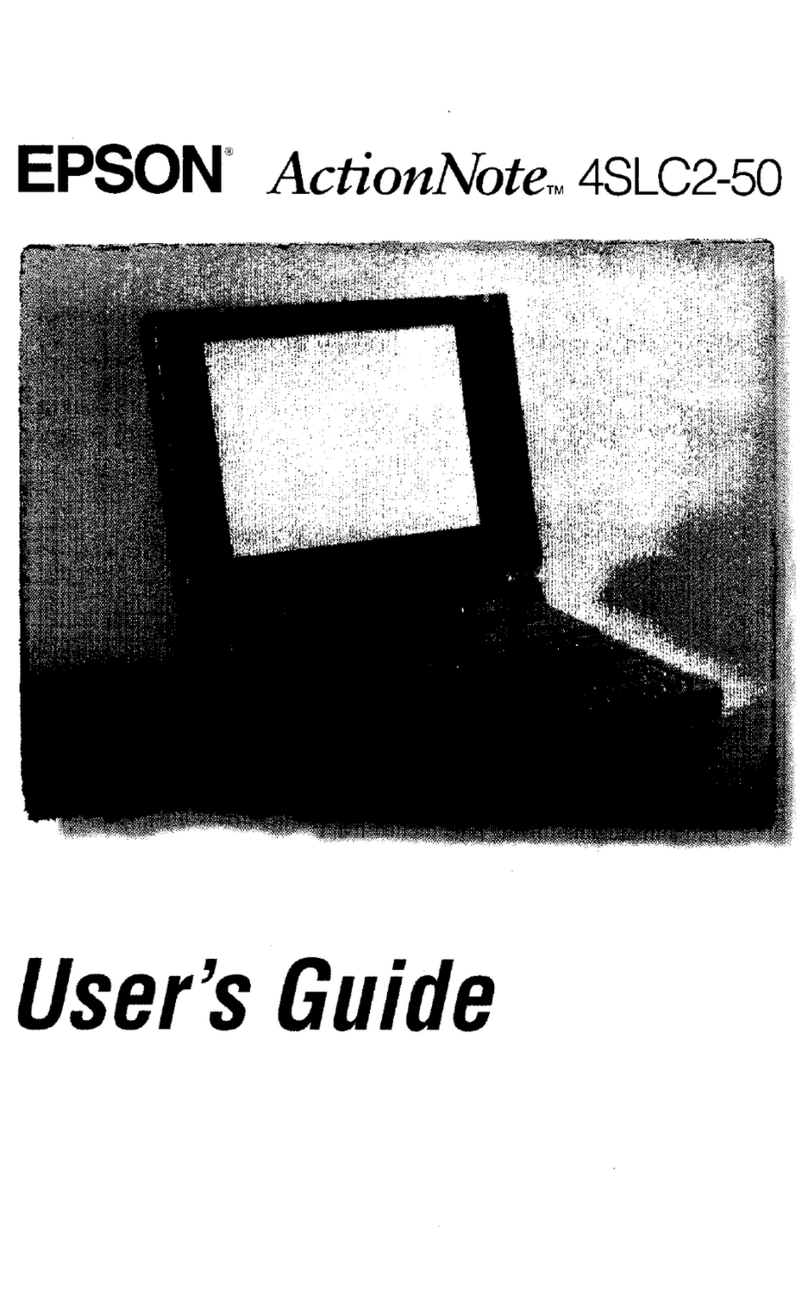
Epson
Epson ActionNote 4SLC2-50 User manual

Epson
Epson 740c - PowerLite XGA LCD Projector User manual

Epson
Epson 500 Series User manual

Epson
Epson ActionNote User manual
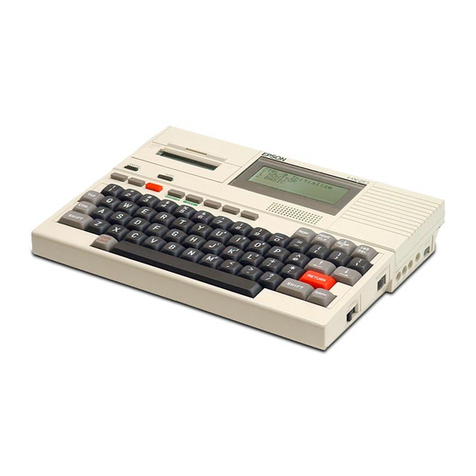
Epson
Epson HX-20 Assembly instructions

Epson
Epson ActionNote 660C Dimensions

Epson
Epson ActionNote 866C Dimensions

Epson
Epson Y16499100301 User manual
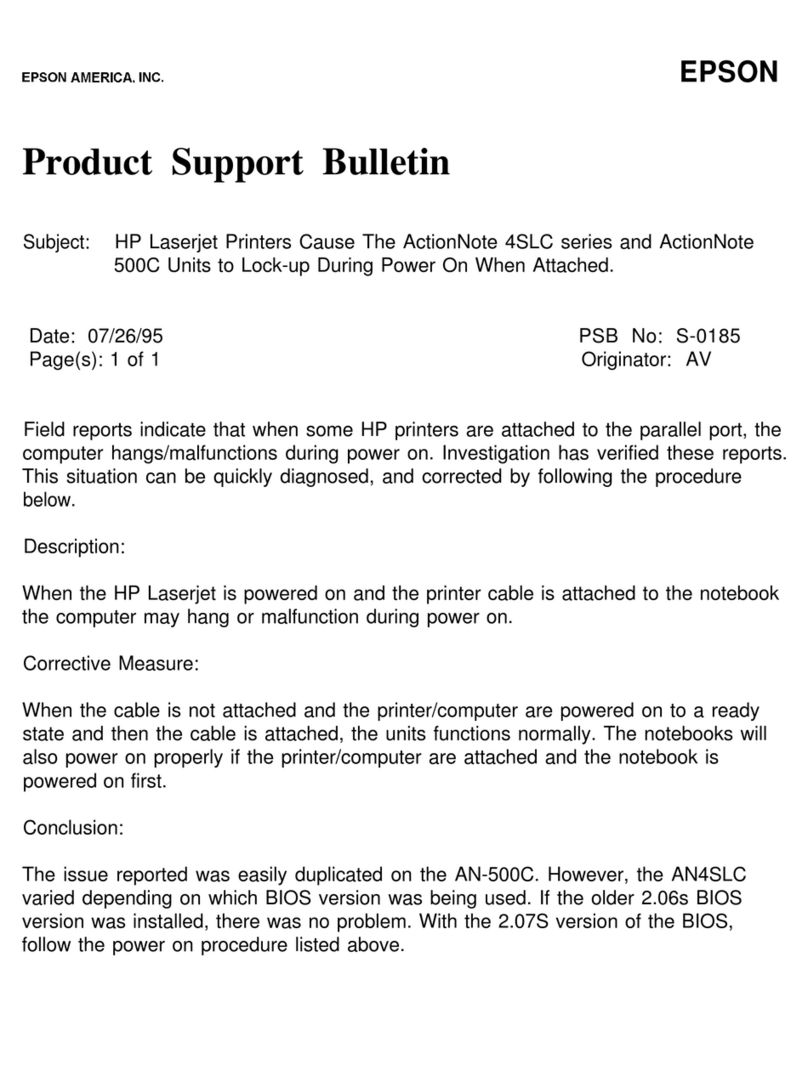
Epson
Epson ActionNote 500C Dimensions
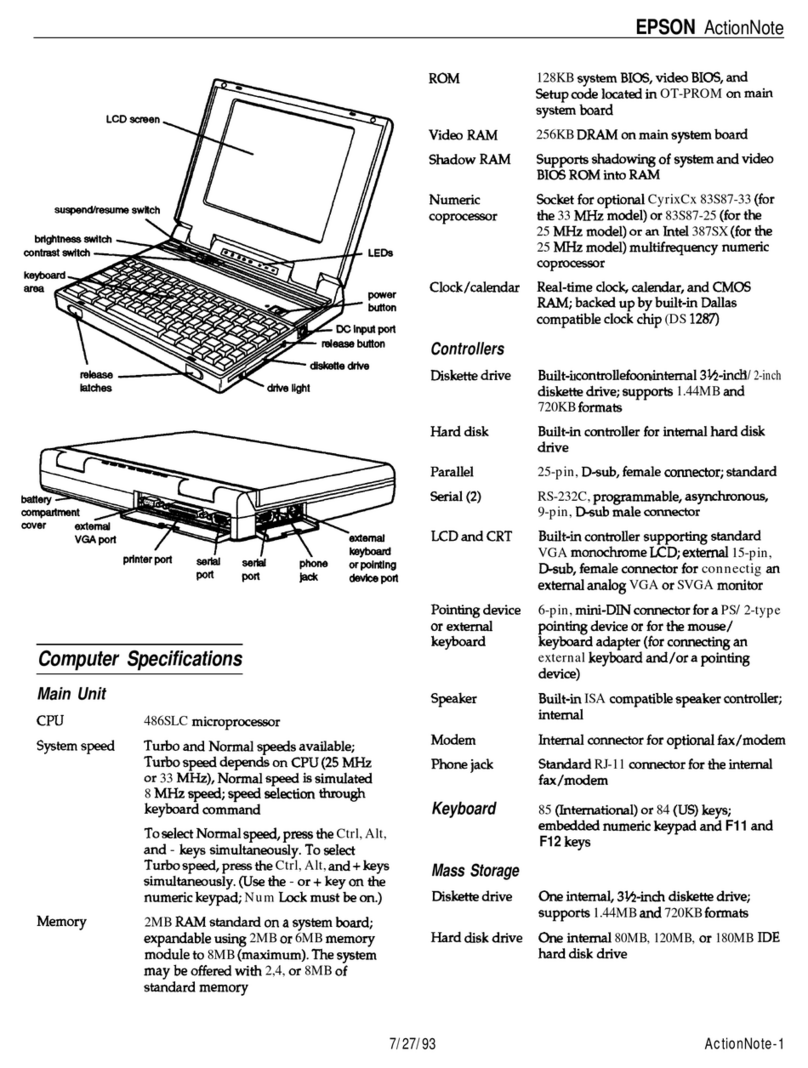
Epson
Epson ActionNote 4SLC-25 User manual
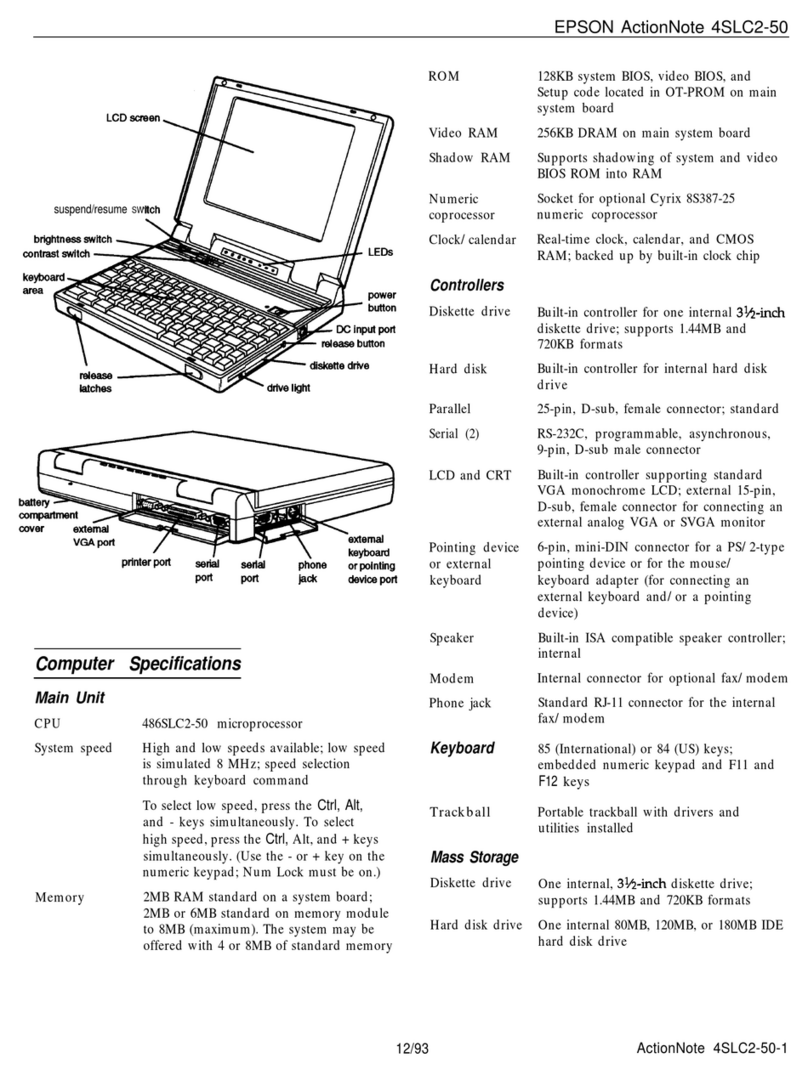
Epson
Epson ActionNote 4SLC2-50 Installation and operation manual

Epson
Epson Epson User manual
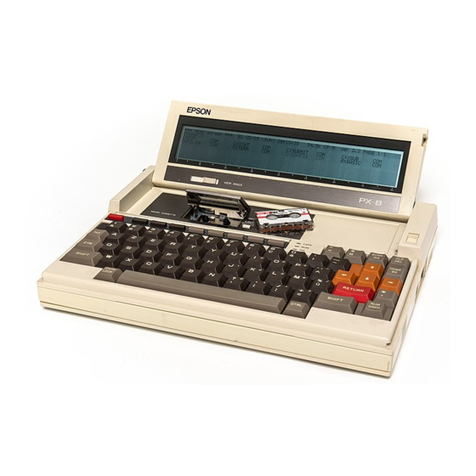
Epson
Epson PX-8 User manual
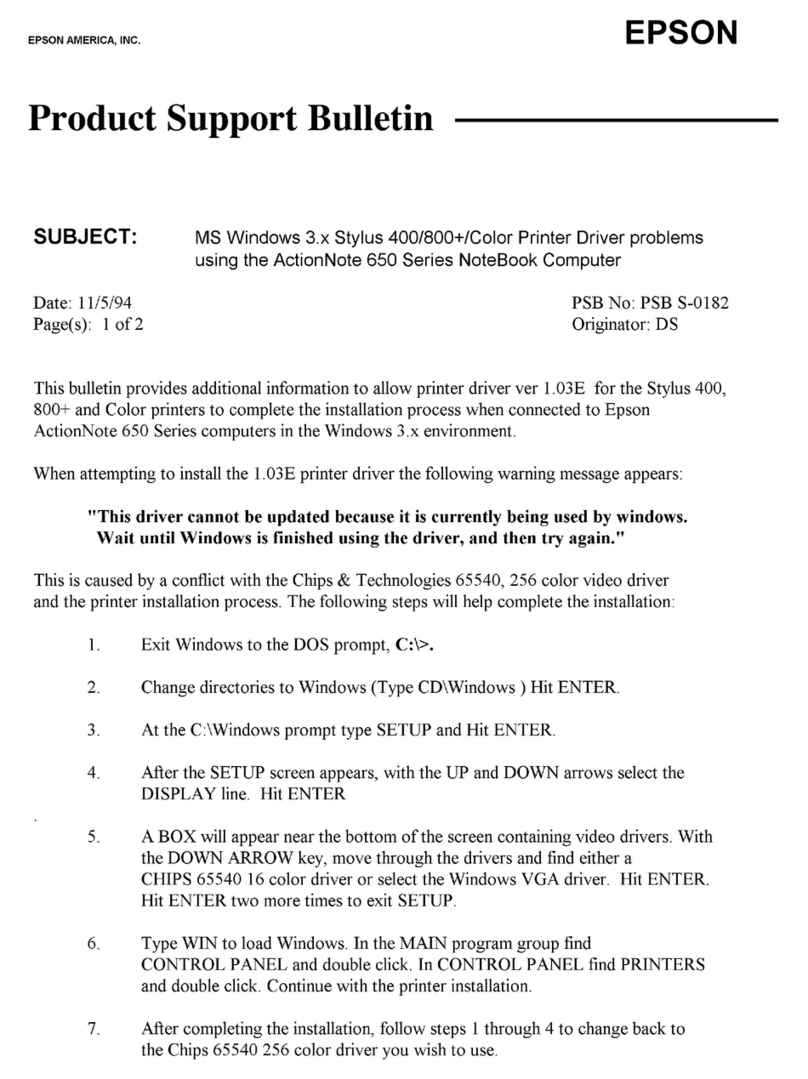
Epson
Epson ActionNote 650 Dimensions
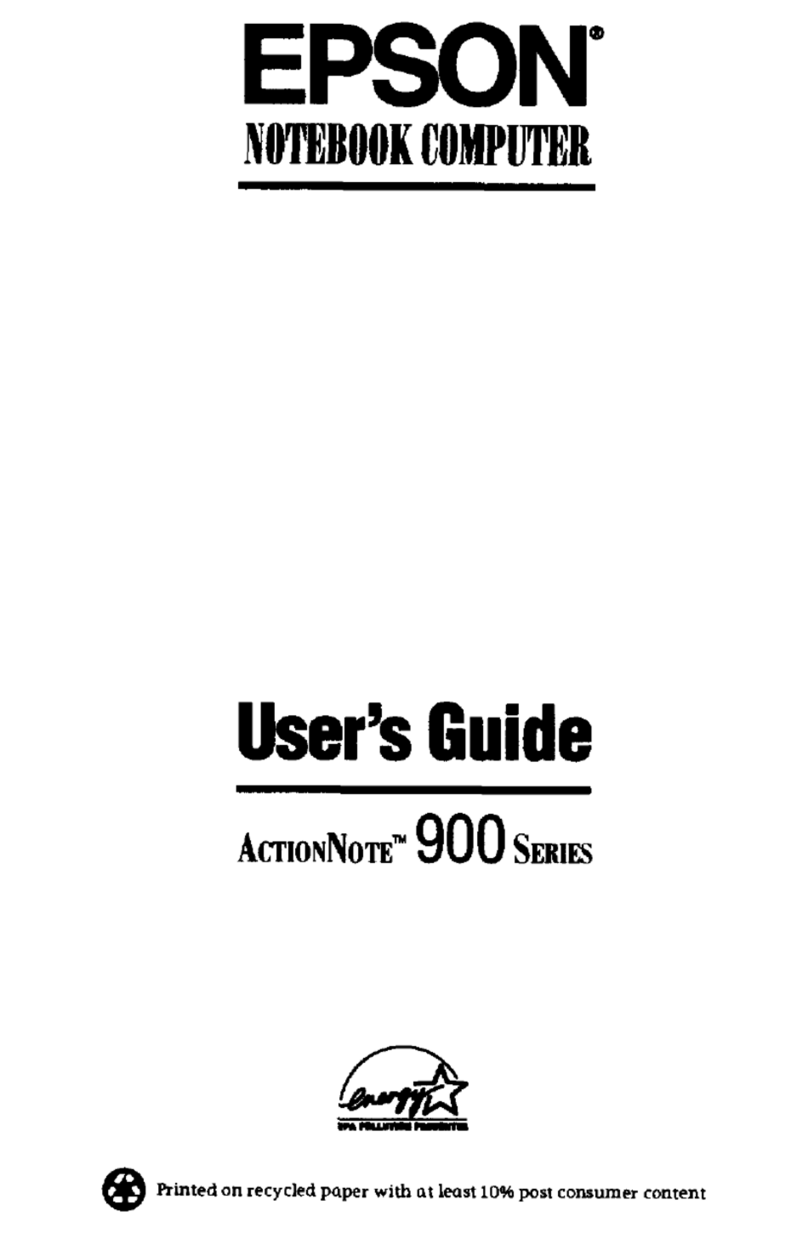
Epson
Epson ActionNote 910C User manual
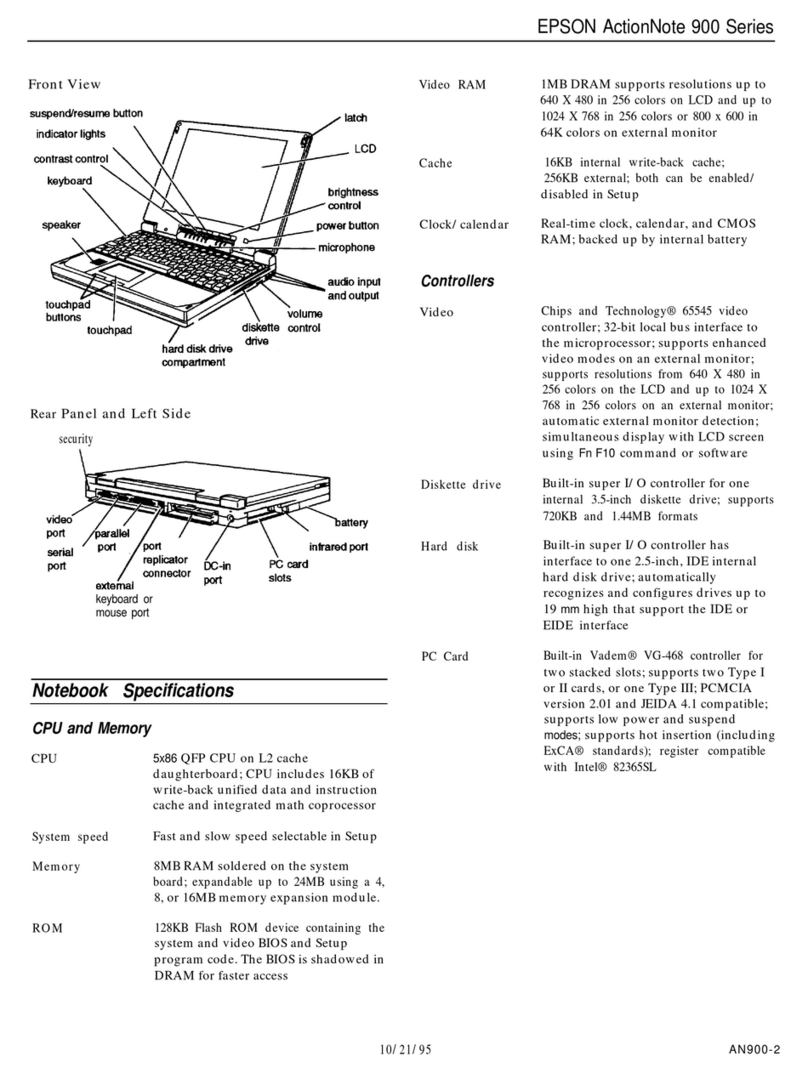
Epson
Epson 900N User manual

Epson
Epson HX-20 User manual
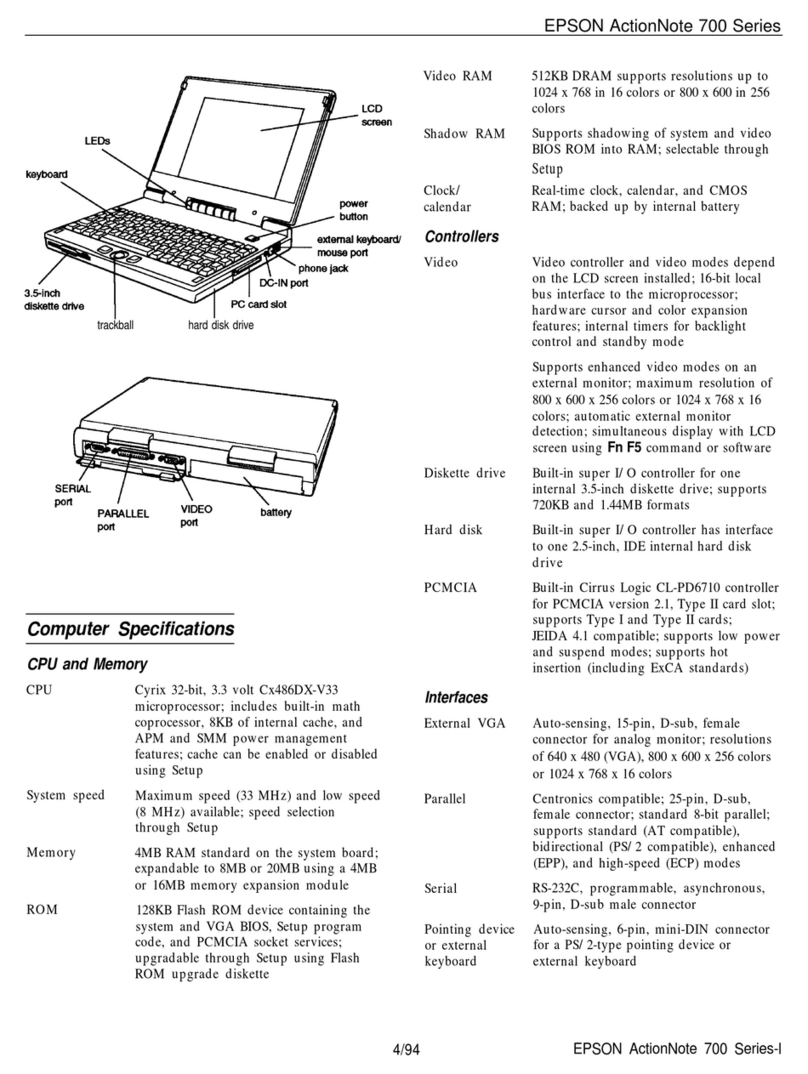
Epson
Epson ActionNote 700 User manual

Epson
Epson ActionNote 866C User manual