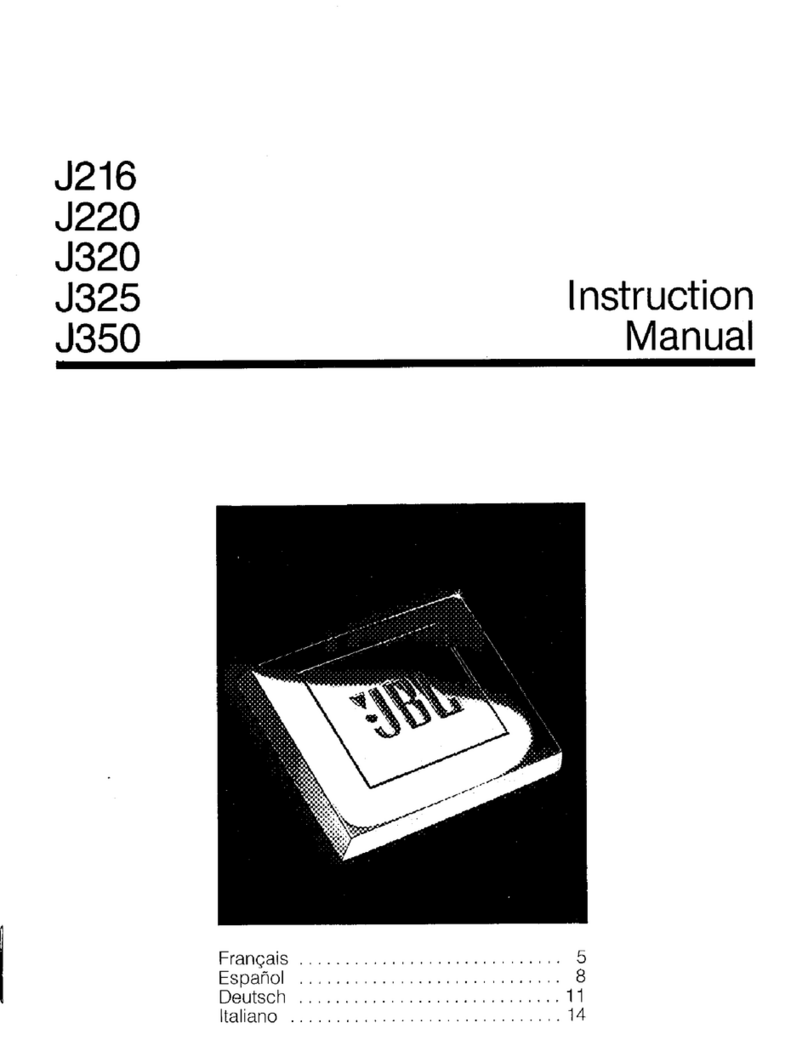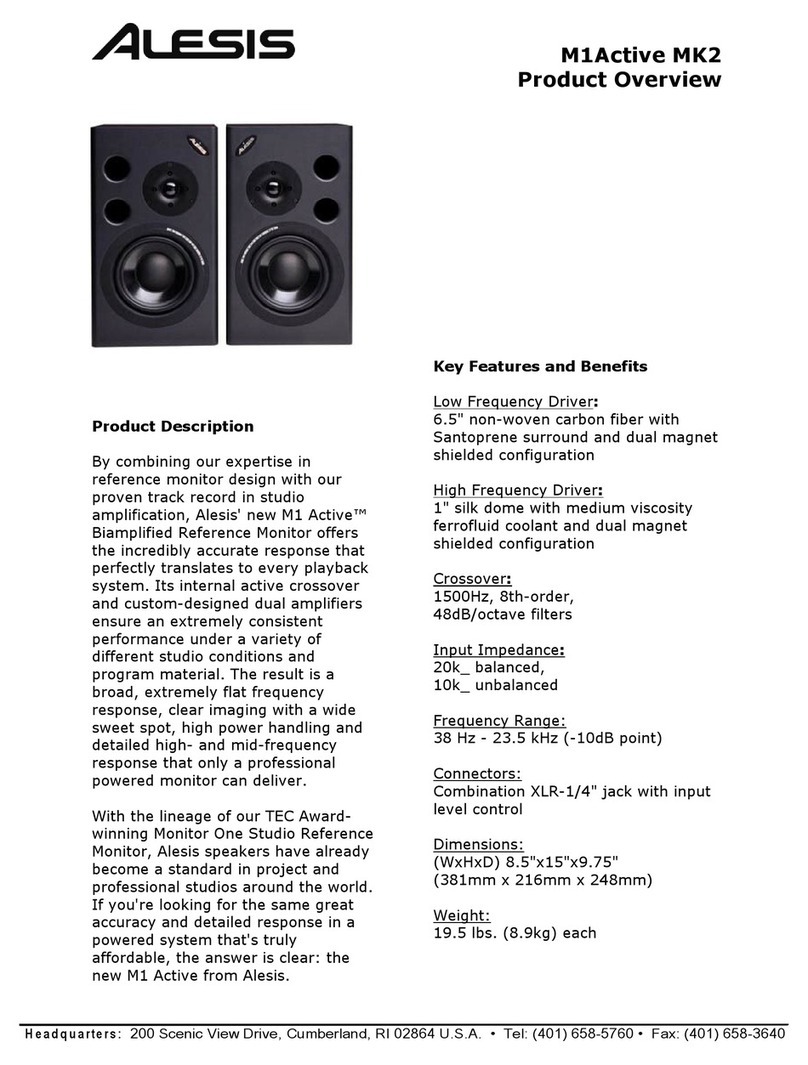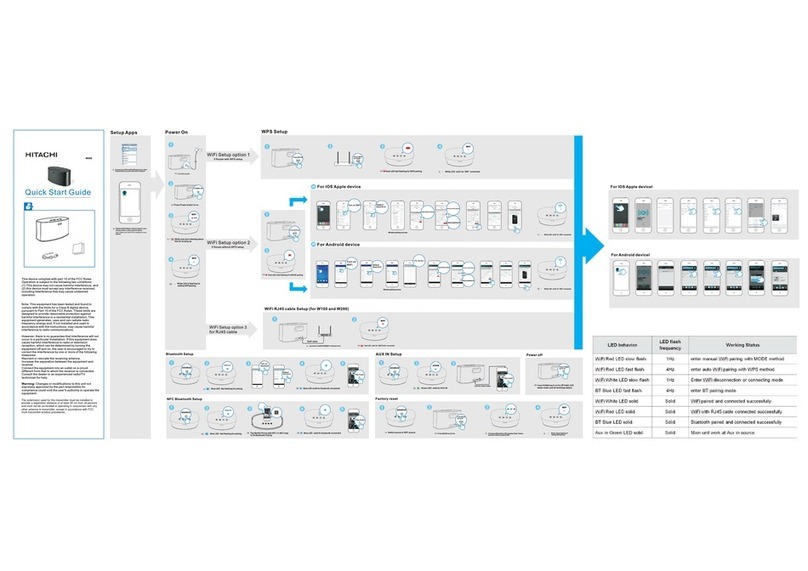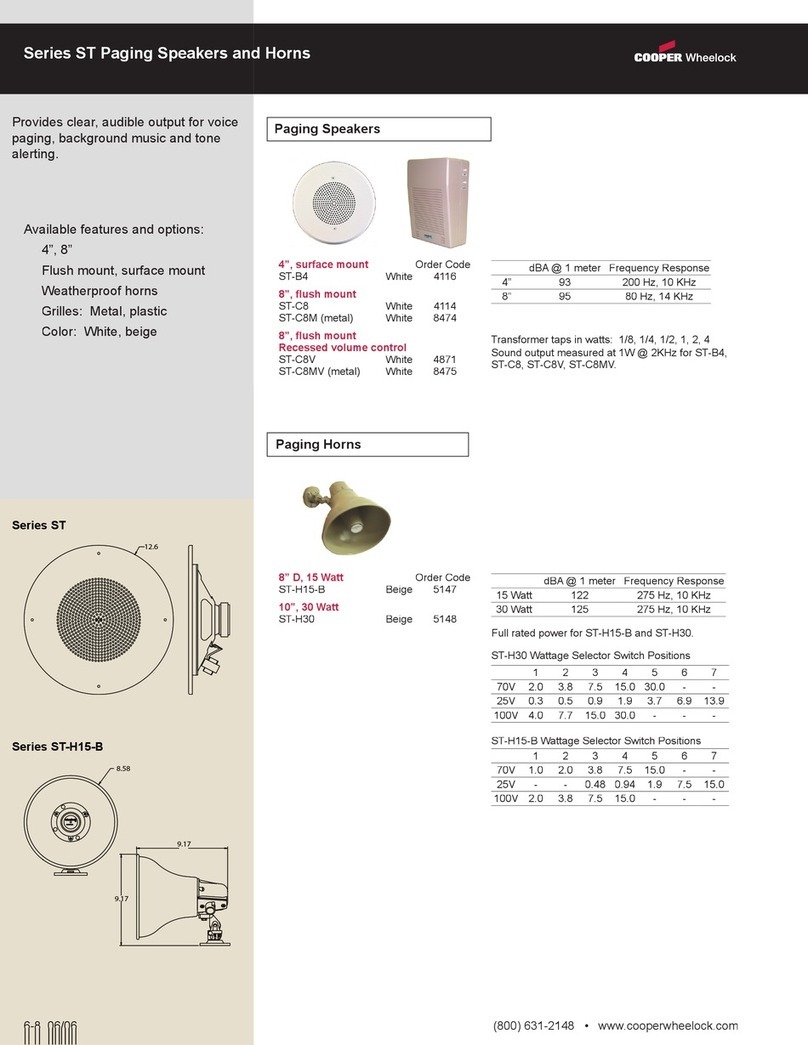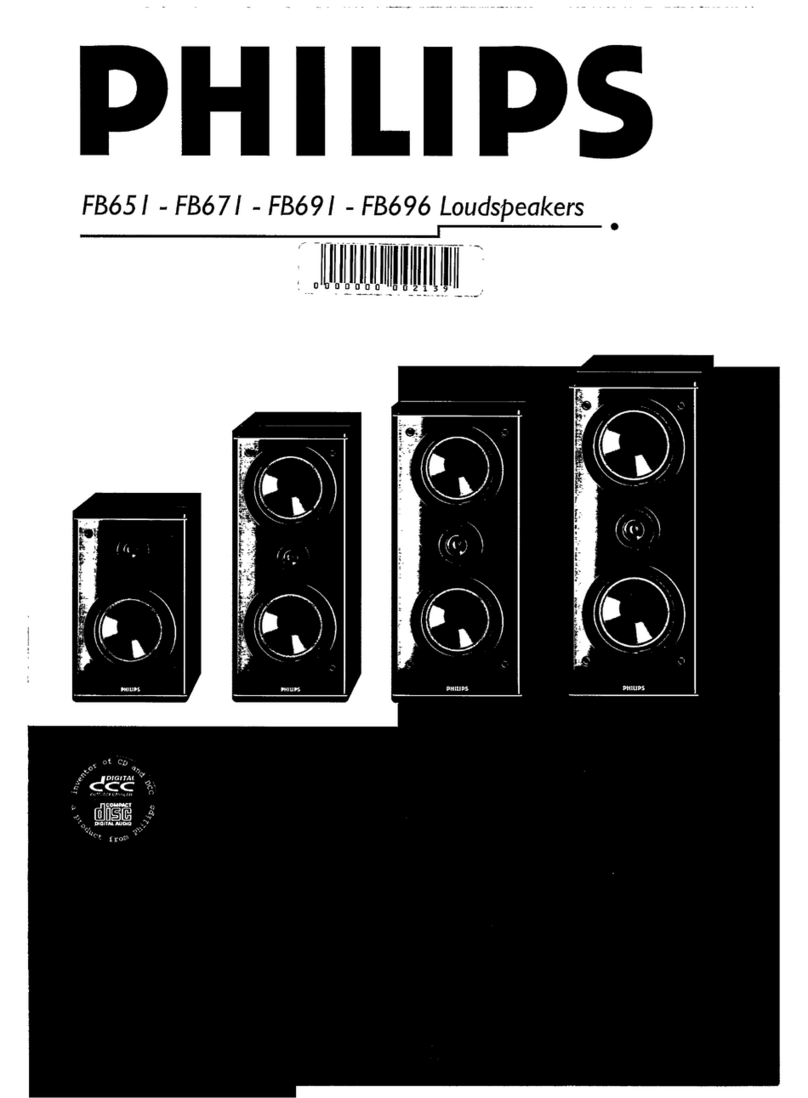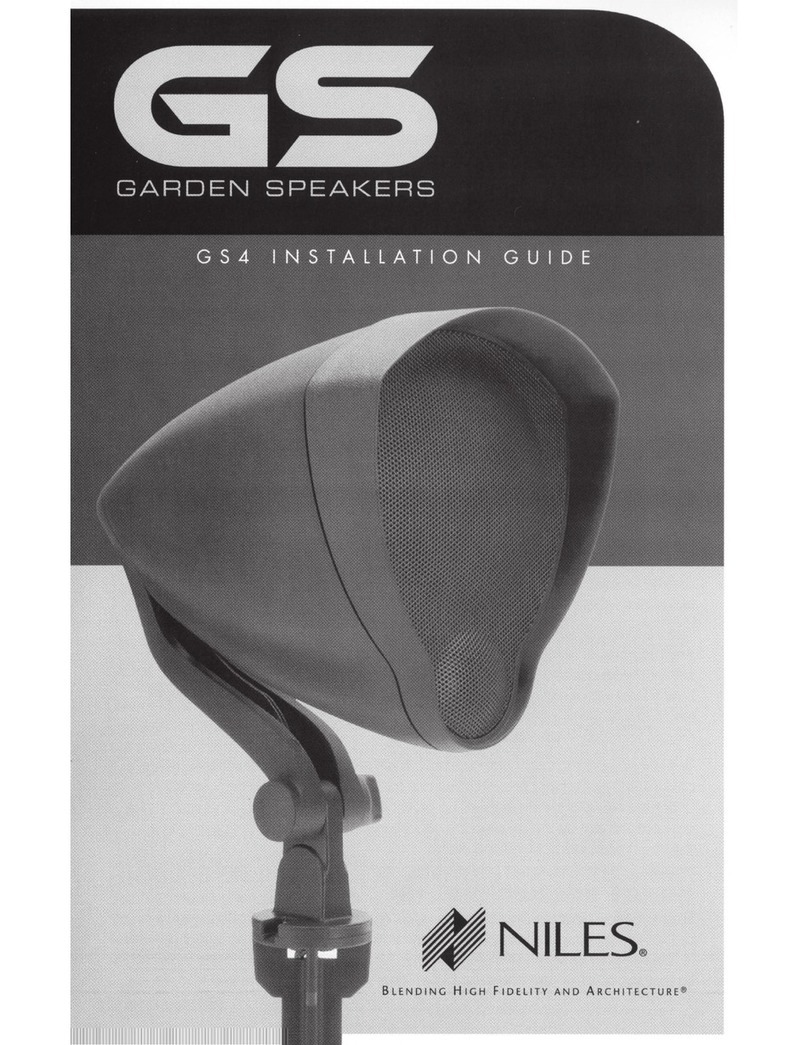EPYC CANNON SERIES User manual

INSTRUCTION MANUAL
CANNON SERIES

HIGHLIGHTS:
• Portable Bluetooth Speaker.
• Explosive bass and crystal clear sound.
• A2DP Bluetooth allows music streaming from any Bluetooth-enabled
device such as a mobile phone, tablet or computer.
• Secure simple pairing.
• 10m operating range.
• Supports USB.
• FM Radio.
• Line-In Function/ Aux-in 3.5mm Jack. Suitable for PC, Tablet, TV and
other audio devices.
• Double function buttons: backward/volume down and forward/
volume up.
• Built-in lithium rechargeable battery 1500mAh.
• Lanyard included for easy carrying.
IN THE BOX:
• Epyc Cannon series speaker
• Charging cable
• Audio cable,
• User manual
• Lanyard.
1

TECHNICAL SPECIFICATIONS:
Bluetooth Version : 2.1 Supports A2DP and AVRCP Profile
Bluetooth Range : up to 10 meters
Speaker : Size – 2.5 inches Output – 6W, 4Ω
Frequency Response : 100Hz – 20kHz
Connections : USB Port, Aux-in 3.5mm jack
Power Supply : Built-in rechargable lithium battery
1500mAh (3 hours playtime with max
volume)
Recharge Power :DC 5V 1A
Product Size : ø98 x 228.5mm
2

3
1. DC 5V, Micro USB charging port
2. Aux-input
3. USB port
4. ON/OFF Switch
5. Backward/Volume Down
6. Mode (Switch between Bluetooth, USB flash disk, FM Radio and Aux-In)
7. Forward/Volume Up
8. Play/Pause and FM Radio Channel Auto Search
DESCRIPTION OF PARTS

BLUETOOTH:
1. Switch the power “ON”. The LED light will flash blue and beep
twice.
2. Activate the Bluetooth on your mobile phone/device and search for
device “Cannon” then connect. The blue LED light will flash and will
beep three times once connected successfully.
3. You can now play music from your device.
4. Music tracks can be selected either by the control buttons on the
speaker or via the connected device. Press the “backward” or
“forward” button on the speaker or mobile phone to select songs
you would like to play.
5. Press “play/pause” on the speaker or mobile phone to play and stop
the music.
6. Volume can be controlled on the speaker by pressing and holding the
“backward” or “forward” buttons. For volume up, press and hold the
“forward” button. For volume down, press and hold the “backward”
button.
4

PLAYING MUSIC FROM USB DISK:
1. Switch the power “ON”.
2. Insert a USB flash disk into the slot, the blue LED light will flash. The
music stored will be played automatically.
3. Music can be controlled with the control buttons on the speaker.
4. Switch the power “OFF”, when not using the speaker.
NOTE: In Bluetooth mode, inserting a USB flash disk will disconnect the Bluetooth
and switch to playing from the USB flash disk. Press mode "M" to switch back to
Bluetooth mode.
FM RADIO:
1. The audio cable is to be used as an antenna. When using FM mode,
ensure the audio cable is plugged into the speaker to receive FM radio
signal.
2. Once the device has been turned on, press the mode “M” button to
cycle to FM radio mode.
3. Use the play/pause button to search for all available FM channels and
store them automatically.
4. To navigate through channels, use the forward and backward buttons.
NOTE: Inserting the audio cable while the speaker in on FM mode, will cause the
speaker to automatically switch to Aux mode. Pressing the mode “M” button again
will change back to FM mode.
5

HOW TO CHARGE:
1. Switch the speaker “OFF”. A micro USB charging cable has been
provided. Plug the cable into the speaker (DC 5V socket) and into a
USB port on a computer or 5V USB adaptor (not included). The red
charge indicator will light up indicating that the speaker is charging.
2. When charging while the speaker is on, 2 lights will flash, red and
purple indicating that the speaker is on while charging. Please note
that using the Speaker while charging it will lengthen the required
charge time.
3. Charge time should be 3-5 hours. When fully charged, the red
LED indicator light will switch o.
4. In order to prolong the battery life, do not charge for more than
8 hours.
NOTE:
1. The built-in rechargeable battery is not replaceable. Do not remove or replace it,
and please dispose of in an environmentally friendly manner.
2. When cleaning the product, use a soft dry cloth. For more severe stains, please
ampen the cloth with water only.
6

CARE & MAINTENANCE:
• Place the unit on a level surface away from sources of direct sunlight
or excessive heat.
• Clean your unit with a soft cloth moistened only with mild soap and
water. Stronger cleaning agents, such as benzene, thinners or similar
materials can damage the surface of the unit.
WARNINGS:
• The unit should not be used near water. For example: near a bathtub,
washbowl, kitchen sink, laundry tub, swimming pool or in a wet
basement.
• The unit should be situated so that its location or position does not
interfere with its proper ventilation. For example, it should not be
situated on a bed, sofa, rug or similar surface that may block
ventilation openings. Also, it should not be placed in a built-in
installation, such as a bookcase or cabinet, which may impede the
flow of air through the ventilation openings.
• The unit should be situated away from heat sources such as radiators,
heat registers, stoves or other appliances (including amplifiers) that
produce heat.
• The unit should be connected to a power supply only of the type
described in the operating instructions or as marked on the appliance.
• Do not use attachments not recommended by the product
manufacturer.
7

DISPOSAL OF UNIT
• Please do NOT attempt to change the battery yourself. If the
battery has died and you do not want us to replace your
battery, you should follow the disposal instructions below:
• Never dispose of used batteries/electronics with ordinary solid wastes,
since they contain toxic substances.
• Always dispose of used batteries/electronics in accordance with the
prevailing community regulations that apply to the disposal of
batteries/electronics. If there are no local regulations concerning
battery/electronics disposal, please dispose of the device in a waste
bin for electronic devices.
8
Table of contents