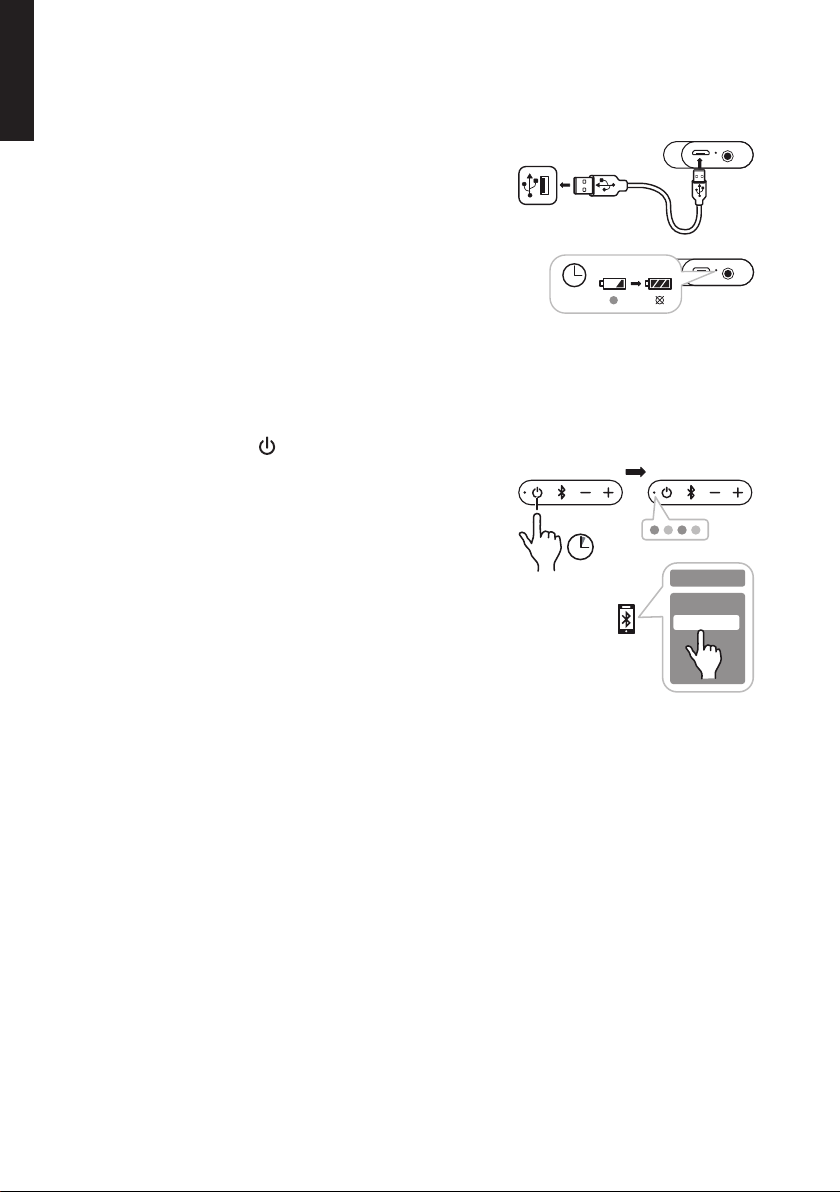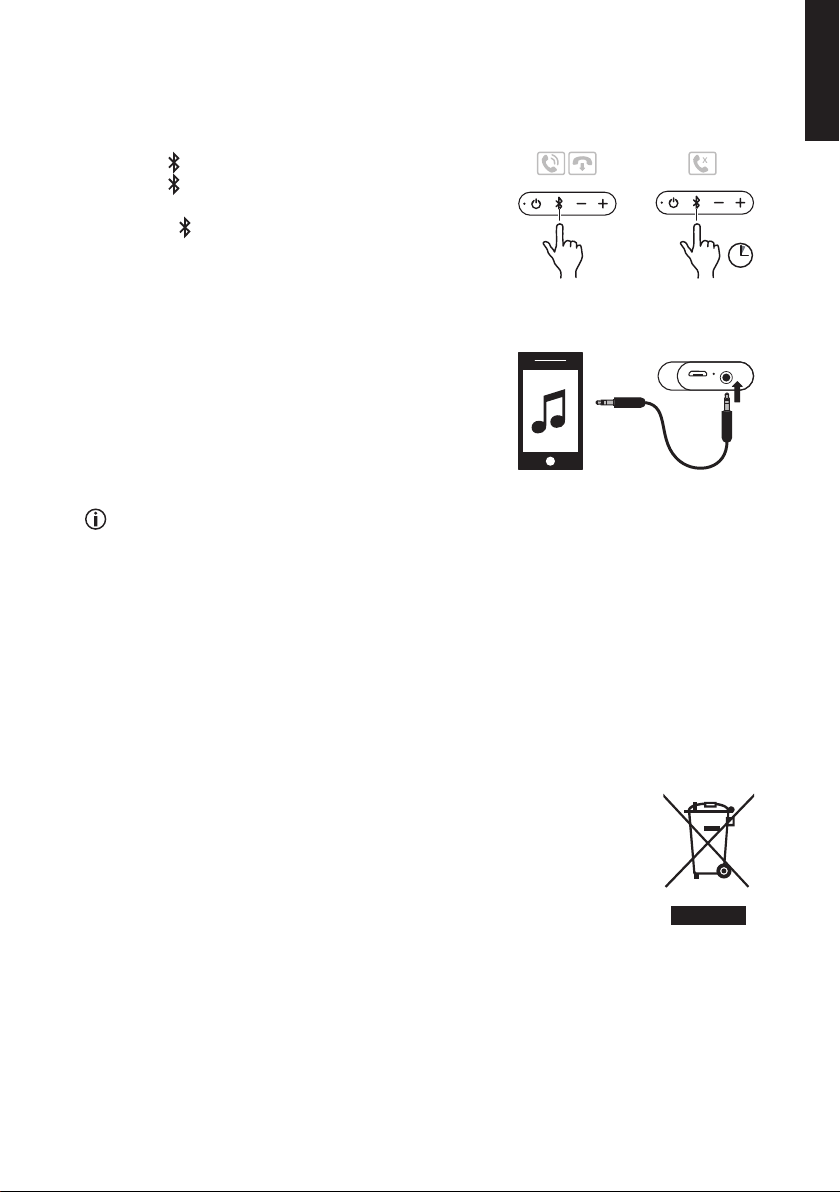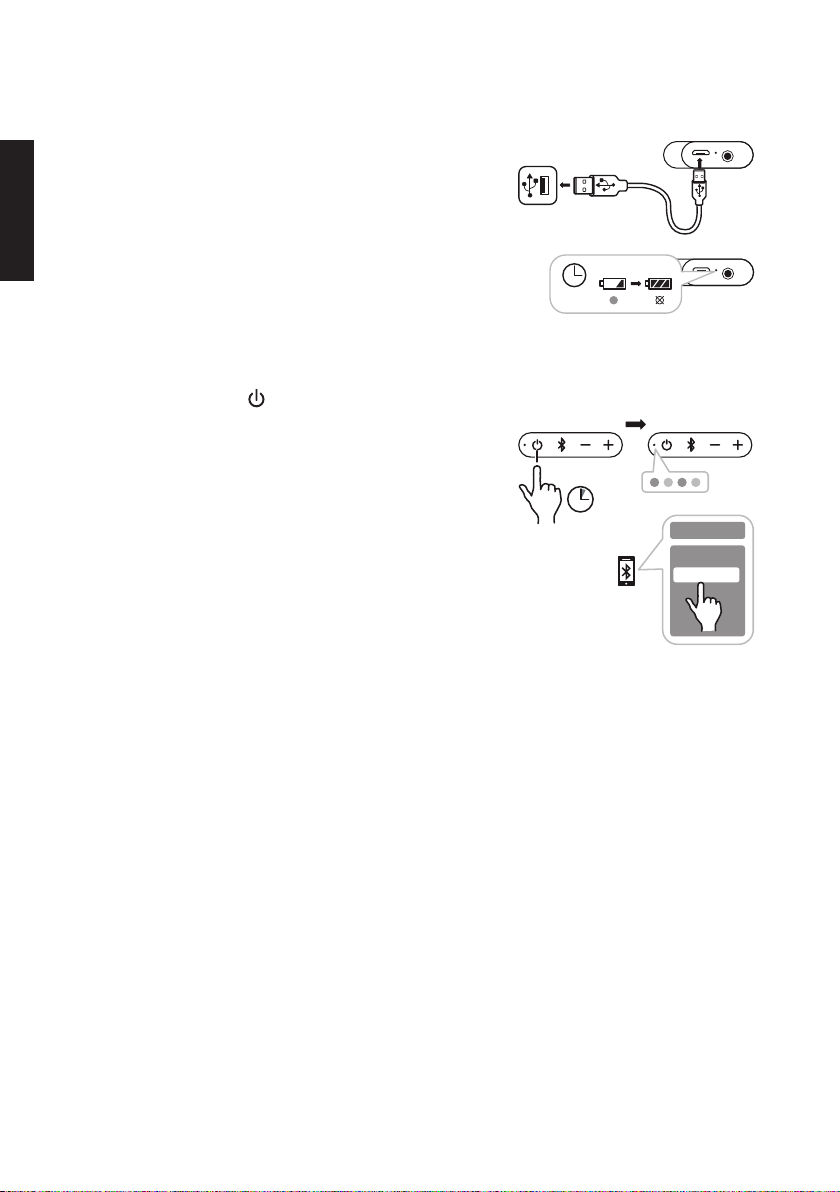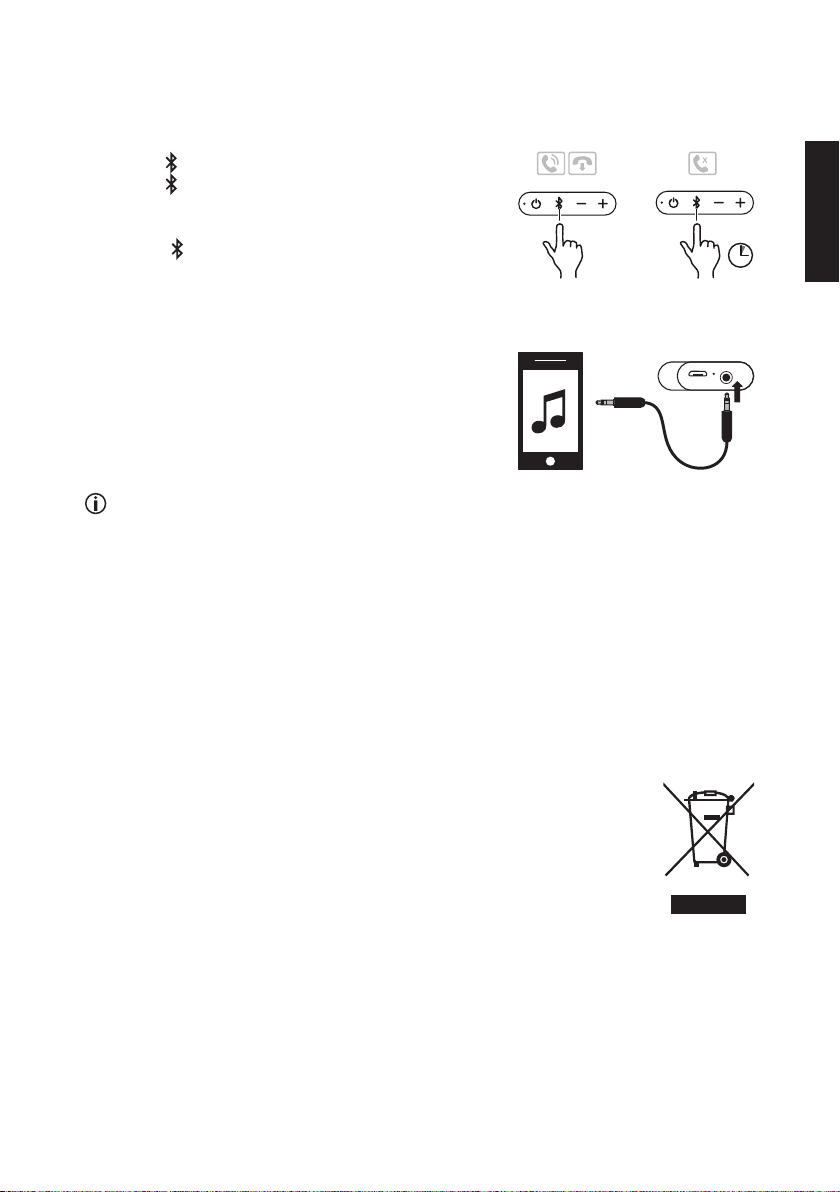4
English
2 h
Bluetooth
Devices
BX 30
3s
Instructions for use
Charging
When the LED indicator flashes red and the speaker
emits an audible signal, it means that the battery
needs to be charged.
Connect the included charger lead to the Micro-
USB port and to a USB charger or computer.
The LED indicator will shine red when charging is
in progress. The LED indicator will turn off once
the battery is fully charged.
1. Press and hold in [ ] for 3 seconds.
The speaker will emit an audible signal and
the LED indicator will flash red/blue to indicate
that the speaker is detectable for other
Bluetooth devices.
2. Activate Bluetooth on the device to be paired
with the speaker.
3. Select “BX 30” when the device appears in
the Bluetooth list. Once a connection has been
established the Bluetooth LED indicator will
shine a steady blue.
4. Start playback on your device. Control playback
as described in the Buttons and functions section.
Connecting an external Bluetooth device
If you have connected a mobile phone to the speaker via Bluetooth and receive a call
whilst you are listening to music, the music will be switched off automatically and
the call will be played through the speaker. Once the call has ended, music playback
will be resumed (if your phone settings enable this).
• The speaker will automatically connect to the device it was connected to last
(provided that the speaker is on and that Bluetooth mode is activated on
your device).
• If you want to connect to another Bluetooth device, first turn off Bluetooth mode
on the current device, activate Bluetooth on the other device and follow steps 1–4
according to Connecting an external Bluetooth device.