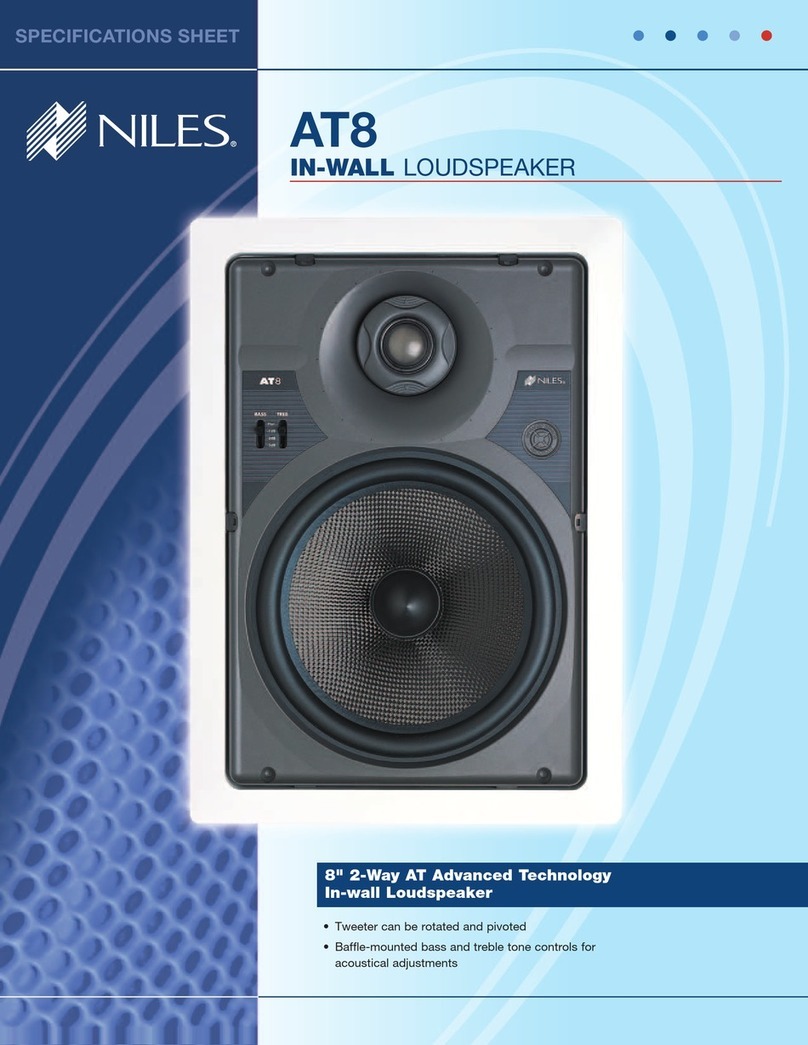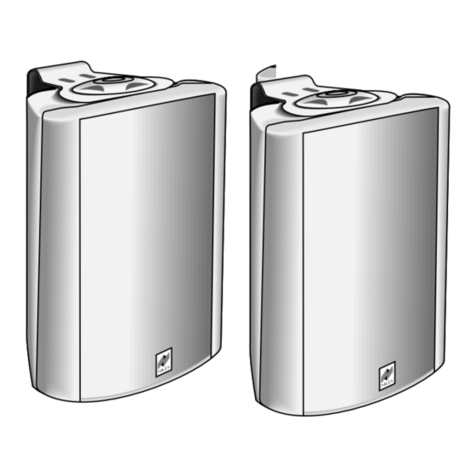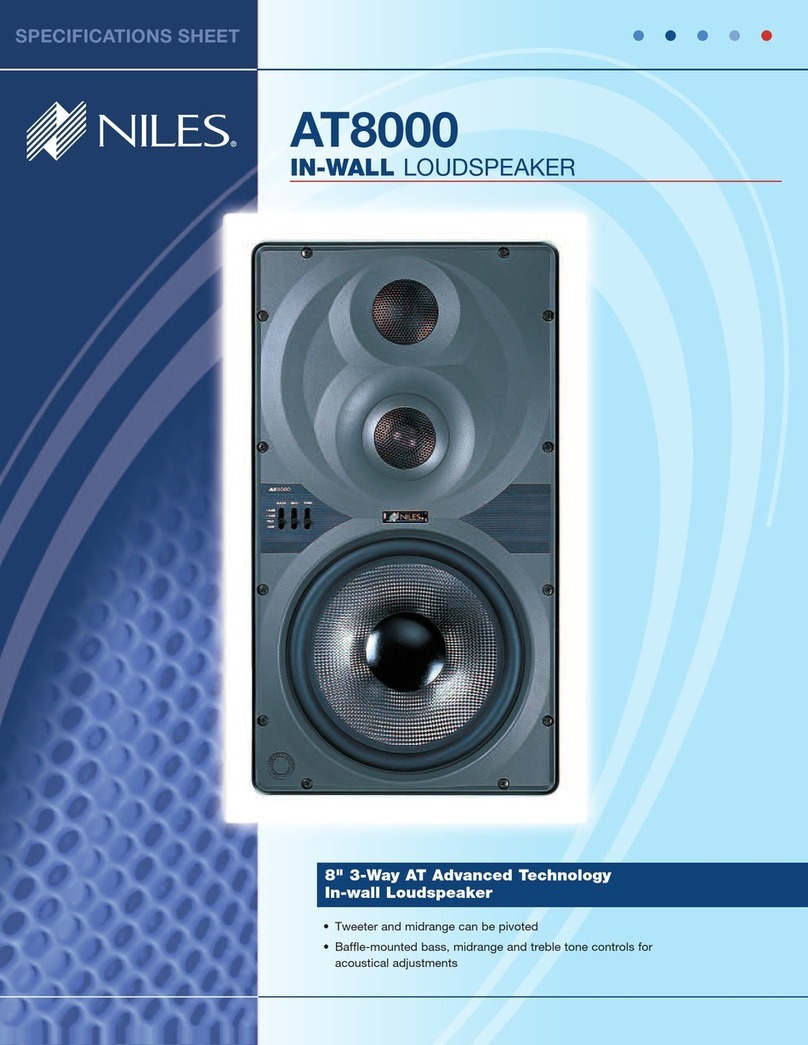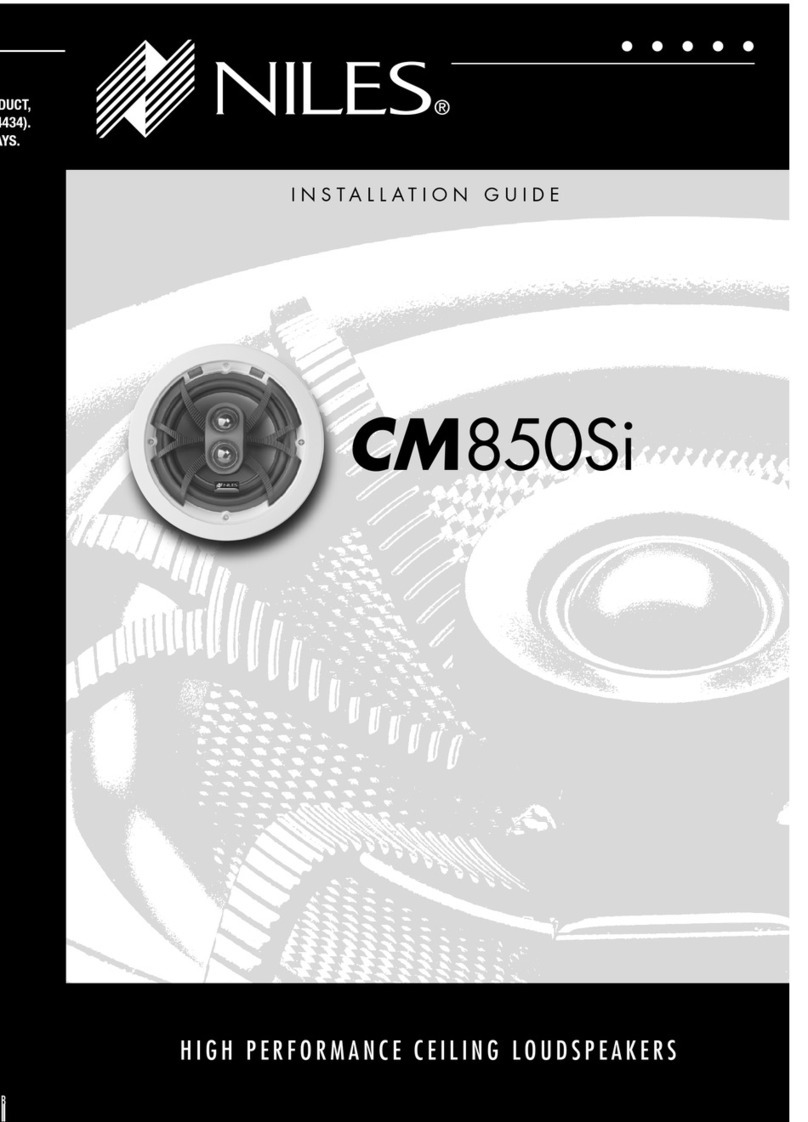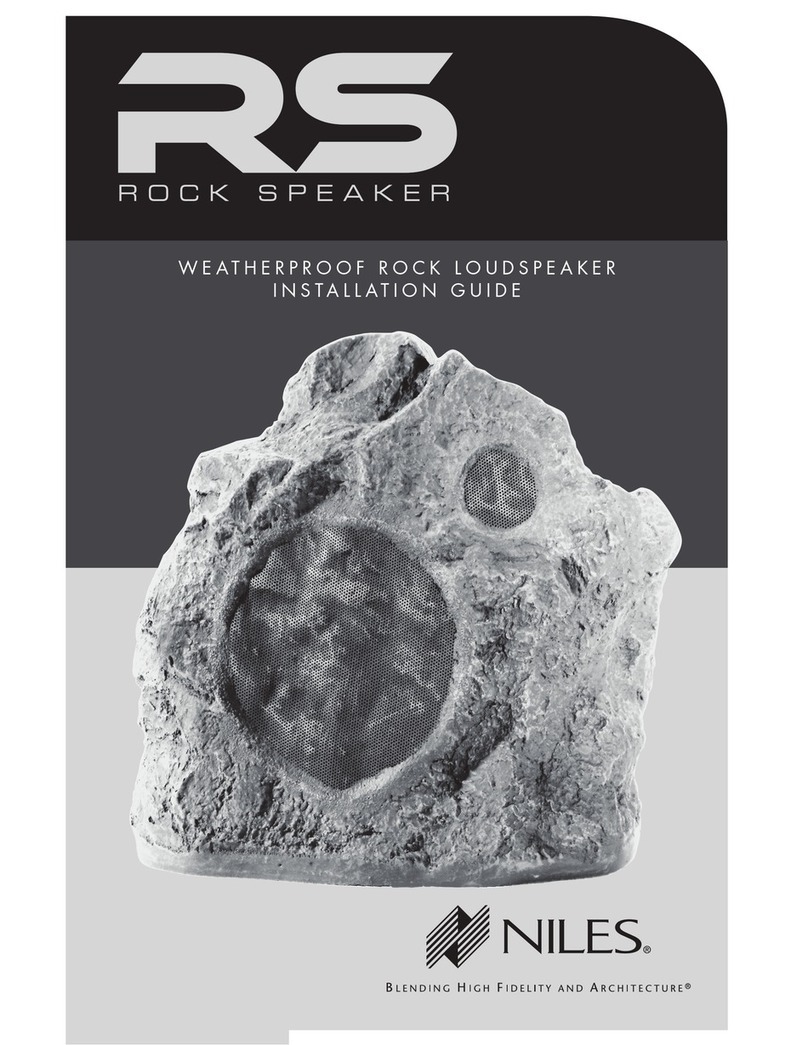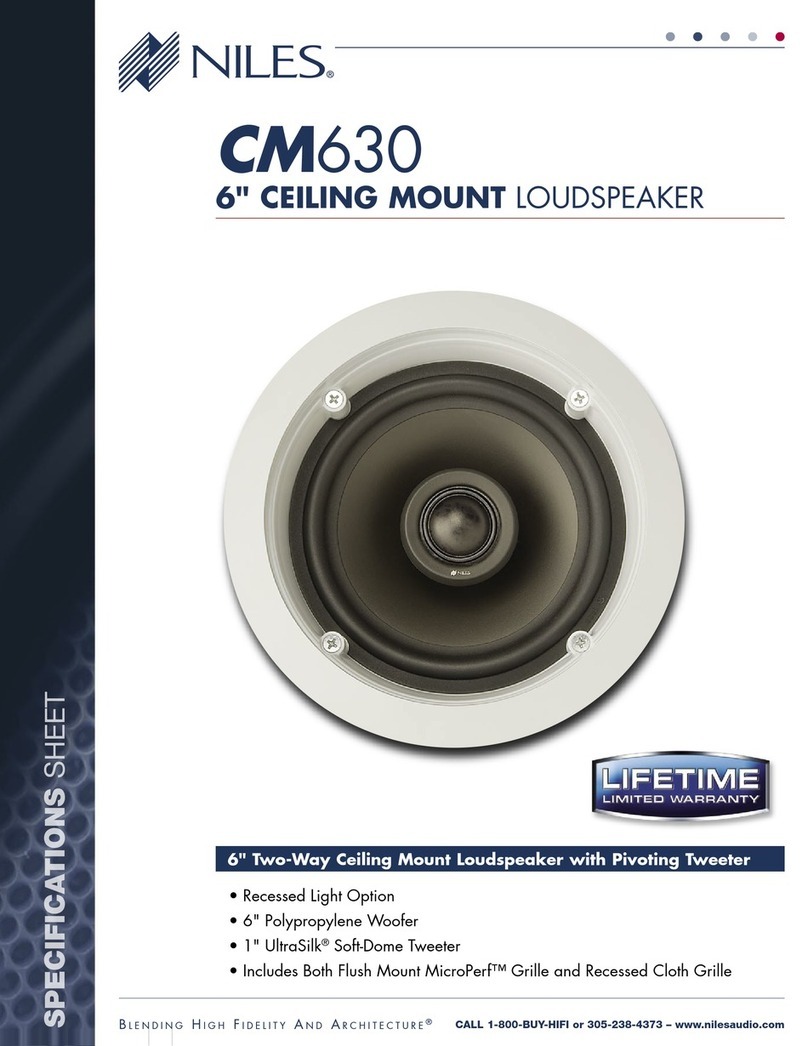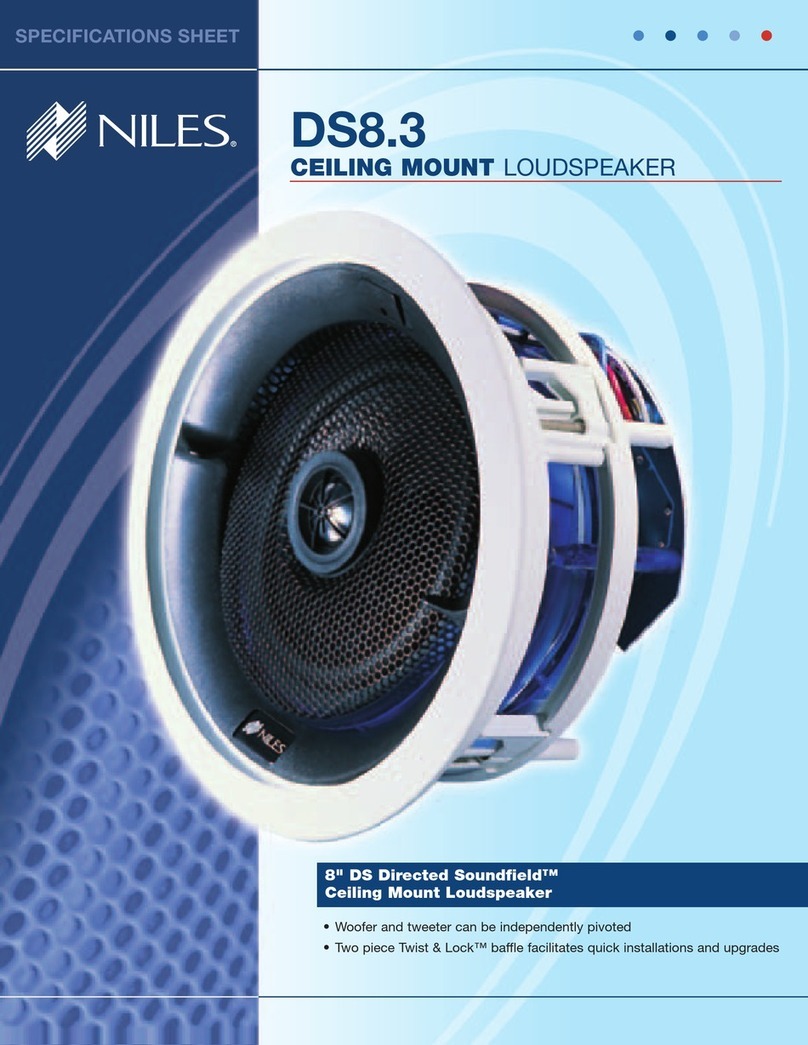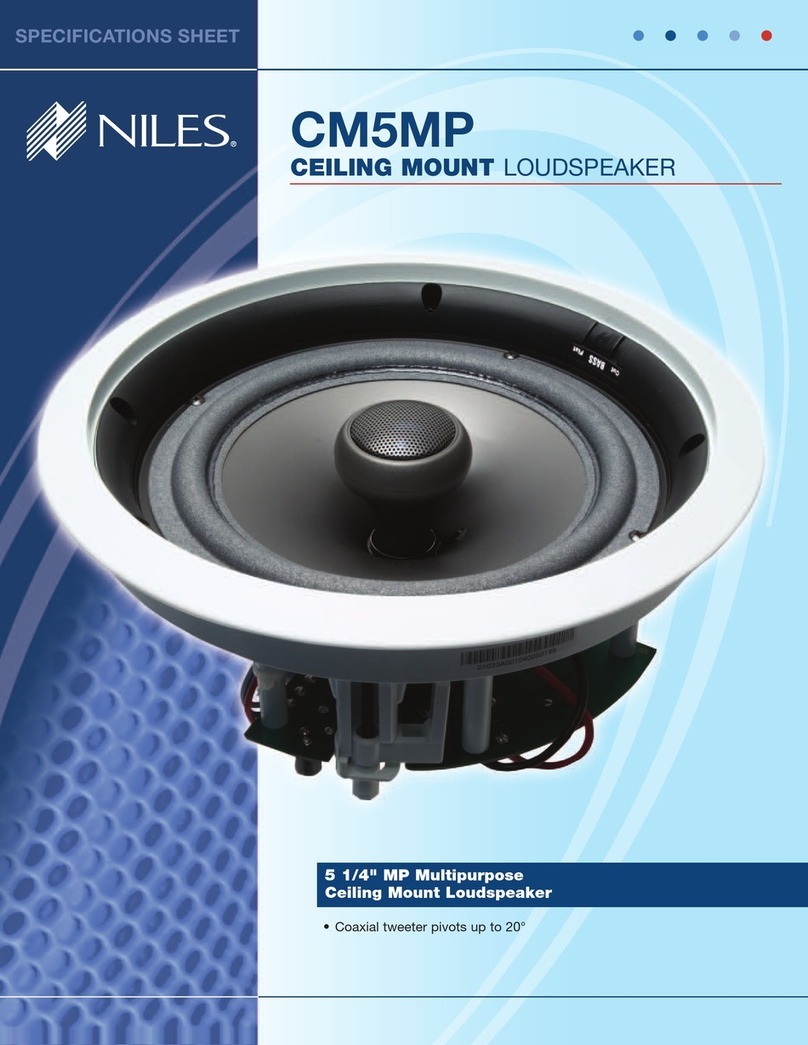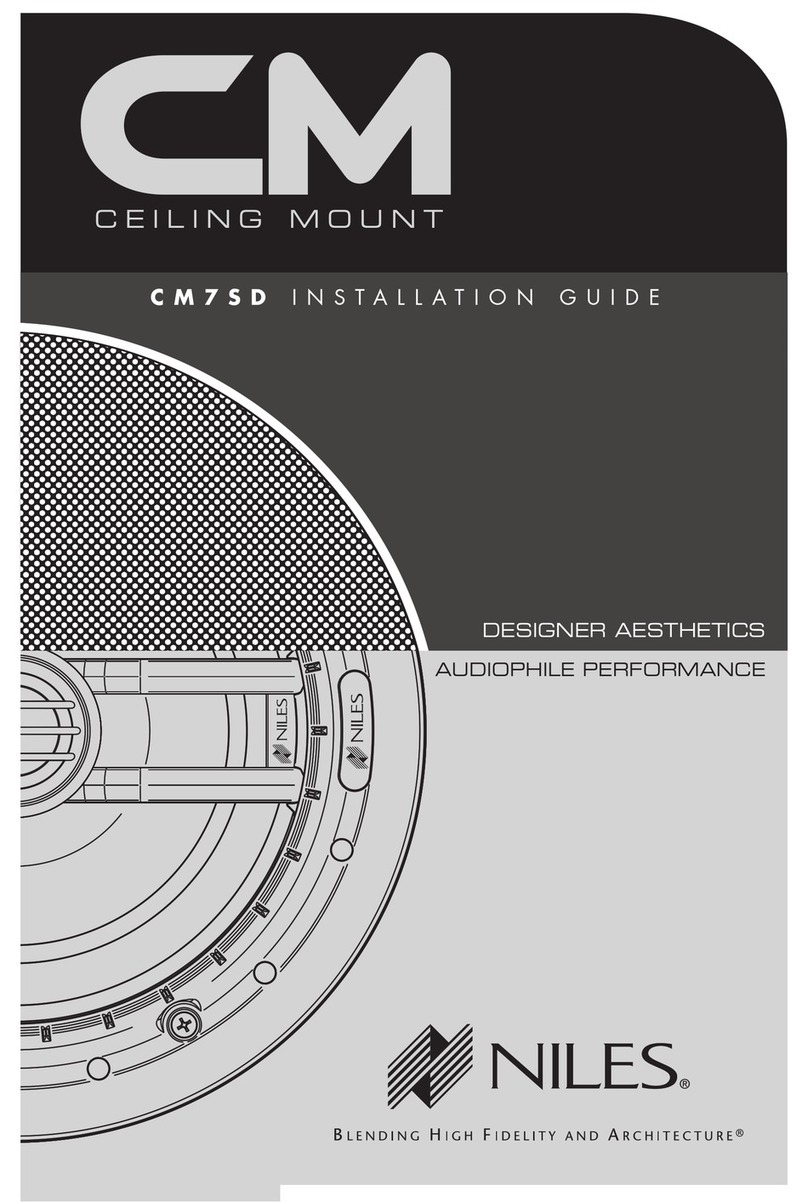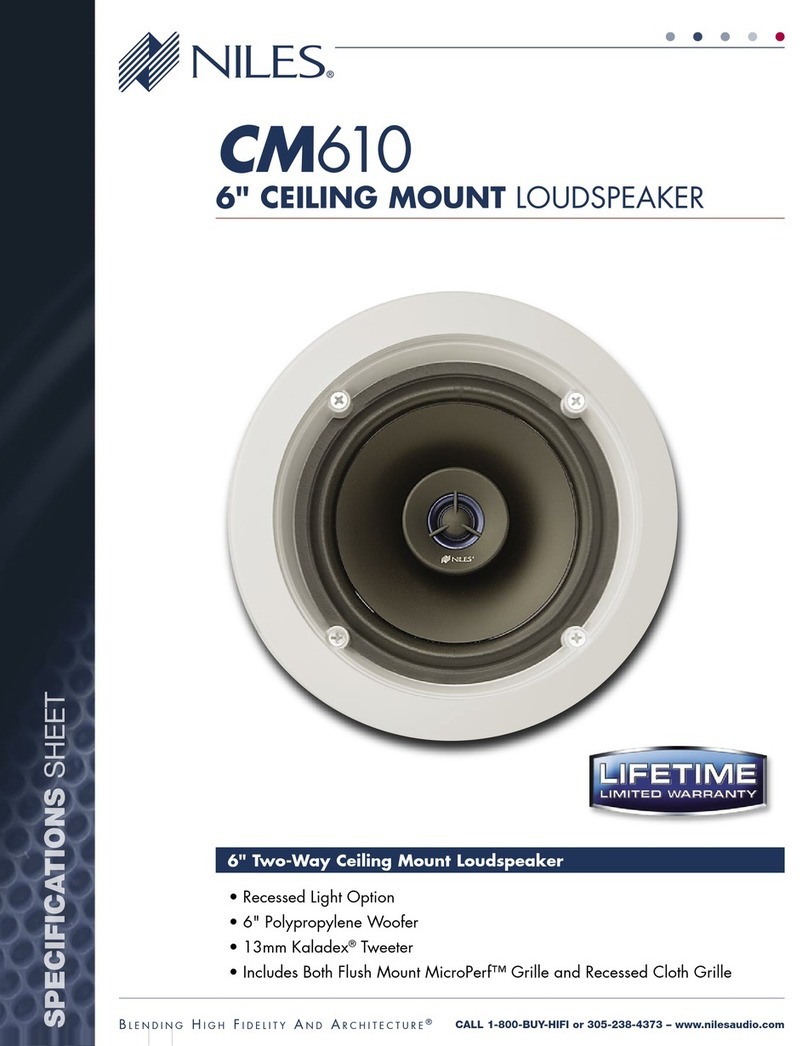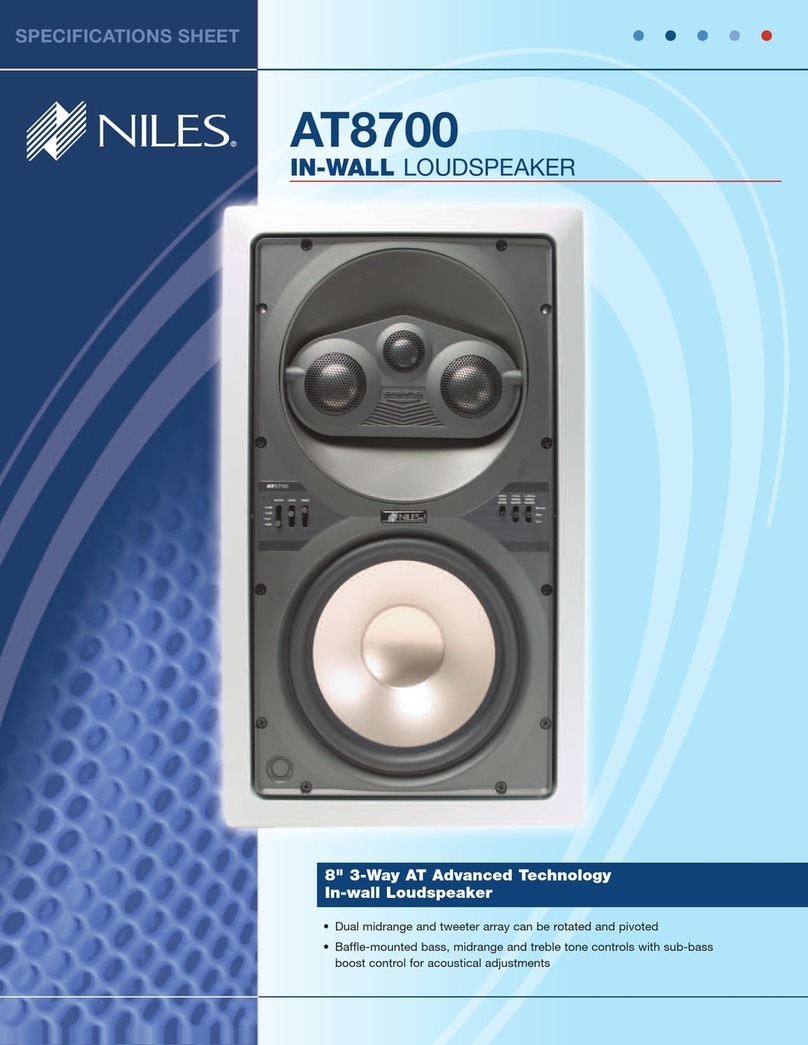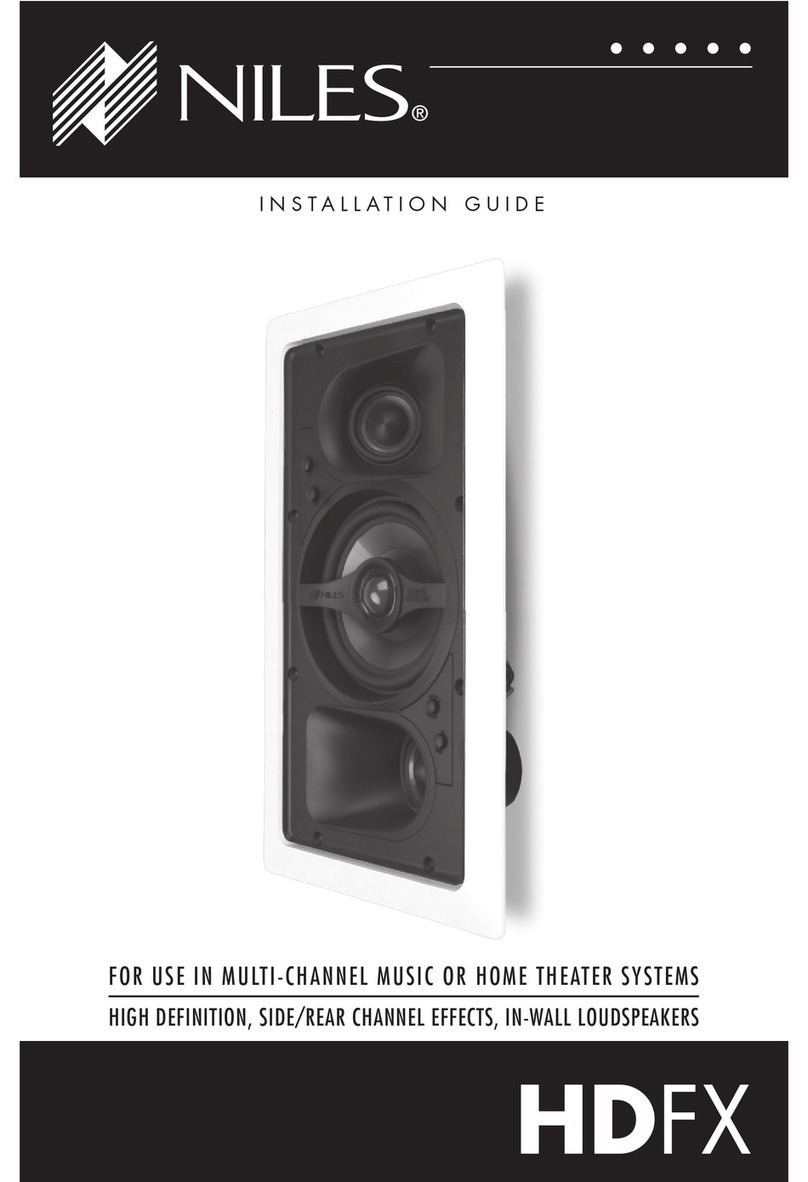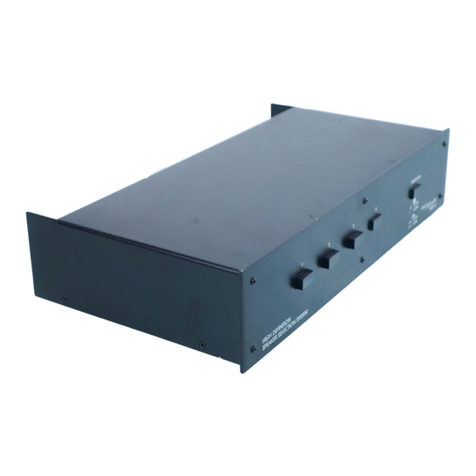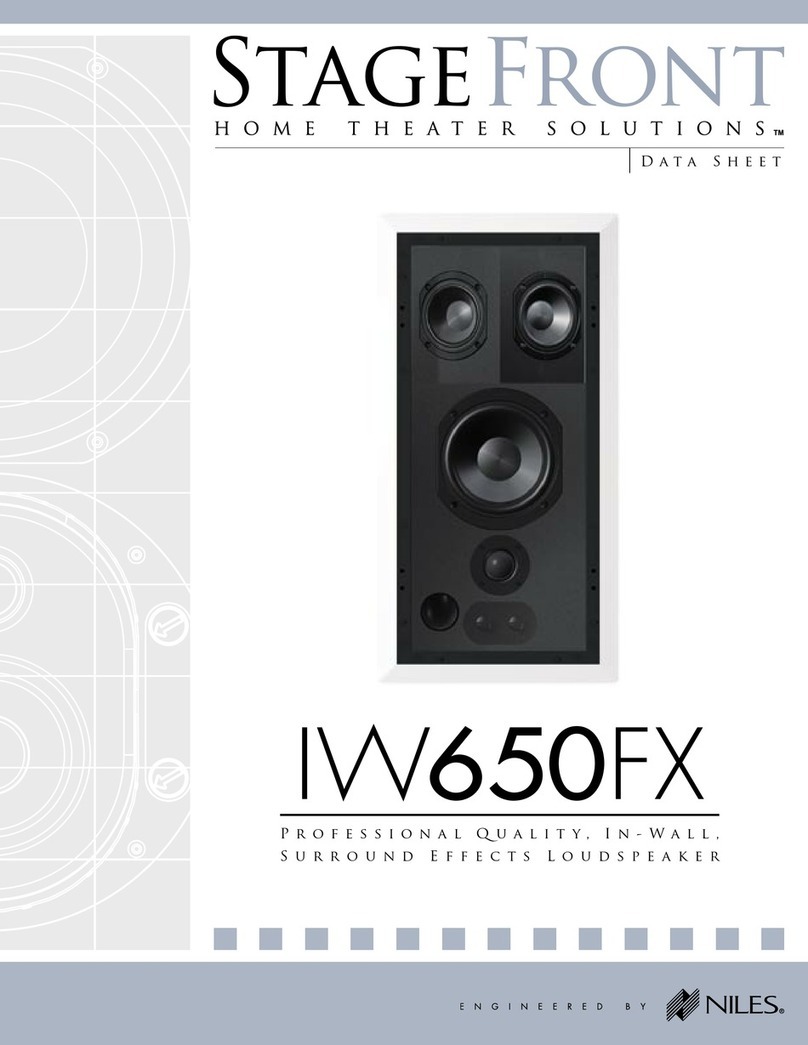PARTS
LIST
2 GS4 Satellite Loudspeakers with attached wall-mount brackets
2 Mounting Stakes (Optional)
2 Pairs
of
Wire Nuts (Located inside the wall-mount bracket storage cavity)
2 Security Plates
for
Stake Mounting
4 #2 Phillips Head, Stainless Steel Wood Screws (Optional)
GS4
SATELLITE
INSTALLATION
Once the proper location has been established, choose the appropriate mounting
method between surface mounting
or
using the included ground stake.
SURFACE
MOUNTING
The GS4 comes ready for surface mounting.
Simply position the base where you would like
to
install the loudspeaker, making certain
to
adjust the loudspeaker angle first
by
loosening
the adjustment knob, rotating the loudspeaker
to
the desired angle, and then re-tightening the
knob until it locks
in
place.
Next, align the wall-mount bracket
to
the
desired location and markthe locations
of
the
two
screw holes.
The GS4 weighs approximately 4 lbs (1.8
kg).
Any mounting screws or hardware used
to
secure the loudspeaker should be designed
to
bear a load with a minimum
of
5xthis weight
(i.e.
20 lbs, or9
kg)
in
order
to
assure a wide
margin for safety
in
an outdoorenvironment.
Figure 1.
GS4
Satellite
Loudspeaker
shown
with
Wall
Mount
attachment.
Two silicone impregnated wire nuts have been provided inside the special wiring
cavity
in
the wall mount bracket.
You
can remove them
by
inserting a flat screwdriver
underthe cap and slowly prying it up on either side until it opens. All
of
your wiring
connections can be made using the supplied wire nuts and the connections can
then be hidden inside the wiring cavity. Ifthe wiring is going
to
be exposed
to
the
elements, make sure
to
use properly rated cable.
In
such
an
installation, we also
recommend sealing the wire nuts with additional silicone.
Mount the loudspeaker bracket on the wall, making sure that the speaker wire is
properly routed through the wire raceway on the rear
of
the bracket before you install
it. Care should be taken
to
make sure that the wire is routed around the screw holes
so that the speaker wire is not damaged when you attach it
to
the wall.
2
WWW.NILESAUDIO.COM