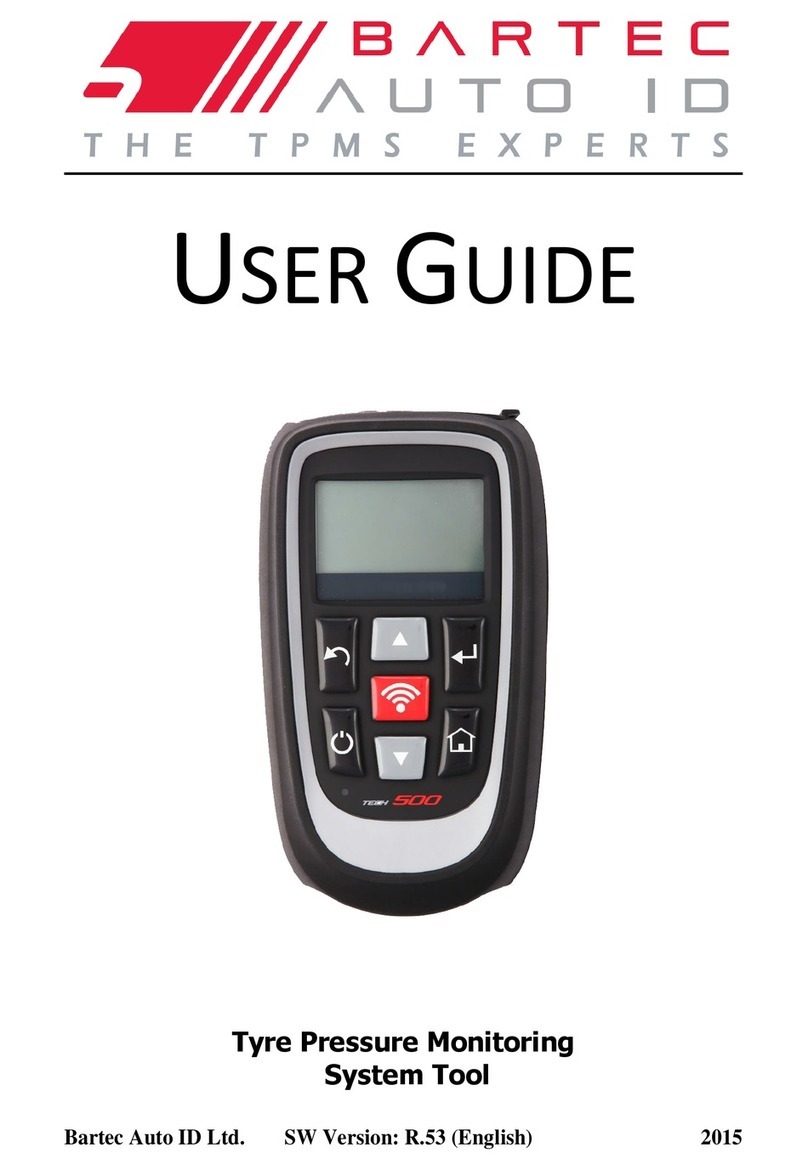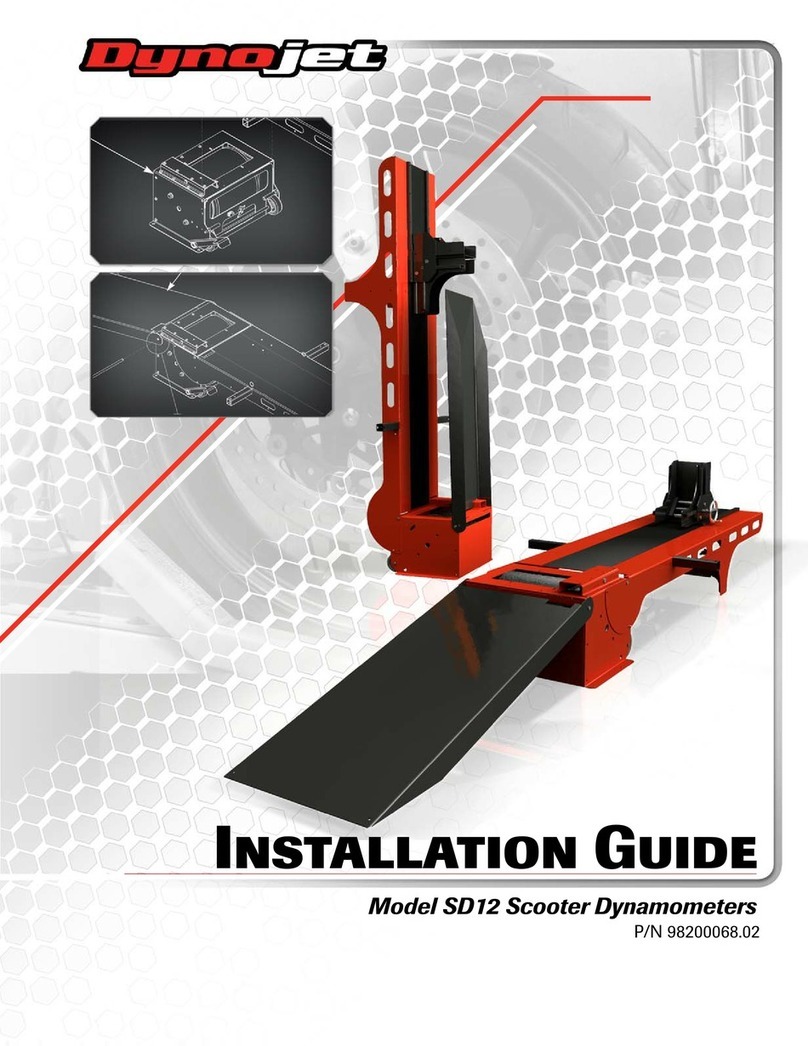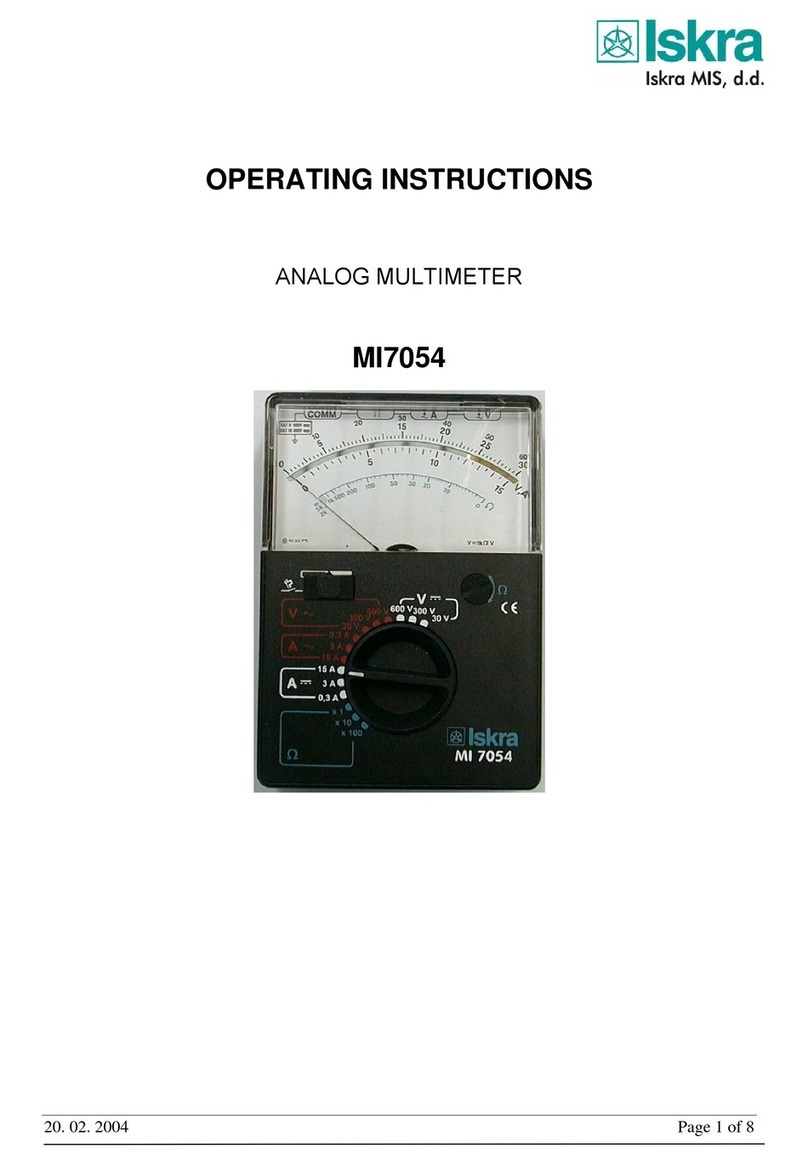Equalizer OnTarget 50m User manual

1
by
Part Number Model
95-01-4323 50m
User’s Manual
The OnTarget™ Towing Tool from
Equal-i-zer is the simplest way to
check your weight distribution.
Using laser measuring,
the OnTarget can take the
measurements at the front wheel
well and calculate the amount
of weight distribution currently
being achieved.
THE BEST PROTECTION FOR YOUR JOURNEY.™
equalizerhitch.com • 800-478-5578
353 South 1100 West,
Provo, Utah 84601

2
Warning
ÁFailure to follow all safety warnings may result
in severe injury or death.
· Always load the trailer correctly. Follow
the trailer and tow vehicle manufacturers’
recommendations for placement and quantity of
cargo.
· Always turn the laser tool o when not in use or
le unattended.
· Keep the laser tool out of the reach of
children.
· Never attempt to view the laser beam through
optical tools such as telescopes as serious eye
injury may result.
· Never operate the tool in explosive environments,
i.e. in the presence of gases or ammable liquids.
· Never place the laser tool in a manner that may
cause someone to unintentionally stare into the
laser beam. Serious eye injury may result.
· Never project the laser beam directly into the
eyes of others.
· Never set up laser tool at eye level or operate the
tool near a reective surface as the laser beam

3
could be projected into your eyes or into the eyes
of others.
· Never stare directly at the laser beam.
· Never transfer your hitch to a dierent tow
vehicle or trailer without adjusting the hitch for
proper setup and weight distribution.
· No hitch setup guarantees that trailer sway will
be altogether avoided.
· Read, understand, and follow all safety
warnings, setup, use, and maintenance
instructions of the trailer, tow vehicle, and hitch
equipment before installing the hitch or towing
your trailer.
· Remove the batteries when storing the tool
for an extended time (more than 3 months) to
avoid damage to the tool should the batteries
deteriorate.
· The operator is responsible for making necessary
adjustments to the hitch to optimize weight
distribution and sway control. Verify that the
hitch is adjusted correctly aer loading the
trailer and tow vehicle for each trip. The weight
distribution setup and towing performance
should be evaluated by the operator and adjusted
when necessary.

4
Instructions
1. Park the tow vehicle and trailer on at, level
ground and uncouple the trailer from the tow
vehicle.
2. Turn on the OnTarget by pressing the
button. The default setting is Trailer Setup
Mode. (If you have exited Trailer Setup Mode
and would like to return, hold the TRLR button
for three seconds and “EQ” will ash in the
upper le corner).
3. Place the included target reector on the ground,
lined up with the center of
the tire and wheel well.
4. Place the OnTarget (on its
side with the screen facing
you) at the centerline of the
driver side front wheel well.
Ensure that the laser hits the
center of the target reector.
5. Press the button to take the measurement.
The OnTarget will beep when the measurement
has been recorded.
6. The measurement will be recorded as
measurement “A”. If you need to take the
measurement again, hit CLEAR and repeat
step 5.

5
7. Couple the trailer and tow vehicle together. The
full trailer tongue weight should be resting on
the hitch.
8. Perform the second measurement in the same
place as the rst measurement, and press
to take measurement “B”.
9. The measurement will be recorded, and you will
see two numbers on the right-hand side of the
screen. If you need to retake “Measurement B”,
hit CLEAR once and repeat step 8.
10. Engage the weight distribution by placing the
spring arms on the L-brackets.
11. Perform the nal measurement in the same place
as the rst two measurements, and press
to record measurement “C”.
12. Aer taking all three measurements, the
OnTarget will calculate, as a percentage, the
current weight distribution achieved.
13. We recommend that your weight distribution
percentage is between 50—100%.
14. If the weight distribution is below 50%, raise the
L-brackets or add washers to the spacer rivet.
15. If the weight distribution is above 100%, lower
the L-brackets remove washers to the spacer
rivet.

6
Limited Two-Year Warranty
Limited Two-Year Warranty: Progress Mfg. Inc.
warrants the OnTarget™ Towing Tool against
latent defects in materials and workmanship
under normal use and service, ordinary wear and
tear is excepted, to the original owner for a period
of 2 years from the rst date of purchase at retail
up to the value of its original purchase price.
Other conditions apply. For complete warranty
details and to submit a warranty claim visit:
equalizerhitch.com/warranty-registration or call
Equal-i-zer Customer Support at 800-478-5578.
Specs
Dimensions: 4.64 x 2.04 x 1.06 inches
Weight: .28 lbs.
Power Supply: 3 Alkaline Batteries AAA
Laser Class: Class II 635nm, Red
Measuring Range: .16-164 (.05-50m)
Measuring Units: m/in/
Dust and Splash Proof: IP54
Display: 4-line segment display FTSN
Operating Temperature: 32°F ~ 104°F (0°C ~ 40°C)

7
Pythagorean Measurement: Yes
Area and Volume Measurement: Yes
Batteries Included: Yes
Batteries Needed: 1.5V 3xAAA
Battery Type: Alkaline
Color: Red and Black
Carrying Sleeve: Yes
Range of Laser: 50 Meters or 164 Feet
Max Memory Storage: 99 Measurements
Memory Function
Hold the SAVE BUTTON for three seconds to
begin measuring in Memory mode.
This works for all measuring functions (Area,
Volume, etc).
Reading or Deleting saved Measurements
1. Press to view saved measurements.
2. To scroll, press the .
3. Press the CLEAR to delete one measurement.
4. Hold the CLEAR to delete all measurements.
5. When storage is full, the screen will display .
6. Press to exit.
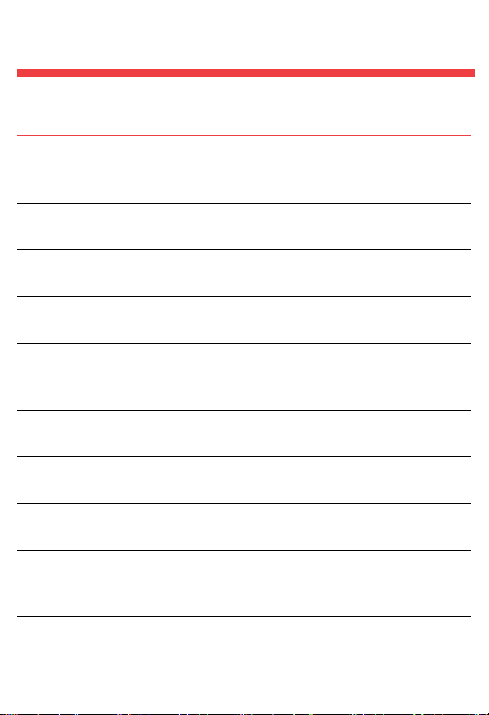
8
Tips
Info
Message Cause Solution
Err Out of distance
measurement
range
Use the device
within the range
Err1 Signal is too
weak Choose a stronger
reflection surface
Err2 Signal is too
strong Choose a weaker
reflection surface
Err3 Low battery
voltage Change the batteries
Err4 The device is
overheating or
too cold
Use the device
in the specified
temperature range
Err5 Pythagoras
measuring error Ensure hypotenuse
is bigger
Err6 Angle sensor
error Depot repair
Changing
functions Press “TRLR” button
Enter Trailer
Setup Mode Hold “TRLR” button
until “EQ” flashes in
the upper let corner

9
Info
Message Cause Solution
Loss of
mea-
surement
memory
Device shutting
o Use the memory
save feature or press
“READ” to wake the
device
Wrong unit of
measurement Press the “UNIT
BUTTON”
Maintenance:
The OnTarget should not be stored in high
temperatures or a strong humidity environment
for long periods of time. Take out the batteries and
place the OnTarget in the carrying sleeve and store it
in a cool and dry place.
Use a wet so cloth to clean dust, but harsh
chemicals should never be used for maintenance.
Laser output window and its focus lens can be
maintained according to maintenance procedures
for an optical device.

10
Other Measuring
Capabilities
To measure Area:
1. Press the once and will show on the screen.
2. One side of the rectangle will blink.
3. Press once to measure the length.
4. Press again to measure the width.
To measure Volume:
1. Press the twice and will show on the
screen.
2. Press once to measure the length.
3. Press again to measure the width.
4. Press again to measure the height.
To measure Pythagorean Angles:
To nd the height of an angle:
1. Press the four times and will show on
the screen.

11
2. Press measure the angle or “Measurement
A” rst or the hypotenuse.
3. Press to take “Measurement B” or the
horizonal distance.
4. The OnTarget will calculate the vertical height.
To nd the length of the hypotenuse:
5. Press the ve times and will show on the
screen and begin to blink.
6. Press to measure height for
“Measurement A”.
7. Press to measure width for
“Measurement B”.
8. The OnTarget will calculate the length of the
hypotenuse.

12
by
P 1mW λ635nm
BATT ERY : 3 x 1.5V AAA
CLASS II LASER PRODUCT
To reduce the risk of injury ,
user must read and understand
instruction manual .
equalizerhitch.com/ontarget
800-478-5578
353 South 1100 West,
Provo, Utah 84601
This manual suits for next models
1
Table of contents
Popular Measuring Instrument manuals by other brands
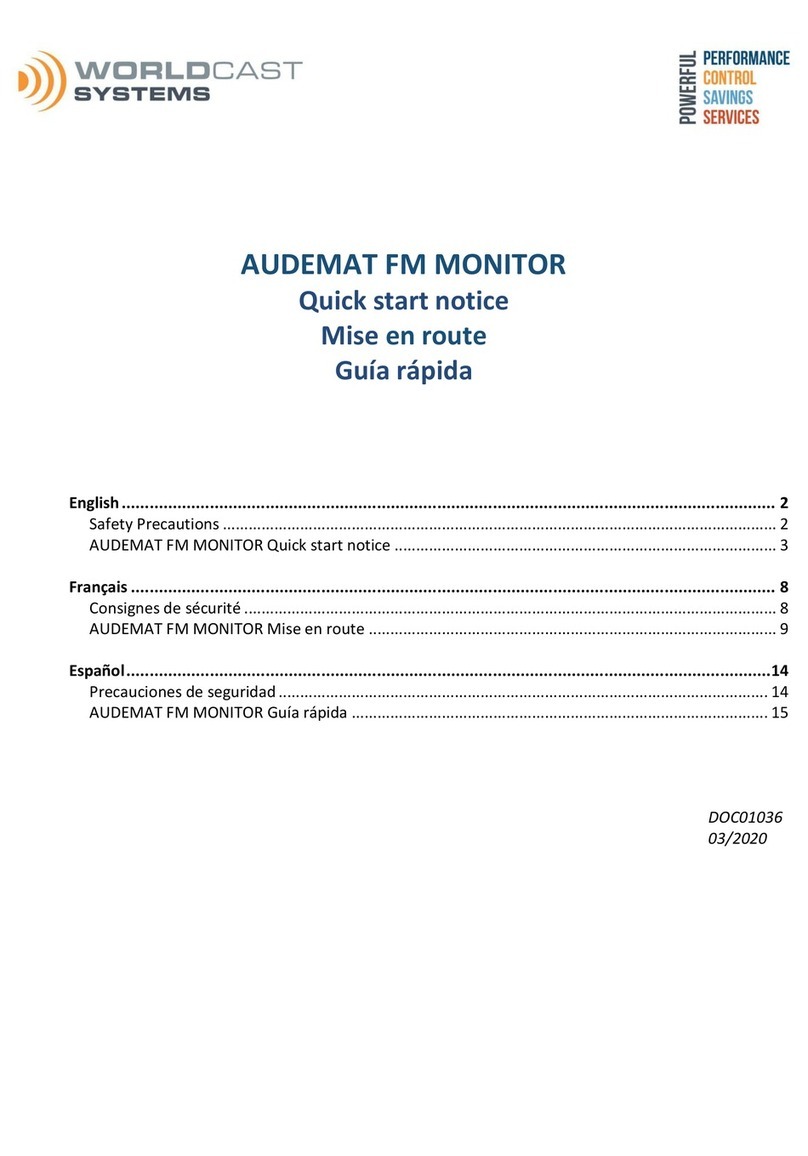
Worldcast Systems
Worldcast Systems Audemat FM Monitor Quick Start Notice

Extech Instruments
Extech Instruments 45158 user manual

Wohler
Wohler M 603 operating manual

Endress+Hauser
Endress+Hauser Deltabar PMD75B HART manual

IFM Electronic
IFM Electronic Efector 300 operating instructions

Mastech
Mastech MS5901 user manual

Amada
Amada ML-5020BW Operation manual

PCE Instruments
PCE Instruments PCE-N24 Series user manual
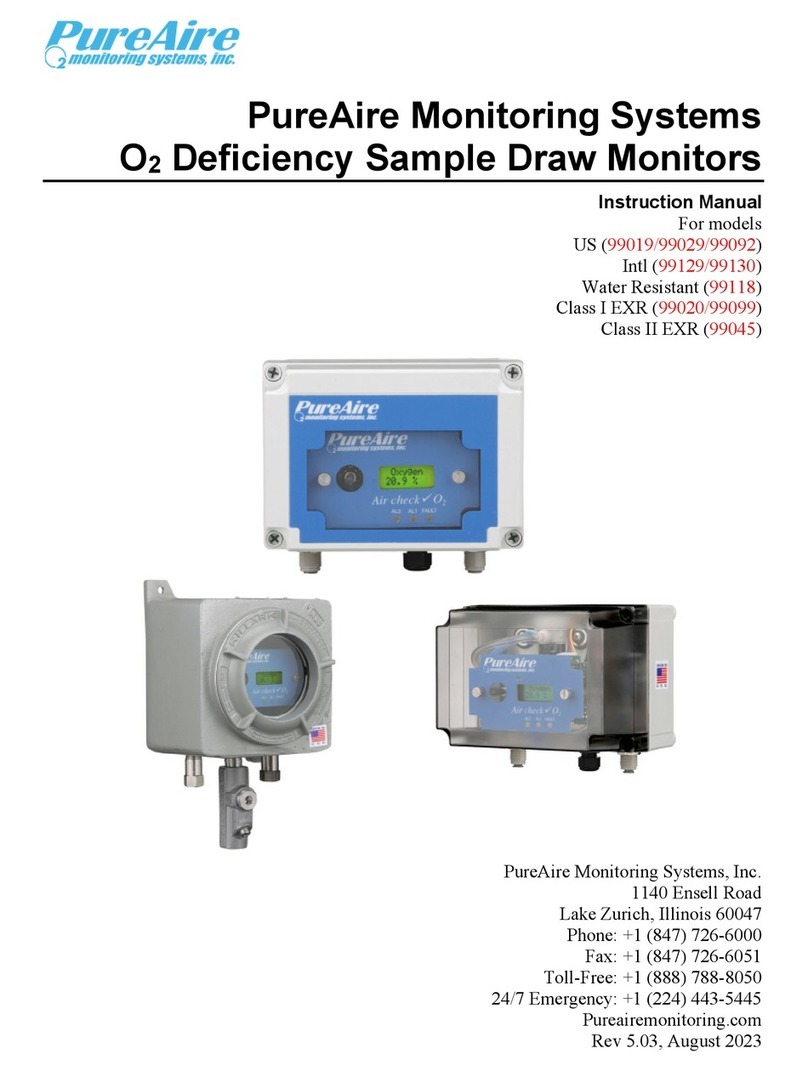
PureAire Monitoring Systems
PureAire Monitoring Systems 99019 instruction manual
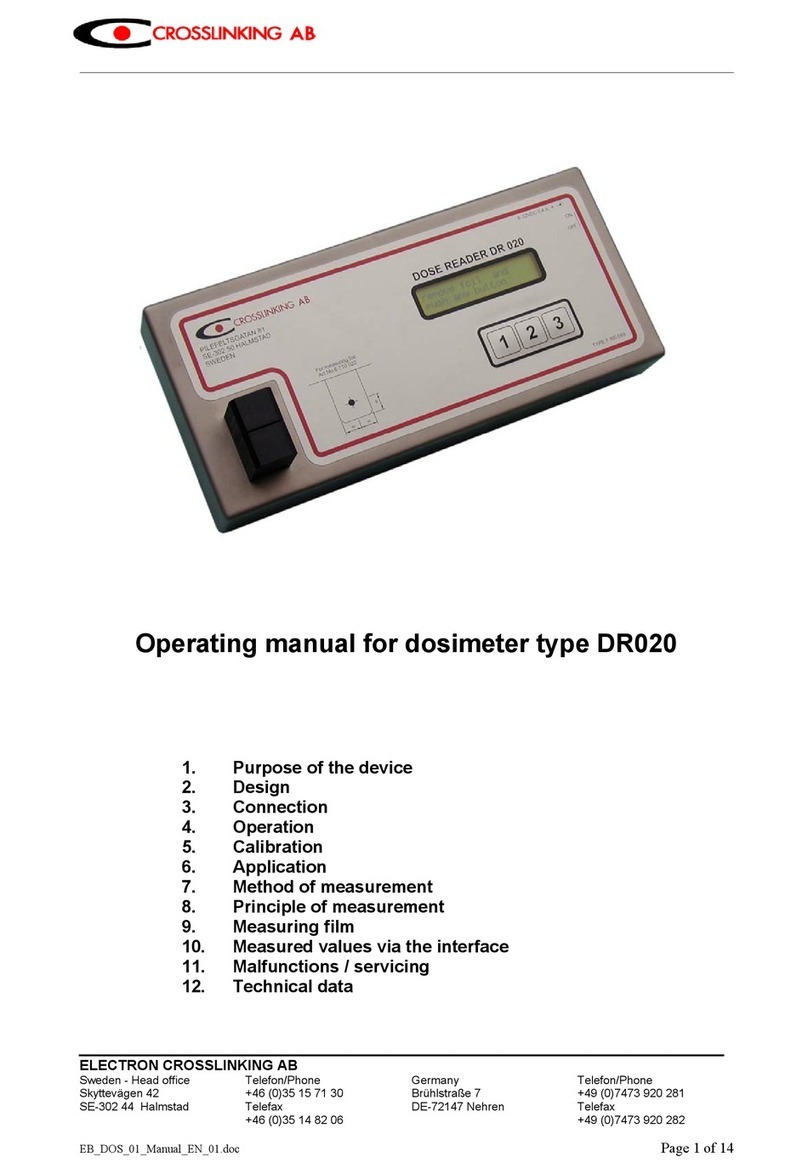
Crosslinking
Crosslinking DR 020 operating manual

Keysight
Keysight N774-C Series user guide

RS PRO
RS PRO RS-1260 instruction manual