Equestic SaddleClip User manual

User manual
© 2020 Equestic, Rondveld 21, 5845 EP Sint Anthonis, The Netherlands

© 2020 Equestic BV Some app features might have changed after the publishing of this document 2
Welcome!
Thank you for using the Equestic SaddleClip and welcome to the Equestic Community. On behalf of Equestic and horses worldwide we’d like to thank you for investing in the world’s most
user-friendly equestrian training sensor: the Equestic SaddleClip.
You are now all set to make your training even more effective and to help us realise our dream: to help one million horses worldwide to be the happy athletes they deserve to be.
This quick start guide will help you become familiar with the SaddleClip and the Equestic app. First, please carefully read the ‘Getting Started’ and ‘Safety & Product information’ booklets
included in your SaddleClip box. For more information and demonstration videos on how to use your SaddleClip, please visit www.equestic.com. If you have any comments or questions,
We wish you a lot of fun riding!
Regards,
Leon Rutten, CEO, Equestic.

© 2020 Equestic BV Some app features might have changed after the publishing of this document 3
Table of Contents
1. WHAT YOU NEED BEFORE YOU START?........................................................................................................................................................................................... 5
2. GETTING STARTED ......................................................................................................................................................................................................................... 6
3. ADD YOUR PERSONAL DATA........................................................................................................................................................................................................... 7
4. HOW TO REGISTER YOUR SADDLECLIP? .......................................................................................................................................................................................... 8
5. ADD A HORSE ................................................................................................................................................................................................................................ 9
6. CONNECTION THE APP WITH THE SADDLECLIP.............................................................................................................................................................................. 10
7. STARTING A RIDE ......................................................................................................................................................................................................................... 11
8. IF THE BLUETOOTH CONNECTION IS LOST DURING THE TRAINING SESSION ................................................................................................................................... 12
9. STOPPING A RIDE......................................................................................................................................................................................................................... 13
10. MAIN MENU SHORTCUTS......................................................................................................................................................................................................... 14
11. MEASUREMENTS OF A SINGLE TRAINING.................................................................................................................................................................................. 15
11.01 DETAILS ON DIRECTION ............................................................................................................................................................................................................................ 17
11.02 TOTAL DETAILS FOR EACH GAIT.................................................................................................................................................................................................................. 18
11.03 DETAILS ON TRANSITIONS......................................................................................................................................................................................................................... 19
11.04 DETAILS ON RHYTHM ............................................................................................................................................................................................................................... 20
11.05 DETAILS ON IMPULSION ........................................................................................................................................................................................................................... 21
11.06 DETAILS ON RHYTHM SYMMETRY ............................................................................................................................................................................................................... 22
11.07 DETAILS ON LANDING SYMMETRY .............................................................................................................................................................................................................. 23
11.08 DETAILS ON PUSH-OFF SYMMETRY ............................................................................................................................................................................................................. 24
11.09 DETAILS ON STRUCTURE OVER TIME ........................................................................................................................................................................................................... 25
12. MEASUREMENTS OF PROGRESS (TREND ) ................................................................................................................................................................................ 26
12.01 TREND IN INTENSITY ................................................................................................................................................................................................................................ 27
12.02 TREND IN DIRECTION ............................................................................................................................................................................................................................... 28
12.03 TREND IN TOTAL OF EACH GAIT.................................................................................................................................................................................................................. 29
12.04 TREND IN RHYTHM .................................................................................................................................................................................................................................. 30
12.05 TREND IN IMPULSION .............................................................................................................................................................................................................................. 31
12.06 TREND IN RHYTM SYMMETRY .................................................................................................................................................................................................................... 32
12.07 TREND IN LANDING SYMMETRY.................................................................................................................................................................................................................. 33
12.08 TREND IN PUSH-OFF SYMMETRY ................................................................................................................................................................................................................ 34
13. HORSE AND DATAMANAGEMENT............................................................................................................................................................................................. 35
13.01 SHARE A HORSE’S DATA............................................................................................................................................................................................................................ 35

© 2020 Equestic BV Some app features might have changed after the publishing of this document 4
13.02 ADD A RIDER .......................................................................................................................................................................................................................................... 36
(a) Add a rider to one specific horse ............................................................................................................................................................................................................ 36
(b) Add a rider for all your horses ................................................................................................................................................................................................................ 37
13.03 DELETE,DEACTIVATE OR ARCHIVE A HORSE.................................................................................................................................................................................................. 38
(a) Deleting a horse...................................................................................................................................................................................................................................... 38
(b) Archiving a horse .................................................................................................................................................................................................................................... 38
(c) De-activating a horse.............................................................................................................................................................................................................................. 39
13.04 DELETE A RIDE ........................................................................................................................................................................................................................................ 40
14. TROUBLESHOOTING................................................................................................................................................................................................................. 41
14.01 PROBLEM FIRST AID................................................................................................................................................................................................................................. 41
14.02 RESETTING THE SADDLECLIP ..................................................................................................................................................................................................................... 41
15.CHARGING THE SADDLECLIP..................................................................................................................................................................................................... 42
16. SEND FEEDBACK VIA ABOUT US................................................................................................................................................................................................ 42

© 2020 Equestic BV Some app features might have changed after the publishing of this document 5
1. What you need before you start?
1. Equestic SaddleClip
2. Download the free Equestic app from the App Store or
Google Play (search under ‘Equestic’).

© 2020 Equestic BV Some app features might have changed after the publishing of this document 6
2. Getting started
1. Download the free Equestic app from the App store or Google Play store
2. Create an account
a. Create a username
b. Add your email
c. Activate your account through the link sent to your mailbox on your mobile device
d. Create a password

© 2020 Equestic BV Some app features might have changed after the publishing of this document 7
3. Add your personal data
1. Add your personal data
2. Don’t forget to save your settings!

© 2020 Equestic BV Some app features might have changed after the publishing of this document 8
4. How to register your SaddleClip?
1. Select the menu icon at the bottom of your screen
2. Scroll to CLIPS and select
3. Click on the Clip you want to register and choose REGISTER
4. Change the name of the SaddleClip
5. Save the settings

© 2020 Equestic BV Some app features might have changed after the publishing of this document 9
5. Add a horse
1. Click on the “horse” icon at the bottom
2. You will see this screen
3. To add a horse, click on the “+”-button
4. To add a picture, click the “camera”-icon
5. Fill in the necessary information
6. Don’t forget to save your settings
7. Do the same again for each additional horse

© 2020 Equestic BV Some app features might have changed after the publishing of this document 10
6. Connecting the app with the SaddleClip
The first time you start a ride, you must select your SaddleClip:
1. Activate Bluetooth on your mobile device
2. To connect the app with the SaddleClip, click on in the app
3. Choose “scan” and your SaddleClip appears on your screen
4. Click on your SaddleClip
5. It is now connected
6. The second time you start a ride, you just press and connect

© 2020 Equestic BV Some app features might have changed after the publishing of this document 11
7. Starting a ride
Clip the SaddleClip to the left flap of your saddle. It does not matter if you attach it to the upper flap or lower flap. However, its angle must not exceed 45
degrees
1. Activate Bluetooth on your mobile device
2. To start a ride click on in the app
3. Select a horse
4. After selecting a horse, you can start your training
a. If the clip is successfully connected with the phone it will beep 5 times and the light will turn blue
b. You can see the time posted at the top if you want to be sure that your ride has started

© 2020 Equestic BV Some app features might have changed after the publishing of this document 12
8. If the Bluetooth connection is lost during the training session
When you train with the SaddleClip you can keep your phone in your pocket or even leave it in the tack room. It may be that the connection between your
phone and the SaddleClip is not strong enough, which may cause the connection to be disrupted. This is nothing to worry about. The connection will recover
automatically as soon as your device gets closer to the SaddleClip. The measurement will continue where it left off.
So do not panic if the connection is temporarily lost!

© 2020 Equestic BV Some app features might have changed after the publishing of this document 13
9. Stopping a ride
1. To stop the ride, click on in the app
2. Confirm that you want to stop your training
3. The Saddleclip will now disconnect from the phone
4. You can rate your training and add comments afterwards.

© 2020 Equestic BV Some app features might have changed after the publishing of this document 14
10. Main Menu Shortcuts
Within in the app you will see five buttons at the bottom
Here you can see an overview of information on your rides, your horses and Equestic news.
With this icon you can see all the horses added to the app.
Swipe left to edit the horse’s information or share the horse’s file. Click on the horse to see horse’s training progress.
Press the green button to start your training directly.
Select the results icon all the training sessions in the calendar. Click on an individual training to see more details.
Use this button to change your settings, add riders, share file management, edit information, connect with clips, send feedback to Equestic
and sign out.

© 2020 Equestic BV Some app features might have changed after the publishing of this document 15
11. Measurements of a single training
After the training, you can click on you horse in the app for an overview of all measurements.
If you already have multiple rides and want to see one specific ride, select the ride you want to see in the calendar.
1. Click on the desired date to see the measurements
2. To see different measurements, choose a box or swipe to the left and right.
Measurements are recorded in two different ways: basic and qualitative.
Basic measurements are showed directly after the ride:
1. Direction
2. Gait totals
3. Number of jumps
4. Transitions
5. Training structure
Qualitative measurements take a bit more time and are too complex to be presented directly. These measurements are sent
to our servers for analysis and are then sent to your phone. This usually takes just a few minutes after your ride is completed.
Qualitative measurements include:
1. Rhythm
2. Impulsion
3. Symmetry of beat, landing and push off
You will find a detailed description of all these measurements in the next chapter.

© 2020 Equestic BV Some app features might have changed after the publishing of this document 16

© 2020 Equestic BV Some app features might have changed after the publishing of this document 17
11.01 Details on direction
1. Choose the horse whose measurements you want to view
2. Click on the calendar and select a date
3. The first screen you see is the direction
4. Now you can see the direction of all gaits
5. Click on the jump icon to view the direction of the jump.
6. You will also see the time spent in every gait
This screen is updating while you ride, Every horse has a preference of rein. It is important to know the routines and be aware of how much, you are riding on
each rein.

© 2020 Equestic BV Some app features might have changed after the publishing of this document 18
11.02 Total details for each gait
1. Swipe left to see the totals of each gait in time and percentage.
This graph shows the total percentage you rode per gait, halt, walk, trot and canter. It is important to be aware of your actual training per gait. Many riders
cannot accurately estimate how long they are riding at a walk or trot. You can’t always trust your gut feeling. There is no established time for each gait, as this
will vary from horse to horse.

© 2020 Equestic BV Some app features might have changed after the publishing of this document 19
11.03 Details on transitions
1. Swipe left again to see the number of transitions
2. The transitions shown at the bottom of the screen are those which skipped a gait, for example from a walk to a canter
3. Tap to see another kind of transition
Transition training is important at all training levels. Riding correct transitions will have a positive impact on your horse’s development. It will improve your
horse’s balance and help your horse engage the hindquarters.

© 2020 Equestic BV Some app features might have changed after the publishing of this document 20
11.04 Details on rhythm
1. Swipe left again to see the rhythm of each gait.
This screen displays your horse’s rhythm in walk, trot and canter. The aim is that the steps in each gait be equal. Most horses make some fast steps and then
slower steps. Our app displays beats per minute (BPM). The faster the rhythm, the higher the BPM. This screen shows minimum rhythm to maximum rhythm
in the horizontal axis. The smaller the difference between minimum and maximum rhythm –the smaller the peak –the better. This signifies that your horse
has a more equal rhythm. A wider graph signifies a more irregular rhythm.
Table of contents
Popular Sport & Outdoor manuals by other brands

Brunswick
Brunswick Sanibel The Henderson 28675800350 installation manual

ESCALADE
ESCALADE GOALRILLA GS60c owner's manual

Huffy
Huffy Single Electronic Basketball System owner's manual

Hudora
Hudora 65138 INSTRUCTIONS ON ASSEMBLY AND USE

Freestyle Slides
Freestyle Slides FreeStyle Cruiser NLS owner's manual
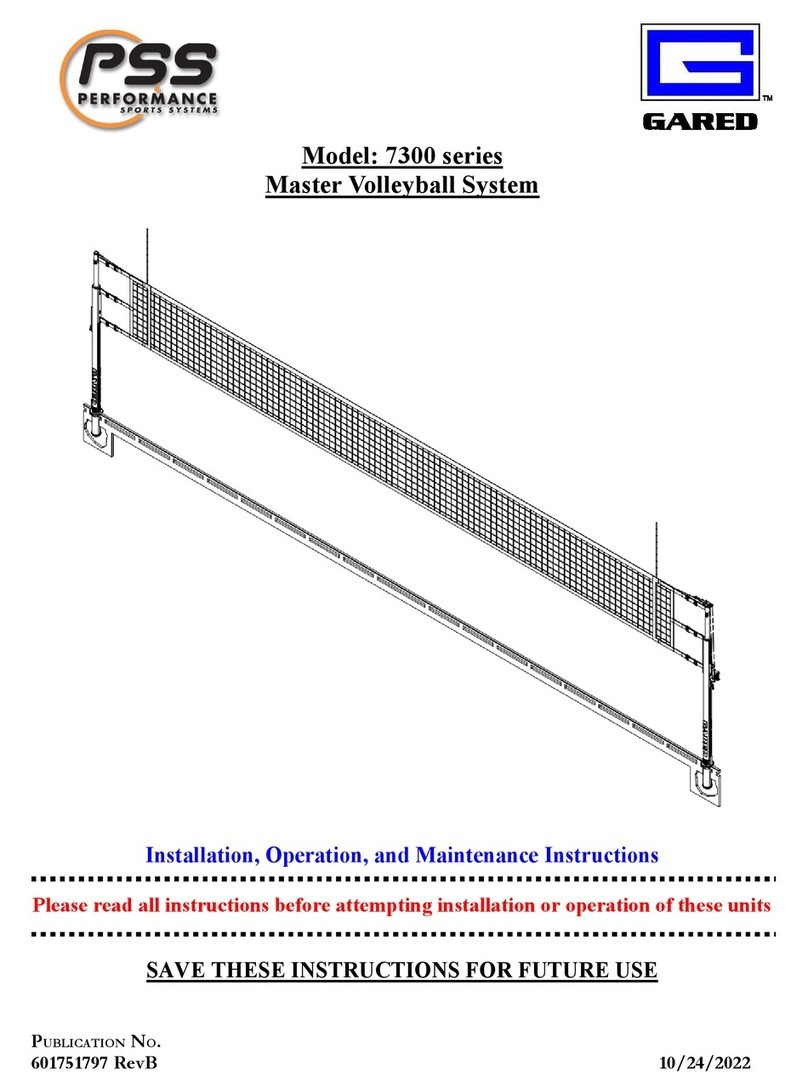
PSS
PSS GARED 7300 Series Installation, operation and maintenance instructions

Huffy
Huffy Single Electronic Basketball System owner's manual

Freelap
Freelap FxChip BLE quick guide

Porter
Porter 00735-208 Assembly, Adjustment, Operation & Maintenance Manual

Jumpking
Jumpking JKRC1217C319 user guide

funtec
funtec FUN Volley Set Setup manual

Rally and Roar
Rally and Roar BBG038 018P Assembly instructions





