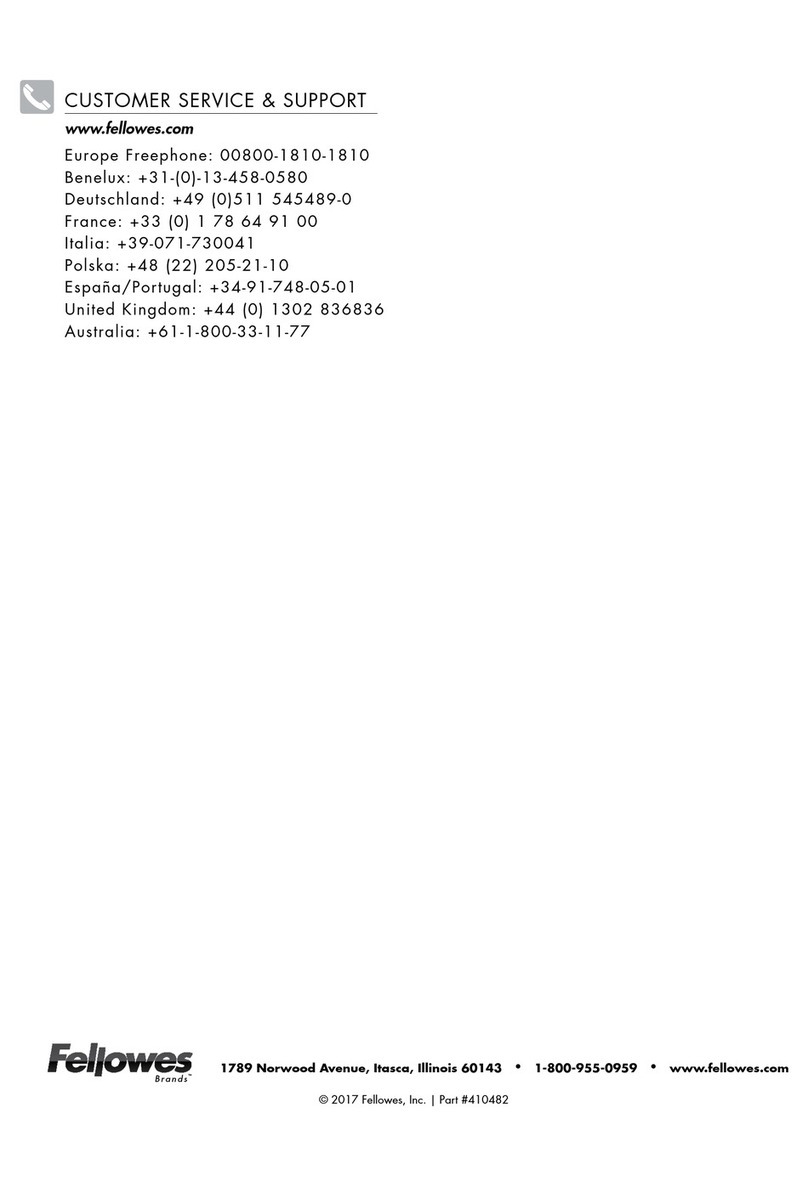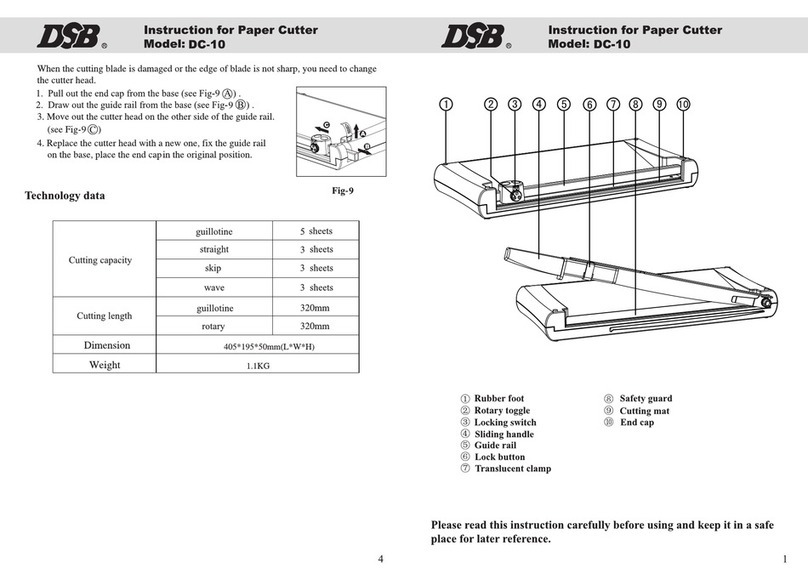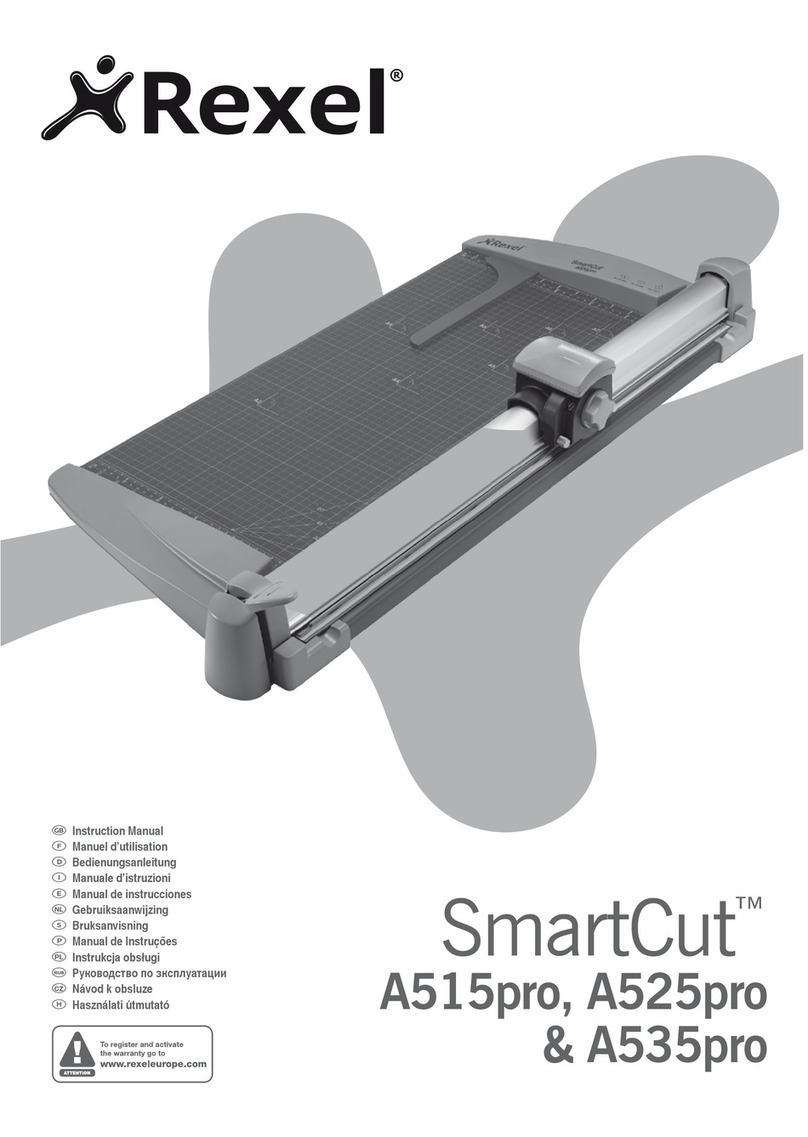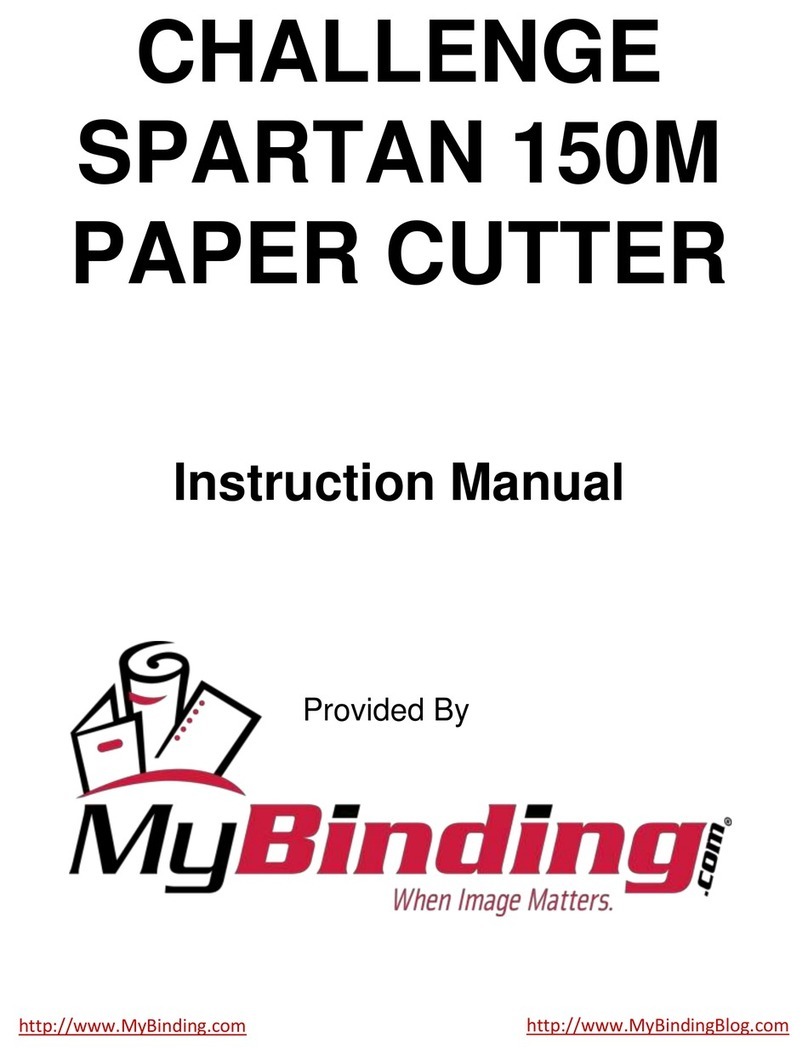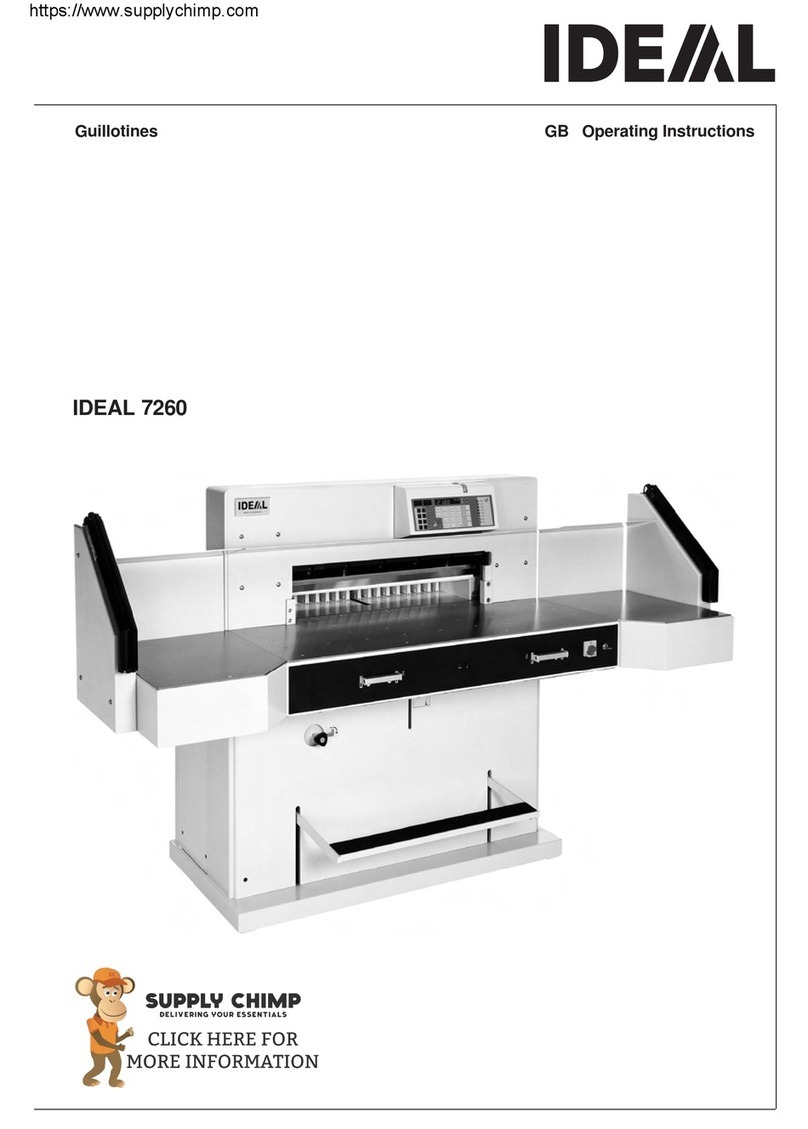erc 450VS+ User manual

450VS+ PAPER CUTTER
User Manual
Before Installation
Please Read This Instruction Manual.
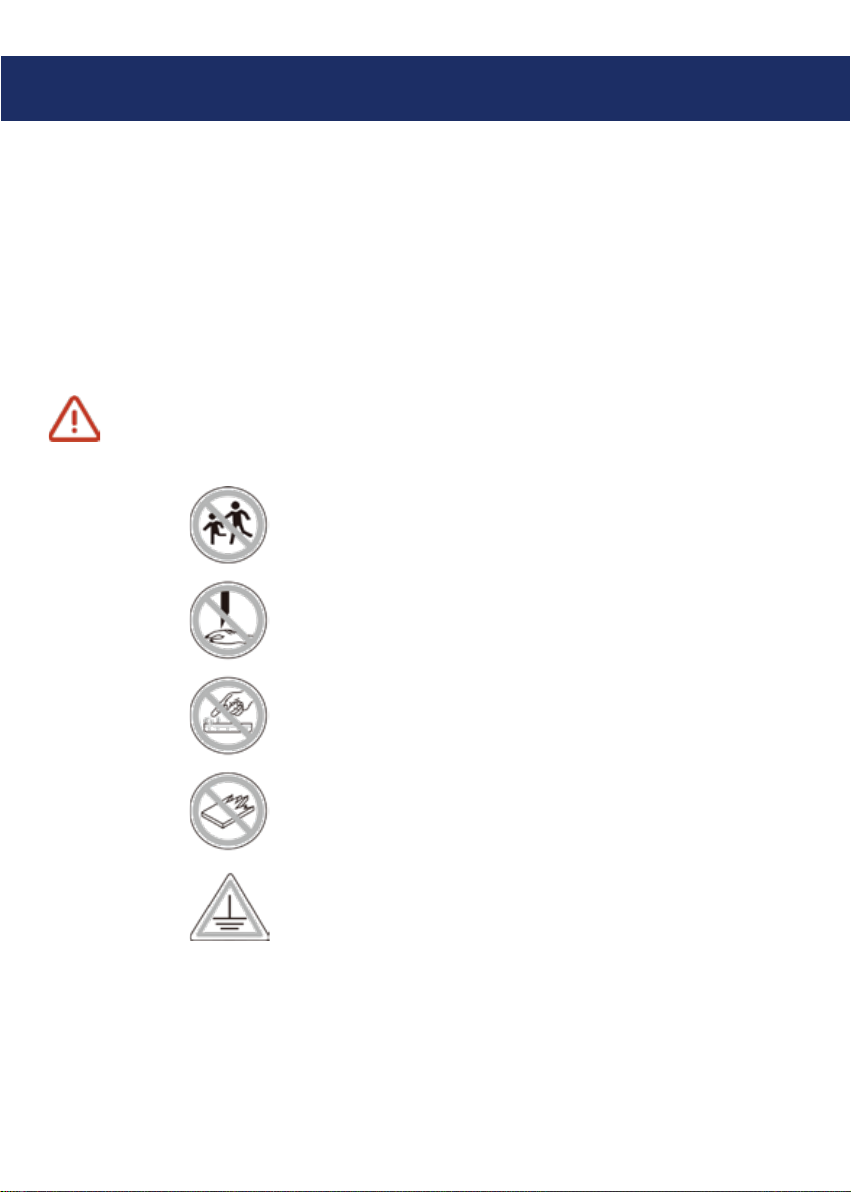
Thank you for your choice of our Precise Paper Cutting Machine series. We
will provide you with good quality and reliable post-sale service. On the
basis of original products, our research and develop engineers combined
advantages of products at home and abroad, and finally developed new
model of Precise Paper Cutting Machine. It owes hlgh technology, preclse
constructlon deslgnation, and elegant appearance, with the securitycon-
trol part and cutting precision improved.It can be broadly used in printing
centers and offices. It is the most ideal cutting machine which well com-
plies with office automation system.
Warning:This kind machine is allowed to cut printed paper or books or soft
leathers only. It is forbidden to cut any metal sheets or other hard objects
do harm to the machine quality with kind machine.
Children must not operate this machine.
Do not reach beneath the blade
Do not extract or transport the blade without
protection
Do not cut hard material or material which
may splinter
Must use socket with ground wire connected
Note:
In order to have more usage information of Numerical-controlled Paper
Cutting Machine, you have to read this specification carefully first.This will help
you improve your working efficiency, realize the machine's property, have the
best cutting effects. This will also be good for the maintenance of the machine,
and can prolong service life of the machine.
FOREWORD

SAFETY
CAUTIONS
According to relevant standards, to avoid accident and
accidental injury, only professional operators are allowed
to use this machine (children or non-professional opera-
tors are forbidden to operate). When you use or maintain
these machines, please pay high attention to safety
cautions below:
SETTLEMENT POSITION
The welght of this kind machine is is heavy ,Please put it
balanced and in a clean place.
POWER
Please connect with the power source correctly in accordance
with the speclficatlon, And the machine will run irregularly if the
voltage is too high or too low. We suggest you use alternating
current (AC) power source with steady voltage to improve your
working efficiency.
GROUND CONNECTION
For safety you should use electric supply socket with ground wire
connected.
SUPERCHARGE
Please don't connect many electrical products on ane electric
supply socket, because supercharge may cause a fire or an
CLEANNESS
Before you clean or maintain the machines, you must cut off the
electric source and pull out the electric supply socket.
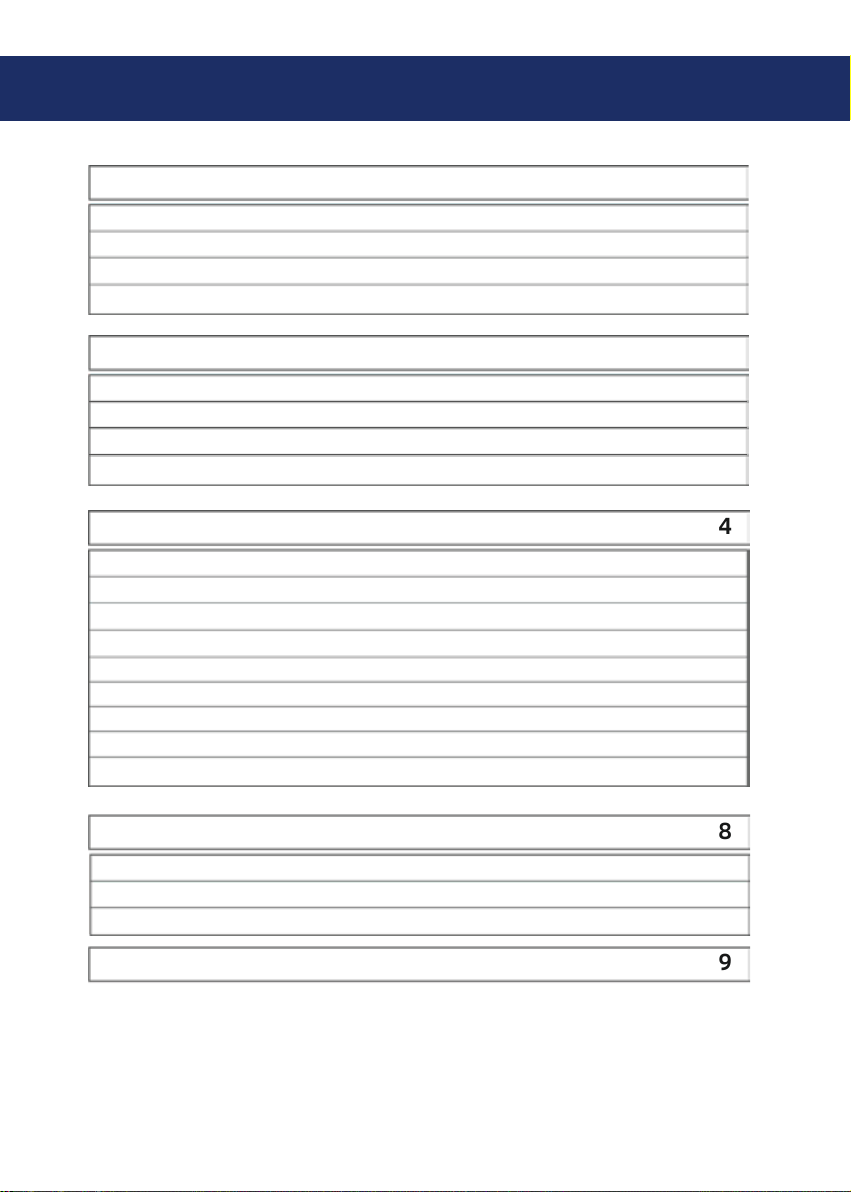
Ⅰ.SETTLEMENT POSITION 1
2
4
8
9
1.Open the machine and check
2.Settlement of the machine
3.Operating environment
4.Special suggestions
Ⅱ.BRIEFINTRODUCTION OF THE PAPER-CUTTING MACHINE
1. Parts description of the paper-cutting machine
2. Operating panel.
3. Principal technical parameter
4. Performance features
III.BASIC OPERATION AND BASIC ADJUSTMENT
1.Basic operation
2.Basic adjustment
2-1 Dimension check and adjustment
2-2 Cutting power adjustment
2-3 Knife blade change
2-4 Cutting stick adjustment
1-1 Start the machine
1-2 Push paper
1-3 Cut paper
IV.LUBRICATION AND MAINTENANCE
1. Lubrication
2. Maintenance
3. Attached figure
V. COMMON ERROR AND ELIMINATION
CONTENTS
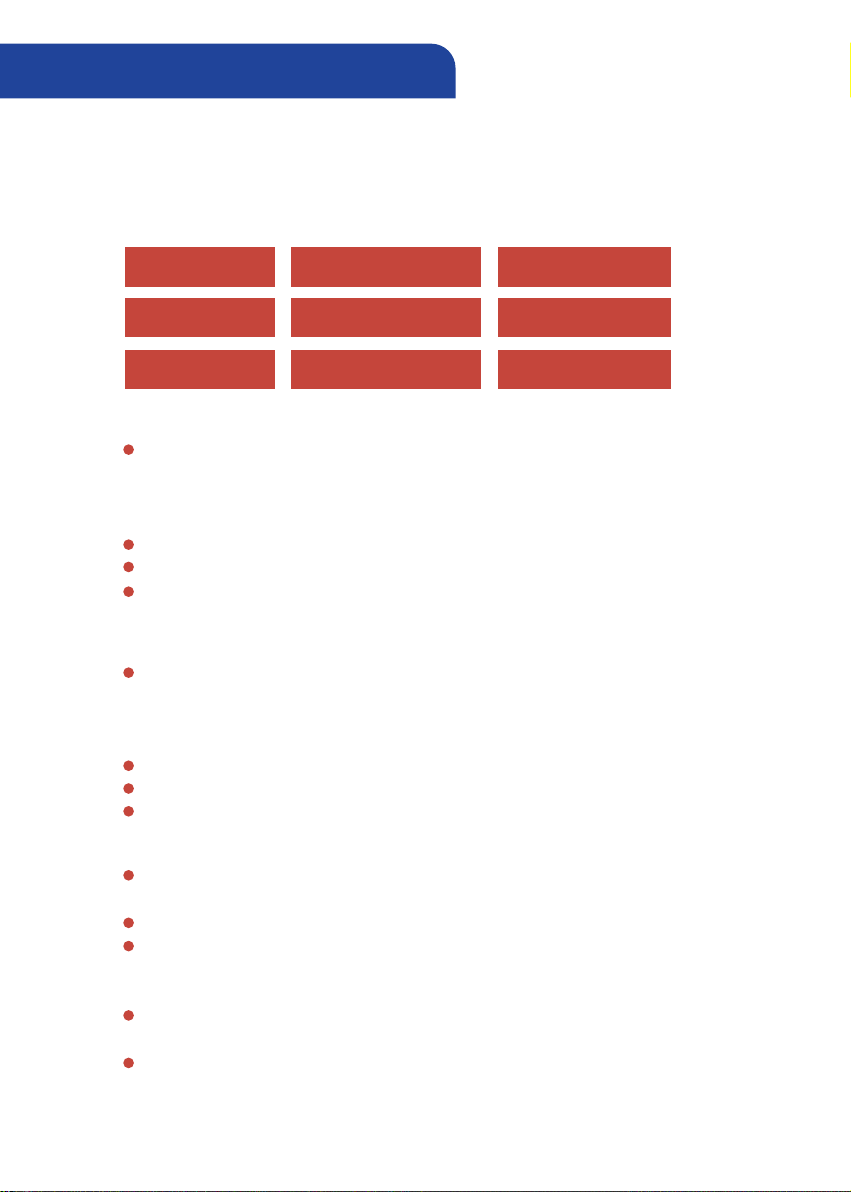
1.Open the machine and check
1
2.Settlement of the machine
SAFETY CAUTIONS
BEFORE INSTALLATION
I
When you open the package of the machine, firstly you should check
the machine and relevant accessorles. Please contact the seller or our
company if there is any damage or shortage.
Open the wooden crate, take out the machine casing, and discharge
four M8 screws on the base plate of the main machine;
The machine casing needs to assembly, and the screws should be
fixed firmly;
The main unit should be put on the machine casing correctly;
Check all parts of the machine, and clean them;
Turn on the power to electrify to test running.
3.Operating environment
The machine should be placed in clean working environment, keep
away from direct sunlight and wind;
Temperature of the operating environment: 10-30°C, cannot higher
than 32°C;
Humidity level of the operating environment: 50-80%:
Working power source of the machine: 110V±10%; 60HZ; 0.8KW;
Connect the ground wire correctly.
4.Special suggestions
Remember, only one professional operator is allowed to work on the
machine;
When you cut, you should operate buttons by both of your hands;
Please dan't disassemble the safety covering;When you put your
hands or other things into the cutting area,you must cut the power
first;
When you change knife blades, you should firmly comply with the
blade changing instruction;
You are not allowed to re-equlp the Inner constructlon and circult of
the machine by yourself.
Main unit
one set
Machine chassis
one set Specification
one piece
Tooling
one set
Rubber under chassis
four pleces Certificate
one piece
Stick
one piece
Screw stem
two pleces Specification
one piece

1.Parts description
Safety lock
Reset
Door
Rubber under chassis
Power
Chassis
Front protective cover
BRIEF INTRODUCTION OF
THE PAPER-CUTTING MACHINE
Ⅱ
/OPERATING PANEL/
2
Cut Keys
Power
Forward
RESET There is a mistake operation when cutting with pressing two CUT
buttons. Please release and keep the blade stopping there. Then press
RESET. The blade and paper pushing to make it reset.
PRESS Single clamp
Clamp before cuttingPRESS
1
111
2
4Return
6
Delete
7
Number key
8
Confirm
9Reset
10
Proofread
5
2 43 5 6 7 8 9 10 11
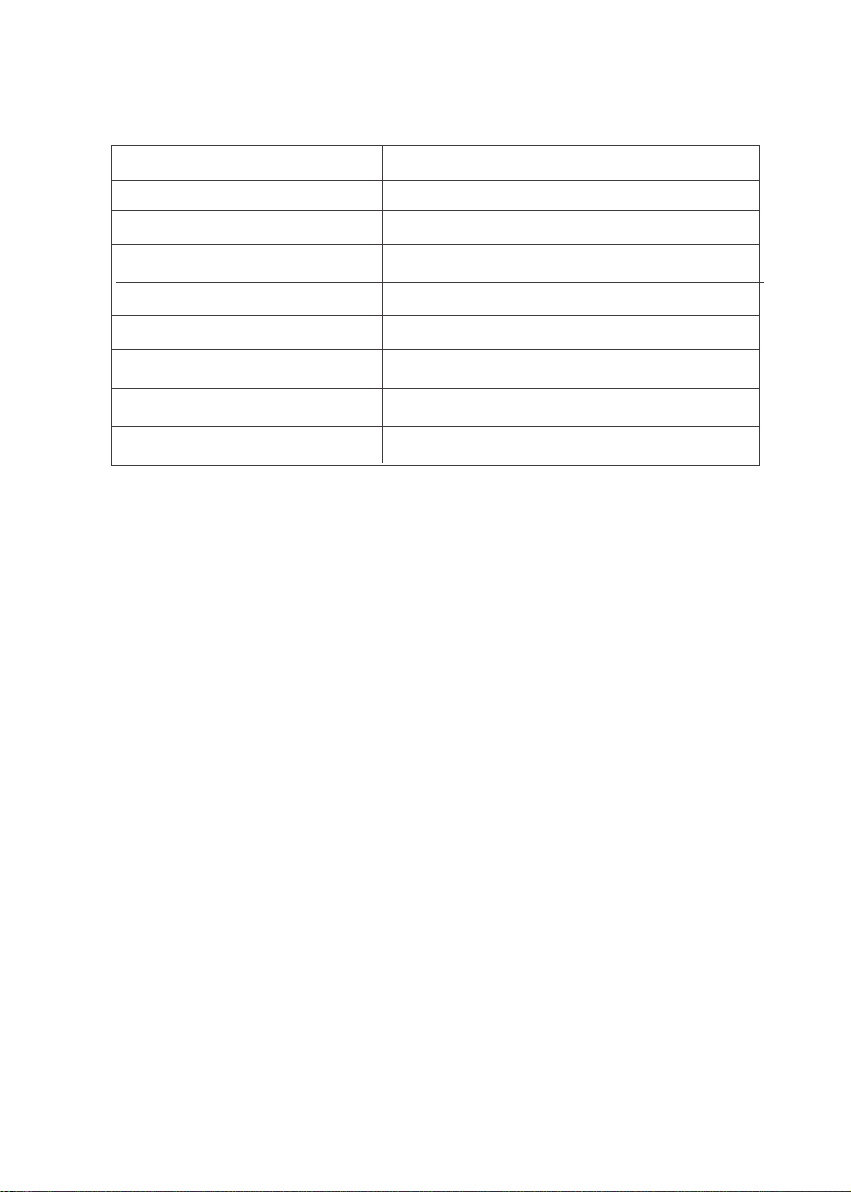
3
2.Parts description
2.Parts description
Model
Cutting Width(Mm)
Cutting Thickness
Paper Pressing Structure
Paper Pushing Mode
Safety Protection
Power Supply
Machine Size(H*D*W)
Net Weight
450
40
Automation
Automation
Have
800W
1020X760X670mm
105kg
450VS+
● CNC circuit design, double guide rail pushing
paper device
● Inclined knife paper cutting technology device;
●The whole frame casting processing, quality assurance;
● Automatic paper pressing, pressing before
cutting device
● Front guard and safety protection
switch device
● Cutting light line;

BASIC OPERATION
AND ADJUSTMENT
Ⅲ
4
1.Basic operation
1-1 Start the machine
1-2 Paper Pushing
1-2 Cutting Paper
Before operating, please review contents
described before carefully. Then you can do
operations below.
Insert the power
Turn the protective switch to 'On'
position. Turn on the power supply, the
liquid crystal display and indicative
wiring of knife position is lighting, that
means electricity connection is normal.
Open the front protective cover;
Push paper or book to the left side aligned
with the measuring scale.
If the cutting size does not comply with
measuring scale marks, please adjust
according to the method in diameter
check and adjustment
When the cutting dimension is adjusted,
please put down the front protective cover;
Press the Reset key, then the indication red
light and knife position indicating line on;
Press the Cut buttons by two hands.
You can start operation first to make.
sure that paper has been pressed
firmly by the paper press jack. If you
need to have the paper press jack turn
back, you can press the Cut button by
left hand and press Reset button by
rlght hand, then the paper press Jack
wlll turn back automate.
If you need to cut, press the Cut button
bytwohands, and then cutting proce-
dure finish; ※ Note: If the front guard is not tightly
covered, the cutting button will not be
able to operate.

If you find the last piece of paper can't be cut completely.please adjust
according to Knife shim adjustment method.
Check whether there is any foreign matter on the guiding rod;
Pull out the front covering strip, and check stepping motor, to see
whether the synchranous pulley and synchronous belt are fixed
normal;
Adjust the support chip on the screw, and you can move it back
and forth until digital display dimension matches measuring scale
dimensian, then lock the retaining screw firmly.
Cut the electricity power;
Cut the electricity power;
Disassemble retaining screws on both sides of the upper cover, and
then take the upper cover away;
Loose seven M6 fasten screws on the blade which is on blade carrie,
and adjust screws of adjusting blade depth on blade carrier,until the
blade cuts into cutting stick about 0.3-0.5 mm;
Tighten up fasten screws on blade carrier, put on the upper cover,then
fix up;
Choose one piece of paper to have a trial cut. If it cannot be cut
completely, you can readjust according to the processes above.
Open the upper cover;
Loose the notched fasten screw on the blade carrier, revolve the two
screw stems clockwise, and then fix up and lock firmly;
Take away other fasten screws on the blade carrier;
Revolve the two screw stems anticlockwise 180°, then take out the
blade. Please wear gloves or use cotton cloth to wrap the blade to
avoid scratch;
※ Note:
Dull blade can't cut paper correctly.
Also, blade will become dull if it always cuts thick paper or pasteboard.
If cutting quality and accuracy can't meet required standard, the blade
needs to be changed. Your work will go smoothly if you always have
one replacement on hand.
When you need to change blade, you must operate according to the
steps of blade change instruction.
2.Basic adjustment
2-1 Cut the electricity power;
2-2 Cutting power adjustment
2-3 Knife blade change
5

When you install the blade, you should loose the screw of adjusting
blade depth on the blade carrier ,then screw up the screw stems, and
fix up the blade to blade carrier. After that ,make screw strip be
fasten and fix up one by one, then adjust according to cutting depth
adjustment method;
One cutting stick can be used for 8 times;
When slash on the shim is too deep, you should adjust or change
knife strip;
Cutting stick can be took out by screw, and should be assembled onto
the cutting desk flatly when it needs to be set back;
Cutting stivk should lean to the left side, then re-push the front brace
plate;
Blade sharpening needs to be done in a professional factory, so that
to ensure the quality.
※ Note:To avoid any injury, you must be the most careful when you
change the blade.
※ Note:When cutting stlek is being changed, the blade itself also needs to
be adjusted. If the blade cuts too deep, the cutting stick will be damaged
easily, and also the blade will abrade rapidly.
2-1 Cutting stick adjustment;
7

8
LUBRICATION AND
MAINTENANCE
IV
1. Lubrication
2.Maintenance
3.Attached figure
450 Paper cutting machine circuit line chart
The power on off power
220V
Main motor
DC AC
CUT POWER
OPERATE MAINBOARD
Every three month, you should open the brace plate of the machine, check
and clean, tighten parts, and use lubricating oil to rolling parts. When you do
lubrication, be careful to avoid lubricating oil dripping on the wires or
electrical parts. The speed reduction box needs to be cleaned and lubricated
once a year.
1)When the machine is running, foreign objects are forbidden to put on the
machine, because if hard objects come under the blade, the blade will be
damaged. There should be no staple pin in the book, which is coming to the
cutting area, to avoid damaging the blade.
2) After everyday work, you should wipe the machine, remove junk, wax the
blade to protect it, and cut the power.

COMMON ERRORAND
ELIMINATION
V
9
Error
No power
source display
Indicating light is off 1.Check the power source plug
2.Check main switch
3.The power Source wire is bad
1.The blade abrades badly
2. The knife position is too high.
Revolve the screw of adjusting
blade depth on the blade carrler
downward to have the knife
position lower.
The knife position is too low.
Revolve the screw of adjusting
blade depth on the blade upward
to have the knife position higher.
1. Sharpen the blade: Use
whetstone to sharpen or aşk
professional factory to do
sharpening;
2. Change a new blade
Change Capacitor
Loose tighten screw, and use a
ruler to adjust the angle between
measuring scale and paper
pushing plate
1.The sensor is displaced or
damaged.
2.Circuit main panel is damaged
Incomplete
cutting
Paper can't be cut
completely
Slash on the knife strlp
it too deep
Paper can't be cut
completely or cutting
becomes difficult
The knife work up and
down slowly
or powerlessly
The cut paper has one
side wide and the other
side nanow, or has big
deviation on dimenslons
The button is invalid.
The blade works up and
down without stopping
Too deep cutting
Dull blade
Capacitor of
electrical motor
damaged
Imegular
papercutting or
too big difference
The knife can't
reset or works
up and down
continuously
Phenomena Elimination method

Before Installation
Please Read This Instruction Manual.
Table of contents