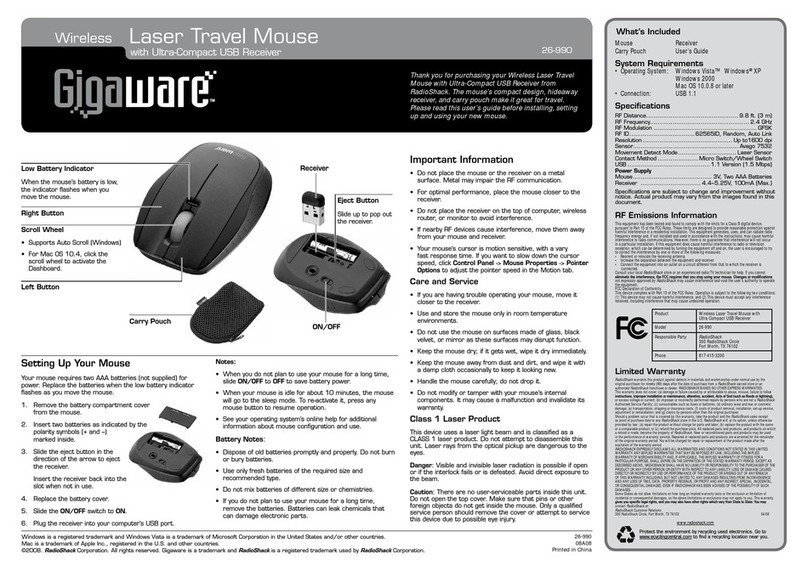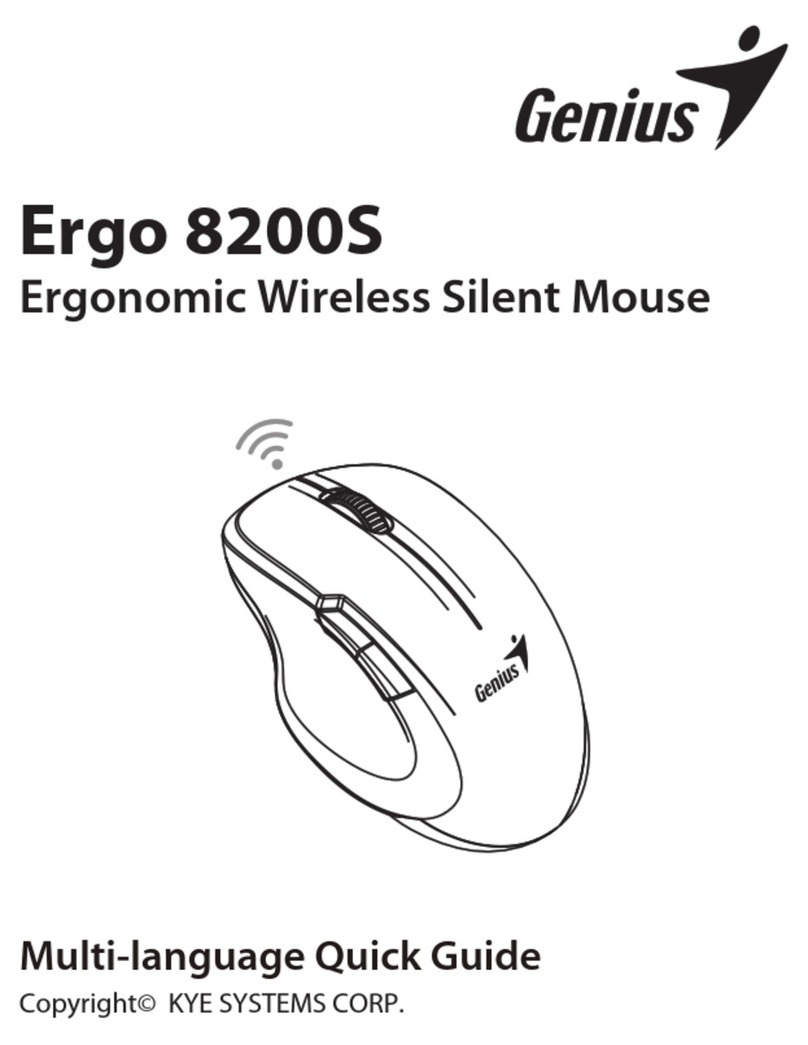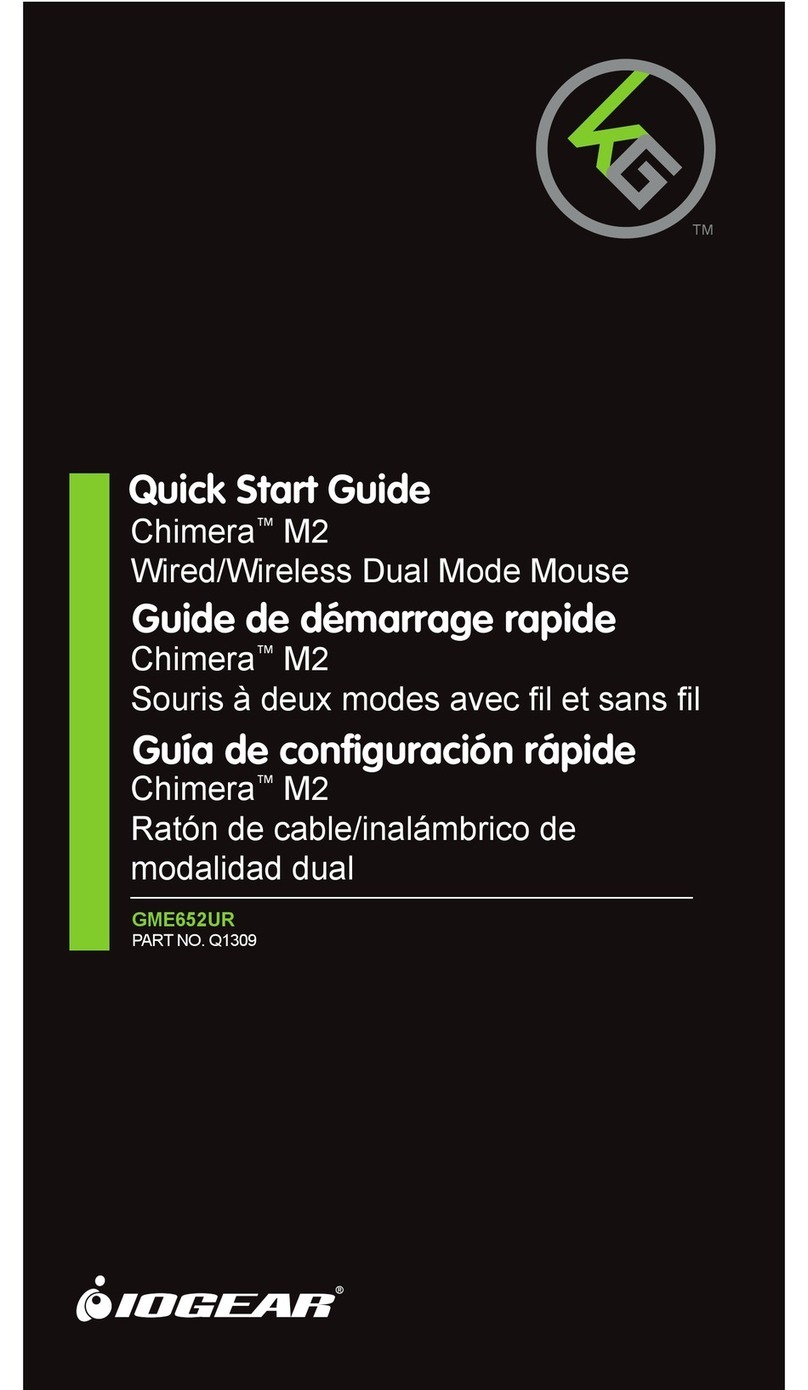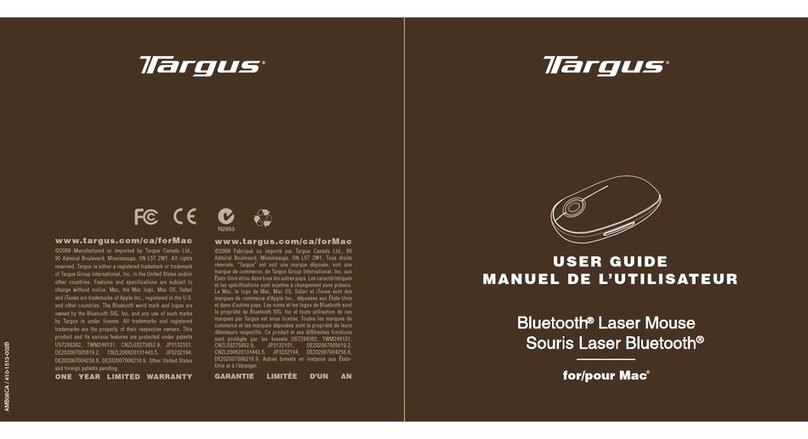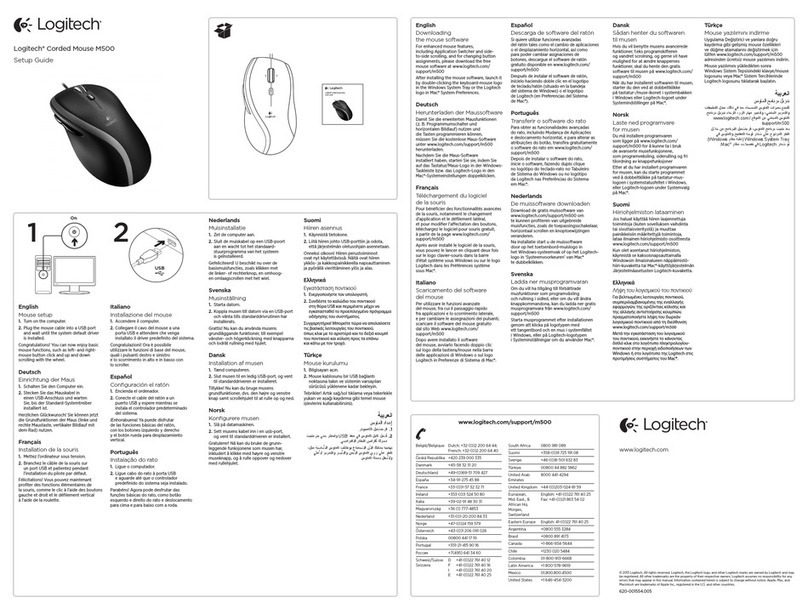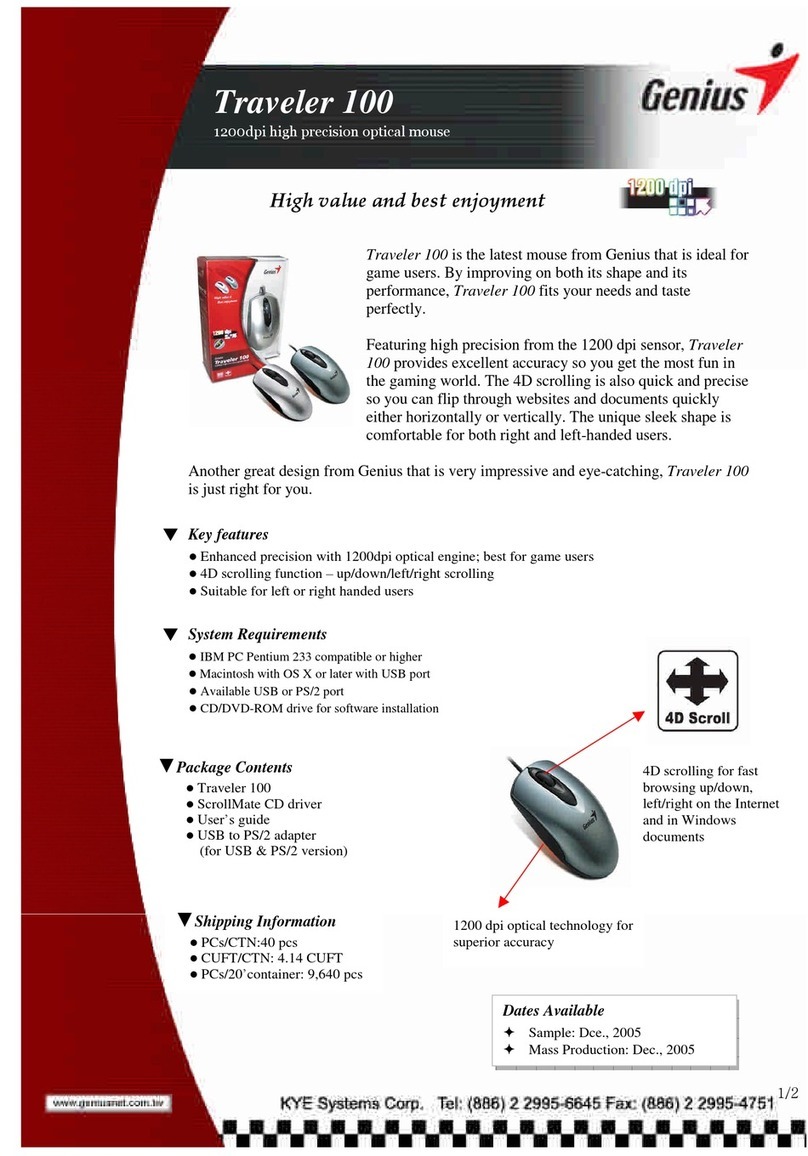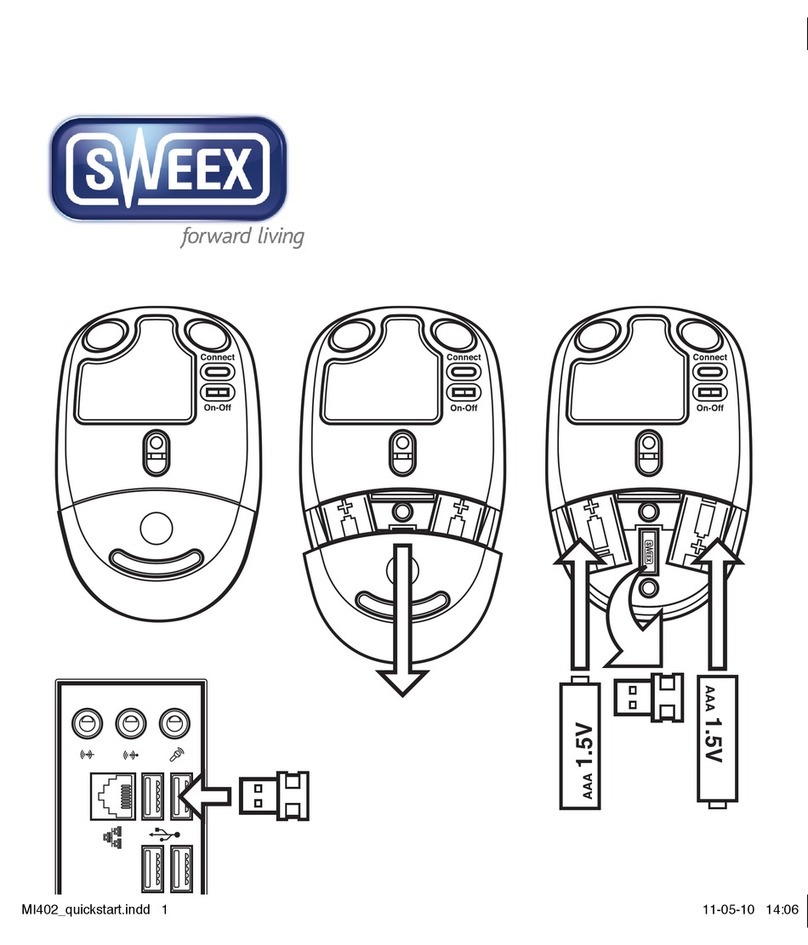Ergo Trading IOE V26WLRS User manual

Art.No.: V26WLRS
WIRELESS
EV Mouse Standard
Kabellos
powered
by


3
Contents
Englisch................................................. 4
Deutsch ............................................... 11
Español................................................ 17

4 www.ev-mouse.com

5
Third Edition (V3.00)
Sep 29th 2015
A product from the the Human Ergonomic LLC:
www.ev-mouse.com
FCC declaration:
This device complies with Part 15 of the FCC Rules.
Operation is subject to the following conditions:
1) This device may not cause harmful interference
2) This device must accept any interference
received, including interference that may cause
undesired operation.
Safety Certifications:
• FCC Certification
• CE Marketing
• WEEE Certification
• RoHs EFUP
Contact information:
E-mail: [email protected]
Web: www.ev-mouse.com

6
1. Introduction
The EV mouse is a multifunctional laser mouse
designed for Desktop PCs and Notebooks.
This fashionable mouse has a unique ergonomic,
vertical grip-type design, which reduces pain and
injuries from extended mouse use. It not only looks
good but also keeps users healthy.
1.1 Technical Specications
• 2m USB cable
• Laser Sensor
• Standard left (click) and right (kontext menu)
mouse buttons
• Resolution: 500, 1500, 2000 or 3500 dpi
(The default dpi is 500(red). Pushing the dpi
switch will increase the dpi to 1500 (green), 2000
( blue) and 3500 (purple). Another push will
reset the resolution to 500 dpi
• Scroll wheel for simple navigation
• Backwards / forwards button
• Life span of buttons: > 3 million clicks
• Life span of wheel: > 200.000 rotations
• Scan rate: 8000 fps.
• Operation voltage: 3V
• Operation current:
20mA (LED lights active)
5mA (with LED lights off)
Specifications are not warranted and subject to
change without prior notice.
1.2 System requirements
• IBM compatible PC, Pentium or above
• USB port (1.1, 2.0, 3.0)
• Operating system: MacOS, Linux,
Microsoft Windows 98/ME/Vista/XP/7/8,
any OS with support for a standard USB mouse

7
1.3 Operating environment
• Operating temperatures: -15°C to 50°C 1°F to
130°F
• Storage temperatures: -20°C to 60°C -4°F to
140°F
1.4 Measurements
• Dimensions (mm): 92(W) x 111(L) x 80(H)
• Weight: 200g
1.5 Package contents
• 1 User Manual
• 1 EV mouse
If any of the above items is damaged or missing,
please contact your retailer immediately.
1.6 Custom software
• The custom software is made for use with the
EV mouse only.
• Within the custom software, different settings and
adjustments can be made according to the user’s
needs and preferences (only available for the
WIRED EV mouse).
• You can obtain custom software for your EV
mouse form your local vendor or you can
download it via the official website:
www.ev-mouse.com/download
1.4 Measurements
• Dimensions (mm): 92(W) x 111(L) x 80(H)
• Weight: 200g
1.5 Package contents
• 1 User Manual
• 1 EV mouse
If any of the above items is damaged or missing,
please contact your retailer immediately.

8
2. Installation
The EV mouse supports the USB plug-and-play
function, so it can be easily used at any time.
Simply plug the EV mouse into any spare USB port
on your computer. Modern operating systems will
automatically find and use a compatible standard
mouse driver.
For Windows 98: Download and install the USB
device driver from Microsoft, then plug the EV mouse
in and restart your computer.

9
3. EV Mouse Standard features
Location of buttons and features on the EV mouse
:Left button
:Right button
:Scroll wheel
:Forward button
:Back button
:Lip for last finger
:Thumb slot
:dpi switch
:Laser Sensor
:Mouse feet
:Switch

10
4. Product Safety
• Do not store the EV mouse in areas of high humidity.
• Do not expose the EV mouse to extended periods
of heat or direct sunlight.
• Refrain from bending the USB chord with
excessive force.
• Do not drop, apply extreme pressure or otherwise
physically damage the EV mouse.
• Do not open up or disassemble the EV mouse.
• The EV mouse uses a very sensitive laser lens, so
clean it regularly to keep it dust free.
• Do not look directly into the laser or point the laser
into anyone’s eyes.
• For better precision, it is recommended to use a
mouse pad.
5. Warranty
Thank you very much for purchasing the EV mouse.
Human Ergonomics LLC warrants, that this product
is free from material defects and manufactured to
the highest standards. This warranty is valid for 12
months from the date of purchase. If problems arise
due to material defects or improper assembly during
this period, it will be replaced free of charge. If you
have any problems with your EV mouse, please visit
the EV mouse website‘s FAQ section for helpful trou-
ble shooting tips, before contacting technical support.
6. Trademarks
EV mouse is a registered trademark of Human
Ergonomics LLC. Microsoft®, MS® and Windows®
are
registered trademarks of the Microsoft Corporation.
IBM, PC and AT are registered trademarks of Interna-
tional Business Machines Corporation.
All other trademarks and companies are property of
their respective owners.

11www.ev-mouse.com

12
Zweite Ausgabe (V3.00)
September 2015
Ein Produkt der Human Ergonomic LLC:
www.ev-mouse.com
FCC-Erklärung:
Dieses Gerät erfüllt Teil 15 der FFC-Bestimmungen.
Die Verwendung ist an zwei Bedingungen geknüpft:
1) Dieses Gerät darf keine schädlichen Störungen
verursachen
2) auch nicht dann, wenn es selber Störungen
ausgesetzt wird, auch wenn diese zu
unerwünschten Resultaten bei der Verwendung
führen.
Sicherheitszertifikate:
• CE Marketing
• FCC Certification
• WEEE Certification
• RoHs EFUP
Kontakt:
Webseite: www.ev-mouse.com

13
1. Einleitung
Die EV mouse ist eine multifunktionale Laser-Maus
für Desktop-PCs und Notebooks. Diese Maus hat
ein einzigartiges, ergonomisches, vertikales Griff-
Design, das die Belastung und Schmerzen reduziert,
die bei dauerhafter Nutzung einer Maus auftreten
können. Durch seine besondere Konstruktion sieht
das Produkt nicht nur gut aus, es entlastet auch den
Bewegungsapperat.
1.1 Technische Spezikationen
• US-Anschluss, 2m Kabellänge
• Laser-Sensor
• Linke und rechte Standard-Maustaste.
• Abtastung: 500, 1000, 1800 or 2500 dpi
• Maus-Rad für einfaches Scrollen
• Zurück- und Vorwärts-Tasten
• Haltbarkeit der Tasten: > 3 Million Klicks
• Haltbarkeit Mausrad: > 200.000 Umdrehungen
• Abtastrate: 8000 fps.
• Betriebsspannung: 3V
• Betriebsstrom: < 70 mA
• Operation current: 20mA (LED lights active)
5mA (with LED lights off)
Technische Änderungen vorbehalten.
1.2 Systemvoraussetzungen
• IBM-kompatibler PC, Pentium oder höher
• USB-Schnittstelle (1.1, 2.0, 3.0)
• Betriebssystem: MacOS, Linux,
Microsoft Windows 98/ME/Vista/XP/7/8,
oder jedes System mit Unterstützung für
Standard-USB-Mäuse
1.3 Betriebsumgebung
• Betriebstemperatur: -15°C bis 50°C
• Lagertemperatur: -20°C bis 60°C

14
1.4 Maße & Gewicht
• Abmessungen in mm: 111(L) x 92(B) x 80(H)
• Gewicht: 200g
1.5 Packungsinhalt
• 1 Handbuch
• 1 EV mouse
1.6 Software
• Die EV mouse Software kann nur für dieses
Produkt (EV mouse WIRED) verwended werden.
• Einstellungen können entsprechend der
Bedürfnisse und Vorlieben des Benutzers
angepasst werden
• Sie können die Software von Ihrem EV mouse
Händler beziehen oder von der offiziellen
Webseite herunterladen:
www.ev-mouse.com/download
2. Installation
Die EV mouse ist kompatibel zum USB-Plug-and-
Play-Standard und kann jederzeit ohne Installation
zusätzlicher Treiber eingesetzt werden.
Stecken Sie das Kabel der EV mouse in einen be-
liebigen freien USB-Steckplatz an Ihrem Computer.
Windows wird das Gerät automatisch erkennen und
einen komatiblen Standard-Treiber installieren und
verwenden.
Bei Windows 98: Laden Sie den Windows 98
USB-Treiber von der Microsort Webseite herunter
und installieren diesen. Danach stecken Die das
Gerät in einen der USB-Steckplätze und starten den
Computer neu.
Die Abtast-Auflösung (dpi) ist auf 500 voreingestellt.
Zum erghöhen der Auflösung die DPI-Taste wieder-
holt drücken. 1x Drücken = 1000 dpi (1 Aufblinken),
2 x Drücken = 1800 dpi (2 Aufblinken), 3 x Drücken =
2500 dpi, 4 x Drücken setzt zurück auf 500 dpi.

15
3. EV Mouse Standard Features
Funktionen und Tasten der EV mouse
: Linke Taste
: Rechte Taste
: Scroll-Rad
: Vorwärts-Taste
: Zurück-taste
: Fingerstütze
: Daumenablage
: DPI-Taster
: Lasersensor
: Gleitfüße
: Ladekabelanschluss

16
4. Sicherheitshinweise
• Schützen Sie die EV mouse vor zu hoher
Luftfeuchtigkeit.
• Setzen Sie die EV mouse nicht extremer Hitze
oder dauerhafter, direkter Sonnenstrahlung aus.
• Die EV mouse nicht fallen lassen oder
auseinander nehmen
• Um optimale Funktion zu gewährleisten, stellen
Sie sicher, dass der empfindlichen Präzisions-
Laser-Sensor sauber und staubfrei bleibt.
• Für höhere Genauigkeit emfpiehlt sich die
Verwendung eines Mousepads.
5. Garantie
Vielen Dank für den Kauf der EV Mouse. Human
Ergonomics LLC garantiert, dass das Gerät mit
höchster Verarbeitungsqualität hergestellt und ohne
technische- oder Materialdefekte ausgeliefert wird.
Diese Garantie gilt 12 Monate ab Kaufdatum. Sollten
wider Erwarten doch Mängel oder Defekte innerhalb
dieses Zeitraumes auftreten, wird das Gerät kosten-
los ersetzt.
Sollten Sie technische Probleme mit der EV mouse
haben, besuchen Sie bitte das FAQ auf unserer
Webseite bevor Sie Kontakt mit unserem Kunden-
Support aufnehmen.
6. Marken und Rechte
EV mouse ist ein eingetragenes Markenzeichen
der Human Ergonomics LLC. Microsoft, MS und
Windows sind eingetragene Marken der Microsoft
Corporation. IBM, PC und AT sind eingetragene
Marken der International Business Machines
Corporation. Alle weiteren Marken sind Eigentum der
jeweiligen Eigentümer.

17www.ev-mouse.com
Manual
Español

18
Versión 3.00 (V3.00)
Fecha de publicación: setiembre 2015
Ratón Vertical Ergonómico, fabricado por la
empresa americana Human Ergonomics LLC.www.
ev-mouse.com
Declaración FCC
1) Este dispositivo no debe producir interferencias
dañosas y
2) Este dispositivo debe aceptar cualquier interfe-
rencia recibida, incluidas las interferencias que
puedan causar un funcionamiento no deseado.
• Certificaciones de Seguridad:
• Certificado FCC
• CE Marketing
• Cerficación WEEE
• RoHs EFUP
Contacto:
www.ev-mouse.com
1. Introducción
EV Mouse es un ratón vertical ergonómico diseñado
para ordenadores y portátiles. Esta diseñada espe-
cialmente para aliviar síntomas como el „brazo de
ratón“. Ademá se caracteriza por su diseño inovador.

19
1.1 Características técnicas
• Sensor láser
• botones de soporte izquierdo y derecho
• Resolución: 5100-1000-1800-2500DPI
• DPI por defecto a 500 DPI, presionando el botón
DPI cambiará a 1.000 DPI y la luz parpadeará. Pre-
sionando el botón por segunda vez la resolución DPI
se cambiarä a 1.800 y la luz parapdeará 2 veces.
Pulsando 3 veces, la resolución cambiará a 2.500
DPI y la luy parpadeará 3 veces. Pulsando el botón
una cuarta vez la resolución DPI bajará de nuevo ala
resolución inicial de 500 DPI.
• rueda de desplazamiento para una navegación
sencilla.
• botones de atràs / adelante
• vida de botónes más de 3.000.000 veces
• vida de la rueda: más de 200.000 veces
• velocidad de lectura: 8000 frames/seg.
• Voltaje de funcionamiento:
• Corriente de funcionamiento: 20mA (con luces
LED); 5mA (sin luces LED).
Las especificaciones están sujetas a cambios
sin previo aviso.
1.2 Requerimientos de PC
• USB apoya a los PC compatibles con IBM con
sistema operativo Pentium o más.
• Sistema Operativo: Windows 98/ME/XP/VISTA/7/8,
Linux, Mac OS.
1.3. Entorno operativo del producto
• Temperatura del entorno: -15ºC a 50ºC
(1F a 130F)
• Temperatura de almacenamiento: -20ºC a 60ºC
(-4F a 140F)

20
1.4 Medidas del producto
Anchura de 92mm x longitud de 111mm x 80mm
de altura.
peso: 160g
1.5 Contenido
• ratón de ordenador x1
• receptor USB x1
• cargador x1
• Manual de usuario x 1
si alguno de los componentes anteriores, póngase
en contactomanual de usuario x1
Si faltan algunos de los componentes anteriormente
mencionados, por favor póngase en contacto con
su distribuidor local.
1.6 Software personalizada (inglés)
• uso exclusivamente con el ratón EV
• con este software se pueden realizar diferentes
ajustes y configuraciones según las necesidades
y preferencias del usuario.
• puede obtener software personalizada para el
ratón EV de su proveedor local ó descargarlo
desde la pägina web oficial:
www.ev-mouse.com/download
2. Instalación
El ratón EV funciona con „enchufar y usar“ por lo
que se puede utilizar en cualquier momento.
Solamente tiene que conectar el ratón a qualqier
puerto USB de su ordenador. Sistemas operativos
modernos encontrarán y usarán automaticamente
un operador compatible para usar el ratón EV.
En cuanto a los usuarios de Windows 98:
Descargue y instale el controlador de dispositivo
de Microsoft y conecte el ratón con su ordenador
y reinicie su ordenador.
Table of contents
Languages: