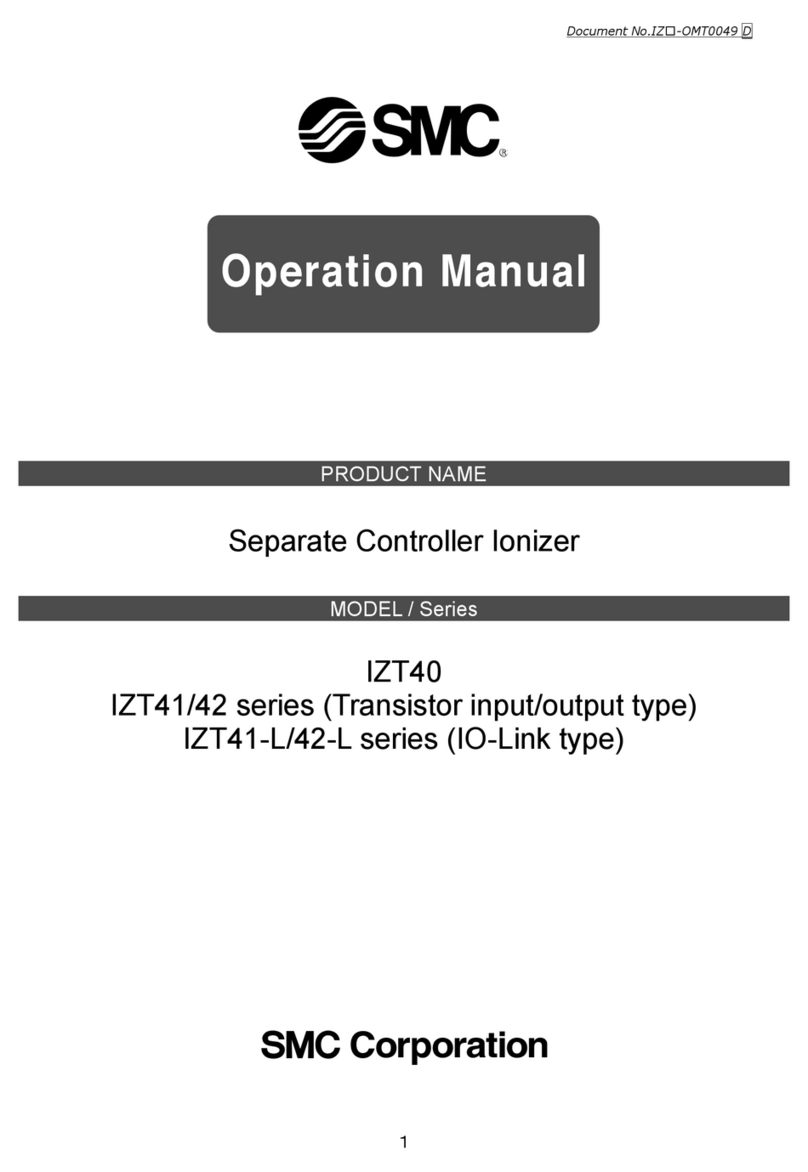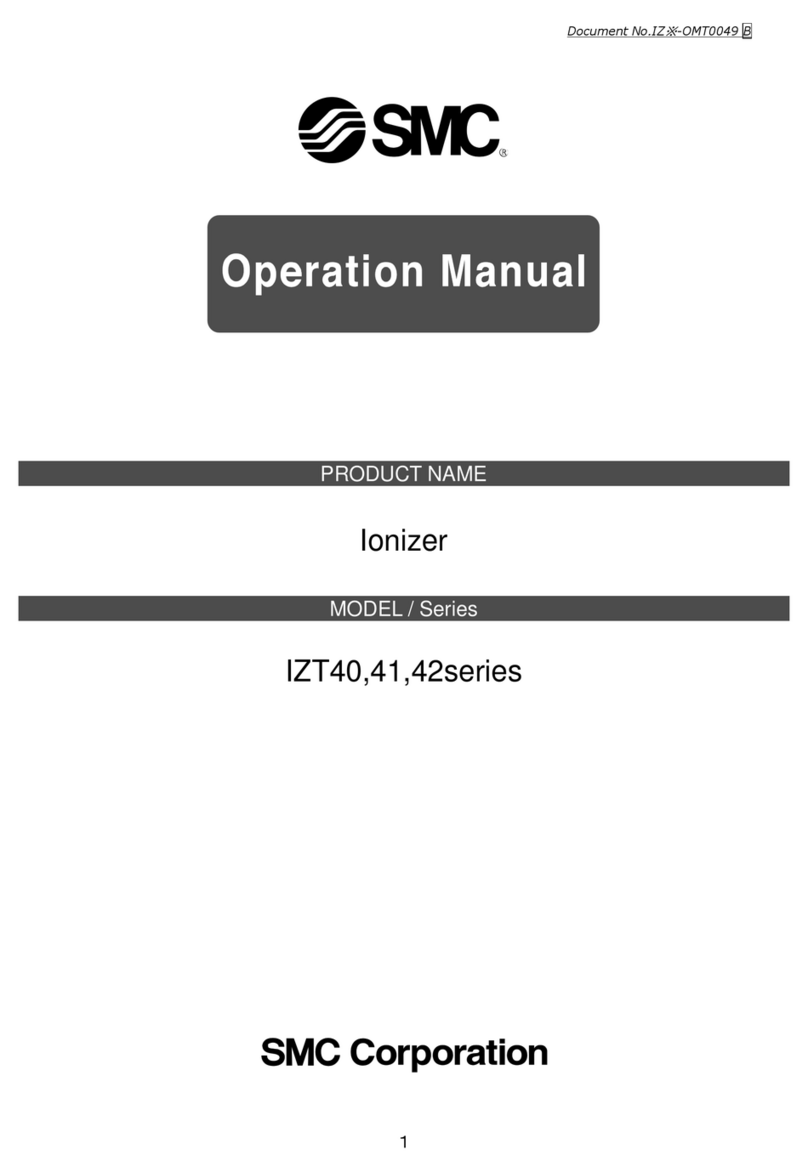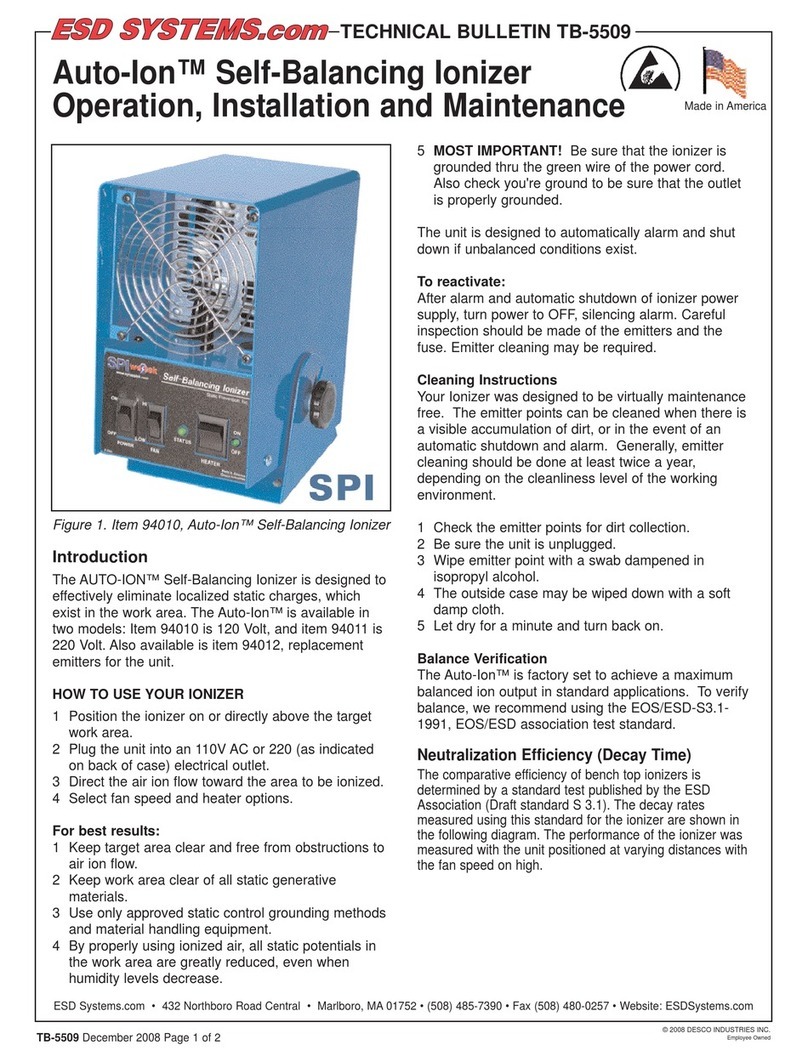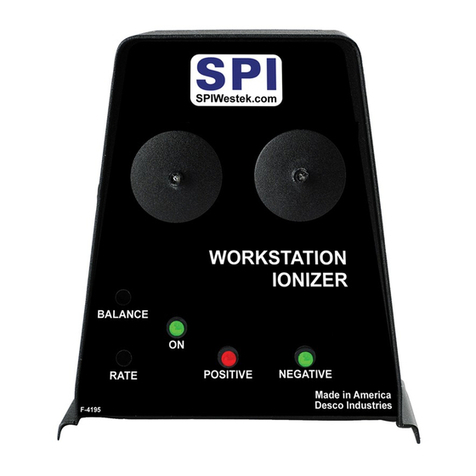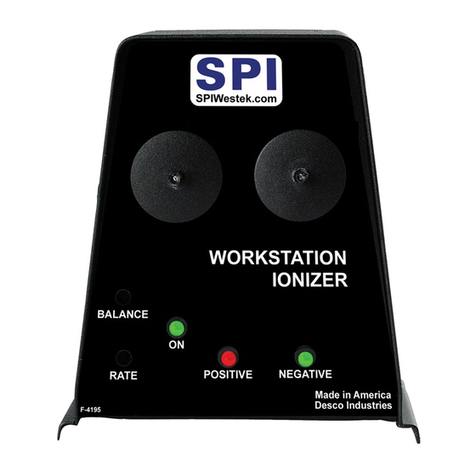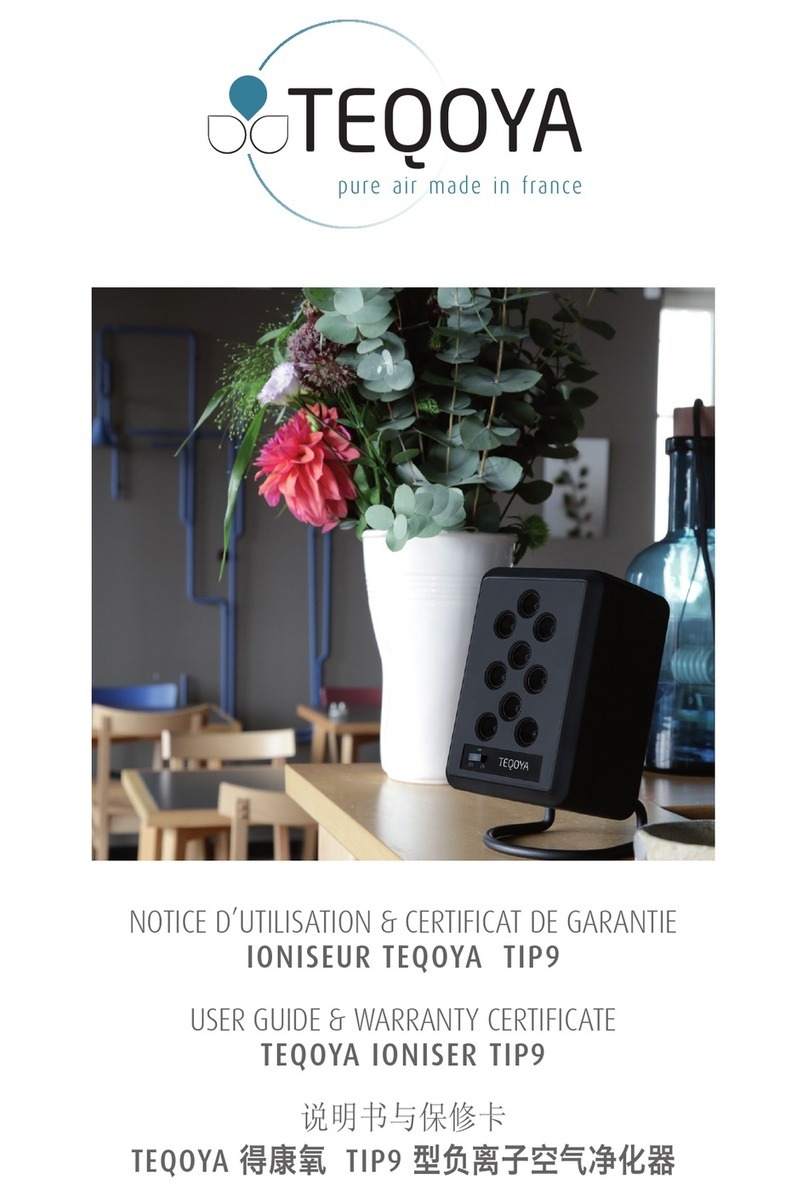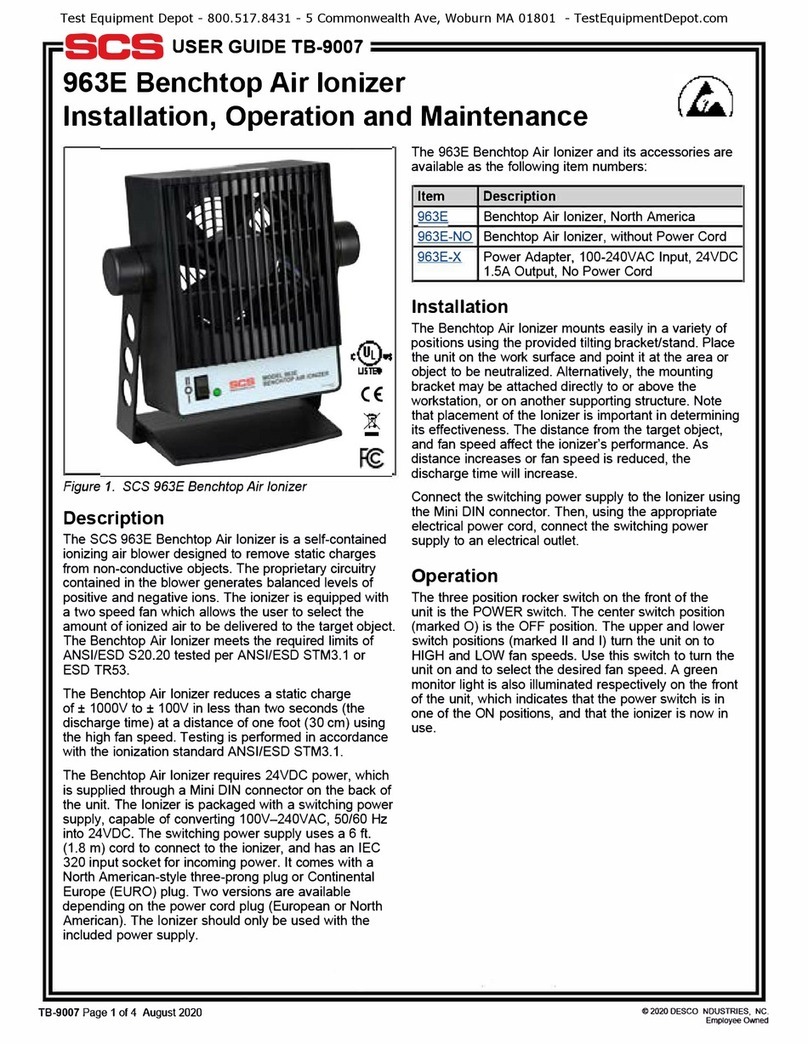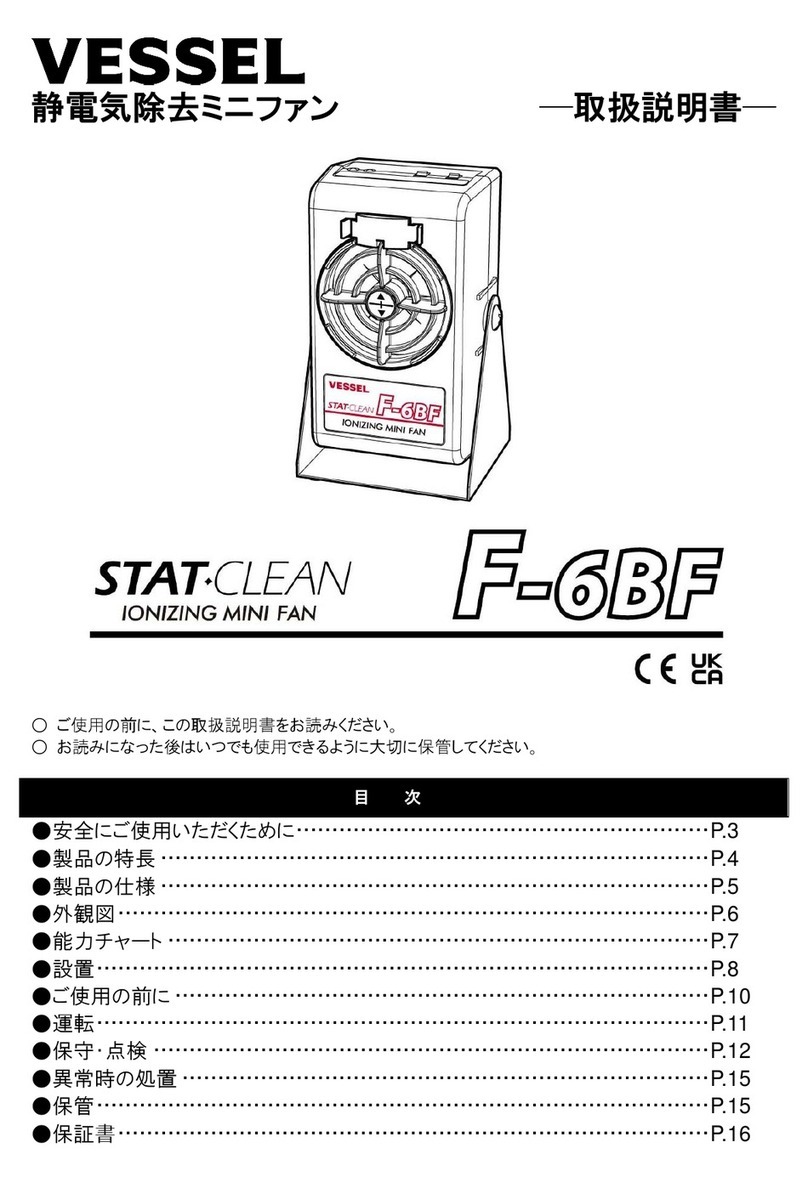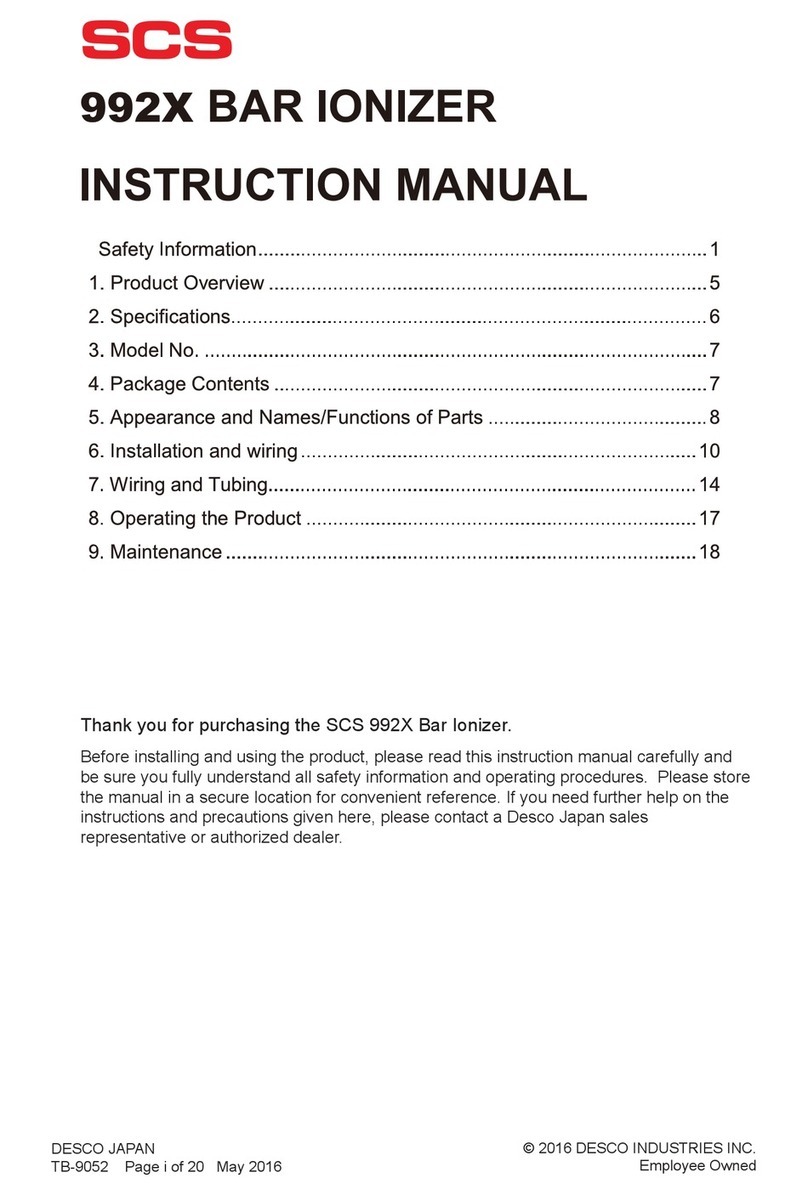PS-2063 Page 4 of 4
DESCO INDUSTRIES INC.
of emitters are located internally on
the unit, mounted above each of the
fan assemblies. Each set of emitters is
mounted over a fan which provides air
current to assist the mixing and speed
of the neutralization. The fan guards
also function as the sensor plate
monitoring the voltage balance of
each fan output. The balance signal is
sent to the control circuit which
modifies the pulse length of the
positive or negative output to maintain
a balanced output.
An automatic shutdown circuit is
included as a safeguard against the
failure of either the positive or
negative power supply or
contaminated or damaged emitter
needles. These conditions could lead
to an imbalanced output of ions which
could potentially damage sensitive
components. If an out of balance
condition is detected and persists for a
period of 20 seconds or more, the
automatic circuit will shut down the
unit, sound a 10 second alarm (if the
audio/alarm switch is activated), and
light the red alarm LED. When
automatic shutdown occurs, turn the
unit off and wait a few seconds before
trying to turn it on again. This is to
allow the timer circuitry to reset.
The Audio/Alarm indicator will be lit
by a green LED whenever the unit is
powered and the audio alarm is
activated. A flashing red LED will
turn on when the auto-shutdown
circuit has detected an unbalanced
condition and has shut down the
ionizer. When the red LED is on you
should turn off the power, clean the
emitters and then restart the unit. See
the section on maintenance for the
proper cleaning procedures.
Testing and Calibration
Ionizers are tested and calibrated
using a charged plate analyzer. For
proper testing we recommend a
charged plate analyzer and the
procedure outlined in ESD
Association Standard 3.1. This
standard may be obtained from the
19 BRIGHAM STREET, UNIT #9
MARLBORO, MA 01752-3004
http://www.esdsystems.com/
PHONE (508) 485-7390
FAX (508) 480-0257
The comparative efficiency of bench
ionizers is determined by a standard
test published by the ESD Association
Standard 3.1. The typical decay rates
measured using this standard for the
ionizer are shown in the following
diagram. The performance of the
ionizer was measured with a charged
plate analyzer positioned at varying
distances with the ionizer fan speed on
high.
Specifications
Input:
120/220 VAC 50-60 Hz-
400/200 mA
Fuse:
5x20mm - 1 Amp - 250V - Fast
Acting
Output:
6-8 KV - 5 microamps
Ozone:
Less than 0.05ppm
Air Flow:
50-150 CFM - adjustable
Size:
40" L x 4 1/2" W x 2 1/2" H
Weight:
10 pounds
Cord:
7' 6" cord set with IEC connector
Mounting:
Five each 1/4"-20 threaded holes
on each end.
Theory of Operation
Figure 13. Location of emitters and
sensors.
The system employs pulse-width-
modulated bipolar D.C. ionization,
with closed-loop monitoring on each
fan output, maintaining proper balance
under varying conditions. Three sets
CONTROL/STATUS
PANEL
SENSOR/FAN GRILL
2 SETS OF INTERNAL EMITTERS PER FAN
ESD Association, Norstar Building,
200 Liberty Plaza, Rome NY 13440,
(315) 339-6937. ESD Systems will be
happy to send you information on our
model 42630 charged plate analyzer.
ESD Systems ionizers can be
calibrated to NIST traceable standards.
Contact our customer service
department for details.
Adjustments
There are no user adjustable or
serviceable parts inside the ionizer.
Adjusting or dismantling your ionizer
may create dangerous conditions, and
unauthorized modifications will void
the product warranty. Servicing
should be performed only at the
factory, or by a technician trained in
high voltage circuits. See warranty
section for repair charges.
Limited Warranty
ESD Systems expressly warrants that for a period of one
(1) year from the date of purchase, ESD Systems
Overhead Ionizers will be free of defects in material
(parts) and workmanship (labor). Within the warranty
period, a unit will be tested, repaired or replaced at ESD
Systems’option, free of charge. Call Customer Service at
508-485-7390 for proper shipping instructions and
address. You should include a copy of your original
packing slip, invoice, or other proof of purchase date.
Warranty repairs will take approximately two weeks. Any
unit under warranty should be shipped prepaid to the ESD
Systems factory.
If your unit is out of warranty, ESD Systems will quote
repair charges necessary to bring your unit to factory
standards. Call Customer Service at 508-485-7390 for
proper shipping instructions and address. Units should be
shipped freight prepaid
Warranty Exclusions
THE FOREGOING EXPRESS WARRANTY IS MADE
IN LIEU OF ALL OTHER PRODUCT WARRANTIES,
EXPRESSED AND IMPLIED, INCLUDING
MERCHANTABILITY AND FITNESS FOR A
PARTICULAR PURPOSE WHICH ARE
SPECIFICALLY DISCLAIMED. The express warranty
will not apply to defects or damage due to accidents,
neglect, misuse, alterations, operator error, or failure to
properly maintain, clean or repair products.
Limit of Liability
Electronic ionizers use high voltage corona discharge and
should not be used in or near flammable or explosive
environments. In no event will ESD Systems or any seller
be responsible or liable for any injury, loss or damage,
direct or consequential, arising out of the use of or the
inability to use the product.
Before using, users shall
determine the suitability
of the product for their intended
use, and users assume all risk and liability whatsoever in
connection therewith.