ESOLUX ENERGY R3 Series User manual

WVCSeries micro inverter
WVC -1600 micro inverter
WiFi/433MHz Version
User manual
INMETOR
C US
Intertek
5016924
ETL CE EMC
ESOLUX ENERGY
*
www. Esoluxenergy.com

433MHz
Micro inverter
WVC1600-433/WiFi
Micro inverter
model
WVC1600-R3-433/WiFi
Maximum input power
1600Watt
Output voltage mode
120/230V Auto switch
PV Open circuit voltage
30-60VOC
Operating voltage range
22-60V
Starting voltage range
22-60V
short-circuit current
65A
Maximum
working
current
56A
Output parameters
@120V
@230V
Output peak power
1700Watt
1700Watt
Rated output power
1600Watt
1600Watt
Output current
11.6A
6A
AC voltage range
80-160VAC
180-280VAC
AC frequency range
48-51Hz/58-61Hz
48-51Hz/58-61Hz
Power factor
>95%
>95%
Number
of
branch
connections.
3PCS Single
6PCS Single
Output efficiency
@120V
@230V
Static MPPT efficiency
99.5%
99.5%
Max output efficiency
95%
95%
Loss of power at night
<0.5W
<0.5W
Total current harmonics
<5%
<5%
Appearance and technical features
Packing weight
Maximum power point tracking
Reverse power transmission
I / O, fully isolated
Multiple parallel stacks
Adaptive voltage/frequency
Internal high precision meter
Voltage mode microgrid
5G Iot Platform management
App monitoring system
Forward full-bridge topology
No installation, no maintenance
APP Contorl
Photovoltaic module
Switch
WiFi Modem
Meter
KDM Cloud server
Computer
Features
Parameter
Power Grid
System
WiFi
Temperature range
-40°C to +65°C
Size L×W×H
370mm×300mm×41.6mm
Net amount
3.0kg
Waterproof grade
Ip65 NEMA3R
Heat dissipation mode
Self-cooling
Communication mode
433MHz/WiFi
Power transmission mode
Reverse transmission,Load priority
monitoring system
Mobile phone APP Browser
electromagnetic
compatibility
EN50081.part1
EN50082.Part1.CSA
STD.C22.2
No.107.1
Power grid
EN61000-3-2 EN62109.UL STD.1741
Power grid detection
DIN VDE 0126 IEEE STD.1547.1547.1 and 1547.A
certificate
CEC CE INMETOR ETL Patented technology
Specifications
Each Packing
Box 4PCS
weight
4.0 G
16.5 G
Size
430×375×140mm
430×405×380mm

2
1
3
Appearance description of micro inverter
Micro inverter fixing hole
22-60V DC +
Input connected
Independent ground connection
to fixed holes
+ 22-60V DC
Input connected
Screw Kit
to PV module
-
to PV module
-
AC output terminal, connect previous
/ next / connect to grid access point
22-60V DC
Input connected
AC output terminal, connect previous
/ next / connect to grid access point
Antenna
-
22-60V DC
Input connected
Iinstructions
to PV module + to PV module
Independent ground connection
to fixed holes
Status
indicator
AC Plug
Accessories of micro inverter
Micro inverter fixing hole
Description of the connector and cable core of the micro inverter
2-L-Live wire 1-N-Neutral
G-yellow-green
0 . 7 5 m m ²/ 2 . 5 m m ²
3-G-Ground N-Blue
小0.75mm²/大2.5mm²
Wire end connector L-Brown
0.75mm²/2.5mm²
LED indicator function of micro inverter
1.Red light is on---The micro-inverter is powered on, the
red
light
is
on,
and
the
equipment
is
ready
to
work ;
2.Red light flashes -----The micro-inverter is fully prepared and enters the delayed startup state;
3.
Flashing
green ------MPPTMaximum power point search status;
4.
Green light is on --- MPPTMaximum power point locked state;
5.
The green light turns red ----a.Island
protection;
b.
Frequency
protection;
c.
AC
over/under-voltage
protection;
d. DC voltage over and under voltage protection; e. fault; f. software shutdown;
Normal working indicator flashing process:
Connect the micro-inverter to the AC and DC terminals, and then turn on the power → the red light will be
on for 3 seconds →the red light will flash for 30 seconds →the green light will flash quickly (MPPT maxim
um power point search)→ The green light is on, (MPPT lock).

433MHz远距离无线数据传输
433MHz
433MHz Long distance communication
The communication method of 433MHz is a short connection method, that is, the signal is disconne
-cted after sending / receiving. The device for data collection with the inverter is WiFi-MODEM. The
communication channel is civilian channel. Long-distance wireless transmission (open area up to
1800 meters, good wall penetration capability, air baud rate 500bps) Operating frequency range
(433.4-473.0MHz, up to 100 communication channels) Maximum 100mW (20dBm) transmit power
8 levels of power can be set) Four working modes, suitable for different applications, please refer
to the WiFi-MODEM instruction manual for specific usage details.
WiFi
Phone
Micro inverter WiFi Modem WiFi Router KDM Cloud Server
Computer
Power monitoring system diagram
WiFiData collector usage settings
1、Preparation for use:
If you want to use the monitoring system of WVC
series micro-inverters, you must install and set up
WVC series WiFi data collector. WiFi data collector
is the data exchange bridge of WVC series micro-
inverters. It is in the micro-inverter and mobile APP,
The function of data collection and data exchange
between computers, using 433MHz signal to send
the voltage, current, temperature, power and other
data of the micro-inverter to the KDM server via WiFi
Connect the
wifi antenna
Connect the
433/475 antenna
signal, mobile APP / computer can smoothly monitor
the power generation data of the power station , Ple
-ase connect the antenna and power cable of the data
collector as shown on the right.
WiFi Modem hardware
connection diagram
Data collection: power, voltage, current, temperature
Data analysis: power and electricity year, month, day, analysis
Function control:
remote control of power on / off and power adjustment
Data storage:
Cloud platform data storage data will never be lost
Fault alarm:
monitor the operation of the equipment
throughout
the process, at a glance
Plug in

Figure15
WVC Series micro inverter
2、APP Phone Settings:
A) Please visit our company's official website to download the
kaideng-app.apk app and install it on your Android phone, then
click the Kaideng app to enter the login interface, then click the
collector to initialize.As shown in Figure 1:
The WiFi name of the
Selected module
Select the WiFi hotsp
-ot in use
Enter WiFi password
3、Computer Settings:
A) Click on the computer to connect to the WiFi network of HF-A11x_AP
as shown in Figure 8, open the browser in the computer, enter the IP
address: 10.10.100.254, enter in the name: admin, enter in the password
field: admin.
As Shown in Figure 9:
Figure 1 Figure 2
B) As shown in Figure 2, click the red circle to select HF-A11x_AP in
the AP SSID of the collector, click thecompany WiFi SSID to select the
WiFi network name in your home, and enter the password in the WiFi
password.
C) After all are entered, first select the drop-down menu of the
mobile phone and long press the network to select the HF-A11x_AP
connection, as shown in Figure 3, and close the data connection of
the mobile phone, as shown in Figure 4:
Figure3 Figure4
Figure8
Figure9
1、Select STA mode on Mode Selection, as shown in Figure 10:
2、Click Search on the STA Interface Setting to search the network as shown
in Figure 11:
Figure10 Figure11
3、Select your own network in the searched network list as shown in
Figure 12:
4、Click Search on the STA Interface Setting to search the network,
and enter the password in the Pass Phrase and click Apply, as shown
in Figure 13:
D) After all are entered, first select the drop-down menu of the
mobilephone and long press the network to select the HF-A11x_AP
connection, as shown in Figure 3, and close the data connection of
the mobile phone, as shown in Figure 4:
Figure12
Figure13
5、In Application Setting, select Mode as Client> enter Port 1234>
enter Server Address 47.115.28.119> click Apply to confirm as shown
in Figure 14:
6、Restart the device in Device Management to complete the settings
as shown in Figure 15:
Figure5 Figure6 Figure7
E) Most smartphones automatically select a network. When the
connected network pops up and there is no Internet access signal,
be sure to choose to keep connected to ensure that the initialization
is carried out smoothly, as shown in Figure 5, and the initialization is
completed at the last point, as shown in Figure 6 As shown.
Note: Because HF-A11x_AP is not connected to the Internet, the
Android phone will automatically disconnect the network, which
will make our initialization unsuccessful. Please find the automatic
switching functionin the Android phone's system settings and turn
it off.
Figure14

WVC Series micro inverter
4、Use of APP:
Please
visit
our
company's
offici
-al
website
to
download
the
kai
-deng-app.apk app and install
it
on your Android phone, then cli
-ck the Kaideng app to enter the
login interface, click to register a
new account, then click to log in
to the power station interface
and click Add Power Station As
shown on the right.
Enter the code of the inverter
Add
the
inverter
to
the
inverter
addition
Click add
page, enter the inverter code in the Inve
-rter Code field, and then click Single Add
The added inverter
to
complete
the
addition
of
the
inverter,
as shown on the left.
Address information
Please
enter
each
item
related
to
the
power station, select "No" in the opt
"No" must be entered here
i-on of whether there is an electric b
behind the collector in the option of
"1" must be entered here
-ox, fill in the number in the bar code
Found behind the collector
The pictures on the right are "In
-verter
Data
Detail
Page"
and
"I
-nverter List Page". To view the
data details of a single inverter,
click the icon in the inverter list
to open the inverter data Details.
capacity
Click
here
to
complete
the collector, enter "1" in the calcula
Fill in the actual installed
-tion ratio, the other according to
the actual Just enter.
4、Immediately monitor your power plant and keep track of your power plant data:

Kaideng WVC series micro-inverter installation guide
To properly install and use Kayden Energy WVC series micro inverters, please read and follow this guide and all warnings and ins
-tructions in Kay Energy WVC micro inverters. The “Installation and Operation Manual” can be downloaded from the official w
-ebsite of Kaden Energy: www.kaidengdg.com.Safety warnings are listed on the back of this guide. All models of WVC Series Mic
-ro inverter listed in this guide have a ground wire in the AC cable, no additional ground electrode is required(EGC), there are thr
-ee wires in-side the AC cable with equipment, which are Blown zero line N (Blue) ground wire / safety line G (Yellow & green). Ea
-ch micro-inverter is equipped with an AC cable with a length of 3 * 4 * 2 meters. The current of each AC cable branch cannot be
greater than 40A. For the number of connected branches of each branch, refer to the following installat-ion guide.
Important information:
Kaideng Energy WVC series micro-inverters use
IP65
waterproof
rating.
When
installing,
please
tr y
to
install it in a place where there is no rain, nor in a place where the sun is exposed to ensure ventilation and heat dissipation.
Preparation before installation:
1、Please visit our company's official website
www.kaidengdg.com to download the kai
-deng-app.apk app to install on your And
-roid phone, then open the app and regis
-ter an account on it, and create a power
station on the account to reverse the WVC
series. The inverter is monitored or contro
-lled. For detailed operation, please refer
to the instructions in the inverter monitor
-ing section.
2、
The device for data collection with the inverter communication
is WiFi-MODEM, and the communication method between WiFi
-MODEM and inverter is long-distance wireless transmission (o
-pen field 1800 meters, air baud rate 00bps). Operating frequen
-cy range (433.4-473.0MHz Up to 100 communication channels)
Maximum 100mW (20dBm) transmit power (8 levels of power can
be set) Four working modes, suitable for different applications,
please refer to the WiFi-MODEM manual for details.
3、Please refer to the following list and compare the electrical par
-ameters of the solar modules in the table to select the inverter
model.
Inverter model
Connector
Photovoltaic
module
WVC-295
1*MC4
The number of mat
-ched photovoltaic
modules is 60 strin
-gs / 72 strings / 90
strings. The open c
-ircuit voltage Voc
is between 30-60V
WVC-300
1*MC4
WVC-350
1*MC4
WVC-600
2*MC4
WVC-700
2*MC4
WVC-1000
2*MC4
WVC-1200
4*MC4
WVC-1400
4*MC4
WVC-1600
4*MC4
WVC-2000
4*MC4
4、In addition to Kaideng Energy's WVC series micro-invert
-ers, you must also purchase photovoltaic brackets / AC
boxes / electrical cables and other related materials. The
current of each channel of the WVC series micro-inverte
-rs at the branch of the installed circuit cannot exceed 40
Amp, if the rated current is exceeded, it may lead to an un
-safe factor.
5、
Check if you still have the following related equipment: AC
junction box, tools: screwdriver, wire cutter, voltmeter, tor
-que wrench, socket and wrench for installing hardware,
etc.
6、After the installation of the power station is completed, ple
-ase install a ground wire on the photovoltaic support, inst
-all and use a lightning protection and / or surge suppress
-ion equipment protection system in the AC junction box. It
is very important to have a switch device that automatically
protects against lightning strikes and surges.
7、When installing the inverter handshake cable, please plan th
-at your AC branch circuit cannot exceed the current limit, so
that the maximum number of micro-inverters in each branch
can be reasonably allocated.
Inverter model
Number of branches
WVC-295
30PCS
WVC-300
30PCS
WVC-350
25PCS
WVC-600
15PCS
WVC-700
12PCS
WVC-1000
10PCS
WVC-1200
8PCS
WVC-1400
6PCS
WVC-1600
5PCS
WVC-2000
5PCS
*Each region may be different. Please refer to local requirem
-ents to define the number of micro-inverters per branch in
your area.
8、Implement all national electrical codes (NEC), ANSI / NFPA
70 in accordance with all local electrical codes and all relev
-ant regulations.
9、Please note that only qualified personnel can install and / or
replace Kaideng micro-inverters.
10、
Please do not try to repair Kaideng micro-inverter. It does n
-ot contain user-serviceable parts. If it fails, please contact
Kaideng customer service to obtain the ID number and start
the replacement process. Tampering or opening the Kaideng
micro inverter will invalidate the warranty.
11、Before installing or using Kaideng Micro Inverter, please rea
-d all instructions and technical instructions and the warning
mark system and photovoltaic array on Kay Microinverter.
12、
Please make sure that the installation operation is performed
before the AC power is disconnected, and do not install the K
-aideng micro-inverter with power on.
13、Please install Kayden micro inverter series products as
shown in the following figure.

This manual suits for next models
12
Table of contents
Popular Inverter manuals by other brands

Dupline
Dupline G3800 X036 Operation manual
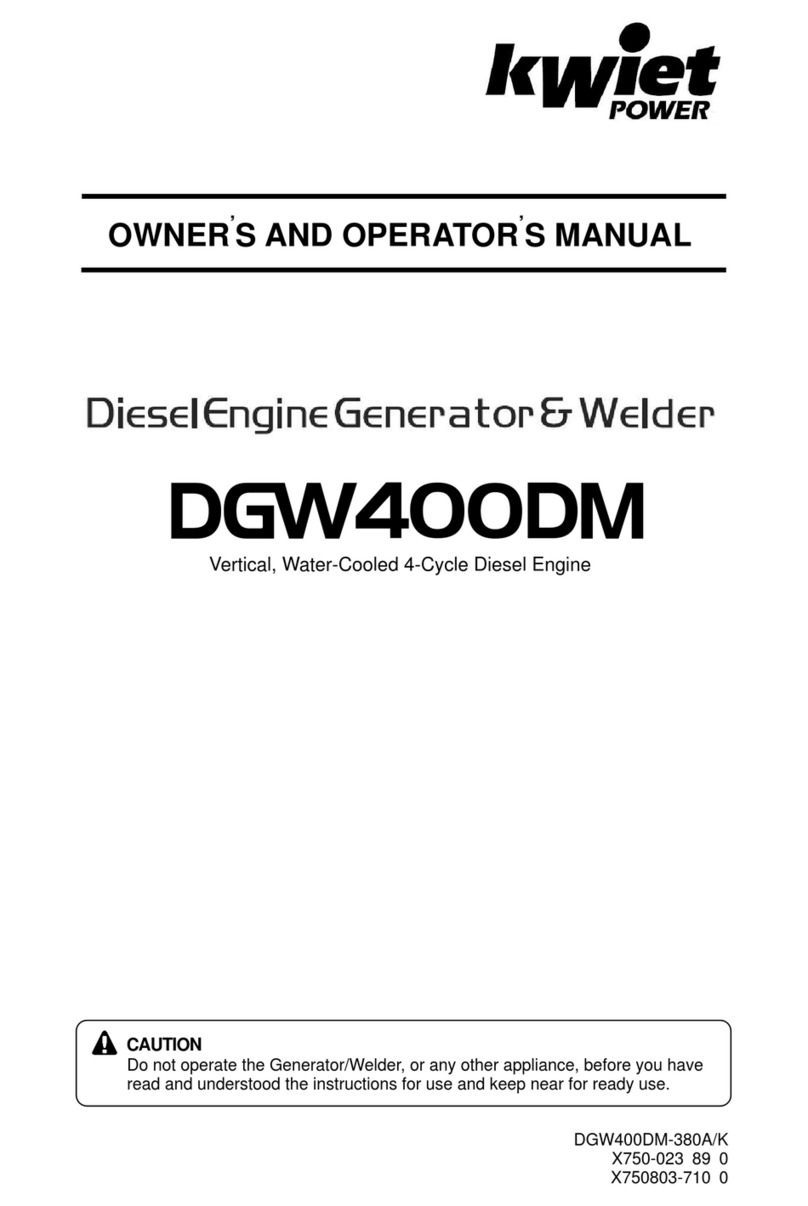
kWiet Power
kWiet Power dgw400dm Owner's and operator's manual

ABB
ABB EMIU 1500W instruction manual
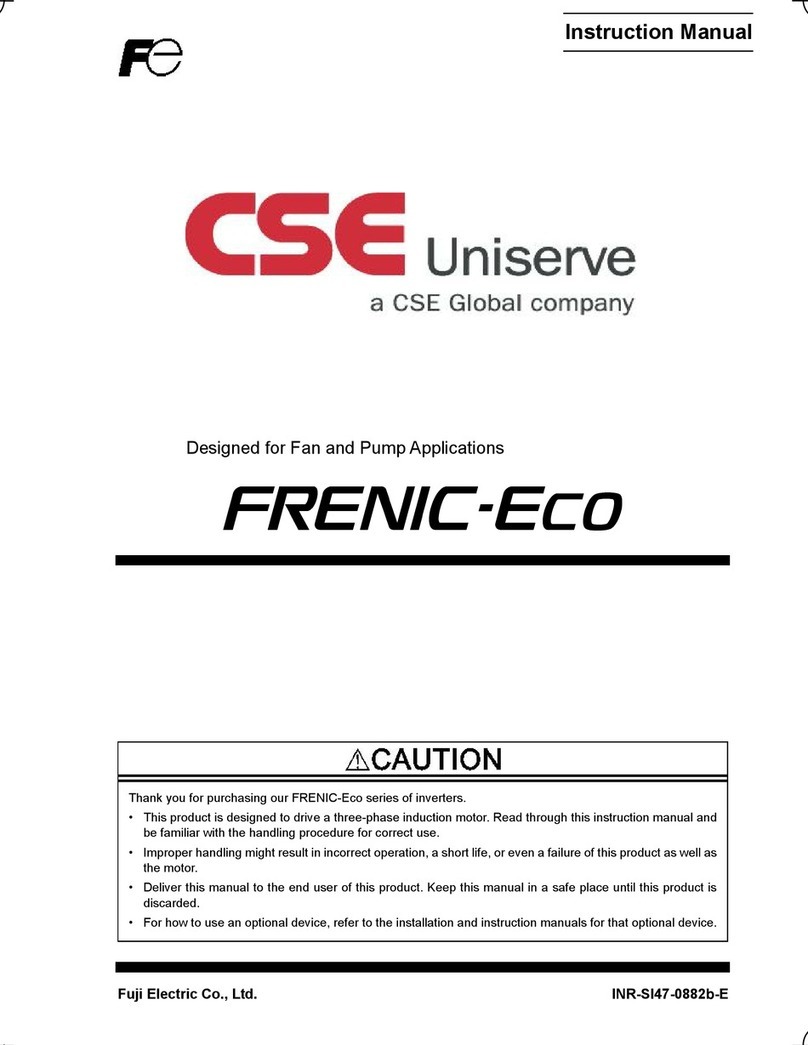
CSE Universe
CSE Universe FRN0.75F1?-2J instruction manual

Solectria Renewables
Solectria Renewables PVI 20TL Installation and operation manual
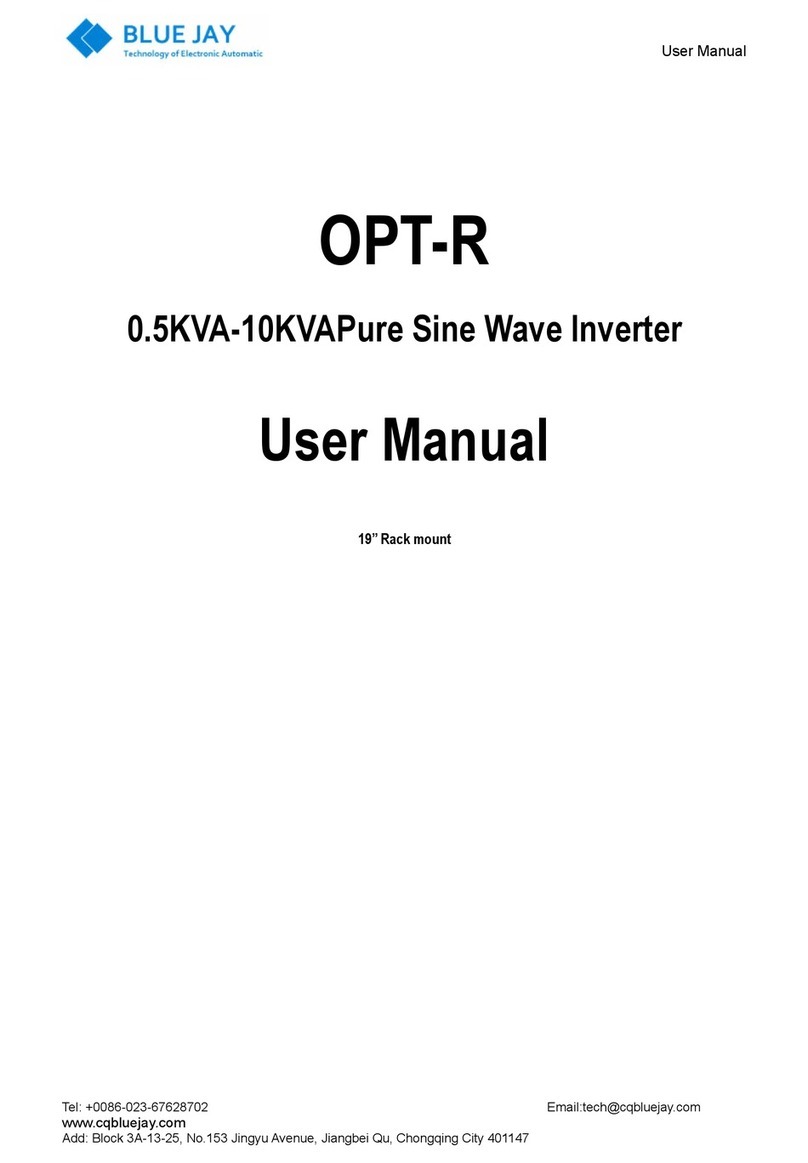
BLUE JAY
BLUE JAY OPT-R Series user manual

Centech
Centech 60704 Owner's manual & safety instructions

Magnum Energy
Magnum Energy MicroGT 500 owner's manual
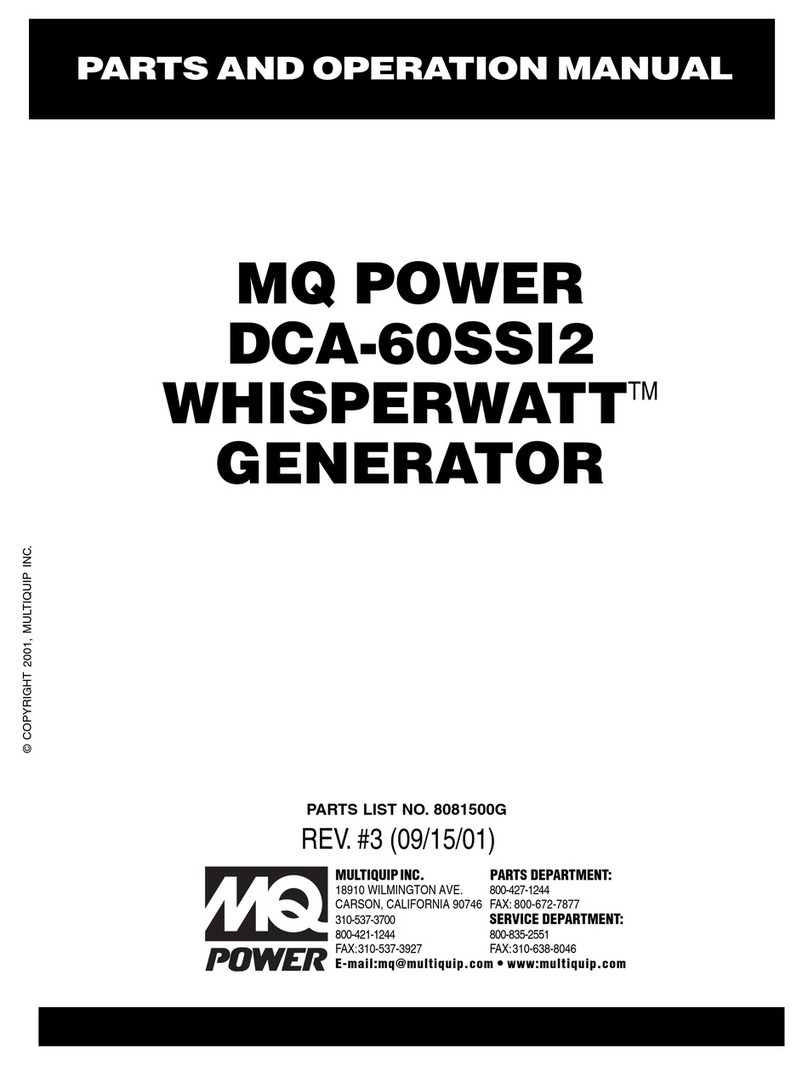
MQ Power
MQ Power WHISPERWATT DCA-60SSI2 Parts and operation manual

Power Fist
Power Fist 8940835 manual
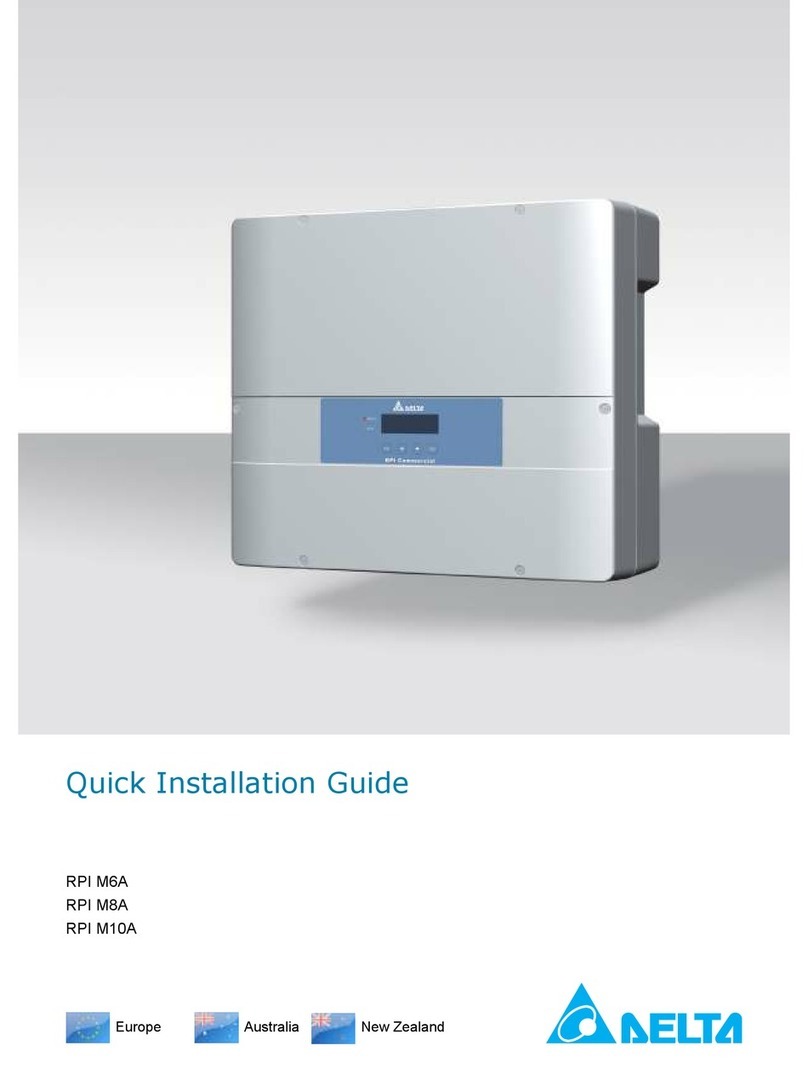
Delta
Delta RPI M6A Quick installation guide

Tripp Lite
Tripp Lite PowerVerter RV3012OEM Specifications





