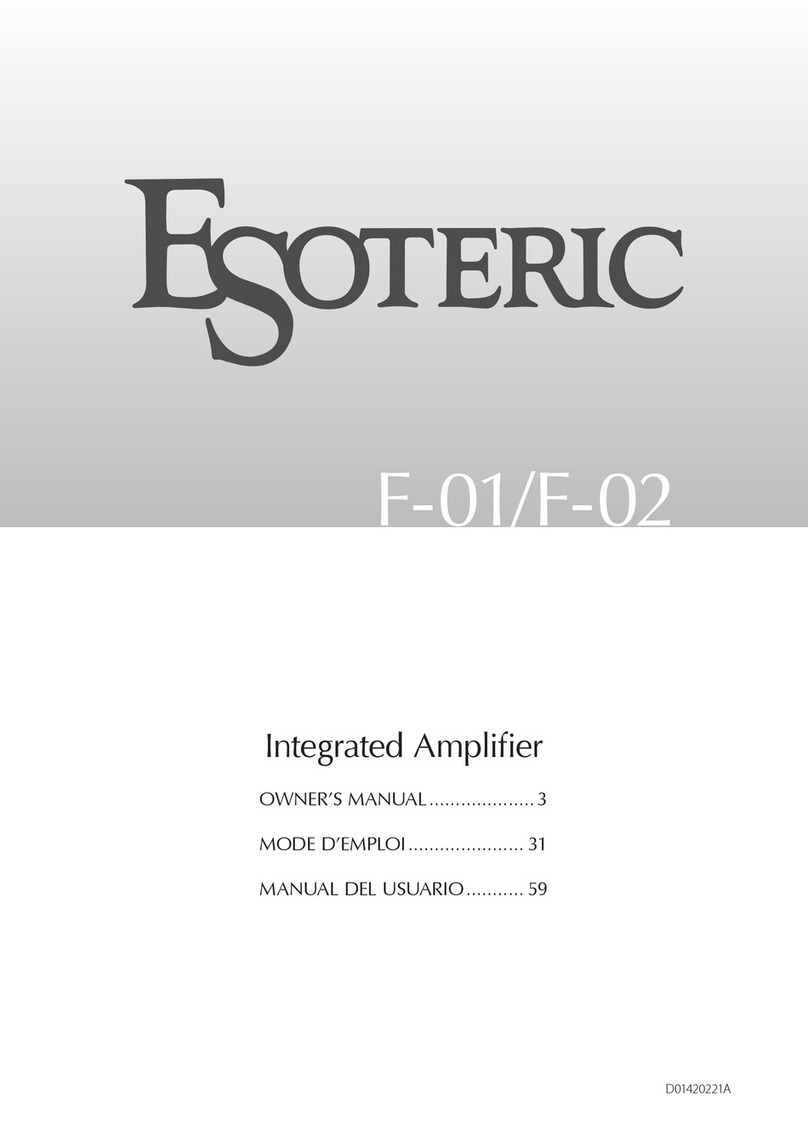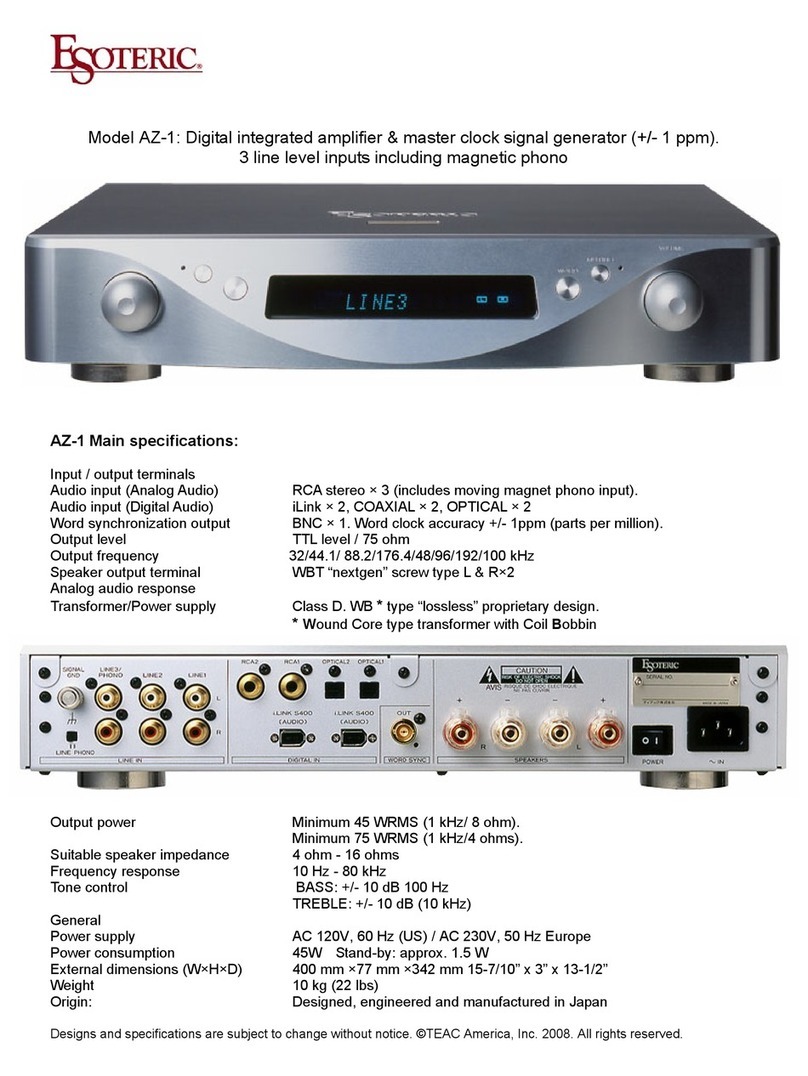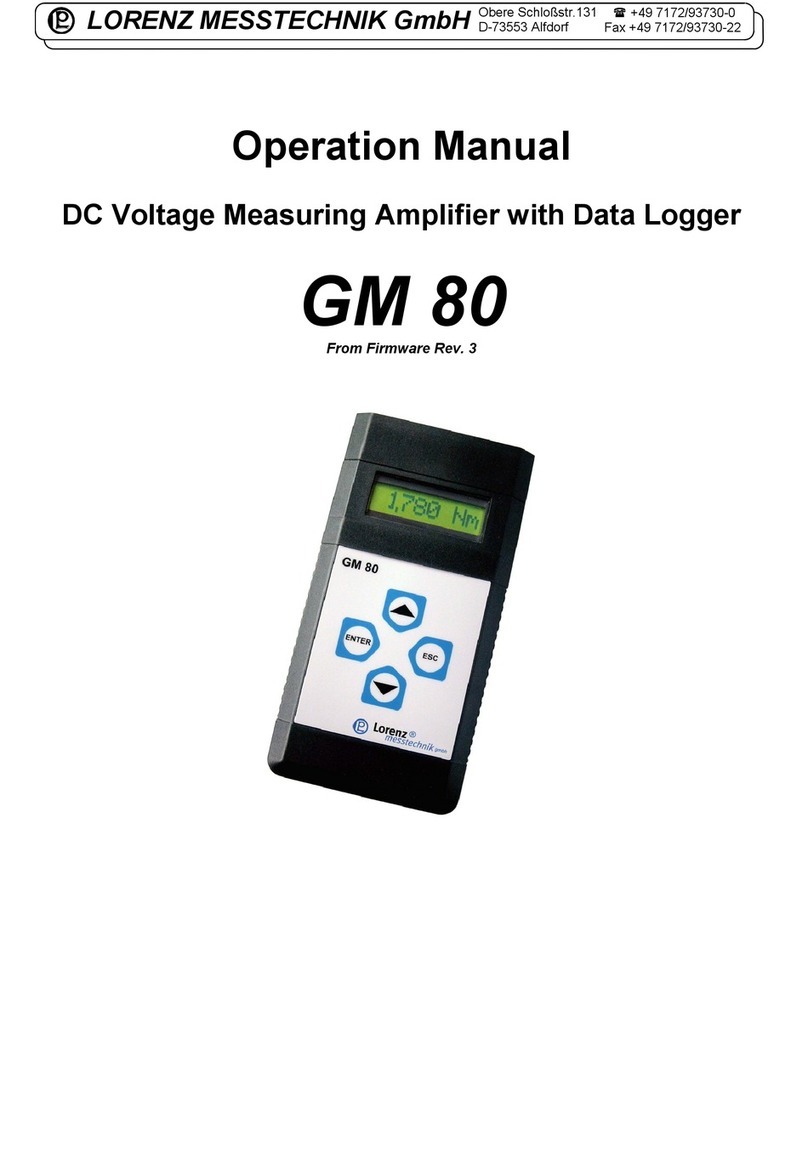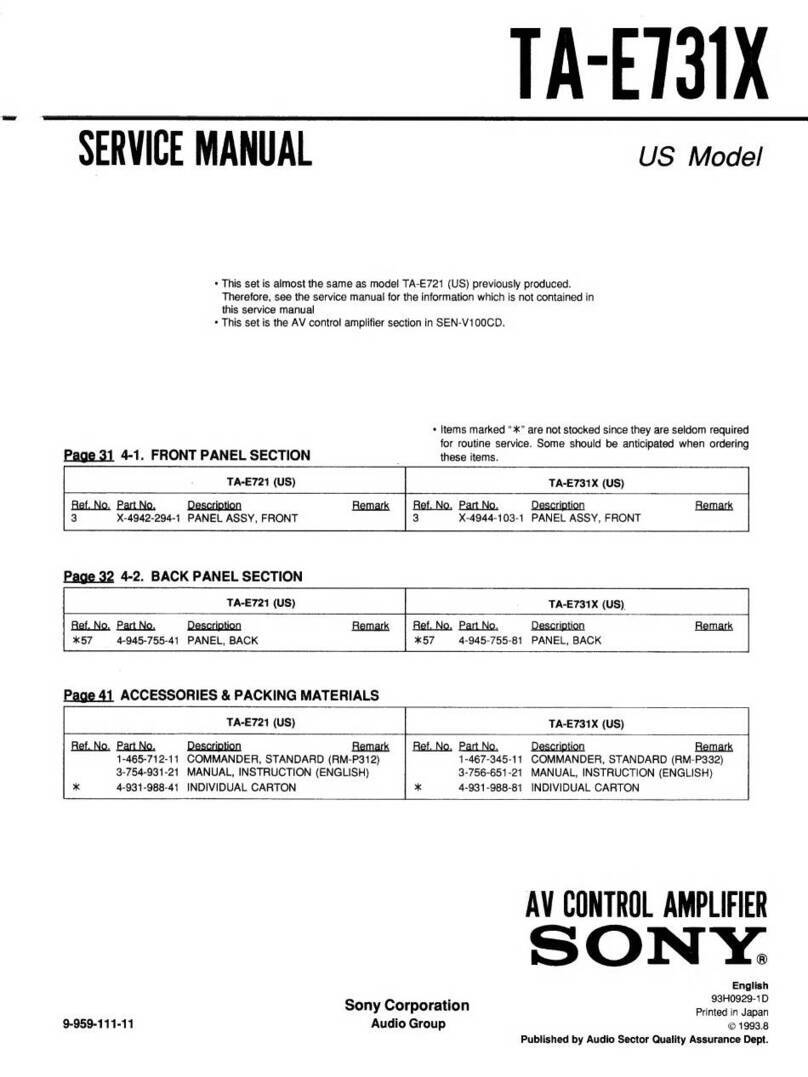15
Troubleshooting
In case you experience any problem with this unit, please take the time
to look through this chart and see if you can solve the problem yourself
before you call your dealer.
No power
eCheck the connection to the AC power supply. Check and make
sure the AC source is not a switched outlet and that, if it is, the
switch is turned on. Make sure there is power to the AC outlet by
plugging in another item such as a lamp or fan.
ePress the POWER switch of the main unit to turn it on (Make sure
the master power switch on hte rear of the unit is turned on).
Remote control doesn’t work.
ePress the POWER switch of the main unit to turn it on.
eIf the batteries are dead, change the batteries.
eUse remote control unit within the rang e (5m/15ft) and point the
remote control at the front panel.
eClear any obstacles between the remote control unit and the main unit.
eIf a strong light is near the unit, turn it off.
There is no sound or only a very low-level sound is heard.
eAdjust the volume by turning the VOLUME knob.
eSelect the proper source using the INPUT knob.
eCheck that the speakers and components are connected securely.
eCheck the operation of the connected component.
No i.LINK output.
eCheck the channel setting. The L/R channel on the mode for the
AZ-1 is necessary even when multiple AZ-1 units are connected.
No sound from a Super Audio CD.
eDigital audio from a Super Audio CD cannot go through the
OPTICAL or COAXIAL terminals. Use the i.LINK (AUDIO) terminal.
No digital audio output.
eThe AZ-1 isn’t equipped with Dolby Digital/DTS/MPEG decoders.
The digital output setting of the connected player must be set tp
PCM, or use the analog audio output terminals.
Unstable sound.
eSpeaker polarity ( +/_) is reversed. Check all speakers for correct
polarity.
The i.LINK indicator blinks.
eTurn on the digital device connected to the i.LINK(AUDIO) terminal.
When you don’t use the i.LINK terminal, turn the i_RC setting o.
The display shows “WRD ERROR!”
eThe connected unit may not be in word sync mode while the AZ-1
is in word sync mode. Check the word sync terminal for correct
connection and the settings on the connected unit.
eThe received digital signal doesn’t match the sync signal.
The proper word sync frequencies for Super Audio CDs are 44.1,
88.2 or 176.4.
Buzzing noise produced at regular intervals.
eThe connected unit may not be in word sync mode while the AZ-1
is in word sync mode. Check the word sync terminal for correct
connection and the settings on the connected unit.
Normally, if this problem occurs, the display reads “WRD ERROR!”,
but this message does not appear when deviation in sync is too
small and out of the word error detection threshold of the AZ-1.
If normal operation cannot be obtained, unplug the power cord
from the outlet and plug it again. This resets the internal micro-
computer which can be disturbed during electrical storms, power
interruption s, power surges, etc.
Specications
General
Power supply
Europe model . . . . . . . . . . . . . . . . . . . . . AC 230 V, 50 Hz
U.S.A./Canada model. . . . . . . . . . . . . . . . AC 120 V, 60 Hz
Korea model . . . . . . . . . . . . . . . . . . . . . . AC 220 V, 60 Hz
Power consumption . . . . . . . . . . . . . . . . . . . . . . . . . . . . 45 W
Weight. . . . . . . . . . . . . . . . . . . . . . . . . . . . 9.2 kg (20 1/4 lbs)
External dimensions (W x H x D) . . . . . . . . 400 x 77 x 372 mm
(15 3/4” x 3 1/16” x 14 5/8”)
Operating temperature. . . . . . . . . . . . . . . . . . . . +5˚C - +35˚C
Operating humidity . . . . . . . . . 5% to 85% (no condensation)
Storage temperature. . . . . . . . . . . . . . . . . . . . . –20˚C - +55˚C
Digital Input Terminals
Input format . . . DSD, linear PCM (44.1kHz-192kHz, 16-24bit)
i.LINK (AUDIO) terminal (6pin) x2
RCA x2, Input level: more than 0.2Vp-p/75 7
OPTICAL x2, Input level: –24.0 to –14.5dBm peak
Amplier Section
Output Power . . . . . . . . . . . . .Minimum45 W + 45 W (1 kHz, 8 ohms)
Minimum75 W + 75 W (1 kHz, 4 ohms
Minimum impedance . . . . . . . . . . . . . . . . . . . . . . . . . 4 ohms
Total Harmonic Distortion . . . 0.3 % (at 47 W, 1 kHz, 8 ohms)
Frequency Response (COAXIAL, OPTICAL, i.LINK)
5 Hz to 95 kHz, –3 dB (at 1 W, 8 ohms)
Signal-to-Noise Ratio (COAXIAL, OPTICAL, i.LINK)
more than 115 dB (JEITA)
Input Sensitivity . . . . . . . . . . . . . . . . . . . . . . LINE: 240 mVrms
LINE3 PHONO (MM): 5.6 mVrms
Input impedance . . . . . . . LINE: 100 k., PHONO (MM): 39 k.
RIAA deviation . . . . . . PHONO (MM): ±0.5 dB (20 Hz-15 kHz)
Word Clock
Jack. . . . . . . . . . . . . . . . . . . . . . . . . . . . . . . . . . . . . . . . . BNC
Output level. . . . . . . . . . . . . . . . . . . . . . . . . . . . TTL level/75 7
Word Clock Output Frequency
44.1, 88.2, 176.4, 48, 96, 192, 100 (kHz)
Accessories
Remote control unit (RC-1056) x 1
Batteries (AA, R6, SUM-3) x 2
Screwdriver x 1
Felt sheet x 4
Power cord x 1
Owner’s manual x 1
Warranty card x 1
• Design and specications are subject to change without
notice.
• Weight and dimensions are approximate.
• Illustrations may dier slightly from production models.