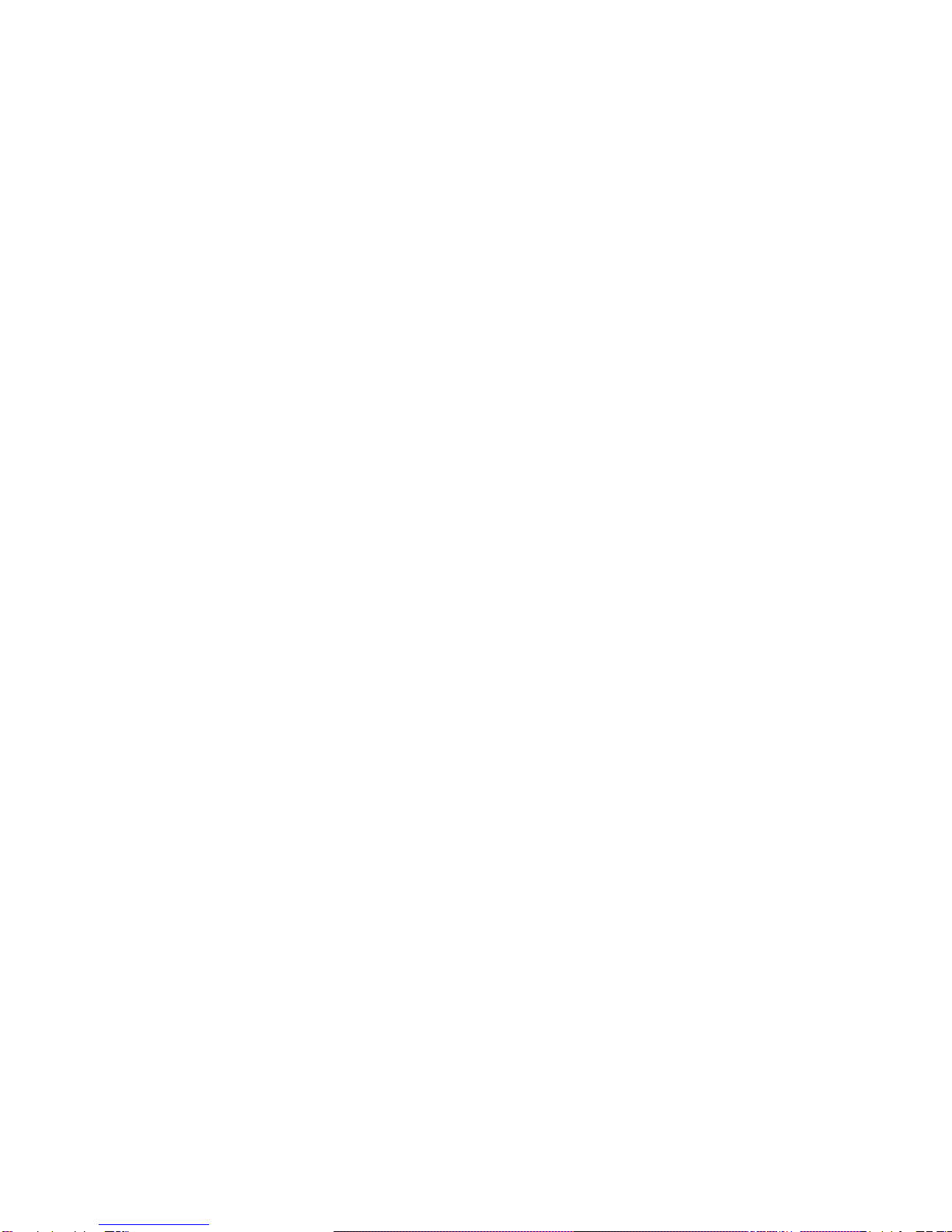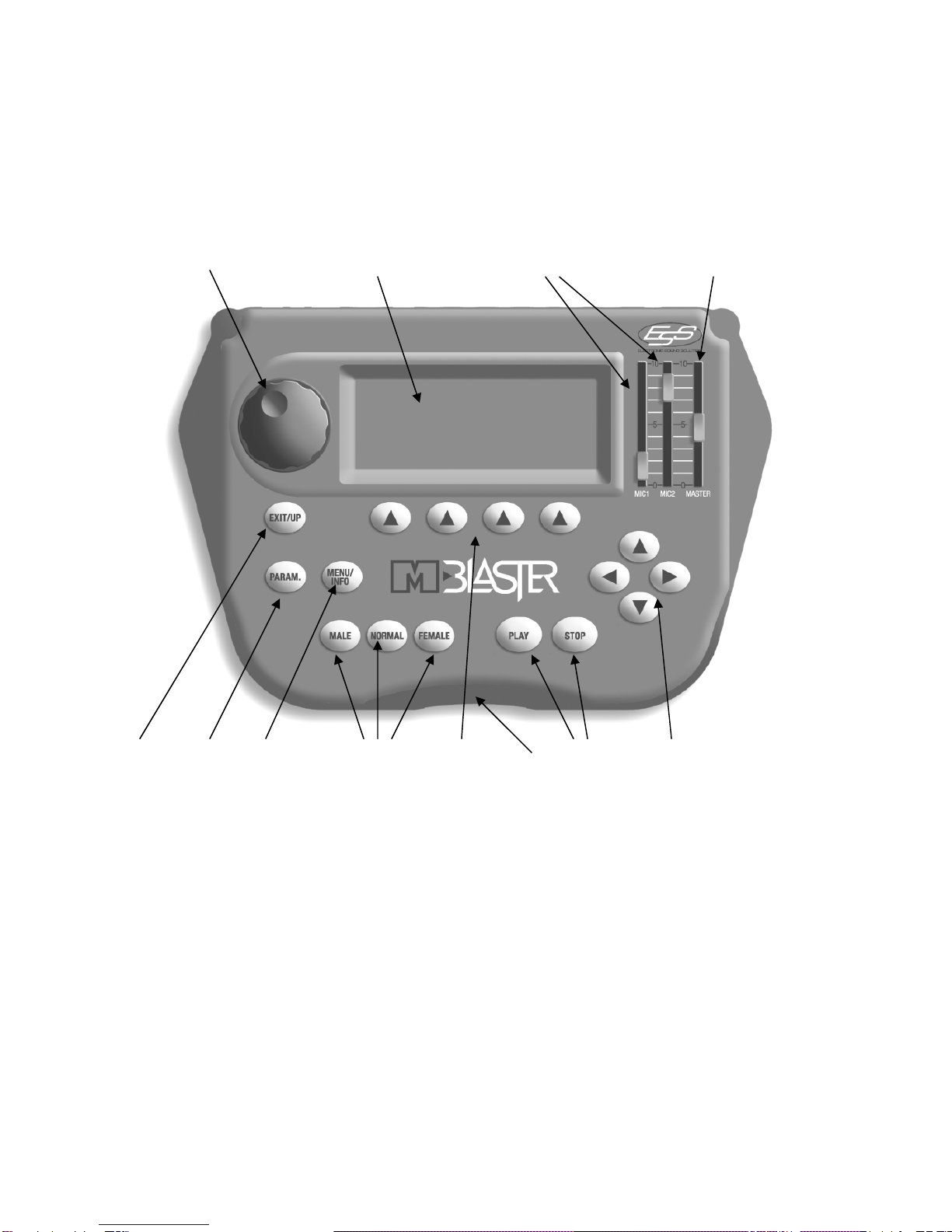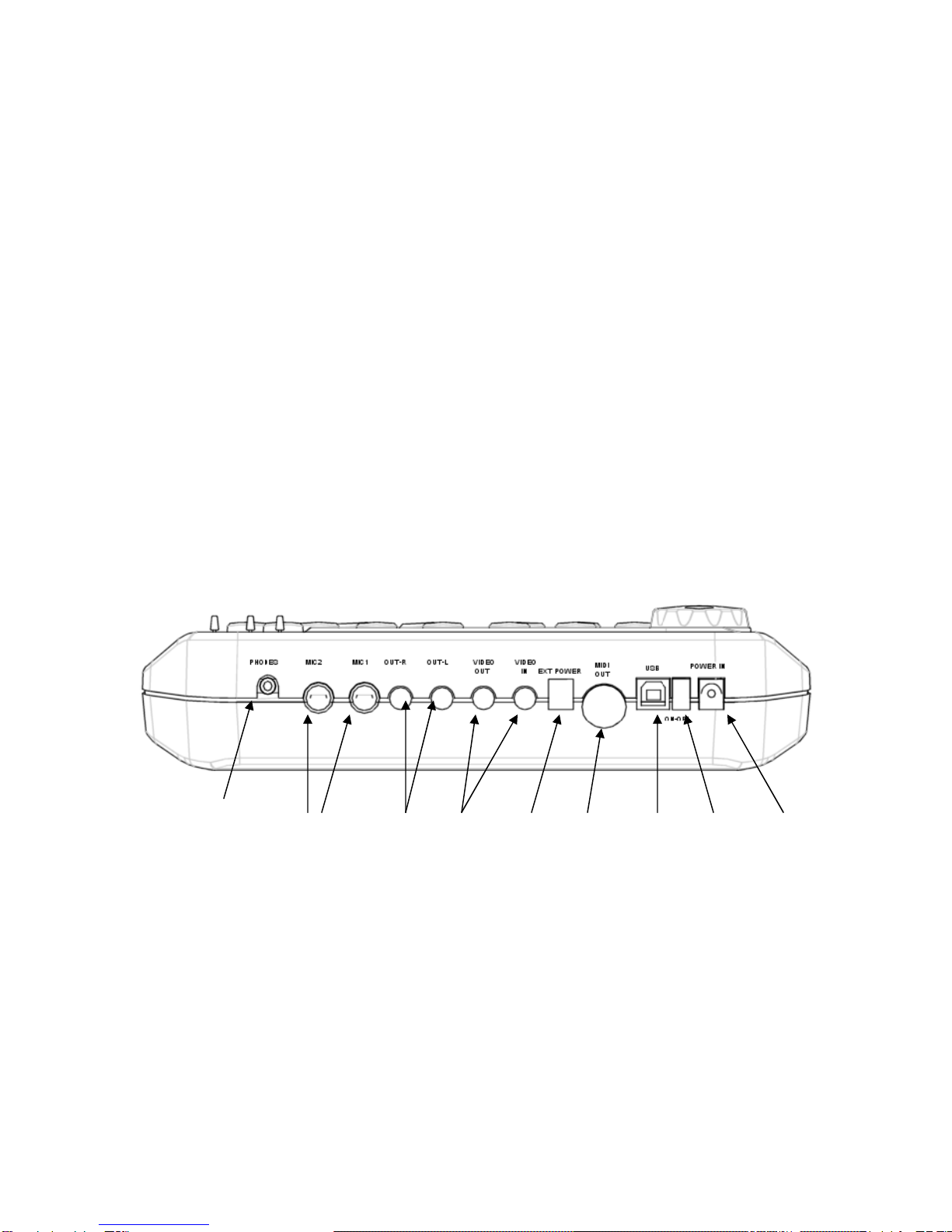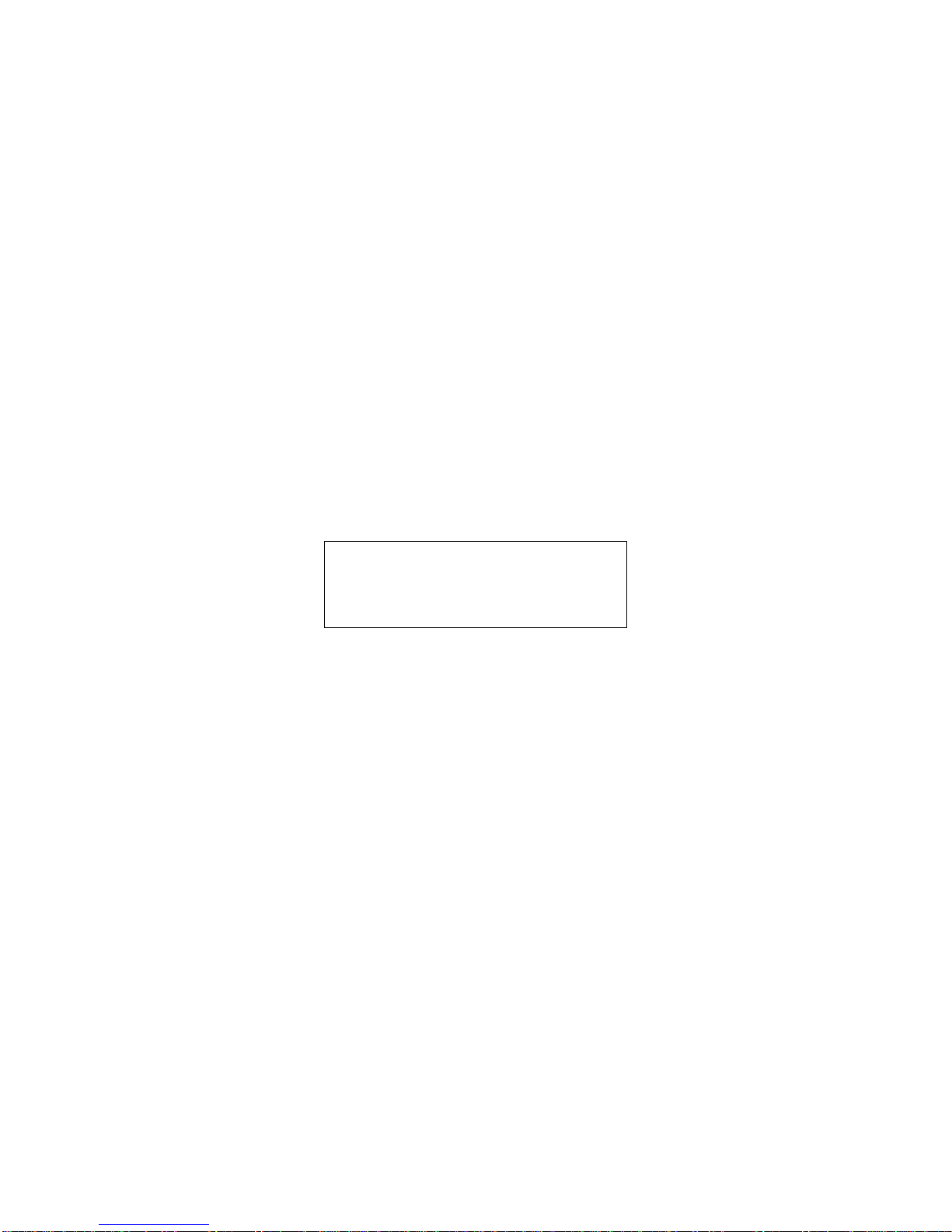2
INDEX
INTRODUCTION..........................................................................................3
CONNECTION AND COMMANDS..............................................................4
POWER SUPPLY .......................................................................................6
AUDIO CONNECTIONS..............................................................................6
HOW TO START .........................................................................................6
SWITCHING ON..........................................................................................7
SONGS .......................................................................................................8
HOW TO PLAY A SONG ............................................................................8
EASY TUNE.................................................................................................8
OPERATIONAL MODE................................................................................9
FUNCTION KEYS (FIG.1/6).........................................................................9
SONGS MODE .........................................................................................10
CHORDS AND LYRICS VISUALIZATION.................................................11
PLAY/STOP/CONTINUE ..........................................................................12
PARAM. (PARAMETERS).........................................................................13
TRKCHANG (TRACK CHANGE)...............................................................15
PARAMETERS FOR MIDI FILE ................................................................15
PARAMETERS FOR MP3 FILES............................................................. 18
PLAY LIST ................................................................................................19
HOW TO CHOOSE A LIST OF SONGS IN “PLAY LIST” MODE ….….....20
HOW TO PLAY SONGS IN PLAY LIST ................................................... 20
LIST Visualize the list of songs in a group.................................................21
TEXT and TRKCHANG..............................................................................22
MENU/INFO...............................................................................................22
SONGS ERASE.........................................................................................23
USB............................................................................................................24
TV SETUP..................................................................................................24
OPERATING SYSTEM..............................................................................25
TECHNICAL DATA SHEET.......................................................................26
WHAT TO DO IF: ......................................................................................27