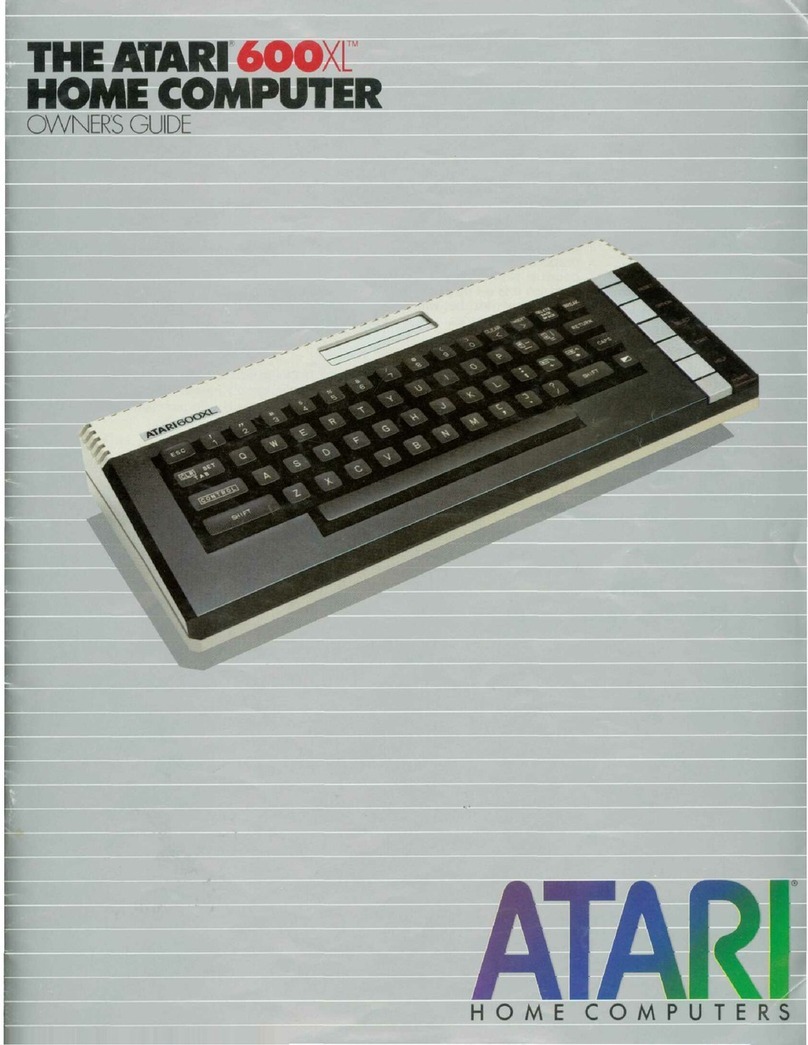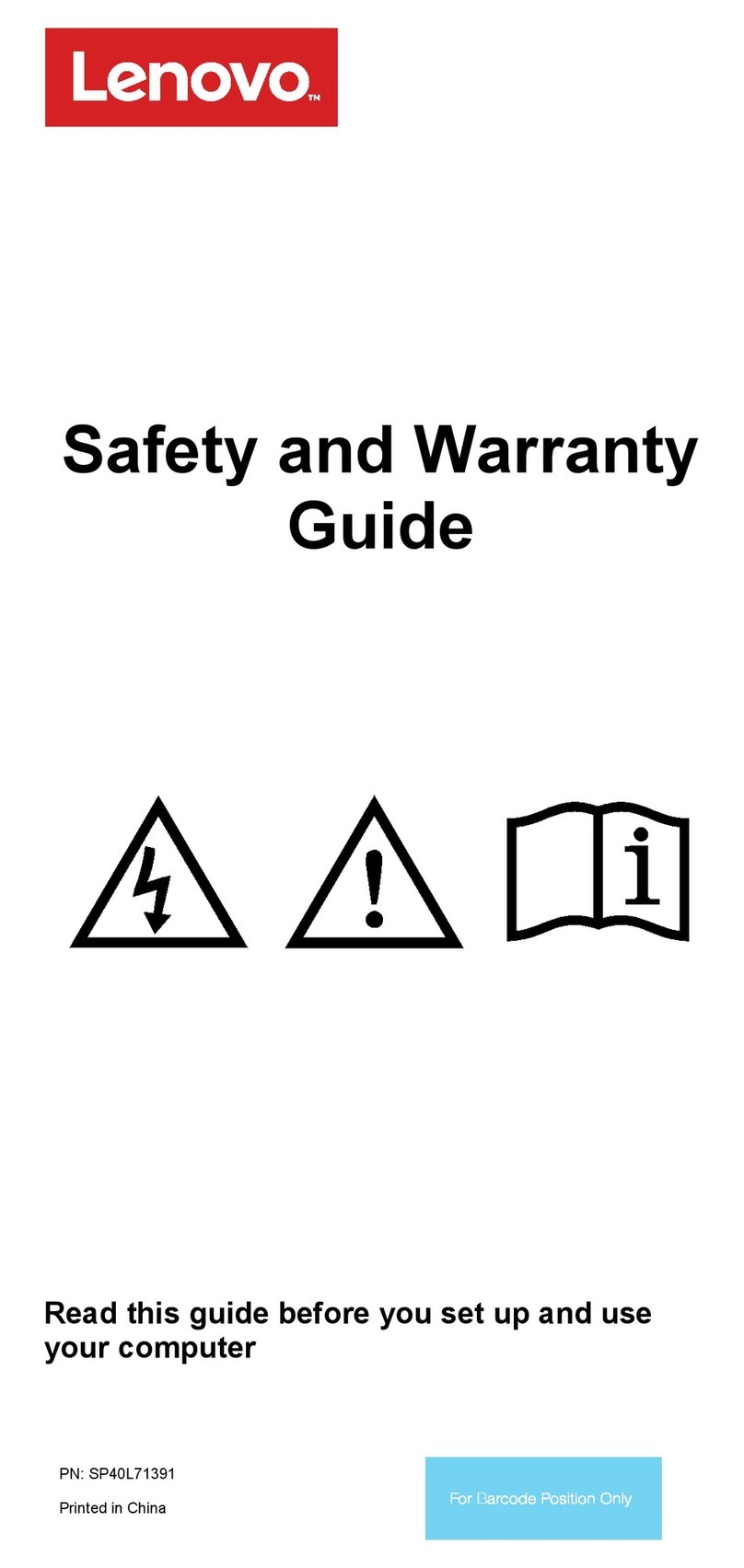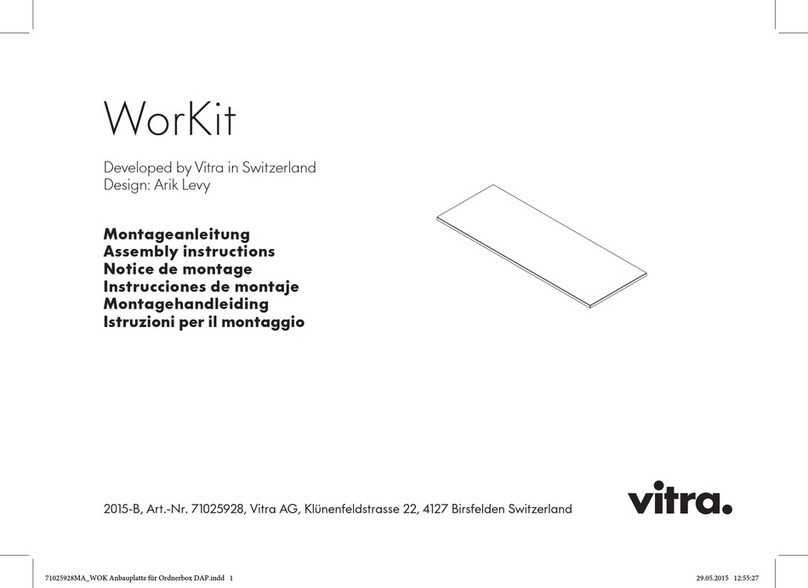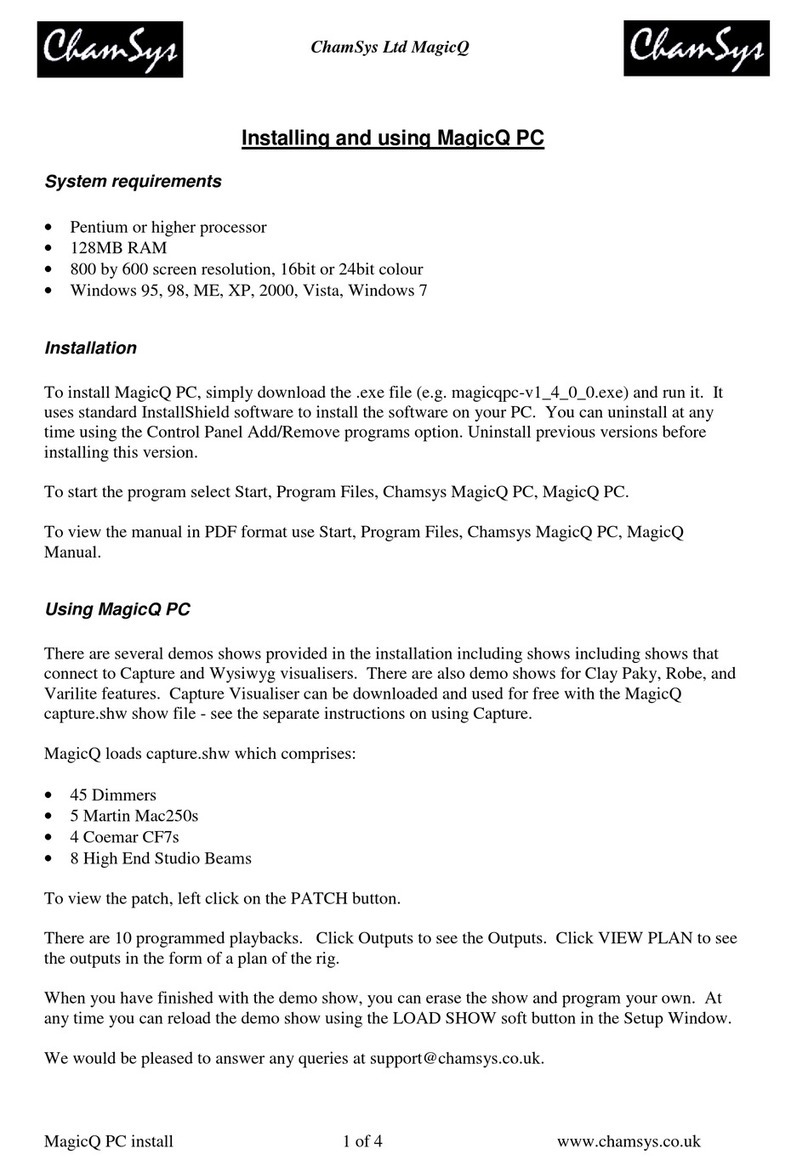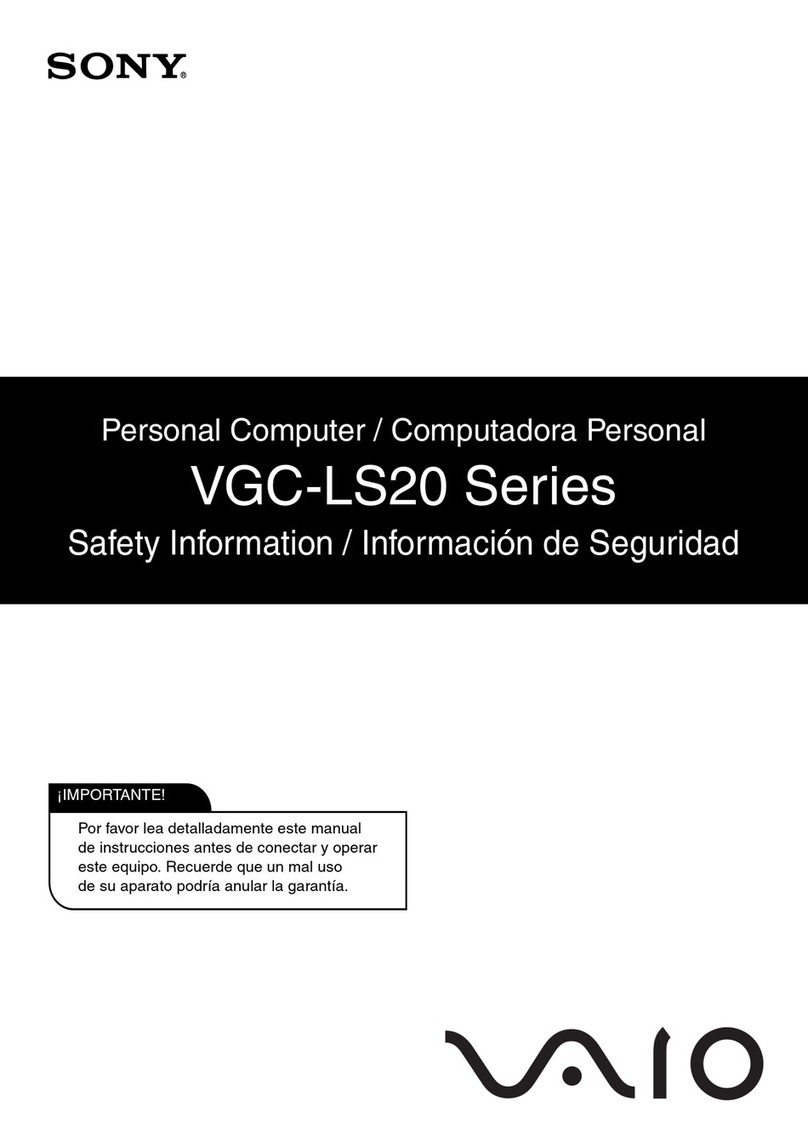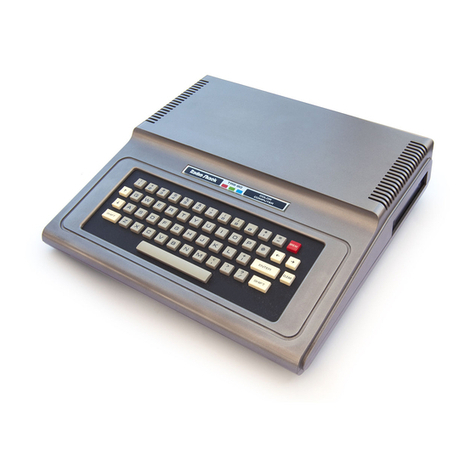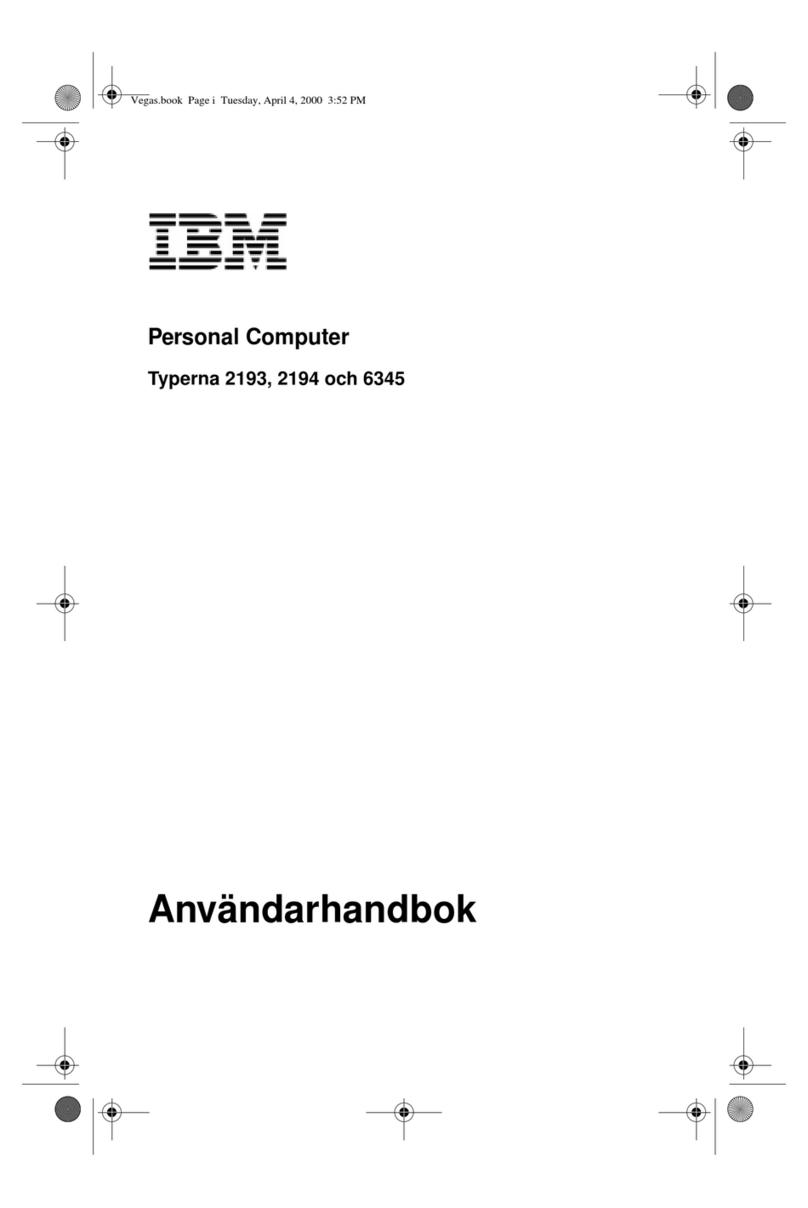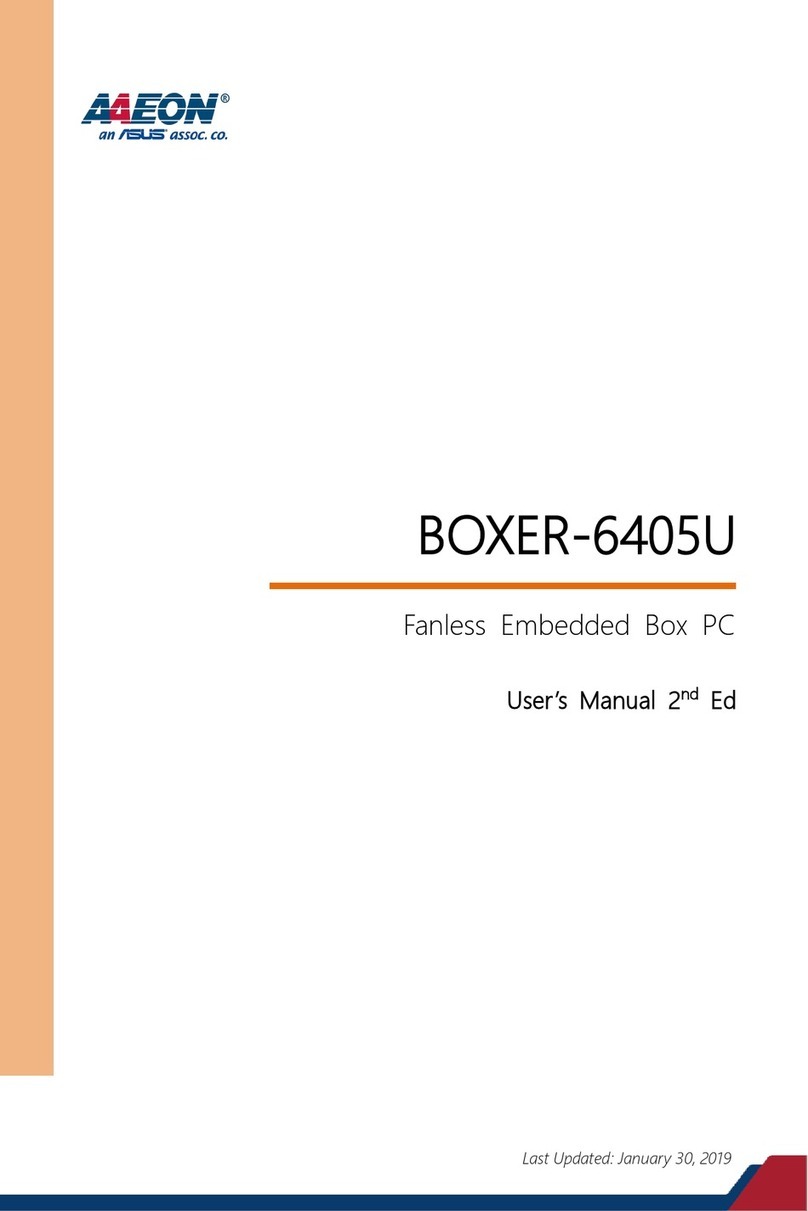ESTERS ELEKTRONIK GDR 1501 Series User manual

P
=
Speed Pressure Flow Rate Temperature
Rev.-
Nr.: IM 324 E V0.1
-
2020
-
02
-
24
-
FW816
Instruction Manual IM 324 E
Page 1
Phone: +49 6021- 45 807 - 0
Fax: +49 6021- 45 807 - 20
Esters Elektronik GmbH
Hafenrandstr. 14 · D-63741 Aschaffenburg
eMail: [email protected]
Internet: http://www.esters.de
INSTRUCTION MANUAL IM 324 E
Device: Flow Computer GDR 1501
Content: Instruction manual
Rev. No.: IM 324 E V0.1-2020-02-24-FW816

P
=
Speed Pressure Flow Rate Temperature
Rev.-
Nr.: IM 324 E V0.1
-
2020
-
02
-
24
-
FW816
Instruction Manual IM 324 E
Page 2
Phone: +49 6021- 45 807 - 0
Fax: +49 6021- 45 807 - 20
Esters Elektronik GmbH
Hafenrandstr. 14 · D-63741 Aschaffenburg
eMail: [email protected]
Internet: http://www.esters.de
User information
- Prior to installing the equipment or before attempting initial start-up, please read this manual thoroughly.
- Please ensure to observe all information and warnings provided in this manual.
- The serial number of the equipment can be found on the identification plate. You will need this information
when ordering spare parts. The plate is attached to the outside of the device.
- Installation, start-up and maintenance may only be performed by an electrician. The local guidelines of the
place of installation have to be observed.
- Maintenance may only be performed under dead-voltage conditions for personal security reasons.
- In order of guarantee operational safety, only the manufacturer's original spare parts shall be installed.
- Operating the equipment for purposes other than its intended use shall void all warranty claims and
product liability. Noncompliance with the intended use refers to but is not limited to improper installation,
start-up, operation, maintenance and neglecting the information provided in this manual.
- The device must be integrated into the lightening protection concept of the plant.
Please ensure to operate this device only in accordance with this manual. Departure
from these instructions will void and nullify all warranty claims and jeopardizes the
operating safety of the device.
We reserve the right to engineering changes, which may necessitate deviations from the current data provided in
this manual. Should you require additional information or questions arise that are not sufficiently covered in this
manual, please contact us at the following address:
Imprint
Esters Elektronik GmbH
Hafenrandstr. 14
D-63741 Aschaffenburg
Tel.: +49 (0)6021 – 45 807 - 0
Fax: +49 (0)6021 – 45 807 - 20
eMail: [email protected]
Internet: www.esters.de, www.fluidistor.de
Copyright
This manual is copyrighted.
Duplication and distribution are not permitted without written permission.
© Esters Elektronik GmbH, Aschaffenburg

P
=
Speed Pressure Flow Rate Temperature
Rev.-
Nr.: IM 324 E V0.1
-
2020
-
02
-
24
-
FW816
Instruction Manual IM 324 E
Page 3
Phone: +49 6021- 45 807 - 0
Fax: +49 6021- 45 807 - 20
Esters Elektronik GmbH
Hafenrandstr. 14 · D-63741 Aschaffenburg
eMail: [email protected]
Internet: http://www.esters.de
Table of Contents
User information ____________________________________________________________________________ 2
Imprint ____________________________________________________________________________________ 2
Copyright __________________________________________________________________________________ 2
Table of Contents ___________________________________________________________________________ 3
Index of Figure _____________________________________________________________________________ 4
Index of Tables _____________________________________________________________________________ 4
1 Common ____________________________________________________________________________ 5
2 Technical data _______________________________________________________________________ 5
2.1 Input _______________________________________________________________________ 5
2.2 Output _____________________________________________________________________ 6
2.3 Relays ______________________________________________________________________ 6
2.4 Electrical values ______________________________________________________________ 6
2.5 Environmental influences _______________________________________________________ 6
2.6 Display, housing, weight ________________________________________________________ 6
3 Device codes ________________________________________________________________________ 7
4 Operating overview ___________________________________________________________________ 8
4.1 Touch keypad ________________________________________________________________ 8
4.2 Display: Device start ___________________________________________________________ 8
4.3 Display: LIVE screen ___________________________________________________________ 9
4.4 Display: ERROR Screens (Error messages) _________________________________________ 10
4.5 Display: PARAMETER screen ___________________________________________________ 10
5 Menu structure and Parameter IDs _____________________________________________________ 13
6 Device error list _____________________________________________________________________ 14
7 Connecting diagram and terminal allocation ______________________________________________ 15
8 Housing Dimensions _________________________________________________________________ 16
8.1 Housing for wall mounting _____________________________________________________ 16
8.2 Housing with DIN rail-mounting (option HT) _______________________________________ 17

P
=
Speed Pressure Flow Rate Temperature
Rev.-
Nr.: IM 324 E V0.1
-
2020
-
02
-
24
-
FW816
Instruction Manual IM 324 E
Page 4
Phone: +49 6021- 45 807 - 0
Fax: +49 6021- 45 807 - 20
Esters Elektronik GmbH
Hafenrandstr. 14 · D-63741 Aschaffenburg
eMail: [email protected]
Internet: http://www.esters.de
Index of Figure
Figure 1: Touch keypad ________________________________________________________________________ 8
Figure 2: Display device start ___________________________________________________________________ 8
Figure 3: Meter reading ________________________________________________________________________ 9
Figure 4: Measurement value flow rate ___________________________________________________________ 9
Figure 5: Measurement value temperature ________________________________________________________ 9
Figure 6: Measurement value pressure ___________________________________________________________ 9
Figure 7: System status ________________________________________________________________________ 9
Figure 8: Error screen ________________________________________________________________________ 10
Figure 9: Main menu (PARAMETER SCREEN) ______________________________________________________ 10
Figure 10: Edit mode _________________________________________________________________________ 12
Figure 11: Terminal allocation __________________________________________________________________ 15
Figure 12: Dimension housing, wall-mounting _____________________________________________________ 16
Figure 13: Dimension housing, DIN rail-mounting __________________________________________________ 17
Index of Tables
Table 1: Device codes _________________________________________________________________________ 7
Table 2: Menu structure and Parameter IDs _______________________________________________________ 14
Table 3: Device errors ________________________________________________________________________ 14
Table 4: Terminal allocation ___________________________________________________________________ 15

P
=
Speed Pressure Flow Rate Temperature
Rev.-
Nr.: IM 324 E V0.1
-
2020
-
02
-
24
-
FW816
Instruction Manual IM 324 E
Page 5
Phone: +49 6021- 45 807 - 0
Fax: +49 6021- 45 807 - 20
Esters Elektronik GmbH
Hafenrandstr. 14 · D-63741 Aschaffenburg
eMail: [email protected]
Internet: http://www.esters.de
1 Common
The flow computer of the GDR 1501 series are used to calculate the current gas quantity. The actual amount of gas
can be displayed in cubic meters or liters on an hourly or minute basis. The total quantity counter can be output in
cubic meters or liters. The counter can display up to 100 million cubic meters. The resolution is 0.1 litres.
The devices process an input signal regarding the gas flow. For connection three different types of inputs are
available. The gas flow meters GD 300 / GD 500 can be connected directly to the platinum wire sensor in the NON-
ATEX area. In the ATEX area, the pulse input is connected via the HB 300 Ex. An input for open collector and reed
relays is integrated to connect third-party products.
The current output gives the current flow rate per hour or minute and the solid state relay passes the defined
pulses to a superior PLC system.
With the ECO and PRO version the normalized flow per hour or minute can be calculated and transferred with the
current output. The standardization can be calculated according to the standards DIN 1343, DIN 6358, DIN ISO
2533, DIN 102 / ISO 1-1975.
The required values of pressure and temperature are defined in the ECO version with fixed values.
The PRO version provides two additional current inputs for a pressure and temperature sensor.
All parameter settings / configuration can be set using the touch keypad.
2 Technical data
The device series GDR 1501 is based on the modular principle. This means that the inputs and outputs as well as
software options can be optimally adapted to the individual requirements of the system. The section gives you an
overview of the available variants and options.
2.1 Input
INPUT 1
FLOW RATE
- Input for platinum wire sensor (GD 300/GD 500) (only NON-ATEX) or
- Impulse input for HB 300-R000000 (GD 300/GD 500), HB 300 Ex-R000000
(GD 300 Ex/GD 500 Ex) or
- Third party devices with Open-Collector, Reed relay,
input frequency up to 1 kHz
INPUT 2
TEMPERATURE
- 4 - 20 mA, 2 wire = -100 - 999 °C (12 bit) or
- Pt100, 3 wire (12 bit)
INPUT 3
PRESSURE
4 - 20 mA, 2 wire = 0 - 1000 bar (12 bit)

P
=
Speed Pressure Flow Rate Temperature
Rev.-
Nr.: IM 324 E V0.1
-
2020
-
02
-
24
-
FW816
Instruction Manual IM 324 E
Page 6
Phone: +49 6021- 45 807 - 0
Fax: +49 6021- 45 807 - 20
Esters Elektronik GmbH
Hafenrandstr. 14 · D-63741 Aschaffenburg
eMail: [email protected]
Internet: http://www.esters.de
2.2 Output
2.3 Relays
2.4 Electrical values
2.5 Environmental influences
2.6 Display, housing, weight
OUTPUT
4 - 20 mA = 0 - (x) Bm³/h, l/h, Bm³/min, l/min
(only Eco and Pro: Nm³/h, NL/h, Nm³/min, NL/min) flow rate
(freely programmable), input resistance 500 Ohm
K1:
Relay (NO) freely programmable
- pulse output (0,1, 1 oder 10 oder 100 m³ per impulse,
freely programmable), counter output quantity or
- limit value or
- device status
K2:
Relay (NO) freely programmable
- pulse output (0,1, 1 oder 10 oder 100 m³ per impulse,
freely programmable), counter output quantity or
- limit value or
- device status
ACCURACY
± 0,05 % EW ± 1 Digit bei 23°C
POWER SUPPLY
24 V, DC ± 3 V
AMBIENT TEMPERATURE
-10 bis +60°C
STORAGE TEMPERATURE
-20 bis +85°C
TEST VOLTAGE
3 kV
HUMIDITY CLASS
E-DIN 40040
ELECTROMAGNETIC COMPATIBILITY
acc. to EN 50082-2
DISPLAY
4 rows à 20 characters
STANDARD HOUSING
WALL MOUNTING
dimensions: 151 mm (W) x 125 mm (H) x 60 mm (D)
material: polycarbonate UL 94 V0
protection class: IP 65
weight: approx. 600 g
HOUSING OPTIONS
- mounting parts for DIN rail mounting
- fixing parts for direct mounting on gas flowmeter GD 300
(only NON ATEX applications)

P
=
Speed Pressure Flow Rate Temperature
Rev.-
Nr.: IM 324 E V0.1
-
2020
-
02
-
24
-
FW816
Instruction Manual IM 324 E
Page 7
Phone: +49 6021- 45 807 - 0
Fax: +49 6021- 45 807 - 20
Esters Elektronik GmbH
Hafenrandstr. 14 · D-63741 Aschaffenburg
eMail: [email protected]
Internet: http://www.esters.de
3 Device codes
BASIC
ECO
PRO
GDR 1501-XXXX-0000
0241
0249
0041
Inputs
1: Flow rate: input for platinum wire sensor
(GD 300/GD 500) (only NON-ATEX) or
•
•
•
1: Flow rate: impulse input for HB 300-R000000
(GD 300/GD 500), HB 300 Ex-R000000
(GD 300 Ex/GD 500 Ex) or
•
•
•
1: Flow rate: Third party devices with Open-Collector,
Reed relay, input frequency up to 1 kH
•
•
•
2: Temperature: 4 - 20 mA, 2 wire = -100 - 999 °C
(12 bit) or
v
•
2: Temperature (Pt100): 3 wire (12 bit)
v
•
3: Pressure: 4 - 20 mA, 2-Leiter = 0 - 1000 bar (12 bit)
v
•
Output
1: 4 - 20 mA = 0 - (x) Bm³/h, l/h, Bm³/min, l/min
(only Eco and Pro: Nm³/h, NL/h, Nm³/min, NL/min)
flow rate (freely programmable),
input resistance 500 Ohm
•
•
•
Relay
K1 (NO) freely programmable
- pulse output (0,1, 1 or 10 or 100 m³ per impulse,
freely programmable), counter output quantity or
- limit value or
- device status
•
•
•
K2 (NO) freely programmable
- pulse output (0,1, 1 or 10 or 100 m³ per impulse,
freely programmable), counter output quantity or
- limit value or
- device status
•
•
•
v = virtual input for freely programmable fixed values
Table 1: Device codes

P
=
Speed Pressure Flow Rate Temperature
Rev.-
Nr.: IM 324 E V0.1
-
2020
-
02
-
24
-
FW816
Instruction Manual IM 324 E
Page 8
Phone: +49 6021- 45 807 - 0
Fax: +49 6021- 45 807 - 20
Esters Elektronik GmbH
Hafenrandstr. 14 · D-63741 Aschaffenburg
eMail: [email protected]
Internet: http://www.esters.de
4 Operating overview
4.1 Touch keypad
The GDR 1501 is programmed directly on the device using the capacitive touch keyboard.
The menu is guided using the buttons:
4.2 Display: Device start
The start-up screen appears when the device is started. After approx. 10 seconds, the device automatically
switches to the first LIVE screen.
The GDR 1501 differentiates between two screen types, the so-called LIVE screen including error messages
(ERROR screens) and the PARAMETER screen.
left
right
upwards
downwards
cancel, escape
confirm, enter
Figure 1: Touch keypad
Figure 2: Display device start

P
=
Speed Pressure Flow Rate Temperature
Rev.-
Nr.: IM 324 E V0.1
-
2020
-
02
-
24
-
FW816
Instruction Manual IM 324 E
Page 9
Phone: +49 6021- 45 807 - 0
Fax: +49 6021- 45 807 - 20
Esters Elektronik GmbH
Hafenrandstr. 14 · D-63741 Aschaffenburg
eMail: [email protected]
Internet: http://www.esters.de
4.3 Display: LIVE screen
Depending on the device parameterization, corresponding LIVE screens are displayed in relation to the current
measured values and settings relating to the connected sensors. Screens that are not relevant to the operating
mode of the device are hidden accordingly. The display interval can be set by the user.
A setting of 0 prevents the automatic switchover
1
.
Navigation
1
Parameter # 1207 display time (System >> display time) determines the intervals at which the screen changes to
the next one. If the parameter is set to 0, automatic switching is deactivated.
Switch between LIVE screens
Back to first LIVE screen
Hold for some time
Opens PARAMETER screen
Figure 4: Measurement value flow rate
Figure 3: Meter reading
Figure 5: Measurement value temperature
Figure 6: Measurement value pressure
Figure 7: System status

P
=
Speed Pressure Flow Rate Temperature
Rev.-
Nr.: IM 324 E V0.1
-
2020
-
02
-
24
-
FW816
Instruction Manual IM 324 E
Page 10
Phone: +49 6021- 45 807 - 0
Fax: +49 6021- 45 807 - 20
Esters Elektronik GmbH
Hafenrandstr. 14 · D-63741 Aschaffenburg
eMail: [email protected]
Internet: http://www.esters.de
4.4 Display: ERROR Screens (Error messages)
In case of an error, an ERROR screen is appended to the LIVE SCREEN for each active error.
If the automatic switching of the LIVE SCREENS is deactivated, the appropriate error screen is automatically
displayed when an error occurs. If the error is gone, the system switches back to the last LIVE SCREEN.
4.5 Display: PARAMETER screen
The device is parameterized on the PARAMETER screen. Starting from the LIVE screen, you can reach the
PARAMETER screen by holding down the ENTER key.
The menu opens with hierarchy level 1. At this level, the user can make all the necessary settings for
commissioning. To protect the parameters, the user can define a pin (PIN1). The pin assigned ex works is: 10000.
Figure 8: Error screen
Figure 9: Main menu
(PARAMETER SCREEN)

P
=
Speed Pressure Flow Rate Temperature
Rev.-
Nr.: IM 324 E V0.1
-
2020
-
02
-
24
-
FW816
Instruction Manual IM 324 E
Page 11
Phone: +49 6021- 45 807 - 0
Fax: +49 6021- 45 807 - 20
Esters Elektronik GmbH
Hafenrandstr. 14 · D-63741 Aschaffenburg
eMail: [email protected]
Internet: http://www.esters.de
4.5.1 Explanations of the menu
The main menu is shown as a tree structure. Tree nodes can be setting values (PARAMETERS), commands
(COMMANDS) or submenu items. Every parameter and every menu tree node have a unique ID code. A
parameter can be "open" (adjustable) or closed (locked). This is indicated by a symbol (open or closed diamond).
Legend:
Unique parameter ID or menu node ID
Open/ adjustable parameter
Closed/ locked parameter
Command
Sub menu
Navigation:
Back one menu level
Hold for some time
Leaves menu and switches back to LIVE screen
Switch menu item with up- or downward
Opens a sub menu, starts a command or edits a parameter

P
=
Speed Pressure Flow Rate Temperature
Rev.-
Nr.: IM 324 E V0.1
-
2020
-
02
-
24
-
FW816
Instruction Manual IM 324 E
Page 12
Phone: +49 6021- 45 807 - 0
Fax: +49 6021- 45 807 - 20
Esters Elektronik GmbH
Hafenrandstr. 14 · D-63741 Aschaffenburg
eMail: [email protected]
Internet: http://www.esters.de
Change parameter
Navigate according to the previous explanations to the desired parameter that you want to adjust and confirm
with Enter. The edit mode appears.
Navigation:
After exiting the edit mode with "ENTER" you return to the previous position in the menu tree. When editing a
"linked" parameter, the next following parameter of the chain is opened for editing instead (e.g. time-year, time-
month, time-day ... time-minute). The chain is interrupted if a parameter is not saved ("ESC").
Adjust digits
Move cursor
Save changes and leave edit mode
Abort without saving changes and leave edit mode
Hold for some time
Reload value
Hold for some time
Load default value
Figure 10: Edit mode

P
=
Speed Pressure Flow Rate Temperature
Rev.-
Nr.: IM 324 E V0.1
-
2020
-
02
-
24
-
FW816
Instruction Manual IM 324 E
Page 13
Phone: +49 6021- 45 807 - 0
Fax: +49 6021- 45 807 - 20
Esters Elektronik GmbH
Hafenrandstr. 14 · D-63741 Aschaffenburg
eMail: [email protected]
Internet: http://www.esters.de
5 Menu structure and Parameter IDs
ID
MAIN MENUE STRUCTURE
READ
WRITE
#1001
Language2
x
#1002
Login3
x
x
#1007
Logout
x
x
#1005
Wizards
x
#1006
Function4
x
x
#1200
System
x
#1201
Operating mode
#1202
Display
#1204
LED
#1207
Display time
#1210
Time&Date
#1211
Year
#1212
Month
#1213
Day
#1214
Day of week
#1215
Hour
#1216
Minute
x
#1500
Process
x
#1206
Flow A
#1208
Flow B
#1510
Temperature (Temp)
#1511
Source
#1512
Fixed value °C
#1513
Min. value °C
#1514
Max. value °C
#1520
Pressure
#1521
Source
#1522
Fixed value mbar
#1523
Min. value mbar
#1524
Max. value mbar
#1525
Relative/ absolut
#1526
Hydrostatic pressure
#1530
Standard
#1531
Ref. Temp. °C
#1532
Ref. Pressure mbar
x
2
The language can only changes in hierarchy level 2, the assigned (ex work) PIN is: 10000.
3
Login (# 1002) is a special parameter, it is used to enter a PIN code to increase the hierarchy level
4
Function (# 1006) of special parameters, you can use this to jump directly to the parameter or menu node
using the ID.

P
=
Speed Pressure Flow Rate Temperature
Rev.-
Nr.: IM 324 E V0.1
-
2020
-
02
-
24
-
FW816
Instruction Manual IM 324 E
Page 14
Phone: +49 6021- 45 807 - 0
Fax: +49 6021- 45 807 - 20
Esters Elektronik GmbH
Hafenrandstr. 14 · D-63741 Aschaffenburg
eMail: [email protected]
Internet: http://www.esters.de
#1600
Relay
X
#1203
Pulse weight cm³/puls
#1601
Pulse length ms
#1602
Pulse length ms
#1610
Relay 1
#1611
Relay 2
x
#1800
Current Output
x
#1801
Active
#1810
Flow
#1811
Flow (4mA) l/h
#1812
Flow (20mA) l/h
x
Table 2: Menu structure and Parameter IDs
6 Device error list
CODE
GERMAN
ENGLISH
E01
EEP Hardware
EEP hardware
E02
Parametersatz
Param data
E03
Seriennummer
Serial number
E04
Eingang Überlauf
Input overflow
E05
Ausgang Überlauf
Output overflow
E06
Empfangspuffer
RX buffer
E07
Empfangsdaten
RX data
E08
Sensorbruch
Sensor bereak
E09
Stromausgang Bürde
Current output load
E10
Touch Hardware
Touch Hardware
E11
LCD Hardware
LCD Hardware
E12
RTC Hardware
RTC Hardware
E13
Uhrzeit Datenverlust
Time data lost
E14
Sensorbruch Temp.
Sensor fail temp
E15
Sensorbruch Druck
Sensor fail press.
E16
System param. 171x
System param. 171x
Table 3: Device errors

P
=
Speed Pressure Flow Rate Temperature
Rev.-
Nr.: IM 324 E V0.1
-
2020
-
02
-
24
-
FW816
Instruction Manual IM 324 E
Page 15
Phone: +49 6021- 45 807 - 0
Fax: +49 6021- 45 807 - 20
Esters Elektronik GmbH
Hafenrandstr. 14 · D-63741 Aschaffenburg
eMail: [email protected]
Internet: http://www.esters.de
7 Connecting diagram and terminal allocation
TERMINAL
NO.
TERMINAL
NO.
Platinum wire sensor #1
1
Output: mA
32
GND
2
33
+
HB 300-R000000/
HB 300 Ex/R000000
Third-party device #1
5
GND
Temperature (T): pt100
34
GND
6
Signal
35
U1
7
+ 24 V
36
U2
Power Supply
24 V/DC
11
GND
Pressure (P): mA
37
+
12
+24 V
38
GND
Relay: K2
(NO)
28
Temperature (T): mA
39
GND
29
40
+
Relay: K1
(NO)
30
31
Table 4: Terminal allocation
Figure 11: Terminal allocation

P
=
Speed Pressure Flow Rate Temperature
Rev.-
Nr.: IM 324 E V0.1
-
2020
-
02
-
24
-
FW816
Instruction Manual IM 324 E
Page 16
Phone: +49 6021- 45 807 - 0
Fax: +49 6021- 45 807 - 20
Esters Elektronik GmbH
Hafenrandstr. 14 · D-63741 Aschaffenburg
eMail: [email protected]
Internet: http://www.esters.de
8 Housing Dimensions
8.1 Housing for wall mounting
Figure 12: Dimension housing, wall-mounting

P
=
Speed Pressure Flow Rate Temperature
Rev.-
Nr.: IM 324 E V0.1
-
2020
-
02
-
24
-
FW816
Instruction Manual IM 324 E
Page 17
Phone: +49 6021- 45 807 - 0
Fax: +49 6021- 45 807 - 20
Esters Elektronik GmbH
Hafenrandstr. 14 · D-63741 Aschaffenburg
eMail: [email protected]
Internet: http://www.esters.de
8.2 Housing with DIN rail-mounting (option HT)
Figure 13: Dimension housing, DIN rail-mounting
This manual suits for next models
3
Table of contents
Other ESTERS ELEKTRONIK Desktop manuals