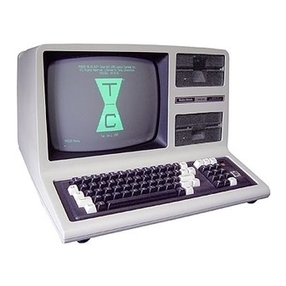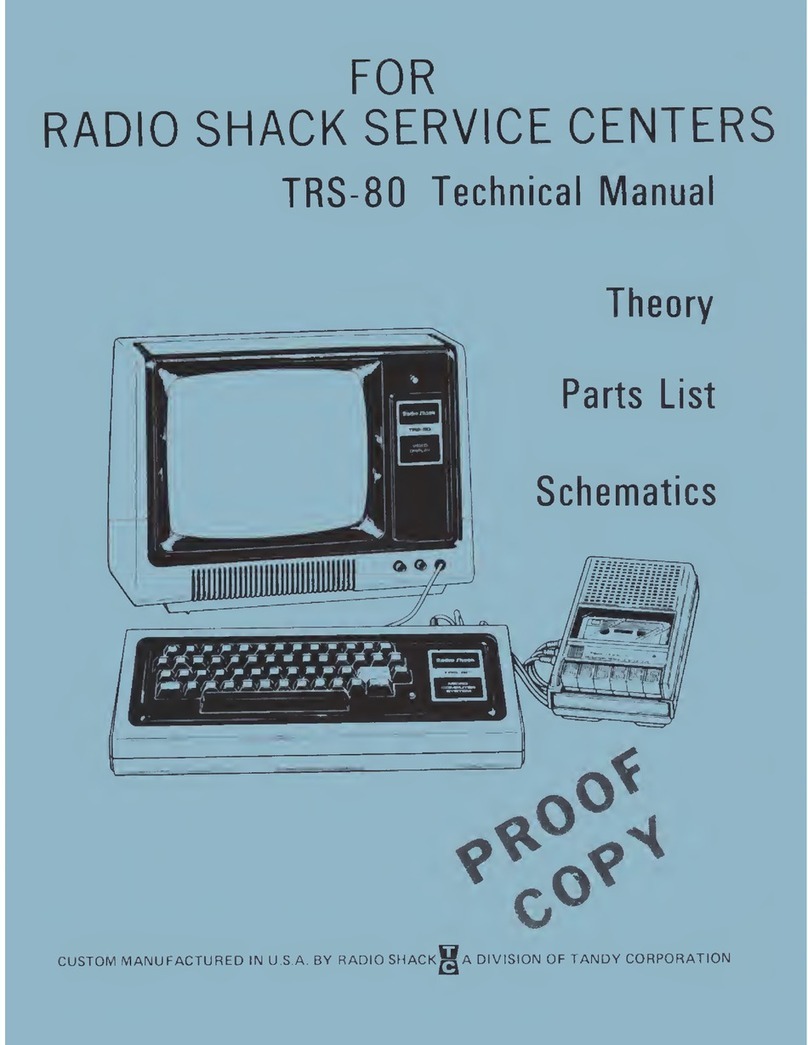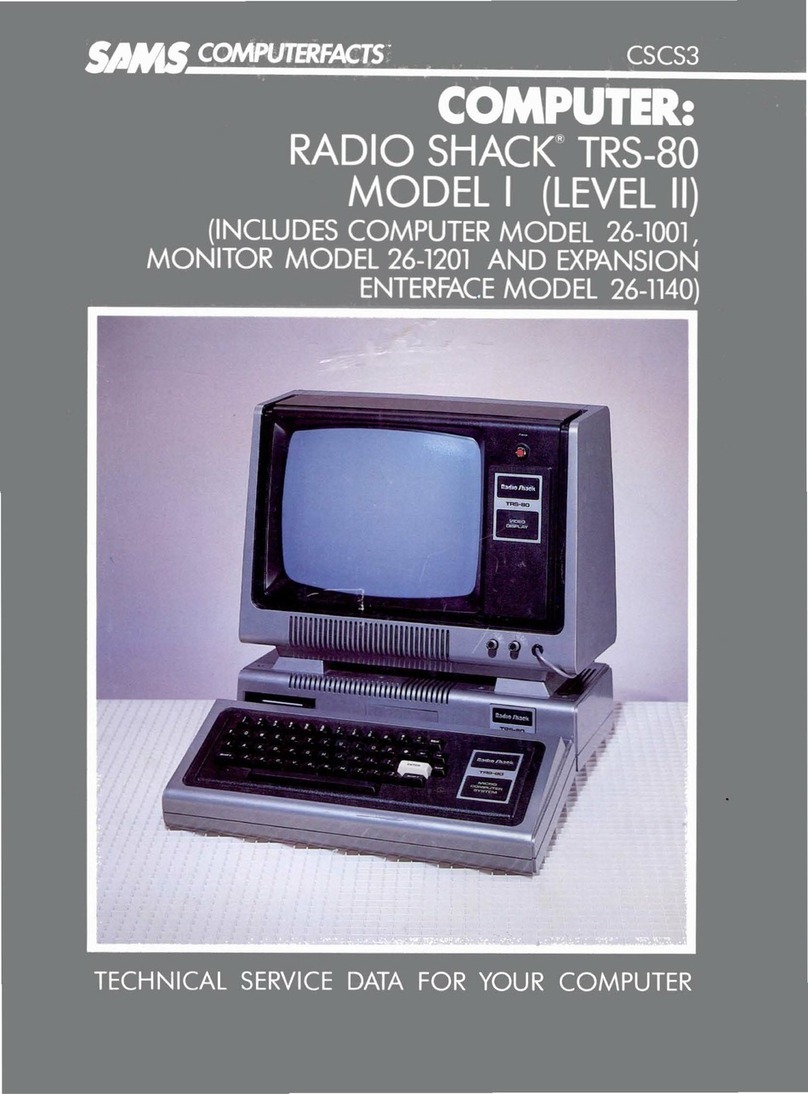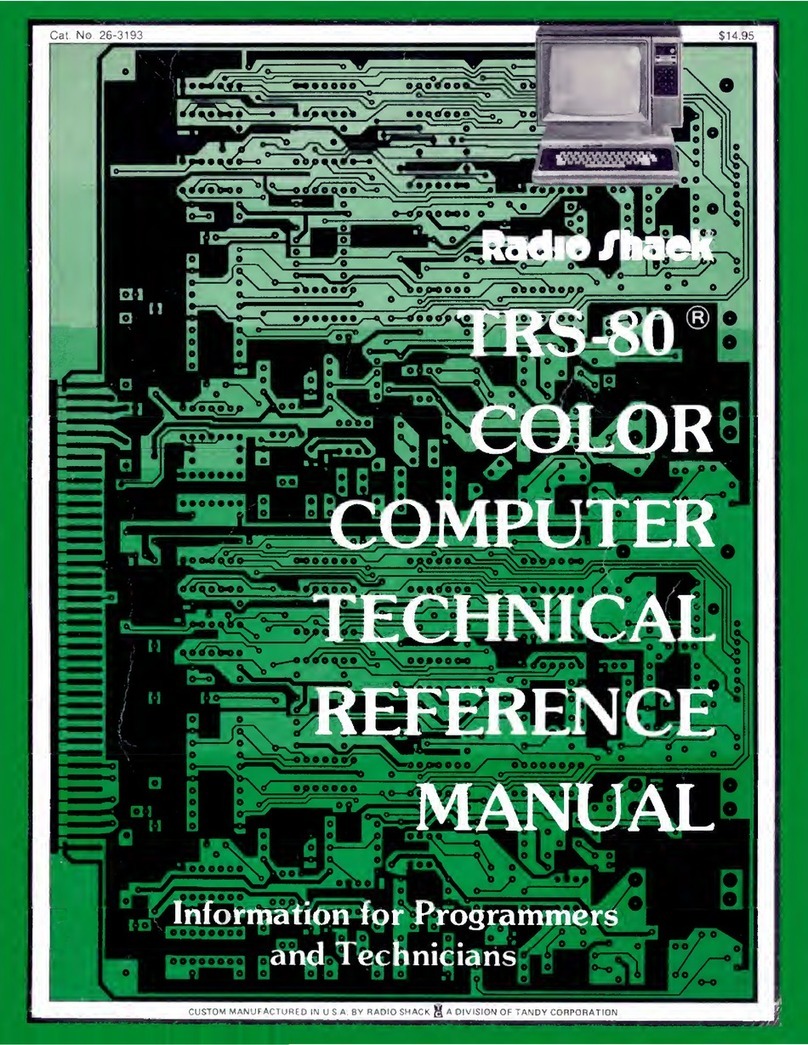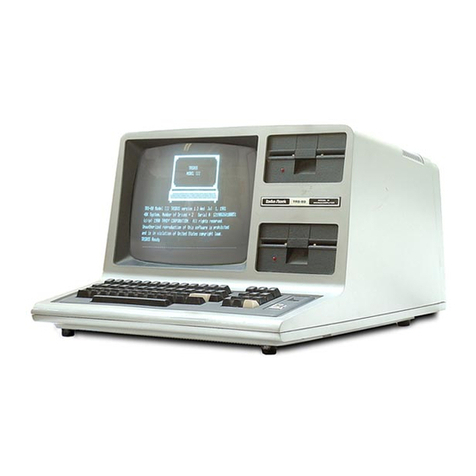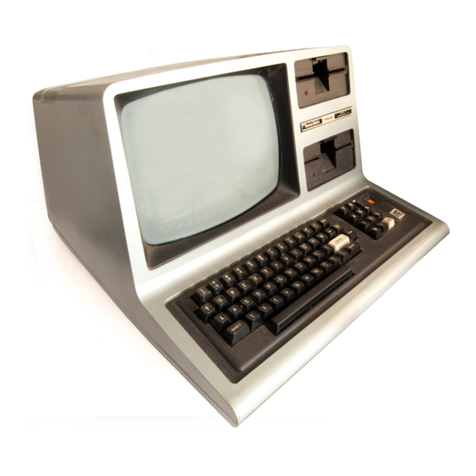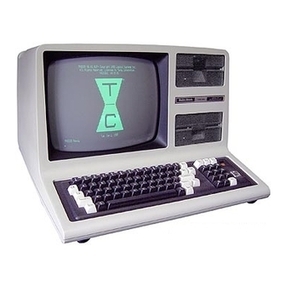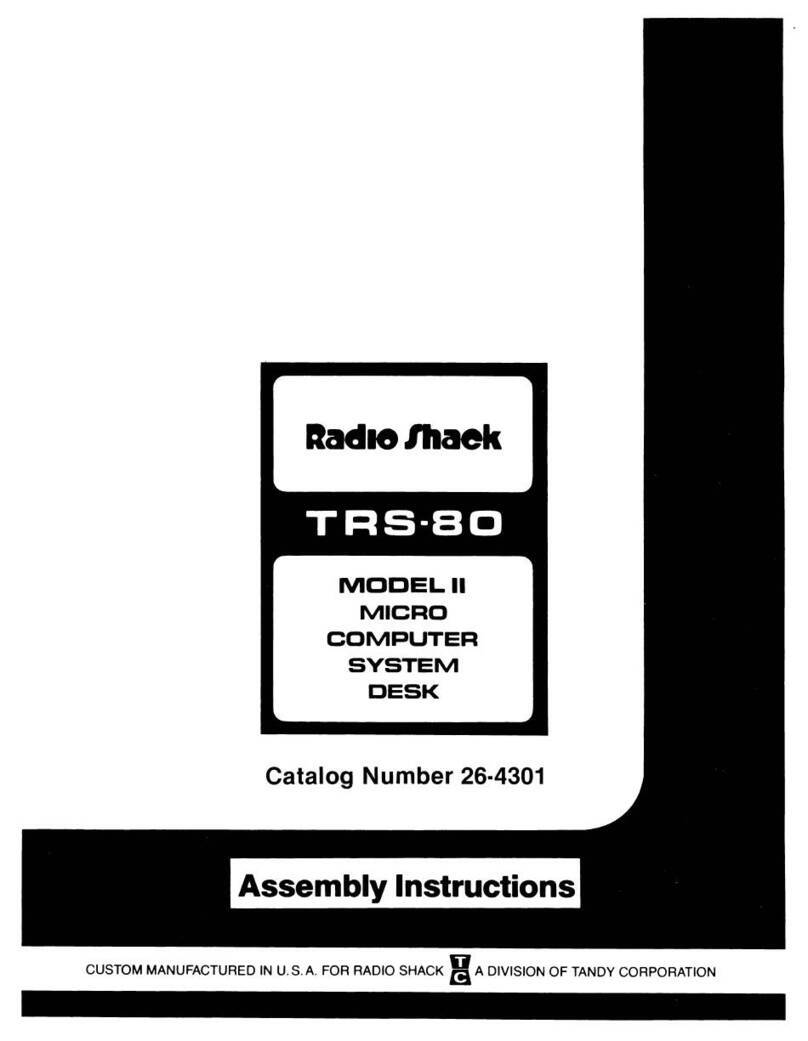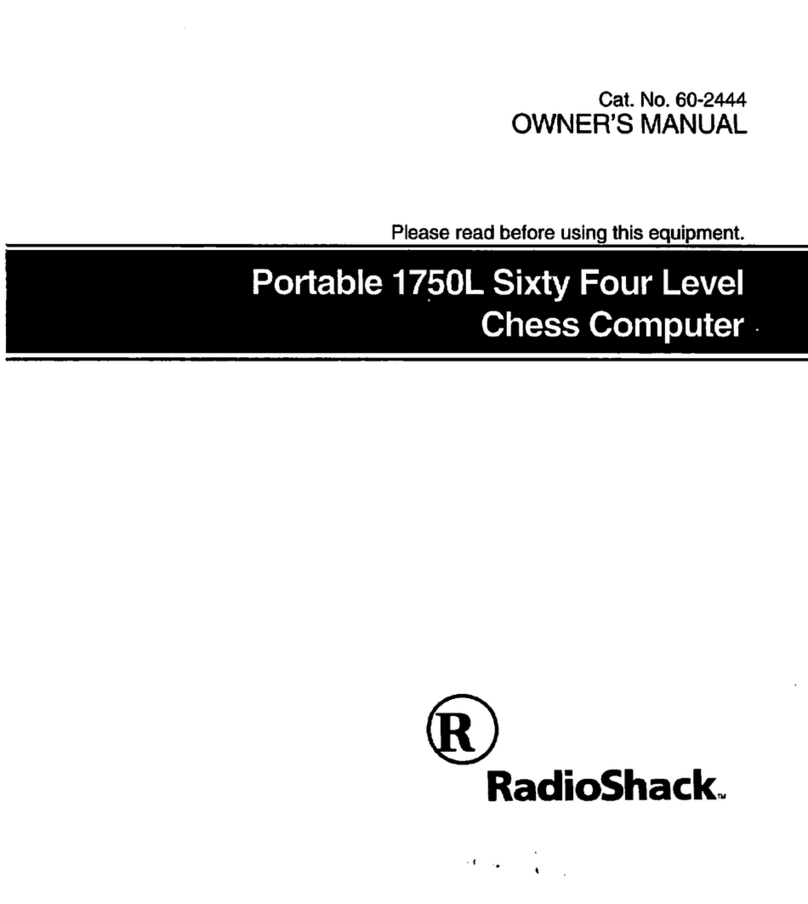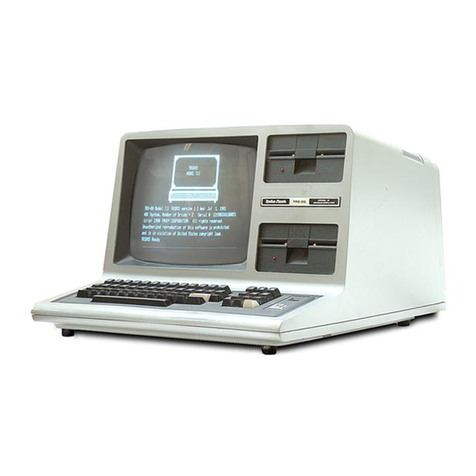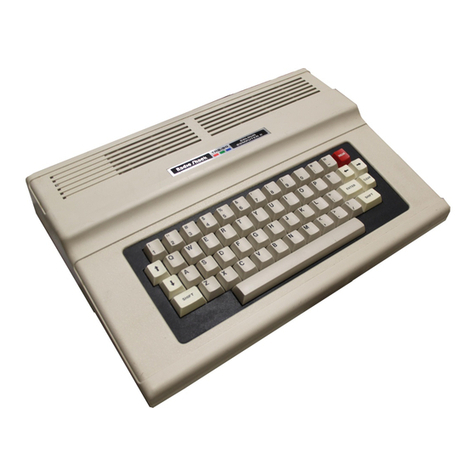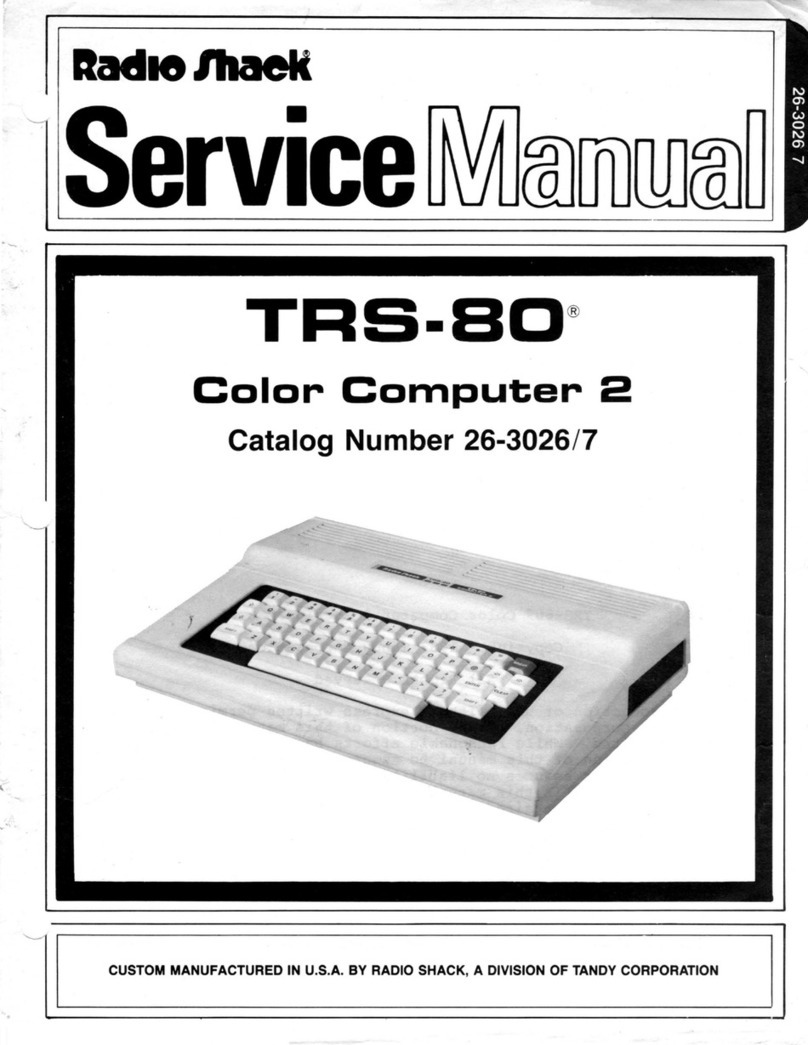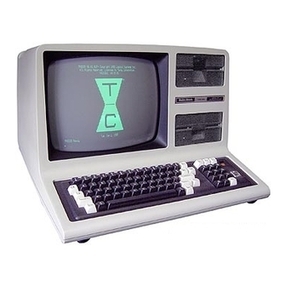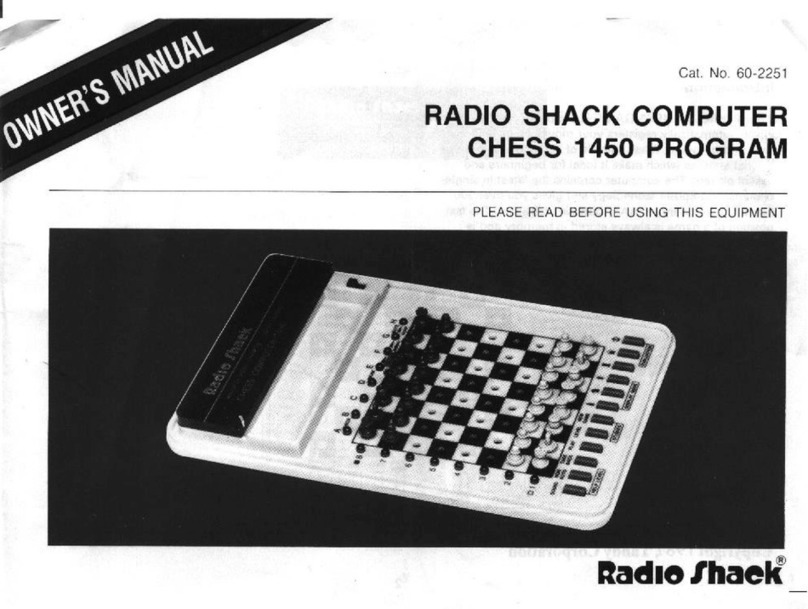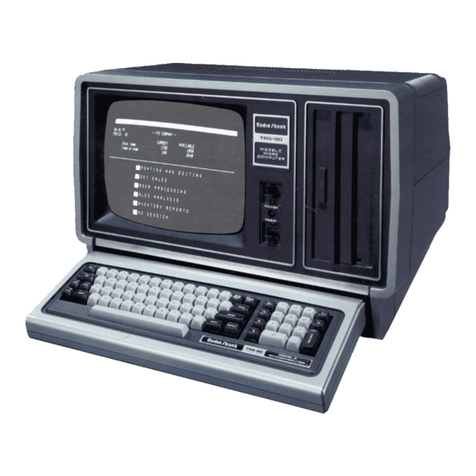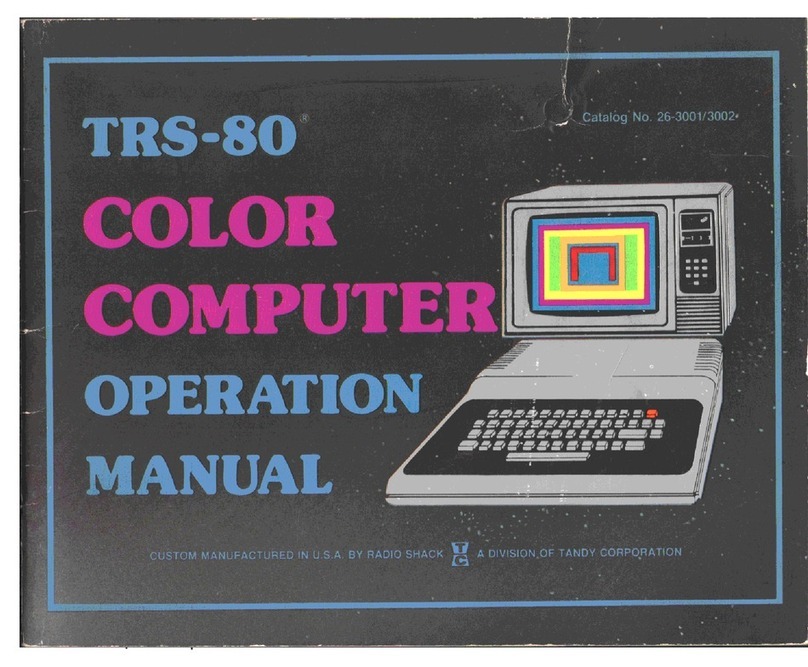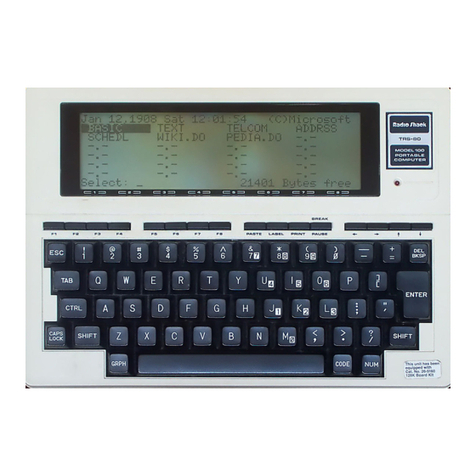/~-"
VERSION 2.0 UPDATE
"Minimum
System"
This is adiskette which cannot be used to startTRSDOS, but may be used after the
systemis fully initialized. This diskette contains the minimum amount
of
system
files required for TRSDOS operationafter initialization.
You may want to create aminimum system diskette for use in special applications
where space in drive 0is at apremium. You may use PURGE
or
XFERSYS to create a
minimum system.
Whyand
How
of
MinimumSystem Diskettes
If
you
don't
have aDiskExpansion Unit, but still need extradisk space for storage
oflarge
data
or
programfiles, you may
~eed
to create minimum system diskettes
for use. This kind
of
diskette has the minimumoperating system programs on it for
processing, but may not be used for resetting orstarting up. These diskettes may
only be used in drive 0afteryou have reset or started using afull system diskette.
The minimum systemdiskette will contain the following system programs:
SYSTEM/SYS
SYSTEMnn
(nn
=32 for 32K machines, 64 for 64K machines)
Note:
If
you do not planto use
DO,
HOST, SPOOL, DEBUG, orserial I/O during the
execution
of
yourapplication, you will not need SYSTEM 64 orSYSTEM 32 on your
minimumsystem diskette.
The technique for using aminimum systemdiskette
is
as follows:
1.
Initialize using yourworking master (which must be afull system diskette).
2. Remove this diskette from drive 0and replace with the minimum system
diskette that you have created.
3. Now you may startrunning yourapplication which should be on the minimum
systemdiskette.
If
your application requires more than one diskette for the storage
of
files or
programs, then eachdiskette used (with yourone-drive system) should be a
minimumsystem. Yourapplication should be written such that you only have files
openon the diskette that is currently in drive 0, and that when you need to swap
diskettes to get data (orprograms) from anotherminimum system diskette, that you
close the openfiles, then do the swap, then open the file(s) that you need from the
otherdiskette.
You may also use minimum system diskettes in amulti-drive setup, but keep in
mind that you must start
or
reset with afull system diskette in all cases.
ToCreateaMinimumSystemDiskette
There are two ways to create aminimumsystem disk. The first
is
to start with a
copy
of
eitheryour working master or any otherfull system disk and, from this,
purge
off
all
of
the modules except SYSTEM/SYS and SYSTEM64 (orSYSTEM32). The
41