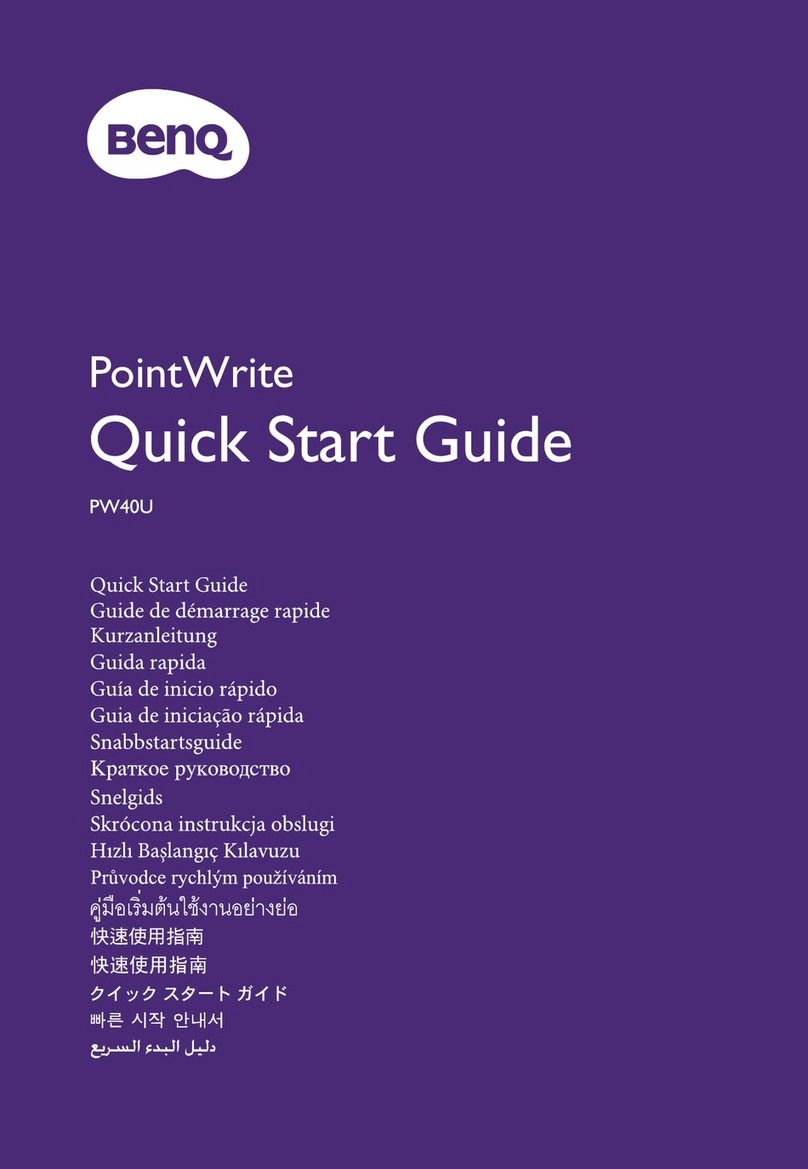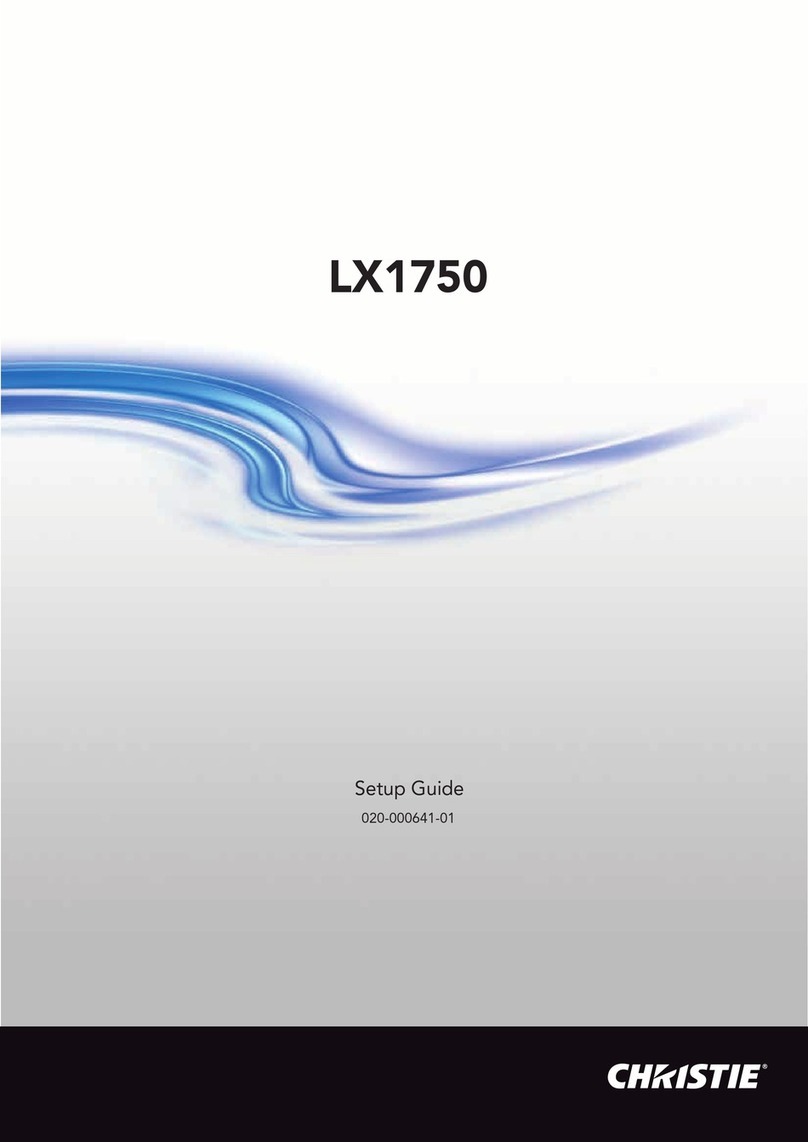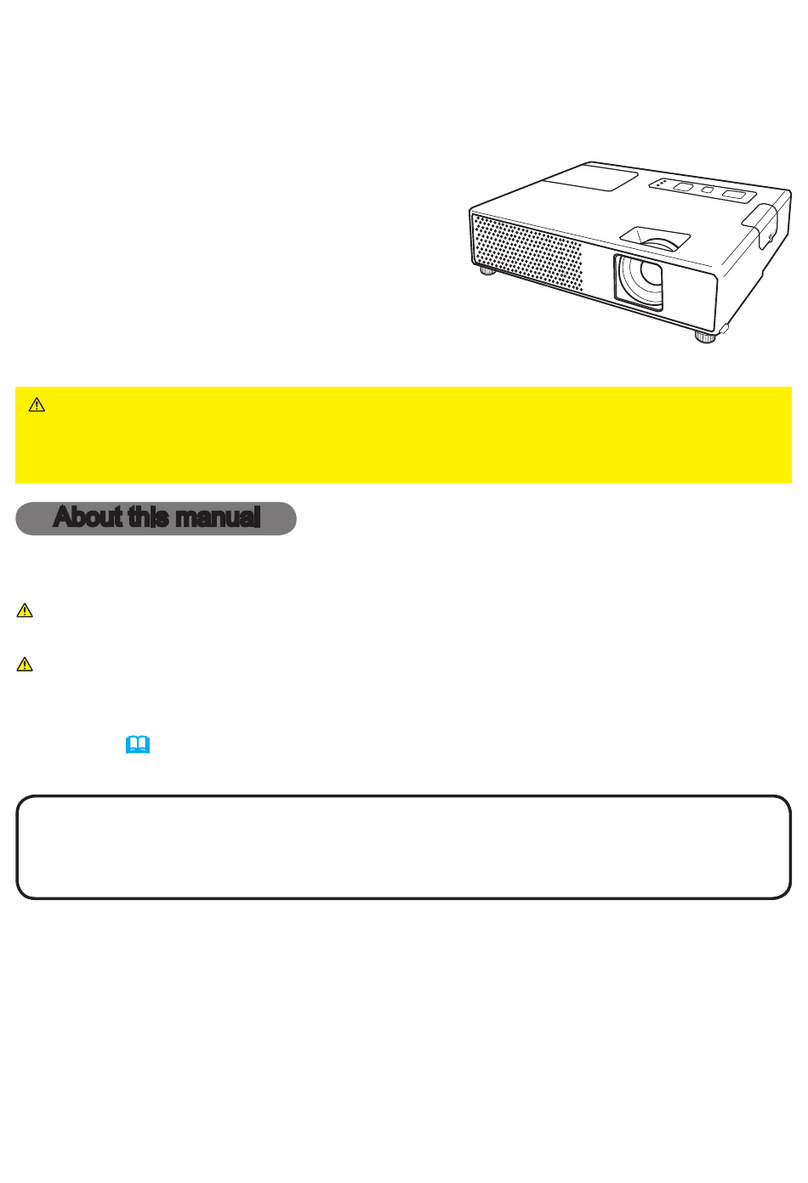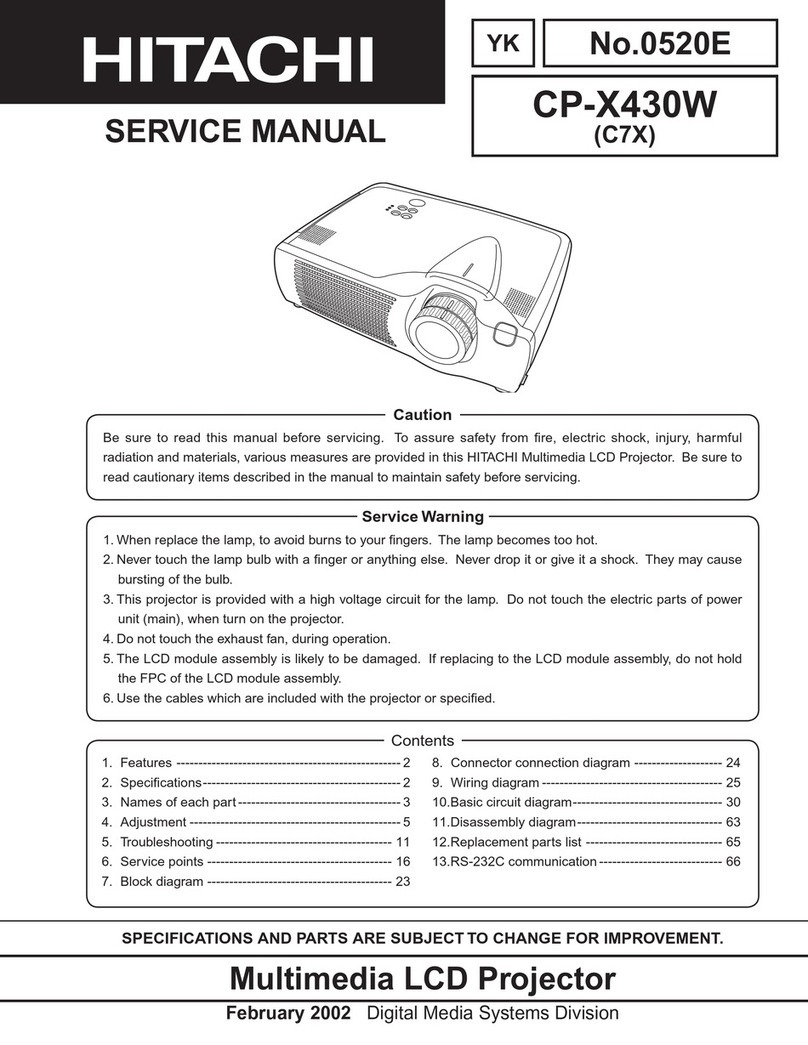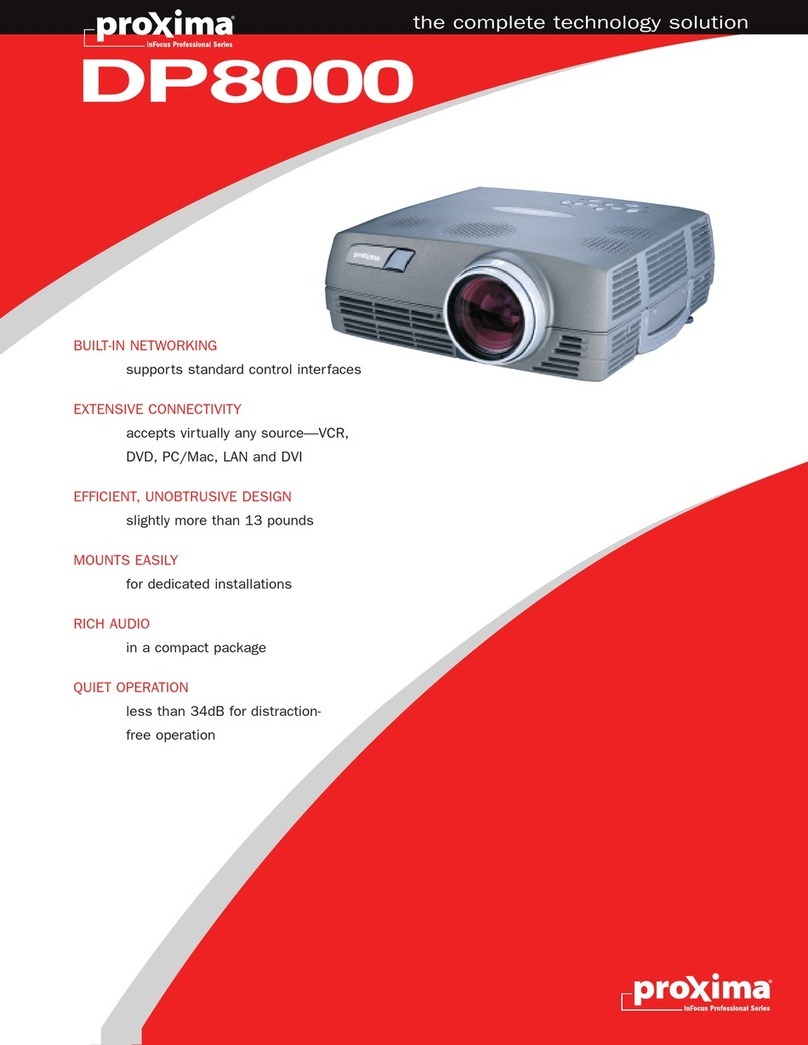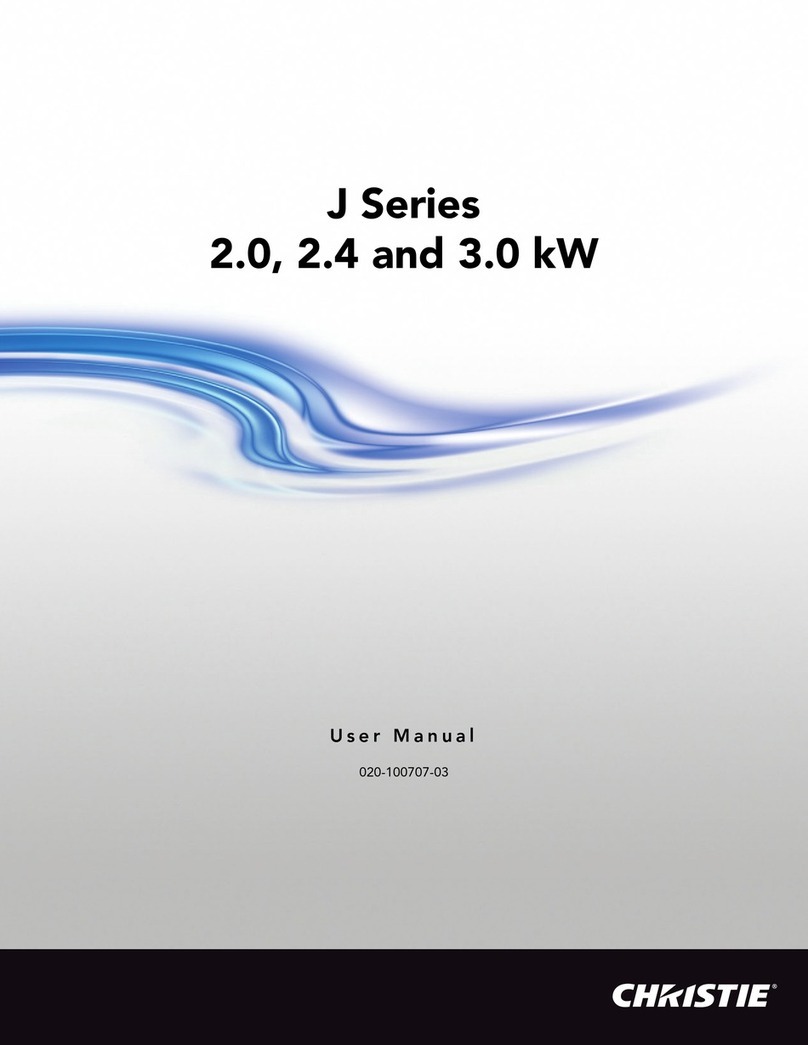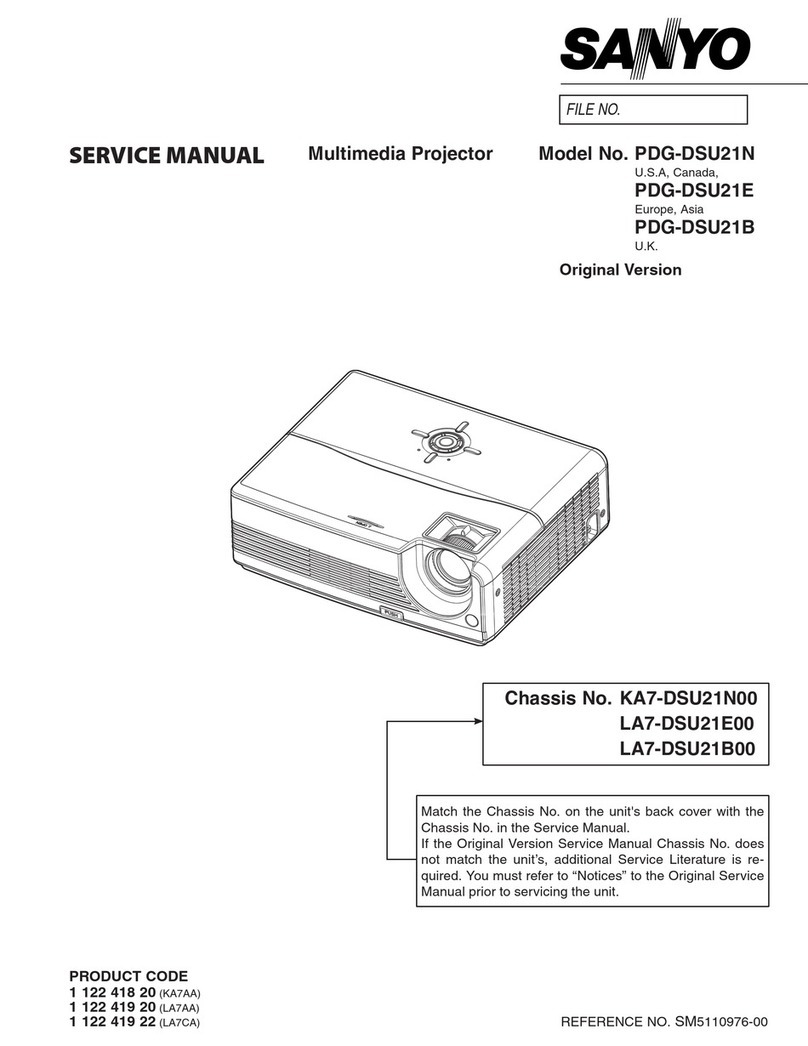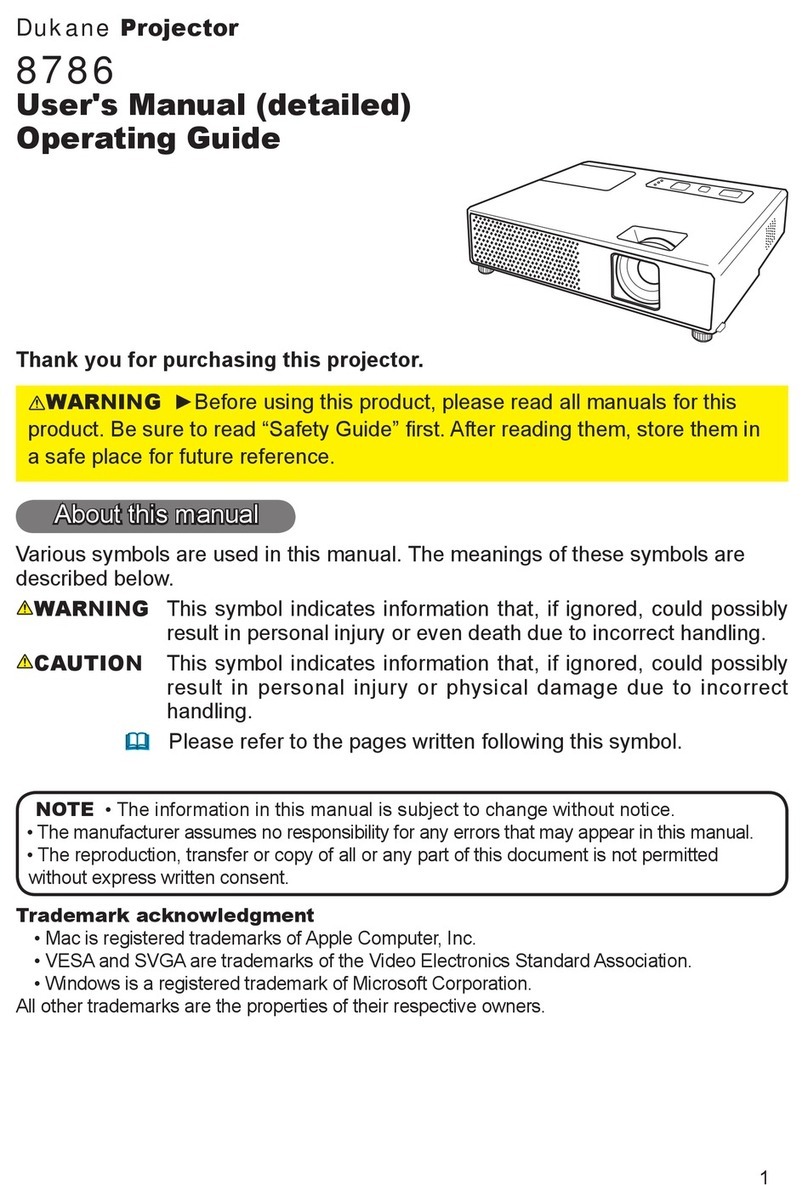Eternal Lighting UltraMini User manual

UltraMini™ Eternal Lighting User Manual 2018
UltraMini™
User Manual

UltraMini™ Eternal Lighting User Manual 2018
Introduction:
Thank you for your purchase. The UltraMini™ is a 50 Watt LED Gobo Projector.
Unpacking: Every UltraMini™ has been thoroughly tested and has been shipped in perfect
operating condition. Carefully check the shipping carton for damage that may have occurred
during shipping. If the carton appears to be damaged, carefully inspect your fixture for any
damage and be sure all accessories necessary to operate the unit has arrived intact. In the case
damage has been found or parts are missing, please contact the manufacturer or your dealer for
further instructions. Do not return this unit to your dealer without first contacting them.
Each UltraMini™ purchase includes:
1 UltraMini™Gobo Projector
1 Power Cord
1 Gobo Holder
1 Gel Frame
4 Shutters
19° Degree Lens
Please Note: (26°, 36°, & 50° degree lenses are sold separately)
Additional item(s) sold separately:
Power Input to Power Output Power Cord (for power linking multiple units together)
26° Degree Lens with Barrel
36° Degree Lens with Barrel
50° Degree Lens with Barrel
Features & Technical Specifications:
Power Supply: AC100V-240V, 50/60Hz
Power Consumption: 65W
LED: 1set 50W White Color
LED Color Temp: 3200K/5600K
LED Average Lifespan: >50000 hrs
Center Beam Lux at 1mtr projection distance:
1) 19°: 12,500Lux
2) 26°: 9,200Lux
3) 36°: 7,650Lux
4) 50°: 5,500Lux
Optional Lens Available: 19°/26°/36°/50°
High-quality optical system
Glass reflector
Housing: ABS Plastic
Housing Color: Black
Insulated handle

UltraMini™ Eternal Lighting User Manual 2018
8
1 Brushless Quiet Fan Cool
Strobe: 1-20 flash per second
IP Rating: IP20
Size (inches): 23.8"L x 10.6"W x 11"H
Net Weight: 7.5 lbs
Gobo Size: 59mm Outside and 18mm Viewable image
Overview
Photographic chart
Beam angle19° Beam angle 26°
Beam angle 36°
Beam angle 50°
8815
820 307
181
4091
381
169
96
1832 461 234
140
848 225
12
73
14440 1324 496
249
3025 737 341 193
27440 2354 907
423
5444 1305 599 322
158
134
354
305
161
238
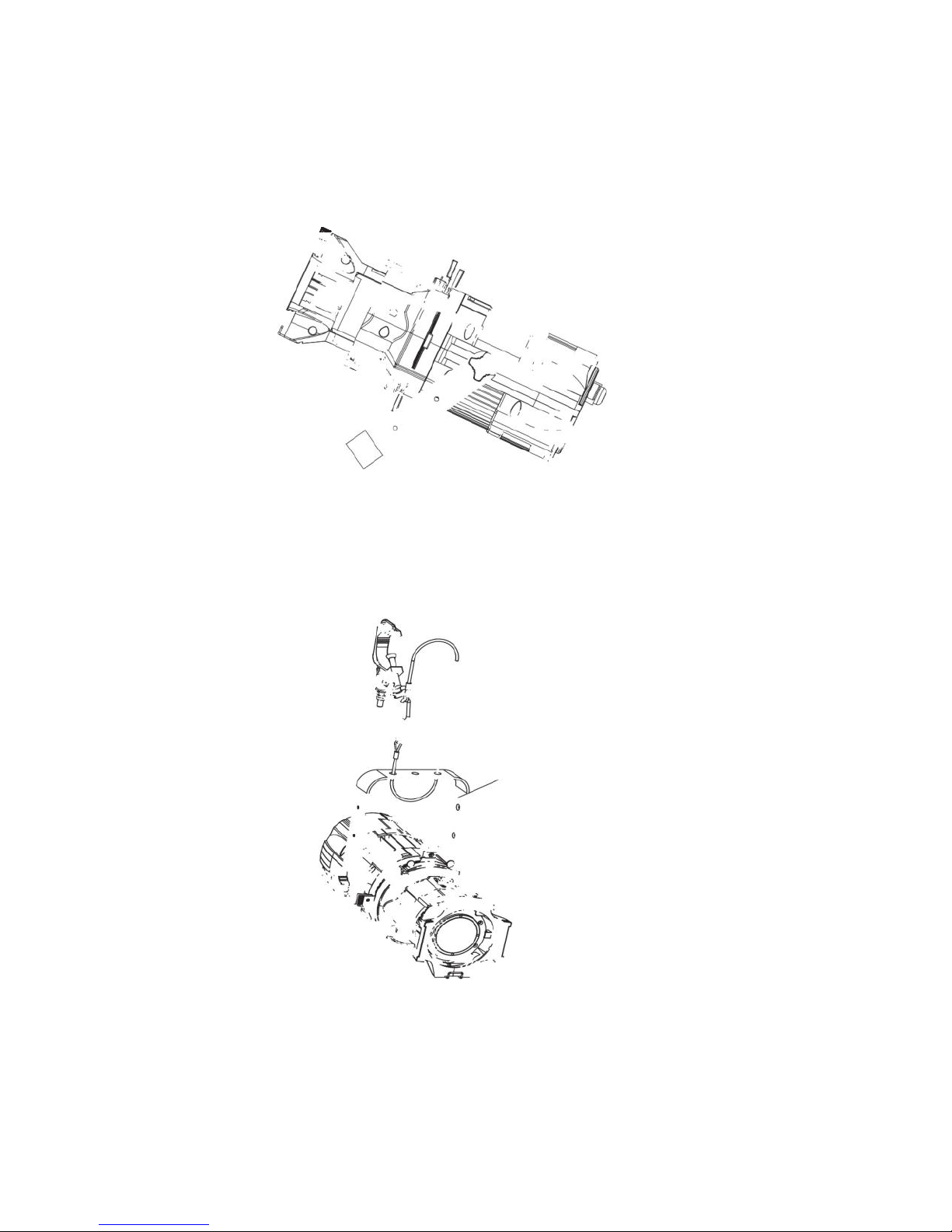
UltraMini™ Eternal Lighting User Manual 2018
Hook Safety
Rope
M
INSTALLATION
When installing, keep the UltraMini™ far away the heat sensitive objects and
explosives sensitive objects, leave at least 50CM of free space around the
UltraMini™.
When the device put on horizontal place, the device must be placed directly
in place, and devices must be secured with the mountingholder.
When rigging the UltraMini™ on truss, insert the quick- lock fasteners of the first
mounting holder into the respective holes on the bottom of the UltraMini™. Tighten
the quick-lock fasteners fully clockwise. Install the second mounting holder. And the
safety rope must be used at same time.
Mounting Holder
Please use qualified safety-rope, which can hold at least 10 times the weight of the
fixture. You must only use safety-ropes with quick links with screw cap. Pull the safety-
rope through the hole on the bottom of the base and over the trussing system, etc. Insert
the end in the quick link and tighten the fixation screw. A safety rope which already held
the strain of a crash or which is defective must not be used again.

UltraMini™ Eternal Lighting User Manual 2018
.
How to Insert the Powercord into the UltraMini™:
CONNECTION WITH THE MAINS
Pin 1 of power plug connects the "L'' of powercord,
Pin 2 of power plug connects the "N" of powercord,
Pin 3 of power plug connects the "GN" of the power-cord.
How to use the color frame
•
Take out the color frame , loosen the screws, insert the color filter and lock the screws
again
•
Insert the color filter in the slot.
open the spring, hold the
both sides of spring and take
one side from the slot.
use spring clip to lock
the color frame
Focus
To focus the gobo, loosen the knobs/screws and pull out the lens cylinder until the
white light output image is clearly presented. Lock tightly the two knobs/screws
again to hold in place.
When the projection distance is changed, user can follow previous operating steps,
and focus the projector.
Unscrew the screws of the lens, move
the lens in perfect position, tighten the
screws of the lens again
put the color frame
with filter in the slot

UltraMini™ Eternal Lighting User Manual 2018
The gobo Holder
Hjfosijosupport
The use of gobo frame
Takeout the gobo frame, loosen the screws, insert the gobos and lock the screws
again
Insert the gobo into the slot
When you exchange the gobo, unscrew the
screw of the gobo holder, place gobo into
the holder, then tighten the screw again.
Put
the gobo in the slot shown in the
picture.
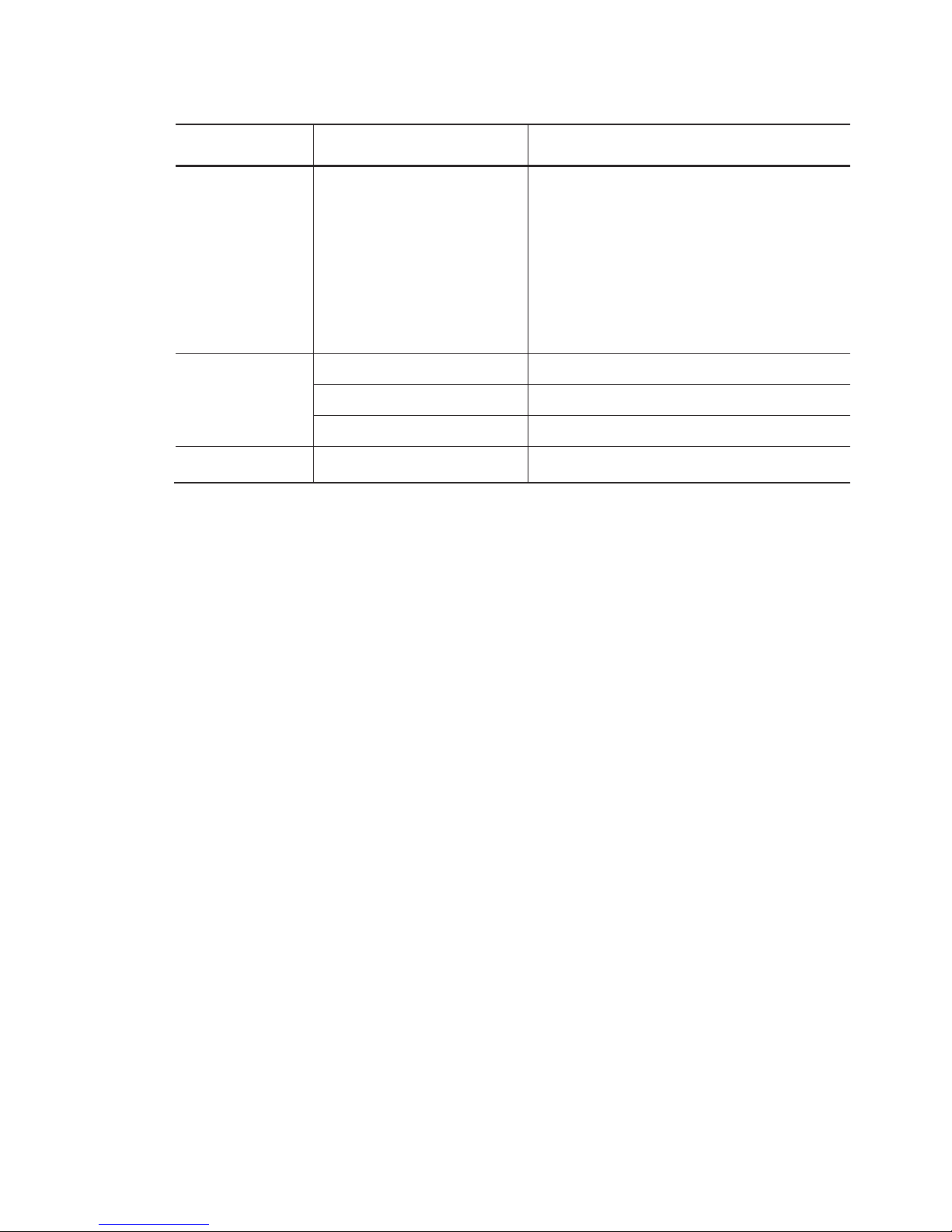
UltraMini™ Eternal Lighting User Manual 2018
Problem and Solution
Problem
Reason
Resolution
Device not work
No power
AC100V-240V,S0HZ/60HZ
Check the power connection, and
make sure device connect themains
Is in well condition.
Check if switch ison.
Check if thefuse is good.
Led bulb is off
led bulb damaged
Replacing led bulb
Led driver board damaged
Replacing led driver board
temperature switch damaged
Replacing temperature switch
Fans not work
Fans damaged
Replacing fans
Replacing fuse
Before replacing the fuse, disconnect the powercord
Step 1: Unscrew the fuseholder on the rear panel with a fitting screwdriver from the
housing (anti- clockwise)
Step 2: Remove the old fuse from the
fuseholder
Step 3: Install the new fuse in the fuseholder
Step 4: Replace the fuseholder in the housing and fix it
Unqualified people involved with installation, operation and maintenance of the
UltraMini™
is prohibited.
If any above mentioned problem happened, or unknown problem happened,
please contact manufacture or distributor for assistance.
For more information, please contact Support by email at support@eternallighting.com
Table of contents