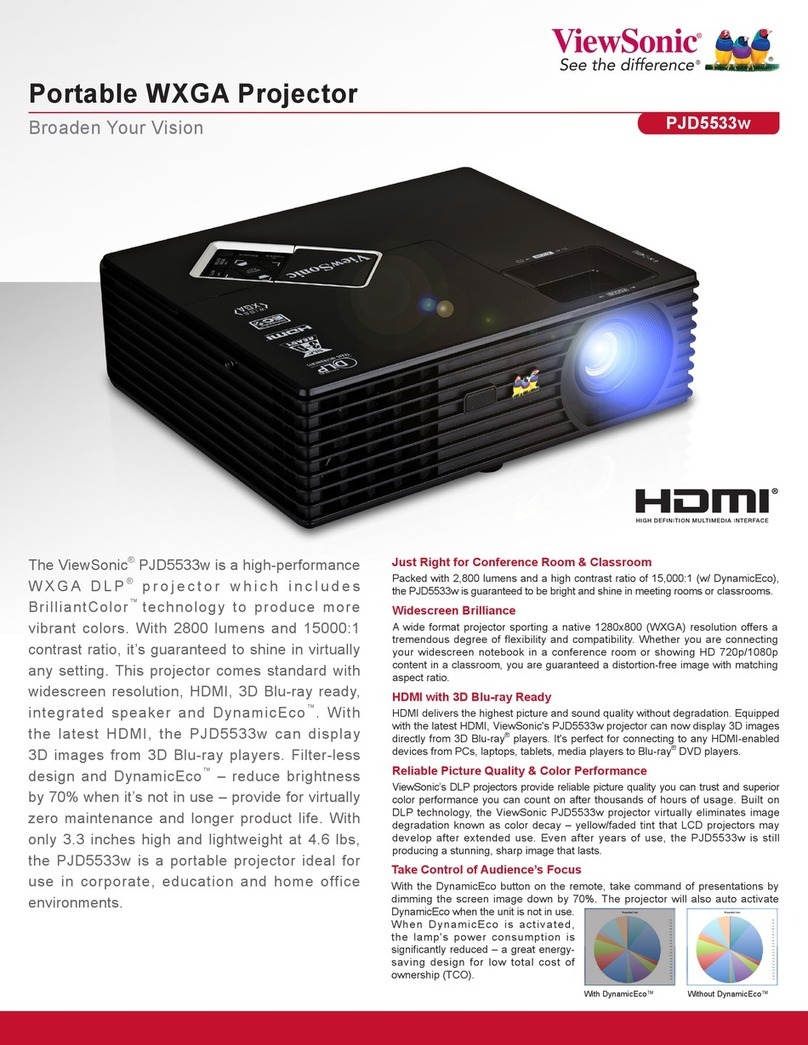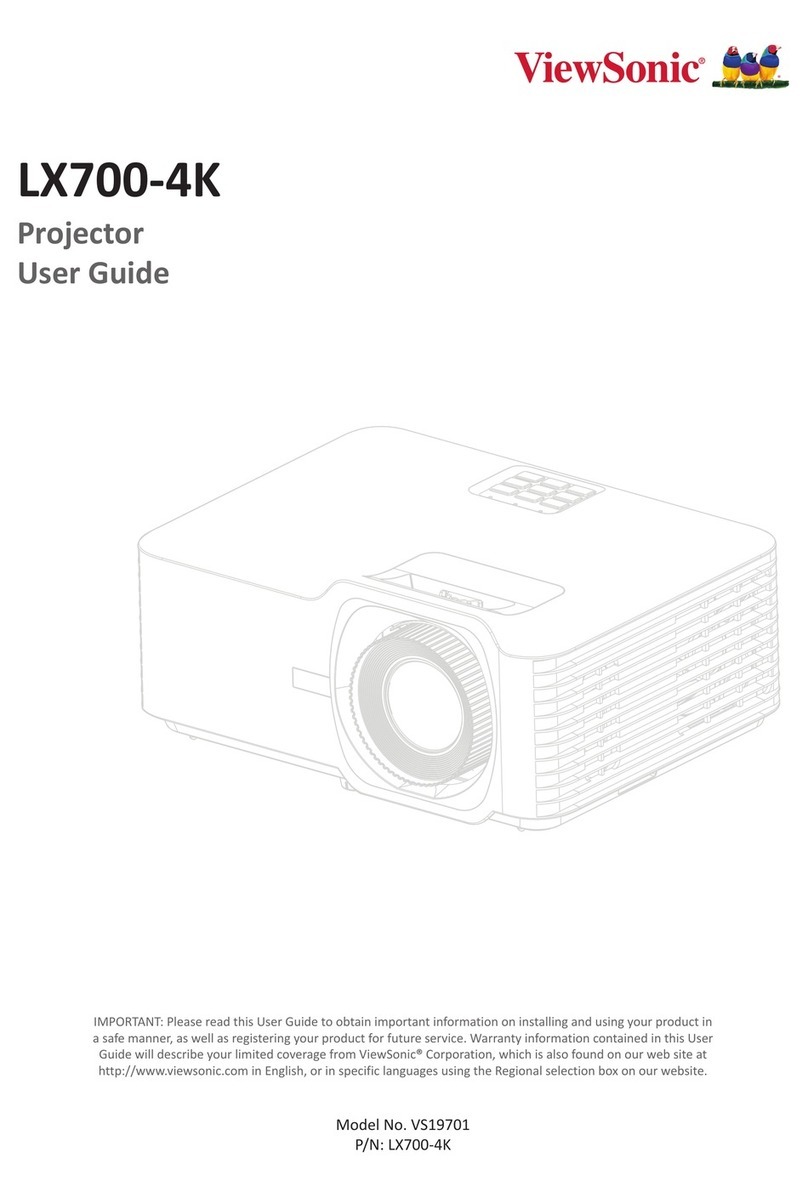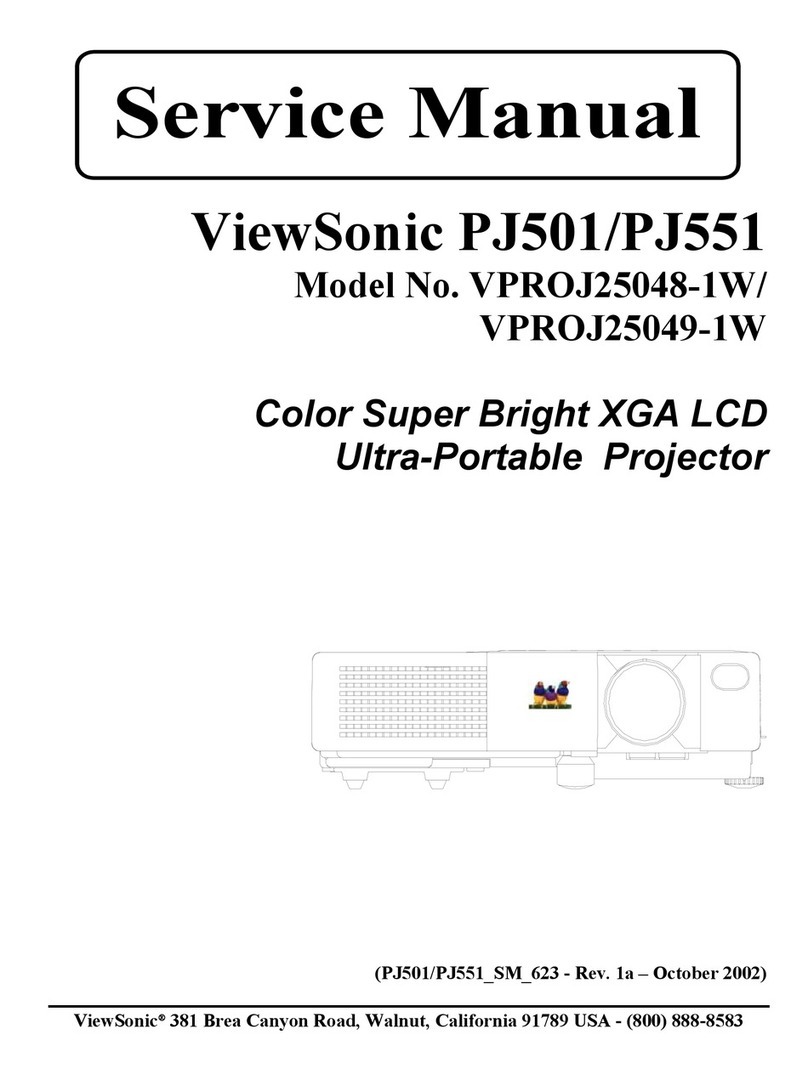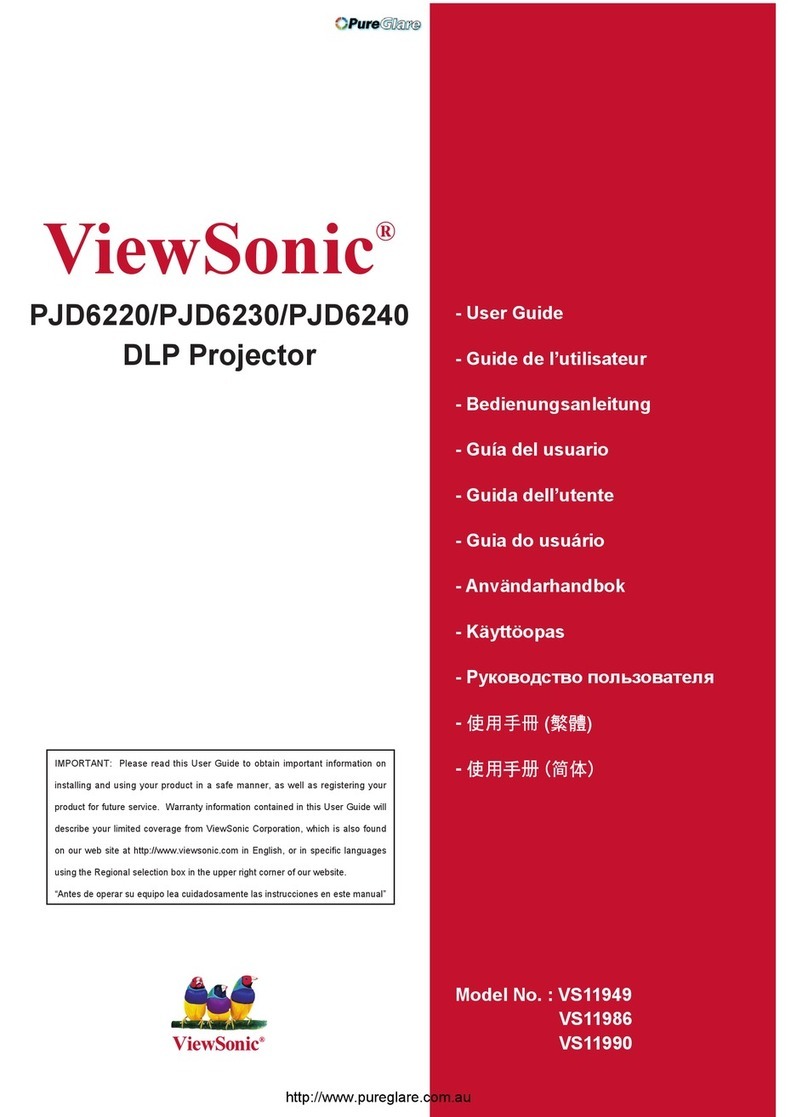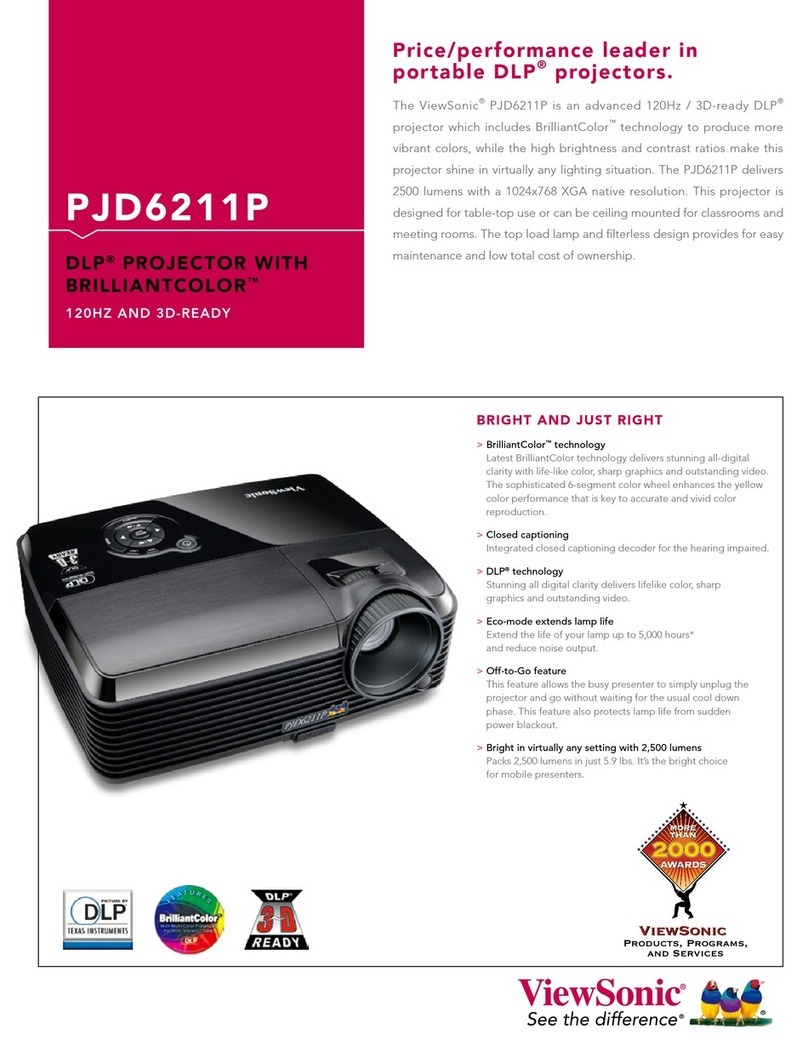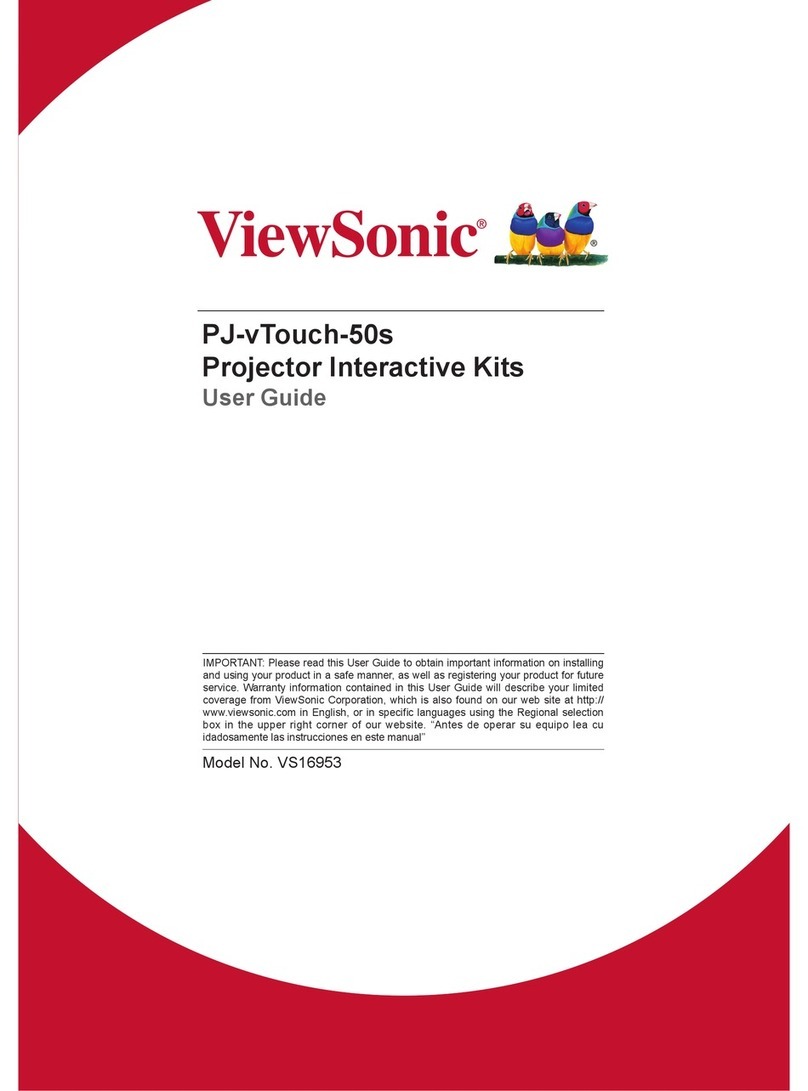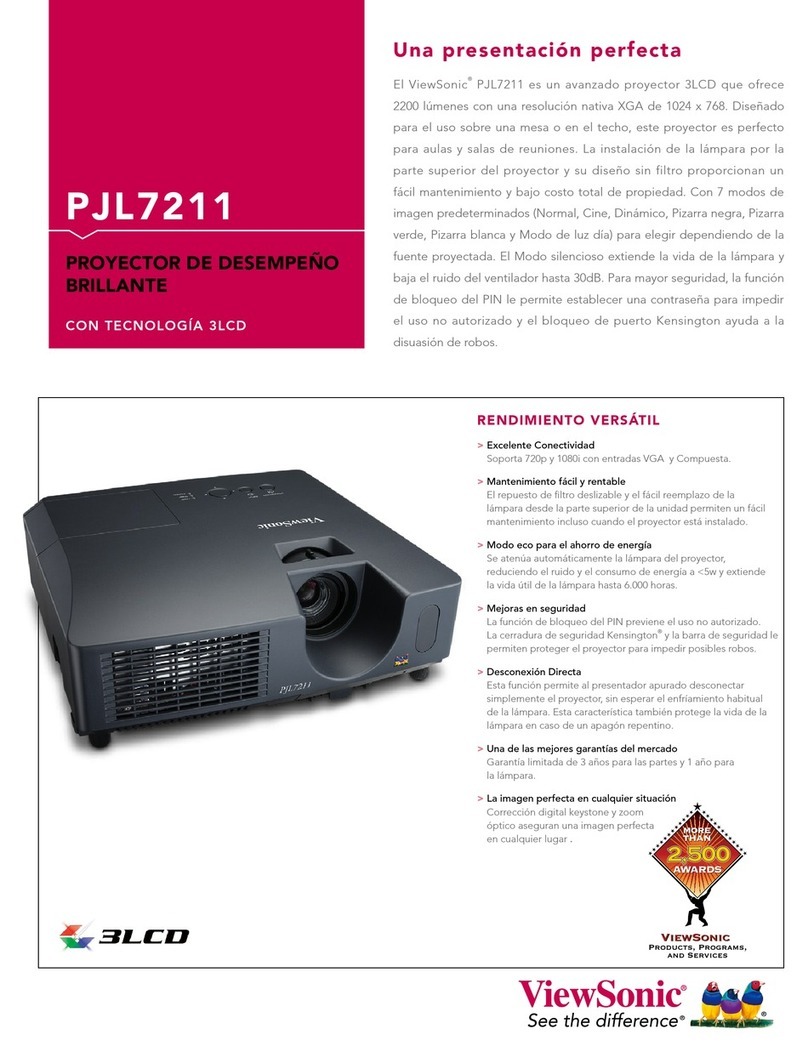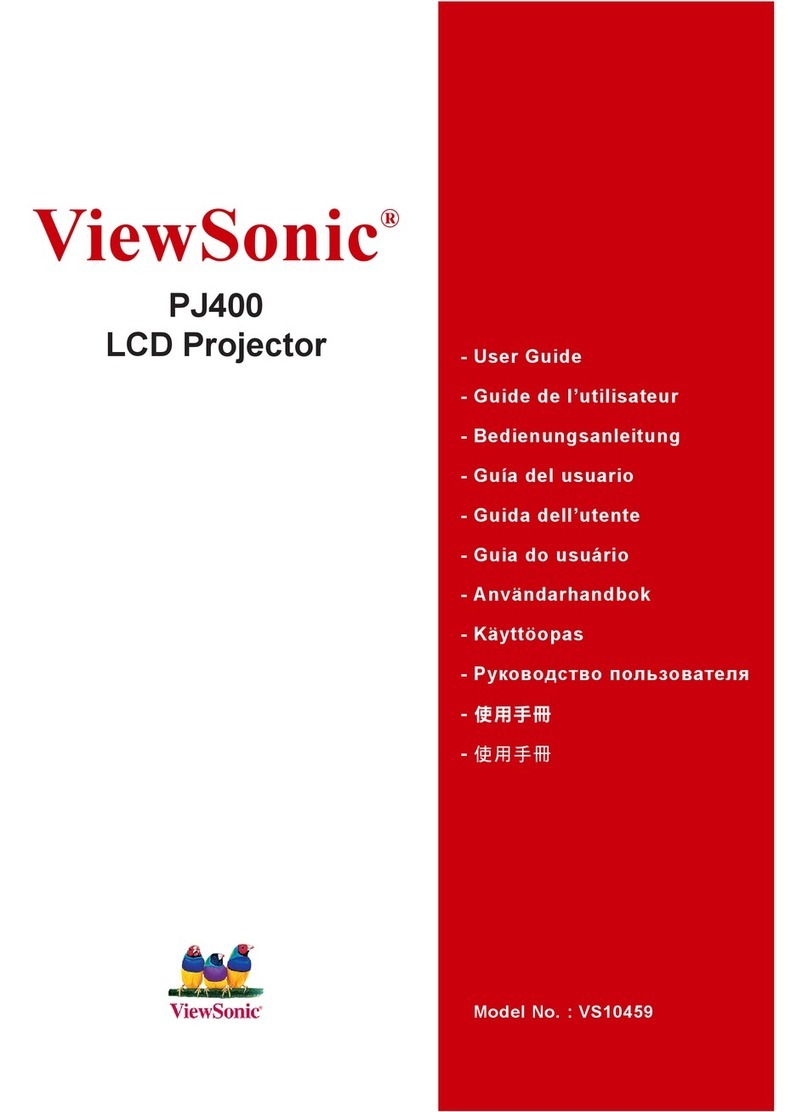High Resolution Projector Masters the Craft of Business Presentation
PJD5353
1XGA 1024 x 768 resolution, 2,500 lumens and 3,000:1 contrast ratio
2 BrilliantColor™ technology
3 6000-hours high performance long-life light bulbs
4 Short throw ratio provides big projection size
5 0 second shutdown, 3 seconds turn-on, Off to Go Mode saves your time
6 Eco-mode saves energy, reduces noise and extends lamp life
7 RGB computer signal input and output
The ViewSonic new short throw projector
PJD5353 featuring BrilliantColor™ technol-
ogy with 2,500 lumens, XGA 1024 x 768 reso-
lution and 3,000:1 contrast ratio carries out
professional business presentation with clear,
crisp images and vivid colors. Eco-mode and
high-performance energy-saving light bulbs
not only reduce the noise level but extend
lamp life for up to 6,000 hours and minimize
the expense. The short throw lens allows big
projected images from short distance,
PJD5353 can project a 100-inch wide screen
projected image in the distance of just one
meter without image blur. The PJD5353 with
multiple RGB computer input and output
signals is available for users to easily switch
the screen and deliver a dynamic presenta-
tion in office and classroom. The off to Go
mode provides quick shutdown in 0 seconds
and turn-on in 3 seconds that incredibly
shows the smart and innovative thinking of
exhibiting the convenience of business
presentation.
PJD5353 projector prevails with leading 2,500 lumens brightness, XGA 1024 × 768
resolution, and 3,000:1 contrast ratio that meet the projection needs of medium and
large conference room presentation. No need to turn off the lights and you can have
a clear projection with vivid colors and high-resolution picture texture.
Latest BrilliantColor™ technology delivers vivid color and clear picture quality with
all-digital way to enhance projected image. Advanced 6-segment color wheel as well
enriches the performance of yellow color and further augments the representation of
overall color.
In the environment of energy-saving mode, the high-performance long-life light bulbs
can last for 6000-hours lamp life, it not only greatly enhances the lamp life of the
projector, but minimizes the cost of constantly replacing light bulbs. Compared to
other models, the lamp can last for 1,000 to 2,000 hours lamp life than others.
The use of high-quality short throw optical lens enable a 100-inch projected image
within 1.4 meters, you can enjoy splendid presentation in any environment with the
crowds without worrying about projection distance.
PJD5353 projector with the efficient off to go mode that enables quick shutdown and
turn-on alleviates your burden of long-time waiting, automatic cooling can be
conducted even without power plug-in. It also takes only 3 seconds to turn on the
projector. Without the burden of complicated procedures, you can enjoy the user-
friendly off to go mode more quickly and easily.
Eco-Mode power saving mode meets the environmental needs to provide the most
appropriate image brightness performance and reduce unnecessary waste of energy.
In terms of fan cooling, eco-mode assists to adjust the power of fan operation and
reduces significantly the noise generated by the fan.
During presentation, you can connect PJD5353 with two computers individually to
easily switch two screens and browse content on the screen, it saves efforts of
complicated devices. The built-in RGB computer signal output can simultaneous
project and deliver signal to connected screen and computer for you to view the
contents on the screen.