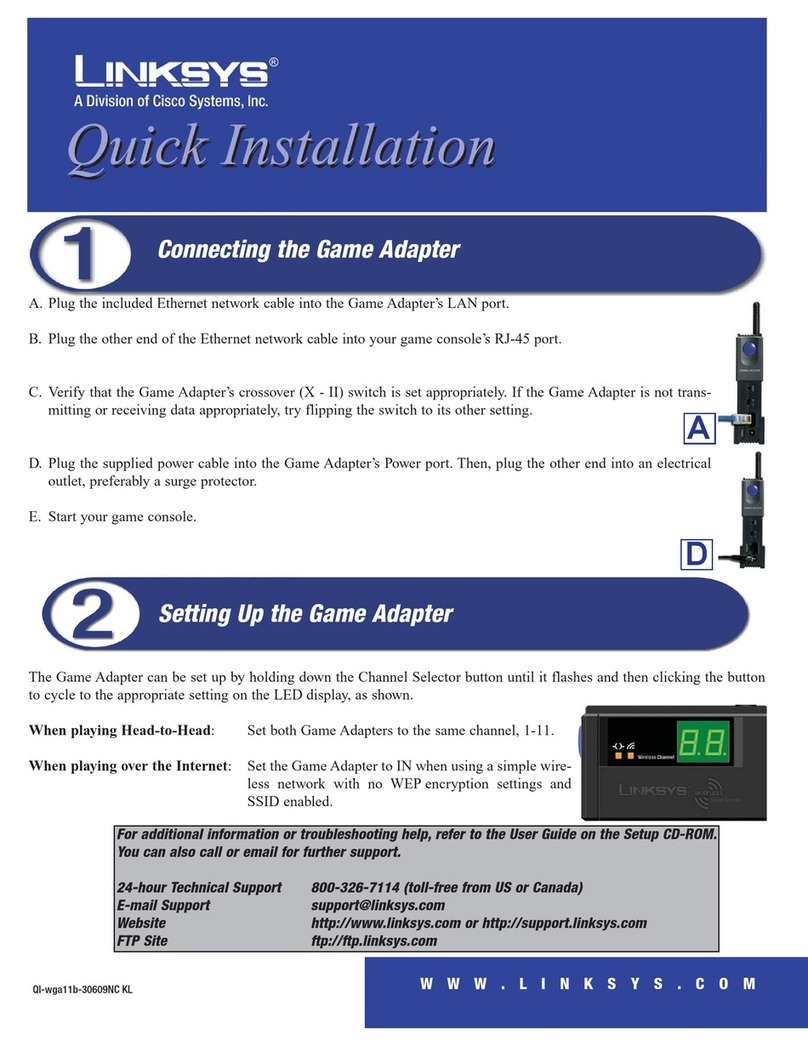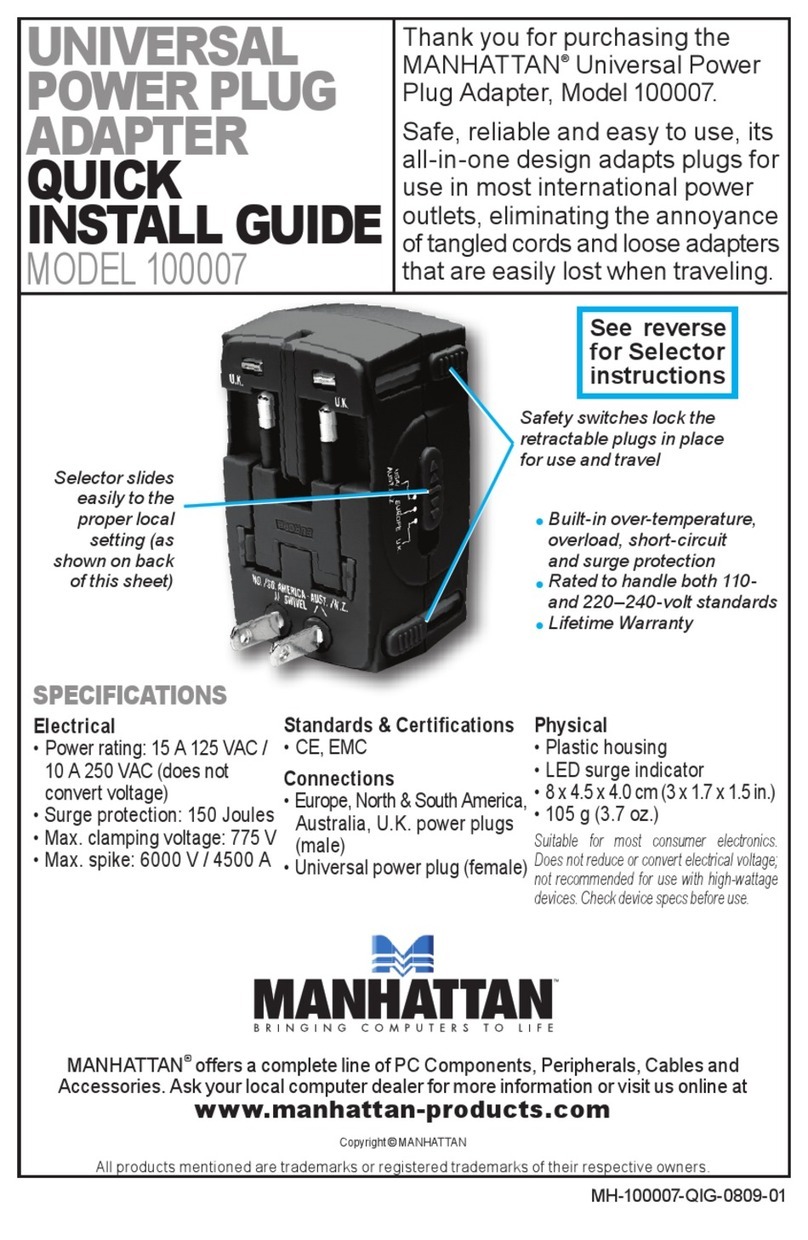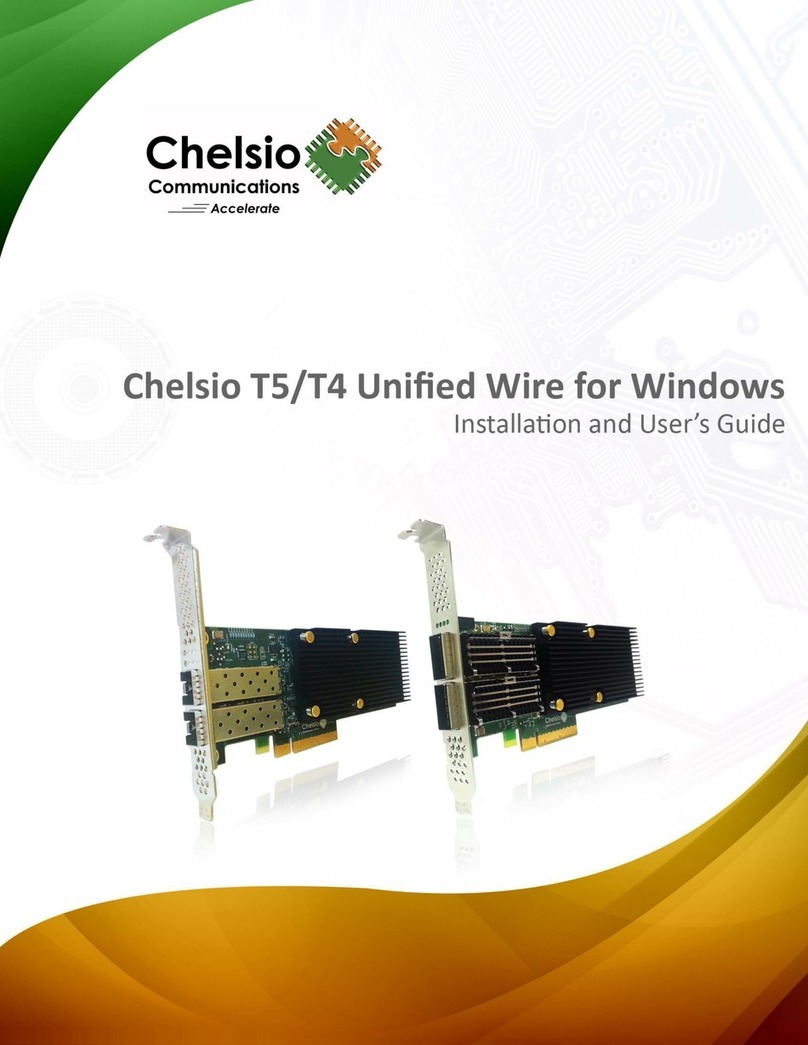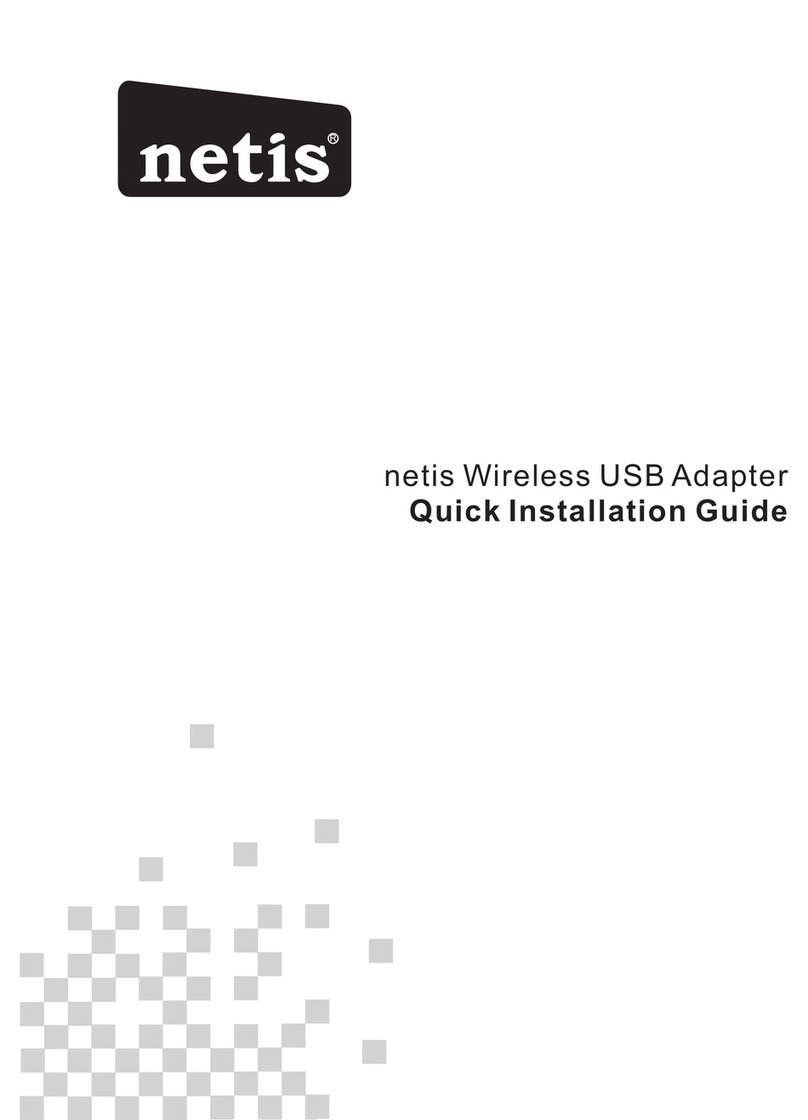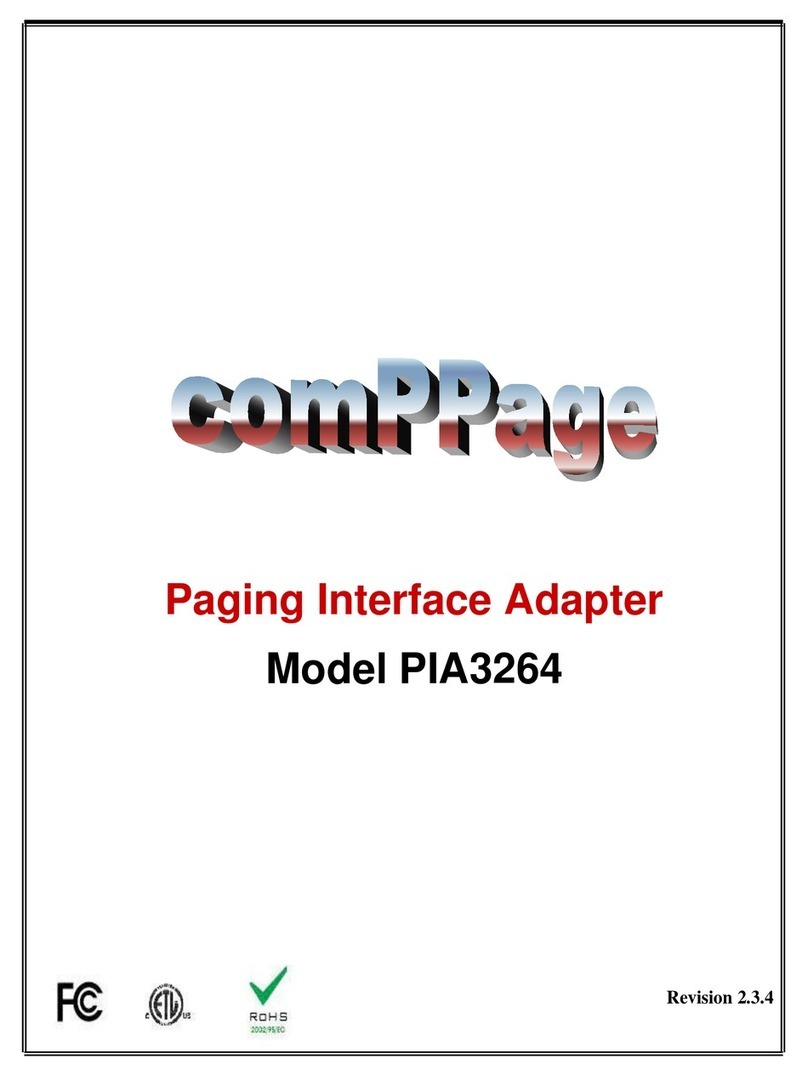EtherCAT EZ-ZONE RMZ4 User manual

WATLOW®EZ-ZONE®RMZ4 - 1- ETHERCAT® ADAPTER
EZ-ZONE®RMZ4 EtherCAT®
User’s Guide
Adapter
0600-0103-0000 Revision A.7
1241 Bundy Boulevard, Winona, Minnesota USA 55987
Phone: +1 (507) 454-5300, Fax: +1 (507) 452-4507, http://www.watlow.com

WATLOW®EZ-ZONE®RMZ4 - 2- ETHERCAT® ADAPTER
1TABLE OF CONTENTS
1 Table of Contents ..................................................................................................................................2
2 Table of Figures .....................................................................................................................................4
3 Overview ...............................................................................................................................................5
4 Mounting and Dimensions ....................................................................................................................6
5 Connections and Wiring........................................................................................................................7
5.1 RMZ4 with up to 48 Control Loops ...........................................................................................7
5.2 RMZ4 with Optical Sensor Card.................................................................................................8
5.3 RMZ4 with Serial Communications Card and Bluetooth...........................................................9
5.4 RM System Connections..........................................................................................................11
5.5 Slot C Power Connection.........................................................................................................12
5.6 Earth Ground...........................................................................................................................13
5.7 EZ-ZONE ST and EZ-ZONE PM Wiring ......................................................................................14
5.8 EtherCAT® Wiring....................................................................................................................15
5.9 USB Wiring...............................................................................................................................15
5.10 Modbus® Wiring......................................................................................................................15
6 Theory of Operation............................................................................................................................17
7 Setting up the System .........................................................................................................................20
7.1 Steps to Implement.................................................................................................................20
7.2 EtherCAT® Master and ESI file ................................................................................................20
7.3 Master instructions .................................................................................................................20
7.4 Explicit Device Identification ...................................................................................................20
7.5 Mapping Loop to CoE Object Indexes .....................................................................................21
7.6 Configuring the RMZ4 .............................................................................................................22
7.7 Identifying the RMZ4 Itself......................................................................................................22
7.8 Setting Addresses on Connected Devices ...............................................................................22
7.9 Identifying Connected Devices................................................................................................22
7.10 Adding Slots.............................................................................................................................25
7.11 Mapping I/O to Loops (Slots) ..................................................................................................26
8 Using Controller Features ...................................................................................................................27
8.1 Sensor and Control Loop.........................................................................................................27
8.2 Optical Sensing........................................................................................................................32
8.3 Open Loop Detect ...................................................................................................................33
8.4 Digital Heat Control Outputs...................................................................................................34
8.5 Over-Temperature Limits........................................................................................................35
8.6 Current Sensing .......................................................................................................................37
8.7 Cooling Digital Outputs ...........................................................................................................38
8.8 Analog Heat Outputs...............................................................................................................39
8.9 Analog retransmit Outputs .....................................................................................................41
8.10 Alarm Outputs .........................................................................................................................42
8.11 Analog Cooling Outputs ..........................................................................................................44
8.12 Direct Digital Input ..................................................................................................................45
8.13 Direct Digital Output ...............................................................................................................46
8.14 Direct Analog Input .................................................................................................................47

WATLOW®EZ-ZONE®RMZ4 - 3- ETHERCAT® ADAPTER
8.15 Direct Analog Output ................................................................. Error! Bookmark not defined.
8.16 Alarm Groups ..........................................................................................................................49
9 Setting Parameters and Running ........................................................................................................54
9.1 Using PDOs ..............................................................................................................................54
9.2 Running ...................................................................................................................................54
9.3 Tuning......................................................................................................................................54
10 EtherCAT® Protocol.............................................................................................................................55
10.1 Device Objects.........................................................................................................................55
10.2 Commands ..............................................................................................................................56
10.3 Default RxPDO.........................................................................................................................58
10.4 Default TxPDO .........................................................................................................................58
10.5 User RxPDO .............................................................................................................................58
10.6 User TxPDO..............................................................................................................................58
11 Control Operation ...............................................................................................................................66
11.1 Network State and Control States...........................................................................................66
11.2 Data Retention ........................................................................................................................66
11.3 Control Loops ..........................................................................................................................66
11.4 Alarms .....................................................................................................................................66
12 Additional Connectivity.......................................................................................................................67
12.1 Bluetooth®...............................................................................................................................67
12.2 Modbus® Slave ........................................................................................................................67
12.3 Modbus® Master.....................................................................................................................67
13 Flash Loading.......................................................................................................................................67
13.1 Over EtherCAT®.......................................................................................................................67
13.2 Over USB .................................................................................................................................67
14 Supporting Documents and Files ........................................................................................................68
15 Troubleshooting Guide........................................................................................................................69
16 RMZ4 Specifications ............................................................................................................................70
17 Optical Adder Card Specifications.......................................................................................................71
18 Serial Communications Adder Card Specifications .............................................................................72
19 Part Numbering...................................................................................................................................73

WATLOW®EZ-ZONE®RMZ4 - 4- ETHERCAT® ADAPTER
2TABLE OF FIGURES
Figure 1 - Dimensions.............................................................................................................................................. 6
Figure 2 –Connections points for RMZ4-__AA-AAAA............................................................................................. 7
Figure 3 –Connections points for RMZ4-xx04-AAAA with Optical Temperature Sensing...................................... 8
Figure 4 –Connection points for RMZ4-xxAA-11AA with serial comms card and Bluetooth................................. 9
Figure 5 - Ground Wire Location........................................................................................................................... 13
Figure 6 - Ground Wire Insertion .......................................................................................................................... 13
Figure 7 –Modbus® Master and Slave RJ-12 Connector Pinout........................................................................... 16
Figure 8 –Connections and Topology................................................................................................................... 18
Figure 9 –RM Control Loop Topology................................................................................................................... 19
Figure 10 –Complete Network Interaction Diagram............................................................................................ 19
Figure 11 –Modular Loop Layout ......................................................................................................................... 21
Figure 12 - Alarm Group Example ......................................................................................................................... 53
Symbol
Explanation
Symbol
Explanation
ESD Sensitive product, use proper
grounding and handling techniques
when installing or servicing product.
Unit protected by double/reinforced
insulation for shock hazard prevention.
Functional earth ground connection
may be present.
Do not throw in trash, use proper
recycling techniques or consult
manufacturer for proper disposal.
Enclosure made of Polycarbonate
material. Use proper recycling tech-
niques or consult manufacturer for
proper disposal.
Unit can be powered with either
alternating current (ac) or direct
current (dc).
Unit is a Listed device per Underwriters
Laboratories®. It has been evaluated to
United States and Canadian require-
ments for Process Control Equipment.
UL/EN 61010-1 and CSA C22.2 No.
61010. File E195611 QUYX, QUYX7.
See www.ul.com
Unit is a Listed device per
Underwriters Laboratories®. It has
been evaluated to United States and
Canadian requirements for Hazardous
Locations Class 1 Division II, Groups A,
B, C and D. ANSI/ASI 12.12.01-2012.
File E184390 QUZW, QUXW7. See
www.ul.com
Unit is compliant with applicable
European Union Directives. See
Declaration of Conformity for further
details on Directives and Standards
used for compliance.

WATLOW®EZ-ZONE®RMZ4 - 5- ETHERCAT® ADAPTER
3OVERVIEW
The Watlow EtherCAT® Adapter allows integration of the EZ-ZONE RM systems into larger EtherCAT®
controlled processes. EtherCAT® is an industrial control network that uses standard 100 Base-T Ethernet wiring
to provide very fast access to controllers and their data points. The Watlow EtherCAT® Adapter conforms to
the EtherCAT® Temperature Controller Specific Device Profile ETG 5003-2060. It has been conformance tested
by an ETG test facility.
EtherCAT® provides access to system parameters using a CAN open interface scheme. The ETG 5003-2060
specification describes the data point organization. The data is accessed via SDO (Service Data Objects) during
startup and configuration and via PDO (Process Data Objects) exchange during operation. SDO access is
transactional in nature, the master asking for or setting a value in the slave device. The device supports
reading and writing an entire index in one transaction. The feature is called SDO complete. PDO data is a
continuous stream of data from the master and back from the devices at high speed.
USB and Bluetooth® interfaces are provided for configuration and system monitoring from a PC or tablet
devices. Bluetooth® is an option so it can be excluded for production equipment where wireless security is
important.
The Watlow EtherCAT® Adapter can also host a legacy communications adder card. This card provides
additional connection points for Modbus®, DeviceNet™and Watlow Standard Bus. These cards are intended
to extend the network beyond RM modules to include displays like Watlow Silver Series and EZ-ZONE EZK and
legacy controllers such as the EHG® SL-10. The Watlow EZ-ZONE ST and EZ-ZONE PM may be integrated from
the “C” connector without requiring a Legacy Communications card.
The Watlow RMZ4 EtherCAT® Adapter operates within a larger RM system. The RMZ4 part number defines the
number of loops supported. The largest system supported is 48 loops. The RMZ4 module does not support ad-
hoc RM modules and function block programming. Function blocks in the RMS and RME I/O modules may be
programmed using EZ-ZONE Configurator software via the USB port.
The RMZ4 supports 4 optical temperature sensors for high RF or voltage environments like plasma, power
distribution transformers, or medical imaging.
Features
ETG Conformance Tested by ETG
ETG.5003.2060 compliant EtherCAT®
Up to 48 control loops with EZ-ZONE RM, ST, or PM controllers
One process and one deviation alarm per loop
USB device serial port emulation supporting EZ-ZONE Configurator and Composer
Bluetooth® serial port emulation serving system information via XML (Optional)
Modbus® Slave RS-485 port to host an HMI touch screen (Optional)
Modbus® Master RS-485 port to monitor up to 16 EHG line heaters (Future Option)
Extra Standard Bus RS-485 port for EZK remote display or PC tools connection (optional)
Optional 4 RF-immune fiber optic sensor.

WATLOW®EZ-ZONE®RMZ4 - 6- ETHERCAT® ADAPTER
4MOUNTING AND DIMENSIONS
FIGURE 1 - DIMENSIONS
Recommended chassis mounting hardware:
1. #8 screw ¾” Long
2. Torque to 10-15 in-lb
3. No washers

WATLOW®EZ-ZONE®RMZ4 - 7- ETHERCAT® ADAPTER
5CONNECTIONS AND WIRING
5.1 RMZ4 WITH UP TO 48 CONTROL LOOPS
FIGURE 2 –CONNECTIONS POINTS FOR RMZ4-__AA-AAAA
RM Module Bus Backplane
Explicit Device ID Switches
EtherCAT® IN
EtherCAT® OUT
USB Configuration Port for PC
EtherCAT® status LEDs
Slot C - Power and Standard Bus

WATLOW®EZ-ZONE®RMZ4 - 8- ETHERCAT® ADAPTER
5.2 RMZ4 WITH OPTICAL SENSOR CARD
FIGURE 3 –CONNECTIONS POINTS FOR RMZ4-XX04-AAAA WITH OPTICAL TEMPERATURE SENSING
The RMZ has an option for using fluorescent decay via fiber optic cable for sensing temperature in high RF
environments. The number of channels of optical sensing is defined in the model number xxxx-xx04-xxxx.
The fluorescent probes are available from Watlow. The range is generally -100 to +200C without special probe
construction. Each probe is connected via a bayonet style ST connectors. To use this input in a control loop
define the bus as Optical (option 4) and select instance 1, 2, 3, or 4.
RM Module Bus Backplane
Explicit Device ID Switches
EtherCAT® IN
EtherCAT® OUT
USB Configuration Port for PC
EtherCAT® status LEDs
Slot C - Power and Standard Bus

WATLOW®EZ-ZONE®RMZ4 - 9- ETHERCAT® ADAPTER
5.3 RMZ4 WITH SERIAL COMMUNICATIONS CARD AND BLUETOOTH
FIGURE 4 –CONNECTION POINTS FOR RMZ4-XXAA-11AA WITH SERIAL COMMS CARD AND BLUETOOTH
RM Module Bus Backplane
Explicit Device ID Switches
EtherCAT® IN
EtherCAT® OUT
USB Configuration Port for PC
EtherCAT® status LEDs
Slot C - Power and Standard Bus
Connection to Modbus slave devices
Connection to HMI Modbus Master
Extra Standard Bus Connection
Bluetooth Connection to Tablet/Phone/ PC

WATLOW®EZ-ZONE®RMZ4 - 10 - ETHERCAT® ADAPTER
5.5 RMZ4 WITH DEVICE NET AND HMI MODBUS
DeviceNet M12
Extra Standard Bus Connection
Explicit Device ID Switches
EtherCAT® IN
EtherCAT® OUT
USB Configuration Port for PC
EtherCAT® status LEDs
Slot C - Power and Standard Bus
Connection to HMI Modbus Master
DeviceNet Address Switches
Bluetooth Connection to Tablet/Phone/ PC
DeviceNet Speed Switch
Extra Standard Bus Connection

WATLOW®EZ-ZONE®RMZ4 - 11 - ETHERCAT® ADAPTER
5.6 RM SYSTEM CONNECTIONS
The RM system controlled by an RMZ4 module can be installed as stand-alone modules or can be
interconnected on the DIN rail as shown below. When modules are connected together as shown, power and
communications are shared between modules over the modular backplane interconnection. Therefore,
bringing the necessary power and communications wiring to any one connector in slot C is sufficient. The
modular backplane interconnect comes standard with every module ordered and is generic in nature, meaning
any of the RM modules can use it.
The modules can also be mounted in different locations and the backplane connected via wires in a Split Rail
configuration as shown in the figure. Notice in the split rail system diagram that a single power supply is used
across both DIN rails. One notable consideration when designing the hardware layout would be the available
power supplied and the loading effect of all of the modules used.
Watlow provides three options for power supplies listed below:
1. 90-264VAC to 24VDC @ 31 watts (Part #: 0847- 0299-0000)
2. 90-264VAC to 24VDC @ 60 watts (Part #: 0847- 0300-0000)
3. 90-264VAC to 24VDC @ 91 watts (Part #: 0847- 0301-0000)
With regards to the modular loading affect, maximum power for each is listed below:
1. RMCxxxxxxxxxxxx @ 7 watts / 14VA
2. RMEx-xxxx-xxxx @ 7 watts / 14VA
3. RMAx-xxxx-xxxx @ 4 watts / 9VA
4. RMLx-xxxx-xxxx @ 7 watts / 14VA
5. RMHx-xxxx-xxxx @ 7 watts / 14VA
6. RMSx-xxxx-xxxx @ 7 watts / 14VA
So in the worst case EtherCAT® integrated system, 48 loops, the maximum current draw on the supply would
be 39 watts.
- 1 RMZ4 consumes 4 watts
- 3 RMS modules consumes 21 watts
- 2 RME modules consumes 14 watts

WATLOW®EZ-ZONE®RMZ4 - 12 - ETHERCAT® ADAPTER
5.7 SLOT CPOWER CONNECTION
Power and Communications
Slot C
Terminal Function
Configuration
98
99
Power Input: AC or DC+
Power Input: AC or DC-
Only needed on one module, shared on backplane
CF
CD
CE
Standard Bus EIA-485 Common
Standard Bus EIA-485 T-/R- (A)
Standard Bus EIA-485 T+/T+ (B)
EIA-485 connection for EZ-ZONE Configurator
CZ
CX
CY
Inter-module Bus
Inter-module Bus
Inter-module Bus
Wire for Split-Rail Configurations

WATLOW®EZ-ZONE®RMZ4 - 13 - ETHERCAT® ADAPTER
5.8 EARTH GROUND
The RJ-45 connector bodies are grounded to earth using the wire traps found on the bottom of the case. To
ground the connector, insert a ground wire into either of the traps as viewed from the case bottom. The
ETG.5003 Semi Standard recommends grounding the jacket. Each jacket is connected to the terminal trap via a
50ohm resistor. This earth ground is not connected to the power.
FIGURE 5 - GROUND WIRE LOCATION
FIGURE 6 - GROUND WIRE INSERTION
Use 18 –26 AWG Solid or Stranded, Trim Length 3.5 ± 0.5mm (0.138 ± .02”).Twist wire to remove.

WATLOW®EZ-ZONE®RMZ4 - 14 - ETHERCAT® ADAPTER
5.9 EZ-ZONE ST AND EZ-ZONE PM WIRING
Connect EZ-ZONE STs or PMs via the CF (Com), CD(A-), and CE(B+) terminals on the Slot “C” connector. This is
the RS-485 Standard Bus connection. The RMZ4 will recognize these devices automatically. View and confirm
discovered devices using the 0xF500 objects.
5.10 DEVICE WIRING

WATLOW®EZ-ZONE®RMZ4 - 15 - ETHERCAT® ADAPTER
5.11 ETHERCAT® WIRING ON RJ-45
EtherCAT® uses standard CAT5 or CAT6 Ethernet cable. The network is wired device to device in series.
Connect a cable from the EtherCAT® master or an upstream device to the IN RJ-45 port. If there are additional
EtherCAT® devices on the network connect the OUT jack to those. If there are none, leave the jack empty.
5.12 DEVICENET WIRING ON M12
5.13 USB WIRING
Connect a USB mini cable from a PC to configure RM features that are outside the EtherCAT® specification.
These could be function blocks such as Logic or Compare blocks. Use the EZ-ZONE Configurator software to
connect via the USB port. All the RM devices in the system should appear when the network is scanned. Use
the Watlow_USB.inf driver located on watlow.com to create a USB serial port on your PC.
5.14 MODBUS®RTU RS-485 WIRING RJ-12 MASTER OR SLAVE
If the RMZ4 has the optional Legacy Communications card, it can be connected to simple Modbus®
temperature controllers and act as a master using the Modbus M port. It can also be connected to graphical
HMIs such as Watlow Silver Series to display system information using the Modbus S port. These are both RS-
485 connections on RJ-12 phone jacks.
The Modbus register table is defined in a supporting spreadsheet RmzParameterMap.xlsx available on
watlow.com.
EtherCAT®
Master

WATLOW®EZ-ZONE®RMZ4 - 16 - ETHERCAT® ADAPTER
FIGURE 7 –MODBUS® MASTER AND SLAVE RJ-12 CONNECTOR PINOUT

WATLOW®EZ-ZONE®RMZ4 - 17 - ETHERCAT® ADAPTER
6THEORY OF OPERATION
EtherCAT® is a protocol that runs on standard Ethernet hardware –CAT5 cable, RJ45 jacks and standard
physical layer transceivers. The Ethernet Media Access Controller (MAC) is a slight variation of a standard MAC
implemented with an ASIC. It allows data to be read and modified on-the-fly as the bits pass through the MAC.
This implies EtherCAT® is a ring topology with each device being part of a single chain. Data frames are not
received and responses formulated. It is more like a train of bytes that does not slow down at the station, data
jumps on and off as the ‘train’ passes though. This allows cycle times around the network in the microsecond
range, even with thousands of data points. This is the PDO (Process Data Object –real-time data) mechanism.
Responsiveness is very important in a large system to keep scan times short. This means products should not
introduce latencies in the system’s data cycle. Therefore the data of interest to the larger system must be
maintained close to the EtherCAT® access port. It is not acceptable to have long latencies while data is
retrieved via the backplane. To assure the required speed, the EZ-ZONE architecture has been modified slightly
to maintain critical data objects in the EtherCAT® module itself rather than each RM module.
EtherCAT® models data as CoE objects. CoE is CANOpen over EtherCAT®. This is the object model developed
for the CAN Open protocol and reused as the EtherCAT data model. It uses objects defined by indexes (0x0000
to 0xFFFF) each containing up to 255 sub-indexes or data elements of simple or complex data type.
EtherCAT® transports data using PDO and SDO methods. PDO is Process Data Object. It is the regular data
shared to and from the master to all the slave devices. The network PDO scan times are very fast, 0.5 to 4ms
typically. The data in the PDO is a selected set of Object:SubIndex parameters. Typical PDO parameters are
process temperature, set point, output power, and errors. PDO data is only exchanged when the system is in
the operational mode (OP mode). As a default, the RMZ4 controller only controls temperature in the
operational mode. The Safe State parameter configures this behavior.
SDO is Service Data Object. This is an asynchronous, on-demand mailbox service that provides access to all the
CoE objects in the device. The SDO method is used to configure the device or tweak settings. Setting PID,
Proportional Integral Derivative control loop parameters or starting an auto-tune would be typical uses for an
exchange. SDO exchanges can occur during normal operation but are secondary to PDO traffic. SDO exchanges
can occur in all modes except boot mode.
The EtherCAT® module holds all the data that is part of the Semi TWG (Technical Working Group) Standard for
all the loops being controlled locally in the EtherCAT® module. The control loops are hosted by the EtherCAT®
module. The EtherCAT® module works in conjunction with RM modules to act as sensor inputs and heater
outputs only. The PV (Process Value Temperature) is produced by an RM and consumed by the EtherCAT®
module via data sharing. The loop power is produced by the EtherCAT® module and consumed by an RM
output via data sharing. The values accessed by the EtherCAT® module are the values held internally. This
includes PV, SP (Set Point), PID values, control mode, percent power, etc.
In legacy product configurations (ST,PM,SL-10) the pertinent data is held locally within the EtherCAT® adapter
for instant access but the control loops still execute in the individual devices due to the lower bandwidth
buses. There means parameter changes made over EtherCAT® can take up to 200ms to be written to the
remote legacy device since they need to be sent by proxy on the legacy communications bus. Input values are
continuously scanned by the RMZ4 and the latest value is available for PDO access.

WATLOW®EZ-ZONE®RMZ4 - 18 - ETHERCAT® ADAPTER
Some configuration data such as sensor type, cycle time, input and output scaling are considered configuration
data by EtherCAT®. It is not part of the EtherCAT®’s fast I/O cycle. These values are written out to each of the
RM modules on power-up or value change to ensure the I/O configuration matches the SDO values. Local
copies in the EtherCAT® module are maintained for immediate access even though a proxy write is required on
change. The configuration values changed will take effect within 200ms.
The RMZ4 models individual control loops as modules or slots as described by the EtherCAT® Modular Device
Profile. Each control loop is mapped to a module or slot. This is a logical association. The EtherCAT® loop
module does not map one to one with physical RM modules. The configuration section describes how to map
the I/O in each RM physical module with the appropriate control loop. Any of the RM family with IO may be
used in conjunction with the RMZ. This includes RMC, RMH, RMS, RML, and RME.
Details and specifications for EtherCAT® are available at: http://www.ethercat.org/
FIGURE 8 –CONNECTIONS AND TOPOLOGY

WATLOW®EZ-ZONE®RMZ4 - 19 - ETHERCAT® ADAPTER
FIGURE 9 –RM CONTROL LOOP TOPOLOGY
FIGURE 10 –COMPLETE NETWORK INTERACTION DIAGRAM

WATLOW®EZ-ZONE®RMZ4 - 20 - ETHERCAT® ADAPTER
7SETTING UP THE SYSTEM
7.1 STEPS TO IMPLEMENT WITH ETHERCAT
1. Mount controllers
2. Wire power, sensors and outputs to heaters
3. Wire CAT5/6 cable to EtherCAT® jacks
4. Set explicit Device ID if needed
5. Verify RM module addresses are set correctly
6. Install Master Software
7. Import the ESI for the RMZ, Watlow_RMZ.xml into the master software.
8. Connect to RMZ4 from Master
9. Configure module/slots for loops needed
10. Setup I/O mapping in 0x4nn0 objects
11. Configure device with 0x4nn1 and 0x8nn0 objects
12. Configure any user specific PDO data beyond the default set
13. Change mode to operational.
14. Program Set Point and Control State in output PDO
15. Monitor system with input PDO
7.2 ETHERCAT® MASTER AND ESI FILE
EtherCAT® systems have a master that configures the network and the devices then manages data interactions
with the devices during operation. Beckhoff®’s TwinCAT® or EtherCAT® Configurator are common master
software programs that run on a standard 32 bit Windows® PC. The Master needs an ESI file to describe the
device and its capabilities. This file is in XML format and provided by Watlow for the RMZ. The ESI file contains
the object dictionary for the RMZ. There is one ESI file regardless of the version of RMZ that contains the
parameter details for all product versions. The master will select the correct version from the ESI based on the
version information reported from the RMZ. If a new version produce is added to the system make sure to
have the master reload the correct definition from the latest ESI file.
7.3 MASTER INSTRUCTIONS
Under I/O Device right click and Scan for Device
Scan for Boxes answer Yes
Start Free Run - Yes
You should see Box 1 (Watlow RM)
We need to add a Module for each control loop by right clicking Append Module
Add the correct number of control loops
Reload Configuration to the RMs under Action
7.4 EXPLICIT DEVICE IDENTIFICATION
Use the two rotary address switches to set the devices Explicit Device ID. The 0x10 switch sets the upper nibble
and 0x01 sets the lower nibble of the unique ID value. This is available over EtherCAT® in register 0x134. This
allows absolute, unique identification of each device in the system.
Table of contents
Popular Adapter manuals by other brands

Schwaiger
Schwaiger PowerLine PLC502M user manual

SeaLevel
SeaLevel COMM+4.cPCI user manual

Simrad
Simrad S-band HSC SRT Installation Guide Addendum
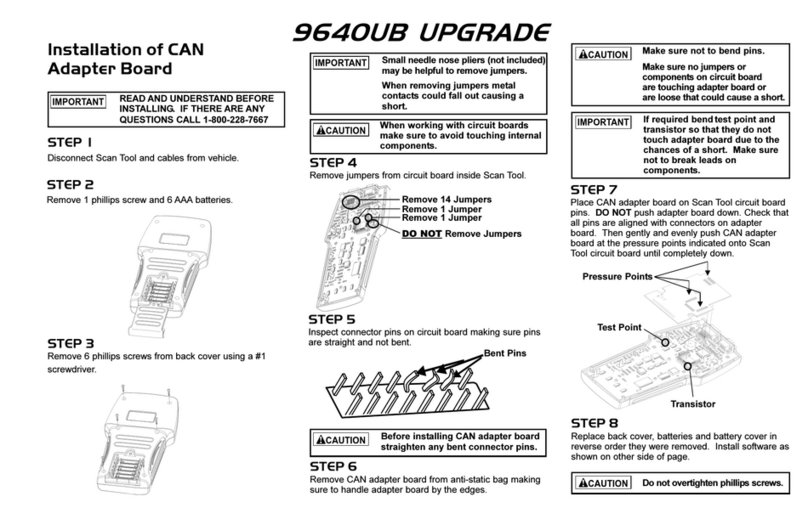
Actron
Actron 9640UB Upgrade Upgrade instructions

ZyXEL Communications
ZyXEL Communications ZyXEL ZyAIR B-220 Quick installation guide
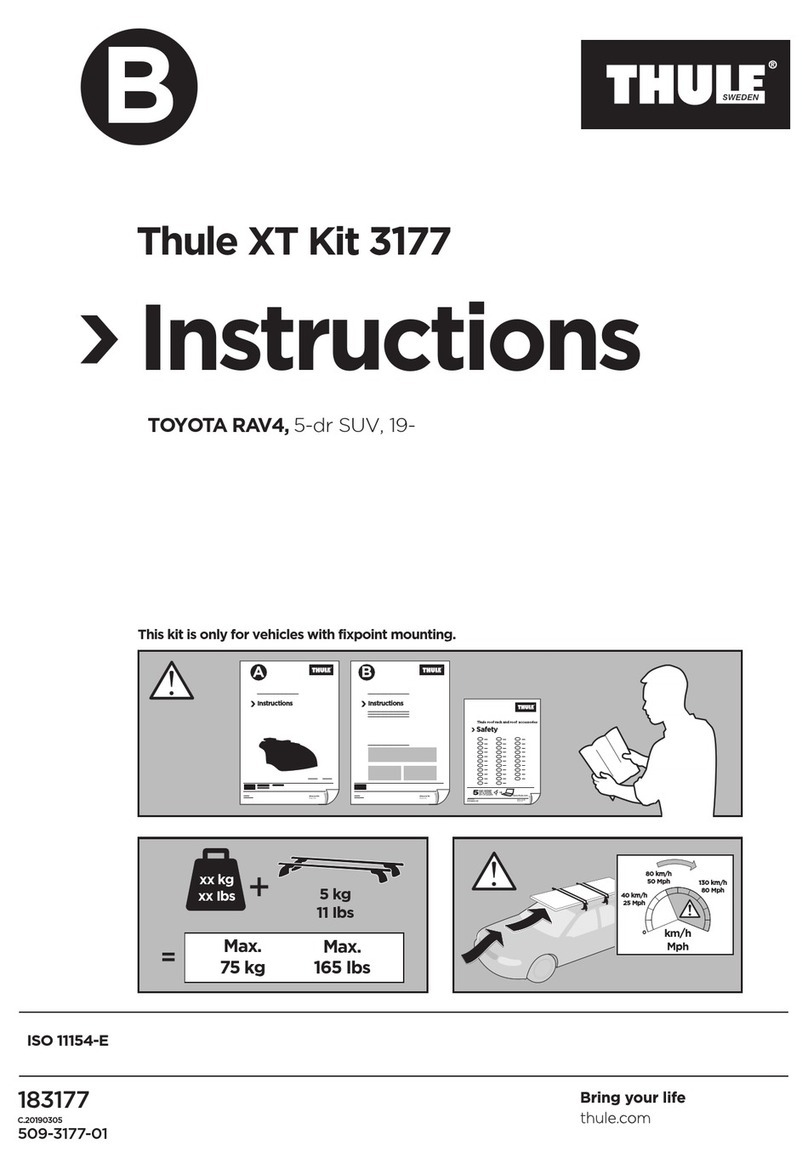
Thule
Thule XT 3177 instructions