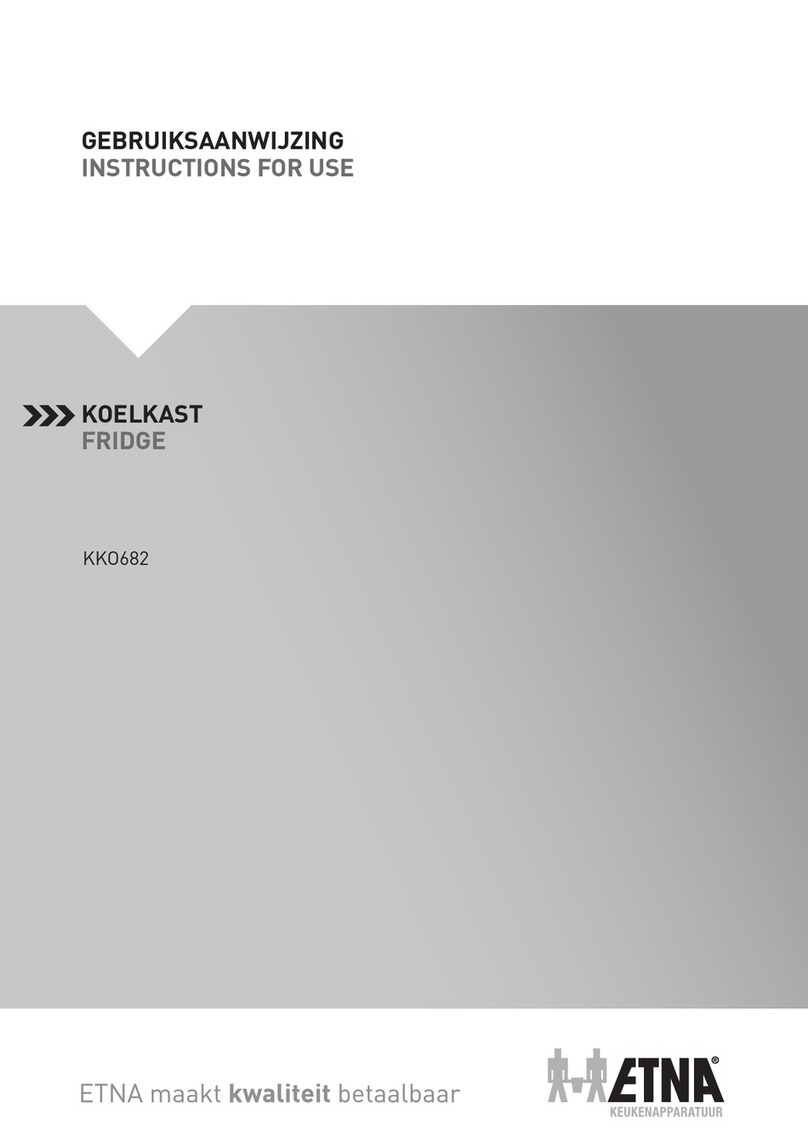9
INSTALLATION AND CONNECTION
682985
SELECTING THE ROOM
• Install the appliance in a dry and well ventilated room. The appliance will operate correctly
if the environment temperature is in the interval specified in the table. The appliance class is
indicated on the rating plate / label with the basic information on the appliance.
Class Temperature
SN (subnormal) from +10°C to +32°C
N (normal) from +16°C to +32°C
ST (subtropical) from +16°C to +38°C
T (tropical) from +16°C to +43°C
Warning: Make sure the room where the appliance is installed is large enough. There
should be at least 1 m3of space per 8 grams of refrigerant. Amount of refrigerant is stated
on the rating plate in the appliance interior.
INSTALLING THE APPLIANCE
Appliance installation should be carried
out by at least two persons to avoid any
physical injury or damage to the appliance.
• The appliance must stand level or tilted
slightly to the back, stable on a solid
base. At the front, the appliance is fitted
with two adjustable legs that can be used
to level the appliance. At the rear side,
casters allow for easier installation of the
appliance (only with some models).
• There should be a clearance of at least 5 cm
between the appliance and any cupboard
installed above it, in order to allow adequate
cooling of the condenser unit.
• The appliance is supplied with two
spacers which should be installed on
the lower part of the housing to prevent
from pushing the appliance too close to
the wall. Appliance may also be installed
without the spacers; however, this may
increase power consumption.
max
30 mm
> 90°