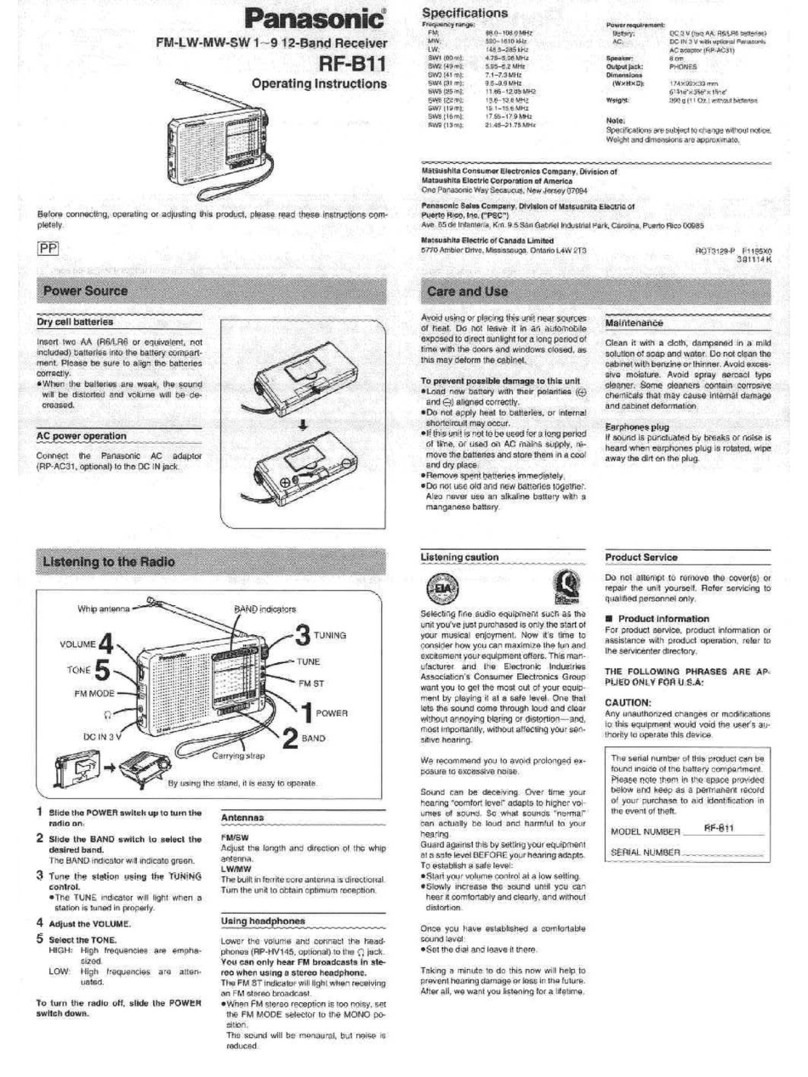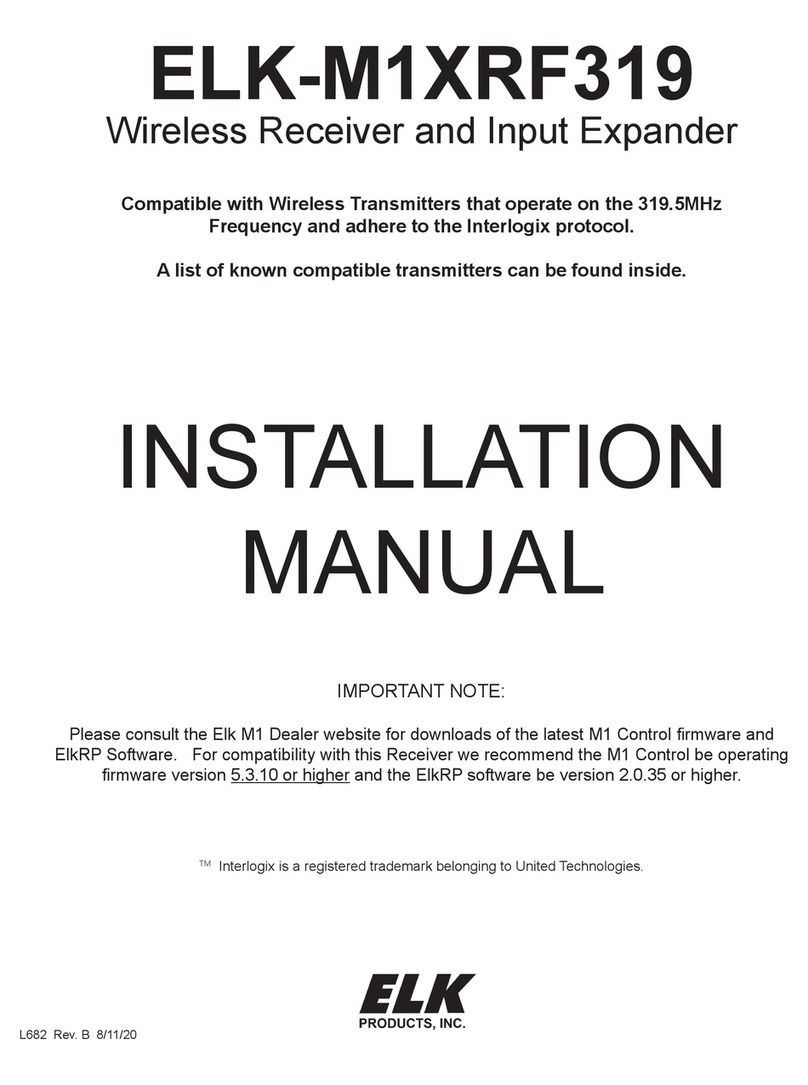ETRONIX PULSE EX3GPRO User manual

INSTRUCTION MANUAL EN - PAGE 1
MANUEL D’INSTRUCTIONS FR - PAGE 12
PULSE EX3GPRO
FHSS 2.4GHZ RADIO SYSTEM

Contents
1. Introduction
2. Support
3. Safety Guidelines
4. TransmitterSpecications
5. ReceiverSpecications
6. Installation to Model
7. Binding
8. Main Screen
9. Steering Dual Rate (ST. D/R)
10. Menu Functions
10.1. End Point Adjustment (EPA)
10.2. Temperature*
10.3. Channel Reverse
10.4. Steering Curve
10.5. Throttle Curve
10.6. A.B.S
10.7. Model Memory
10.8. Fail Safe
10.9. Multi Option Menu
10.9.1. Sound
10.9.2. Throttle Hold
10.9.3. Channel Mix
10.10. Timer
10.11. Battery Type*
10.12. Factory Reset
10.13. Channel Adjust/Calibration
10.14. Channel Monitor
10.15. Speed*
Functions marked * require the use of the optional ET1156, ET1157, ET1158 and
ET1159 Telemetry accessories.
11. FCC Statement
1

1. Introduction
Thank you for choosing the Etronix 3 Channel 2.4GHz Frequency Hopping Spread
Spectrum (FHSS) digital proportional system for use in RC cars, boats and other
surface models. Please read and understand this instruction manual then retain it for
future reference.
2. Support
Ifyouencounteranyproblemsinuse,pleaserefertothismanualintherstinstance.
If you cannot resolve your problem using the information provided in this manual,
please contact your local distributor or get in contact with us using our website:
www.etronix-rc.com
3. Safety Guidelines
This radio system is designed for use in high quality radio-controlled models. To
ensure your safety and that of other people around you, please follow these guidelines
carefully.
1. Always follow local laws or regulations regarding the operation of radio-controlled
models.
2.Alwaysturnonthetransmitterrst,followedbythereceiver.Whennished,turnoff
thereceiverrstfollowedbythetransmitter.
3. Please do not attempt to modify this product. Etronix cannot be held responsible
foranydamagethatmightoccurtotheproductasaresultofanunauthorisedmodi-
cation.
4. Please make sure the batteries in the transmitter and those used to power the re-
ceiverhavesucientpowerbeforeusingyourmodel.Usingbatterieswithinsucient
power will reduce the range of the radio and may result in a loss of control.
5. Make sure that any servos and/or ESC are securely connected to the receiver at all
times.
6.Pleasekeeptheradiosystemawayfrommoisture,heat,reandsourcesofelec-
tronic interference at all times.
7. Please do not make any adjustments to transmitter settings while the model is in
motion. Always wait until the model is standing still before making any adjustments
to the transmitter settings.
8. The low voltage warning will activate when the battery in the transmitter is below
4.4v.TheLEDonthetransmitterwillashblueandwillbeaccompaniedbyabeeping
sound. Please stop using your model immediately if the low voltage warning activates
to prevent loss of control.
9. Etronix will not be held liable or responsible for any damages caused by the opera-
tion of your radio-controlled model.
2

4. Transmitter Specications
• Channels: 3
• Model Type: Car/Boat/Other Surface Models
• RF Range: 2.40 – 2.48GHz
• Bands: 208
• RF Power Output: < 20dBm
• Modulation Type: Frequency Hopping Spread Spectrum (FHSS)
• Code Type: 2-FSK
• Sensitivity: 1024
• LowVoltageWarning:Audible<4.4v
• Steering Travel Range: 84° (42° Right, 42° Left)
• Throttle Travel Range: 40° (27° Throttle, 13° Brake)
• Charging Jack: Yes
• Input Voltage Range: 4.4v – 8.6v
• Weight:280g
• Size: 100mm x 140mm x 200mm
5. Receiver Specications
• Item: ET1153
• Channels: 3
• Model Type: Car/Boat/Other Surface Models
• RF Range: 2.40 – 2.48GHz
• Bands: 208
• RF Power Output: < 20dBm
• Modulation Type: Frequency Hopping Spread Spectrum (FHSS)
• Code Type: 2-FSK
• Input Voltage Range: 4.4v – 8.6v
• Weight:8g
• Antenna Length: 170mm
• Size: 13mm x 20mm x 30mm
• Receiver Sensitivity: -105dBm
3

6. Installation To Model
Electric Models
Nitro Models
4

7. Binding
Transmitter/Receiver Binding
1. Turn on the transmitter while holding down the ‘3CH’ button located on the hand
grip.ReleasethebuttonwhentheLEDonthetransmitterstartsashingblueandyou
hear a beeping noise. The transmitter is now in it’s binding mode.
2.Turnonthereceiver.TheLEDonthereceiverwillbeashinggreenslowly.Placethe
transmitter next to the receiver then press the ‘Bind’ button on the receiver until you
seethegreenLEDonthereceiverashrapidlythenreturntoaslowash.Releasethe
button on the receiver.
3. Turn the transmitter off then switch it back on again; the LED on the receiver should
become solid green. The binding process is now complete.
8. Main Screen
9. Steering Dual Rate (ST. D/R)
The dial marked ‘ST D/R’ on the transmitter controls the amount of servo travel. Turn-
ing the dial clockwise gives more travel and turning it anti-clockwise gives less travel.
5

10. Menu Functions
Navigating the menu:
From the Main Screen press the ‘Enter’ key, then use the ‘+’ and ‘-‘ keys to select the
function that you wish to use. Once selected use the ‘Enter’ key to access each sub
menu,thenusethe‘+’and‘-‘keystoreachthesettingyouwishtochange.Usethe
‘Enter’ key to highlight the setting, then use the ‘+’ and ‘-‘ keys to set the value you
wishtouse,thenusethe‘Enter’keytoconrm.Pressingthe‘Exit’keyatanypointwill
take you one step back in the process. Repeatedly pressing the ‘Exit’ key will return
you to the Main Screen.
10.1 End Point Adjustment (EPA)
The EPA is used to limit the servo travel to prevent it from straining and potentially
failing.Whenadjustingsteeringendpoints,ensurethe‘ST.D/R’dialonthetransmitter
is wound fully clockwise so the ‘D/R’ display on the Main Screen reads 120% before
making any adjustments.
Important – incorrect Dual Rate and End Point settings can reduce the life of servos
connected to your radio. If in doubt use slightly less travel.
10.2 Temperature
This feature requires use of the optional ET1156 and ET1157 Telemetry parts for correct
operation.
This menu allows the setting of the maximum temperature that the thermocouple can
record before an audible warning sounds, along with displaying the current tempera-
ture recorded by the thermocouple and the maximum temperature recorded since the
receiver has been switched on.
10.3 Channel Reverse
This allows the direction of servo travel to be reversed to suit the model it is being
installed in.
6

10.4 Steering Curve
This is also sometimes referred to as Exponential. If the value is set to zero then the
servo operation will be completely linear in proportion to the wheel movement on the
transmitter.Whenthevalueissettoanegativenumberthentheservowillbeless
responsive to wheel inputs around the centre of it’s travel, and more responsive at the
end of it’s travel. If the value is a positive number, then the servo will be more respon-
sive to wheel inputs around the centre of it’s travel, and less responsive at the end of
it’s travel.
10.5 Throttle Curve
This is also sometimes referred to as Exponential. If the value is set to zero then the
servo or ESC operation will be completely linear in proportion to the trigger movement
onthetransmitter.WhenthevalueissettoanegativenumberthentheservoorESC
will be less responsive to trigger inputs around the centre of it’s travel, and more
responsive at the end of it’s travel. If the value is a positive number, then the servo or
ESC will be more responsive to trigger inputs around the centre of it’s travel, and less
responsive at the end of it’s travel.
10.6 ABS
This allows the transmitter to automatically pulse the brakes when applied, to give a
cadence braking effect. This can be useful in low grip conditions to prevent the tyres
from breaking traction.
Terms:
PT – Position of the throttle trigger at which ABS becomes active
WD–Distancethebrakereturnsduringa‘pulse’.Thismaybelimitedbythespeedof
the servo.
CY – The speed of the ABS cycle. The lower the value, the faster the cycle
DT – Time the brake takes to release during a ‘pulse’. This may be limited by the
speed of the servo.
Racer Tip!
This feature can be useful to help calm down a ‘twitchy’ car, by using
a setting around -20%.
Racer Tip!
This feature can help extend runtime and reduce running temperatures without
having a noticeable effect on performance by using a setting around -10%
7

10.7 Model Memory
The transmitter has 6 different memories to allow it to be used with multiple mod-
els. Each memory has an individual bind to a receiver, so please follow the binding
processwhencreatinganewprole.Ifyouneedtopurchaseextrareceiverstousein
different models, the part number is ET1153.
10.8 Fail Safe
WhenthisisswitchedonthereceiverwillreturnthethrottleservoorESCtoit’spre-
set position in the event that there is a loss of signal between the transmitter and
receiver.
To set the failsafe position, highlight the ‘Set’ indicator in the menu, them move the
throttle trigger to the desired position and press the ‘Enter’ button on the transmitter.
Release the throttle trigger to the neutral position and the word ‘Successful’ on screen
will indicate the position has been stored.
Weadviseasettingof50%brakeforfuelpoweredmodels,andneutralforelectric
models.
Please note that the failsafe requires battery power to the receiver in order to operate. If
the battery connection to the receiver fails, or the voltage supply to the receiver is too low
then the failsafe will not operate!
10.9 Multi Option
10.9.1 Sound
This setting will mute any tones from the transmitter when set to ‘off’. Please note
that this will also affect any alarms or timers that are set.
10.9.2 Throttle Hold
Thisisalsosometimesreferredtoas‘IdleUp’andcanbeusefulwhenstartinganitro
engine.WhentheThrottleHoldisactiveapplyingthethrottleandreturningthetrigger
toneutralwillleaveapartialthrottleapplication.WhentheThrottleHoldvalueisset
to 100% then this will provide a 40% throttle opening when the trigger is returned to
it’s neutral point. The setting is linear, so a 75% setting will achieve 30% throttle open-
ing, a 50% setting 20% throttle opening and 25% setting 10% throttle opening. Apply-
ing the brakes and returning the throttle trigger to it’s neutral position will allow the
throttleopeningtoresettozero.Wedonotadvisethatthissettingbeturnedonwhilst
driving a model, and that it only be used to aid engine starting and warm up.
10.9.3 Channel Mix
This allows a second servo or ESC to be connected to Channel 3 of the receiver, and it
will follow the movement of Channel 2. The direction of travel of the devices con-
nected to Channels 2 and 3 can be set independently of one another in the Channel
Reverse sub menu.
8

10.10 Timer
Thiscanbesettoeithercountupwardsfromzeroortocountdowntozero.When
active,thetimerwillbegincountingfromtherstthrottleapplication,andanaudible
warning will be heard when the timer reaches the limit that has been set. The warning
will sound for 10 seconds before stopping.
10.11 Battery Type
This feature requires use of the optional ET1156 and ET1159 Telemetry parts for correct
operation.
LiPo–UsetheJSTXHwiringharnessfromtheTelemetrysettosuityourbattery,
connect one end to the ‘Vol’ port of the telemetry module and the other to your bat-
tery. The system will automatically identify whether a 2,3,4,5 or 6 Cell pack has been
connected, and an audible warning will sound from the transmitter when the battery
voltage drops below 3.5v per cell. Please stop use of your model at this point to pre-
vent damage to the battery and/or ESC.
4Ni-Mh–Whenusingthissettingthetransmitterwilldisplaytheinputvoltageto
the receiver. An audible warning will be heard when the supply voltage to the receiver
drops below 4.4v
5Ni-Mh-Whenusingthissettingthetransmitterwilldisplaytheinputvoltagetothe
receiver. An audible warning will be heard when the supply voltage to the receiver
drops below 5.5v
10.12 Factory Reset
This will return all settings to factory default and lose all model memories. Please be
sure that you are willing to lose all previous settings before using this feature, as the
settings cannot be recovered.
10.13 Channel Adjust/Calibration
Over time the accuracy of the potentiometers used in transmitters can drift. The cali-
bration feature allows these to be reset to take that drift into account.
Once into the menu, press the ‘Enter’ key then follow the on-screen instructions to
complete the calibration process.
9

10.14 Channel Monitor
This function is used to verify that the channel inputs are working correctly. You
should see values of around 1500uS with the throttle trigger and steering wheel in
their neutral positions, with values of around 1000uS and 2000uS with the throttle
trigger and steering wheel at each end of their travel. Please note that if the Steering
Dual Rate is set to less than 100% is will reduce the range of travel of the steering. If
the values seen in the Channel Monitor are outside of those ranges then please carry
out the Channel Adjust/Calibration function described in 9.13 to resolve.
10.15 Speed
This feature requires use of the optional ET1156 and ET1158 Telemetry parts for correct
operation.
The light sensor can be used to display wheel RPM. Mount the sensor as shown
above and enter the number of spokes in the wheel under the ‘Blade’ setting. Both the
current wheel RPM and the maximum wheel RPM since the telemetry module was
powered up are visible in this display.
It’s possible to calculate the car speed from the wheel RPM:
KMH = 0.06 x (tyre diameter x 3.142) x wheel RPM
MPH = KMH x 0.6214
10

11. FCC Statement
This equipment has been tested and found to comply with the limits for a Class B dig-
ital device pursuant to part 15 of the FCC rules. These limits are designed to provide
reasonable protection against harmful interference in a residential installation. This
equipment generates, uses and can radiate radio frequency energy and, if not in-
stalled and used in accordance with the instructions, may cause harmful interference
to radio communications. However, there is no guarantee that interference will not
occur in a particular installation. If this equipment does cause harmful interference to
radio or television reception, which can be determined by turning the equipment off
and on, the user is encouraged to try to correct the interference by one or more of the
following measures:
• Increase the distance between the equipment and the receiver.
• Plug the equipment into an outlet on a circuit different from that to which the receiv-
er is connected.
• Consult the dealer or an experienced radio/TV technician for help.
Toassurecontinuedcompliance,anychangesormodicationsnotexpresslyap-
proved by the party responsible for compliance could void the user’s authority to oper-
ate this equipment (for example, use only shielded interface cables when connecting
to computer or peripheral devices).
This equipment complies with Part 15 of the FCC Rules. Operation is subject to the
following two conditions:
1. This device may not cause harmful interference.
2. This device must accept any interference received, including interference that may
cause undesired operation.
Etronix is an exclusive brand of CML Distribution
Saxon House, Saxon Business Park, Hanbury Road,
Bromsgrove, Worcestershire, B60 4AD England
www.etronix-rc.com [email protected]
11

PULSE EX3GPRO
SYSTEME RADIO 2.4GHZ FHSS
MANUEL D’INSTRUCTIONS
Sommaire
1. Introduction
2. Support
3. Mesures de sécurité
4. Caractéristiques de la télécommande
5. Caractéristiques du récepteur
6. Montage du système
10 Liaison (BIND)
11 Ecran principal
12 Dual Rate de la direction (ST. D/R)
13 Fonctions dans le menu
13.1 Ajustement de la course des servos (EPA)
13.2 Température*
13.3 Inversion des voies
13.4 Courbe de la direction
13.5 Courbe des gaz
13.6 ABS
13.7 Modèles en mémoire
13.8 Fail Safe
13.9 Menu Multi-options
13.9.1 Son
13.9.2 Maintien des gaz
13.9.3 Mixage des voies
13.10 Chronomètre
13.11 Type de batterie*
13.12 Réinitialisation paramètres d’usine
13.13 Ajustement des voies / Calibration
13.14 Monitorer les voies
13.15 Capteur de vitesse*
14 Déclarations FCC
Les fonctions marquées d’un * nécessitent l’utilisations des accessoires optionnels
de télémétrie ET1156, ET1157, ET1158 et ET1159.
12

1. Introduction
Merci d’avoir choisi l’Etronix 3 voies en 2.4 Ghz qui intègre la technologie FHSS
(Frequency-Hopping Spread Spectrum, en français : l’étalement de spectre par saut
de fréquence) ; Qui est un système proportionnel digital qui est utilisé pour les RC
voitures, bateaux, et autres modèles réduits. Veuillez à bien lire, comprendre et garder
ce manuel d’utilisation, en effet vous pourriez en avoir besoin dans le futur.
2. Support
Si jamais vous rencontrez un problème lors de son utilisation, référez vous d’abord
à ce manuel. Dans le cas où vous ne parviendriez pas à le résoudre avec les infor-
mations fournies, veuillez prendre contact avec votre revendeur local, ou rentrez en
contact avec nous par le biais de notre site web : www.etronix-rc.com
3. Mesures de sécurité
Ce système radio est conçu pour être utilisé sur des modèles réduit haut de gamme.
And’assurervotresécuritéetcelledeceuxautourdevous,veuillezsuivreattentive-
ment ces mesures.
1. Suivez toujours les lois et régulations locales concernant les modèles radiocom-
mandés.
2.Allumeztoujoursenpremierlatélécommandepuislerécepteur.Inversement,an
d’éteindre le système, éteignez d’abord le récepteur puis la télécommande.
3.Nemodiezpasceproduit.Etronixn’estresponsableenaucuncasdesdégâtsqui
pourraientêtrefaitauproduitencasdemodicationsnonautoriséesdecedernier.
4. Avant de vous servir du système radio, assurez-vous que les batteries de la
télécommande et du récepteur aient assez d’énergie. Dans le cas où vous utiliseriez
des batteries faibles, la portée serait alors réduite, ce qui peut entrainer des coupures
radio.
5. Les branchements de chacun des servos et de l’ESC sur le récepteur doivent être
correctementfait,etbienxésand’assureruneabilitémaximale.
6. Gardez le système radio loin de l’humidité, de la chaleur, du feu et des sources
d’interférences électronique.
7. Lorsque votre modèle réduit est en mouvement, ne faites aucun réglage sur la
télécommande. Attendez toujours qu’il soit à l’arrêt avant d’effectuer vos réglages.
8. Lorsque la tension de la batterie de la télécommande descend en dessous de
4.4V, l’avertissement de batterie faible se déclenche. La LED sur la télécommande va
clignoter en bleu et des « beep » seront émis. Arrêtez alors immédiatement de vous
servirdevotremodèleréduitand’évitertoutepertedecontrôle.
9.Etronixn’estenaucuncasresponsabledetoutdégâtcauséparlamanipulationde
votre modèle réduit.
13

4. Caractéristiques de la télécommande
• Nombre de voies : 3
• Type de modèles : Voiture / Bateau / Autres modèle réduit roulant
• Plage des ondes : 2.40 – 2.48 GHz
• Fréquence : 208
• Puissance des ondes en sortie : < 20 dBm
• Type de modulation : FHSS (Frequency-Hopping Spread Spectrum, en
français : l’étalement de spectre par saut de fréquence)
• Type de code : 2-FSK
• Sensibilité : 1024
• Avertissement de faible tension : < 4.4V
• Plage de débattement de la direction : 84° (42° à gauche et 42° à droite)
• Plage de débattement des gaz : 40° (27° pour l’accélération et 13° pour le
freinage)
• Prise jack de charge : Oui
• Plage de la tension d’entrée : 8.6V à 4.4V
• Poids : 280g
• Taille : 100mm * 140 * 200mm
5. Caractéristiques du récepteur
• Référence : ET1153
• Nombre de voies : 3
• Type de modèles : Voiture / Bateau / Autres modèle réduit roulant
• Plage des ondes : 2.40 – 2.48 GHz
• Fréquence : 208
• Puissance des ondes en sortie : < 20 dBm
• Type de modulation : FHSS (Frequency-Hopping Spread Spectrum, en
français : l’étalement de spectre par saut de fréquence)
• Type de code : 2-FSK
• Plage de la tension d’entrée : 8.6V à 4.4V
• Poids : 8g
• Longueur de l’antenne : 170mm
• Taille : 13mm * 20mm * 30mm
• Sensibilité du récepteur : - 105 dBm
14

6. Montage du système
Modèles électriques
Modèles thermiques
15

7. Liaison (BIND)
Liaison de la télécommande et du récepteur
1. Allumez la télécommande tout en restant appuyé sur le bouton de la 3ème voie qui
se situe au niveau du grip de la poignée. Lorsque la LED sur la télécommande com-
menceàclignoterenbleuetqu’un«beep»estémis,vouspouvezlâcherlebouton.La
télécommande est alors en mode de liaison.
2. Allumez le récepteur. La LED dessus commence alors à clignoter lentement en vert.
Placez alors la télécommande proche du récepteur puis appuyez sur le bouton « BIND
»durécepteur.LaLEDsemetàclignoterrapidementenvert.Relâchezlebouton,
lorsqu’elle clignote de nouveau lentement.
3. Eteignez la télécommande, puis rallumez-la. La LED sur le récepteur doit alors rest-
er allumer en vert. La procédure de liaison est alors terminée.
8. Ecran principal
9. Dual Rate de la direction (ST D/R)
La molette marquée « ST D/R » sur la télécommande vous permet de régler le débat-
tement du servo de direction. La tourner dans le sens des aiguilles d’une montre aug-
mente le débattement, et la tourner dans le sens inverse des aiguilles d’une montre
diminue le débattement.
16

10. Fonctions dans le menu
Navigation dans le menu :
Depuis l’écran principal, appuyez sur la touche « Enter », puis utilisez les touches « +
»et«-»andesélectionnerlafonctionquevoussouhaitezutiliser.Unefoisdessus,
appuyezdenouveausurlatouche«Enter»pouraccéderausousmenu.Utilisez
alorslestouches«+»et«-»and’atteindreleréglagequevoussouhaitezmodier.
Pourmodiersavaleur,appuyezsurlatouche«Enter»etutilisezlestouches«+»
et«-»pourchoisirlavaleurvoulueetrappuyezsur«Enter»andelaconrmer.À
tout moment vous pouvez appuyer sur la touche « Exit » pour retourner dans le menu
supérieur.Doncsivoussouhaitezretournersurlemenuprincipal,ilvoussutd’ap-
puyez sur la touche « Exit » jusqu’à ce que vous l’atteigniez.
10.1Ajustement de la course des servos (EPA)
L’EPApermetdelimiterledébattementdesservosanqu’ilsneforcentpas(ilspour-
raient casser). Lorsque vous ajustez ce réglage, assurez vous que la molette du Dual
Rate (ST D/R) sur la télécommande soit en butée dans le sens des aiguilles d’une
montre, et donc que sur l’écran au niveau de la valeur du D/R, la valeur 120% soit
achée.
Important–UnmauvaisréglageduDualRateetdel’EPApeutréduireladuréedevie
des servos. Si jamais vous avez un doute, réglez moins de débattement.
10.2 Température
Cette fonctionnalité nécessite l’utilisation des options de télémétrie ET1156 et
ET1157andefonctionner.
Ce menu vous permet de régler la valeur de la température maximum que le capteur
peut mesurer avant qu’un « beep » vous soit émis, et qu’un message d’avertissement
soitachésurl’écran,aveclatempératuremesuréeendirectetlamaximaleenregis-
tré (par le capteur) depuis que le système est allumé.
10.3 Inversion de voies
Cette fonctionnalité vous permet d’inverser le sens de rotation des servos dans le cas
où ils ne tourneraient pas dans le bon sens.
17

10.4 Courbe de la direction
Cette fonction peut aussi s’appeler exponentiel. Si sa valeur est réglée sur zéro, la
course du servo de direction sera alors complétement linéaire, proportionnellement
au mouvement du volant de la télécommande. Lorsque la valeur est négative, le servo
est moins réactif aux mouvements du volant autour du neutre, mais il sera plus réactif
auxmouvementsduvolantenndedébattement.Inversement,silavaleurestposi-
tive, le servo sera plus réactif aux mouvements du volant autour du neutre, mais il se
seramoinsréactifauxmouvementsduvolantenndedébattement.
10.5 Courbe des gaz
Cette fonction peut aussi s’appeler exponentiel. Si sa valeur est réglée sur zéro, la
course du servo des gaz / de l’ESC sera alors complétement linéaire, proportion-
nellementaumouvementdelagâchettedesgazdelatélécommande.Lorsquela
valeurestnégative,leservo/l’ESCestmoinsréactifauxmouvementsdelagâchette
autourduneutre,maisilseraplusréactifauxmouvementsdelagâchetteennde
débattement. Inversement, si la valeur est positive, le servo / l’ESC sera plus réactif
auxmouvementsdelagâchetteautourduneutre,maisilseseramoinsréactifaux
mouvementsdelagâchetteenndedébattement.
10.6 ABS
Cela permet à la télécommande de rythmer automatiquement les freins lorsque vous
freinez,andedonneruneffetdefreinagebienmaitrisé.Cettefonctionestutilelor-
squelegripestfaible,and’éviterquelespneusneglissent.
Termes :
PT–Lapositiondelagâchetteàpartirdelaquellel’ABSs’active.
WD–Lapositionàlaquellerevientleservolorsqu’ilcadencelefreinage.Cettefonc-
tionnalité peut être limitée par la vitesse du servo.
CY – La vitesse du cycle de l’ABS. Plus la valeur est faible, plus le cycle est rapide.
DT–Letempsquemetslefreinàrelâcherla
Conseil de pro !
Cettefonctionnalitéestvraimentutileandecalmerunevoiturenerveuseen
utilisant un réglage autour des -20%
Conseil de pro !
Cette fonctionnalité peut vous permettre de diminuer votre consommation d’essence / d’élec-
tricité tout en réduisant les températures de fonctionnement. Cela sans avoir d’effets notable
sur la performance en utilisant une valeur autour des -10%
18

10.7 Modèles en mémoire
Latélécommandepossède6emplacementsmémoireanquevouspuissiezvousen
serviravecdifférentmodèles.Chaqueprolenmémoiredoitêtreindividuellementlié
(BIND)àunrécepteur.Lorsquevouscréezunnouveauprol,vousdevezdonclierla
télécommande avec le récepteur que vous allez utiliser. Si vous avez besoin d’acheter
des récepteurs en plus pour les utiliser sur différent modèle, la référence du récepteur
est : ET1153.
10.8 Fail Safe
Cette fonction est primordiale. Lorsque vous l’activez, si le récepteur perd le signal de
la télécommande alors que vous roulez, le servo des gaz / l’ESC peut retourner dans
unepositionprédéniegrâceauFailSafe.
AnderéglerlapositionduFailsafe,allezsurlafonction«Set»danslemenu,
appuyezsur«Enter»puismettezlagâchettedesgazdanslapositionvoulueetrap-
puyezdenouveausur«Enter»pourvalidervotreréglage.Relâchezalorslagâchette
enpositionneutre,lemessage«Successful»doitalorss’acheràl’écranande
vous indiquer que la position a bien été enregistrée. Nous vous conseillons de régler
50% de frein pour les modèles thermique, et la position neutre pour les modèles élec-
trique.
Veuillez noter que pour que le Failsafe fonctionne, la batterie d’alimentation doit être
branchée au récepteur. Si la connexion entre le récepteur et la batterie rencontre un
problème, ou si la tension d’alimentation de la batterie est trop faible, le Failsafe ne
fonctionnera pas !
10.9 Menu Multi-Options
10.9.1 Son
Ce réglage vous permet de couper tous les sons émient par la télécommande lorsque
qu’il est réglé sur « off ». Prenez note que ce réglage affecte aussi les alarmes et
chronomètres mis en place.
10.9.2 Maintien des gaz
Cettefonctionestaussiconnuesouslenomde«IdleUp»etpeutêtreutilelorsque
vous démarrez un moteur thermique. Lorsque le maintien des gaz est activé, dès que
lagâchettedesgazestauneutre,lesgazresterontactivés.Parexemple,silavaleur
deceréglageestde100%,lorsquelagâchettedesgazestauneutre,votremodèle
accélérera de 40%. Ce réglage étant linéaire, si la valeur du réglage est de 75%, les gaz
de votre modèle seront à 30%. De même, une valeur de 50% correspond à des gaz de
20% et une valeur de 25% correspond à des gaz de 10%.
Unparamètretrèsimportant,c’estquedèsquevousfreinez,puisrelâchezlagâchette
au neutre, le maintien des gaz se désactive. Dans tous les cas nous vous déconseil-
lons d’utiliser cette fonction en roulant, en effet, elle est seulement prévue pour vous
aider à démarrer le moteur et à le faire chauffer.
19
Table of contents
Languages:
Popular Receiver manuals by other brands
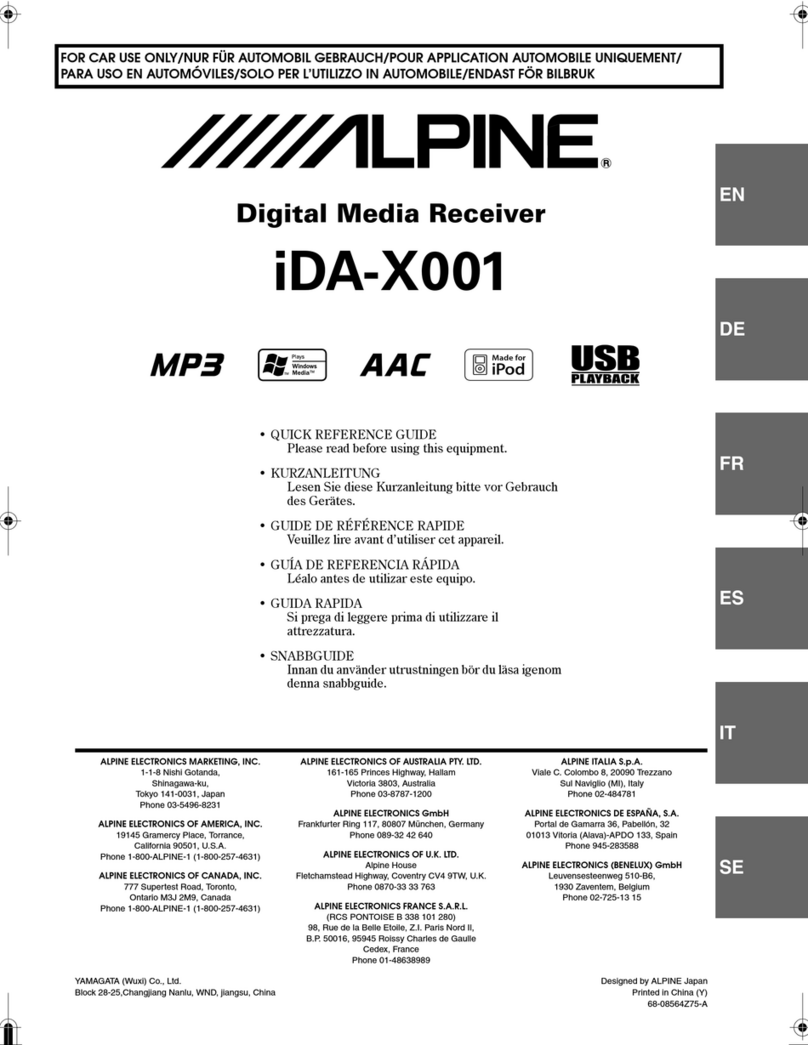
Alpine
Alpine IDAX001 - Radio / Digital Player Quick reference guide
Silicon Laboratories
Silicon Laboratories SI4830 Specification sheet

FTE Maximal
FTE Maximal MAX S402PVR manual
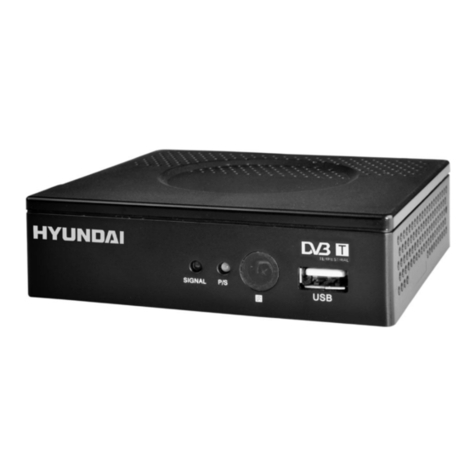
Hyundai
Hyundai DVBT 702 PVR instruction manual

enika
enika P8 R 2 N quick start guide
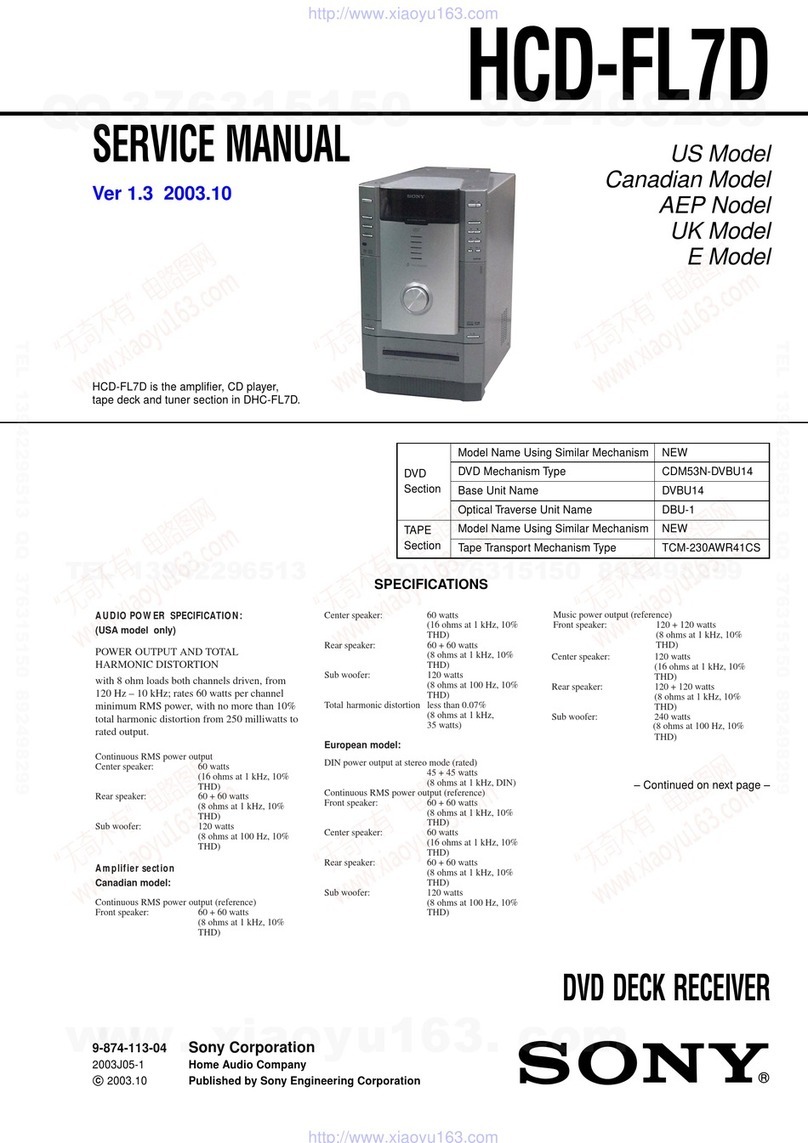
Sony
Sony HCD-FL7D - System Components Service manual