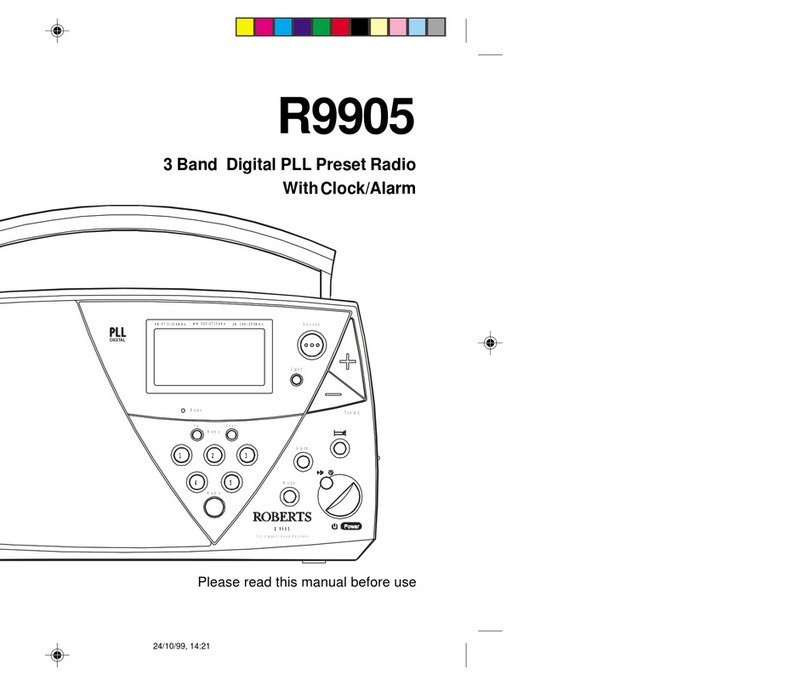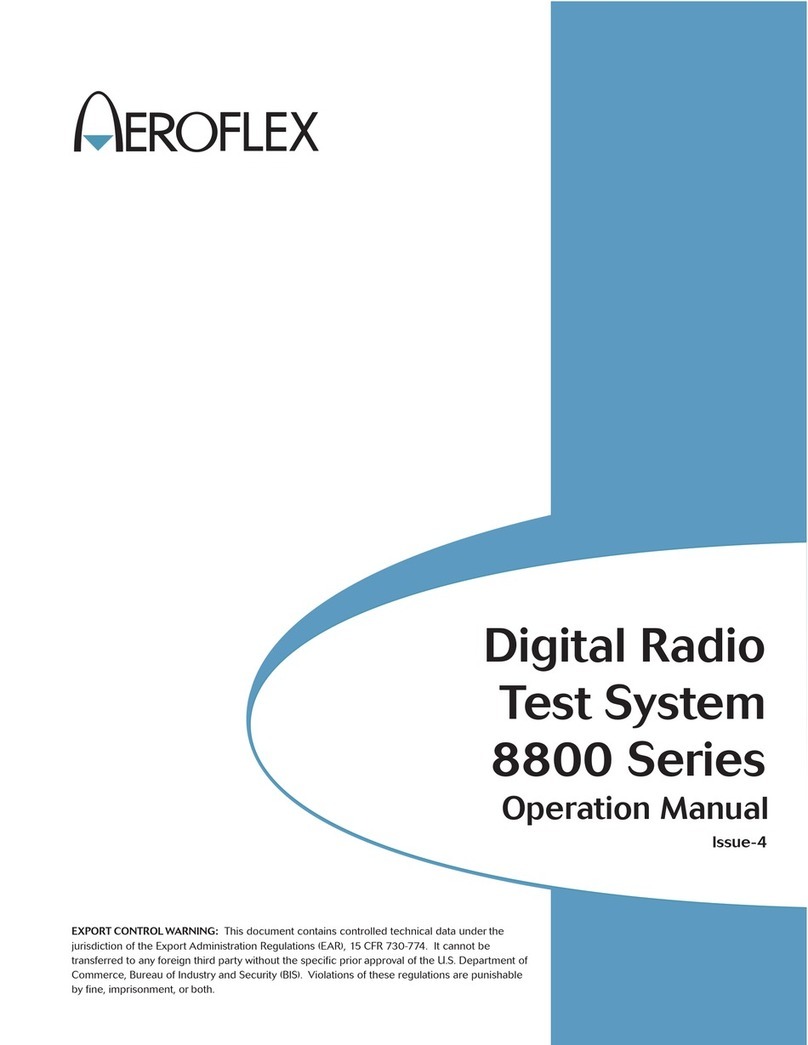Ettus Research USRP E300 Embedded Series User manual

Ettus USRP E300 Embedded Family Getting Started Guides
Contents
1 Kit Contents
1.1 E310♦ 1.2 E312♦ 1.3 E313♦
•
2 Verify the Contents of Your Kit• 3 You Will Need• 4 Proper Care and Handling• 5 Install and Setup the Software Tools on Your Host Computer• 6 Powering On the Hardware• 7 Turning the Device Off/On• 8 Serial Console Connectivity• 9 Network Connectivity• 10 Logging In• 11 Subdevice Specification Mapping
11.1 E310/E312/E313
11.1.1 UHD <3.15.x.x◊ 11.1.2 UHD 3.15.x.x+◊
♦
•
12 Example Programs• 13 Test and Verify the Operation of the USRP• 14 Battery (E312 Only)• 15 Battery Calibration Procedure• 16 Battery Safety Information
16.1 Handling♦ 16.2 Charge and Discharge♦ 16.3 Storage♦ 16.4 Disposal♦
•
17 Technical Support and Community Knowledge Base• 18 Legal Considerations• 19 Sales and Ordering Support• 20 Terms and Conditions of Sale•
E310 USRP• Power supply• 2x SMB-to-SMA
adapter
•
1 Gigabit
Ethernet cable
•
USB2-to-microUSB
cable
•
Imaged
microSD card
•
Getting started
guide
•
E312 USRP• Power supply• 2x SMB-to-SMA
adapter
•
1 Gigabit
Ethernet cable
•
USB2-to-microUSB
cable
•
Imaged
microSD card
•
Getting started
guide
•

Protective caps for input ports• Surface mounting accessory• Pole mounting accessory• End conduit interface for USB
devices
•
Waterproof sleeve for DC power
connector
•
Waterproof sleeve for PoE (RJ45)
connector
•
Torx T-20 key• Mounting accessory assembly guide• Imaged microSD card•
The USRP E313 is a fully assembled device that includes an USRP E310.
Make sure that your kit contains all the items listed above. If any items are missing, please contact your sales agent or Ettus Research Technical
support immediately.
A host computer with an available USB 2.0 or 3.0 port•
All Ettus Research products are individually tested before shipment. The USRP? is guaranteed to be functional at the time it is received by the
customer. Improper use or handling of the USRP? can easily cause the device to become non-functional. Listed below are some examples of actions
which can prevent damage to the unit:
Never allow metal objects to touch the circuit board while powered.• Always properly terminate the transmit port with an antenna or 50? load.• Always handle the board with proper anti-static methods.• Never allow the board to directly or indirectly come into contact with any voltage spikes.• Never allow any water, or condensing moisture, to come into contact with the boards.• Always use caution with FPGA, firmware, or software modifications.•
Never apply more than 0 dBm of power into any RF input.
Always use at least 30dB attenuation if operating in loopback configuration
In order to use your Universal Software Radio Peripheral (USRP?), you must have the software tools correctly installed and configured on your host
computer. A step-by-step guide for doing this is available at the Building and Installing the USRP Open-Source Toolchain (UHD and GNU Radio) on
Linux, OS X and Windows Application Notes. See the Hardware Specifications section of the USRP Embedded Series Hardware Resources for
additional details on which version of the USRP Hardware Driver, UHD, is required. It is recommended to use the latest stable version of UHD that is
available.
If you have a USB stick with the Live SDR Environment installed on it, then you may boot your host computer from that. The LiveUSB SDR Environment
does not require anything to be installed on your host computer, and contains a Linux-based environment with the UHD software and the GNU Radio
framework already installed. More information about the Live SDR Environment is available at the Live SDR Environment Getting Started Guides page.
Connecting the USRP power supply to the devices will cause the unit to turn on and boot−up. If this is the first time powering on the device, allow the
battery to fully charge before disconnecting the AC power source. Once the device has completed the boot process, you are ready to start using the
device over your preferred method of connectivity (Serial Console, Network, or USB peripherals)!
You can also power the device on and off by pressing the power button. To power the device off, hold the power button down until the button?s LED
turns off (this will take a couple of seconds). To turn the device on, hold down the power button until the LED turns on.
To avoid damaging the file system and causing any corruption, do not turn the device off with the power button without first shutting down the system.
Use this command to cleanly and properly shut the system down:
shutdown −-h now
The easiest way to first communicate with your E31x device is by using the USB Serial Console. Connect a micro−USB cable to the Serial Console port
on the E31x and connect the other end to a PC. The console will appear as an ?FTDI Serial Device? − thus, it will likely appear as a ttyUSB device in
Linux or a COM port on Windows. In Windows, you will need to edit the properties of the device in ?Device Manager? and ?Enable VCP?. On the PC,
open a serial terminal to the E31x using the following parameters: B?aud Rate:?115200, D?ata:?8−bit, P?arity: None, S?top:?1−bit, F?low
Control:?None.
On Linux, the following command will typically handle the serial connection:
sudo screen /dev/ttyUSB0 115200
You may have to change the device name.
For additional information about using the serial console and instructions for communicating with the device over other methods (such as connecting
with SSH over the network or using and LCD screen, keyboard, and mouse), please refer to the UHD Manual online:
http://files.ettus.com/manual/page_usrp_e3x0.html
By default, the E31x device will run a DHCP client on its 1 Gigabit Ethernet port. Assuming your network resolves hostnames (depends on your routers /
switches), if you connect the device to your network, you should see it appear with the hostname e?ttus−e300.?You can then access the device over
SSH.

If the hostname does not resolve, you can discover the IP address by logging into the device over the serial connection, or checking your network?s
DHCP tables.
Once you have logged in to the device, you can reconfigure the network settings (e.g., you could configure it for a static IP address, if you wish).
When you first log in to the device, the user is ?root? and the password is empty (no password).
The USRP E31x contains 2 channels, each represented on the front panel as TRX-A / RX2-A and TRX-B / RX2-B. Below is the subdev mapping of RF
TRX-A / RX2-A = A:0• TRX-B / RX2-B = B:0•
TRX-A / RX2-A = A:0• TRX-B / RX2-B = A:1•
Additional details of UHD Subdevice Specifications can be found here in the UHD Manual:
http://files.ettus.com/manual/page_configuration.html#config_subdev
The UHD driver includes several example programs, which may serve as test programs or the basis for your application program. These example
programs are already installed on the E31x device, and the source code can be obtained from the UHD repository on GitHub at:
https://github.com/EttusResearch/uhd/tree/master/host/examples
You can quickly verify the operation of your USRP E31x by running the rx_ascii_art_dft UHD example program. The rx_ascii_art_dft utility is a
simple console −based, real−time FFT display tool. It is not graphical in nature, so it can be easily run over an SSH connection within a terminal window,
and does not need any graphical capability, such as X Windows, to be installed. It can also be run over a serial console connection, although this is not
recommended, as the formatting may not render correctly.
You can run a simple test of the E31x device by connecting an antenna and observing the spectrum of a commercial FM radio station in real−time.
Please follow the steps listed below.
1. Attach an antenna to the RX2−A antenna port of the E31x.
2. Log into the E31x from an external host computer over Ethernet using an SSH client.
3. At a terminal prompt running on the E31x, run:
/usr/lib/uhd/examples/rx_ascii_art_dft −−--freq 88.1e6 −−--rate 400e3 −−--gain 30 −−--ref−-lvl −-30
4. Modify the command−line argument "freq" ?above to specify a tuning frequency for a strong local FM radio station.
5. You should see a real−time FFT display of 400 KHz of spectrum, centered at the specified tuning frequency.
6. Type "Q" or Ctrl−-C to stop the program and to return to the Linux command line.
7. You can adjust the size of your terminal window and then re−run the command to enlarge or shrink the FFT display.
8. You can run with the "?−−help"?option to see a description of all available command−line options.
Additional information is available at the Verifying the Operation of the USRP Using UHD and GNU Radio Application Note.
The USRP E312 is equipped with an integrated 3.7V, 3200mAh lithium−ion battery cell. After unboxing the USRP E312 , plug in the power adapter to an
AC power source and fully charge the battery. This process with take approximately 2 hours. Do not leave the USRP E312 unit plugged in for more than
24 hours.
The status LED in the power button indicates the power and charge status of the battery:
Off: Indicates device is off and not charging.
Slow Blinking Green: Indicates device is off and charging.• Fast Blinking Green: Indicates device is on and charging.• Solid Green: Indicates device is on and not charging (Battery is finished charging).• Solid Orange: Indicates device is on and discharging.• Fast Blinking Orange: Indicates device is on, discharging, and charge is below 10% charge.• Fast Blinking Red: Indicates an error code:•
Low Voltage Error1. Regulator Low Voltage Error2. FPGA Power Error3. DRAM Power Error4. 1.8V Power Rail Error5. 3.3V Power Rail Error6. Daughterboard / TX Power Error7. Charger Error8. Charger Temperature Error9. Battery Low Error10. Fuel Gauge Temperature Error11. Global (Enclosure) Temperature Error12.
The battery life of the USRP E312 in idle mode is approximately 5 1/2 hours. The battery will enable the USRP E312 to operate for approximately 2
hours 20 minutes, when transmitting and receiving on both channels (2x2 MIMO), with maximum gain settings, at 5 GHz center frequency, and 1 MS/s
sample rate. When the power button status LED is in the ?Fast Blinking Orange? mode, plug the USRP E312 into an AC power source as soon as
possible to recharge the battery.

If the power button status LED indicates a ?Low Voltage Error? (codes 1, 2, 3, 4, 5, 6, 7) or a ?Battery Low Error? (code 10), plug the USRP E312 into
an AC power source as soon as possible to recharge the battery.
When the power button status LED indicates at ?Temperature Error? or ?Charger Error? (codes 8, 9, 11, or 12), power off the USRP E312 unit and
allow it to cool down to room temperature. Then, plug in the USRP E312 to and AC power source and fully charge the battery.
If error codes persist after cooling down and/or recharging the USRP E312, please contact [email protected].
You can purchase a replacement battery for the E312 at https://www.ettus.com/product/details/E312-battery.
An Application Note covering the replacement of the E312 battery can be found at USRP E312 Battery Replacement Instructions.
In order for the battery gauge to give a usable indication of remaining charge it needs to be calibrated. The procedure for calibration is as follows:
Completely charge the battery.1. Type: ?echo 3200000 >/sys/class/power_supply/BAT/charge_now2. Unplug AC power.3. Replug AC power, and wait until charging completes.4.
To ensure proper use of the battery, please read the the battery specification sheet. This document is available at: Media:34118 datasheet.pdf
Because batteries utilize a chemical reaction, battery performance will deteriorate over time even if stored for a long period of time without being used.
In addition, if the various usage conditions such as charge, discharge, ambient temperature, etc. are not maintained within the specified ranges, the life
expectancy of the battery may be shortened or the device in which the battery is used may be damaged by electrolyte leakage.
Do not expose the battery to flame or dispose of it in a fire.• Do not put the battery in a charger or equipment with the wrong terminals connected.• Do not short circuit the battery.• Avoid excessive physical shock or vibration.• Do not disassemble or deform the battery.• Do not immerse in water.• Do not use the battery mixed with other different make, type, or model batteries.• Keep out of the reach of children.• Do not use the battery if it appears damaged.•
Always charge the battery while it is installed in the USRP E312 and only use the DC power supply provided in the USRP E312 kit.• Do not leave the battery charging for longer than 24 hours.• Never use a modified or damaged USRP E312 DC power supply to charge the battery.•
Store the battery in a cool, dry, and well−-ventilated area.•
Regulations vary for different countries. Dispose of the battery in accordance with local regulations.•
Technical support for USRP hardware is available through email only. If the product arrived in a non−functional state or you require technical assistance,
please contact [email protected]. Please allow 24 to 48 hours for response by email, depending on holidays and weekends, although we are often
able to reply more quickly than that.
We also recommend that you subscribe to the community mailing lists. The mailing lists have a responsive and knowledgeable community of hundreds
of developers and technical users who are located around the world. When you join the community, you will be connected to this group of people who
can help you learn about SDR and respond to your technical and specific questions. Often your question can be answered quickly on the mailing lists.
Each mailing list also provides an archive of all past conversations and discussions going back many years. Your question or problem may have already
been addressed before, and a relevant or helpful solution may already exist in the archive.
Discussions involving the USRP hardware and the UHD software itself are best addressed through the u?srp−-users ?mailing list at
http://usrp-users.ettus.com.
Discussions involving the use of GNU Radio with USRP hardware and UHD software are best addressed through the d?iscuss−-gnuradio? mailing list
at https://lists.gnu.org/mailman/listinfo/discuss−gnuradio?.
Discussions involving the use of OpenBTS® with USRP hardware and UHD software are best addressed through the o?penbts−-discuss? mailing list
at https://lists.sourceforge.net/lists/listinfo/openbts−discuss?.?
The support page on our website is located at https://www.ettus.com/support?. The Knowledge Base is located at ?https://kb.ettus.com?.
Every country has laws governing the transmission and reception of radio signals. Users are solely responsible for insuring they use their USRP system
in compliance with all applicable laws and regulations. Before attempting to transmit and/or receive on any frequency, we recommend that you
determine what licenses may be required and what restrictions may apply.
NOTE: This USRP product is a piece of test equipment.•
If you have any non−-technical questions related to your order, then please contact us by email at [email protected]?, or by phone at
+1−408−610−6399 (Monday-Friday, 8 AM - 5 PM, Pacific Time). Please be sure to include your order number and the serial number of your USRP.
Terms and conditions of sale can be accessed online at the following link: http://www.ettus.com/legal/terms-and-conditions-of-sale
This manual suits for next models
3